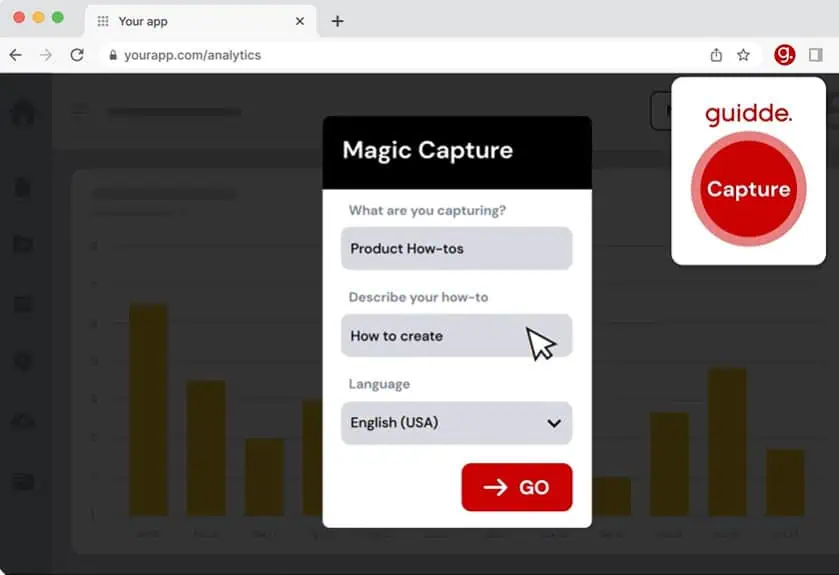Last Updated on November 19, 2025 by Ewen Finser
Back in the day, putting together Standard Operating Procedures (SOPs) was a long and often painful process. Sometimes, even creating just a handful of them could drag on for months. You’d need to sit down with each team member, pick apart their workflows, get all the details down, and then run through what felt like endless rounds of editing and revisions.
Unsurprisingly, no one would jump at the chance to be put in charge of the SOP project, as it just wasn’t a role anyone wanted. And to top it all off, every year these documents had to be reviewed, updated, and signed off all over again, adding yet another layer of hassle to the whole process.
But times have changed. Today, there are excellent SOP software solutions that make this process much easier. In this article, we’ll take a look at a few of them.
Best SOP Software At a Glance
- Guidde – Best choice of available visuals
- Scribe – Best variety of procedure templates
- Tango – Best for built-in live analytics
- Loom – Best editing tools
Guidde
Guidde is a generative AI platform designed for businesses to streamline the creation of video documentation. It enables a team to quickly develop step-by-step SOPs as both videos and documents.
Read more about Guidde here: My full Guidde review: Help with your documentation
What I Like
Guidde’s browser extension makes it incredibly easy to quickly capture workflows as you go about your tasks. With just a few clicks, you can record your actions, and then Guidde magically turns them into a detailed, step-by-step description of the entire process.
One feature I especially appreciate is the ability to personalize your documentation with an AI-generated voiceover, which adds a fun and engaging touch to your workflow explanations. The selection of available visuals is truly impressive—they’re both stunning and user-friendly, making your documentation look polished and professional. Plus, sharing your newly created step-by-step workflows couldn’t be simpler, whether you want to send them via a direct link, embed them into a webpage, or use any of the various integrations Guidde offers.
What I Don’t Like
Guidde packs in a lot of features into their platform, and the initial setup and learning curve before being able to create your first SOP could be steeper than expected. Plus, access to many of its more advanced capabilities requires separate upgrades or additional purchases, which can increase the total cost over time.
Also, each video is capped to 100 steps, which may not be ideal for longer or more complex workflows. The range of editing tools is somewhat limited as well, which means you might find it hard to fully customize your workflows compared to other platforms that offer more flexibility. In addition, the library of built-in templates isn’t very extensive, so if you’re looking for a wide selection of design options, you might find it a bit lacking.
The Price
Guidde provides flexible pricing plans for individuals, small teams, and larger organizations. The Free plan includes up to 25 how-to videos, works with any web app, and offers features like voiceover recording, shareable links, and built-in transitions and soundtracks. The Pro plan, at $16 per creator per month, adds unlimited how-to videos, watermark removal, a Brand Kit, video exports, and options to blur sensitive information.
For growing businesses, the Business plan is $35 per creator per month and includes all Pro features plus unlimited text-to-voice generation, compatibility with web and desktop apps, PDF and PPT video conversion, advanced privacy controls, analytics, and access for up to five creators. Organizations needing advanced capabilities can request Enterprise pricing, which unlocks many advanced features.
Guidde puts it ALL together for me. I've used many screen recording tools (like Loom). I've used many SOP buiding tools (like Trainual). But Guidde puts the best of both together for a quick, easy to use mixed media documentation builder in one (less expensive) workflow. A small, but signficant (compounding) time saver in our business.
My Summary
Overall, Guidde stands out as a powerful AI-driven platform for creating clear and engaging video documentation and SOPs, making it an excellent option for teams looking to simplify and speed up their workflow processes. The ease of capturing workflows, the ability to personalize with AI voiceovers, and visually polished, shareable outputs are major strengths.
Scribe
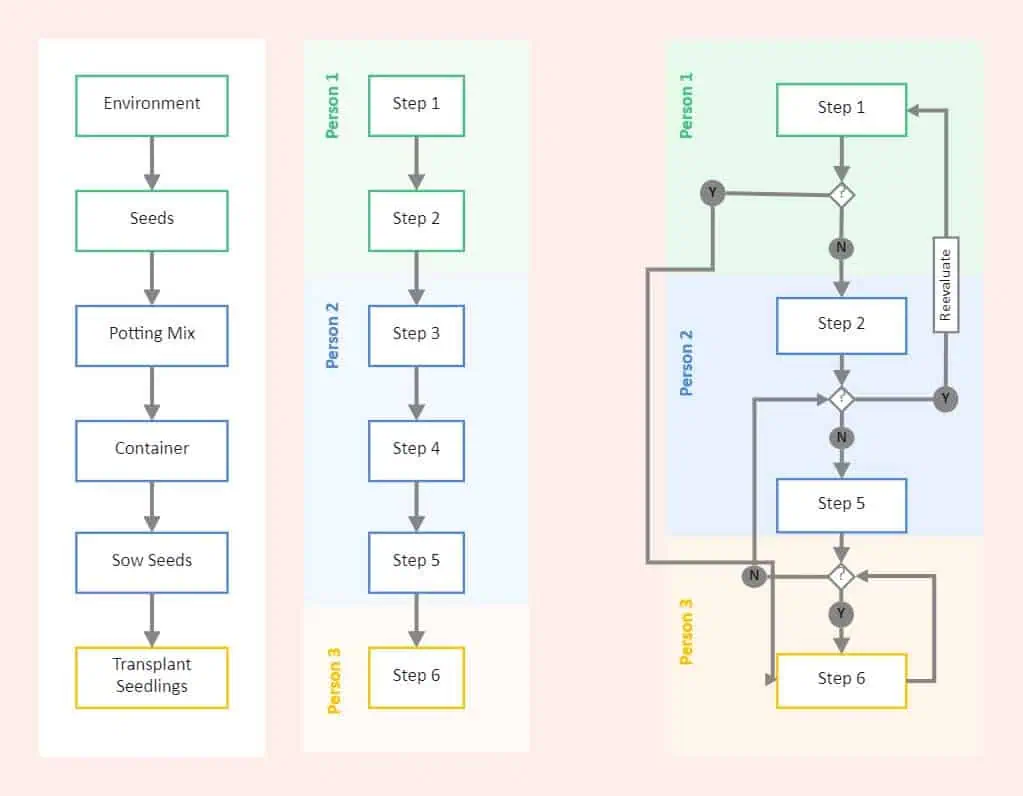
Scribe is an automated process and guide builder designed to streamline the creation of step-by-step guides. It instantly generates an SOP complete with screenshots and written text that you can edit and share right away, and it is ready to go without needing very few edits.
What I Like
Scribe makes it really simple to create SOPs by offering a wide variety of templates for the most common formats, like step-by-step guides, checklists, flowcharts, or hierarchical processes. Whether you use their AI browser extension or desktop app, all you need to do is go through your usual process. Scribe then automatically captures your actions and then generates an SOP with clearly detailed steps and annotated screenshots. This helps ensure your documentation is both organized and easy to follow, without needing to start from scratch. It also had the added bonus of being able to automatically group guides together, instead of having to do this manually.

What I Don’t Like
While Scribe is a well-rounded tool, it does have some limitations when it comes to handling more complex processes that don’t rely on visual workflows. In these cases, you may find that there are fewer features available, and creating documentation can become more manual and hands-on. Additionally, compared to some other SOP generation platforms, Scribe often requires a bit more editing to fine-tune your documentation and ensure everything is accurate and complete.
The Price
Scribe offers a tiered pricing structure to accommodate both individual users and teams. The Basic plan is completely free and lets you experience Scribe’s core features within your browser. With this plan, you can create how-to guides that work with any web app, quickly customize your content, and easily share guides via link or by embedding them. For collaborative teams, the Pro Team plan starts at $12 per seat per month and includes everything in the Basic plan, plus support for web, mobile, and desktop apps, options to add company branding, advanced editing and redaction of screenshots, and the ability to export guides. Individual users or solo consultants can opt for the Pro Personal plan, starting at $23 per seat per month.
My Summary
Scribe is a convenient and easy-to-use option, thanks to its straightforward interface and ability to automatically capture screens and document processes. It streamlines the creation of step-by-step SOPs, and its intuitive templates make documentation fast and organized.
Tango
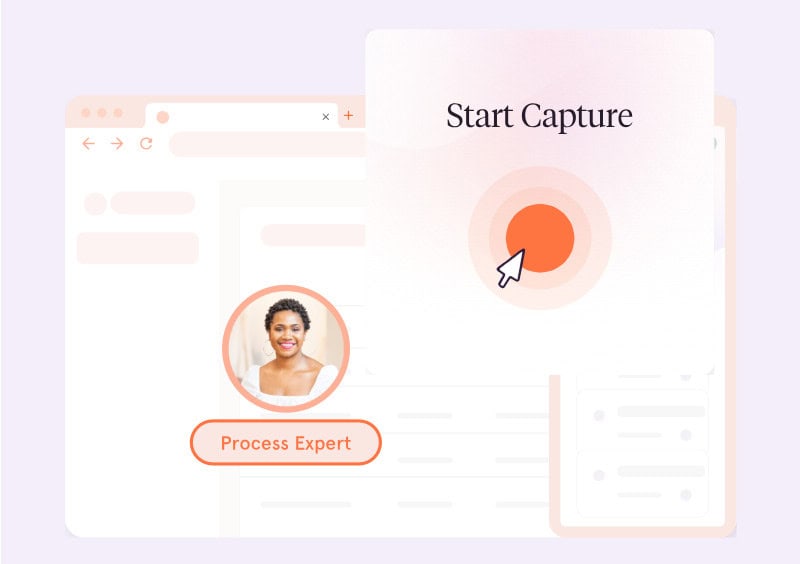
Tango is a screen-capturing software tool that helps you make step-by-step procedures, with its own great features. It’s a process documentation tool that automatically captures workflows and generates step-by-step guides with screenshots. It’s known for its ease of use and ability to quickly turn tasks into visual instructions.
What I Like
One thing I really like about Tango is how it shows a pop-up window with transcriptions and screenshots as you add each step, so you can keep track of everything in real time. There’s also a second window that displays your transcription on the left, which makes it super easy to follow along and review what you’ve done so far. As you work, Tango highlights different items on your screen when you hover over them, so you always know exactly where to click next. After you finish a step, it even highlights the next area you need to interact with, which keeps everything moving smoothly.
Plus, the analytics are pretty useful and show you exactly where people might be getting stuck, so you can quickly spot where your guides could use a bit more detail or clarification.
What I Don’t Like
Tango does not automatically highlight your keystrokes or clicks, nor does it add text entries for you, so these elements need to be included manually if you want them in your documentation. Additionally, the platform doesn’t offer an automatic way to group guides together, meaning you have to organize them manually. Another limitation is the inability to duplicate page templates, which can make reusing layouts or maintaining consistency across multiple guides more time-consuming.
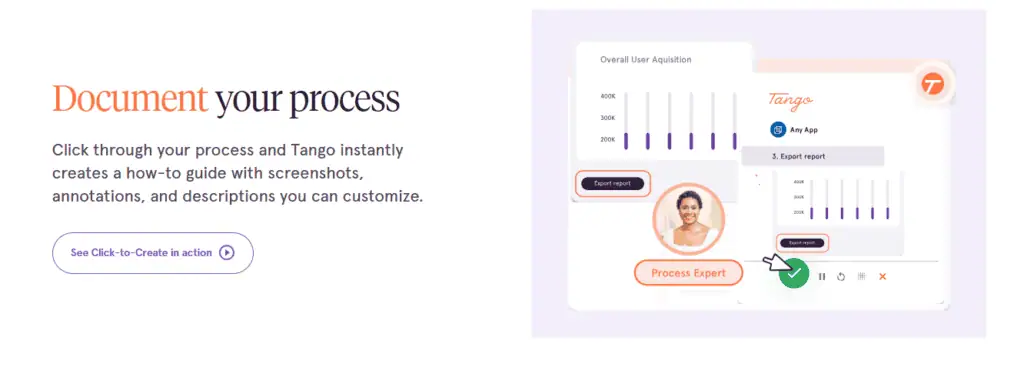
The Price
Tango’s pricing starts at $2,000 per user per year, and this plan includes unlimited use of Tango across all your browser-based sales tools, as well as advanced features such as on-screen automation, assisted steps, and smart actions like data extraction, summarization, and auto-filling. Every account also comes with essential platform features, including workspace roles and permissions, the ability to publish agent automations by user group, access to automations via links, tooltips, or a side panel, as well as SSO, SCIM integration, and a full suite for process documentation and training.
My Summary
All in all, Tango is a really handy tool for anyone who needs to create visual guides or document workflows. Its real-time screen capture, helpful pop-up windows, and clear highlights make the whole process smooth and easy to follow. I also love that the built-in analytics show you exactly where people are getting stuck, so you can tweak your guides as needed. While there are a few things that could be easier, like automatically grouping guides or adding text entries, Tango’s overall features and simple approach make it a solid choice for businesses wanting to turn everyday tasks into clear, shareable instructions.
Loom AI
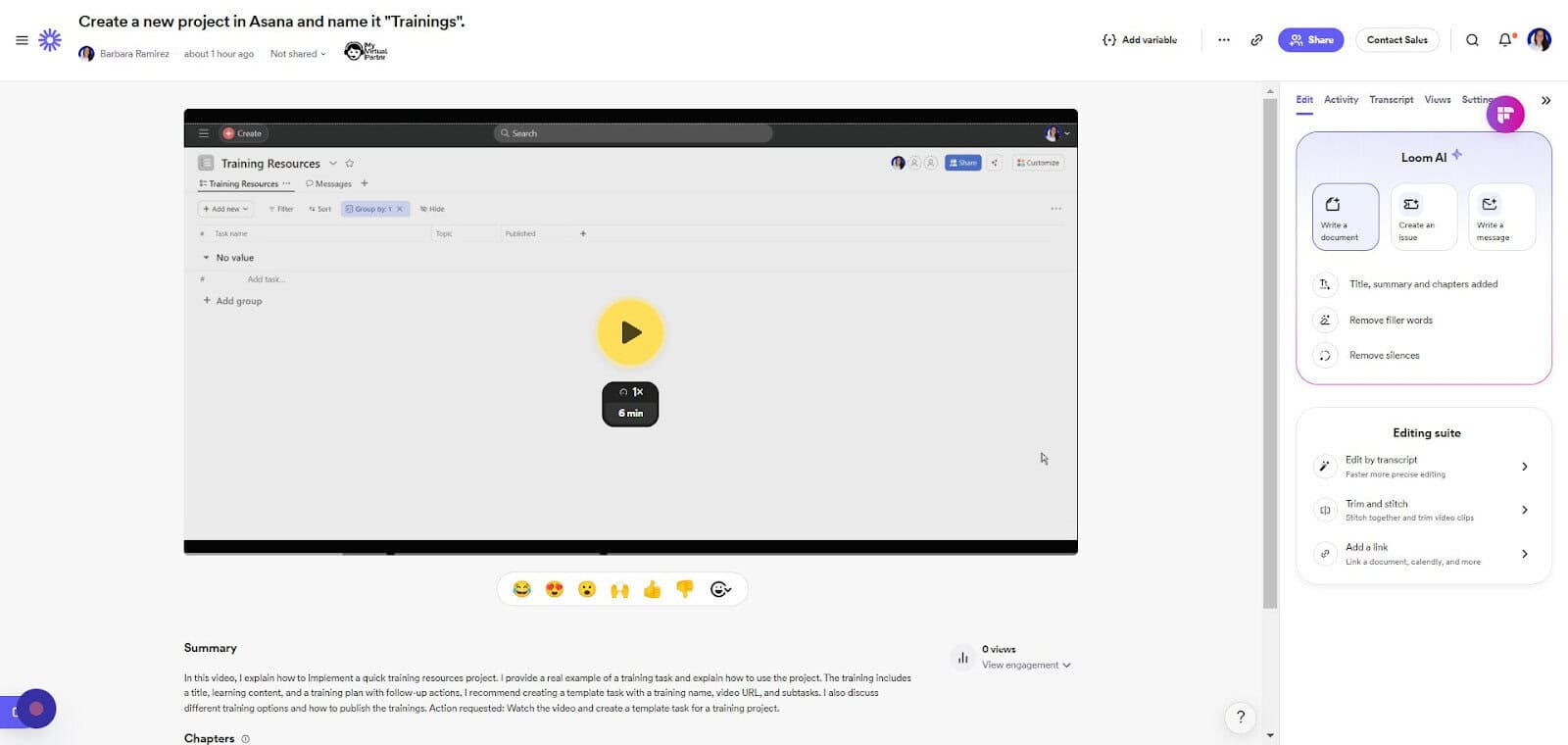
Loom has become a commonly used tool for async team collaboration, and I can see why. It makes it so much easier to communicate complex ideas. Now Loom has Loom AI, which is designed to help with specifically writing SOPs.
What I Like
Loom simplifies video editing by allowing you to trim clips, merge different segments, add backgrounds, and highlight important moments with arrows, text, or boxes. These features make it easy to create polished, professional-looking videos that are ready to share with others, whether inside or outside your organization. Plus, Loom’s AI can automatically transcribe your recordings, instantly generating a written version of your video.
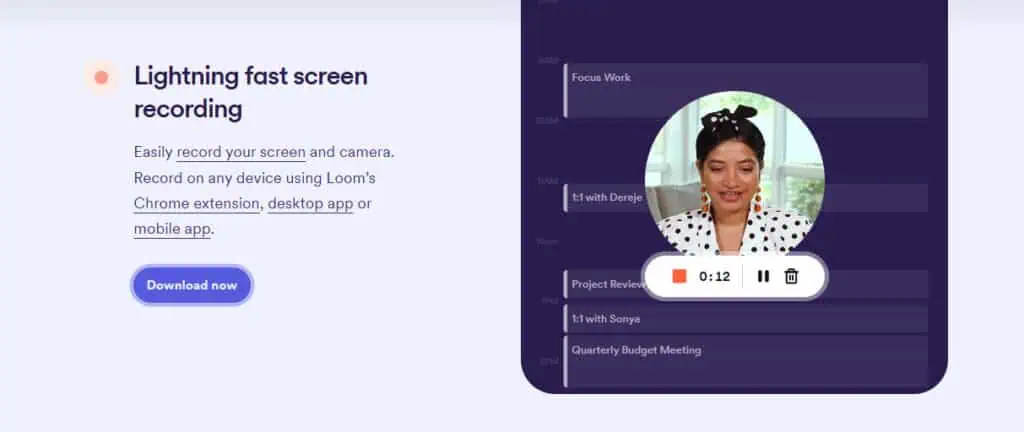
What I Don’t Like
Loom wasn’t created exclusively for SOP documentation; instead, its primary focus is on asynchronous team collaboration. As a result, it doesn’t include some of the more advanced features tailored for procedure documentation that you might find in dedicated SOP tools, such as specialized templates or structured workflows. While Loom excels at making it easy for teams to communicate and share information through video, it may not offer the same level of process-specific support that tools built specifically for SOP creation can provide.
The Price
For more flexibility, the Business plan is $15 per user per month and unlocks unlimited videos and unlimited recording time. The Business + AI plan, Loom’s most popular option, is $20 per user per month and adds auto-video enhancement, advanced editing, video-to-text automation, and video variables. For organizations seeking advanced management and security, the Enterprise plan comes with all the Business + AI features.
My Summary
In conclusion, Loom stands out as a versatile and user-friendly solution for asynchronous team collaboration, making it much easier to communicate and share complex ideas through video. With powerful editing features and the added benefit of automatic AI transcriptions, Loom streamlines the process of turning videos into clear, shareable information.
However, because it isn’t purpose-built for SOP creation, it lacks some of the advanced documentation features and templates found in specialized SOP tools. While Loom is an excellent choice for boosting team communication and efficiency, pairing it with a dedicated task management platform, such as ClickUp, can help organizations fully cover their process documentation needs.
Picking the Best SOP Software For Your Needs
It’s clear that the days of painful, months-long SOP creation projects are behind us. With modern SOP software, what once required endless meetings and constant revisions can now be accomplished in a fraction of the time and with a lot less frustration. Whether you value stunning visuals, built-in analytics, a wide selection of templates, or seamless editing tools, there’s a solution out there to fit your team’s unique workflow.
Guidde, Scribe, Tango, and Loom each bring something special to the table, helping you capture, organize, and share processes with ease. These tools are empowering teams to document and improve their processes in ways that actually save time and make everyone’s workday smoother. The right fit depends on your team’s needs, but with so many excellent options, you can finally turn SOP creation from a dreaded task into something your team might even enjoy!