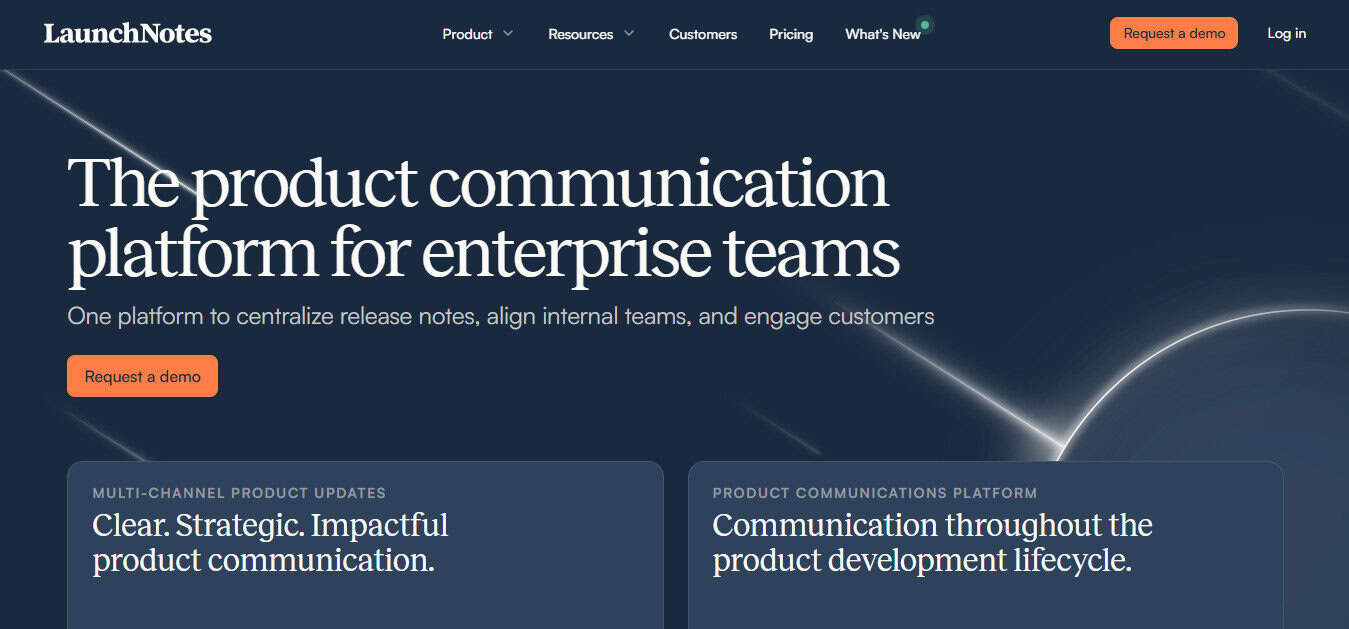Last Updated on October 3, 2025 by Ewen Finser
Do you feel overwhelmed with the number of product management tools out there? I find they seem to be everywhere, with countless options to choose from.
Product management tools help companies plan, develop, and launch great products. With these tools, teams can easily set their product strategy, assign tasks, communicate in real time, share important information, and keep track of bugs, updates and testing.
Most importantly, using product management software makes it much easier for people from different departments to collaborate and stay engaged throughout the entire product development process, but choosing the right software isn’t always a simple task.
LaunchNotes takes the busywork out of product updates. Paste in your notes or tickets and get a structured announcement draft instantly. It’s designed for teams that want to save time, segment updates, and keep communication consistent across every channel.
Which Product Management Software do I Need?
Product management tools act as a centralized hub where teams can store and organize their ideas, whether they’re creating something new or improving an existing product. Prioritizing tasks, tracking progress of product roadmaps, and even testing of ideas as they go along is available within these tools.
Teams can also use these tools to check everyone’s skillsets and availability before assigning work, which keeps resource management simple. Overall, it streamlines the entire development process and helps teams work more efficiently, especially when using agile methodologies.
A quick word of caution—I once worked with a large client where three departments were using different types of product management tools, sometimes even for the same products. Avoid this kind of redundancy!
To help you choose the right software, I’d like to share my thoughts on various product planning tools and the situations where each one works best.
Top Picks at a Glance
- LaunchNotes – best for software teams to streamline product release updates.
- Wrike – best for centralized product development.
- Asana – best for work management across small to medium sized teams.
- ClickUp – best for teams that want tasks and tools together all in one place.
- Aha! – best for roadmapping products to market.
- ProductPlan – best for flexible and adaptable product workflows.
The Best Product Management Tools (for 2025)
LaunchNotes – Best for Product Release Updates for Software Teams.
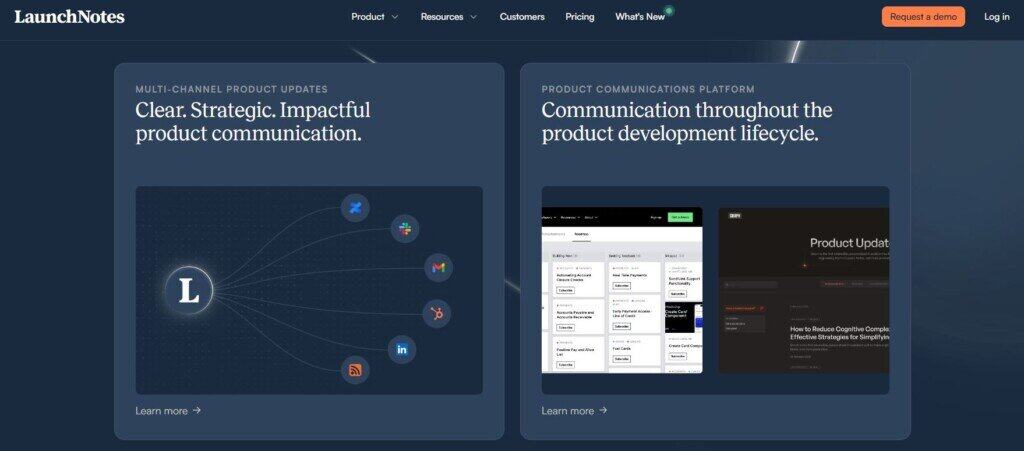
Features and integration – LaunchNotes helps improve communication and alignment across my software teams around product releases and updates. It works for both internal teams and external customers, making release management much less chaotic.
LaunchNotes connects nicely with Jira, giving real-time updates from the development team that can be instantly added to the roadmap. With this streamlined integration, users can create, manage, and update their LaunchNotes roadmaps directly—which makes it easy for executives to track progress every step of the way.
What I like – I especially appreciate LaunchNotes’ ability to send personalized announcements and gather feedback right from users. This makes it simple to increase adoption and improve products, as tracking feature adoption and gathering customer feedback is always a pain.
What I don’t like – LaunchNotes is a relatively new platform that has recently undergone significant updates, thus some of its integrations are still evolving. There’s also currently no way to communicate for internal team members without external users seeing these updates.
Pricing and plans – This tool is on the pricier side, with pricing geared toward scaling companies rather than startups. Only one plan is available besides the enterprise option.
My thoughts – Communication management isn’t always done well within many product management tools, and LaunchNotes has recognized this and made this problem area a priority feature. It makes customer engagement simple by collecting valuable feedback on the roadmap and release plans, helping to prioritize what matters most to customers. It also makes it easy to keep everyone updated on product changes using effective two-way communication channels.
Wrike – Best for Centralized and Streamlined Product Development.
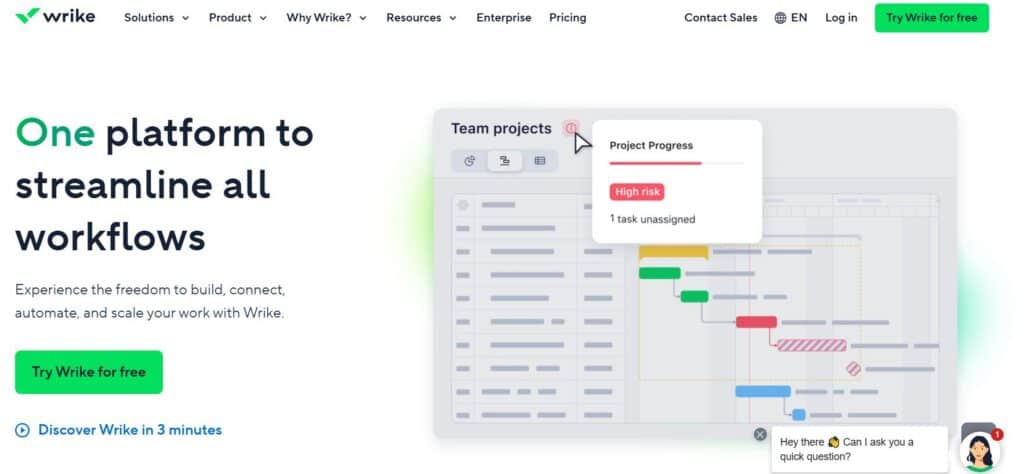
Features and Integration – Wrike offers many key features, such as task management, online time tracking, and planning templates. It’s also loaded with more advanced features such as custom request forms, resource management and “Work Intelligence,” an AI-powered engine that automates routine tasks and calls out potential risks before they become a problem. It also offers helpful features like follow-up reminders, automated updates, and a high degree of customization. “Wrike Integrate” is available as an add on, and offers integrations with hundreds of business apps.
What I like – I’m a fan of Wrike because it streamlines and centralizes the entire product development process. It’s a great choice for large teams looking to keep everything organized, from tracking time to generating comprehensive reports efficiently.
Wrike stands out for its versatility, supporting the creation of custom fields and workflows to match the unique needs of any team. I like its wide selection of ready-to-use templates that are particularly useful, with options like software product requirements documents and user story mapping allowing teams to hit the ground running. The collaboration tools are another highlight, with activity streams to make team communication seamless, and mobile apps that are perfect for teams working remotely or on the go.
What I don’t like – I’ve found Wrike’s export options are somewhat limited. Additionally, there can be a steep learning curve for new users who aren’t familiar with the platform, as the interface can be a bit cluttered.
Pricing and Plans – Their pricing plans are divided into options for small teams and businesses, and both reasonably priced for growing teams. Enterprise and “Pinnacle” plans are also available for organizations with complex needs that require advanced tools and analytics.
My thoughts – I’ve watched Wrike go through many iterations over the years, and their latest version has robust features to help accelerate product launches by highlighting bottlenecks and making it easier to address potential roadblocks early on. One feature I really like is the customizable dashboard—it lets individual users tailor their views and prioritize tasks based on their workflow and preferences, which greatly enhances productivity.
Asana – A Work Management Tool for Small to Medium Sized Teams.
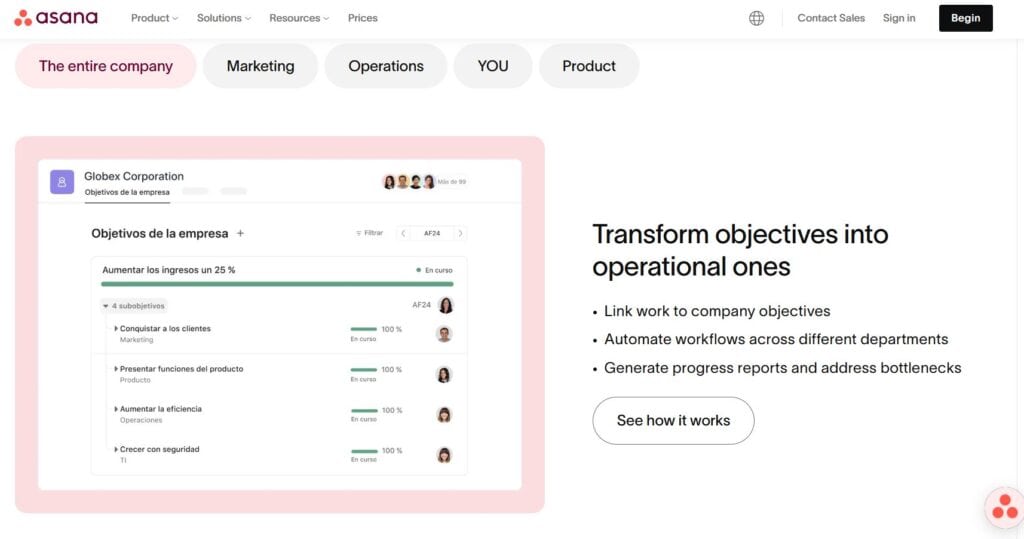
Features and Integration – Asana is a popular platform that helps organizations streamline their workflows and boost team productivity. Its flexible and customizable features allows it to adapt to a range of team structures and project types. Asana partners with Google, Microsoft and many others to integrate, and also offers an Asana partnership for small businesses.
What I like – One of Asana’s standout features is its product roadmapping functionality, which includes effective backlog management and a project conversation tool that makes it easy for teams to share updates and collaborate in real time. There are several customizable templates and workflows, as well as multiple viewing options like lists, boards, and calendars, to organize and track tasks in the way that works best. Additionally, automation rules can be set up to further streamline repetitive processes and ensure efficiency.
What I don’t like – Asana’s task assignment options can be somewhat restrictive, which may be a drawback for larger teams. Additionally, there is a bit of a learning curve involved in setup to fully meet a team’s specific needs.
Pricing and Plans – Asana offers a generous free personal plan that provides efficient task management features for small teams, in addition to a low priced starter plan for growing teams. An advanced plan is available for larger companies and is very reasonably priced.
My thoughts – Asana is often referred to as a “work management” tool because it offers robust capabilities for automating and simplifying workflows, such as custom templates and task dependencies, which enable product teams to concentrate on delivering high-quality results instead of getting bogged down in busywork and tracking.
ClickUp – The Easy to Use / All in One Place App for Product Managers.
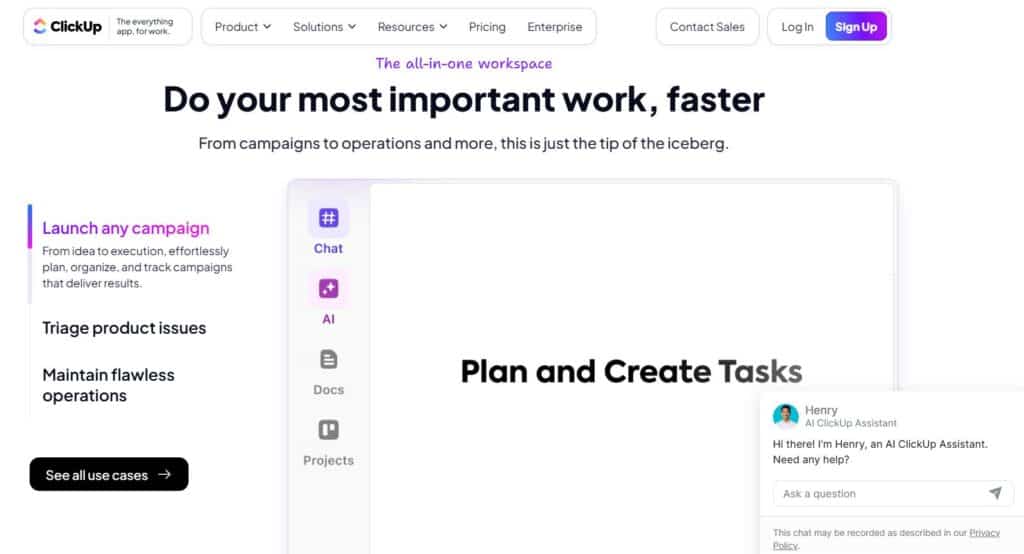
Features and Integration – ClickUp now offers a wide range of features, including a built-in time tracker and integration options. It’s known as an all-in-one productivity platform that brings teams, tasks, and tools together in one place to improve workplace efficiency and collaboration. Their chat functionality is a powerful tool that brings teams together when a complex topic needs face-to-face discussion immediately. The entire workflow, from informal conversations to detailed project planning, is all centralized in one place. ClickUp offers many automations without coding, which is an added bonus.
What I like – I enjoy pushing product management apps beyond their intended uses, and ClickUp makes this possible. Its extensive customization options let me tailor the platform to my team’s specific needs and workflows.
What I don’t like – ClickUp has a steep learning curve, with almost a tad too many features and customizable options, which can make it overwhelming for new users. And the no code automations have a tendency to be on the slower side, and not always worth paying the extra price tag.
Pricing and Plans – ClickUp’s “Free Forever” plan is catered to individual users, and the unlimited and business plans are reasonably priced. Since they pride themselves as being the all in one place app, they say they can replace at least 4 of other company business apps, which also can save a business money long term.
My thoughts – I’ve used ClickUp for a while now, and it’s evolved into something completely different from what it was when I first started using it. ClickUp has grown from a tool aimed at startups into a platform that now serves businesses of all sizes, including large enterprises. Throughout this growth, it’s kept its focus on being fast, adaptable, and easy to use. ClickUp has made big improvements to its infrastructure, added a lot of new features, and expanded to better meet the needs of medium sized organizations.
Aha! – A Roadmap Tool that Helps Product Teams Align Tasks with Overall Strategy.
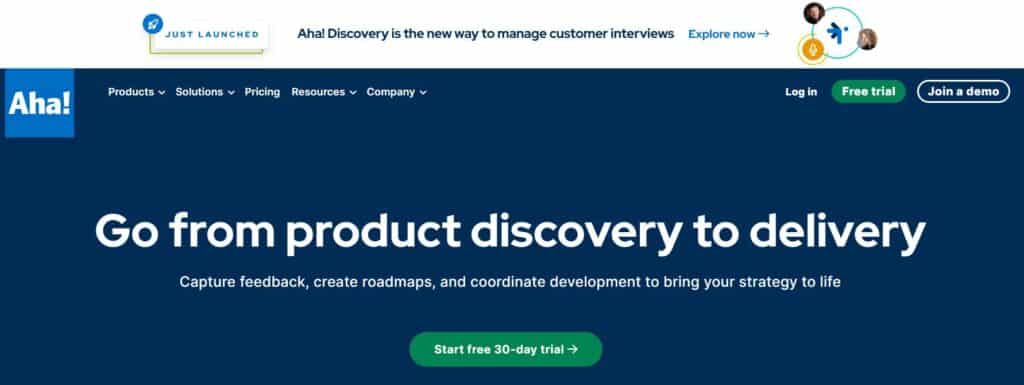
Features and Integration – This is an excellent tool for product managers who want a comprehensive platform to cover product strategy, roadmapping, and analytics. The user-friendly interface makes it straightforward to map out strategies and visually track progress using various tools such as roadmaps, timelines, and Gantt charts. I’ve found it especially useful for coordinating complex marketing initiatives where clarity and structure are crucial.
What I like – Aha! has robust product analytics, giving teams in-depth insights into performance and trends. Its idea management system is also quite powerful, making it easy to gather, review, and prioritize feedback and suggestions from multiple sources. The platform comes with a ton of templates, which can save a lot of time and help standardize processes. Based on my first hand experience, Aha! provides excellent customer support, which makes the tool more user-friendly. Their team is also great at offering helpful tips during chats.
What I don’t like – I’ve found that there are some minor bugs that can pop up with certain integrations, and the platform doesn’t support all metrics yet.
Pricing and Plans – Aha! offers four pricing plans, each corresponding to one of their products: Ideas, Roadmaps, Notebooks, and Develop. The total cost depends on the combination of products you choose, so pricing can range from relatively affordable to quite expensive.
My thoughts – Aha! is a great all-in-one platform for product managers and marketing teams, offering intuitive tools for strategy, roadmapping, and analytics. I like how easy it is to organize ideas, track progress visually, and manage feedback—all with plenty of templates to speed things up.
ProductPlan – Best for Flexible Roadmap and Portfolio Views.
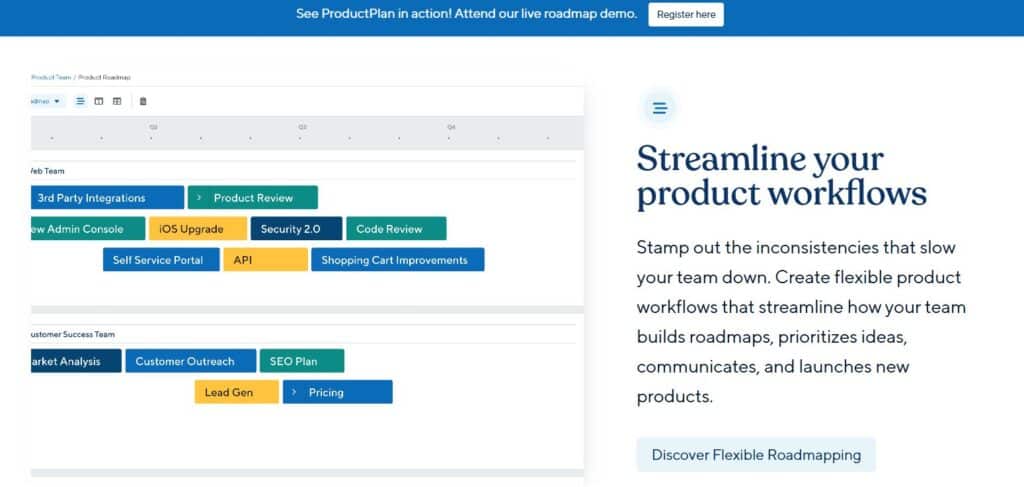
Features and Integration – ProductPlan is a flexible product management tool with easy to create adaptable product workflows to build roadmaps, prioritize ideas, and communicate effectively, ultimately launching new products more efficiently. It makes it easy to connect a product roadmap with OKR goals (Objectives and Key Results), which is a big advantage for executives wanting seamless alignment and visualization between product strategy and organizational objectives. ProductPlan’s current integrations are somewhat limited, so it may not connect effortlessly with every tool a team may use, which can make workflows a bit more complicated.
What I like – One of the biggest advantages of ProductPlan is how easy it is to set up roadmaps, and then visualization of progress, alongside the communication with key stakeholders. Some features I like are the intuitive drag-and-drop interface, a wide range of templates, and clear visualizations of milestones and timelines.
What I don’t like – ProductPlan doesn’t have built-in backlog management, so sometimes we have to rely on other tools for that part of the process. Plus, the analytics offered are pretty basic compared to other tools, which may make it harder to get in-depth, data-driven insights.
Pricing and Plans – ProductPlan offers flexible, customizable pricing tailored to business needs such as team size, structure and budget. To get a quote, you’ll need to contact their customer care team.
My thoughts – ProductPlan is easy to set up and use, offering straightforward and visually appealing roadmap creation. It also allows for unlimited roadmaps, which is helpful for teams managing multiple strategies for a single product. Paired with many template options and easy to see milestones, this is an excellent tool for teams who want to dive straight into product planning.
LaunchNotes takes the busywork out of product updates. Paste in your notes or tickets and get a structured announcement draft instantly. It’s designed for teams that want to save time, segment updates, and keep communication consistent across every channel.
In Summary: How Do You Choose Just One?
With so many product management tools available, it’s easy to feel overwhelmed by all the choices. It really depends on your needs.
For example, for larger sized software teams, I recommend trying out LaunchNotes because of the ease of tracking product release updates.
However, if your team wants to just jump in and get products done without much set up time, or if integrating your OKRs into the roadmap is a higher priority than managing product release notes, ProductPlan is the better choice.
And, if you need seemingly endless customization options, then ClickUp is your tool of choice.