- At a Glance
- What You Should Look For in an Online Notary Platform
- The Best Online Notary for Businesses
- 1. OneNotary: Flexible RON Infrastructure
- 2. Notarize: Enterprise Muscle, with Complexity to Match
- 3. NotaryCam: For Real Estate and Regulated Industries
- 4. Docusign Notary: A Logical Add-On if You Already Live in Docusign
- 5. BlueNotary: API-Forward, Compliance-Heavy, Very Developer Friendly
- Pricing and Economics: Which Makes Sense for Which Budget?
- So, Which Online Notary Platform Is “Best” for Business?
Last Updated on November 27, 2025 by Ewen Finser
If you still picture the notarization process as a bored UPS Store clerk who’s stamping paper behind the counter, you’re at least a half-decade behind.
These days, notaries live inside your browser: They join your loan closing from a laptop, verify your signer over video, pass KBA checks, log the whole thing, and send an audit trail straight to your business management software suite.
So today, we’re going to treat online notary services like a part of your core infrastructure and help you choose the best option. We’ll look at who actually has an API, who can handle SOC 2–level scrutiny, who plays nice with tools like Clio and Docusign, and who can take your loan docs and affidavits from signed, stamped, and done.
This roundup will be a bit more technical, so if you’re new here and not used to pushing paper for a living, I’d recommend googling any unfamiliar terms so we’re all on the same page.
With that in mind, let’s jump in and see who’s got the enterprise-grade content and who should stick to issuing stamps in the back of the UPS Store.
At a Glance
Platform | Best For | API / Integrations | Compliance Highlights | Pricing Snapshot* |
OneNotary | SMB–mid-market legal, HR, SaaS, fintech | REST API, Clio, HR/I-9 workflows | Biometric ID checks, secure RON sessions | From ~$25 per notarization, biz from ~$99/mo |
Notarize | High-volume real estate, lending, enterprise | Strong API, lending and title integrations | IAL2 ID proofing, MISMO-aligned RON | ~$25 first seal, Business Pro from ~$99/mo |
NotaryCam | eClose, mortgage, regulated industries | eClose and enterprise integrations | RON for lenders, full AV recording and logs | Custom licensing and volume contracts |
Docusign Notary | Orgs already deep in Docusign eSignature | Inside Docusign ecosystem | Encrypted AV, audit trails, RON workflows | Add-on to existing Docusign plans |
BlueNotary | Dev-heavy teams, law and title firms | Developer-friendly REST API, quick embeds | MISMO RON, SOC 2 Type 2, HIPAA-ready options | Transparent plans with volume tiers |
What You Should Look For in an Online Notary Platform
Before we rank vendors, it helps to define the shortlist criteria that matter when you have real volume and risk.
- API and integration depth
- Does the platform support REST API or just a “contact us” button?
- Does it integrate with CLM, DMS, CRM, or practice management (Clio, Salesforce, custom apps, etc.)?
- How hard is it to embed into your own product or internal portal?
- Compliance and security
- How does the platform treat RON compliance with state rules?
- How seriously does it take identity verification, knowledge-based authentication (KBA), credential analysis, and biometric checks?
- What is the platform’s policy for video recording retention, e-journals, and tamper-evident docs?
- How seriously does it take data security (SOC2, MISMO certification, etc.)?
- Pricing for real volume
- Do you get transparent per-notarization pricing or “call for a quote” only?
- Is it seat-based, transaction-based, or hybrid pricing?
- Do you get volume discounts as you scale?
- User experience
- How painful is it for staff and signers to get through the session?
- Does the platform feel like it was built this decade?
With all that out of the way, let’s dive into the options.
The Best Online Notary for Businesses
1. OneNotary: Flexible RON Infrastructure
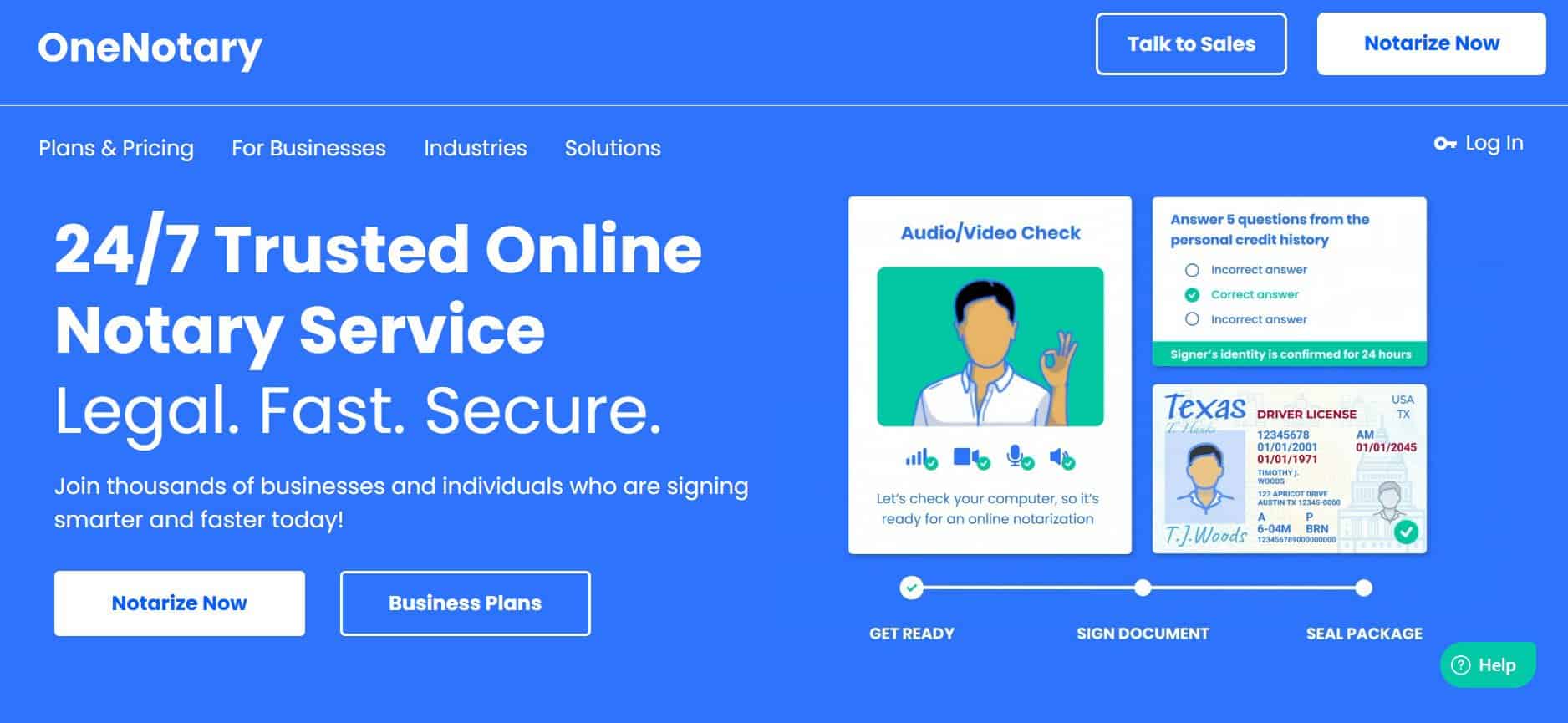
OneNotary is one of the newer players in this space, but it’s one that I usually default to when my bookkeeper is OOO and I need something in a pinch.
I generally use it because it has clear pricing, it’s got a clean interface that makes it easy to get what I need, and it’s fast and readily available. Everything else is a bonus.
Strengths
- OneNotary offers a REST API to embed notarization into your own product or internal portal. It supports programmatic session creation, status checks, and web-based workflows. It also plays well with Clio for law firms.
- Business tiers come with advanced verification, identity checks, and custom branding, as well as unlimited team members, templates, and storage.
- OneNotary comes with exceptional compliance and auditability with things like secure audio-visual sessions, recordings, and detailed logs.
- The control set is strong enough for most SMB and mid-market deployments that need oversight but don’t want a pure mortgage-style stack.
Weaknesses
- Not as widely known as Notarize or Docusign, which can slow procurement in conservative orgs.
- If you’re already deeply invested in Docusign for everything else, or if you run a lender stack tightly fused to Notarize or NotaryCam, adding OneNotary as a second RON tool can feel redundant.
- BlueNotary and other players lean harder into public MISMO/SOC 2 messaging. OneNotary’s posture is strong in practice, but the marketing story around certifications is not as front-and-center.
CPA’s Take: If you need major volume and plug-and-play systems, OneNotary is a force to be reckoned with. It has enterprise-grade options, takes compliance seriously, and has API connectivity that can handle big business needs.
2. Notarize: Enterprise Muscle, with Complexity to Match
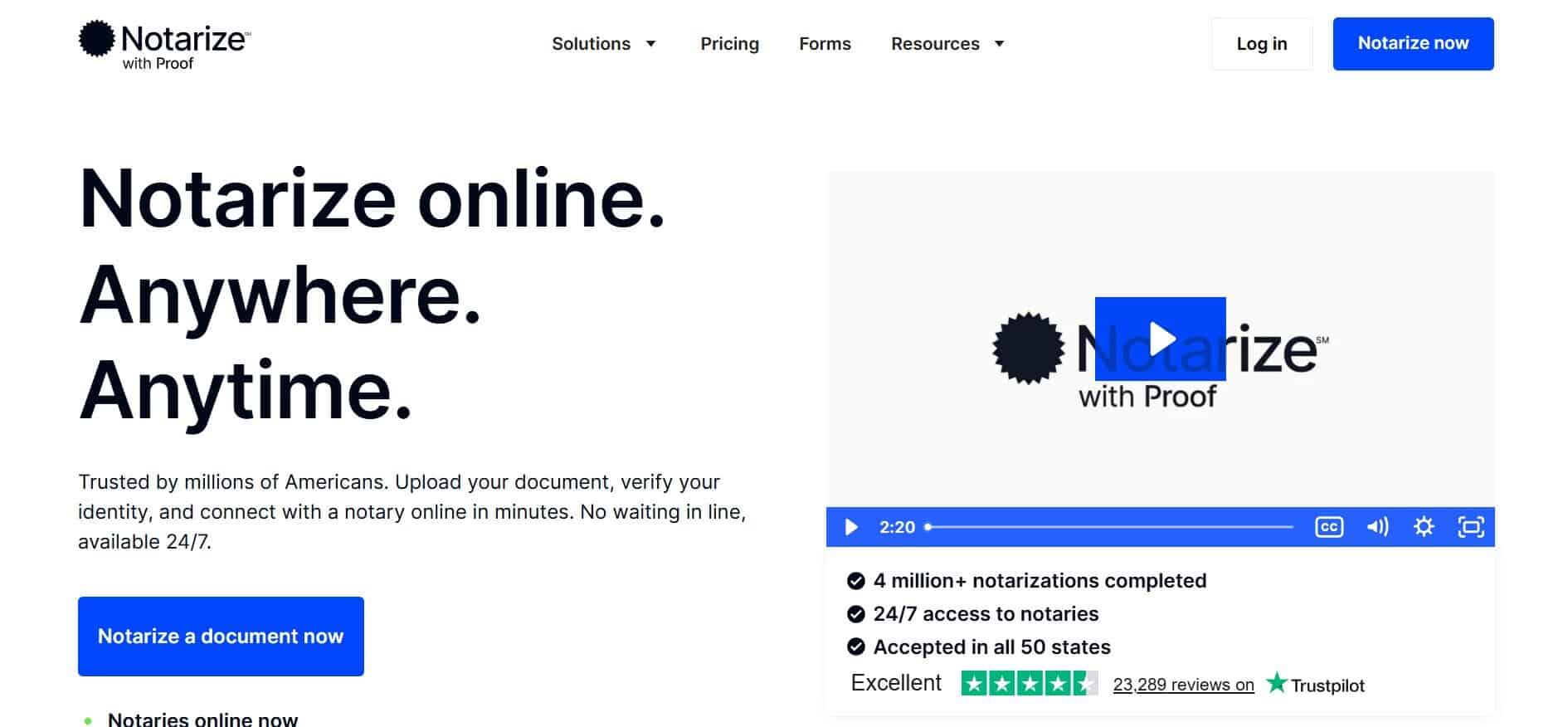
Notarize (now owned by Proof) is one of the best-known names in online notarization. It’s processed millions of notarizations and is a go-to name in consumer RON and real estate.
Strengths
- Deep capabilities for mortgage, title, and closings, with specialized products and pricing tiers.
- Solid API and integrations — you can embed Notarize flows into your own systems and tie into lending and real-estate workflows.
- Compliance posture includes NIST IAL2–level identity verification and MISMO-aligned practices for RON.
- Huge network of on-demand notaries, available 24/7 in most cases.
Weaknesses
- The platform can feel heavy if all you want is a clean RON flow for general business documents. You can use it for one-offs, but in my opinion, this platform wants to capture banks, real estate businesses, law firms, etc.
- Enterprise pricing is opaque. You’ll need demos, scoping calls, and likely a contract driven by volume.
- For simple HR, legal, or B2B workflows, the mortgage-focused parts can feel like overkill.
CPA’s Take: If you’re a lender, title company, or big enterprise already working with Proof/Notarize, this is a top-tier choice. For a mid-market business that wants predictable pricing and faster setup, other options on the list may be more practical.
3. NotaryCam: For Real Estate and Regulated Industries
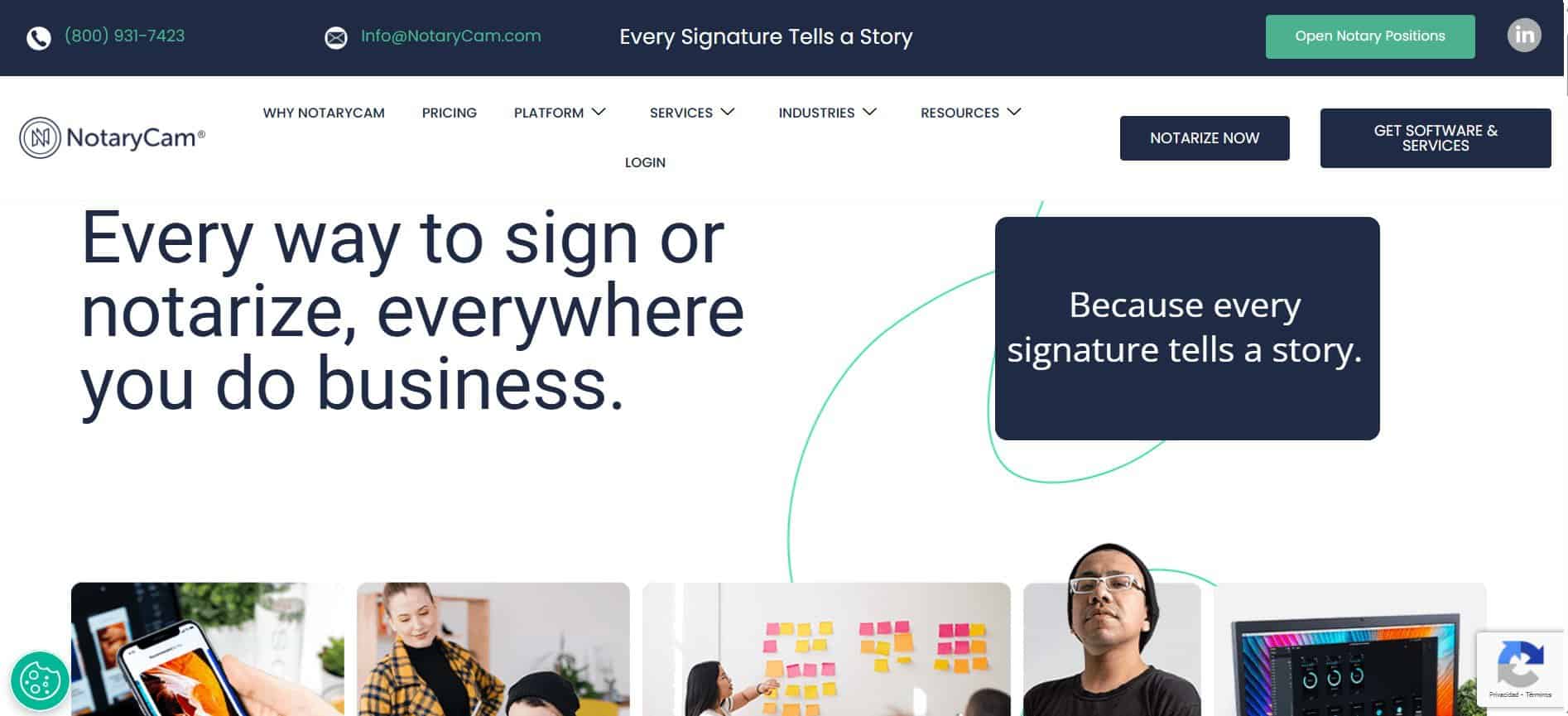
NotaryCam is one of the early players in RON and is used across real estate, lending, healthcare, and broader financial services.
Strengths
- A strong fit for eClose workflows, including “eClose Quickstart” and integrated eSign and identity verification.
- NotaryCam offers enterprise-level software licensing that allows you to license the platform — not just buy notarization as a service.
- 24/7 notary access, video recording, audit trails, and compliance controls tuned for regulated sectors. I’ve never had to wait for more than a couple minutes when trying out their platform.
Weaknesses
- Pricing is largely custom for business solutions. You see “get software and services” and “request quote,” not simple business-tier pricing.
- Product, marketing, and case studies skew very heavily toward real estate and mortgage. If you’re a SaaS company or HR operation, it may feel like the wrong room.
CPA’s Take: NotaryCam is a strong choice if you want white-glove support for a regulated, document-heavy use case. But for broad B2B workflows, its focus can be a mismatch compared with more generalist platforms like OneNotary or BlueNotary.
4. Docusign Notary: A Logical Add-On if You Already Live in Docusign
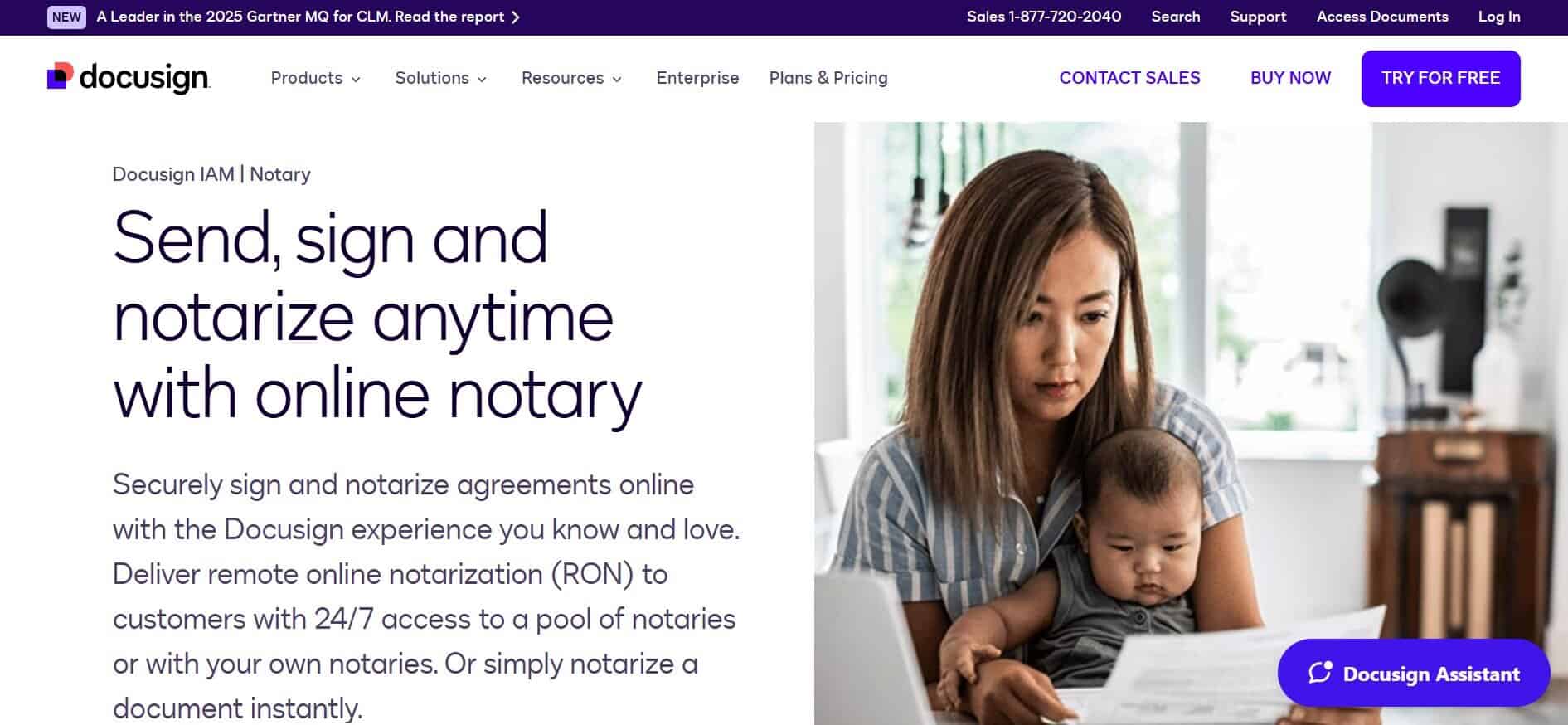
Docusign Notary is an add-on feature inside Docusign’s eSignature ecosystem. It gives you RON sessions with encrypted audio-visual calls, identity verification, and compliant notarization flows.
Strengths
- If your organization already runs on Docusign eSignature, it just makes sense to add this to your stack.
- Flows feel familiar to existing Docusign users and slots into existing templates and envelopes. Just click, click, initial, and done.
- You get the usual Docusign benefits here: secure storage, audit trails, and eSignature compliance across many industries.
Weaknesses
- Pricing is opaque for businesses, and it’s tied to Docusign licensing, not a stand-alone RON product. Docusign is also a bit pricey, so expect this to be as well.
- It’s not designed as a neutral RON infrastructure layer you can embed anywhere. The whole motion assumes you’re already standardized on Docusign.
- API and integration options are strong where Docusign already has reach, but you may not get the same RON-first features as OneNotary or Notarize.
CPA’s Take: If your IT team has already blessed Docusign and you want to keep vendors to a minimum, Docusign Notary may check enough boxes. If you want RON as a service powering your own product or workflows, a RON-native platform will give you more control.
5. BlueNotary: API-Forward, Compliance-Heavy, Very Developer Friendly
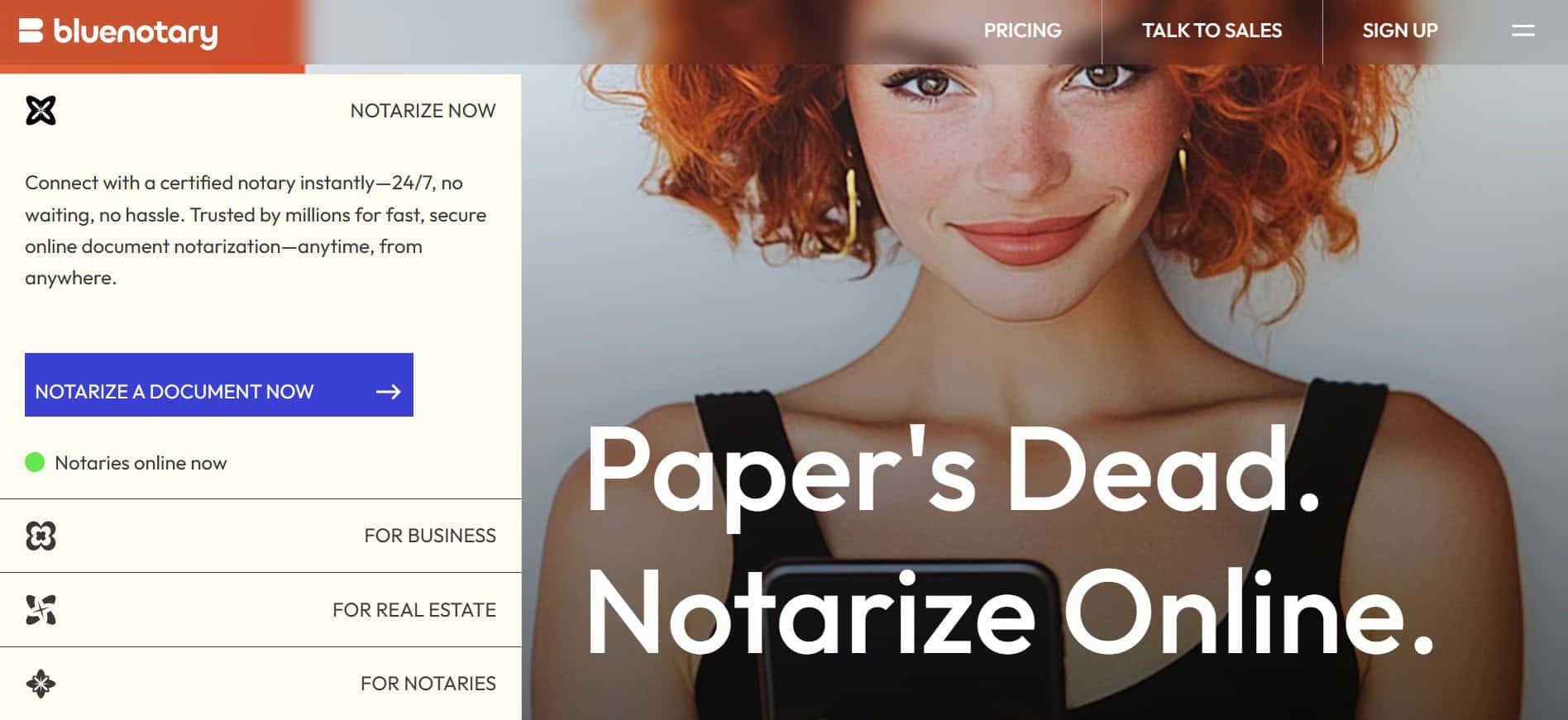
BlueNotary leans into the API-first pitch. The platform offers a developer-friendly REST API and markets itself as an easy embed for law firms, title companies, and businesses that want to integrate RON directly.
Strengths
- BlueNotary has clearly positioned itself around API and partner integrations, with docs and developer resources front and center.
- It has a strong compliance story: MISMO RON–certified, SOC 2 Type 2–friendly, and HIPAA-compliant.
- BlueNotary, unlike other platforms on the list, actually offers transparent pricing with several plans, including volume tiers and 25+ seat options for larger firms.
Weaknesses
- Brand scale and awareness are smaller than Notarize or Docusign; this is important when procurement worries about vendor risk.
- Feature set and marketing still tilt toward legal and real estate rather than general HR or fintech flows.
CPA’s Take: If your dev team wants maximum control and loves to live in API docs, BlueNotary is very appealing. But if you need packaged business workflows, prebuilt integrations, and a more generalist footprint, something like OneNotary will land softer.
Pricing and Economics: Which Makes Sense for Which Budget?
One of my favorite things to talk about is money, so what is all this going to cost you?
All of these vendors land in a similar per-notarization range for individual sessions, with around $25 per document as a clear market anchor. However, their business prices can vary considerably depending on scale and volume.
OneNotary
- $25 per online notarization at the individual level, plus $10 per seal/signer and $15 per witness.
- Business plans around $49/month (plus $25 per stamp), with volume discounts and enterprise quotes as you scale.
Notarize
- $25 for the first seal, $10 each additional seal, plus per-signer and witness fees.
- For mid-size businesses and enterprises, you’ll need to talk to a sales representative to get a clear price.
NotaryCam
- Standalone prices are clearly published at $25 per seal (additional signers, seals, etc., cost extra). Wills and trusts are $175, and real estate closings are $199 with additional fees for additional services.
- Business solutions are listed on a separate page, requiring a sales call to figure out what exactly you’ll need to spend.
Docusign Notary
- Priced as an add-on to Docusign, and there’s no public business price list, so expect sales cycles. I saw online that you can expect around $500 a year for access to the service for one user, and around $25 per seal, but that price gets driven down with volume discounts.
BlueNotary
- Transparent plan structure, subscription and volume tiers, and flexibility for larger firms. Their website is extremely navigable, and you can type in your needs to immediately see what it costs for seats, additional signers, expected volume, etc.
From a pure cost-to-capability ratio for general business use, OneNotary’s combo of pay-as-you-go, $49/month business plans, and enterprise discounts is very competitive and easier to budget.
So, Which Online Notary Platform Is “Best” for Business?
If you care about enterprise-grade integrations, APIs, and compliance, all five options are great contenders.
Notarize and NotaryCam are heavyweights (especially in real estate and regulated sectors), Docusign Notary is the “stick with what we already have” choice for Docusign shops, and BlueNotary is the developer-favorite, API-forward option with a strong compliance story.
OneNotary is somewhere in between and acts as a jack-of-all-trades, in my opinion. It has API access, integrates with Clio, offers custom workflows, and has a respectable amount of enterprise-grade features for a fair price.
So if I were advising a typical mid-market business or SaaS platform that wants to add notarization as a reliable, compliant service without turning it into a multi-month IT project, I’d start the vendor calls with:
- OneNotary as the default reference point
- BlueNotary if my developers want even more API leverage
- Notarize or NotaryCam only if I’m deep in real estate or lending
For most general business use cases, OneNotary edges out the field by combining sane pricing, strong integrations, and a modern RON experience that your staff and customers will actually use.

