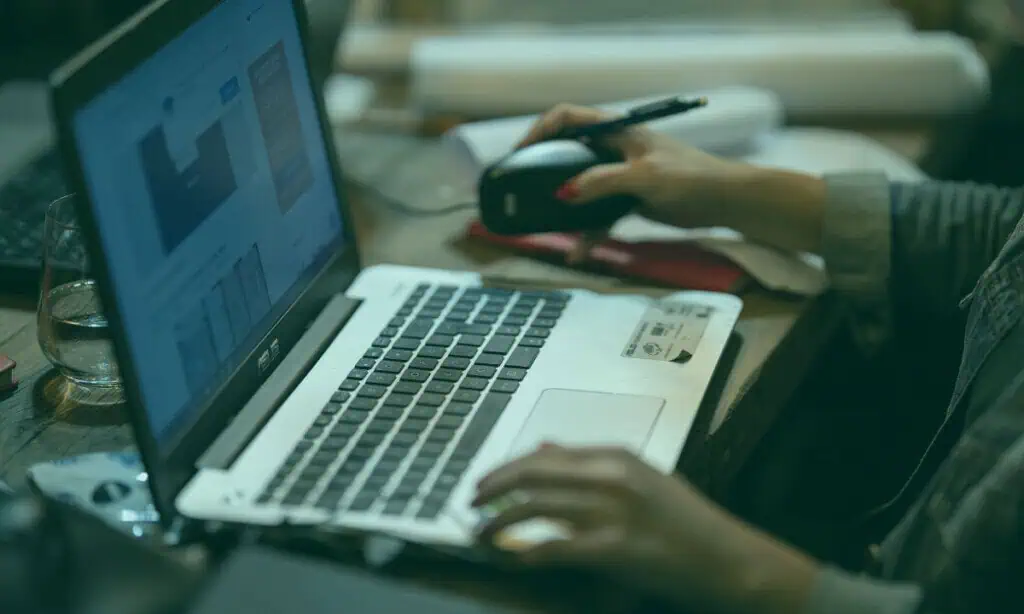Last Updated on December 10, 2025 by Ewen Finser
NotaryCam operates in all 50 US states and over 140 countries internationally, which is great if you need to get documents signed across the globe. However, this convenience comes at a cost (up to $75 for an overseas notarization), and with a somewhat dated user interface.
Unless you really need NotaryCam (and, in my experience, a healthy majority of businesses don’t), it’s going to be overkill for you.
In this article, I break down everything you need to know before investing in a remote online notarization (RON) service, and suggest some NotaryCam alternatives for you to consider.
How Online Notarization Works, and What Sets the Best RONs Apart
Notarization has traditionally been an in-person process, but modern technology is kindly allowing us to execute it from the comfort of our homes or offices these days. Remote online notarization (RON) services verify your identity over the internet and link you up with commissioned notaries via video chat.
During a real-time notarization session, the notary confirms your identity, reviews the documents to be notarized, and ensures you understand what you’re signing (just like they might in person).
You sign the document electronically, and the notary applies a digital seal and signature. These elements are cryptographically secured to prevent tampering.
After the session, you receive a digital copy of your notarized document, and the platform stores an encrypted audit trail and recording of the session.
This workflow is more or less common to all RON service providers. However, there are a few factors that distinguish the main platforms; it’s important to be aware of these in order to ensure you pick the right provider for your needs. They include:
- Price: This is the big one. There’s no point overspending on an online notary. Different platforms use different pricing structures; some will be better value for occasional clients, while others will suit bulk demand better. I’ll cover this in more detail as the article goes on.
- User experience: The whole idea of remote notarization is to dispatch the process with as little stress, and in as short a time, as possible. So, you want a platform that makes things easy. Some are better than others in this regard.
- Ease of access: If you regularly need to get documents on short notice at potentially awkward times, you’ll want to ensure your provider can facilitate this.
- Bank-grade security: You’ll want to make sure your RON uses advanced encryption, multi-factor authentication, and secure cloud storage to protect sensitive data. All the providers I look at in this post offer these features; this, in my view, is table stakes when it comes to the handling of sensitive documents.
- Robust audit trails: Comprehensive logs and video recordings ensure transparency and help resolve disputes if they arise.
Top Alternatives to NotaryCam
With all the above in mind, I’ve looked at four NotaryCam alternatives that I think provide more value to businesses in some contexts. Not every RON solution is right for every business, so it’s important to consider all these platforms in the context of your own needs.
1. OneNotary (The Top Pick)
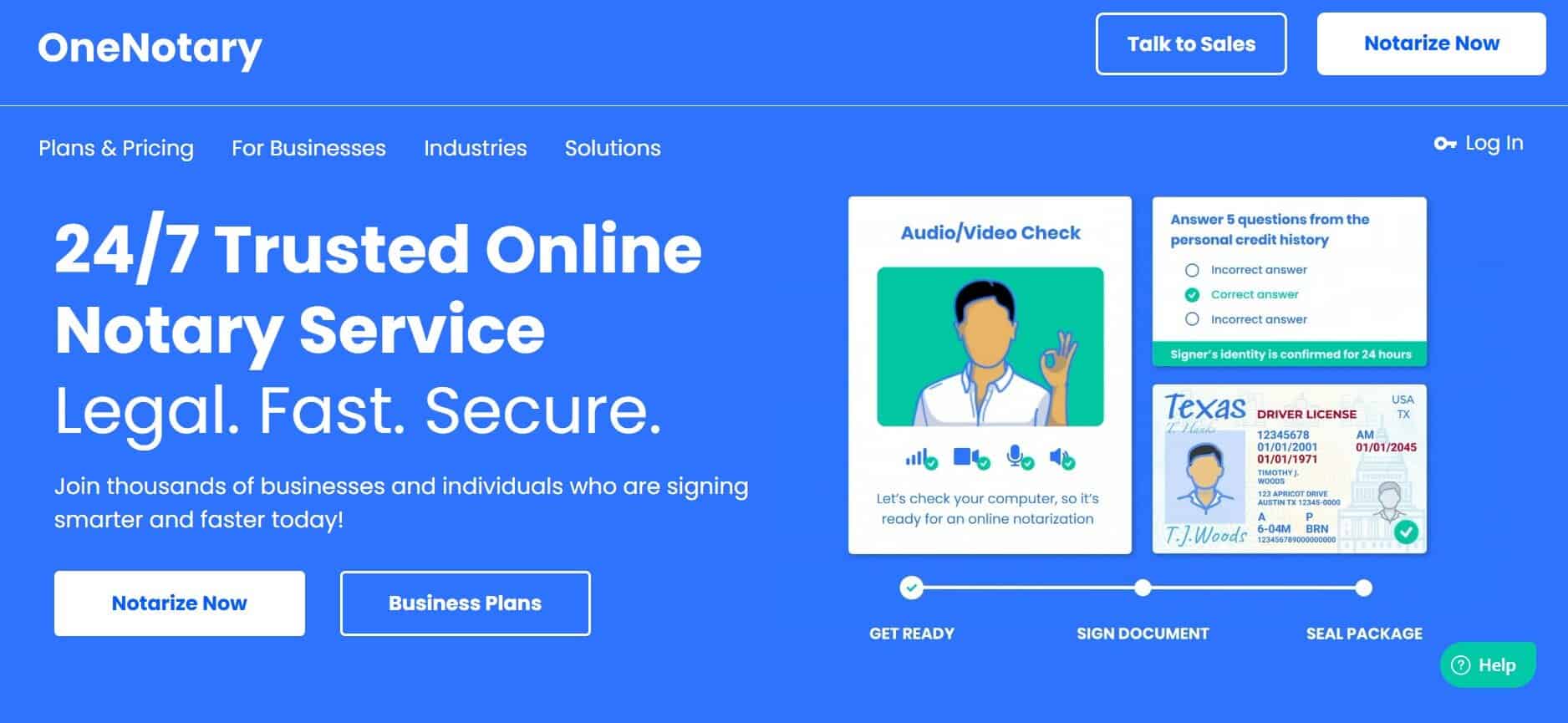
For me, OneNotary checks all the most important boxes. It’s affordable, dependable, and easy to use; everything you want in an online notary service.
Pros of OneNotary
- Ease of use: Of all the platforms I’m discussing in this article, OneNotary is probably the easiest to use. Uploading documents and inviting additional signers is straightforward, and the interface is clean and intuitive. You’ll get into the rhythm of the software very quickly once you start using it, even if you’re not the most tech-savvy.
- Affordable pricing: OneNotary’s base rate is $25 per online notarization (one seal, one signer) with no monthly subscription required. The pay-as-you-go model could save you a lot if you don’t have regular notarization needs; many platforms in this space deal only in monthly subscriptions. There are also reasonably priced subscription options in the Business Professional and Enterprise tiers, so there’s something here for everyone.
- Convenience: OneNotary offers notarizations around the clock; no matter what time you log in at, you’ll be matched with a notary almost instantly. This is a big plus if you regularly need time-sensitive notarizations.
- Support and resources: OneNotary’s customer support is very responsive via chat and email. This provides great peace of mind when you’re dealing with any online solution.
- Strong security and compliance: OneNotary uses end-to-end encryption, secure identity verification, and detailed audit trails for each transaction. Basically, they take the same precautions you’d expect from a bank or financial services platform.
Cons of OneNotary
- Lack of phone support: OneNotary’s support via email and live chat is effective, but the option to pick up the phone to an agent would be nice.
2. Notarize (Great for On-Demand Availability)
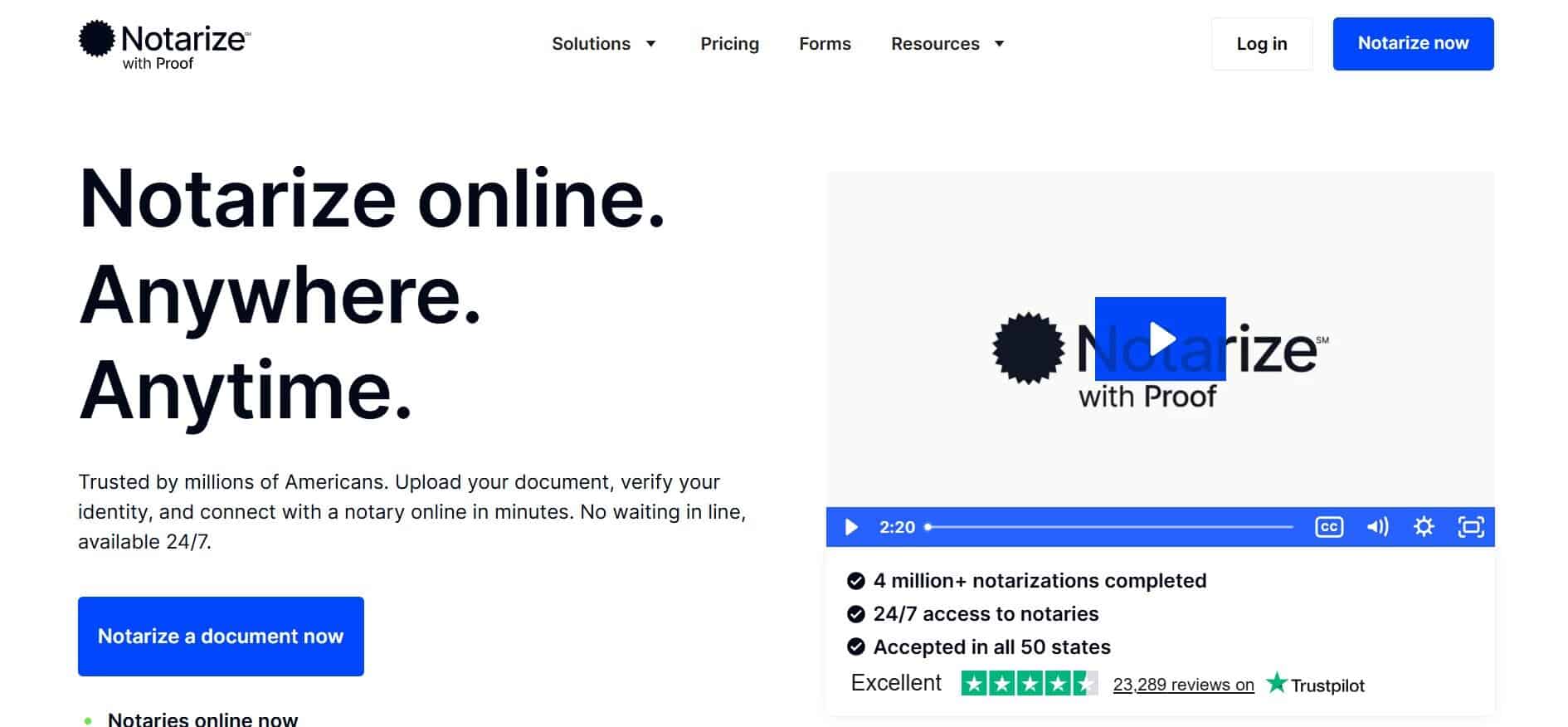
Notarize is arguably the best-known name in online notarization. It operates 24/7 and connects users with a notary from its network on-demand, usually within minutes. If you happen to need a quick one-off notarization at odd hours, that convenience is a big plus.
Pros of Notarize
- Availability: Notarize is open 24/7, and you can usually get a document notarized at any time of day or night. There’s no need to plan ahead; you just log in and request a notary when you need one, and the process will generally be underway within minutes.
- Scalability: Because it has such a large network of notaries, Notarize can handle high volumes of requests with ease. If you happen to need 50 notarizations done on a given day, Notarize will likely be able to accommodate you. This isn’t true of every provider in this space.
- Proven track record: Notarize has completed millions of notarizations, many of these for some of the world’s biggest institutions. This level of reputability says a lot.
- User-friendly app and website: Notarize’s mobile app is polished and makes it easy to do everything from an iPhone or Android device. If you prefer doing things from your phone, Notarize may make life easier for you.
Cons of Notarize
- Inconsistent notary quality: Because Notarize uses a gig-economy style network, the quality and experience of notaries on the platform can vary. This doesn’t matter much for simple notarizations, but I prefer to work with seasoned notaries on more nuanced signings.
- Customer support: Notarize’s sheer size seems to have impacted its customer service responsiveness. Many users (especially business clients) have reported frustration with slow support response times and difficulty getting help when something goes wrong.
- Cost for heavy users: Notarize can get pricey. Occasional use tends to be more cost-effective on the platform than frequent notarization; if you need dozens of signings a month, the costs add up fast (unless you negotiate a custom plan).
3. BlueNotary (Great for Ease of Use)
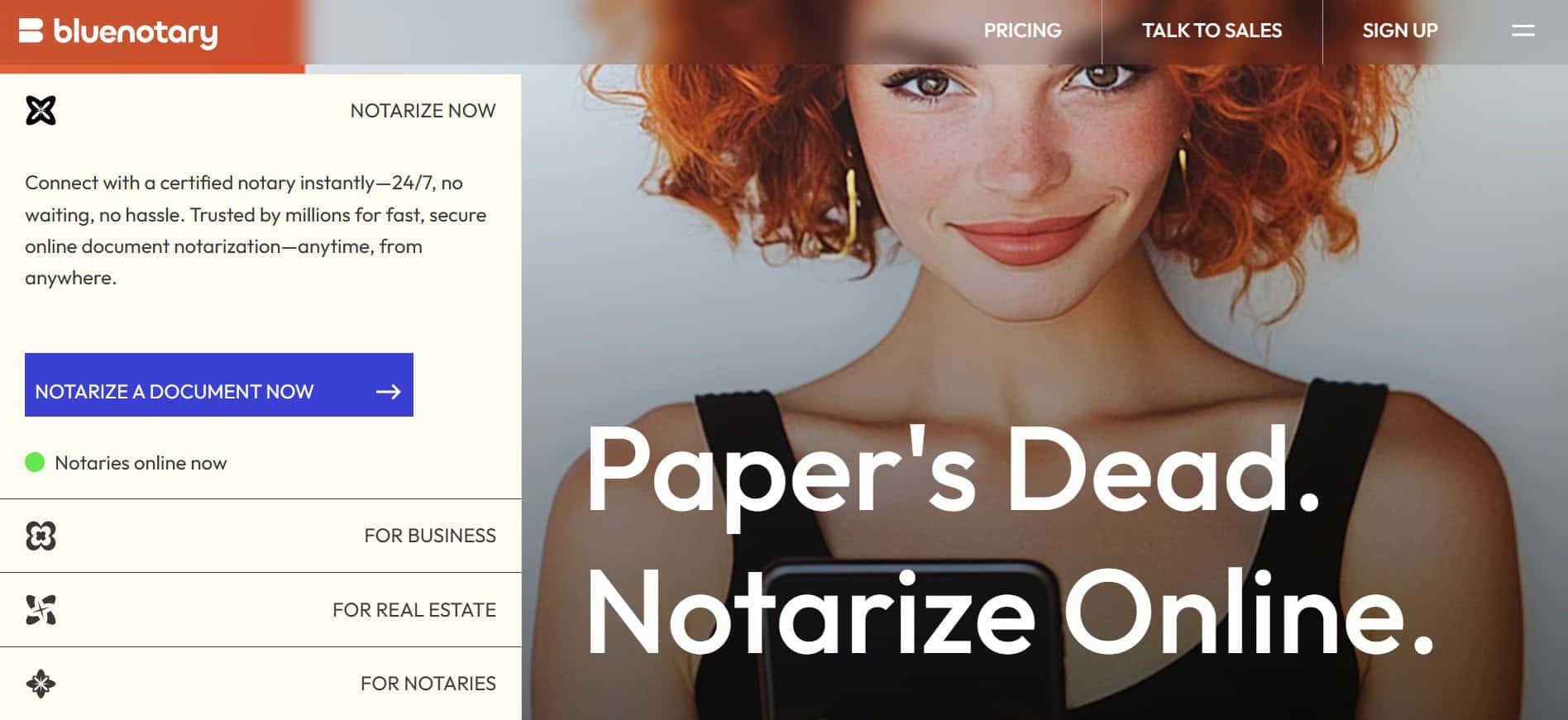
BlueNotary is a newer entrant to the market that has quickly made a name for itself as a user-friendly RON platform. It’s modern, agile, and laser-focused on making the notarization process simple.
Pros of BlueNotary
- User-friendly experience: You get step-by-step guides that help you to upload documents, verify your ID, and connect to a notary. The UI is clean with tooltips and tips that make the process understandable for newbies. There also tends to be fewer technical hiccups here than on other platforms.
- Instant, On-Demand Access: Much like the bigger players, BlueNotary can connect you to a live notary 24/7; you won’t need to schedule anything in advance. The company claims to have over 20,000 notaries in its network.
- Responsive Development and Support: In typical young-company fashion, Blue Notary is laser-focused on continuous improvement. It rolls out new features very regularly, and seems to take user feedback seriously when implementing changes.
Cons of BlueNotary
- Short track record: BlueNotary doesn’t have the long-term reputation or extensive user history that others in this industry can boast.
- Limited advanced features: BlueNotary’s platform is great for straightforward notarizations, but it currently lacks some of the advanced integrations and niche features that other services offer, especially on lower tiers. For example, you won’t get built-in support for automated I-9 verifications or complex multi-party workflows out of the box.
- Unclear pricing for international notarization: It’s not clear how much international notarization will set you back with BlueNotary; you may need to negotiate with the sales team about this. If you regularly deal with overseas signings, you may be best off looking elsewhere.
4. NotaryLive (Great for Volume Discounts)
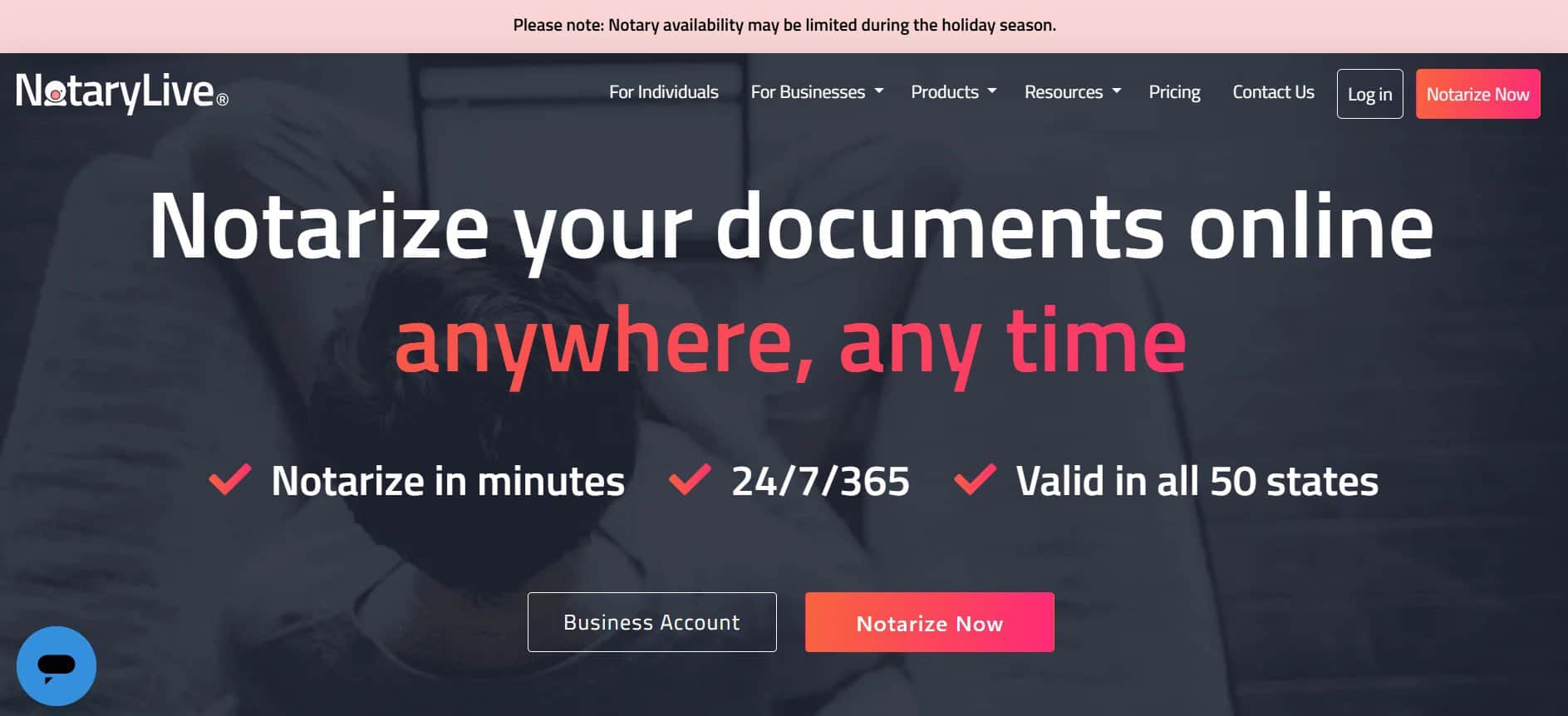
NotaryLive is another respected name in this area, and one that’s particularly geared towards power users.
Pros of NotaryLive
- Volume discounts: NotaryLive’s top tier allows you to add an unlimited number of users to the platform for just $99 a month (with potential volume discounts). It’s not clear what the per-notarization fees are (you’ll likely need to negotiate with the sales team to hammer out a deal here), but it tends to work out cheaper for power users than similar packages from other providers.
- Flexible pay-as-you-go option: On the flip side, if you don’t want a subscription, you can still use NotaryLive on-demand without any monthly fee. If you’re not sure what platform you want to go with long-term, this flexibility allows you to test-drive NotaryLive before you commit to a subscription.
- Good customer experience: The platform is easy to use, the setup is relatively quick and painless, and the notary interactions are always professional. There are also plenty of useful resources on the BlueNotary site (such as a document library and FAQs).
Cons of NotaryLive
- US-first focus: If you or your clients are outside the US, NotaryLive might not be as convenient as other providers. It doesn’t advertise pricing or procedures for non-US signers.
- No dedicated mobile app: NotaryLive works via web browser; there’s no mobile app like those offered by other providers. The web interface on mobile is fine, but it’s not as slick as the dedicated apps you’ll find elsewhere. If you intend to notarize while you’re on the go, this is something to bear in mind.
- Shortage of useful integrations: I would love to see NotaryLive integrate directly with more document management or CRM systems in the future. Right now, it really only works as a standalone service.
What’s the Verdict?
The best choice here will depend mainly on how frequently you intend to access remote online notarization, how often you need documents notarized at awkward times, and how tech-savvy you are. Across the board, though, I think OneNotary will offer the most bang for buck for most businesses.