Last Updated on August 11, 2025 by Ewen Finser
I find it essential to have a go-to list of software for all different requirements. As a Project Manager who deals with international businesses and changing requirements daily, I need to be able to pivot when something doesn’t work for me or my team.
I have a stack of go-to tools for different purposes, but I recently found a need to review what I use for recording and video editing software. I have used Loom for some time, but I’ve seen it as a limited option when we need to use it as a short-term app for some of our remote teams (and for other reasons below).
Why I am looking at alternatives:
- The free Loom plan is really limited. It only allows five minutes of recording time, so users have to record multiple videos (and speak really quickly) to capture all the content.
- The paid-for plans are pricey if you have large teams and need multiple user seats.
- The app can be buggy for some users and tends to crash more than I’d like to see for a paid-for platform.
Here’s why we need video and recording software:
- Our teams are globally dispersed, so we need a tool for asynchronous communication in specific instances.
- We strive to avoid super lengthy emails – if it needs a detailed explanation, record it!
- Training and onboarding processes (like show and tell on specific tools, processes, or workflows) must be recorded so that our senior team members aren’t spending time repeating information.
- Our customer support and success teams use this for training on our platform or when advanced instructions are needed.
So here, are my favorite Loom alternatives, in no particular order…
Guidde – Great for quick, simple, web-based video documentation creation
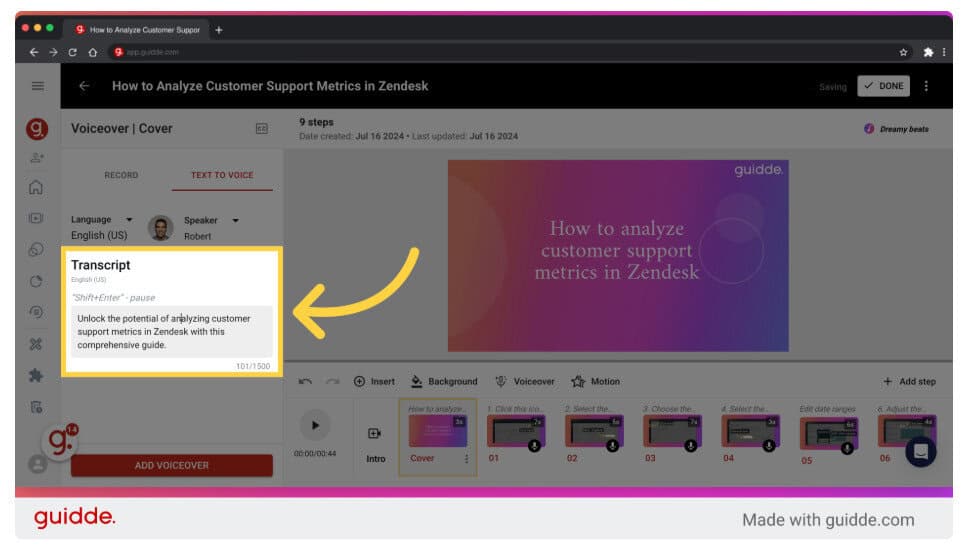
What I liked:
Guidde is one of the newer kids on the block, and I was really impressed with how simple and easy it is to use. As someone who needs to create documentation regularly, this is really time-consuming, but I found the generative AI feature made it much easier to quickly create things like “how-to” guides.
It’s great for doing a product demo or software walkthrough as the AI-powered tools automatically generate text, which is such a time-saver.
The price (for higher-tiered plans) is worth it for the AI-generated narration and text-to-voice options in different languages. I also like that it’s easy to navigate and add text to videos.
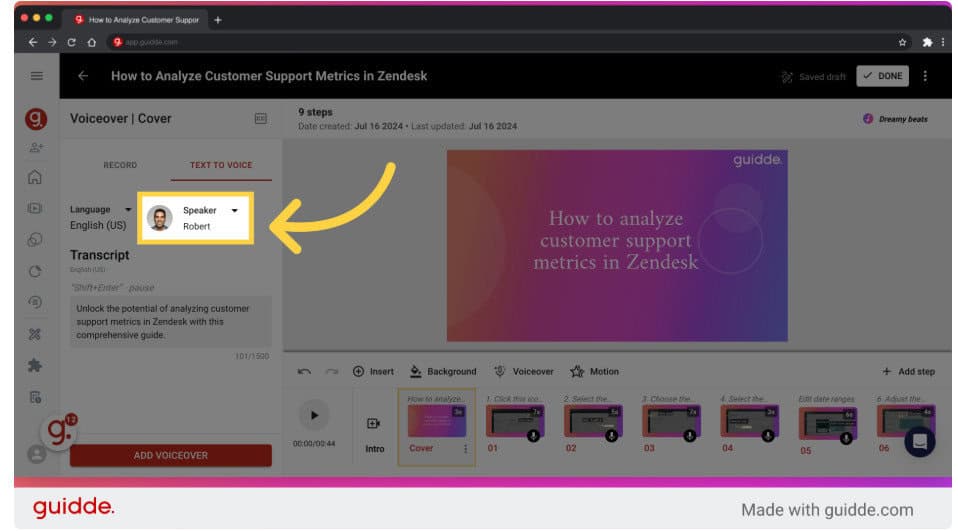
Depending on our audience, we need to accommodate both video and text, which is another reason I like using Guidde for our in-house training and onboarding.
The free plan is quite generous and allows up to 25 how-to guides per user per month (unlimited on the paid versions).
Unlike other tools, Guidde has monthly plans and is not limited to annual subscriptions.
What I didn’t like:
The free version contains a watermark and is only for use on the web-based platform, whereas the higher-tier plans allow you to capture from desktop and web sources.
This tool is mainly purpose-built (for now) and isn’t a super advanced video editing app, so it can require some time to tweak things once you’re done.
There is no mobile app, so you are limited to Chrome and Edge extensions.
Guidde puts it ALL together for me. I've used many screen recording tools (like Loom). I've used many SOP buiding tools (like Trainual). But Guidde puts the best of both together for a quick, easy to use mixed media documentation builder in one (less expensive) workflow. A small, but signficant (compounding) time saver in our business.
Vidyard – Great for lead generation and sales teams
Text-heavy email marketing is dead—well, at least I think so, especially when it comes to sales. I hate a sales email that is one big sales pitch with tons of copy. However, I’ve found a really positive response to Vidyard from our potential customers, and my sales teams love using It for their sales campaigns.
Why I like it:
You can personalize the video, which takes you to a landing page that can be integrated with other third-party apps, such as chatbots. I love the option for potential customers to schedule a meeting easily from the video link.
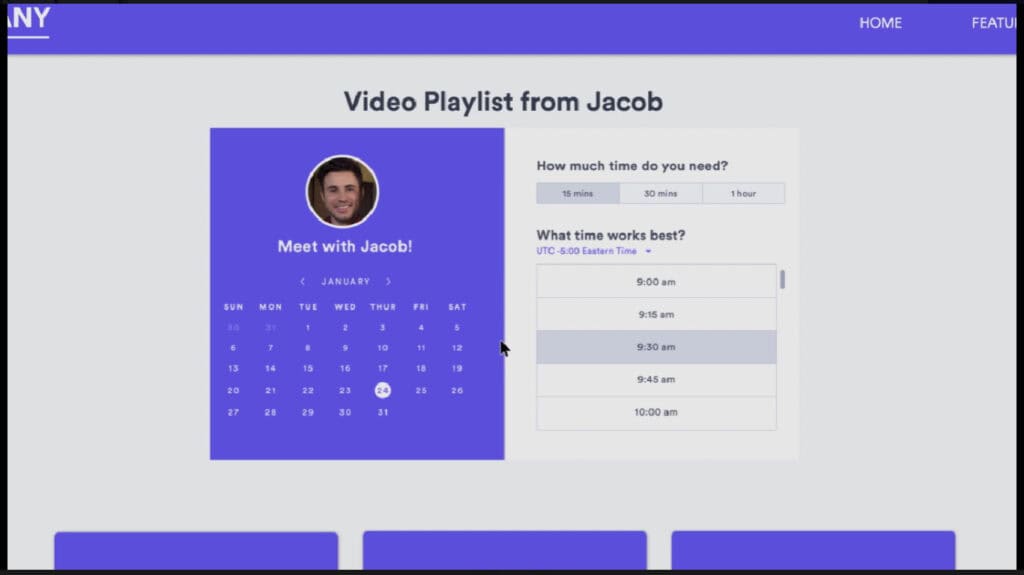
CRM integration is also valuable. It allows you to track sales and lead generation by using the reporting dashboards on the same platform without needing to track them separately.
On the free plan, you can store up to twenty-five videos (30-minute time limit) in your library, but this is unlimited on the paid-for versions, which are quite generous.
To this point, make sure you don’t duplicate videos in your library (these count towards your limit) like I accidentally did, as you won’t receive an error message!
Why I don’t love it:
The video editing capabilities are limited, so our teams need to get creative in how they record pitches for email marketing. I hate paying for a tool that requires using another to get the job done.
Although they have a (limited) free plan – the paid-for version is quite pricey.
Some of our users experienced the “video playback” error, which we found quite frustrating.
Although the Vidyard knowledgebase was helpful when experiencing issues like this, resolving them requires some time (and persistence).
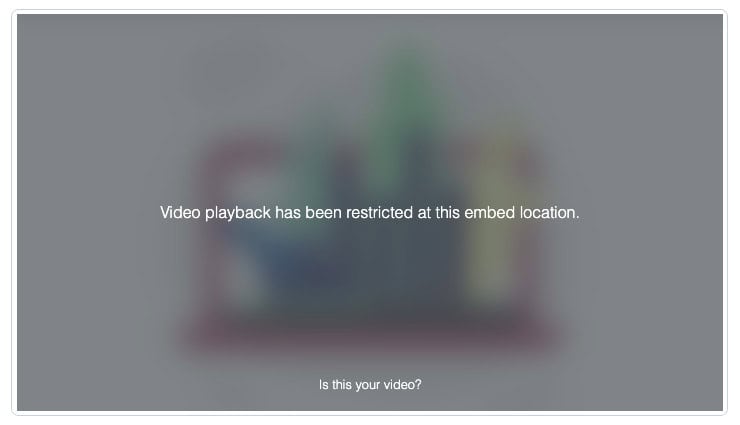
Veed.io (AKA Veed) – A great option for content creation that requires editing and text overlays
What I like:
I like that you can add text overlays and captions, which Loom doesn’t offer. I prefer a tool like Veed that allows you to record web-based content without installing software specifically for use.
It’s much more user-friendly than I anticipated, which is ideal for our sales and marketing teams and less techie people who felt overwhelmed by some of the other tools. Veed has several pre-created templates, so you don’t have to start from scratch if you’re new to this!
The free plan does watermark your videos, but this doesn’t bother me personally as it’s small and not obstructive, which isn’t really a hassle if you use the free plan internally only.

What I don’t love:
The billing cycle pricing structure requires upfront payment for the year, and it doesn’t offer month-to-month payments, which might be limiting for small organizations with multiple users.
The free plan limits you to a ten-minute video length and doesn’t allow use on the iOS app.
Because it’s cloud-based (a big plus!), the downside is that poor connectivity or speed can hamper video upload and editing, which I found frustrating.
Camtasia – Great for education and marketing professionals needing a comprehensive recording tool
Camtasia was recommended to me by someone in the audio-visual industry as an alternative, and I immediately thought, okay, I bet it’s good, but I also bet it’ll be expensive and complicated to use. Man, was I wrong! Here’s why:
I loved these features:
They have an extensive free trial, so I actually used the free version as long as I could before needing the more advanced paid-for features.
The resolution is incredible (recorded in 4K) and doesn’t compromise on recording from multiple sources such as screen, audio, and camera tracks.
It’s easy to toggle these on and off depending on what you want to record:

You can also edit your cursor once you’ve finished recording, which I like. It makes it easier to fix things without needing to start from scratch again. Camtasia is an excellent option if you’re like me and like using templates that you can customize later on and share with your team.
The cons:
It has a slightly expensive paid-for plan with a one-time license fee, which may be limited for smaller organizations. If you need cloud-based storage, you’ll need to use local or alternative storage options (like Google Drive). This wasn’t an issue for me, but if this is an essential requirement for your organization, consider Loom or Vidyard.
Screen Studio – Best for MacOS users needing more advanced video editing features
I needed multiple tools to edit videos I recorded on Loom, so I looked into Screen Studio as an option to get away from disparate system use. Here are my thoughts:
I liked:
It’s clean and smooth. The auto-zoom feature is excellent for recording detailed demos or when there are multiple areas on the page you’re speaking to.
The advanced editing tools, such as trimming and adding annotations and special effects, were a huge plus. I also loved that, in addition to screen recording, you could access multiple audio inputs, webcams, microphones, or video sources simultaneously, making this a great tool for more advanced requirements. The functions are easy to find and use, which makes it a good option if you’re looking for something with an easy toolkit.
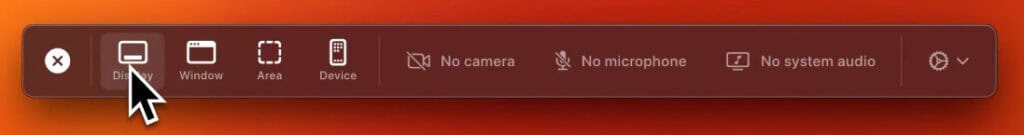
The main selling tool for me is that Screen Studio can operate offline, which the other cloud-based apps can’t! A HUGE PLUS if you’re on the road (or plane)!
The downsides:
There is NO Windows version currently (and no near-future dates for a release either), which makes this a less-than-ideal option for larger organizations.
They also don’t have a free version, and without a Windows version, I think the pricing is steep as it limits you to three MacOS devices.
My final thoughts…which Loom alternative would I keep using?
Okay! This may seem like a lot, but I was excited to include different options, from quick video walkthroughs to advanced editing software, so you have a range to choose from, but if I had to choose one that I will keep using, it’s probably going to be Guidde, especially for documenting processes.
I’m also prone to using Screen Studio a lot more now, it’s great when I need to do some work offline too.
Each tool brings something unique and valuable to the table, and I pick and choose them wisely based on my needs and each project. It’s important to understand what makes each a good fit for you based on your use and needs. Hopefully, this will help you find some great alternatives to Loom!
Guidde puts it ALL together for me. I've used many screen recording tools (like Loom). I've used many SOP buiding tools (like Trainual). But Guidde puts the best of both together for a quick, easy to use mixed media documentation builder in one (less expensive) workflow. A small, but signficant (compounding) time saver in our business.


