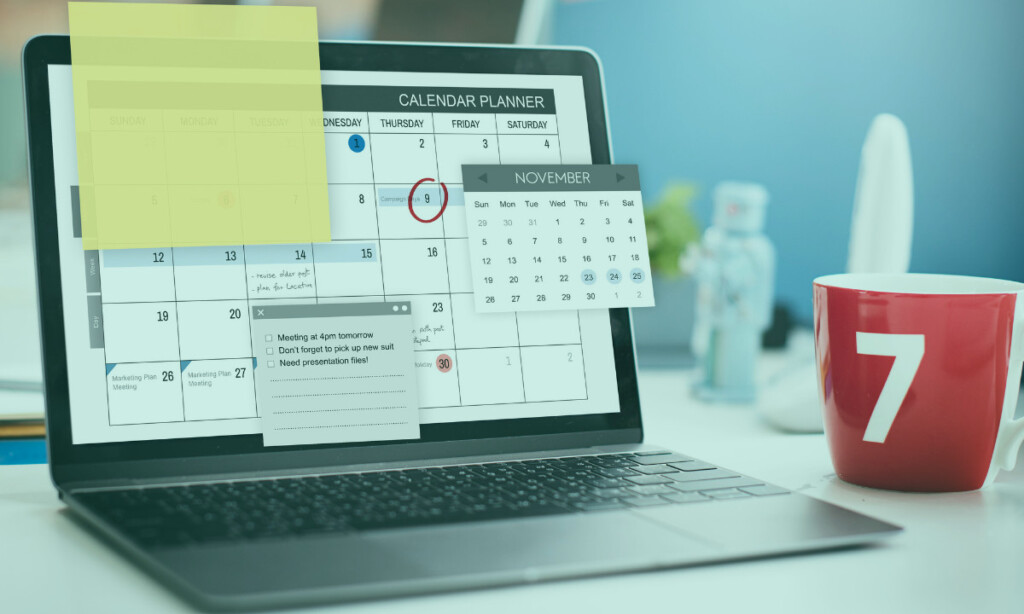Last Updated on December 24, 2025 by Ewen Finser
Time-tracking and monitoring timesheets can be a chore for business owners and employees, so having a tool to help streamline this process can be a great time saver and peace of mind.
As a Project Manager, I know the hassle of timekeeping and managing timesheets all too well, so I am constantly reevaluating what tools help me optimize this process and make it easier for team members to feel like it is pain-free.
Jibble is one of the most popular tools out there, and it’s great for organizations solely focused on simple time tracking; however, it lacks in some other areas, which may be a limitation for teams that need to access more advanced features.
I’ve needed time-tracking software that can also help fulfil other tasks, such as scheduling, time off, attendance, and insights into analytics. This has led me to research some of the more feature-rich software platforms out there and narrow down my list.
If you’re looking for time-tracking software that can handle additional tasks and functionalities, take a look at my top alternatives and why they may be a good fit for your business.
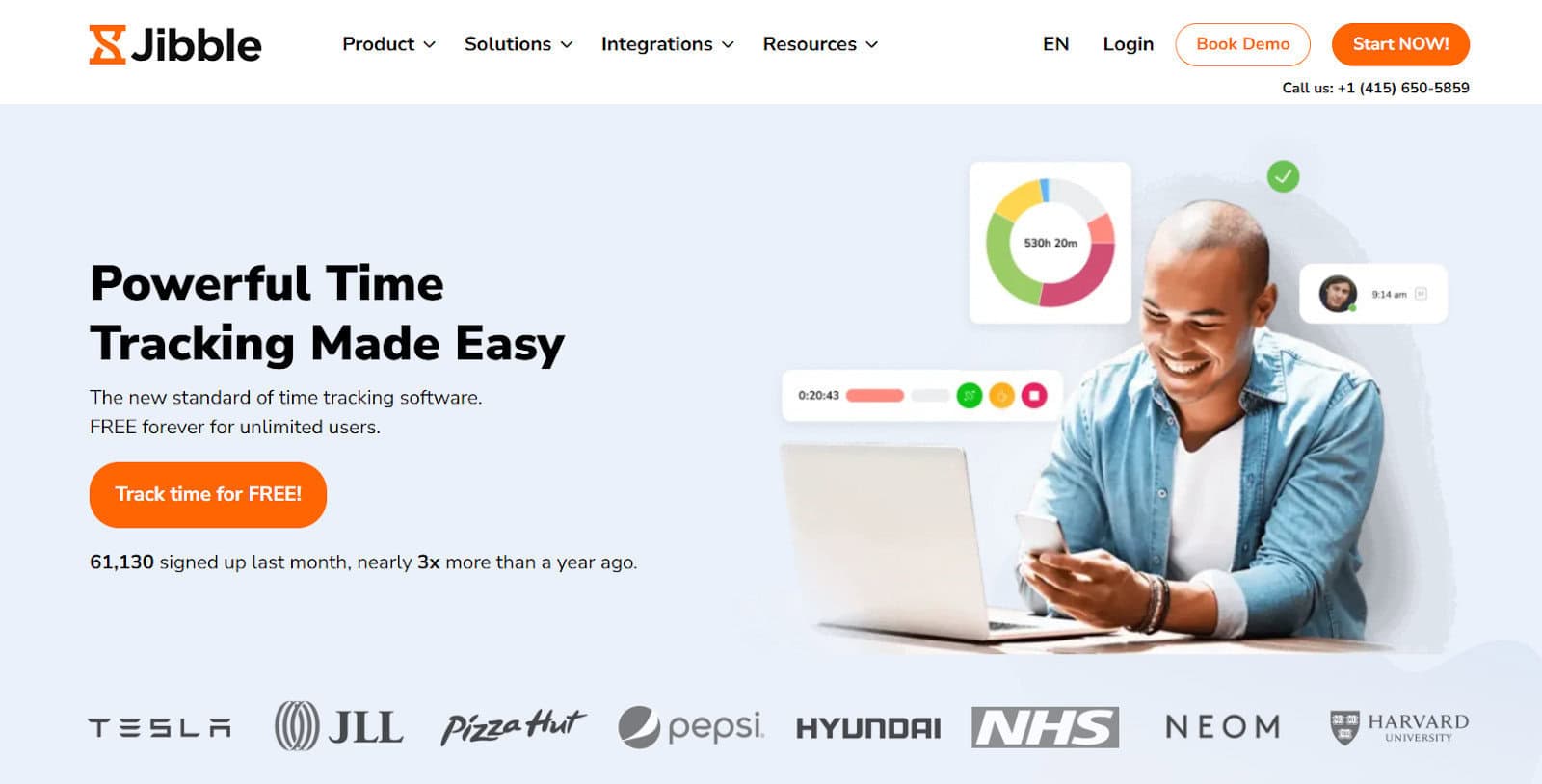
Here Are My Top 5 Picks for Jibble Alternatives:
Best for | Free trial | Pricing | |
Connecteam | Businesses need a time tracking tool with integrated schedule management, task management, and collaboration features. | Yes – 14-day free trial available | Free plan available (limited users). Paid plans range from $29-$99 per month (limited to 30 users). Enterprise plans have custom pricing available on request |
Clockify | Ideal for small businesses that need a simple, completely free time tracker with the option to scale up with added functionality later on. | No – Forever free plan for unlimited users | Free plan available (unlimited users). Paid plans range from $3.99 – $12.99 per user per month |
Toggl Track | Best suited for teams who are strongly focused on project-based time tracking and forecasting. | Yes – 30-day free trial | Free plan available (up to 5 users). Paid plans range from $9 – $18 per user per month. Enterprise plans have custom pricing available on request |
Homebase | Best suited for businesses that need intuitive AI-powered schedule creation, automated wage calculation, and advanced features like hiring, onboarding, and integrated payroll. | Yes – 14-day free trial | Free plan available (up to 10 employees). Paid plans range from $30 – $120 per location per month (unlimited employees). Enterprise plans have custom pricing available on request |
Harvest | Best alternative for project-based organizations that need an integrated timesheet to invoicing automation. | Yes – 30-day free trial for paid plans. | Free plan available (up to 1 user seat and one project). Paid plans range from $11 – $14 per user per month) |
When considering alternatives to any software platform, first identify not only your needs but also the pain points you’re looking to solve. With this view, you can quickly determine which tools will help fulfill your needs and organizational goals. Whichever tool you choose, consider some of the core functionalities I look for in a tracking tool.
What You Should Look For in a Time Tracking Tool:
- Ease of use – this is always one of the features at the top of my list, because if a tool is hard to use, your adoption will be low, and the data is likely to be inaccurate. Choose a tool that employees and managers love to use.
- Mobile-friendly app – Time tracking can be an onerous process, so I always look for tools that have a user-friendly mobile app that easily allows users to clock in/out and see available schedules or shifts.
- Offline and remote functionality – Some software platforms and apps don’t have an offline mode, which may be limiting for some teams. If you have remote teams, make sure the app you choose can work in remote locations with limited connectivity.
- Time sheet exports and summaries – As a manager or administrator, being able to export or view timesheets seamlessly is critical to ensuring calculations are accurate and error-free. Manual calculations can be cumbersome and open to human error.
- Payroll integration or functionality – I love time-tracking software that automatically calculates wages, hours, and time off and feeds correct information into a payroll system. Not all time-tracking software has this capability, so first consider if this is a need for your business before choosing a final option.
- Scheduling capabilities – Most teams that need to track time may also find it useful to have a single tool with built-in functionalities to help manage shifts or schedules.
Here Are My Best Jibble Alternatives
When comparing software platforms, remember to look out for which standout features may be necessary for your business.
1. Connecteam
Connecteam is an all-in-one solution that helps businesses streamline time-tracking, scheduling, operations, and HR functions all in one space.
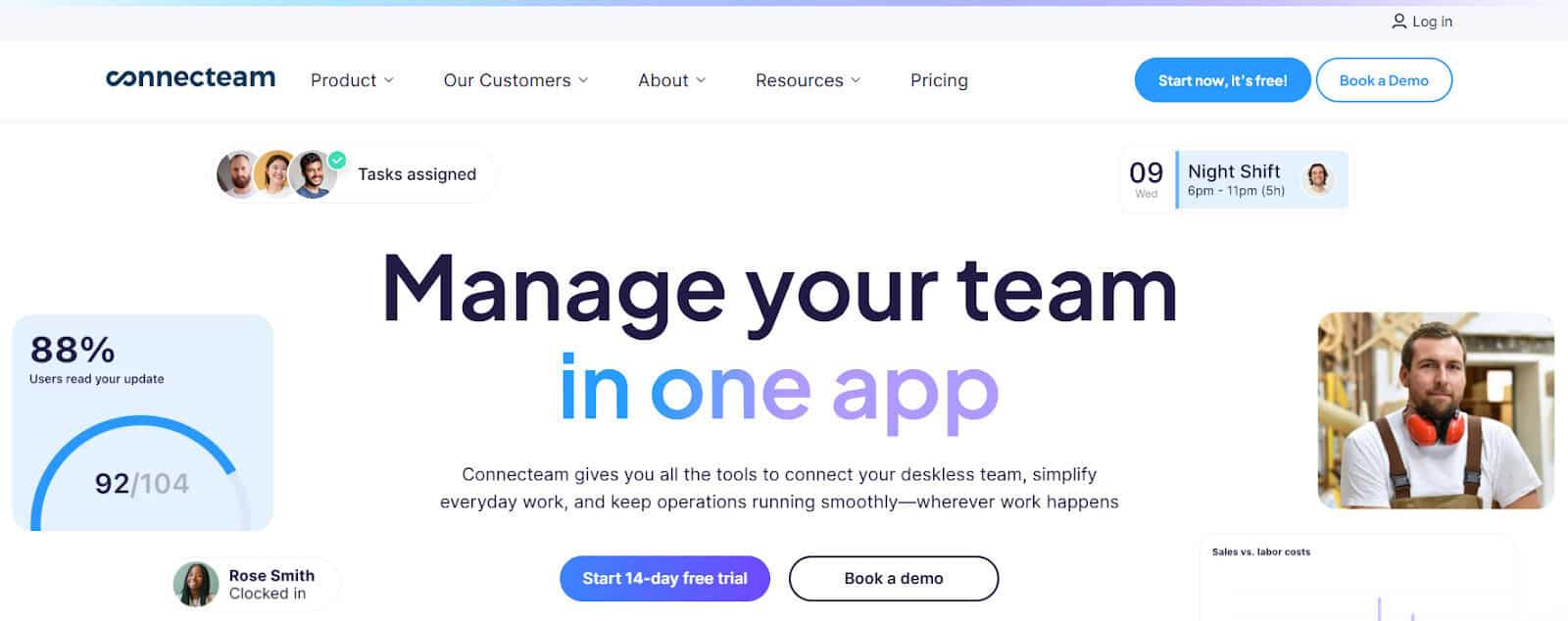
Standout Features of Connecteam
- Timeclock app – Connecteam has a mobile or kiosk app for users to clock in and out for their shifts easily.
- Geo-fencing for location-based time-clocking – Connecteam helps businesses ensure employees clock in at specific site-based locations with an optional digital geo-fence.
- Shift scheduling – You can create and publish schedules, set reminders, and allow shift swaps from within the app. With automated reminders and drag-and-drop functionality, setting up schedules is quick and easy.
- Task management – Connecteam has task management features that help teams create and manage tasks from within the mobile app.
Why It’s a Good Alternative to Jibble
- While Jibble is great at time-tracking, it lacks some features that Connecteam has, like shift scheduling and task management. Connecteam goes a step further in creating automated timesheets and also includes collaboration features such as a chat app to keep team members aligned without needing to use a separate platform.
Pricing:
- Connecteam has three plans to choose from, as well as a free plan for smaller businesses (10 employees or fewer).
- The Basic Plan starts at $29 (limited to the first 30 users) and is ideal for startups or smaller teams. Additional users are charged $0.8c per user seat.
- The Advanced Plan starts at $49 and is limited to the first 30 users. Additional users are charged $2.5 per user seat. The Advanced Plan is ideal for growing businesses.
- The Expert Plan starts at $99 and is limited to the first 30 users. Additional users are charged $4.20 per user seat. The Expert Plan is best suited for larger-scale organizations.
- Connecteam also has an enterprise plan with custom pricing available upon request.
2. Clockify
Clockify is a completely free time tracker, which is an excellent option for teams needing a free and basic time-tracking app.
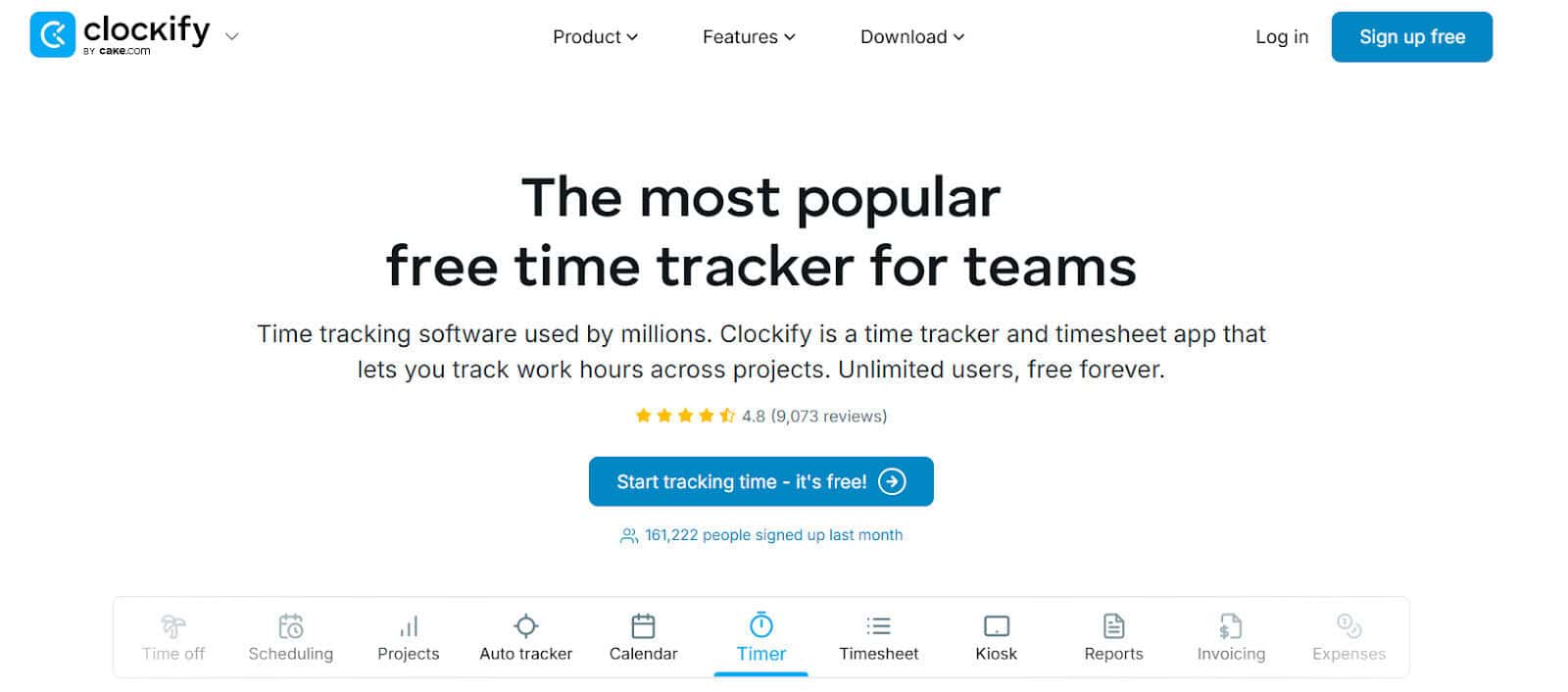
Standout Features of Clockify
- Completely free app – The free time tracking app is available across mobile, tablet, kiosk, and desktop.
- Easy to audit and manage – Users or managers can approve or reject time entries, as well as have control over functionalities such as auditing and editing incorrect submissions to ensure timesheets are captured accurately.
- Offline time entry capabilities – As one of the standout features of the app, Clockify lets users capture time entries in an offline mode, allowing syncing to happen when reconnected.
Why It’s a Good Alternative to Jibble
- Clockify has a great “free forever” plan for unlimited users. Although some additional functionalities may not be as advanced as Jibble, its free plan covers an impressive range of features, including auto-tracking, pomodoro tracker, reminders, reporting, and more.
Pricing:
- Clockify has five tiers and offers a free plan for unlimited users.
Pricing below applies to annual billing, but month-to-month is available for businesses that need flexible pricing.
- The Basic Plan starts at $3.99 per user per month and includes all features in the free plan as well as bulk edits, kiosk pin, exports, breaks, and more.
- The Standard Plan starts at $5.99 per user per month and includes all features in the Basic Plan as well as time off, approvals, billing, attendance, overtime, invoicing capabilities, and more.
- The Pro Plan starts at $7.99 per user per month and includes all features in the Standard Plan as well as scheduling, forecasting, expense management, GPS tracking, and more.
- The Enterprise Plan starts at $11.99 per user per month and includes all features in the Pro Plan as well as additional security and control tools, including audit logs and SSO.
- Additionally, Clockify has a great bundle plan available at $11.99 per user per month, which includes all Enterprise features as well as Project Management, Time Tracking, and Team Communication modules.
3. Toggl Track
Toggl Track (a time tracking product by Toggl) is a cloud-based time tracking application that helps teams manage their work and streamline business processes.
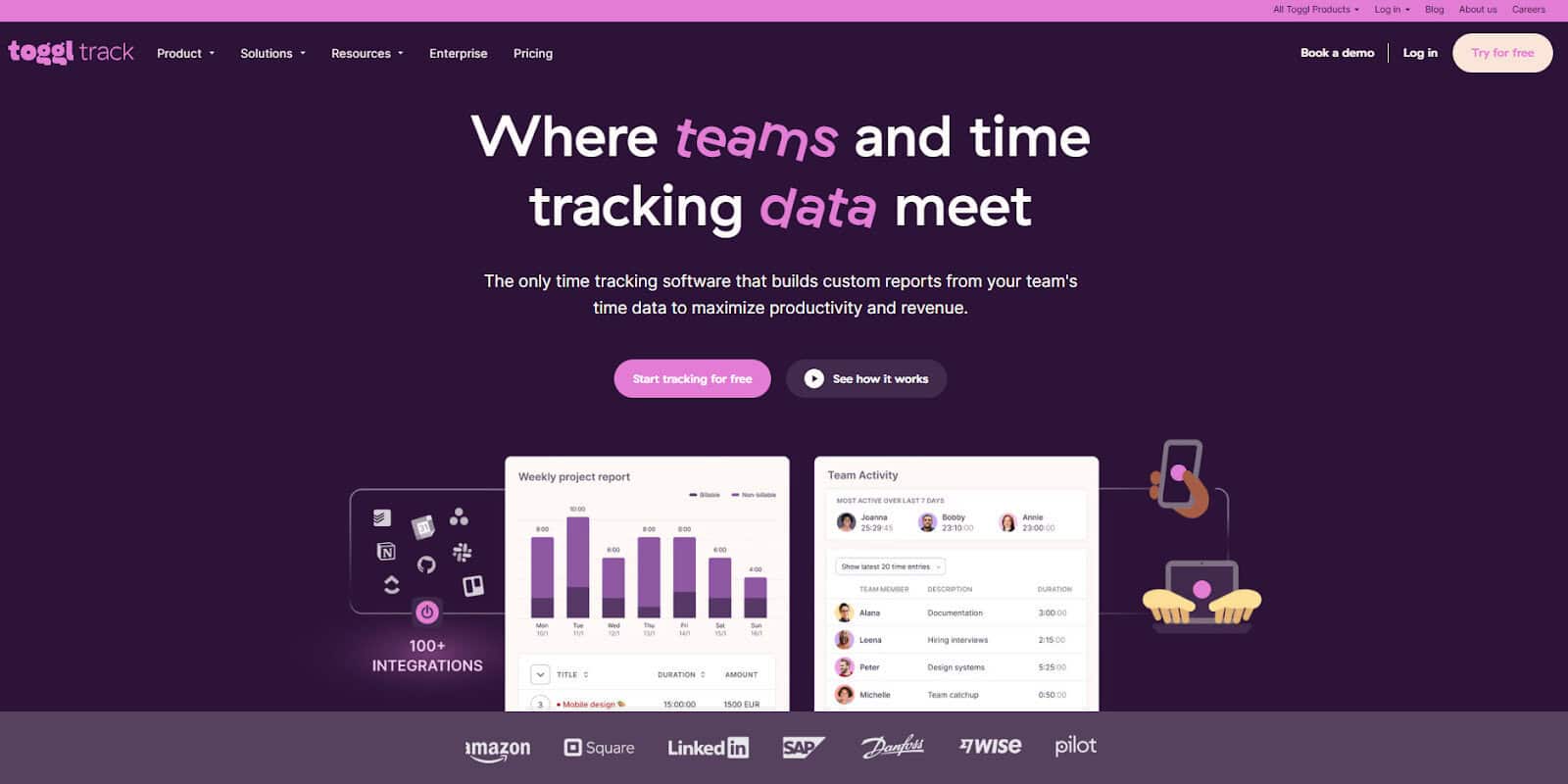
Standout Features of Toggl Track
- Easy to use tracking – One-click time tracking helps users to easily start and stop their time tracker across mobile and desktop apps. You can also easily add teammates to your time entries, which will be accessible to them once added.
- Embeddable browser extension – Toggl’s time tracker can be embedded into your browser extension so that you can easily make use of the timer without needing to install other apps. Toggl also integrates with multiple tools such as Asana, Google Calendar, Jira, and more.
- Embeddable browser extension – Toggl’s time tracker can be embedded into your browser extension so that you can easily make use of the timer without needing to install other apps. Toggl also integrates with multiple tools such as Slack, Notion, Asana, Google Calendar, Jira, and more.
- Project Time tracking and reporting – Toggl’s strength lies in its ability to track hours against projects accurately, in real time. Toggl also allows users to compare previous months or clients to help with labor forecasting and cost projections to help manage budgets more efficiently, track project performance, and assess project profitability in real time.
Why It’s a Good Alternative to Jibble
- Toggl Track is a great, cost-effective, and easy-to-use platform. It has a low learning curve, which makes it an excellent option for leaner teams that need to get up and running in minutes. It’s also a strong alternative for more project-focused teams that need forecasting capabilities.
Pricing:
- Toggl Track has three tiers and offers a free plan for up to 5 users.
Pricing below applies to annual billing, but month-to-month is available for businesses that need flexible pricing.
- The Starter Plan starts at $9 per user per month and includes all features in the free plan, which involve time-tracking on mobile and desktop, billable rates, project tasks, estimates, and more.
- The Premium Plan starts at $18 per user per month and includes all features in the Starter Plan as well as scheduled and customizable reports, and integrations with Jira and Salesforce.
- The Enterprise Plan has custom pricing available upon request and includes personalized onboarding and custom solutions.
4. Homebase
Homebase is great all-around scheduling, shift management, and time-tracking software with added benefits like hiring, onboarding, and strong payroll capabilities. With AI-assisted features built into their scheduling, hiring, and other features, it’s an excellent option for businesses needing a tool that scales as their organization does.
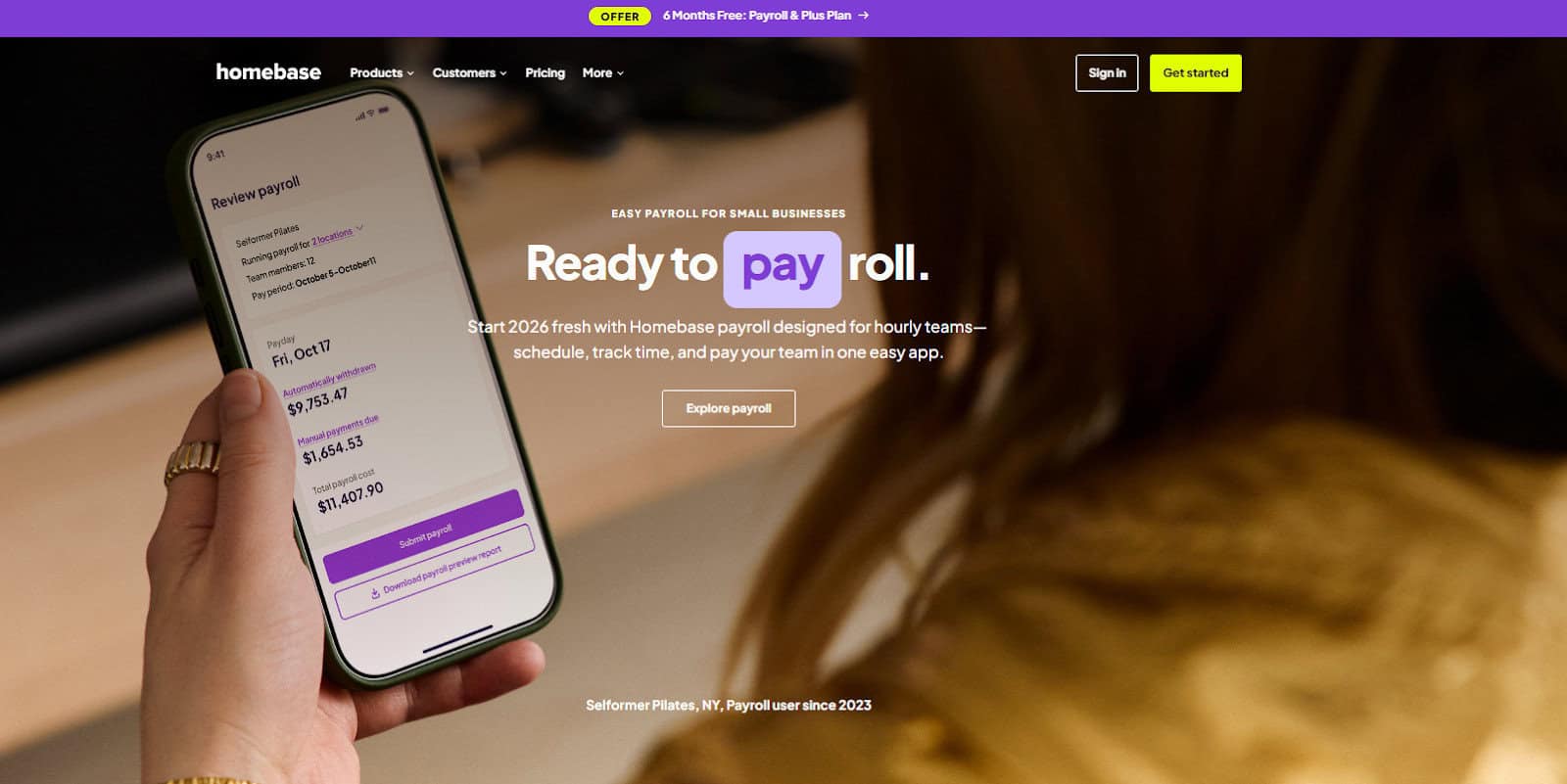
Standout Features of Homebase
- Easy time tracking across mobile and desktop apps – Homebase has an intuitive and easy-to-use time tracking app that is accessible from anywhere across multiple locations. Homebase makes capturing time entries, breaks, and time off easy, and automated reminders and notifications keep users updated.
- AI-powered scheduling and shift management – Users can easily create schedules using templates, publish updates, and notify employees as schedules are published. With AI-assistance, schedules can be created within minutes. Employees can also swap shifts or claim open shifts and get reminders if breaks have been missed to ensure accurate time tracking.
- Payroll and automated wage calculations – Employee wages, breaks, and time off are automatically calculated so that managers can forecast accurately and ensure compliance with labor laws. Wages can then be managed and integrated into payroll, which can be run automatically within a few clicks. This helps reduce human error and saves a lot of time.
- Seamless payroll experience in real-world use – What really makes Homebase Payroll stand out is how naturally it fits into daily operations. Once time and schedules are approved, payroll syncs instantly—no exports, no double entry. It automatically manages overtime, breaks, and tips, and flags compliance issues before they become problems. Setup is quick, guided by real people, and once it’s live, payroll just runs smoothly in the background, saving managers hours each week.
Why It’s a Good Alternative to Jibble
- Homebase offers advanced schedule management with AI-assisted features for timesheets, shift management, onboarding, and hiring. With auto-calculated wages that feed into the integrated payroll, it’s an excellent option for users looking to streamline scheduling, payroll, and other business functions.
Pricing:
- Homebase has three tiers and offers a free plan for up to 10 employees (limited to 1 location). The free plan includes basic time tracking and scheduling.
Pricing below applies to annual billing, but month-to-month is available for businesses that need flexible pricing.
- The Essentials Plan starts at $30 per employee per location/month and includes all features in the free plan as well as advanced scheduling, time tracking, and communication functionality.
- The Plus Plan starts at $70 per employee per location/month and includes all features in the Essentials plan as well as PTO management, AI-powered scheduling, and more.
- The All-in-One Plan starts at $120 per employee per location/month and includes all features in the Plus plan as well as labor cost management, onboarding, and HR tools.
Homebase has a great payroll add-on, which is available (starting at $39/month) for all plans.
5. Harvest
Harvest helps businesses track time and expenses and captures information across projects or tasks to help keep projects on track and within budget. Harvest also has reporting and analytics capabilities to help users estimate future projects more accurately and improve forecasting.
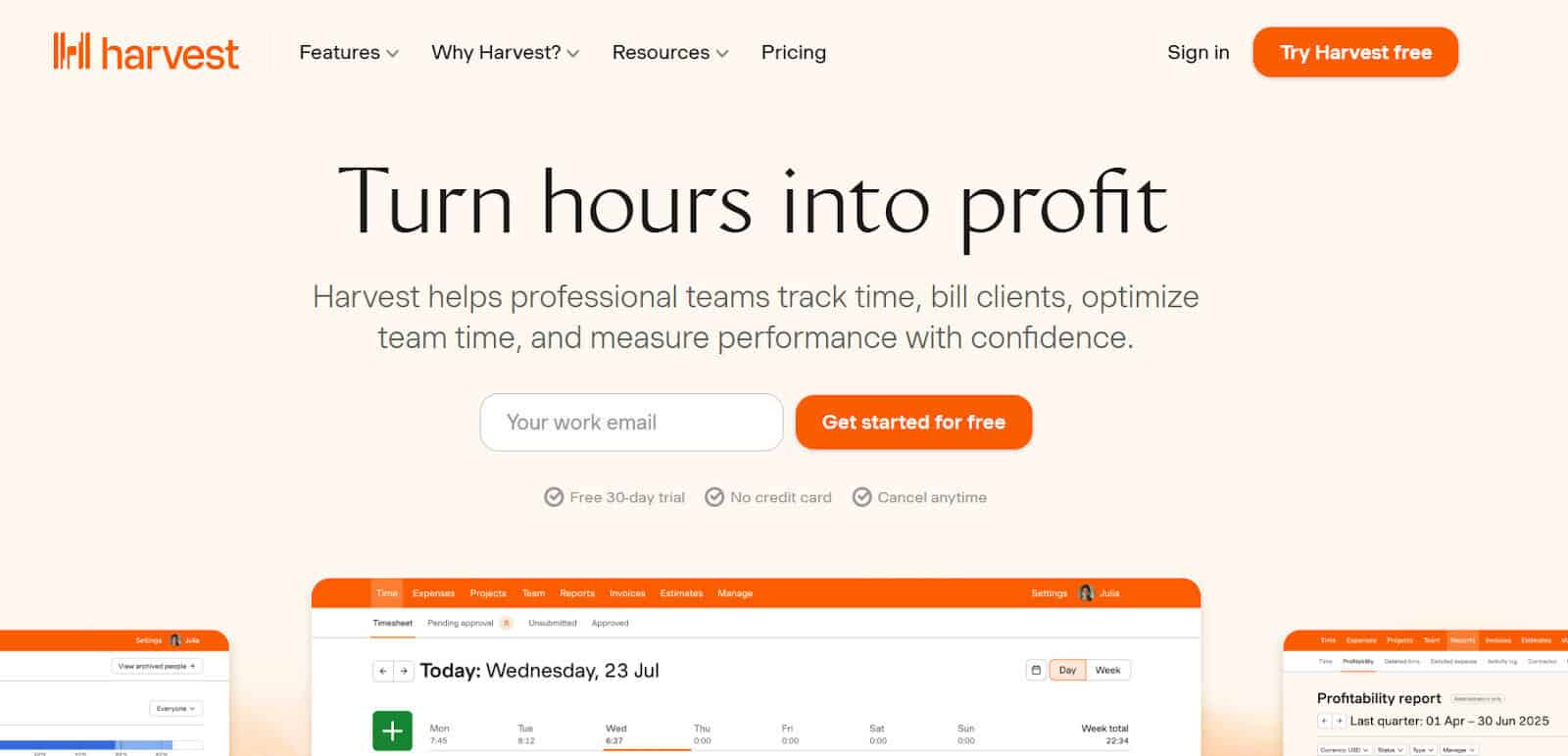
Standout Features of Harvest
- Time tracking software – Harvest allows users to track time across multiple devices, enabling users to track time accurately wherever they are. Harvest also has custom reminders and syncs with your calendar so that you can ensure you haven’t missed any tasks.
- Reporting and project budgeting – One of Harvest’s standout features is its project management-focused tracking and reporting. You can easily analyze the time spent to ensure your forecasts vs actuals are correct and accurate.
- Invoice automation – Harvest also has functionality to convert timesheets into invoices, which is a great way to help manage the invoicing and billing processes seamlessly.
Why It’s a Good Alternative to Jibble
- Harvest is an excellent alternative for project-focused teams who need strong capabilities for using time-tracking in a project, forecasting, and billing-focused way. Harvest has stronger out-of-the-box invoicing automation features, which can enable project teams to close the loop on project billing processes quickly.
Pricing:
- Harvest has three tiers and offers a free plan for up to 1 employee (limited to two projects). The free plan includes basic time tracking, invoicing, and reporting.
Pricing below applies to annual billing, but month-to-month is available for businesses that need flexible pricing.
- The Pro Plan starts at $11 per user/month and includes all features in the free plan as well as unlimited user seats, projects and has more advanced reporting features. It also provides integration with payroll and accounting.
- The Premium Plan starts at $14 per user/month and includes all features in the Pro plan as well as more advanced timesheet approval capabilities and profitability reporting. It also provides custom reporting and onboarding.
The best alternative for your business will be based on what pain points you’re looking to solve and what specific additional features you need in a time tracking tool.
Here’s a Quick List of Which Tools May Be a Good Jibble Alternative for You:
- If you’re a cost-conscious business that needs a simple tool, consider Clockify.
- If you’re a project-oriented business that needs budget and forecasting capabilities, look at Harvest or Toggl Track.
- If you need an all-around tool that has strong scheduling and payroll capabilities, look at Connecteam or Homebase.