- The Bottom Line Up Front
- Why Puzzle Is the Hub (And What That Means for Integrations)
- 1) Plaid: The Bank & Data Pipe You Set First
- 2) Gusto: Payroll That Won’t Wreck Your Close
- 3) Ramp — Corporate Card + Expense Automation That Actually Closes the Gap
- 4) Stripe: Billing and Revenue Recognition Without Headache
- 5) BILL (Bill.com): AP That Mirrors Your Real Approval Chain
- 6) Runway: FP&A That Mirrors the Business You’re Actually Running
- Common Gotchas:
- Putting It All Together: The Data Flow That Just Works
- “Do We Really Need All Six?” (Trade-Offs by Stage)
- What Should Happen Once You’ve Caught Your Stride (About 30 to 45 Days of Good Habits)
- My Closing Thoughts
Last Updated on October 31, 2025 by Ewen Finser
Let’s be honest: most startup’s finance stack probably looks like a junk drawer: Plaid dongles next to Ramp cards next to a mystery Excel file named “final_FINAL_cash”. Puzzle is where we cut the crap and get down to running a business’s books the way that it’s actually supposed to be: Plaid for clean bank connections, Gusto for payroll, Ramp for spend discipline, Stripe for revenue that aligns with reality, BILL for approvals your auditor won’t roast, and Runway for the employee headcount arguments you have with your board. Hook these into Puzzle and you get a living control panel that closes itself faster, flags nonsense before it hits your P&L, and frees you from the Sunday Scaries.
The Bottom Line Up Front
If you’re a startup running on a modern finance stack, you can turn Puzzle.io into a real-time finance cockpit by wiring it to a handful of “do-one-thing-well” tools: Plaid (bank/data pipes), Gusto (payroll), Ramp (spend & reimbursements), Stripe (billing + revenue recognition), BILL / Bill.com (AP), and Runway (FP&A). When these are connected cleanly, you’ll get same-day books, fewer manual adjustments, and board-ready metrics without living in spreadsheets.
Let’s break down what each app does best, exactly how it plays with Puzzle, the common gotchas I see during implementations, and the settings I flip on day one. No fluff, just what works and what doesn’t.
Why Puzzle Is the Hub (And What That Means for Integrations)
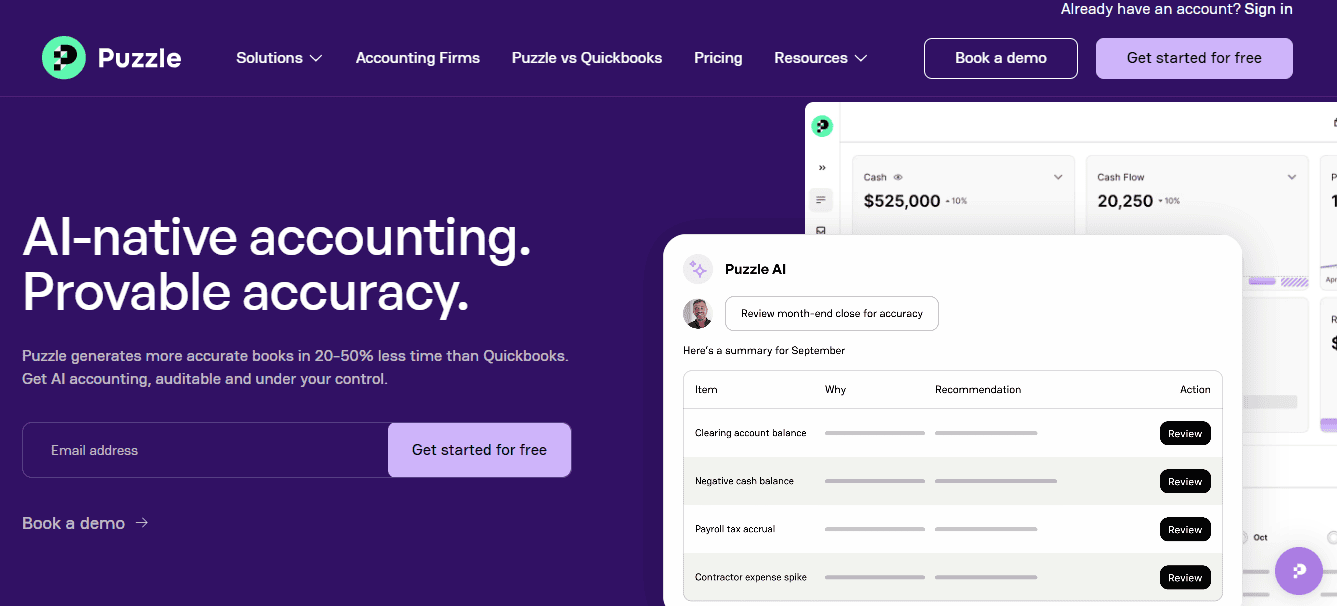
Turn off your accountant brain for a minute, and imagine a 19th-century Oregon Trail wagon wheel. It’s spoked with everything tying together in the center, right? Without the center, it has no strength and immediately collapses when the oxen go to pull.
This is essentially what Puzzle is for your business’s finances. The platform sits at the center as your GL and finance data hub. This is different from the old mindset of “GL is a ledger, everything else is bolted on” worldview. With Puzzle, you’ve got metrics endpoints, accounting endpoints, and reporting endpoints all in one place, which matters because integrations aren’t just for importing transactions; they’re for driving live dashboards, variance alerts, and automated schedules.
Let’s jump into what I think some of the most important connections are, and why.
1) Plaid: The Bank & Data Pipe You Set First
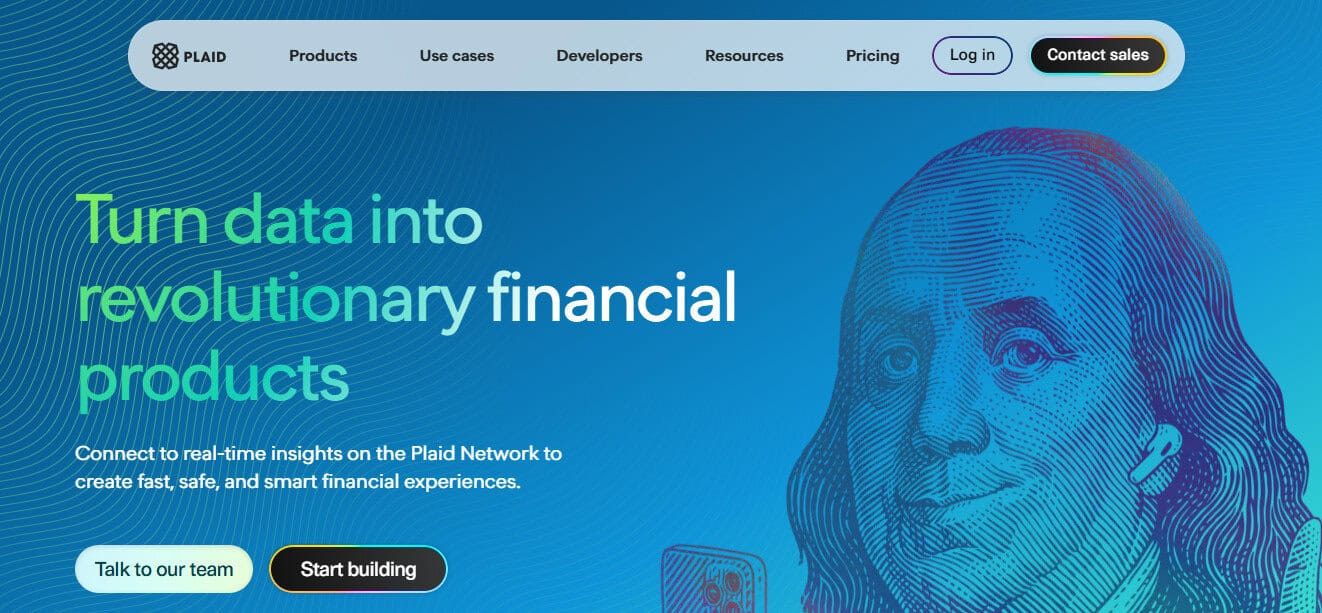
What it does: Plaid gives you the “gold-standard” account-linking experience for bank/credit card feeds. It’s fast, familiar to founders, and reliably ports transactions and balances without any lag. It’s pretty much the gold standard at this point, and most people in the space are familiar with it.
Why it matters for Puzzle: Garbage in, garbage out. If your bank feeds are flaky, no amount of AI can classify what never showed up. Plaid connections mean Puzzle’s rules and AI can actually keep your books current, so your burn/runway/ARR dashboards aren’t guessing.
Set-It-Up-Right Checklist (5 Minutes Well Spent):
- Link every operating account and corporate card (even that “misc projects” card the CTO carries). Inconsistent feeds always lead to the “why is that vendor missing from top spend?” conversations.
- Turn on multi-entity coverage if you’ve got a Holdco + OpCo structure. Label accounts by entity at the connection step. This will save you HOURS of hair-pulling later when you’re trying to figure something out from 4 weeks ago.
- Name accounts with human labels, i.e., SVB (Operating), Mercury (Sweep), AmEx (Engineering), so rules are readable downstream.
Common Gotchas:
- Two-factor churn: If a bank forces frequent MFA, plan who on the team owns the re-auth. While it’s a pain, it’s absolutely necessary.
- “Balance but no transactions”: That’s usually a permissions issue in the linking flow, so redo the link and ensure transactions scope is granted.
When I don’t use Plaid: Literally almost never. If Plaid is available, it should be used. If your bank offers a direct API that’s stable, maybe. But for speed to live data, Plaid wins the setup race 99 out of 100 times.
2) Gusto: Payroll That Won’t Wreck Your Close
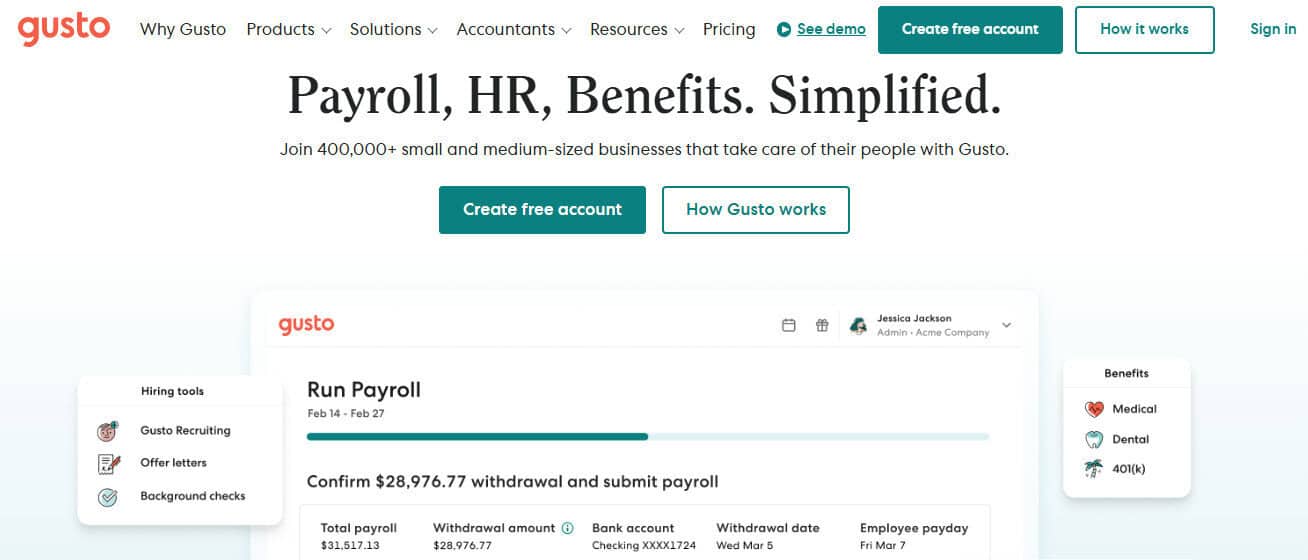
What it does: Gusto runs payroll, taxes, benefits, and contractor payments with clean, accountant-friendly exports and plenty of accounting integrations. Pricing changes come and go; so check current plan pages before you commit because this integration does cost.
Why it matters for Puzzle: Payroll is half your monthly accrual story: wages, employer taxes, benefits, PTO liabilities, and departmental mapping. With Puzzle as your hub, the goal is department-level posting that lines up to your FP&A model and reporting… without an analyst hand-coding classes every month (I’ve been that guy before, it’s a stressful job!)
Day-One Config I Always Do:
- Map the COA in Gusto accurately to Puzzle’s departments/classes (e.g., “Engineering, Sales, Customer Service”). Keep GL accounts tight: “6000 Wages,” “6100 Employer Taxes,” “6200 Benefits,” etc. If you map 14 ways now, you’ll reconcile 14 ways forever.
- Contractors as vendors with consistent naming (“Vendor – Last, First”) so AP/1099s later aren’t a scavenger hunt.
- Scheduled imports close to pay runs. If you pay biweekly on Fridays, ensure transactions hit Puzzle the same day so your spend by function and runway don’t look wrong over weekends.
Common Gotchas:
- Back-dated comp changes: Retro pay creates deltas that don’t match the run memo; reconcile by run ID and document the adjustment in the memo field for audit trail.
- Multi-state taxes: Gusto handles the filings, but tag the GL with a dimension if you need CAC/LTV by territory later.
3) Ramp — Corporate Card + Expense Automation That Actually Closes the Gap
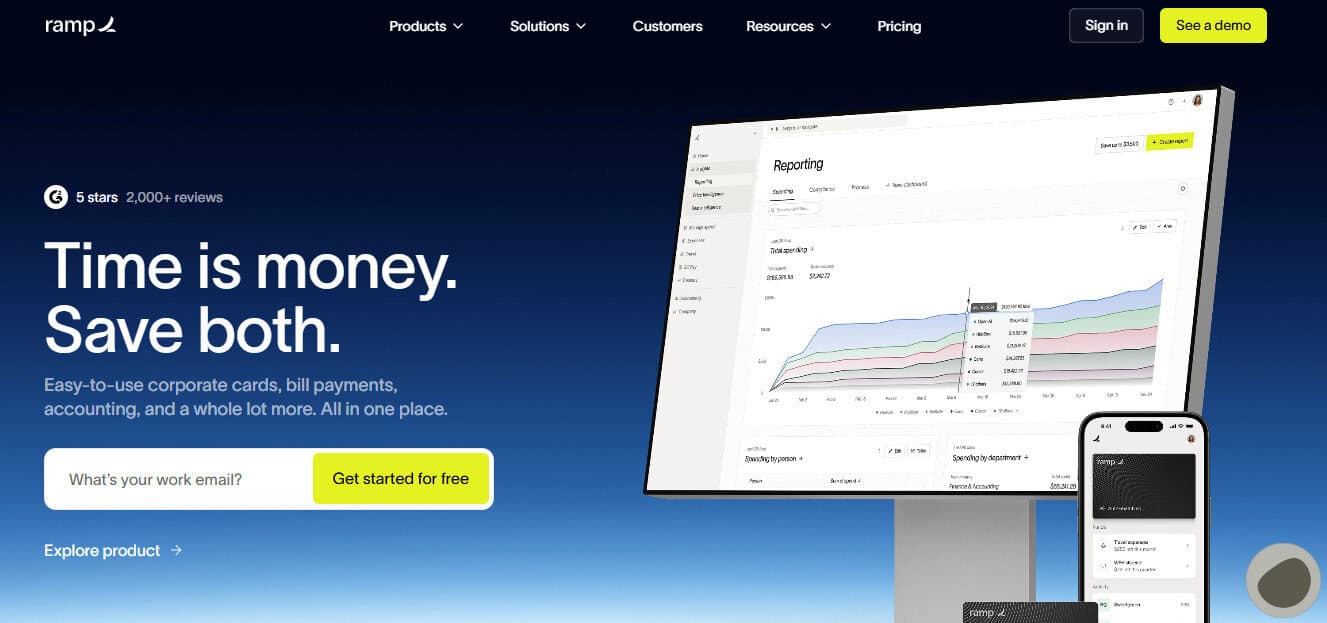
What it does: Ramp is a corporate card, reimbursements, and spend automation platform. The integration with Puzzle is explicitly supported, and Ramp is capable of auto-coding, splits, project codes, and syncing to Puzzle.
Why it matters for Puzzle: Spend is the most chaotic part of early-stage books, in my opinion. Subscriptions, trials, one-off SaaS, travel, stipends, you name it, it’s probably been ran through the company card at some point. The Ramp to Puzzle pipe lets you:
- Auto-code by merchant or policy, for example, any JetBrains transaction gets pushed to Software, and Southwest Airline gets pushed to Travel.
- Enforce receipts at the point of swipe instead of month-end scrambling.
- Split transactions cleanly (e.g., a mixed invoice for hardware + freight) before they hit the GL.
What I’d Do Before the Go Live:
- Policies first, cards second. Define what needs receipts, what auto-approves, who can spend where, and then issue cards.
- Close cadence: Sync daily; review exceptions twice a week; lock the month two business days after payroll.
Common Gotchas:
- Ghost SaaS (forgotten trials): Use Ramp’s merchant-level controls + renewal alerts; tag those vendors as “Auto-review” in Puzzle.
- Duplicate coding when people’s charge card gets billed, and then AP also enters the vendor bill, is something to watch for.
4) Stripe: Billing and Revenue Recognition Without Headache
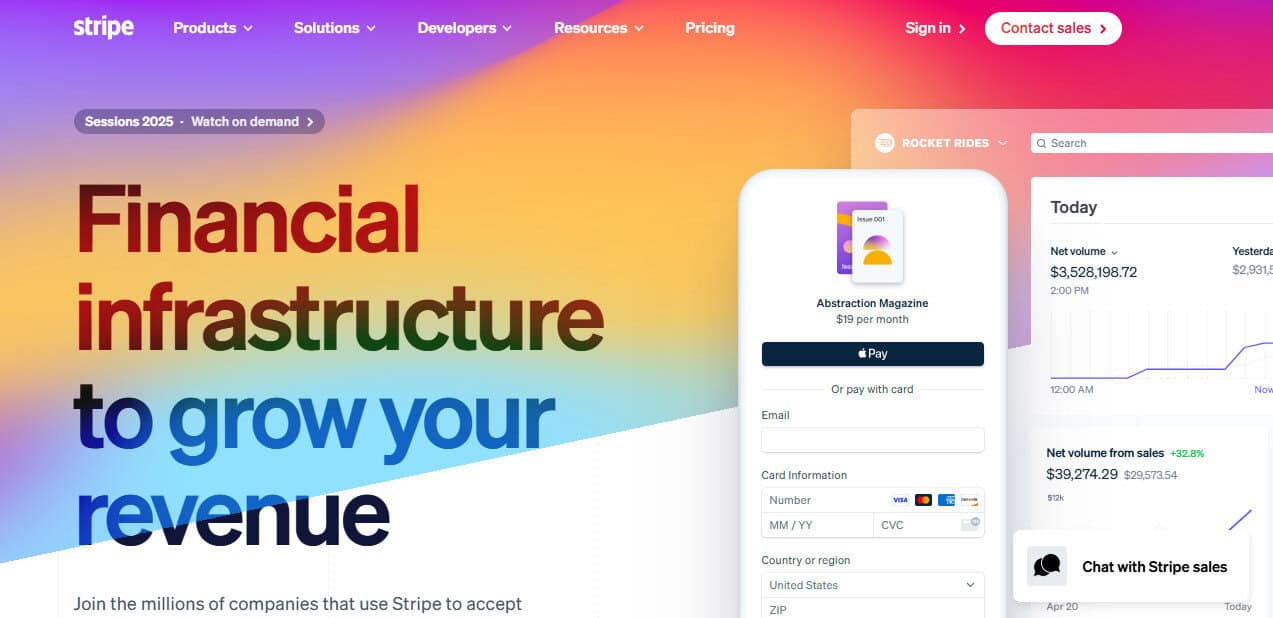
Who it is and what it does: Stripe handles payments and billing, and ships a Revenue Recognition module for accrual accounting: schedules, modifications (upgrades/downgrades), refunds, and audit-ready outputs. It’s great for SaaS with monthly/annual plans and fiddly proration rules.
Why it matters for Puzzle: Revenue timing is where most founders’ “Monthly Recurring Revenue looks great!” dashboards drift from that pesky GAAP reality. Stripe can generate revenue schedules and control periods; Puzzle can plug to Stripe and reconcile in minutes. The net effect is Annual Recurring Revenue and Monthly Recurring Revenue in your metrics and GAAP revenue in your financials stop arguing and finally tie out.
Go-Live Details that Save You Rework:
- Product/price hygiene: Create SKUs that mirror how you want to recognize revenue (e.g., “Pro-Annual” vs “Pro-Monthly”), not just what Marketing wants to name things.
- Discounts & credits: Use coupons/credit notes consistently; avoid one-off refunds that bypass recognition logic.
- Deferred revenue account mapping: Lock a single 2200 Deferred Revenue parent with children only if you truly need them (by product line).
Common Gotchas:
- Contracting outside Stripe (invoicing via another system) can break the completeness of schedules, so you need to either centralize in Stripe or load those contracts as manual schedules and annotate.
5) BILL (Bill.com): AP That Mirrors Your Real Approval Chain
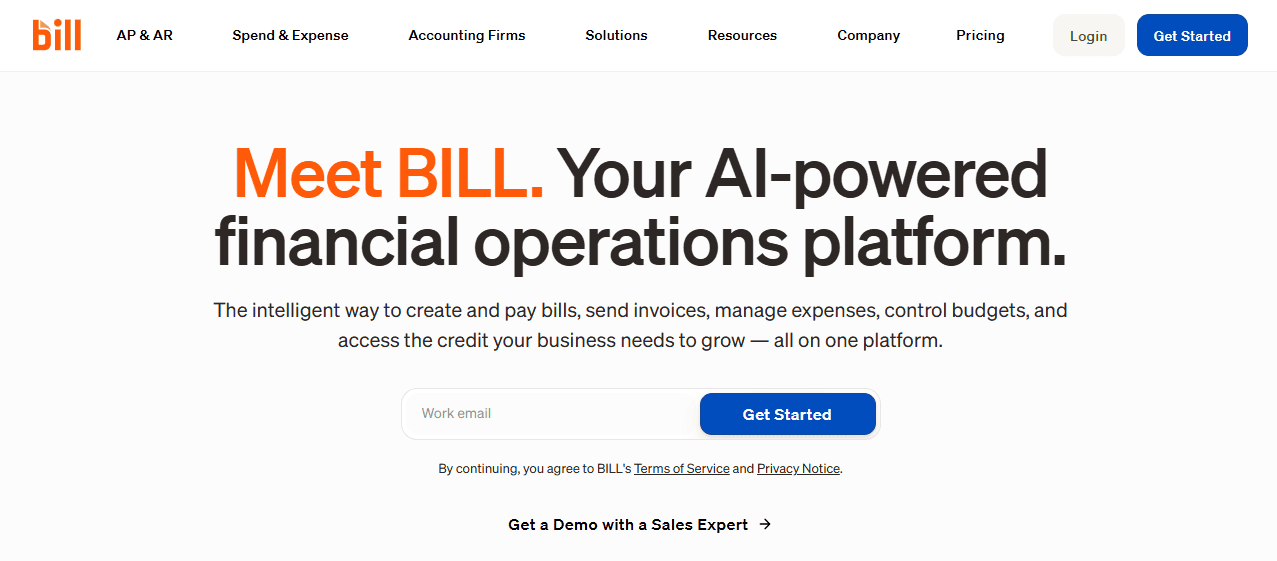
What it does: BILL automates AP from intake to pushing it through OCR to approvals and payments, following your own approval rules (e.g., “3 approvals for new vendor over $5k”). It’s built to reduce error-prone keying and move faster with audit trails intact.
Why it matters for Puzzle: Clean AP is the antidote to messy accruals. If invoices flow through BILL with the right GL and department tags and policy-based approvals, Puzzle can ingest fully-coded bills and payments. That means your payables aging, cash forecasts, and departmental burn all align without reclass.
My Playbook:
- Single source of truth for vendor bills: No pay-from-email; route everything through BILL. Turn on email-to-inbox and vendor portal if you have repeat suppliers.
- Approval tiers by amount and department (mirror what you actually do). Then, put exceptions in writing, for example, “Hardware for lab can bypass CFO approval up to $2,000.”
- Default terms & accrual toggle: For recurring SaaS where the service spans periods, flip on auto-accrue so expenses land in the right month even if you pay early/late.
Common Gotchas:
- Duplicate vendors (slightly different legal names). Consolidate and keep one 1099 profile.
- AP vs Ramp overlap: If a vendor is card-paid sometimes and AP-paid other times, create a rule: Invoices under $X get paid via Ramp; over $X get paid via BILL.” Prevents duplicates and improves spend analytics.
6) Runway: FP&A That Mirrors the Business You’re Actually Running
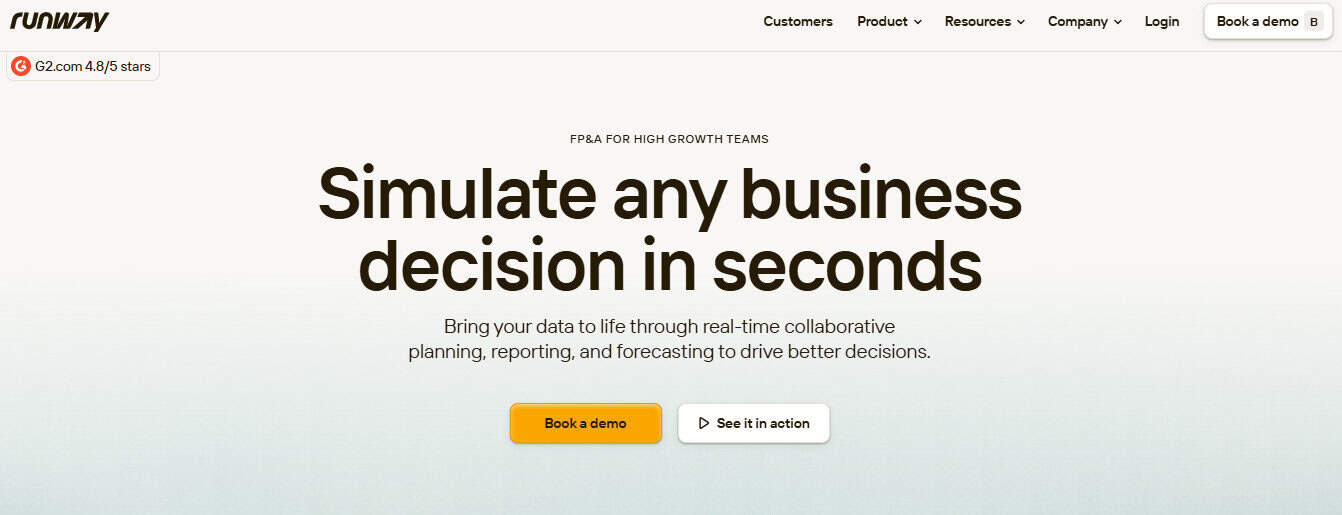
What it does: Runway is a modern FP&A platform built for high-growth teams to simulate decisions, model scenarios in real time, and collaborate. The sales plan changes and the cash outlook updates live. They talk a lot about escaping spreadsheet hell with a flexible, unified data model and loads of integrations.
Why it matters for Puzzle: Puzzle keeps books and operational metrics true; Runway projects where you’ll land, which is just as important in my opinion. Connect Runway to Puzzle and you get actuals that roll into forecasts automatically, which means your board deck, cash runway, hiring plan, and budget vs actuals stop drifting apart.
Implementation Moves I Make:
- Dimensional alignment first: Make sure departments, locations, products in Puzzle all match what’s in Runway. If the dimensions don’t match, your books vs. actuals will forever be “off by one.”
- Version discipline: This is something I can not overstate, never EVER delete anything. Storage is cheap; in my personal folders, everything gets moved to archived, but never deleted. File names like “Board-Approved FY25 v1,” “Mgmt-Draft v3,” etc., will save you headaches. Lock and compare; don’t overwrite history.
Common Gotchas:
- Disconnected payroll drivers: If Gusto departments change and you don’t refresh the mapping, Runway headcount costs drift. Automate the sync cadence.
Putting It All Together: The Data Flow That Just Works
Here’s the flow I would deploy if I was setting up an accounting platform from the ground up.
- Plaid connects bank/credit card data
- Ramp captures card spend + receipts with department/project coding
- BILL ingests vendor bills with OCR + approvals
- Gusto runs payroll/benefits with department mapping
- Stripe handles billing + produces revenue schedules
- Puzzle pulls all of the above into one ledger and metrics layers like cash & accrual views, variance checks, and strives for continuous accuracy. Remember the wagon wheel, this is where we are now!
- Runway consumes Puzzle actuals to drive forecasts, scenarios, and board-ready outputs.
This sequencing turns “month-end close” into more of a daily maintenance habit, which should be the goal of every accounting department. You’ll still have human review (you want that), but you won’t be re-entering data or reconciling five versions of truth.
Field Notes: How I Configure Each App for a Clean Close
Chart of Accounts (COA) Discipline
- Keep the COA lean and clean. The dimensions (department, project, customer, etc.) should carry details, not 600 variants of “Software Subscriptions.” It’s a pet peeve of mine when I open up a P&L and it has 200 expense accounts that I have to scroll past to get to net income.
Receipts & Documentation
- Turn on receipt rules in Ramp for every purchase category that could be taxable or reimbursable later. Approvers should see the receipt before the GL sees the entry.
Revenue
- Use Stripe’s revenue recognition schedules and keep product SKUs tidy. Puzzle’s Stripe integration makes reconciliation fast. That speed is only real if SKUs and periods are consistent.
AP
- In BILL, build approval chains that mirror how decisions happen, not how you wish they did. The software will route invoices to the right people and stamp the trail for auditors.
Payroll
- In Gusto, lock the mapping to Puzzle’s COA and dimensions before the first payroll run. Confirm employer taxes and benefits hit the correct accounts every time. Avoid the “catch-all payroll clearing” unless you truly plan to reconcile every run (which would defeat the purpose of automating as much as possible).
FP&A
- In Runway, pull actuals from Puzzle and model drivers, not line items. Live collaboration is the point, so comments belong in Runway, not in 19 email threads.
“Do We Really Need All Six?” (Trade-Offs by Stage)
- Pre-seed/Seed: You can defer BILL if your vendor count is tiny and card policies cover 80% of spend, but you’ll pay the piper later. At minimum, set up the intake address so vendors don’t learn bad habits.
- Seed to Series A: Add BILL when you cross ~20 recurring vendors or introduce multi-step approvals (hardware, agencies).
- Any SaaS charging annually: Stripe Rev Rec from day one, it’s almost a non-negotiable. Backfilling schedules later is no one’s idea of fun.
- When forecasting matters (it always does): Stand up Runway once the CEO starts asking “what does hiring 8 AEs do to cash?” weekly.
What Should Happen Once You’ve Caught Your Stride (About 30 to 45 Days of Good Habits)
- Two-day close with daily mini-reconciliations instead of one brutal month-end.
- Revenue schedules loaded and matched to contracts; no “we’ll true up next quarter.”
- Spend analytics by department and project that actually match what managers see in Ramp.
- AP approvals that mirror reality and show a clean trail.
- Forecasts in Runway that update as soon as actuals post in Puzzle—your board deck is always within a few clicks of current.
My Closing Thoughts
You don’t need an army of junior accountants or a Rube Goldberg of spreadsheets to run investor-grade finance anymore. You need a clean hub (Puzzle) and five pipes that do what they say on the tin: Plaid for reliable data, Gusto for payroll sanity, Ramp for spend discipline, Stripe for contract-true revenue, BILL for approvals that stick, and Runway for the forward view. Wire them once, document your rules, and your close becomes a checklist instead of a cliff.

