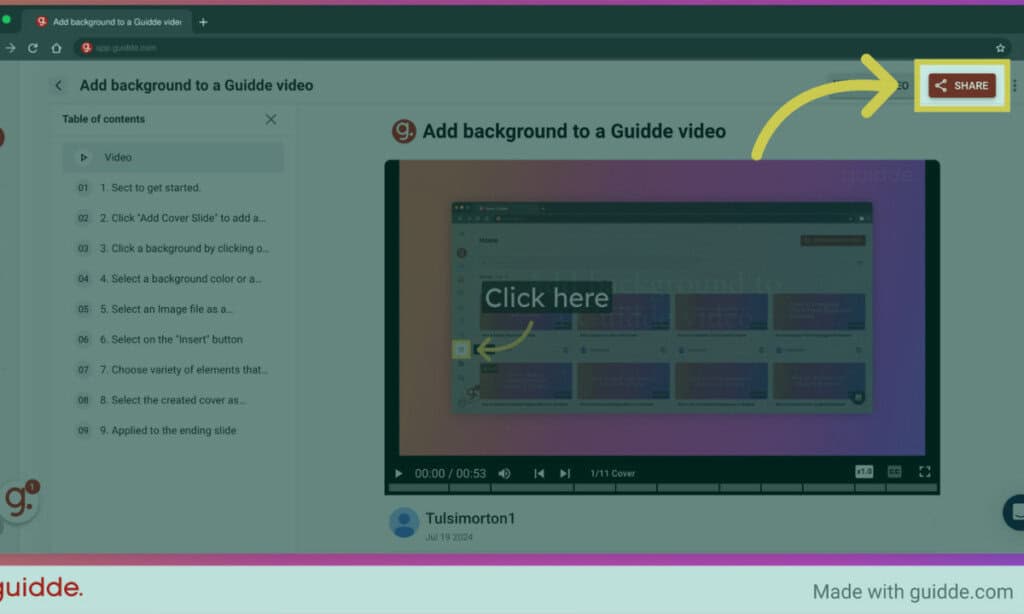Last Updated on November 19, 2025 by Ewen Finser
I’m tired of being the human instruction manual. If you’ve ever been an Executive Assistant, you know exactly what I mean. Every system rollout, every “quick question”, every slightly tweaked process somehow ends up funneled straight to you. The finance platform changes its login flow? You’re the one rewriting the guide. HR updates onboarding steps? You’re the one making the walkthrough. Someone forgot how to submit expenses? Guess who’s on Slack with screenshots at 8 am.
But that’s the job. Executive assistants, operations leads, HR coordinators – we don’t just manage workflows; we manage the documentation about workflows. And that grind never stops. Write it up, update it, repeat.
That’s why I trialed Guidde and MagicHow. Both promise to take the pain out of documentation. Both live in your browser as Chrome extensions. Both say they’ll turn your daily click paths into usable guides. And I didn’t just dabble – I tested them by making a walkthrough on how to build a tone of voice GPT – something I not only do, but spend time teaching others how to, too. That gave me a real sense of how each tool handles a step-heavy, detail-oriented process.
Here’s how they stacked up.
MagicHow: Fast Capture, Rough Finish
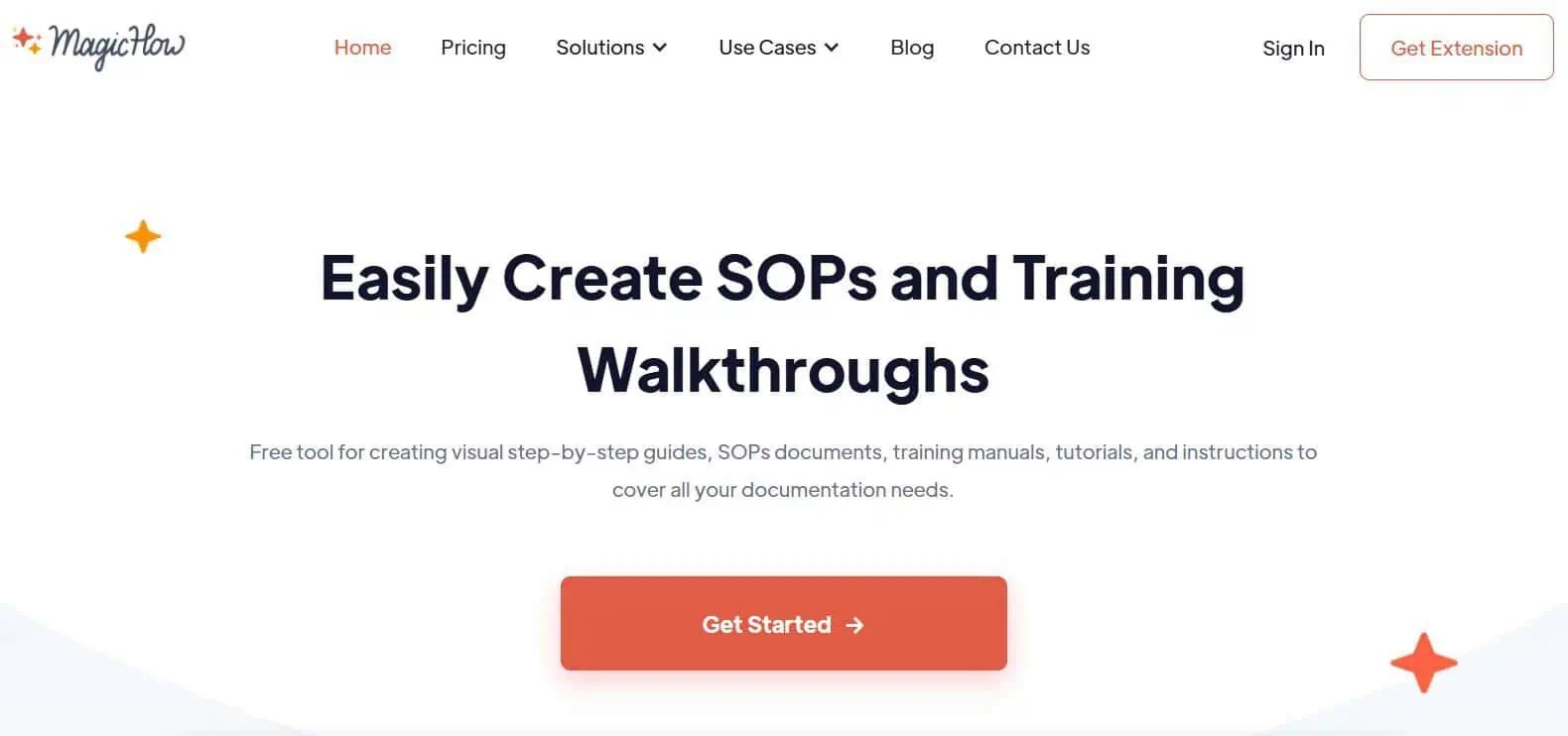
Installing MagicHow was simple enough. I pinned the Chrome extension, clicked record, and started building my GPT. Right away I noticed something I liked: as I clicked, each step appeared on the right-hand side of the screen in a separate window. It felt like watching a live set of notes being typed up while I worked. That immediate feedback was reassuring. I could pause, review, add, and see exactly what would appear in the final guide without guessing whether it was being captured.
The capture process itself was smooth. Click a button, fill a field, move to the next screen – MagicHow tracked it all. By the time I finished, I thought I had something pretty solid. But then I opened the editor, and that’s when the friction started.
MagicHow displays each step in editing as a giant slide. It sounds harmless until you’re staring at a flow with 75 steps that’s supposed to be 12 (because each click is a step, and you will need to delete most of them), and you can only see one or two at a time. Reordering and deleting meant endless scrolling back and forth, even when I zoomed the screen out. I wanted a compact, collapsed list view where I could glance at everything, but instead I felt stuck inside an oversized slideshow that slowed me down.
Then came the silence. MagicHow doesn’t provide voice narration. The end result is a set of screenshots with captions. Maybe that works for some teams, but in mine? Silent guides = dead guides. People don’t want to sit and read; they want someone to walk them through. To add audio, I would have needed to record it elsewhere and stitch it in, which doubles the work. At that point, the whole time-saving promise? Gone.
And then there were the details that just felt off. The big record button that I clicked at the start showed up in the finished slides (Loom would never). To hide it, you have to upgrade. That feels like something basic that should have been included.
Pricing wasn’t much better. MagicHow is technically free, but only for up to ten guides. That doesn’t go very far if you’re onboarding even a single team of new hires. After that, you have to pay. The business pricing looks cheaper per seat, but they require you have a minimum of five licenses. If you’re a solo EA, or part of a small department, that makes it more expensive, not less.
When I stepped back, I realized MagicHow is a tool that shines in the moment. Recording is fast, the live step view is genuinely helpful, and the first draft appears quickly. But the editing is clunky, the final product is silent, and the pricing punishes smaller teams. It works for disposable guides, but the moment you want to polish, share widely, or scale, the weaknesses start showing.
Guidde: Polished, Narrated, Professional
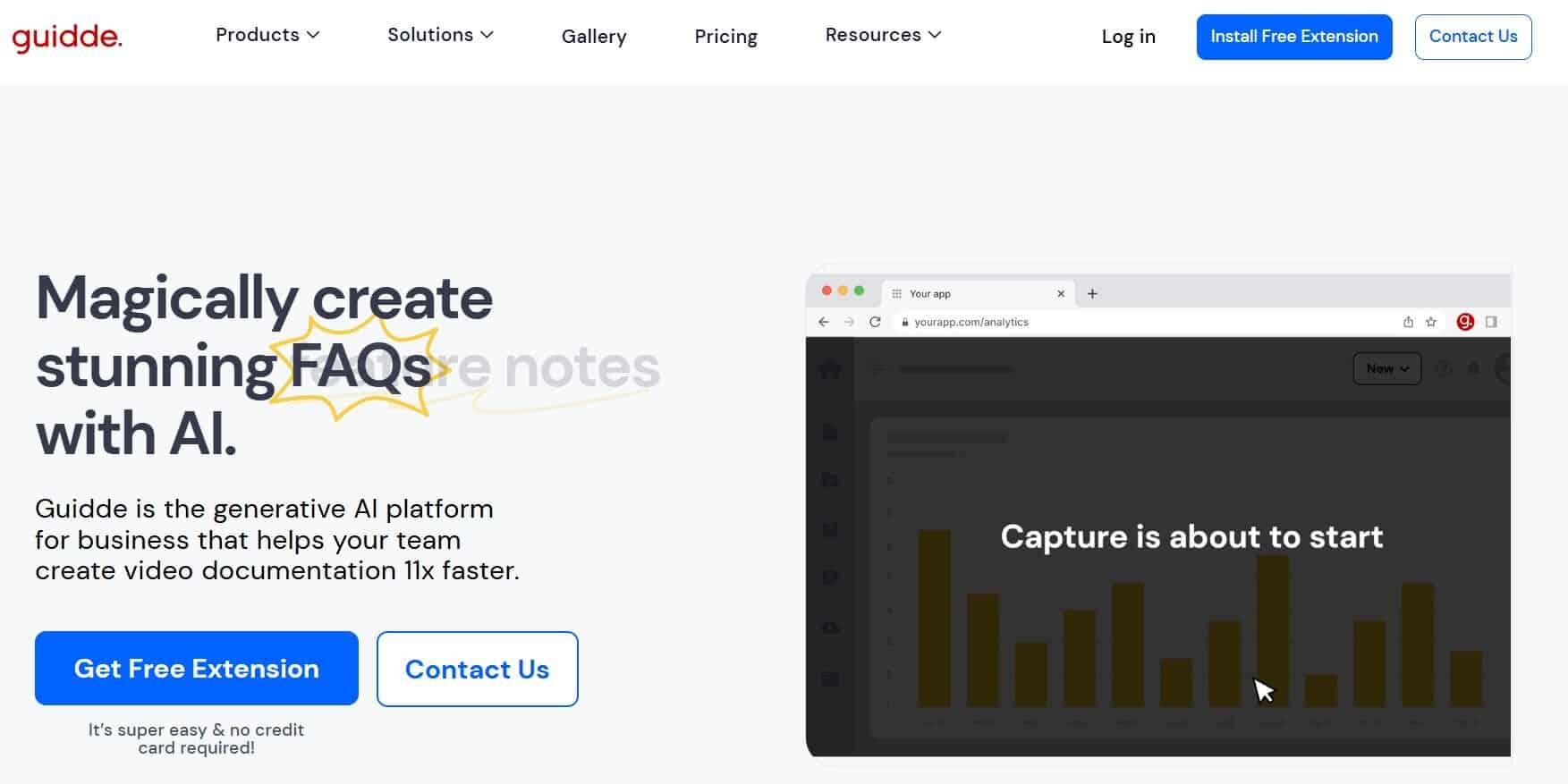
Guidde felt different right from the start. I installed the extension, hit record, and began the same GPT build. Instead of producing a slide deck, Guidde captured everything as a video, automatically segmented into steps when I was done.
The standout moment came when I finished recording and Guidde generated narration on its own. I hadn’t said a word during capture, but the tool automatically added a voiceover. And it didn’t sound robotic – it sounded natural. I could have published it as-is. When I wanted to experiment, I swapped out the AI voice for another tone. I also tested recording my own voice and then replacing it later.
Editing the audio was shockingly painless. Fixing a word or regenerating a line took seconds. For me, this is the single biggest difference between Guidde and MagicHow. Narration changes how people consume a guide. With Guidde, people listen and follow along. With MagicHow, they skim, or, more often, ignore.
Guidde puts it ALL together for me. I've used many screen recording tools (like Loom). I've used many SOP buiding tools (like Trainual). But Guidde puts the best of both together for a quick, easy to use mixed media documentation builder in one (less expensive) workflow. A small, but signficant (compounding) time saver in our business.
Editing overall was smoother in Guidde. Instead of giant slides, each step was a manageable block. I could delete, edit text on screen and the text being read by the AI narration, and reorder slides easily. Adding arrows or callouts felt fast, not clumsy. And the end product didn’t look like something I’d throw in a shared folder and hope people used – it looked like a training video I’d be comfortable sending to a client.
There was one thing I missed. MagicHow’s live step list during recording gave me reassurance that nothing was slipping through the cracks. Guidde doesn’t have that. But when I compared the two final outputs, Guidde’s polish outweighed the comfort of real-time visibility. The video simply looked better and felt more useable.
Pricing for Guidde is more generous on the free side. You get up to 25 guides before needing to upgrade, compared to MagicHow’s 10. Once you outgrow the free plan, you can choose between Pro at $16 per month per seat or Business at $35 per month per seat – and the big difference here to MagicHow? You can buy one seat at a time instead of being locked into five. For a solo EA or small ops team, that flexibility is the difference between being able to justify the tool and having to walk away.
Guidde didn’t just help me make a guide. It helped me make something I knew people would actually use. The narration pulled people in, the editing flow saved me from redoing whole guides, and the professional look made me confident sending it outside the team.
You might also be interested in: My full Guidde review: Help with your documentation
Walking Through Both Experiences
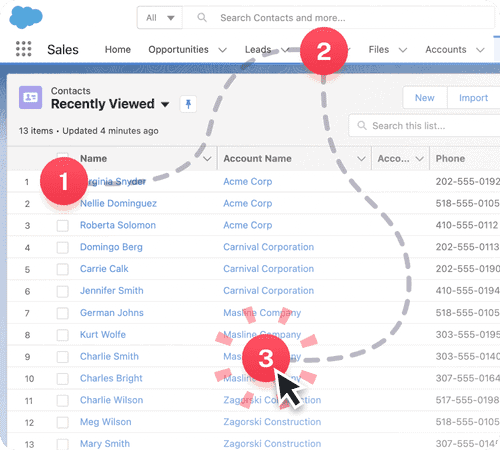
When I compare the two side by side, it comes down to how each tool feels in the moment. MagicHow is about speed in capture. I could see each step populate, I felt safe knowing it was logged, and in five minutes I had a draft. But then the editing dragged, the silence made it less usable, and the final product felt flat.
Guidde’s capture felt more basic – no live step list, just me recording my screen. But when I stopped, the tool added narration, broke everything into steps, and gave me an editor that made polishing easy. The final product didn’t just explain a process; it felt like training. That difference matters when you’re the one fielding endless questions.
Real-world Scenarios
Think about HR onboarding. A new hire is trying to figure out how to set up payroll. They’re already drowning in new logins and paperwork. Hand them a MagicHow slideshow with screenshots and captions, and it becomes one more thing to skim and forget. Hand them a Guidde video with narration walking them through each step, and suddenly the process feels doable.
Then there are the one-off IT requests. Someone wants to know how to reset Slack notifications or change their Zoom backgrounds. In those cases, I don’t need a narrated masterpiece – MagicHow is fine. I can capture the steps quickly, send it off, and not worry about polish.
The Difference That Stuck With Me
Looking back, what I appreciated most about MagicHow was the immediacy. Recording felt easy and reassuring. But the frustrations piled up: clunky editing, no narration, awkward pricing, and small details like the record button showing up. It’s a tool that’s fine for quick and dirty guides, but not something I’d bet on for documentation that matters.
Guidde, on the other hand, won me over because of how professional the final product felt. The AI narration meant I didn’t have to record myself every time. The editing tools meant I could fix my mistakes without starting from scratch. The pricing made sense for someone in my role who doesn’t have another four seats to fill. And while I missed MagicHow’s live step view, the truth is I cared more about what people would actually use than what I could see during recording.
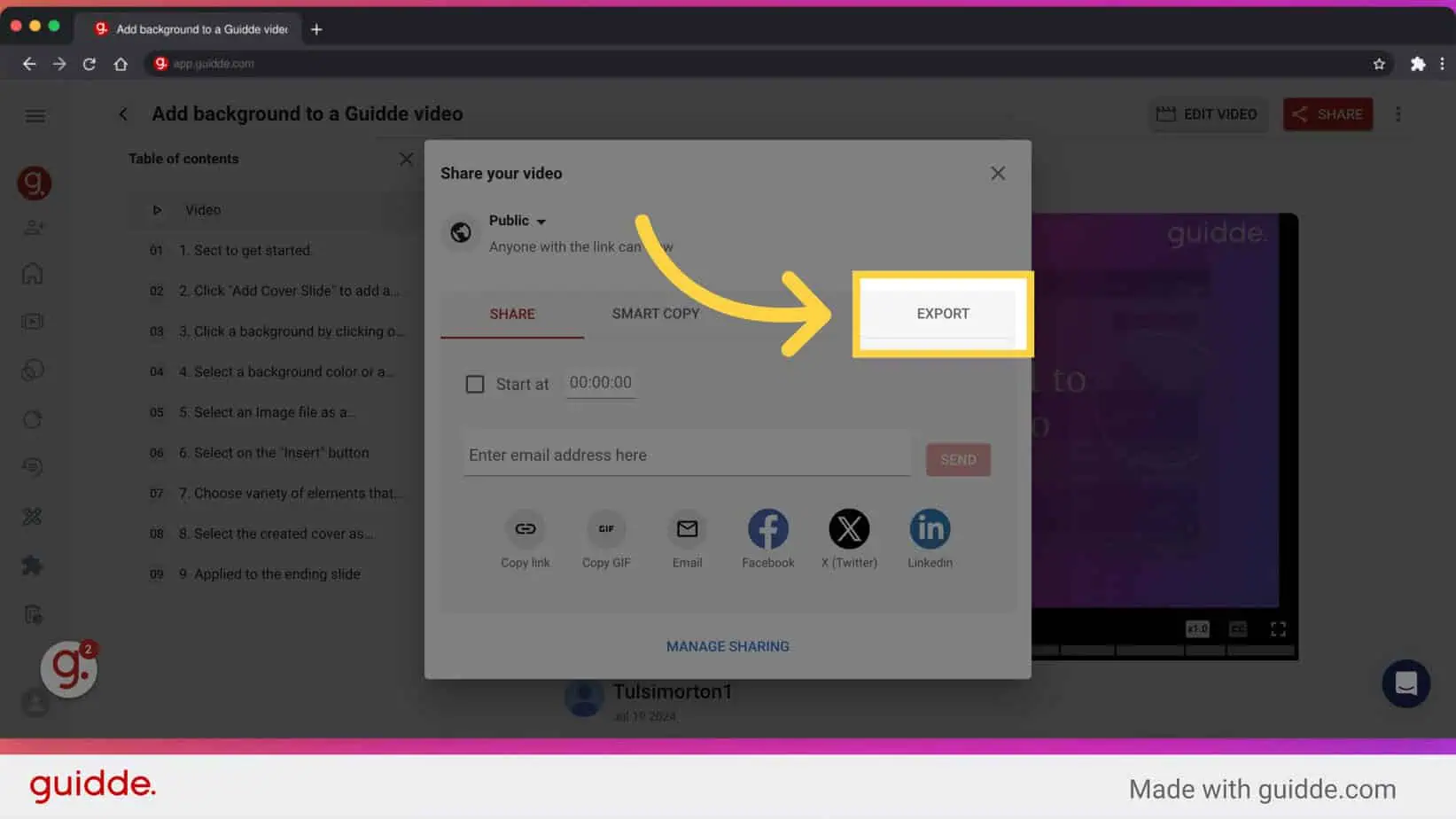
Guidde vs MagicHow: My Bottom Line
If you only need to document something occasionally, MagicHow is serviceable. But if you’re in an EA or ops role where documentation is constant, Guidde is the smarter choice. The difference comes down to this: a guide that sits unread is wasted effort. MagicHow creates guides that look like manuals. Guidde creates guides that people watch, listen to, and actually use.
For my own toolkit, the split is simple. MagicHow is the tool I’ll grab for quick, disposable instructions I know will be outdated in a month. Guidde is the tool I’ll use for everything else – onboarding, recurring processes, client-facing walkthroughs, and any task where credibility counts.
Conclusion
The difference between the two tools is simple: MagicHow records steps, while Guidde teaches people. MagicHow produces oversized slides with captions. Guidde produces a narrated, professional walkthrough. For the people stuck being the human instruction manual, that difference isn’t cosmetic. It’s the difference between drowning in ineffective documentation and finally delivering guides that stick.