- At a Glance: The Best Work Scheduling Apps
- What Are Work Scheduling Apps?
- Benefits of Work Scheduling Apps
- What to Look for in a Scheduling App
- The Best Work Scheduling Apps in 2025
- 1. Homebase
- 2. Connecteam
- 3. Sling
- 4. 7shifts
- 5. Deputy
- 6. Findmyshift
- 7. Workfeed
- 8. Planday
- 9. When I Work
- 10. ZoomShift
- 11. ClockShark
- Use Case Summary: Who Should Choose Which Work Scheduling App?
- FAQs About Work Scheduling Apps
- Closing Time: Let the Scheduling App Do the Work
Last Updated on November 5, 2025 by Ewen Finser
If you’ve ever spent your Sunday night hunched over a spreadsheet, texting three different employees to cover Monday’s shift, you know one thing: scheduling sucks. Between no-shows, late swaps, compliance laws, and “I thought you meant next Saturday,” the whole thing feels like herding caffeinated cats.
Work scheduling apps exist to solve exactly that problem. They help you build schedules faster, keep staff in the loop, track time, and sometimes even run payroll. The best part? They don’t just make you more efficient; they keep your whole team happier and more accountable.
I’ve tested and tinkered with the top apps out there, from all-in-one platforms like Homebase to niche tools built just for restaurants or construction crews.
Here’s the lowdown on the best work scheduling apps in 2025, plus how to pick the one that won’t leave you cursing your calendar.
At a Glance: The Best Work Scheduling Apps
If you’re in a hurry (ironic, given you’re probably here to save time), here’s the cheat sheet:
Tool | Best For | Standout Features | Pricing Starts At |
Homebase | All-in-one solution for SMBs | Free plan and payroll add-ons | Free, paid from $30/mo |
Connecteam | Mobile-first teams | Unlimited communication tools | Free, paid from $29/mo (per 30 users) |
Sling | Budget-conscious scheduling | Forever-free plan with shift template and alarms | Free, paid from $2/user/mo |
7shifts | Restaurants & hospitality | Tip pooling and compliance | Free, paid from $44.99/location/mo |
Deputy | Compliance & AI scheduling | Auto-scheduling with labor forecasting | Free trial, paid from $6/user/mo |
Findmyshift | Flat-rate pricing | Excel-style roster and free plan | Free for 5 team members, paid from $26/team/mo |
Workfeed | Lightweight alternative | Employee engagement and handbooks | Free, paid from $5/user/mo |
Planday | Enterprise scheduling | Payroll and POS integrations | Free trial, paid from €2.99/user/mo |
When I Work | Multi-location scheduling | One-click auto scheduling | Free trial, paid from $2.50/user/mo |
ZoomShift | Hourly & seasonal teams | PTO and shift reminders | Free for 20 users, paid from $2.50/user/mo |
ClockShark | Field service & construction | GPS and job costing | Free trial, paid from $40 base + $9/user/mo |
Quick heads-up: These prices are the straight monthly rates; no annual lock-ins or discounts are factored in.
What Are Work Scheduling Apps?
Work scheduling apps are basically your upgrade from sticky notes, whiteboards, or those nightmare Excel rosters you’ve been clinging to. At their core, they let you plan and assign shifts digitally, then push that schedule out to your entire team in seconds.
But they’ve evolved far beyond just “who works Tuesday night.” Most now include live updates, mobile apps, and integrations with payroll or POS systems. That means when someone is sick or taking leave, you’re not scrambling. You can just open the app, approve a shift swap, and everyone is instantly in the loop.
In short: These tools take the scheduling mess off your plate and give your employees more visibility and flexibility at the same time.
Benefits of Work Scheduling Apps
You might not realize how much scheduling chaos costs you, in hours, in payroll mistakes, in stressed-out employees, until you fix it. The right app pays for itself quickly.
The best work scheduling app helps you:
- Save time: What took you three hours with spreadsheets now takes 20 minutes. Templates and auto-scheduling mean you don’t have to start from scratch every week.
- Control labor costs: Built-in reporting lets you see labor vs. sales or budget in real time. That makes it harder to overschedule (and then wonder why payroll blew up).
- Improve accountability: When shifts are confirmed in-app and updates go out instantly, the “I didn’t know I was working” excuse dies a well-deserved death.
- Stay compliant: For industries with strict labor laws, apps help enforce breaks, prevent overtime, and keep you on the right side of audits.
- Boost morale: Employees love being able to trade shifts or request time off without begging a manager at the last minute. That flexibility cuts down on burnout and turnover.
Honestly, it’s about peace of mind. You get a clearer schedule, employees get more control, and everyone stops playing phone tag.
What to Look for in a Scheduling App
Not every app is built for every team. Before you sign up for the shiniest option, think about your must-haves:
- Auto-scheduling & templates: Do you want software that handles the grunt work, or are you fine with drag-and-drop? If you’ve got recurring shifts, templates are a lifesaver.
- Integrations: Look at your stack. Payroll, POS, and HR integrations are where you save the most admin hours.
- Mobile-first design: Most employees check their phones, not email. If your team can’t access shifts from their pocket, you’ll still be chasing them down (and that’s a no, thank you, right?).
- Scalability: That “free forever” plan sounds great until you add your 21st employee. Check how the pricing scales so you’re not boxed in later.
- Compliance features: For businesses in industries with strict scheduling laws, such as restaurants, healthcare, and retail, this is non-negotiable.
The bottom line: The best app is the one your team will actually use. Pick simple over flashy if adoption is a concern.
The Best Work Scheduling Apps in 2025
I went hands-on with these tools to see what really works in the trenches. Some are full-service platforms that cover payroll and HR, while others just want to nail shift swaps and notifications.
Here’s the shortlist of the apps that actually make life easier.
1. Homebase
Best all-in-one solution for small businesses
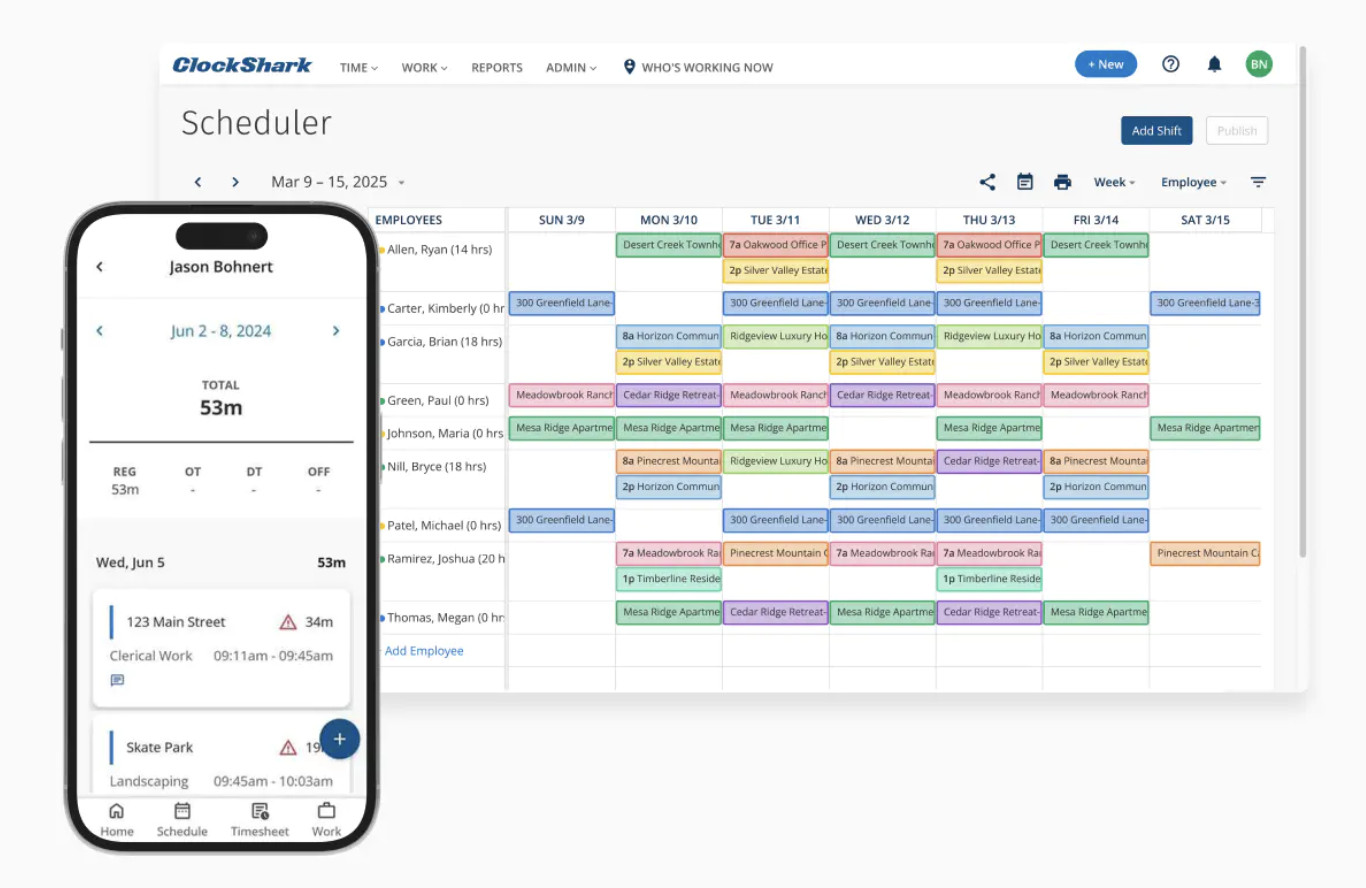
Homebase is the one I keep coming back to, because it’s the rare tool that does a lot without feeling bloated. Scheduling is quick with drag-and-drop, recurring templates, and shift swaps, but where it really shines is that it bundles in time clocks, hiring, team messaging, and payroll.
What really sets Homebase apart for me is how payroll works in sync with everything else. Scheduling, time tracking, and payroll all update automatically — no exporting timesheets, no re-entering data, no late-night reconciliations. It’s built specifically for hourly teams, so it handles breaks, tips, and overtime without any extra setup. The system also helps prevent tax or compliance errors before they happen, saving a ton of stress when payday comes around.
Getting started was surprisingly simple, too. The onboarding help from Homebase made the setup quick and painless, and once everything was running, payroll basically took care of itself. It’s accurate, reliable, and fits naturally into how small teams already work — no complex learning curve or juggling between different tools. For small business owners, that kind of simplicity makes a big difference.
When I tested it, the mobile app was so intuitive that my least tech-savvy staff member figured it out in five minutes. That’s saying something.
Key features:
- Free plan covers unlimited employees at one location
- Payroll, hiring, and compliance built in
- Mobile scheduling and messaging app
Pricing:
- Free plan for up to 10 employees and one location
- Paid plans from $30/month per location
- Payroll add-on from $39/month + $6/paid employee
- Various other add-ons, like Tip Manager and Background Checks, are available
2. Connecteam
Best for mobile-first teams
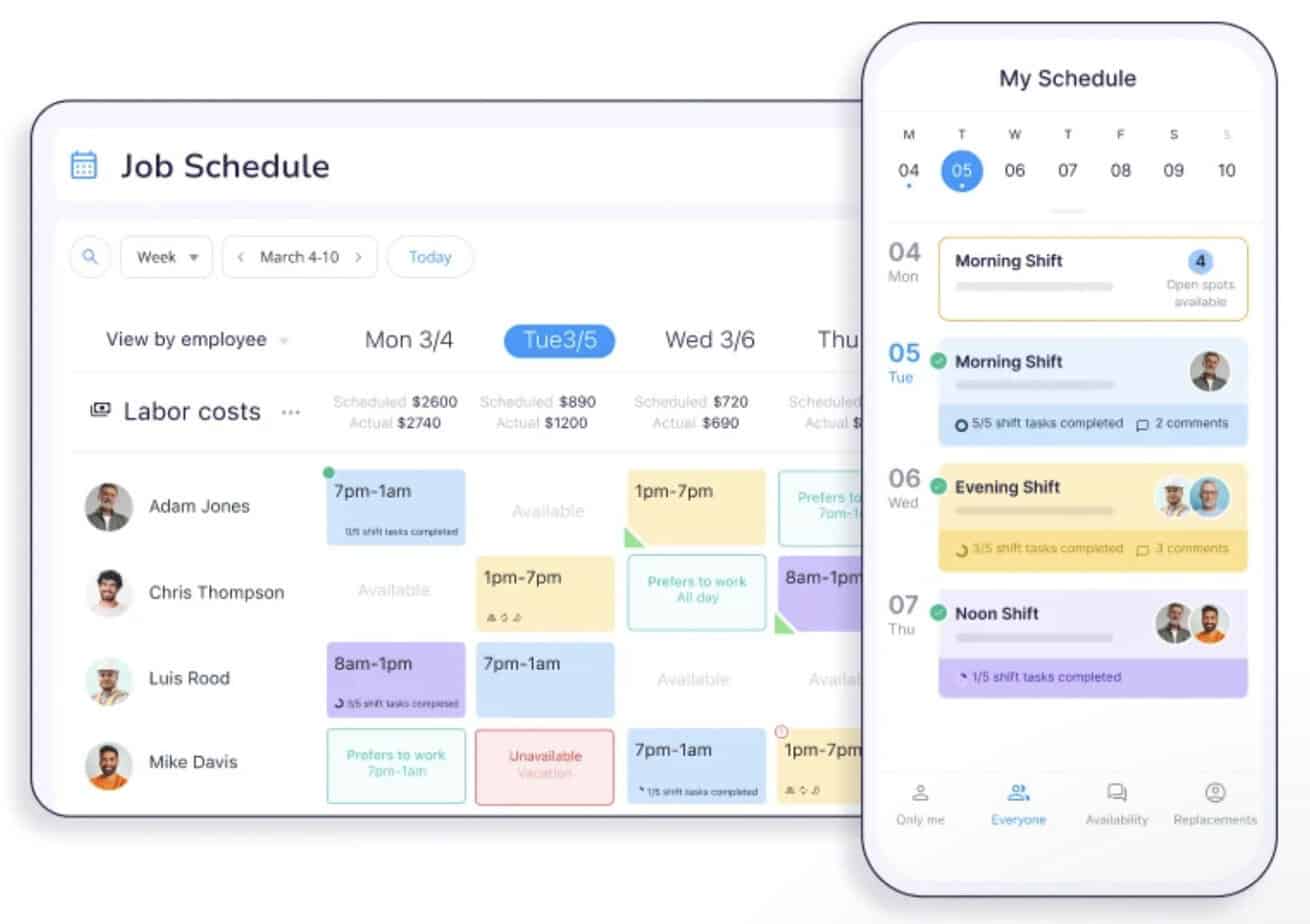
Connecteam is designed for teams that basically run off their phones. It’s not just scheduling; you also get task management, training, surveys, and chat all in one place. I found the communication features to be especially strong: we could push updates instantly and avoid the dreaded “I didn’t see that message” excuse.
The only catch is the pricing model: it’s per 30 users, not per individual, which makes it affordable for bigger teams but pricey if you’re tiny.
Key features:
- All-in-one mobile hub (scheduling + HR + chat)
- Strong task and training tools
- Unlimited communication included
Pricing:
- Free plan (up to 10 users)
- Paid plans start at $29/month for 30 users
- 14-day free trial
3. Sling
Best for budget-conscious scheduling
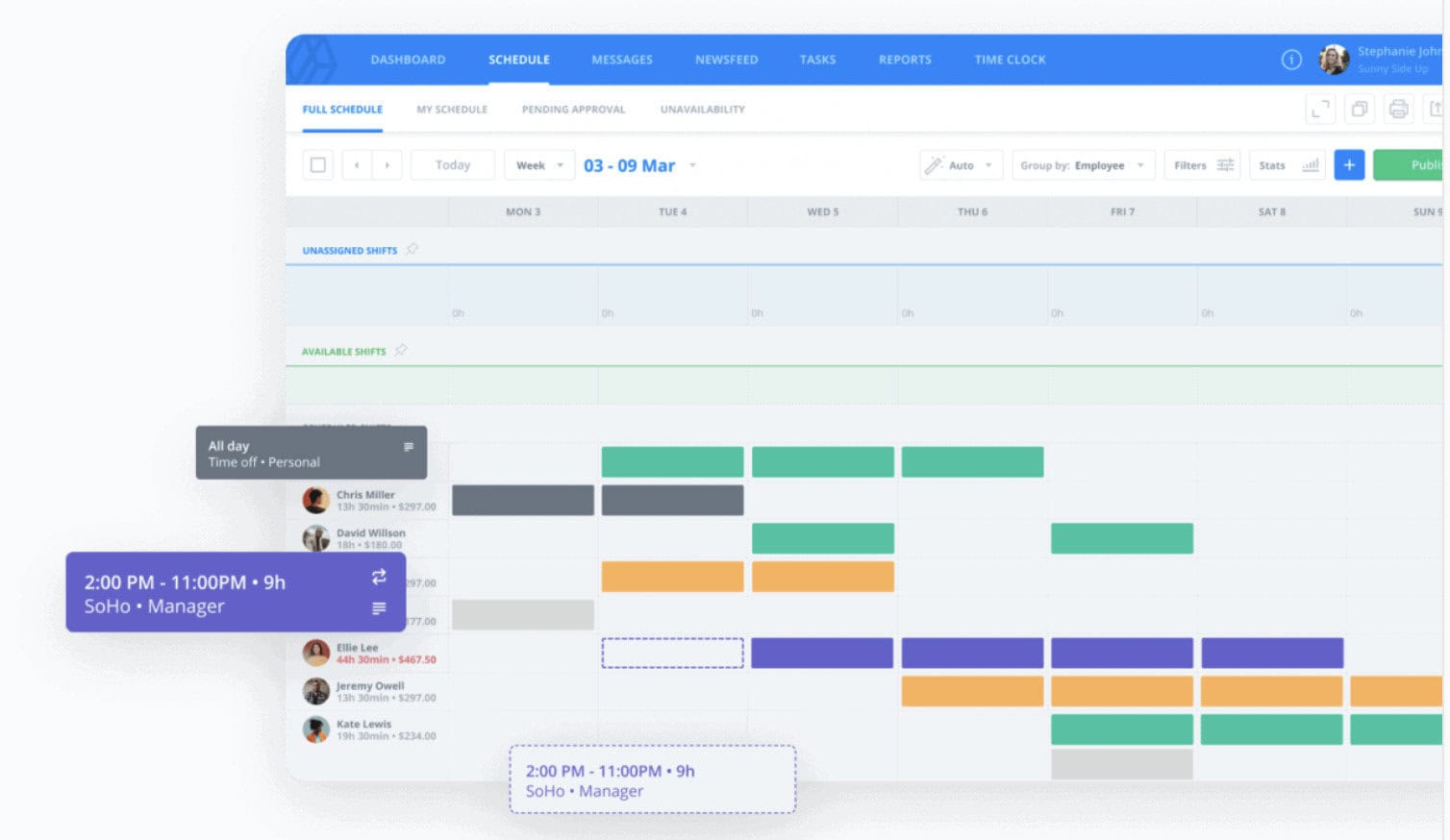
If you’re pinching pennies, Sling is hard to beat. Its forever-free plan includes scheduling, shift swaps, and messaging. That alone can replace your spreadsheets. The interface feels a little bare-bones, but it works, and the paid tiers add labor cost tracking and reporting.
I used it with a part-time retail team, and they liked how easy it was to swap shifts without manager micromanagement.
Key features:
- Forever-free plan with core scheduling
- Shift swaps and team messaging
- Labor cost tracking on paid tiers
Pricing:
- Free plan
- Paid plans from $2/user/month
- 15-day free trial
4. 7shifts
Best for restaurants and hospitality
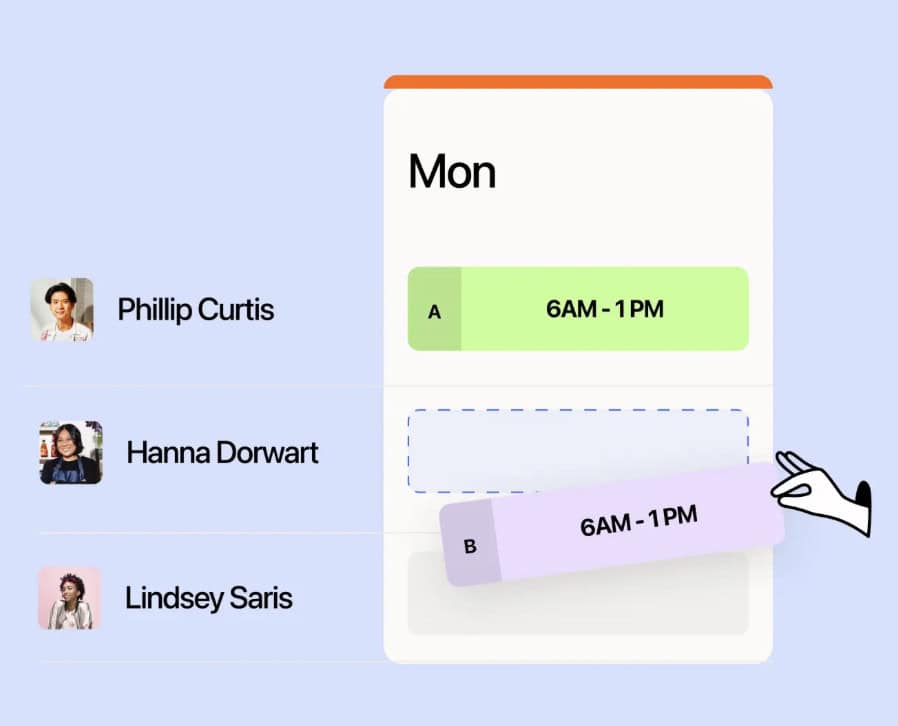
Restaurants live and die by their labor costs, and 7shifts was built for that. It has tip pooling, labor forecasting, compliance tools, and deep restaurant POS integrations. Scheduling is quick, and staff can claim shifts or swap them with a tap.
When I tried it in a busy hospitality setting, the compliance guardrails (break enforcement, overtime limits) were a lifesaver. No more guessing if we were within labor law.
Key features:
- Restaurant-first scheduling features
- Tip pooling and compliance tools
- POS and payroll integrations
Pricing:
- Free plan for up to 15 employees and one location
- Paid plans start at $44.99/location/month for up to 30 employees
- 14-day free trial
5. Deputy
Best for compliance and AI scheduling
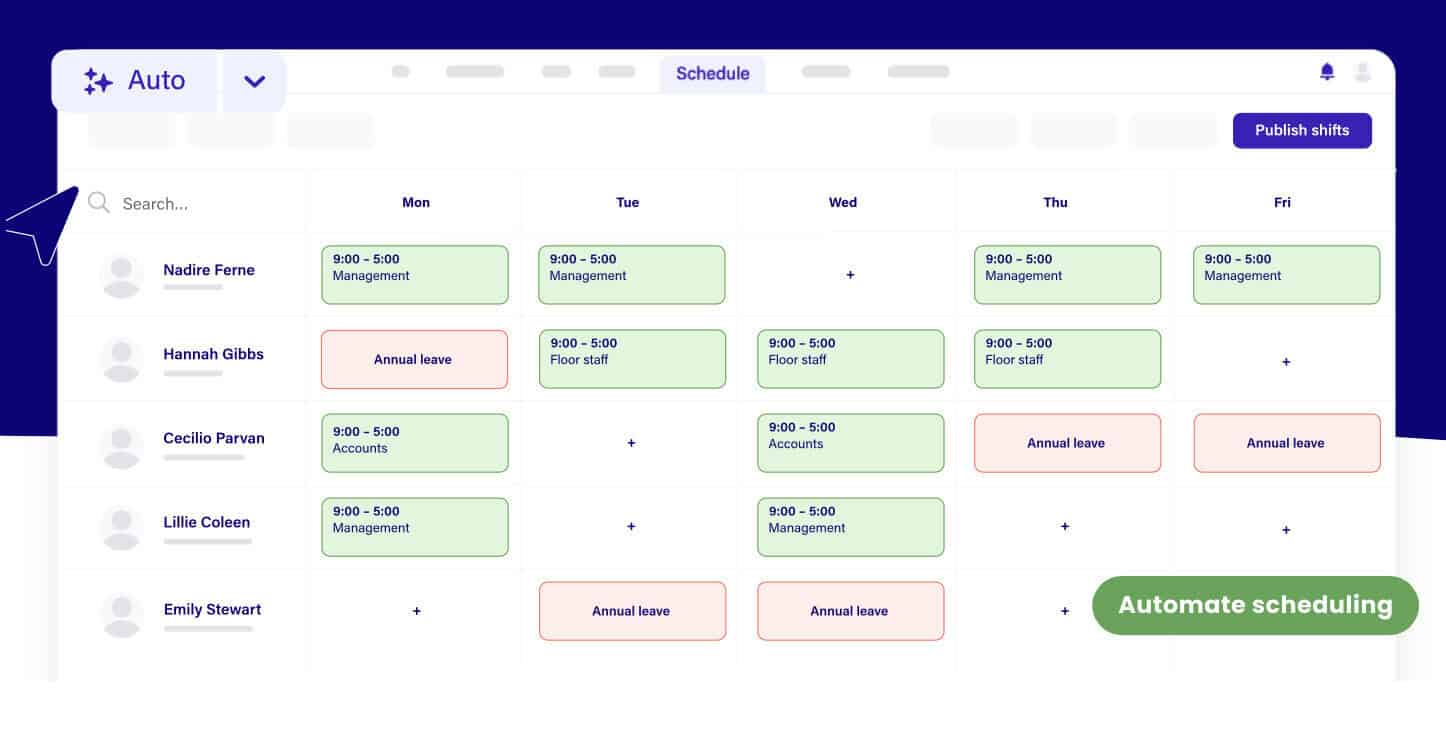
Deputy feels like the “serious business” app in this roundup. It’s built to handle complex compliance laws and labor forecasting. The AI scheduling is impressive: with one click, and it builds a compliant schedule that actually makes sense.
It’s pricier than the super-lightweight apps, but if you’ve got multiple locations or strict labor laws to navigate, it’s worth every penny.
Key features:
- AI-powered auto-scheduling
- Compliance guardrails (breaks, overtime, fair workweek)
- Strong analytics and forecasting
Pricing:
- Free 31-day trial
- Paid plans start at $6/user/month
- Deputy HR and Analytics + add-ons available
6. Findmyshift
Best for flat-rate team pricing
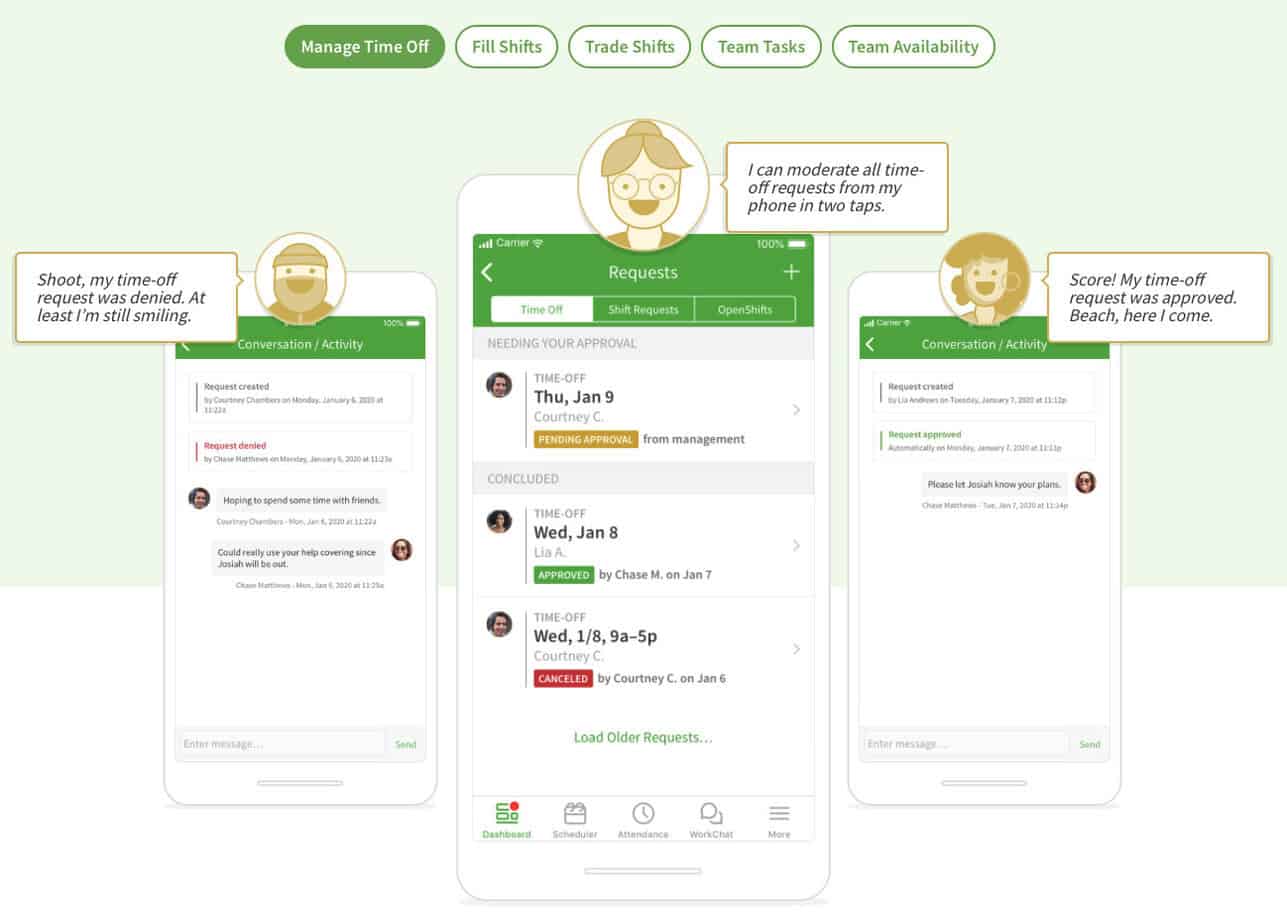
Findmyshift has been around forever, and it shows, in a good way. It’s stable, reliable, and feels a lot like working in Excel (which is a blessing if you’ve still got managers allergic to new software).
What makes it unique is the pricing: it’s per team, not per user. That means bigger teams can save a ton.
Key features:
- Spreadsheet-style roster tool
- Flat-rate pricing per team
- Free plan for small teams
Pricing:
- Free for up to 5 team members
- Paid plans from $26/team of 20/month
- 3-month free trial
7. Workfeed
Best lightweight alternative
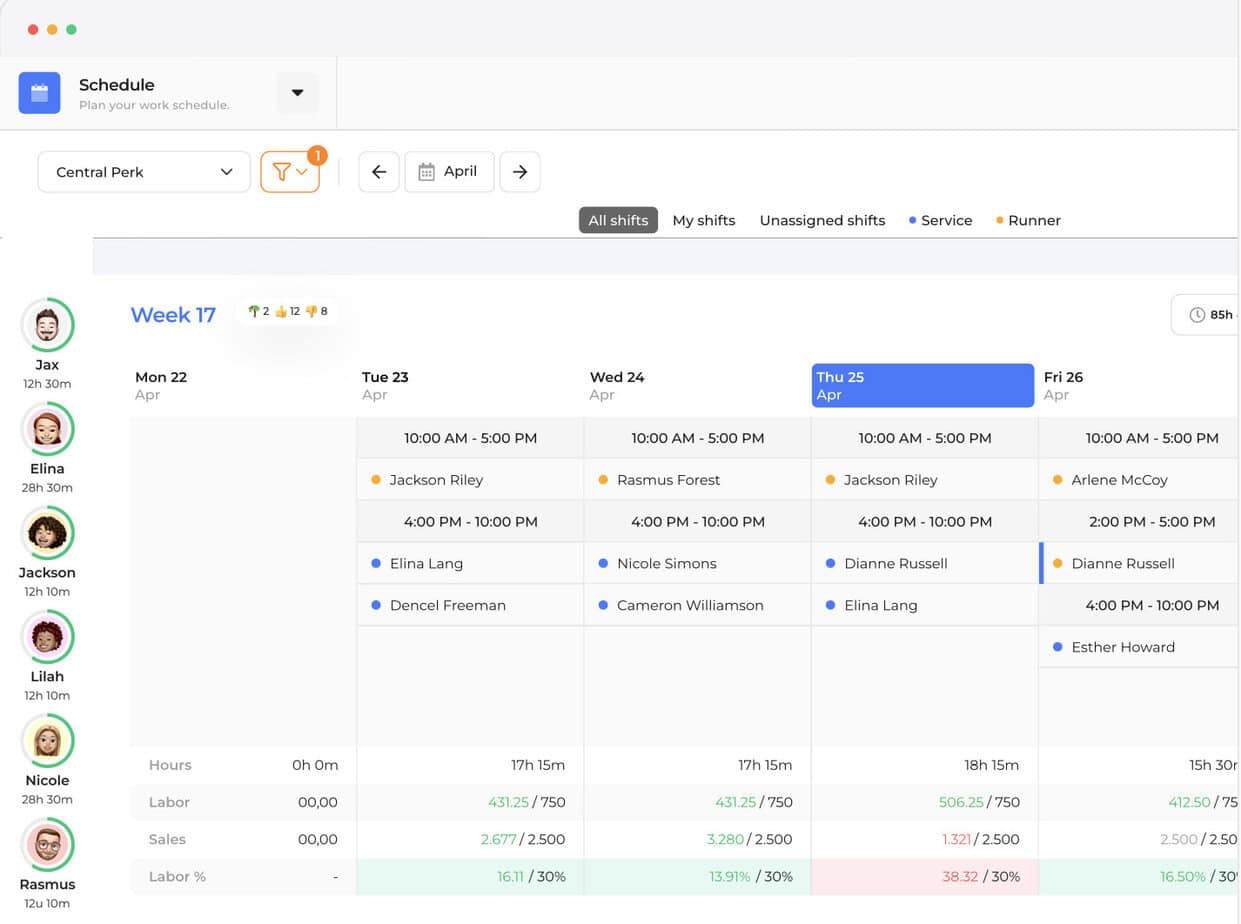
Workfeed is refreshingly simple. Scheduling, time tracking, leave management, and team communication are all streamlined. I liked that it also adds HR extras like employee handbooks and surveys, which are handy if you want culture tools baked in.
It’s not as feature-stuffed as Deputy or Homebase, but that’s kind of the point: fewer distractions, faster adoption.
Key features:
- Simple scheduling and time tracking
- Employee handbooks and surveys
- Payroll and POS integrations
Pricing:
- Free basic plan
- Paid plans start at $5/user/month
- 14-day free trial
8. Planday
Best for enterprise and advanced analytics
If you’re managing 100+ employees across multiple departments, Planday is your friend. It handles compliance, integrates with payroll and POS systems, and gives you serious reporting tools.
The learning curve is steeper than apps like Sling, but the power is undeniable. When I tested it, the payroll integration alone shaved hours off my month-end process.
Key features:
- Advanced scheduling and compliance tools
- POS, payroll, and HR integrations
- Detailed reporting and forecasting
Pricing:
- Free 30-day trial
- Paid plans from €2.99/user/month
9. When I Work
Best for multi-location scheduling
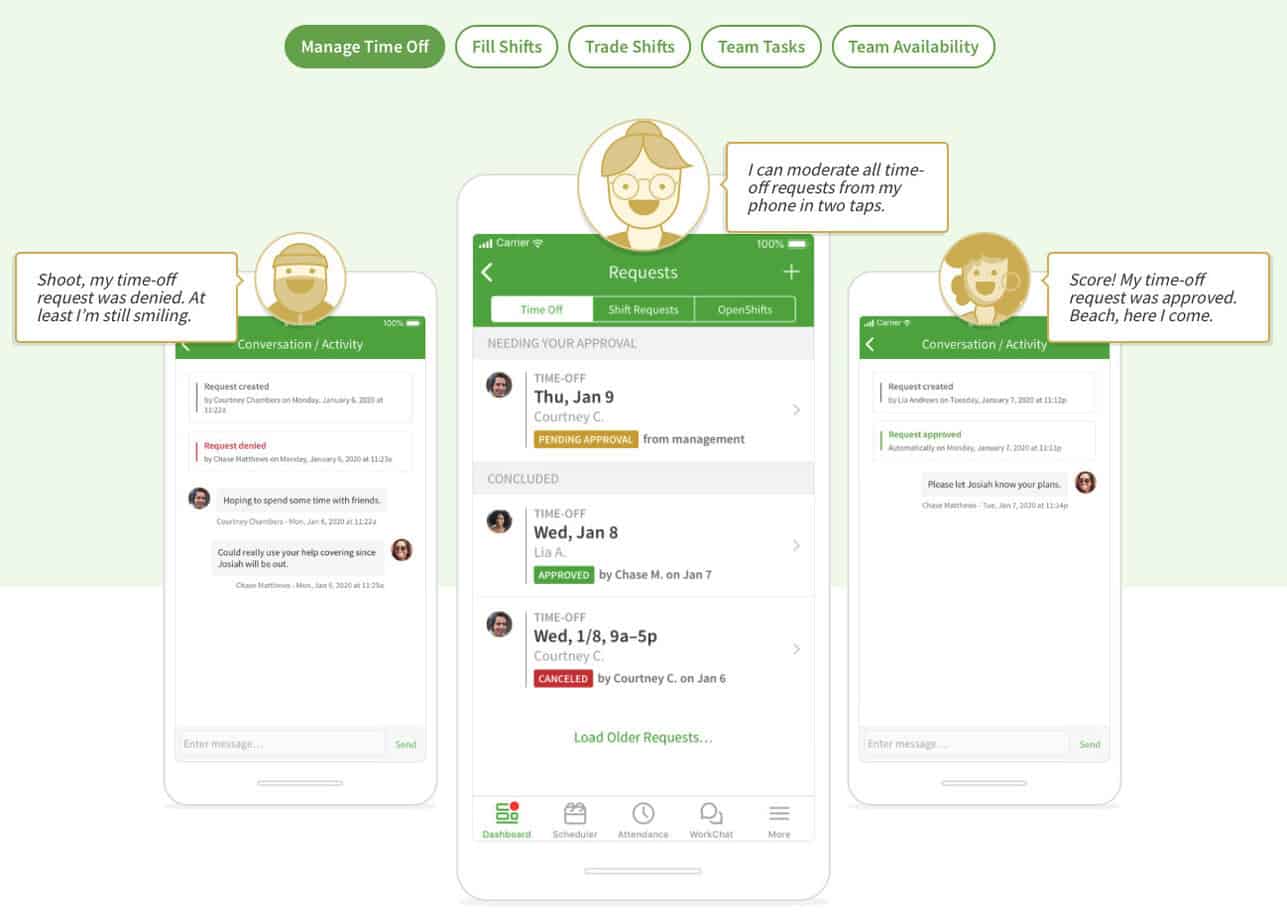
When I Work is all about scale. It’s ridiculously easy to set up (took me maybe 20 minutes), and the auto-scheduling is surprisingly accurate. It also shines with multi-location setups: you can handle several stores or job sites under one roof.
For me, the killer feature was how much time it saved: one-click scheduling cut my weekly roster work by hours.
Key features:
- One-click auto-scheduling
- Handles multiple locations with ease
- Employee messaging and shift confirmations
Pricing:
- Free 14-day trial
- Paid plans start at $2.50/user/month
10. ZoomShift
Best for hourly workers and seasonal staff
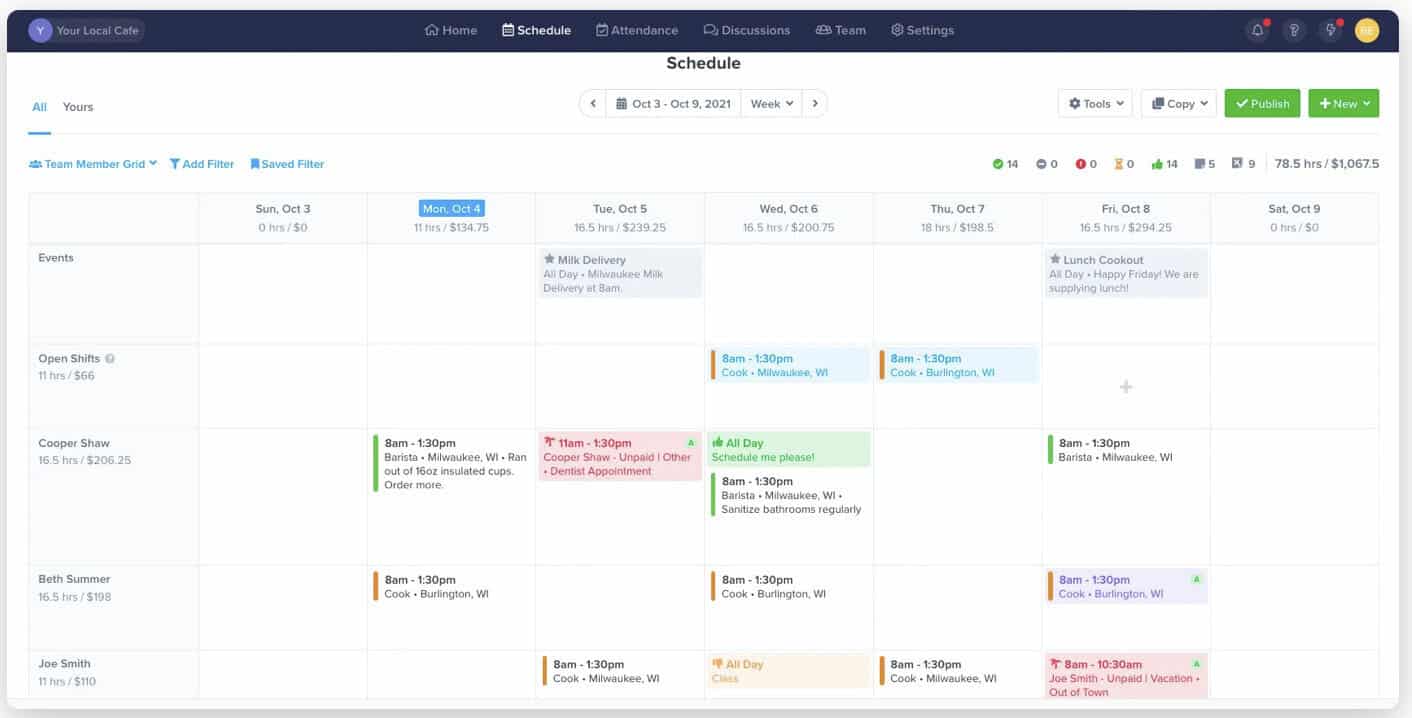
ZoomShift is straightforward, affordable, and geared toward hourly and seasonal teams. You get PTO tracking, shift reminders, and templates to copy schedules quickly. It’s not as fancy as some of the enterprise tools, but for small businesses, it’s easy and effective.
When I ran it with a retail team, the automated reminders alone cut down no-shows by half.
Key features:
- PTO tracking and shift reminders
- Drag-and-drop scheduling templates
- Strong mobile apps for staff
Pricing:
- Free for up to 20 users
- Paid plans start at $2.50/user/month
- 14-day free trial
11. ClockShark
Best for field service and construction
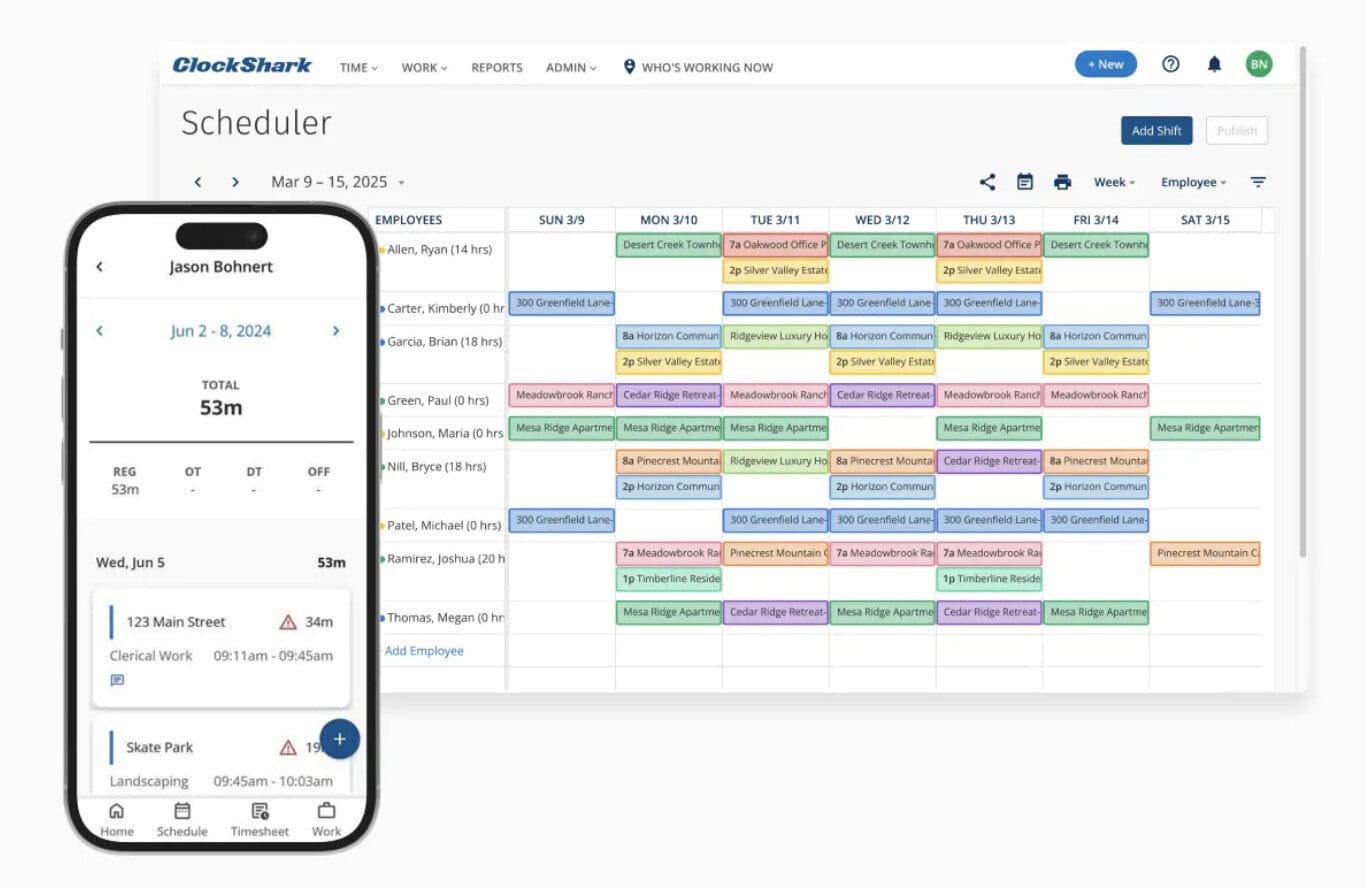
ClockShark is purpose-built for field service and construction crews. It combines scheduling with GPS time tracking, job costing, and project notes. You know exactly who’s at which site and for how long.
One client in construction told me ClockShark alone saved them thousands in payroll errors. That’s the level of impact we’re talking about here.
Key features:
- Drag-and-drop scheduling for crews
- GPS time tracking and geofencing
- Job costing and customer management
Pricing:
- Free 14-day trial
- Base fee $40/month + $9/user/month
Use Case Summary: Who Should Choose Which Work Scheduling App?
Here’s the breakdown if you’re staring at this list thinking, “Okay, but which one do I actually pick?”:
- Running a small coffee shop or boutique? Homebase has all the basics (plus payroll) in one app, without feeling like overkill.
- Managing a team that lives on their phones? Connecteam is built for deskless, mobile-first crews.
- On a shoestring budget? Sling or Findmyshift give you strong free or flat-rate options.
- In restaurants or hospitality? 7shifts has compliance and tip pooling baked right in.
- Multi-location retailer with compliance headaches? Deputy or When I Work scale well.
- Managing hundreds of employees? Planday offers enterprise-level analytics and integrations.
- Seasonal staff or high turnover? ZoomShift keeps things simple with templates and reminders.
- Construction or field crews? ClockShark brings GPS and job costing to the table.
- Want a clean, lightweight, modern app? Workfeed keeps it minimal but powerful.
Think of it like this: the more complex your business, the more value you’ll get from apps with compliance, analytics, and integrations. If you’re small and scrappy, stick to simple, affordable tools.
FAQs About Work Scheduling Apps
1. Are work scheduling apps worth paying for?
Yes. Even if you’re spending $20 a month, you’ll make it back in time saved and payroll accuracy. One missed overtime law fine could cost hundreds, and the right software helps you avoid that while also giving your team a smoother experience.
2. Which work scheduling app is best for restaurants?
7shifts is the clear winner. It’s designed specifically for restaurants, with tip pooling, labor law compliance, and POS integrations that help you balance staffing against unpredictable foot traffic. Other apps can work, but this one was built with kitchens and servers in mind.
3. Do I need time tracking and scheduling in one app?
Not always, but if payroll is part of your job, it’s a massive help. Instead of juggling two systems, you get one source of truth for hours worked and shifts assigned. For small businesses, the convenience (and fewer errors) is worth it.
4. What’s the cheapest scheduling app for small teams?
Homebase and Sling have solid free plans, while Findmyshift offers affordable flat-rate pricing for larger groups. These are cheaper than paying per user if you’ve got fluctuating staff counts. Free tiers alone can handle a lot before you need to upgrade.
5. Can free scheduling apps really replace Excel?
Absolutely. Even the free plans come with mobile apps, shift reminders, and swap approvals, things Excel can’t do without 12 emails to your team and at least three sticky notes. Once you see how much time you save, going back to spreadsheets feels like self-punishment.
Closing Time: Let the Scheduling App Do the Work
No one starts a business because they love building shift rosters. It’s busywork, plain and simple. The right scheduling app takes that weight off your shoulders so you can focus on customers, growth, or maybe even having a weekend to yourself again.
The choice comes down to fit. A coffee shop with 10 staff doesn’t need the same firepower as a retail chain with 200. But whether you go simple or enterprise-grade, handing the job to software is the best decision you’ll make this year.
So stop wrestling with spreadsheets. Pick an app, set it up, and let scheduling run itself. You’ll wonder why you didn’t make the switch sooner.


