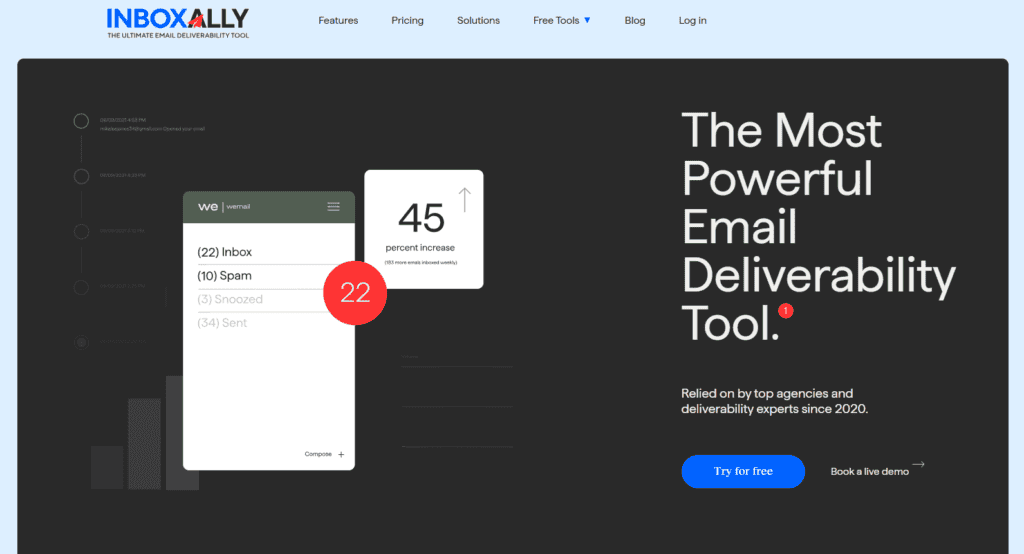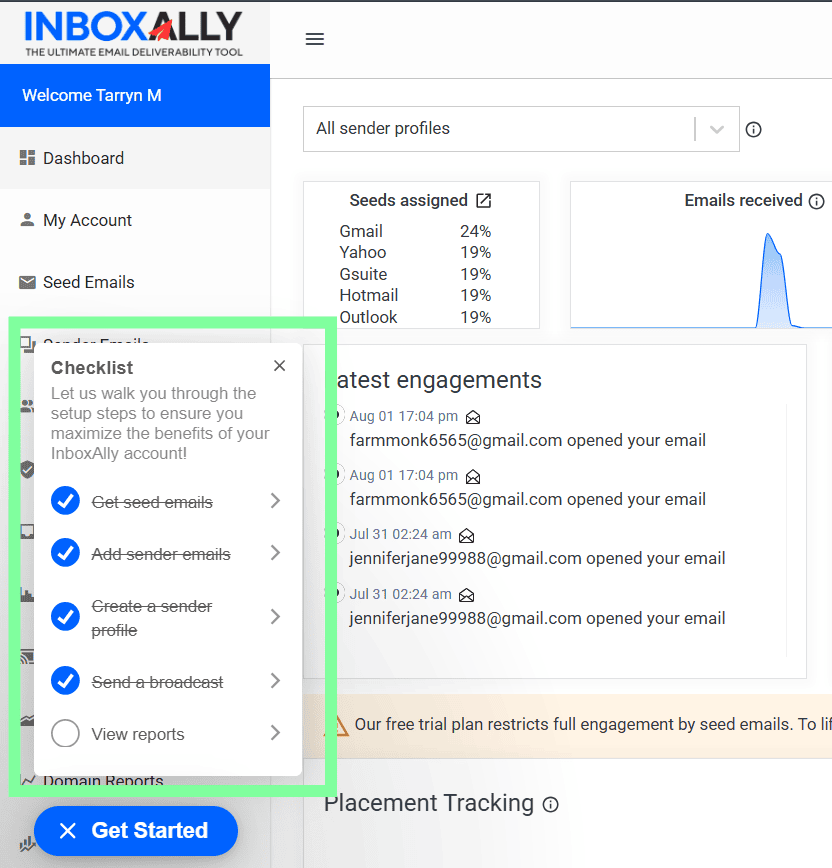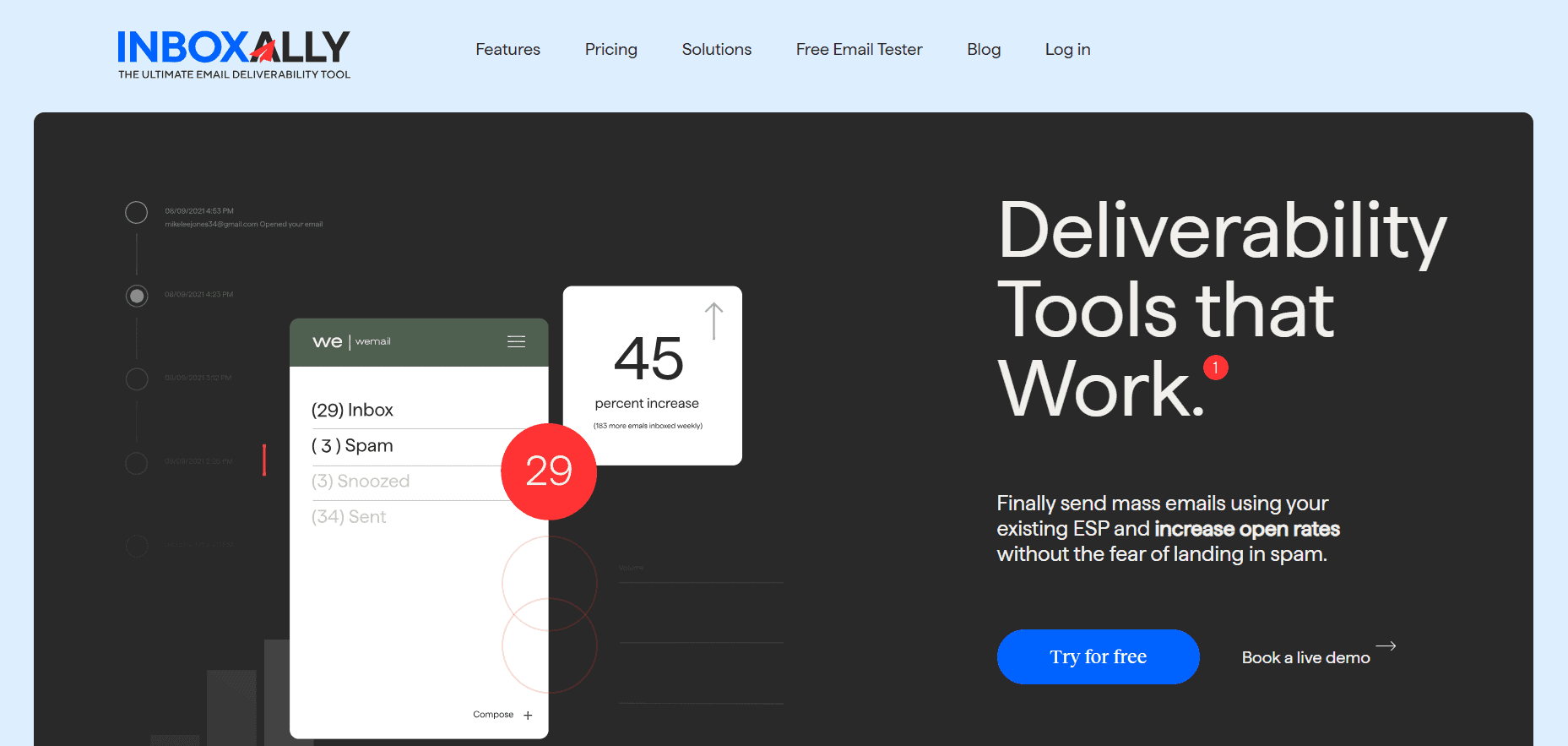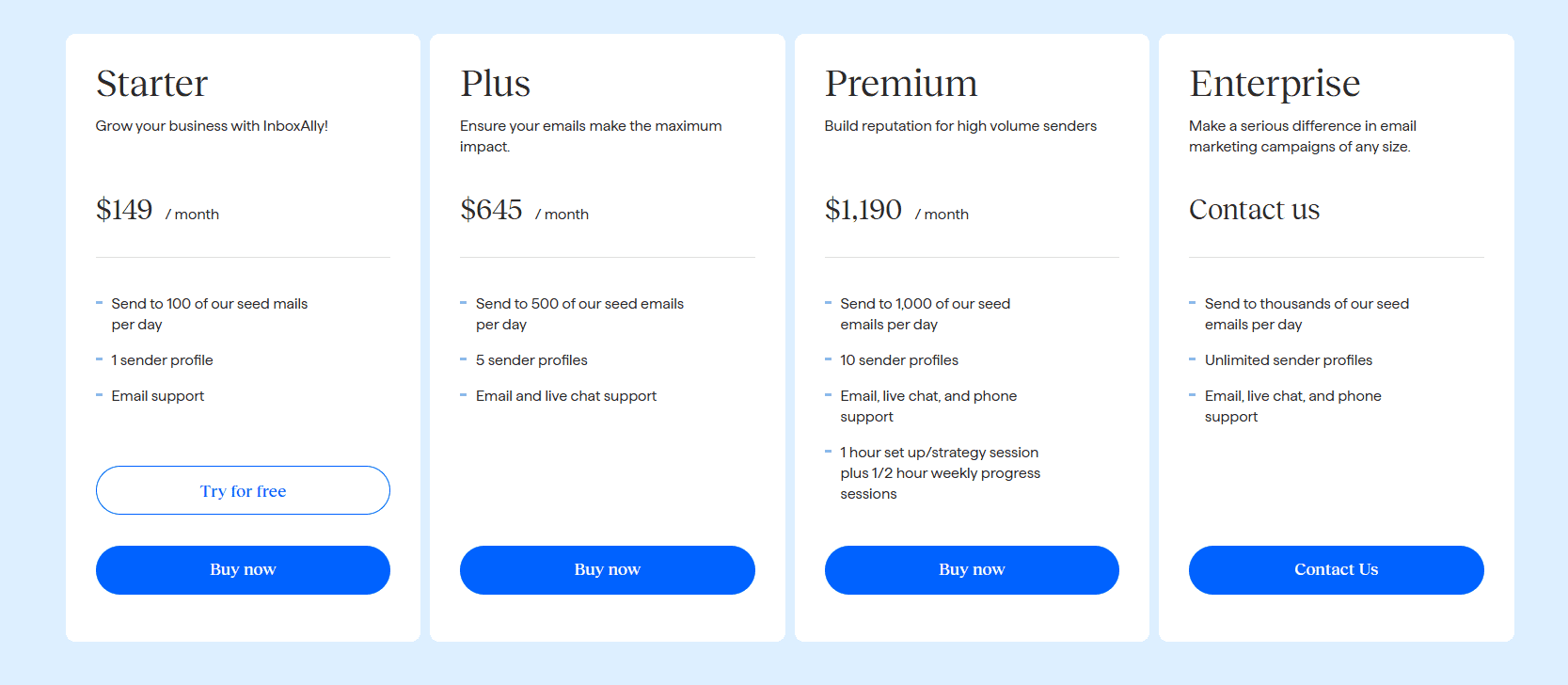- TL;DR:
- Teams that Should Look Into Email Deliverability Tools:
- Feature Comparison at a Glance:
- More About Inbox Monster
- Inbox Monster Standout Features:
- Inbox Monster’s Creative Suite
- Deliverability Suite
- Inbox Monster Pricing Plans
- Inbox Monster Pros and Cons:
- More about InboxAlly
- Standout features
- InboxAlly Pricing Plans
- Pricing plan overview
- InboxAlly Pros and Cons:
- Inbox Monster vs InboxAlly: Which is the Right Pick for You?
Last Updated on November 28, 2025 by Ewen Finser
Email deliverability tools are essential for any business sending out communications of any kind via email. It’s critical to consider how to optimize emails for deliverability, but also engagement. Using a tool to help you read into metrics around your users can be a great time saver and also help in identifying areas for improvement.
Catching issues such as broken links, spammy words, and potential risks of being blacklisted ahead of time is key to success and maintaining a good sender reputation.
TL;DR:
Inbox Monster is an excellent fit for QA teams, creatives, and marketers who need a tool that can monitor email and sms deliverability, but is more keenly focused on user engagement and creative rendering.
InboxAlly is best suited for businesses and teams that need to monitor email deliverability, but also understand user engagement and interaction with email content in real time.
Before we dive into the details, it’s essential to understand who email deliverability and marketing tools are for and why you should use them.
Teams that Should Look Into Email Deliverability Tools:
- Sales & Marketing teams that send out regular emails
- E-commerce businesses or online retailers
- Business or product teams needing to communicate important product updates
- Companies that need to send out updates or newsletters to a high-volume contact list
- Businesses sending out communications globally need to stay compliant with regulations pertaining to marketing emails and communications.
- Anyone who needs to send out bulk or mass email communications
- Any businesses that need to send out initial communications to potential customers or cold outreach emails
- Businesses that have previously had their domain blacklisted or those that have had complaints
- Teams that have noticed a drop in deliverability or open rates
- Organizations or businesses with a newly registered domain
- Companies that may be in the process of changing their email sending provider (ESP)
Feature Comparison at a Glance:
We’ll dive into the standout features further down; here’s a quick overview of the key feature comparison.
Pricing & Plans | No free trial available Three feature-based suites to choose from, depending on your goal The creative suite costs $5000 yearlyThe email deliverability suite starts at $15000 yearly The SMS suite starts at $6000 yearly | 14-day free trial Tiered pricing options Starter plans start at $149 per month The Plus plan starts at $645 per month The premium plan starts at $1190 per month There is an enterprise option with custom pricing |
Creative proofing and editing | Offers advanced features | Offers content testing and AI suggestions |
Email deliverability monitoring | Yes – advanced features available on the email deliverability suite | Yes – advanced features available with free simulation available |
Email list verification | Not currently available | Yes – credit-based email list validation tool |
Seed email list | Yes – offered as part of the deliverability suite | Included in the InboxAlly plan |
Email warmup planner | Not available | Yes – can be pre-configured based on your goals |
Subscriber metrics and insights | Yes | Yes |
Inbox placement testing | Yes – advanced metrics available | Yes – basic metrics available |
Spam trap and blocklist monitoring | Yes – advanced features | Yes – spam trap and blacklisting monitoring available |
More About Inbox Monster

Inbox Monster really stands out in terms of creating beautiful, user-friendly communications.
It’s an excellent tool for creative and marketing teams who are keenly focused on email content and optimisation.
Inbox Monster Standout Features:

Inbox Monster’s Creative Suite
If you’re in the business of sending out emails with rich content, banners, logos, images, and any other media (like links/buttons/gifs, etc). It’s really worthwhile having a tool to help manage pre-checks before sending out.
There’s nothing worse than receiving a great marketing email with a link that is broken or images that are distorted. This can lead to reputational damage, poor user engagement, and, therefore, a drop in sales or general dissatisfaction with your product.
Top perks of this feature:
- Team collaboration – Share, discuss, and make changes in real-time with your team
- Link validation – Make sure your URL is correct and takes your users to the right place
- Email content preview across devices – I love this tool because generally, you need third-party software to preview content. Inbox Monster offers this across mobile (Android and iOS) and across a wide range of mail clients like Outlook, Gmail, and many others.
- Load time checks – You’ll want to monitor load time and image sizes with data-heavy content to avoid lagging email loading or negative experiences.
Deliverability Suite
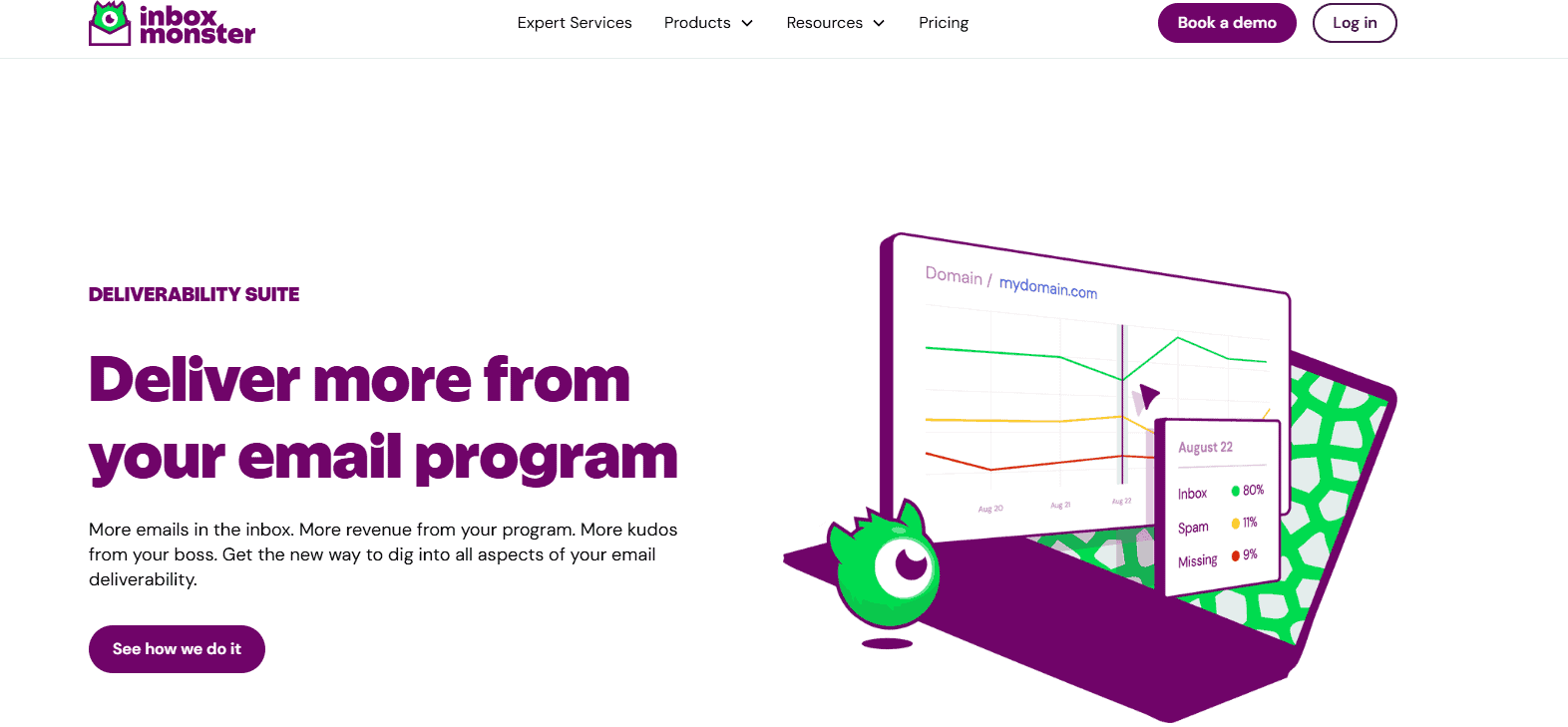
Email deliverability monitoring is essential for successful email campaigns. This can be exceptionally time-consuming and expensive to manage without a tool.
As part of Inbox Monster’s suite (which is a separate cost/package), you’ll have access to a wide range of features to help you track deliverability, engagement, and key metrics to help better understand your email campaigns.
Top perks of the deliverability suite:
- Subscriber insights: By understanding your subscribers in more detail, you’ll be better equipped to manage targeted campaigns and ensure you’re increasing user engagement.
- Like InboxAlly, Inbox Monster offers a seed list for you to test with to see where your emails are landing.
- Spamtrap & blocklist monitoring: With blocklist and spam trap tools, you’ll be able to make changes to ensure you avoid pitfalls that could damage your sender reputation and decrease deliverability.
- Notifications: With real-time notifications and customizable alerts, you can proactively tackle issues as they happen, ensuring you avoid further risks to your sender reputation
- ISP reputation monitoring: It’s critical to measure metrics like this at a glance to avoid sender reputation damage.
Inbox Monster Pricing Plans
Inbox Monster has varied suites depending on your business goals. Unfortunately, you won’t have any free trial available, and you’ll need to contact the sales team to get a demo of the platform.
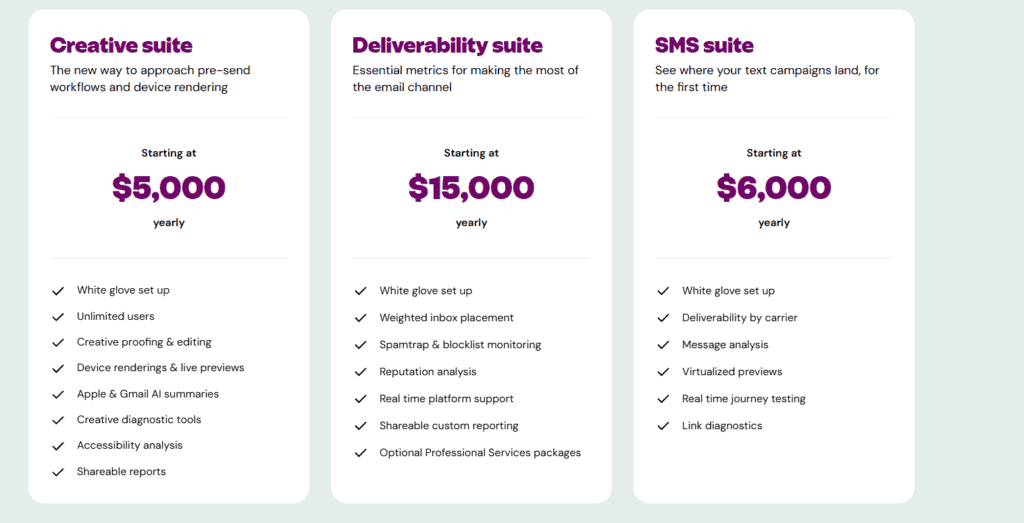
Creative Suite plans start at $5000 per year and include:
- Standard setup
- Unlimited users
- Creative-based tool access, such as creative proofing, rendering across various devices, and previews
- AI summaries for both Gmail and Apple
- Reporting and diagnostic tools
Deliverability Suite plans start at $15000 per year and include:
- Standard setup
- Seed list
- Inbox placement testing
- Real-time spam trap and blocklist monitoring tools and notifications
- Analytics and reporting
- Platform support with the option to add-on professional services packages
SMS Suite plans start at $6000 per year and include:
- Standard setup
- Deliverability tracking across different service providers
- Previews and message analysis
- Link tracking and diagnostics
Inbox Monster Pros and Cons:
Pros | Cons |
– Advanced features for creative organizations looking to monitor their email content. – Pricing and suites are split by different needs, depending on requirements. – Ability to build on other plans or suites as your organization’s needs grow. – Spam trap and block list notifications in real time. | – No free plan availablePricing plans are unique, and you’ll need to add on other suites to gain access to additional features. – Can be expensive compared to other tools. No email validation tools available. – No email/IP warmup planning available |
More about InboxAlly
InboxAlly is such a user-friendly tool that’s super easy to set up, and they offer a free trial so that you can test this out for yourself!
It’s first and foremost an email deliverability tool that is focused on helping you understand not only your email deliverability but also user engagement and how to handle email marketing effectively.
When it comes to choosing any software platform, I prefer those that have a short learning curve and an excellent user interface, and this is why I like InboxAlly.
Even if you’re new to using a tool like this, you’ll be able to get to grips with the platform fairly quickly due to its easy-to-follow guided setup steps.
Check out our full InboxAlly review here: My 2025 InboxAlly Review: Does this help with email deliverability?
Standout features
Here are some of their other features, which I really like:
1. Email warmup tool
InboxAlly has an excellent tool in place to help teams get started with email warming.
This is an excellent solution for organizations that don’t know where to get started.
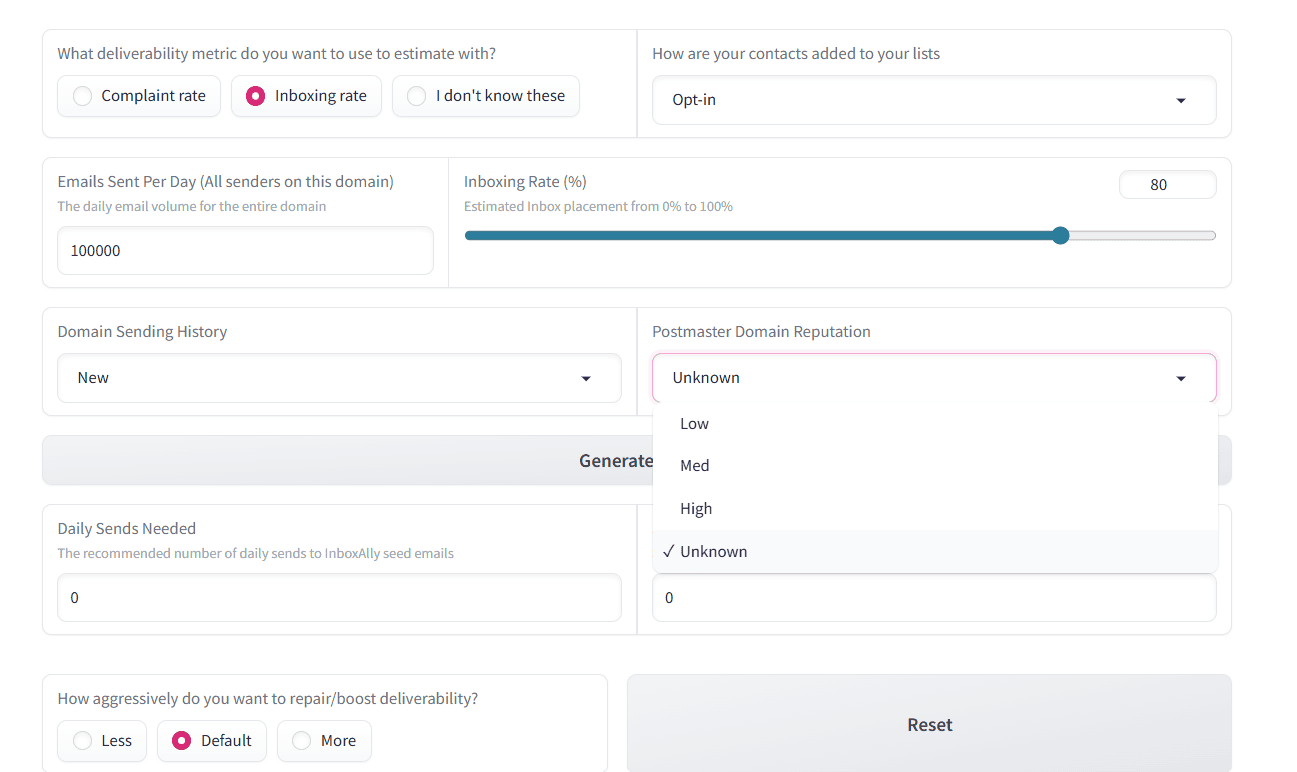
Why this is a great value add:
You can set up multiple fields based on your requirements.
For example, if you have a newly registered domain, it’s essential to slowly stagger your sends so that your domain is not blacklisted. You’ll want to avoid sending out thousands of emails immediately and ensure you follow a solid ramp-up plan.
If you’ve previously been blacklisted and have a poor domain reputation, you’ll want to change your approach to ensure you’re applying best practices to resolve this.
You’ll also want to increase deliverability and engagement, and the best way to achieve this is to ensure your domain is viewed as a trusted sender. By warming up your domain, you’ll be able to increase deliverability, open rates, and overall customer relationships.
Top perks of this feature:
- I love that this warmup planner works with any email sending service, and you’re not limited to specific ESPs.
- You have the ability to work with larger email lists
- Automated alerts will keep you informed should your deliverability rates drop
- Access to in-depth reporting and analytics around deliverability will help you stay informed
- You can warm up multiple email accounts in one go
2. Email list verification tool
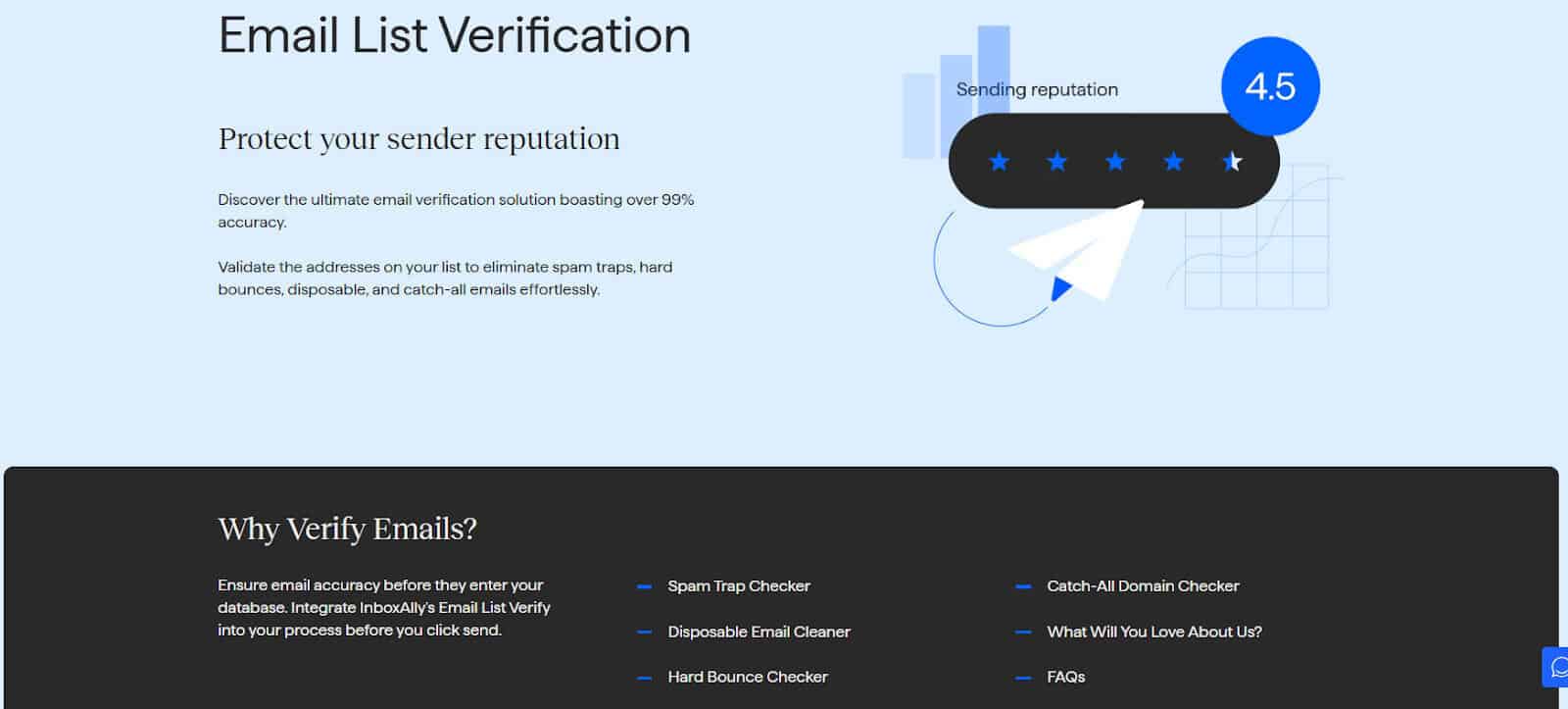
This is one of my favorite features on this tool! I wish I had this when I was in email marketing, and it’s something that’s so useful for so many different businesses.
Large email lists tend to contain errors, duplicates, or inactive email addresses, so you’ll want to ensure your list is as up-to-date as possible.
Top perks of this feature:
- You can make use of the automated checks to help you identify errors within minutes.
- Validating your email list will help you avoid spam traps
- You will be able to increase your overall deliverability rates by ensuring your email list is clean and valid
- By removing inactive, fake, or problematic email addresses, you’ll avoid hard bounces
InboxAlly is the comprehensive suite I need to solve challenging deliverability problems across the board. It's like a triage hub for diagnosing and fixing email deliverability rates in one dashboard. I've tried a lot of tools, but this is the one I've stuck with.
InboxAlly Pricing Plans
InboxAlly offers multiple tiers to help businesses choose the best plan for their needs.
Free 14-day trial available with no commitments.
Pricing plan overview
Starter plans start at $149 per month and include:
- Single sender profile
- Support via email
- Ability to send to a list of 100 InboxAlly seed mails per day
Plus plans start at $645 per month and include:
- Up to 5 sender profiles
- Support via email and live chat support
- Ability to send to a list of 500 InboxAlly seed mails per day
Premium plans start at $1190 per month and include:
- Up to 10 sender profiles
- Support via email, phone, and live chat support
- Ability to send to a list of 1000 InboxAlly seed mails per day
- Added sessions for support, including a setup call as well as progress meetings with the InboxAlly team
Enterprise plans have custom pricing available upon request:
- Unlimited number of sender profiles
- Support via email, phone, and live chat support
- Ability to send to thousands of InboxAlly seed mails per day
- Added sessions for support, including a setup call as well as progress meetings with the InboxAlly team
InboxAlly Pros and Cons:
Pros | Cons |
– Cost-effective solution with great pricing plans for businesses of different sizes and needs. – Easy to set up and user-friendly. – Added features such as content testing and AI generation. – Free trial available so you can test out the tool before purchasing. – Warm-up planner is a unique feature compared to other tools. – Works with any email sending provider. | – Reporting can be a bit basic for more advanced requirements. – Lacks advanced features for content creators. – Does not auto-clean your email list once validated. – It can cost more if you need to add credits for email list validation credits. – It can be more costly compared to similar tools. |
Inbox Monster vs InboxAlly: Which is the Right Pick for You?
If you have more complex email content, including links, creative elements, and assets, and need a way to preview and sense-check before executing email campaigns, Inbox Monster is a great fit. It is on the pricey side, but you can add on additional suites as your needs change.
Go with InboxAlly if your business needs to understand user engagement in real time. It’s also an excellent fit for companies that need help when it comes to repairing email sender reputation and for those looking for guidance on how to execute large-scale email campaigns to a mass audience.