Last Updated on November 4, 2025 by Ewen Finser
There are a lot of complicated processes that come with running a business, and I have been looking for a platform that can accommodate a lot of tasks under one roof. Payroll, shift management, and HR are tasks that take up a huge amount of my time while I’m running my small business, so Deputy and Homebase both appealed to me in terms of simplifying things a bit.
I wanted a platform that can manage different shift patterns and timesheets, that can allow my employees to clock in and out with ease, and will allow me to communicate clearly with my employees in terms of things like requesting shift swaps and paid time off. I also wanted a platform that could help me to stay compliant in my state and that can handle employees being in different locations.
Both Deputy and Homebase have all of these features, so choosing one has been difficult. Here’s what I thought of both of them, starting with what makes them different from one another.
Deputy vs. Homebase: Key Differences
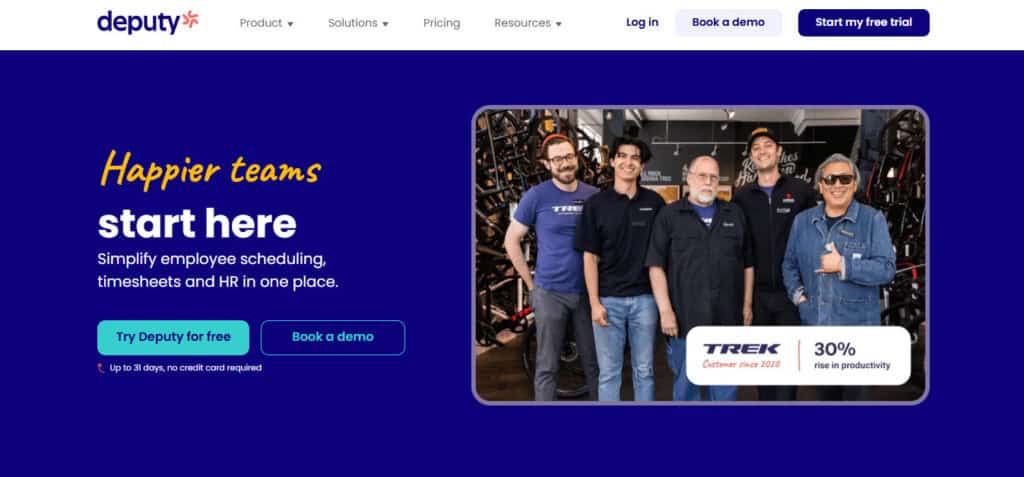
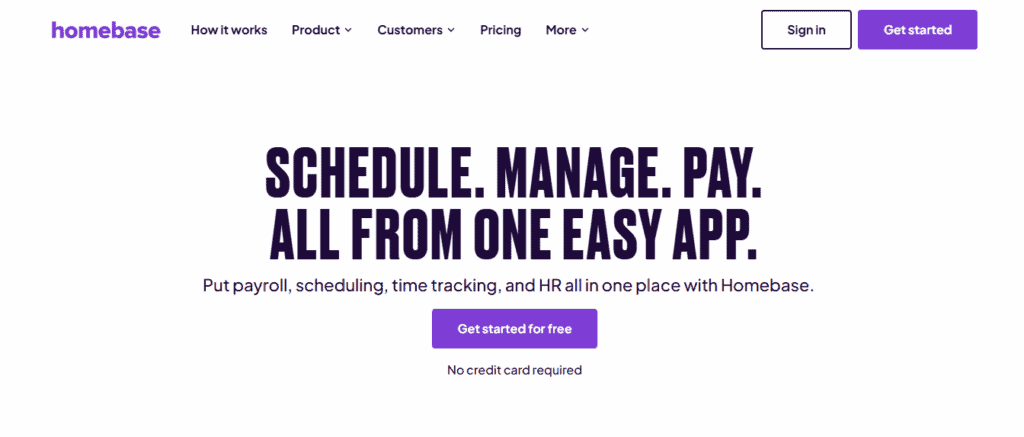
- Deputy has a higher learning curve, whereas Homebase is pretty straightforward to use right from the start.
- Deputy is great for larger businesses, particularly those with multiple sites, whereas Homebase suits smaller businesses as well.
- Deputy charges a fee per month per employee, whereas Homebase has a flat fee per location.
- Deputy’s main features are around payroll and admin, whereas Homebase has features to help improve employee happiness and encourage collaboration.
The Bottom Line
Deputy and Homebase can both handle multiple schedules, different pay rates, and shift swapping/clocking in and out. So if you have a brick-and-mortar business with multiple locations and you’re running it from afar, you can still manage payroll easily.
Deputy is particularly good for larger businesses, and if you can get your head around the learning curve/you have patience, it has some very useful tools. I particularly like how easy it is to manage shift workers, as they can clock in and out as they go with facial recognition, which is good for extra peace of mind. Plus, the pricing means you can have a lot of small locations with a few employees each, and the pricing works out well.
However, I do prefer Homebase. I think all the features (HR, payroll, compliance, etc) are equally strong, and I find the simple UI, low learning curve, and employee collaboration tools make it a really good choice for my own business. Having said that, I don’t have lots of different brick-and-mortar locations, and I can see how it would get expensive if I wanted to expand. But for my setup, Homebase offers everything I need.
Deputy vs. Homebase: Head-to-Head Comparison
Deputy | Homebase | |
Purpose | Managing HR, payroll, and admin | Running payroll, managing HR, and employees |
Best For | Larger businesses with multiple locations | Any-sized business wanting to run everything under one roof |
Pricing | From $3.50 per user/per month | From $24 per month |
Learning Curve | Mid-level – there’s a lot to get used to | Simple, easy UI |
Biggest Value | Keeping track of pay/shifts for multiple workers and contractors | Employee communication and ease of use |
When to Use Deputy
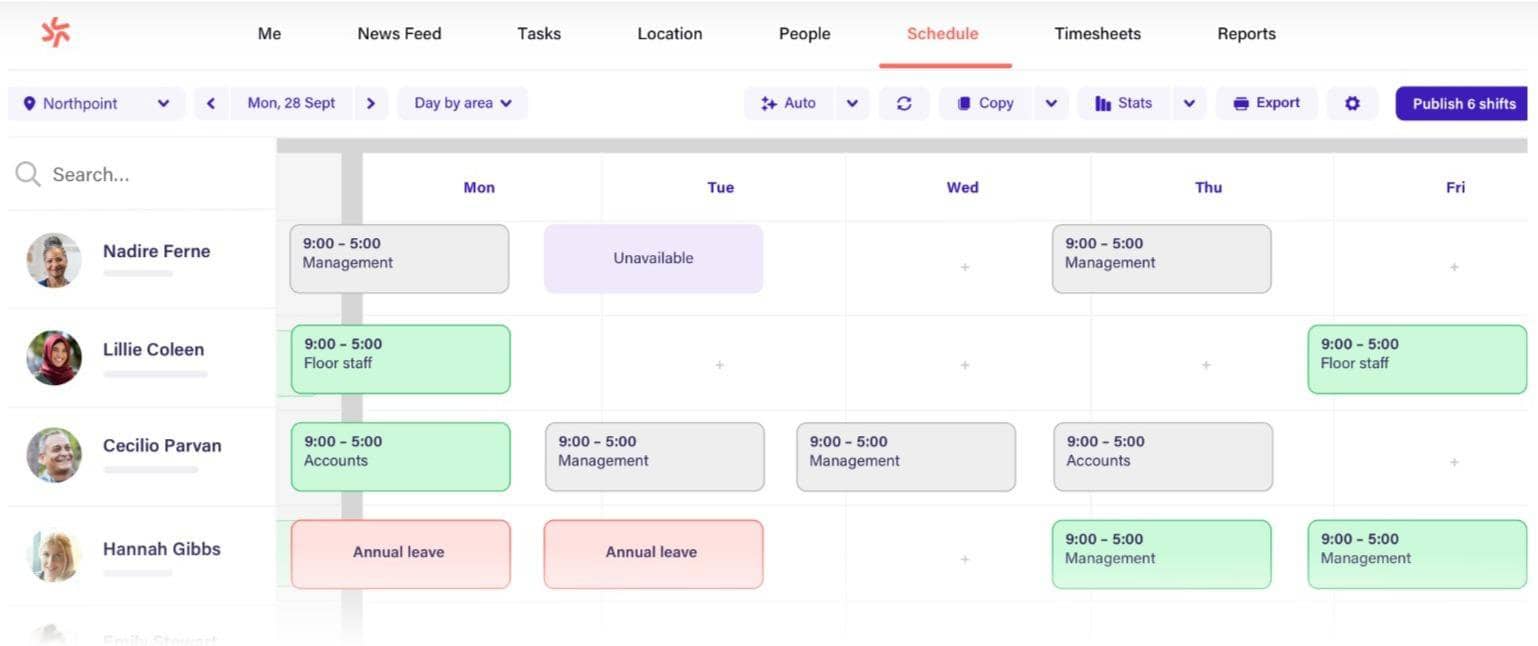
Deputy is, for me, more useful for brick-and-mortar businesses, or if you’re hiring a lot of contractors/freelancers. In terms of managing everyone’s schedules and tracking hours worked, it’s a good solution for both business owners/managers and employees, with both being able to communicate clearly and easily with each other.
The difficulty with having physical locations (particularly if you have more than one of them) is that keeping track of everything can be difficult, and even in good systems, hours worked can slip through the net. I would say that Deputy’s clock-in/clock-out tools look to be pretty accurate, and the app allows for employees to log in as they go. Also, it requires face recognition, so you’ll know the right people are signing in and out each day. It can handle sick days/shift swapping, too. So employees can work things out among themselves, and you can just approve or deny when you want to.
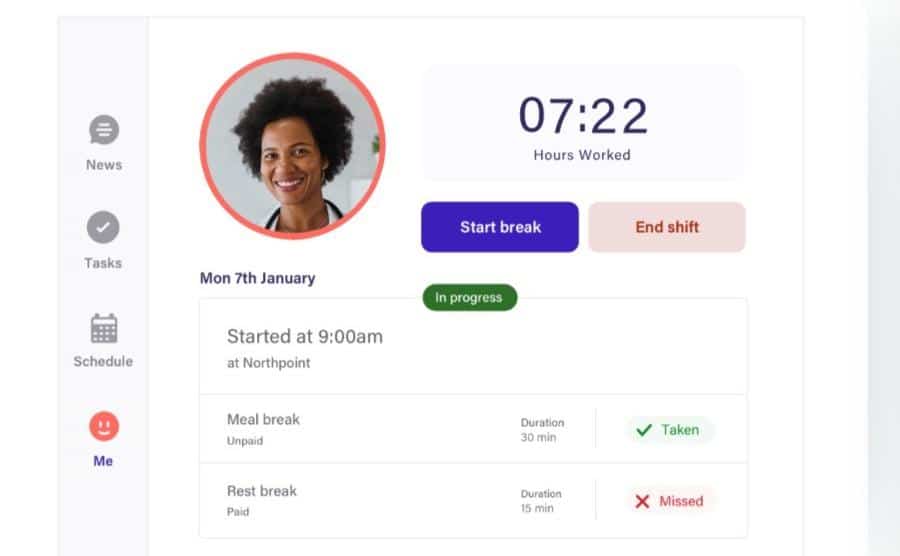
I also find the pay builder to be an interesting tool. It helps you to stay compliant, but also helps you to work out pay rates, creating rules that make it easier to create a payscale that is fair for everyone. Again, for larger and more complex businesses with a lot of contractors or freelancers, I think this is a genuinely useful feature that will save you some time/headspace as you start to bring on new employees.
On that note, the team communication tools are also useful. You can communicate with employees (and vice versa) through Deputy, which means you won’t have to send emails and chase people up separately. From an employee perspective, they can get hold of you through an official channel quickly and easily, and they can request time off using Deputy too. Which makes it way easier for everyone to stay in touch while maintaining some work/life balance (well, as much as you can when you run a business, anyway).
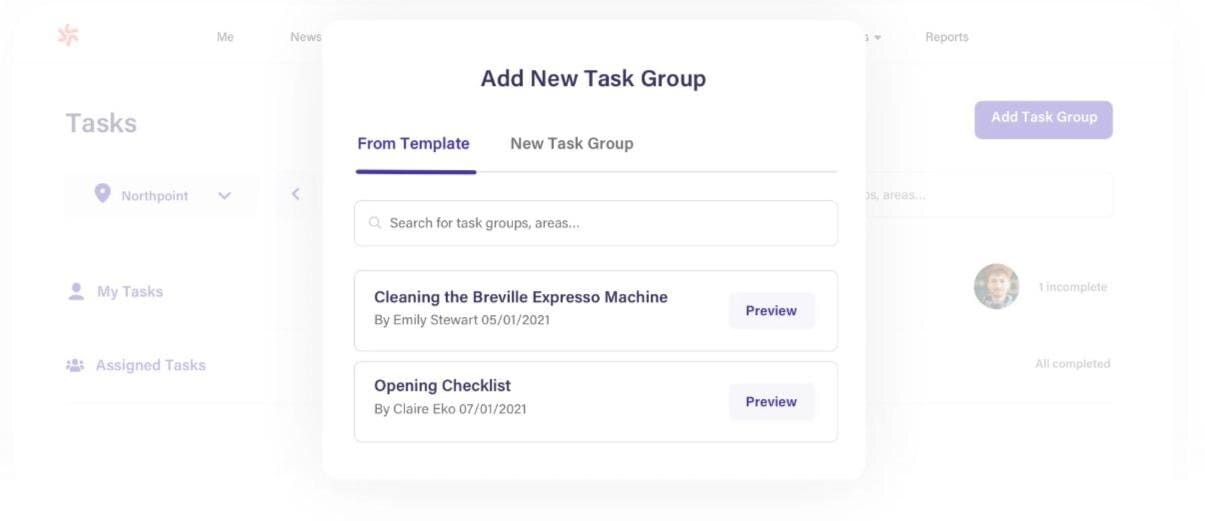
I would say that it doesn’t have the smoothest learning curve. When testing, Deputy took me a little while to get my head around, and I did find it to be slightly laggy at times. But the HR features aren’t as useful as Homebase, and I did find that some parts of the platform (like the PTO tool) were a little frustrating to use, and harder to get used to than similar features on Homebase.
In terms of pricing, I think Deputy isn’t too bad – you can get everything for $4.50 per employee per month, which obviously racks up if you have a lot of employees, but that does include all the HR/payroll tools. You could choose a lower price plan, which includes just scheduling, or just scheduling and time/attendance. But I would say if you have hundreds of employees, the price is going to creep up as you go.
The Bottom Line on Deputy
For larger businesses with a lot of people to manage, Deputy is worth checking out. I do think it takes a little while to learn, but it can handle brick-and-mortar businesses with multiple employees/contractors without too many issues, and I think the pricing is fair for what you get.
When to Use Homebase
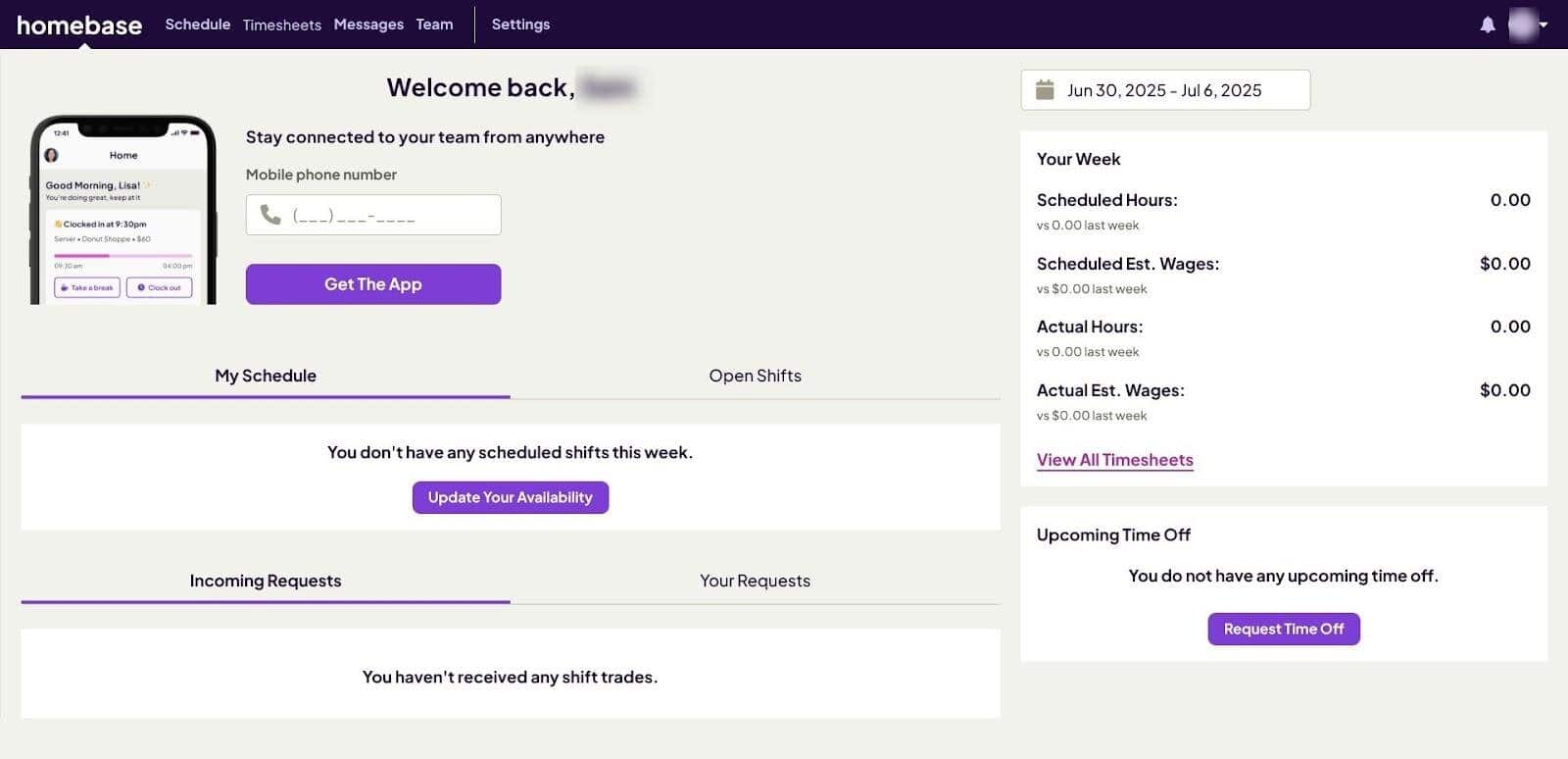
I think Homebase is a better all-rounder. It can handle multiple employees, shift scheduling, and different rates of pay, which is obviously useful. I also think that the mobile app works well, and it’s very easy to message other members of the team. For a collaborative vibe, particularly if your team works remotely and you’re managing different locations, this works really well.
The UI is good. Simple, but easy to find everything you need, which is all I’m looking for. I like that the dashboard shows you hours worked, shifts, your upcoming schedule, and shift trade requests; it means you can swap with colleagues if you need to/easily approve employees who are trying to swap with each other as a priority.
Where Homebase really stands out for me is in payroll. Unlike other tools that make you jump between systems or manually sync timesheets, everything here happens in one place. Scheduling, time tracking, and payroll are all connected — no exporting data, no separate logins, and no last-minute payroll prep. It automatically handles overtime, breaks, and tip calculations, so there’s no need to double-check every detail.
The system also catches potential tax and compliance errors before they become real problems, which gives me peace of mind. Once everything is set up — and that setup process is fast, with real human help if you need it — payroll just runs smoothly in the background. I don’t have to think about it, and that’s what makes it great. It’s reliable, accurate, and fits naturally into how hourly teams already work.
For me, the payroll tools are strong. I have a lot of tasks to complete each day, so I like that it automatically calculates hours, overtime, and wages, while keeping me compliant depending on where my employees are. It also automatically reminds employees of upcoming shifts, which is useful because it means I don’t have to worry about them forgetting.
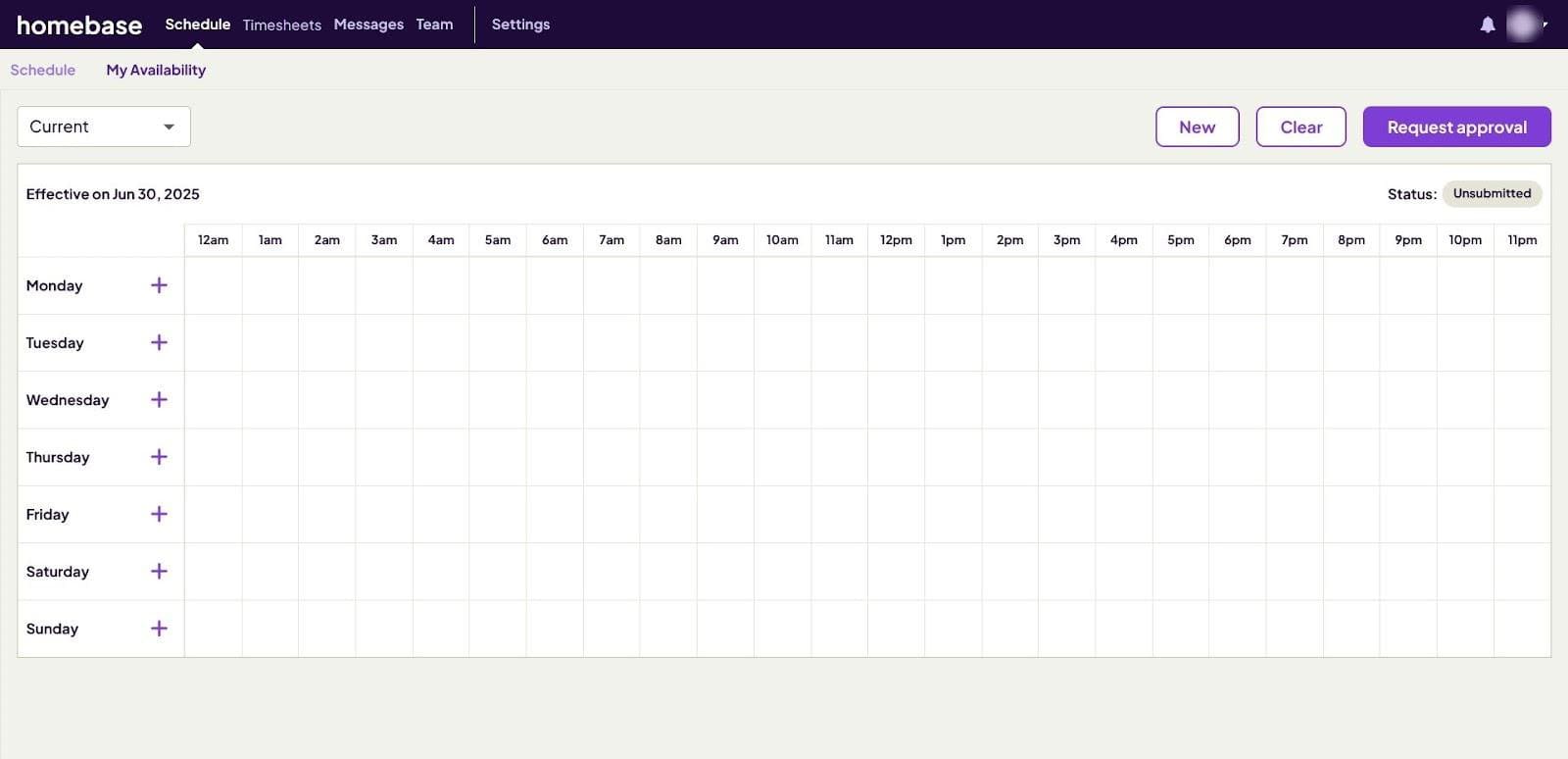
It’s worth mentioning the HR tools, too. Homebase allows me to see employee emergency contact numbers, and I can even log notes to remind myself of what I need to talk to them about. I also appreciate the focus on employee wellbeing. You can allow employees to cash out early, for example, if they have an emergency. I’m invested in nurturing strong working relationships with my employees, so I like being able to offer this as an option. The ‘shout out’ system, which allows employees to highlight the performance of each other, is a nice touch too.
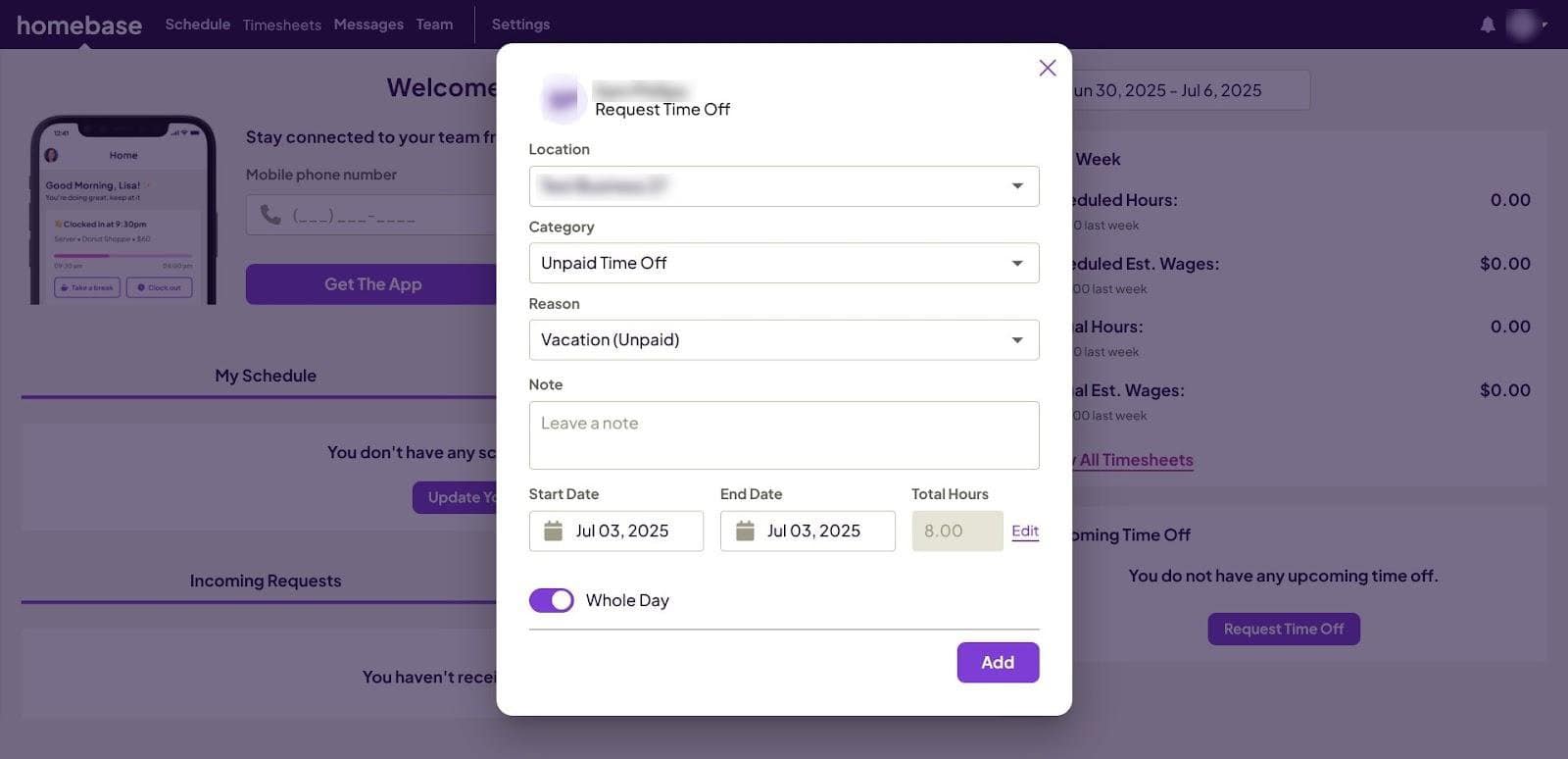
The downside is that Homebase can start to get expensive if you have a lot of locations. It does have a free plan so you can get a feel for the platform before you start using it, and I do like the flat fee of $24 per month for unlimited employees (per location), which does make it easier to keep track of the costs, as you’ll only pay more if you open a new location.
The Bottom Line on Homebase
I’d recommend Homebase for any-sized business, and I think that the HR/payroll/employee satisfaction tools are all as strong as each other. I think the UI makes it easy even for beginners, so if you’re starting from scratch and you want everything under one umbrella, I think that Homebase works really well.
The biggest difference compared to other platforms like Deputy is how effortless payroll becomes once you switch to Homebase. There’s no juggling multiple tools or spending hours fixing errors — everything is synced automatically, accurate, and ready when you need it.
Plus, I do really appreciate the employee happiness features, which I think fits in well with the ethos of how I’m trying to run my business. Having it built into the platform itself makes it easier for me to remember to check in with everyone.
Deputy vs. Homebase: My Final Verdict On Which One Is Best
Of course, this is always going to depend on your circumstances.
But for me – with most of my employees in one place but a couple elsewhere – Homebase was the best solution. It allows me to do everything, essentially. To communicate with my employees, to manage their time tables, PTO requests, and shift swaps, to record them clocking in and out, to manage HR processes and onboarding, to stay compliant, and to promote employee happiness. All of that, plus the pricing and the easy learning curve, made Homebase the obvious choice for me.
Having said that, I do think that Deputy is good, particularly if you’re managing a lot of contractors and freelancers, and I think the pricing structure may work better for you if you have a lot of small locations, and I think from an employee perspective, it’s not too difficult to use.
But overall, Homebase is the one for me.
If you want to know more about HR, you can read our guide to The Best HR Software for Startups, which showcases a lot of similar platforms.

