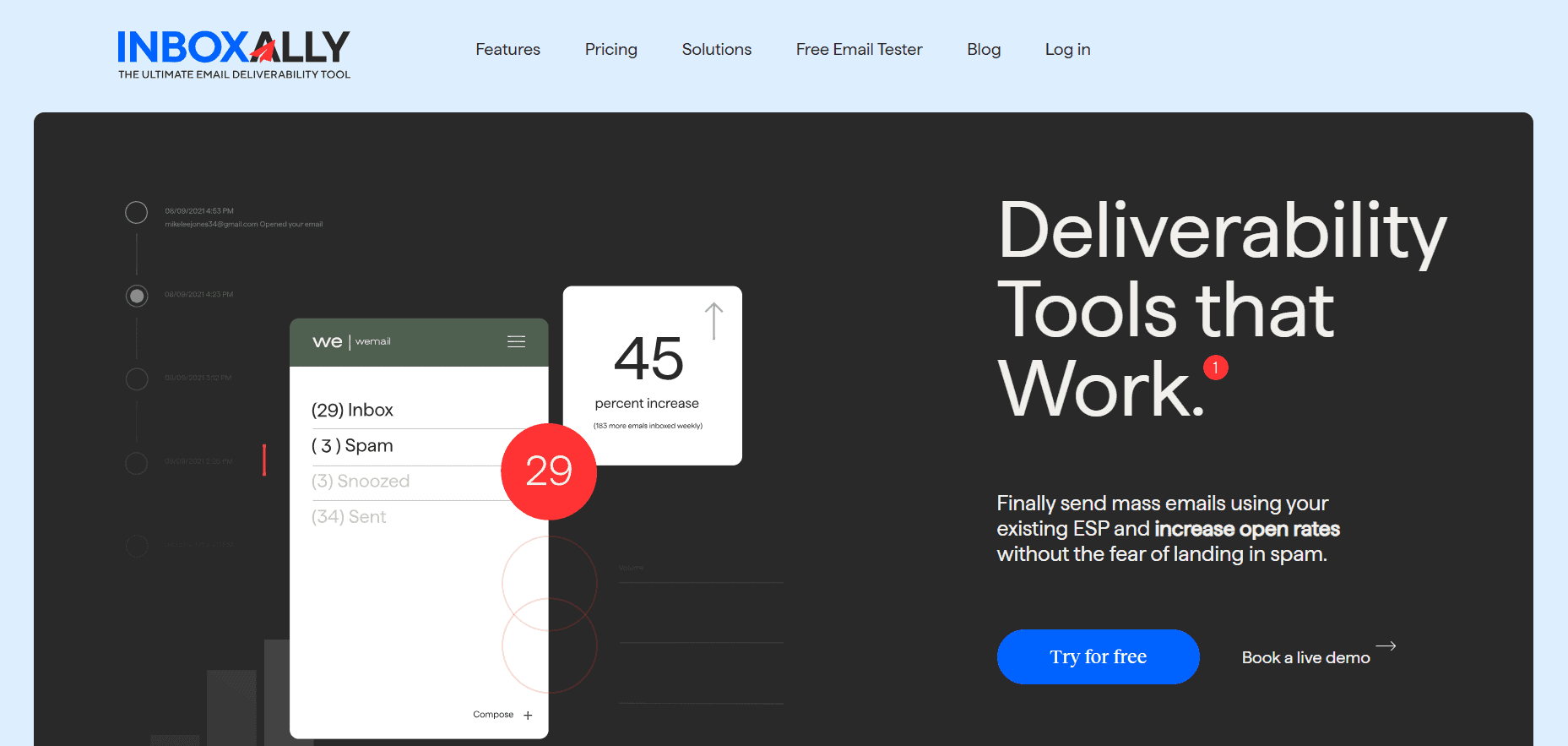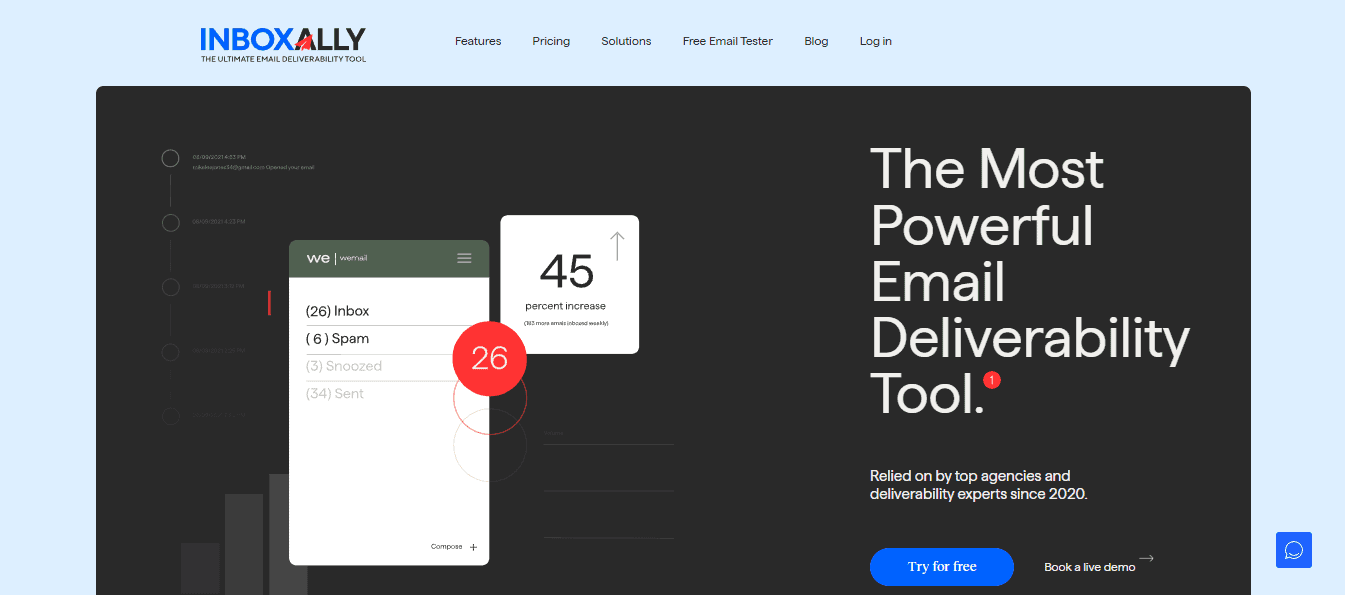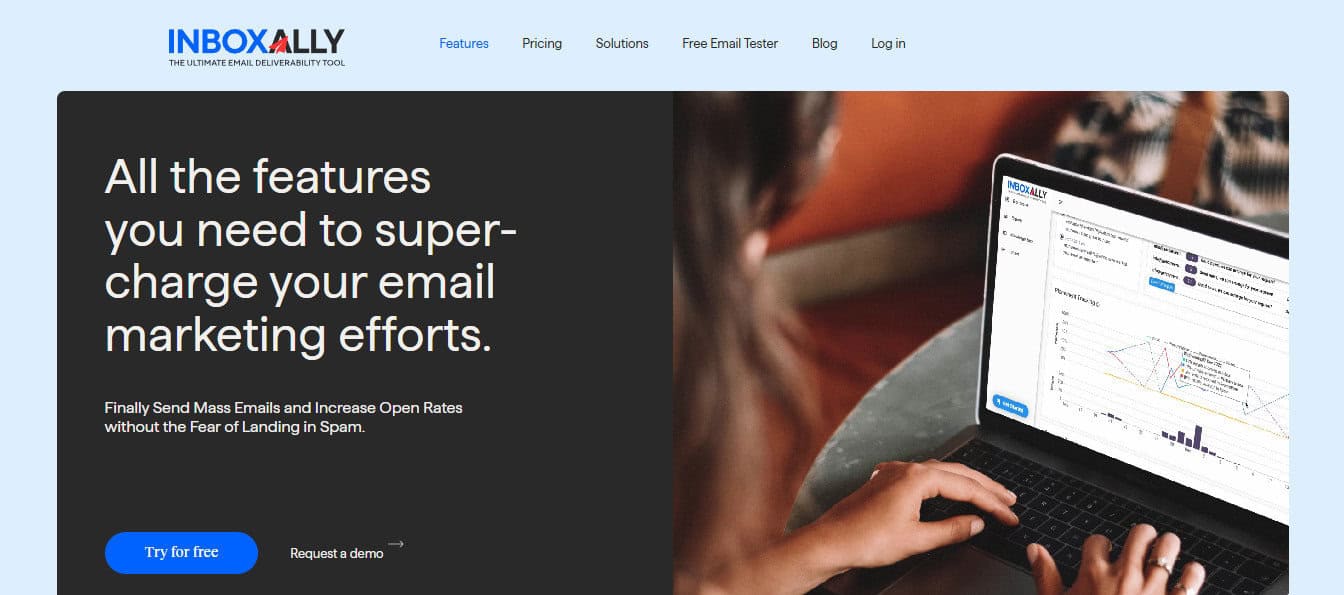Last Updated on October 28, 2025 by Ewen Finser
MailReach has a solid reputation in the email warmup space. I’ve used it myself on many occasions. Still, there are some solid reasons why you might want to consider some alternatives.
Here are some of my favorite alternatives to MailReach, including one I’ve enjoyed using a ton.
Bottom Line Up Front
If you don’t have the time to read the full piece, InboxAlly has become a firm favorite of mine. My main reason for this is the tool’s ability to test your actual campaign content with the platform’s seed network.
In other words, any deliverability insights you see are for the emails you’re actually sending – not just some generic test messages. I’ve had clients double their open rates in less than two weeks thanks to this feature alone.
The platform also provides detailed analytics showing exactly how your emails are landing across different providers. Who could ask for more?
InboxAlly is the comprehensive suite I need to solve challenging deliverability problems across the board. It's like a triage hub for diagnosing and fixing email deliverability rates in one dashboard. I've tried a lot of tools, but this is the one I've stuck with.
Top MailReach Alternatives
1. InboxAlly
After using this tool for over a year across several client campaigns I can confidently say that it’s the most effective email deliverability solution I’ve used.
Key features include:
Real Content Testing
As I outlined above, InboxAlly doesn’t use system-test messages. Instead, it deploys your actual campaign emails over its seed network. This gives you a much clearer picture of how your messages are performing in a real-world environment.
Advanced Engagement Simulation
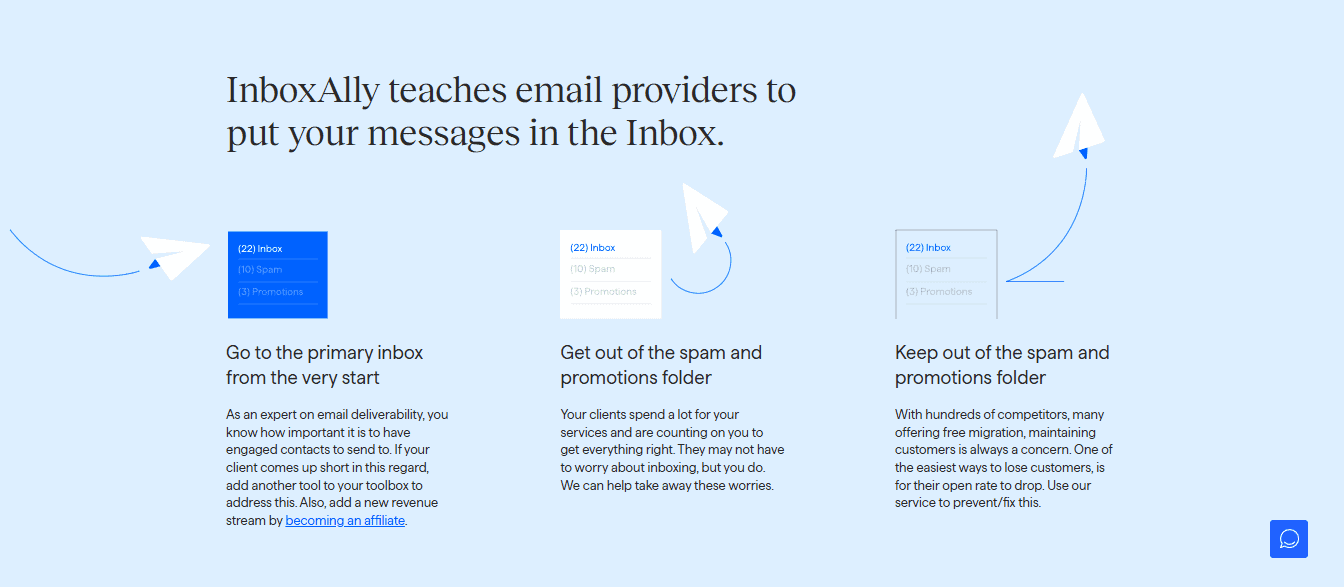
The tool focuses on realistic interaction patterns beyond just opening emails. These include moving emails from the ‘Promotions’ folder to the primary inbox in Google accounts, as well as scrolling down to the very end of emails. There’s even a set of generic replies InboxAlly can use to simulate users engaging and responding to content.
No Inbox Access Required
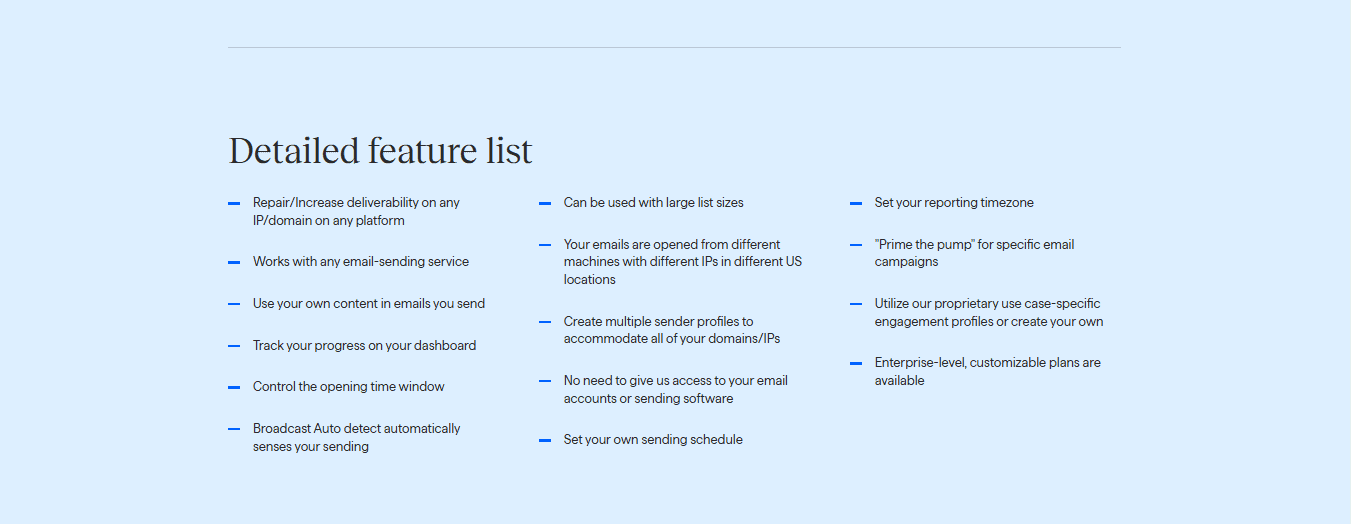
This was a major plus point for my clients and is likely to be for other security-conscious users. InboxAlly uses content forwarding, so doesn’t require access to your email account credentials.
InboxAlly Pricing
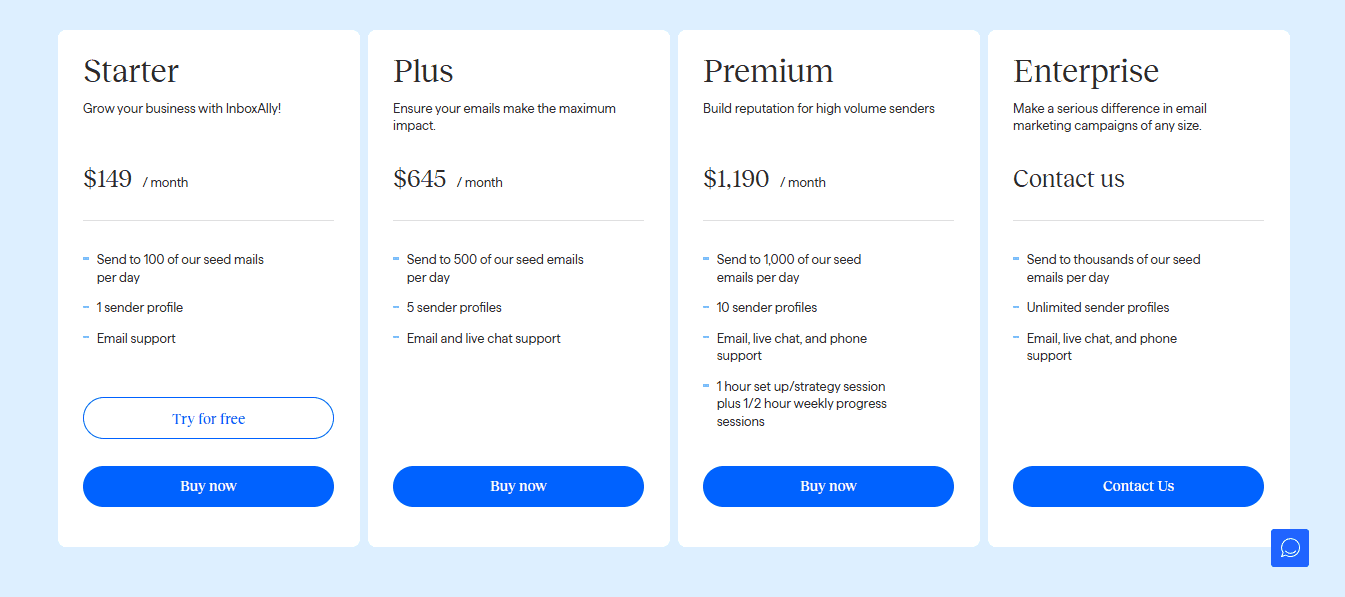
‘Starter’ plans begin at $149 per month for one sender profile to send up to 100 of InboxAlly’s ‘seed’ emails per day.
InboxAlly is the comprehensive suite I need to solve challenging deliverability problems across the board. It's like a triage hub for diagnosing and fixing email deliverability rates in one dashboard. I've tried a lot of tools, but this is the one I've stuck with.
Why InboxAlly is better than MailReach
Given that MailReach’s lowest cost plan costs $25 per month you’d be forgiven for thinking it offers better value for money than InboxAlly, which will set you back at least $149 monthly.
Still, the fact that InboxAlly uses your real campaign content gives it a major edge over MailReach, which only uses generic messages by default.
This means that with InboxAlly you get much more accurate deliverability intelligence. The platform’s engagement patterns are also much more sophisticated than MailReach’s, meaning you’re likely to see a much bigger spike in open rates.
If you have to obey strict compliance requirements like one of my clients did, you’ll also get more peace of mind with InboxAlly as you don’t have to share your email credentials.
2. Warmup Inbox
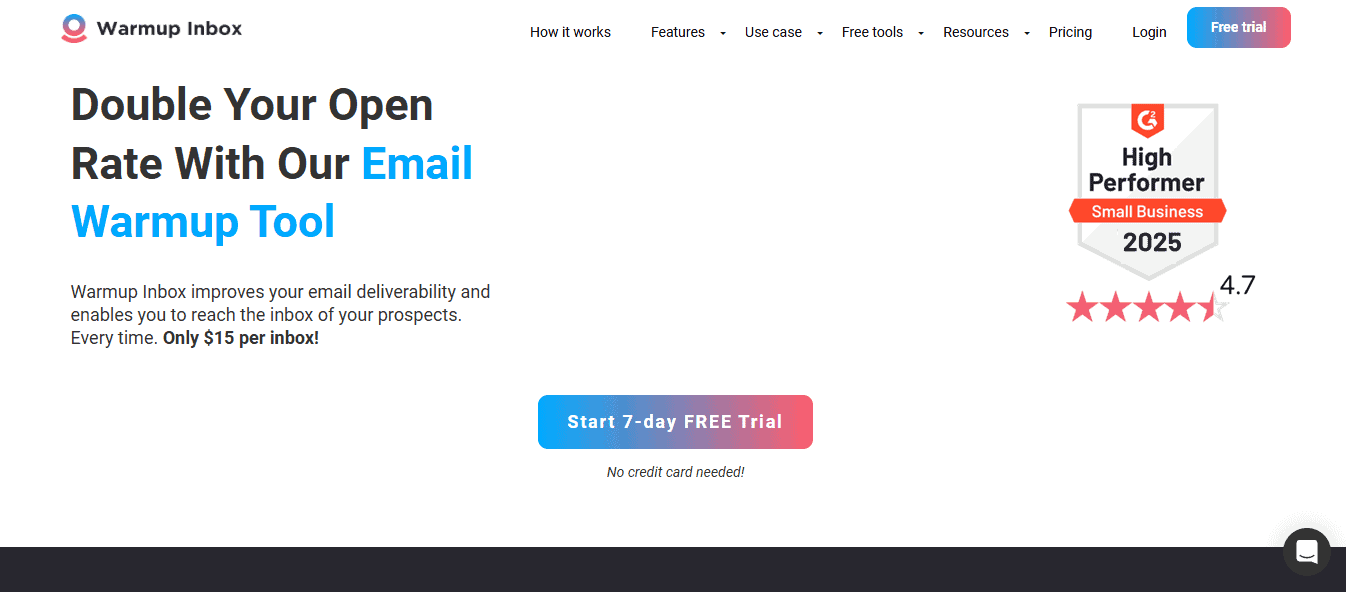
As impressive as InboxAlly’s features are, they’re not always compatible with campaigns being run on a tight budget.
In these circumstances, Warmup Inbox can be another solid alternative to MailReach that delivers real results without breaking the bank.
Key features include:
Network of ‘Real’ User Inboxes
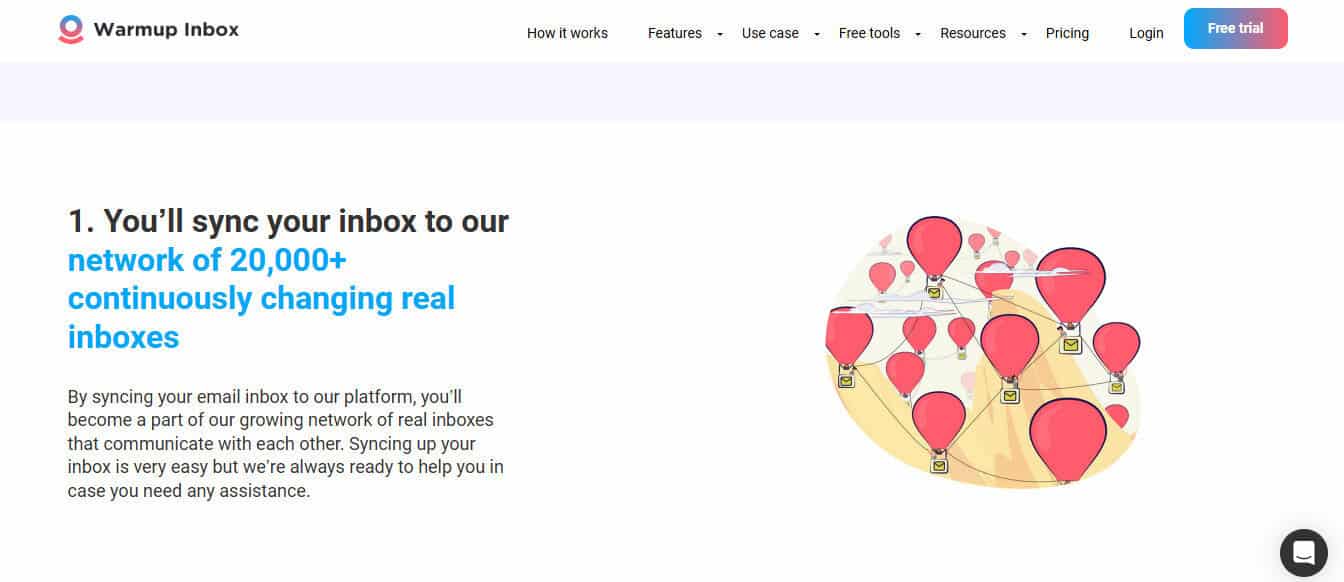
The platform has over 20,000 continuously changing inboxes that can communicate with each other. I’m not sure in what sense this makes them ‘real’ (as the website claims). But I have found that if you sync your account with Warmup Inbox that this is more than enough reputable inboxes to boost your campaign engagement.
Reputation Score Tracking
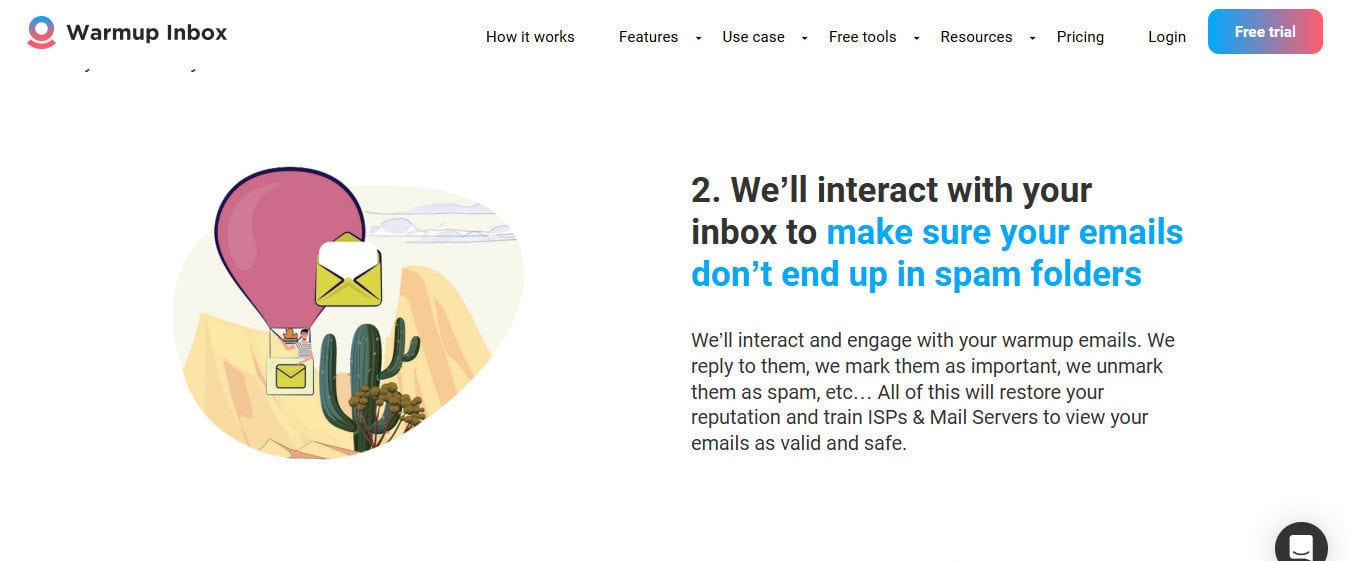
The tool automates email interactions, which I find saves a lot of legwork when it comes to managing campaigns. You can also make use of the platform’s free tools like the SPF Generator, DMARC Record Generator and Email Spam Checker to check your sender reputation and improve deliverability.
Google Primary Inbox Optimization
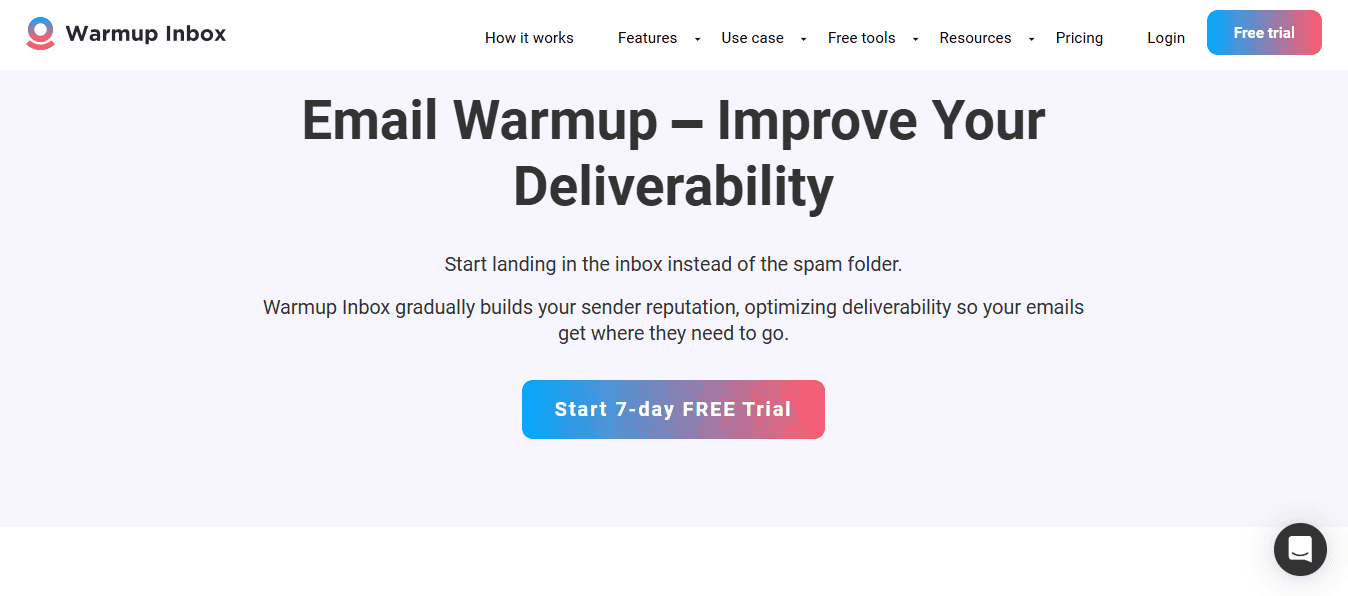
Like InboxAlly, Warmup Inbox can optimize content sent to Google inboxes by moving messages out of the ‘Promotions’ folder into the main Inbox. Since Gmail commands around 30% of the global email client market your campaign is off to a strong start if you can ensure that messages land in the primary mail folder.
Warmup Inbox Pricing
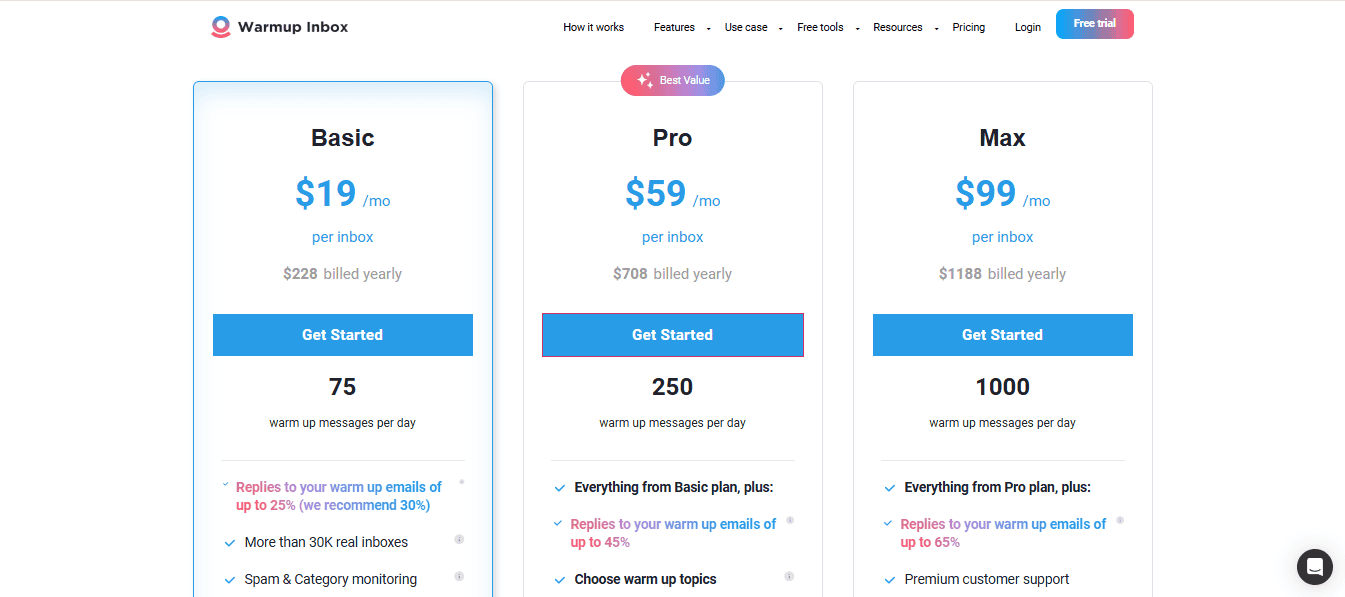
The platform charges a basic fee of $19 per inbox, though you can save 10% and 20% by paying in one go for a six-month or one-year subscription respectively.
This includes up to 75 messages per day, with an estimated 25% of replies to warm up emails.
Why Warmup Inbox is Better than MailReach
The main advantage Warmup Inbox offers is cost, as you’re getting similar warm up functionality for around $6 less per mailbox per month. Since the platform favors ‘real’ inboxes over bot networks it can also create more authentic engagement patterns. This probably explains why I’ve seen better results with Warmup Inbox relative to MailReach for clients on a tight budget.
3. Lemwarm
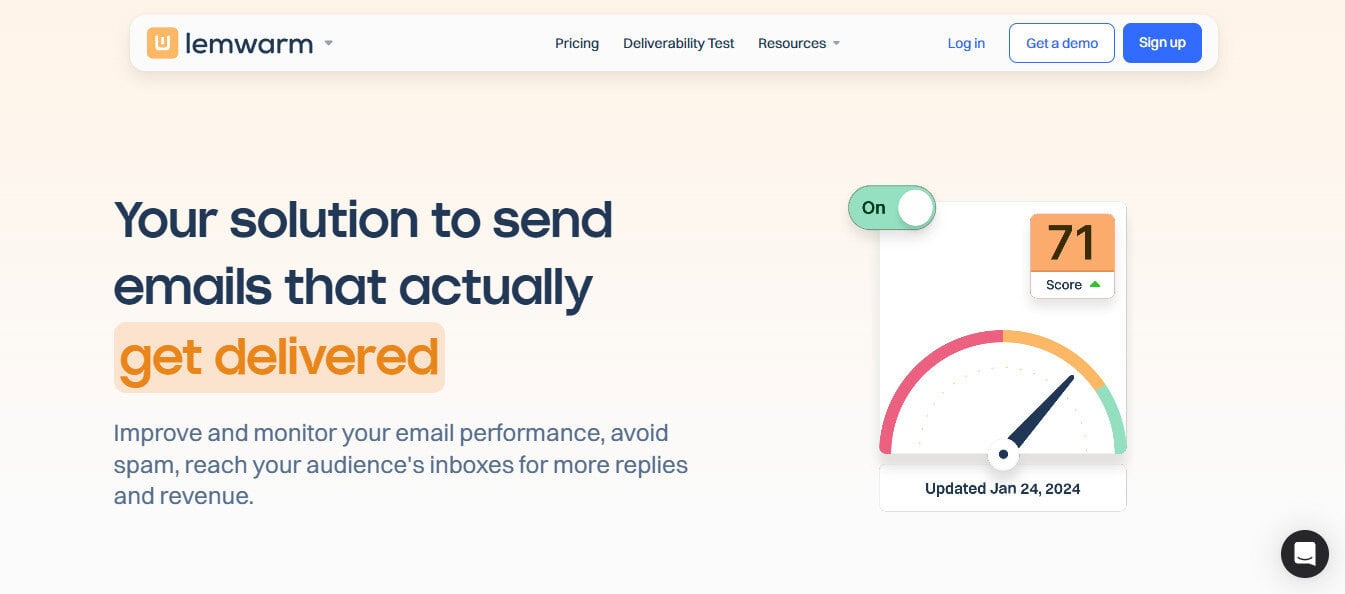
If you’re already using Lemlist for your outreach campaigns then Lemwarm can offer far better integration than MailReach, plus it’s free of charge with an active Lemlist subscription.
Other useful features include:
Unlimited Emails
You read that right. Lemwarm offers unlimited email warmups for connected accounts. You can also set daily email limits and configure gradual increases in message volume. This is usually the wisest course of action, as some ESPs can flag messages that suddenly increase in number. Lemwarm’s website suggests running warm up campaigns for around 3 – 4 weeks, which I’ve found is an excellent rule of thumb.
Personalized Warmup Emails
Lemwarm’s “Smart Cluster” feature lets you send automated, customized emails. The replies to these are personalized as well, so the interaction seems extremely authentic. I was really impressed to learn that the warmup pool is also extremely diverse: over 20,000 domains across over 150 countries.
Comprehensive Dashboard
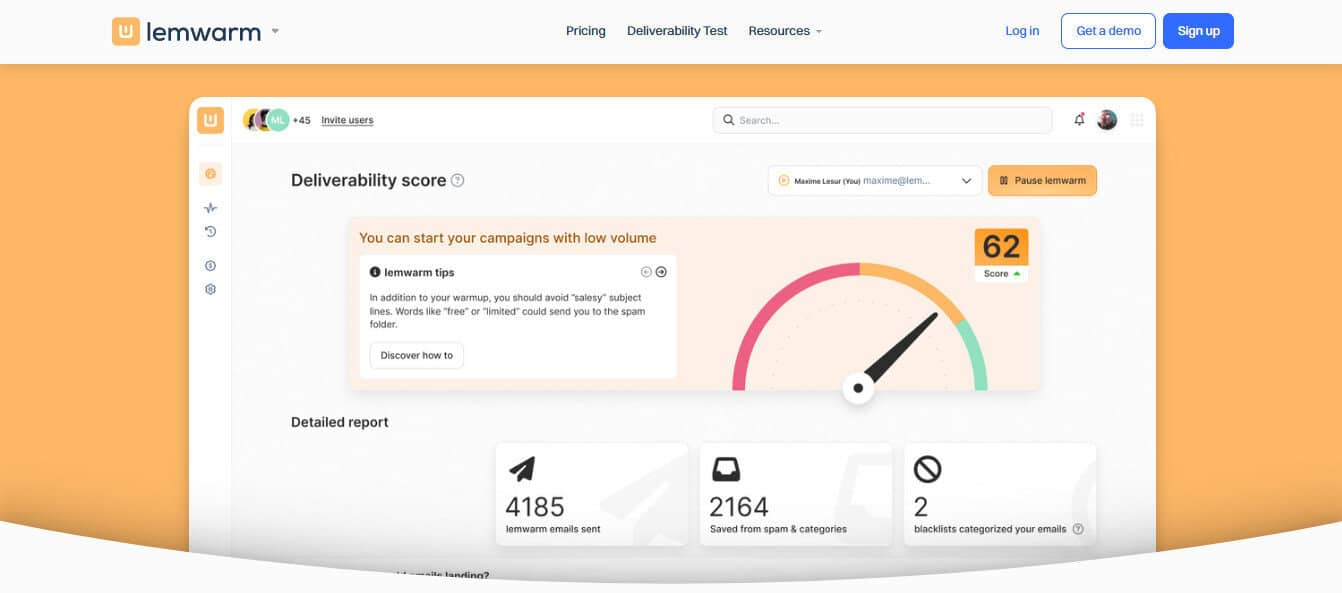
Of all the warm up tools I’ve used, Lemwarm has one of the most intuitive and detailed dashboards. From here you can view key metrics like the number of emails sent, reply rates, as well as your overall deliverability score. This is extremely well laid out on a single page, and you can click into individual metrics to view more details.
Lemwarm Pricing
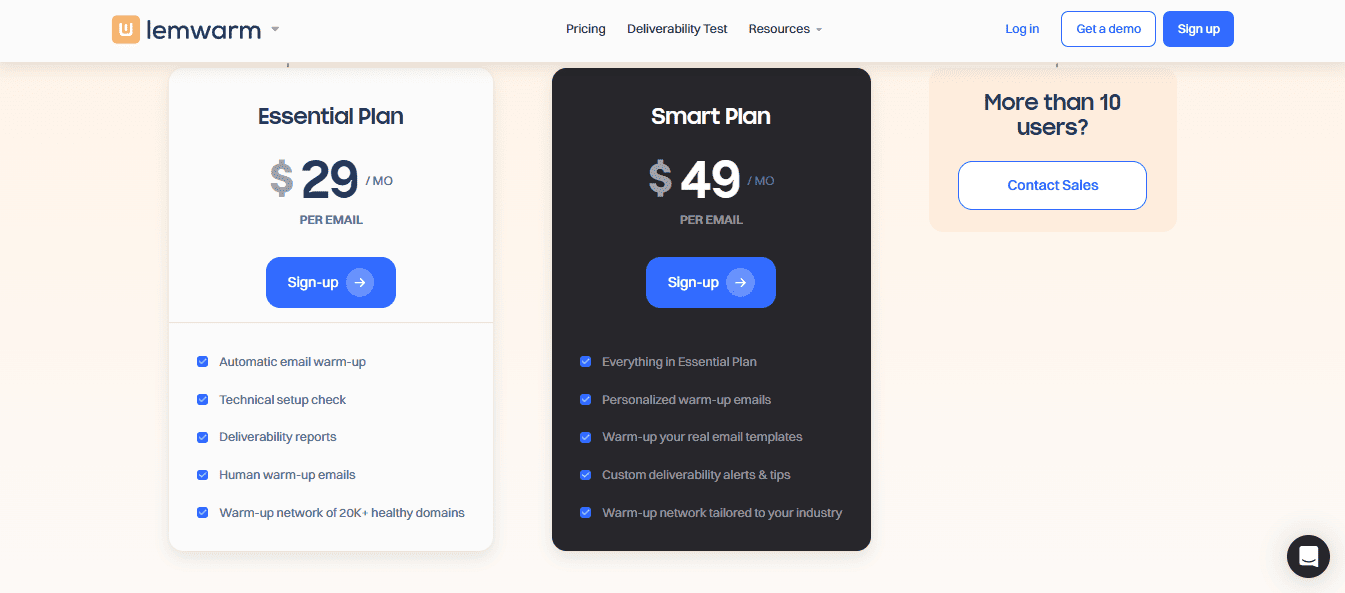
As I said earlier, Lemwarm comes free with an active Lemlist subscription. Plans start at $55 per month, per user.
Failing this, you can sign up for Lemwarm itself for $29 per month, per email. This ‘Essential’ plan includes automated email warmup, human warm up emails, and deliverability reports.
However, if you want advanced features like personalized emails and a warm up network tailored to your particular industry, you’ll need to pay $20 extra ($49) per month per email for a ‘Smart’ plan.
There are discounts of 10% and 20% if you pay quarterly or yearly. You can also get special rates for more than ten users by contacting Lemwarm’s sales team.
Why Lemwarm is Better than MailReach
If you’re already a Lemlist subscriber then Lemwarm offers obvious cost savings compared to using MailReach, given it’s free of charge. You’ll also benefit from seamless integration and save yourself the bother of managing multiple platforms.
Even if you don’t use Lemlist, Lemwarm also shines due to its very diverse network of warmup domains. If you’re able to pay a little extra you can also benefit from highly-personalized emails and replies.
Doing this also means you can match warmup emails to your industry. I’ve seen particularly strong results with Lemwarm for B2B clients given that the tool can match campaigns to relevant audiences.
Why You Might Want to Look Beyond MailReach
Make no mistake: MailReach is a decent platform but over the years I’ve run against limitations that didn’t match my clients’ needs. These include:
The Pricing gets Expensive Fast
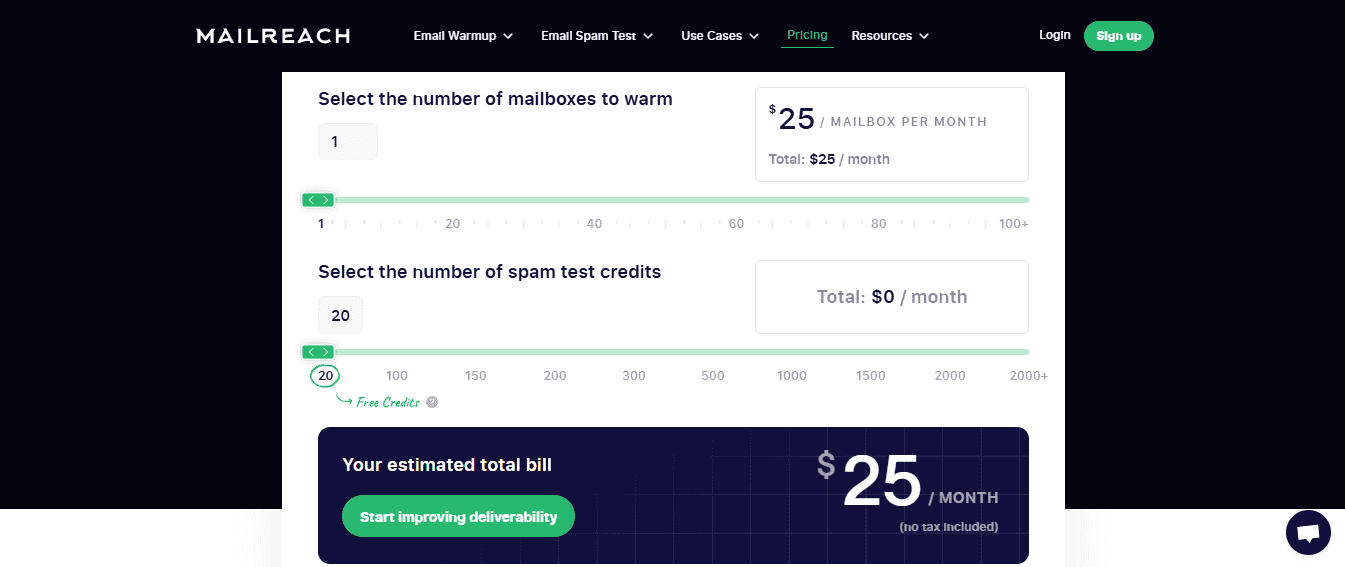
MailReach’s “All in One” email warmer and spam tester tool costs a minimum of $25 per month to warm a single inbox with up to 100 emails a day and 20 spam test credits.
If you need to warm up multiple domains or significantly scale up your email volume then it starts getting expensive very quickly.
For example, warming up five inboxes with 100 spam test credits would come to $153 per month. At that level the same basic cost per inbox ($25) is the same.
Limited Daily Email Volume
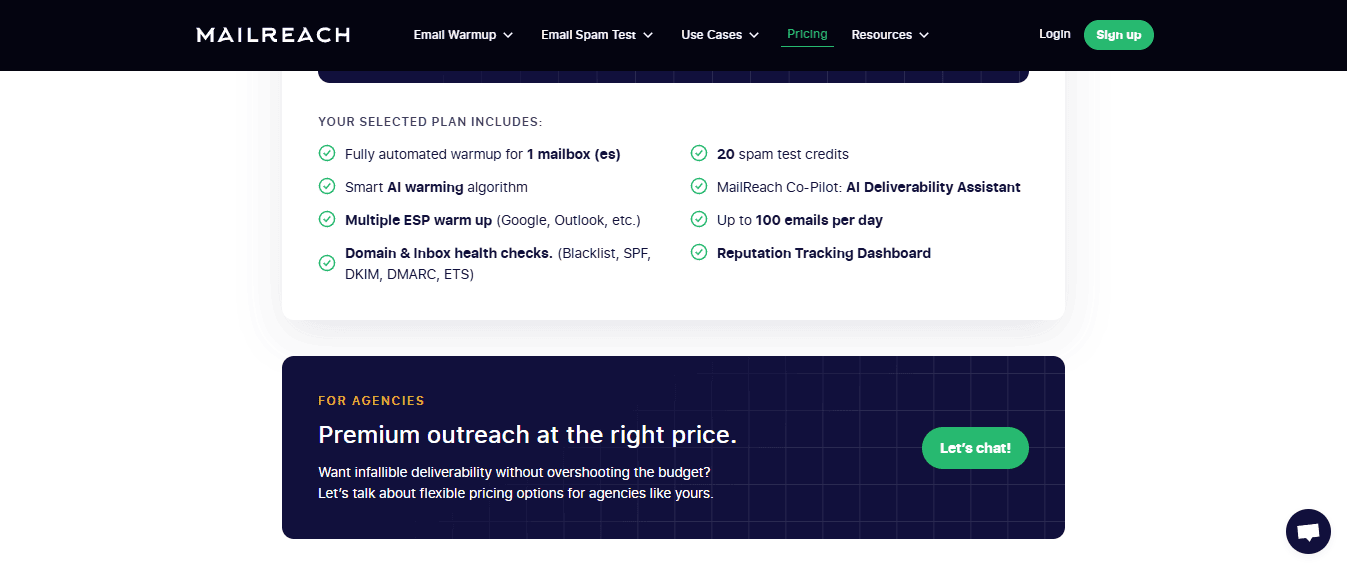
Even if you opt for one of the more expensive MailReach paid plans you’ll run up against the platform’s daily limit of up to 100 messages pretty quickly.
This means if you or your client are running any kind of larger campaign (as mine did) or are managing multiple domains, then you’ll encounter a bottleneck, hugely slowing down the whole warm up process.
Setup Complexity
If you’re a non-technical user, it can be tricky to configure everything properly when getting your campaign started. I’m a qualified network engineer but when I first encountered MailReach I found that I had to contact support for help with SMTP and domain configuration. That said, once you’re used to the interface it gets much easier.
Generic Warmup Approach
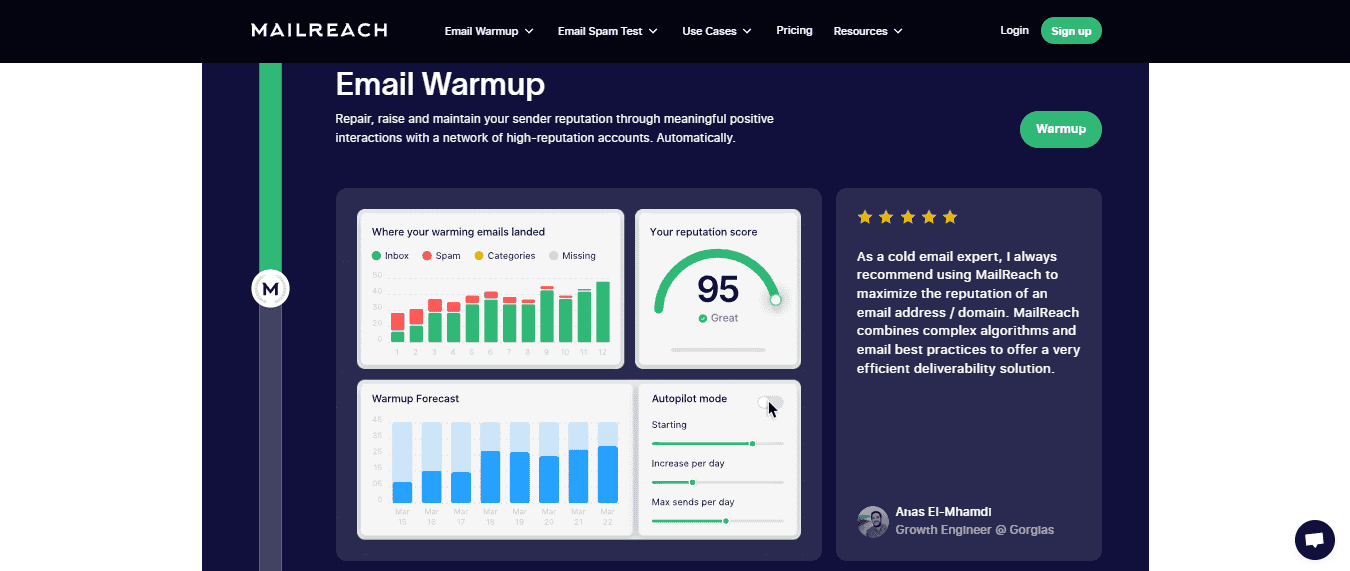
As tricky as it can be to get started with MailReach, I’ve found that once you get going it has largely a one-size-fits-all approach to email warmup. For example, there’s no simple way to adjust the warm-up rhythm or to fine tune engagement patterns to your/your client’s specific industry or campaign type. Some campaigns might tick over just fine using the default schedule but most of my clients prefer a more bespoke warm up process.
Making the Right Choice
Although I’ve come down in favor of InboxAlly overall, the right email warmup tool is always going to be the one that best matches your preferences, needs, and budget.
Based on my experience of implementing tools for various clients, this is how I typically make recommendations:
For Most Businesses
For the vast majority of campaigns I’d say that InboxAlly provides the best combination of features, security, and demonstrable delivery results. True, they’re not the least expensive warmup tool out there, but each time one of my clients has used it it’s paid for itself in terms of boosted deliverability and open rates.
For Budget Conscious Startups
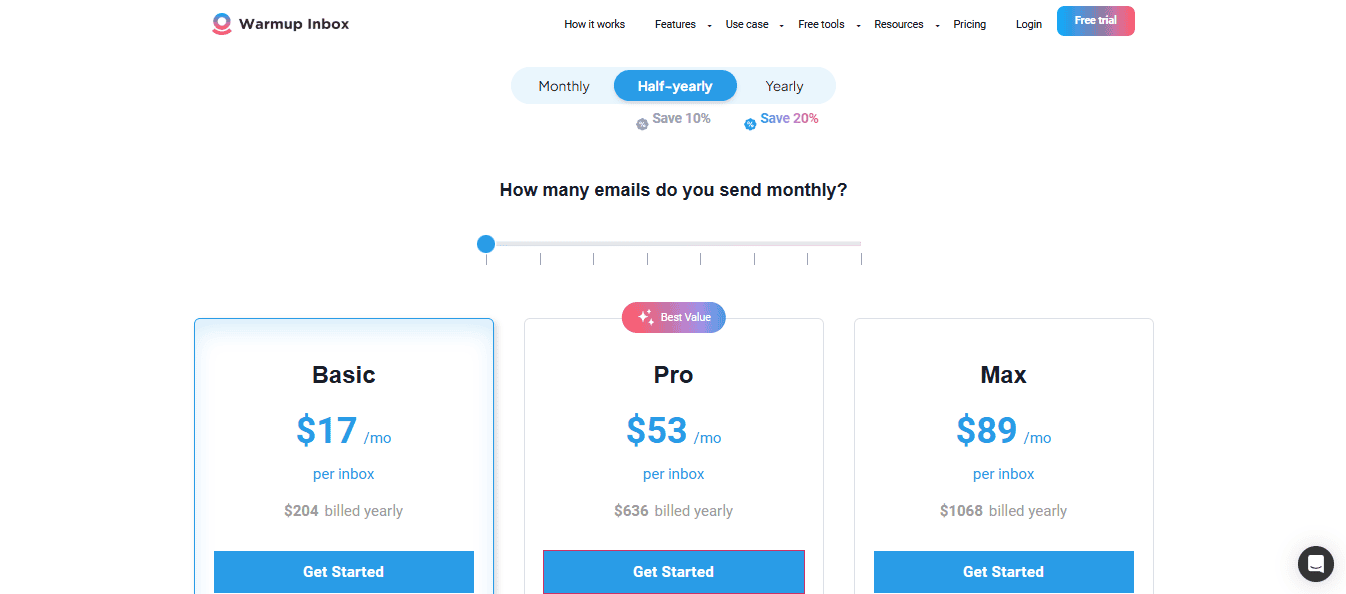
While InboxAlly is most likely to get you from A to B when it comes to deliverability, Warmup Inbox may be able to get the done without the higher price tag of competitors. You can also benefit from some pretty substantial further discounts by paying for six months or one year up front.
For Lemlist Users
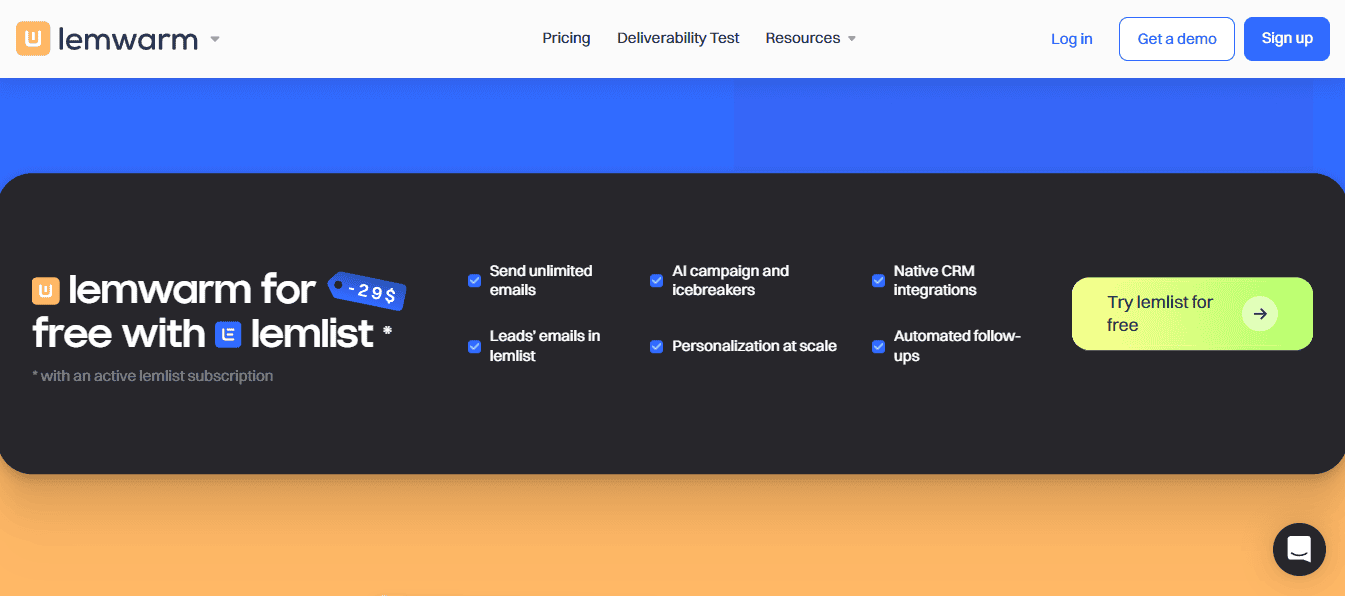
Clearly if you’re already using Lemlist there’s little point in signing up for another platform when you can just use Lemwarm free of charge. The platform also has a diverse network and automated tools, taking much of the hassle out of the warmup process. You can also send an unlimited number of warmup emails, though in my experience it’s better to warm up your campaign gradually. Luckily the platform supports this too.
The Bottom Line
MailReach is not a bad platform by any means. It’s just that its limitations mean deliverability rates won’t improve as much relative to competitors with more advanced features like Lemwarm, Warmup Inbox, and InboxAlly.
While you should always consider your own or your client’s requirements first, I can safely say that InboxAlly has consistently delivered the best results across the dozens of campaigns I’ve helped to manage.
Its ability to test actual campaign content combined with extremely advanced simulated engagement makes it a clear winner for most businesses. The fact that it doesn’t have direct access to email account credentials also gives peace of mind to clients facing stringent compliance laws.
Still, the key to choosing the right tool will always be the one that best matches your specific technical needs, preferences, and budget.
Whichever tool you choose, investing in email deliverability is an extremely wise move for any business that wants to succeed at email marketing.
InboxAlly is the comprehensive suite I need to solve challenging deliverability problems across the board. It's like a triage hub for diagnosing and fixing email deliverability rates in one dashboard. I've tried a lot of tools, but this is the one I've stuck with.