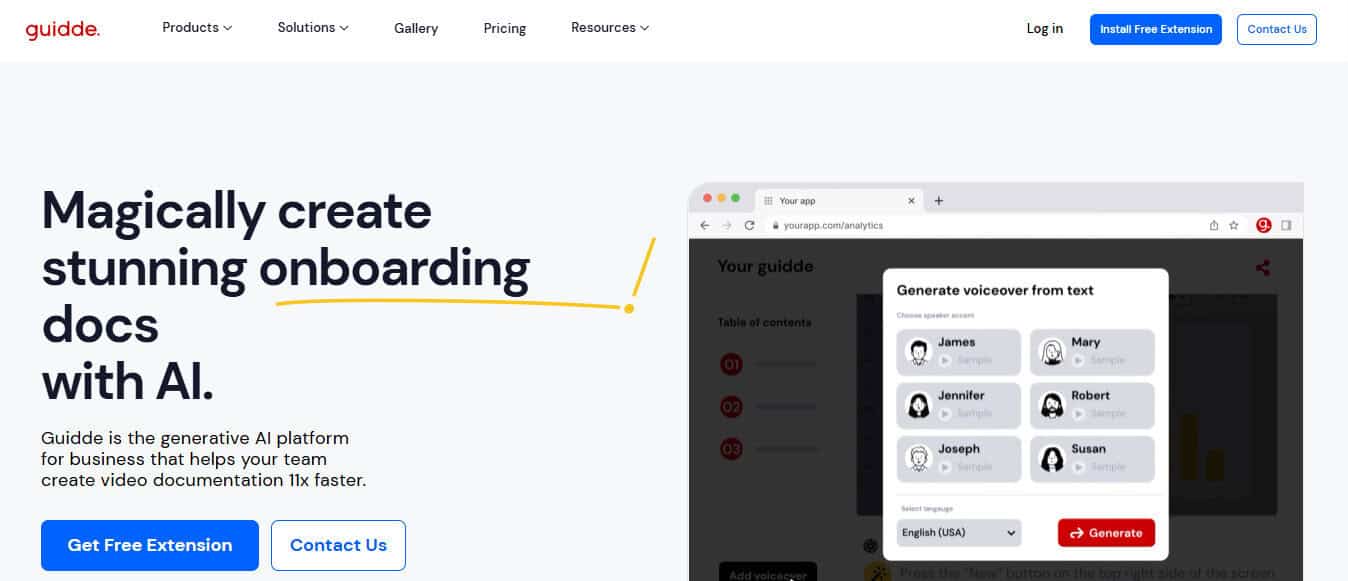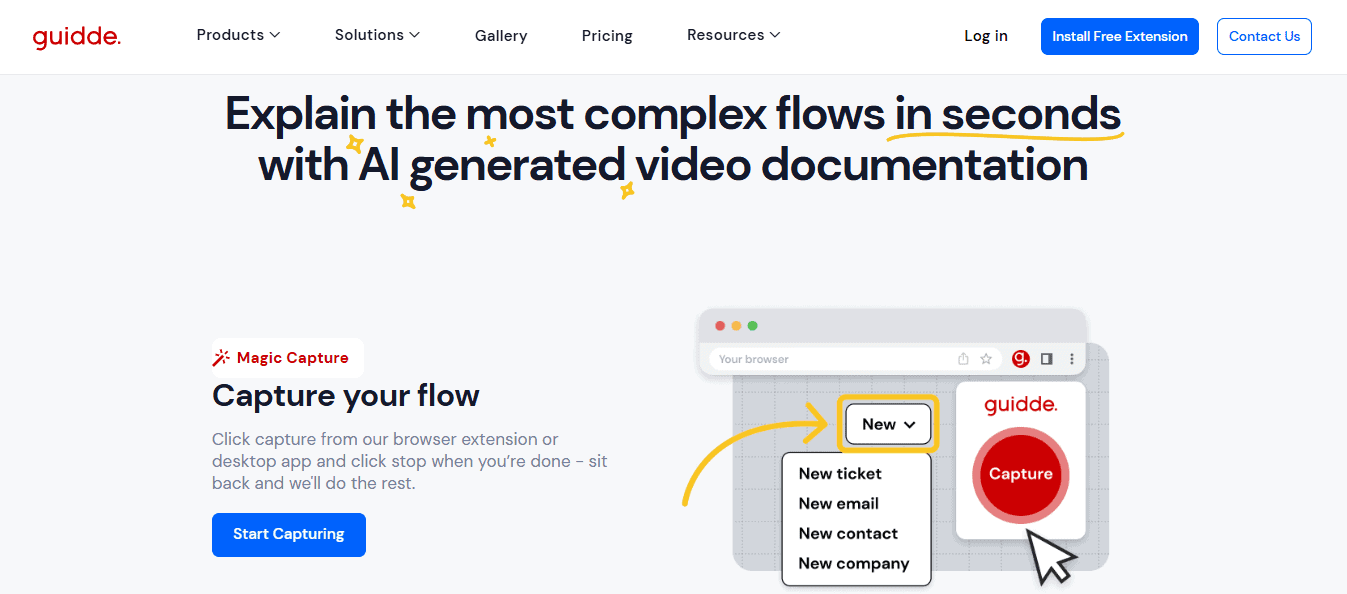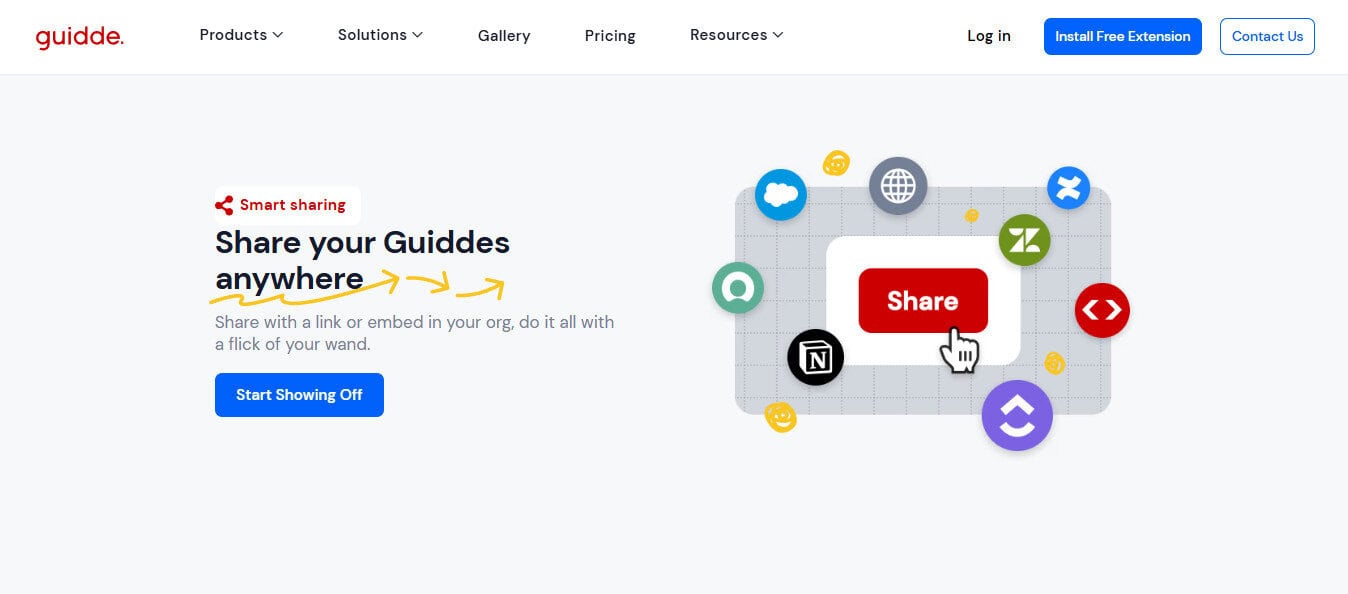- At a Glance: The Best Trainual Alternatives
- Why Look for a Trainual Alternative?
- Why Companies Need a Training Partner
- What to Look for in a Training Software Solution
- The Best Trainual Alternatives in 2025
- 1. Guidde
- 2. Scribe
- 3. Tango
- 4. Workbright
- 5. TalentLMS
- 6. Whale
- 7. Absorb LMS
- 8. Coassemble
- 9. Continu
- FAQs About Trainual Alternatives
- Final Thoughts
Last Updated on August 11, 2025 by Ewen Finser
When you’re trying to scale a business or get a growing team on the same page, training matters. But it’s not just about having SOPs buried in Google Docs or making everyone sit through the same Zoom call. You need a system, and ideally, you need one that doesn’t cost a fortune or take weeks to implement.
That’s where tools like Trainual come in. But what if Trainual isn’t quite right for your team? Maybe it feels too rigid, maybe the pricing doesn’t work, or maybe you want something more visual or AI-powered.
Whatever the reason, there are great alternatives.
Here are nine of the best Trainual-like tools in 2025, plus a guide to picking the right one.
At a Glance: The Best Trainual Alternatives
Tool | Best For | Key Features | Free Plan? | Pricing Starts At |
Video-first SOPs and process docs | AI-powered screen recording and branded guides | Yes | $23 per user per month | |
Scribe | Quick process capture | Auto-generated guides with screenshots | Yes | Free, then $15 per user per month |
Tango | Browser-based SOP creation | Step-by-step workflows and clean visuals | Yes | Free to try after a demo call, then $20 per user per month for the Pro plan |
Workbright | HR onboarding and compliance | Digital form collection and onboarding automation | No | Enquire for pricing |
TalentLMS | Structured eLearning and assessments | Course building, quizzes, and certifications | Yes | Free, then $149 per month |
Whale | Centralized SOPs and internal knowledge | Assignable SOPs, knowledge base management, and AI tools | Yes | Free, then $149 per user per month |
Absorb LMS | Enterprise-level training and compliance | Scalable LMS, advanced analytics, SCORM support | No | Custom |
Coassemble | Interactive drag-and-drop course building | Templates, drag-and-drop interface, and custom branding | Yes | Free, then $30 per month |
Continu | Blended learning and integration-rich training | Live and on-demand training, personalized learning paths, and deep integrations | No | Custom |
Why Look for a Trainual Alternative?

Trainual covers a lot: SOP documentation, onboarding, org charts, roles, compliance training—you name it. It’s a great all-in-one system for organizing company knowledge and getting new hires up to speed.
But it’s not always the right fit for every team.
Here’s where it can fall short:
- Too much structure for small teams: If you just want to capture a process or send a quick training doc, Trainual’s setup can feel like overkill.
- Costs can climb: Pricing scales with users, so fast-growing teams may find it hard to justify long-term use.
- Not built for specialized onboarding workflows: If you’re in seasonal hiring, field work, or healthcare, something like WorkBright might be more practical.
- LMS-lite: Trainual covers basic training flows but lacks the robust course management or certification tracking that tools like TalentLMS or Absorb LMS provide.
In short, if Trainual feels like too much, or not quite enough, there are plenty of other tools that might suit your team better depending on how you train, document, onboard, and scale.
Why Companies Need a Training Partner

Good training doesn’t just save time, it saves money, reduces employee churn, and builds consistency across your team. A training partner helps you:
- Onboard new employees quickly
- Reduce repeated questions or one-on-one walkthroughs
- Scale processes across locations or departments
- Ensure standard operating procedures (SOPs) are actually used (not ignored)
But it’s more than just documentation.
The right training platform turns chaos into clarity. It creates structure where there is institutional knowledge, and it gives employees the confidence to act independently. And perhaps most importantly, it frees up your senior team to focus on strategy instead of fielding “How do I…?” Slacks all day.
As your team grows, having structured, repeatable training becomes non-negotiable.
What to Look for in a Training Software Solution
The right training platform will depend on your team size, industry, and goals. But here are some core features to consider when shopping around:
- Ease of use: Can non-technical team members create content and manage updates?
- Visual documentation: Screen recordings, step-by-step guides, voiceovers
- Progress tracking: See who’s completed what and when
- Integrations: Slack, Teams, HRIS tools, Chrome extensions, LMSs
- Custom branding: Maintain your company’s look, feel, and tone
- Affordability: Scalable pricing that works as your team grows
You’ll also want to think about who’s creating the content (HR? Ops? Managers?) and whether the tool makes it easy to keep things updated. Using outdated SOPs can do more harm than having none at all. Bonus points for platforms that make training engaging instead of a checkbox chore.
The Best Trainual Alternatives in 2025
When you’re ready to move on from Trainual, these are your top contenders.
1. Guidde
Best for: Video-first SOPs and process documentation
Guidde uses AI to turn screen recordings into polished how-to guides with voiceover, annotations, and your company branding. It’s a dream tool for fast-moving teams that want documentation without the manual lift. Because it’s so visual and easy to update, it’s ideal for process-heavy teams that need scalable training.
What makes Guidde stand out is how fast you can go from a messy workflow to a polished, repeatable process. You don’t need design skills or video editing experience; just hit record, and Guidde handles the rest.
It’s particularly valuable for onboarding new hires, capturing internal knowledge from subject matter experts, and reducing the time senior team members spend repeating the same instructions.
The result? A dynamic, searchable library of SOPs that actually gets used. If your team loves Loom but needs more structure, or if Trainual feels too text-heavy, Guidde is worth a serious look.
Key features:
- AI-powered screen recording
- Voiceover and step descriptions
- Embeddable and shareable guides
- Custom branding support
Guidde puts it ALL together for me. I've used many screen recording tools (like Loom). I've used many SOP buiding tools (like Trainual). But Guidde puts the best of both together for a quick, easy to use mixed media documentation builder in one (less expensive) workflow. A small, but signficant (compounding) time saver in our business.
2. Scribe
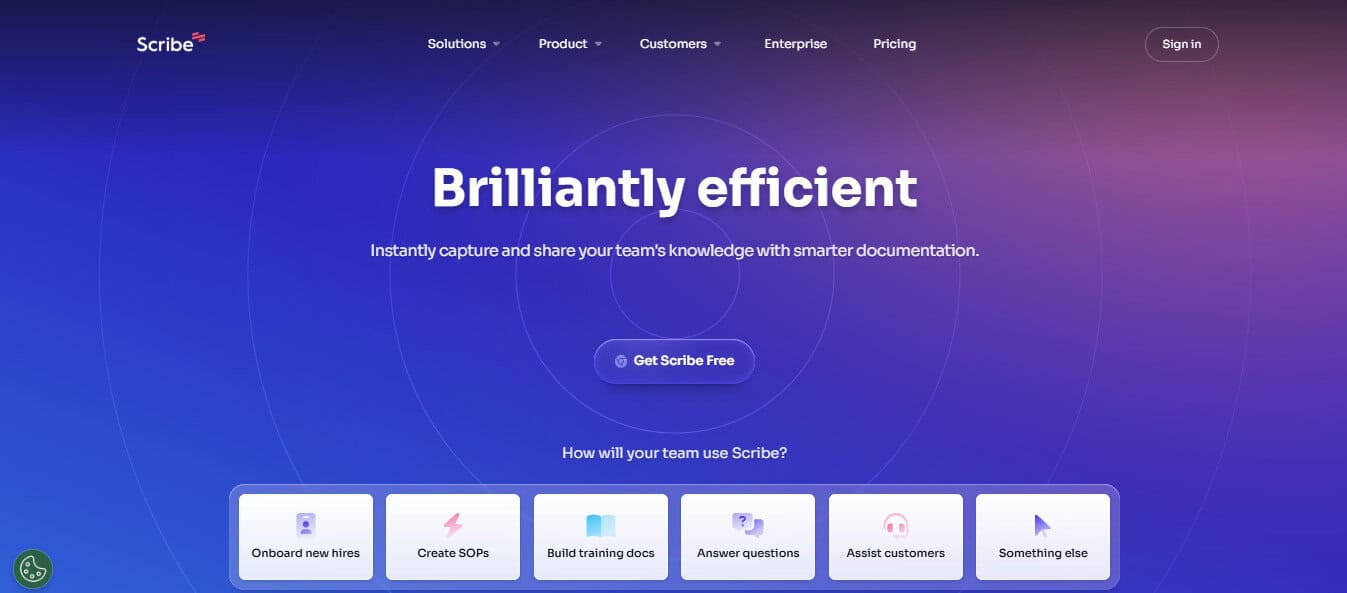
Best for: Quick process capture
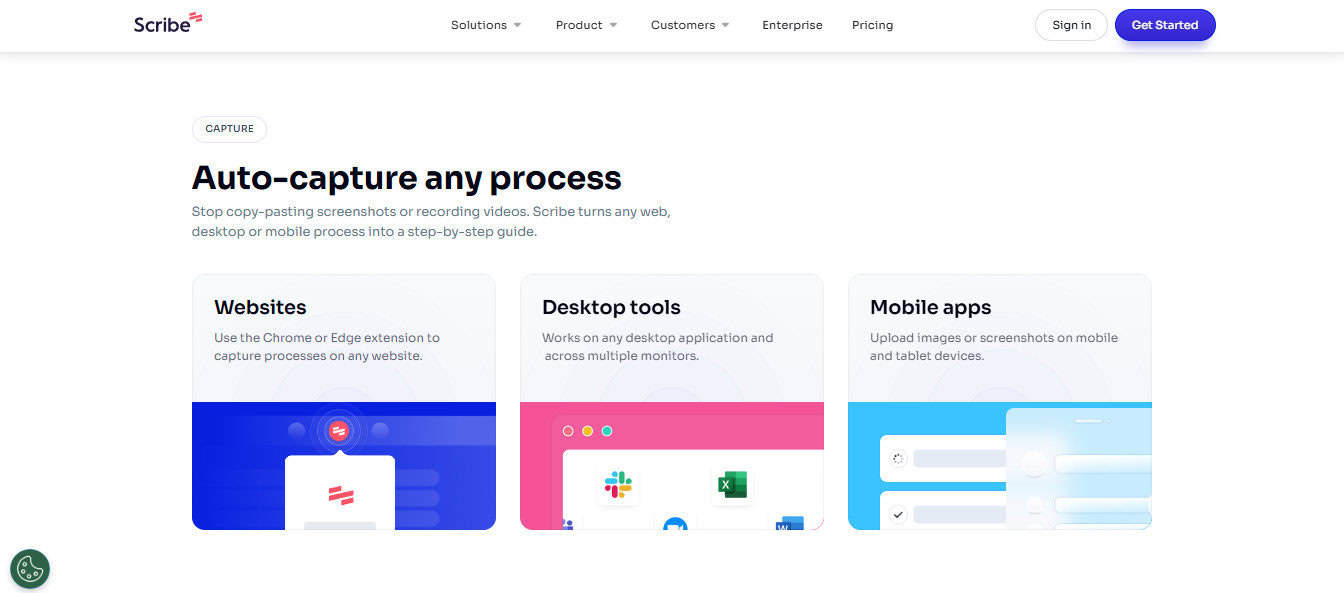
Scribe lives in your browser and lets you auto-create a guide just by doing the task. It’s one of the fastest ways to build SOPs, especially for internal tools or workflows. So it’s great for customer support, admin, and operations teams.
What makes Scribe especially handy is that it removes friction from documentation, meaning there’s no need to write detailed steps or manually take screenshots. Just perform the task once, and it creates a visual guide you can share instantly. It’s also helpful for training new employees, reducing support requests, and keeping a running log of how-to guides as processes evolve.
Scribe also supports team workspaces, so you can organize guides by role or department. Updates are simple, just re-record the process, and the links stay the same. It’s excellent for fast-changing environments where documentation needs to evolve with your workflows.
If you’re a small business or startup trying to capture tribal knowledge, Scribe gets you moving without a ton of overhead.
Key features:
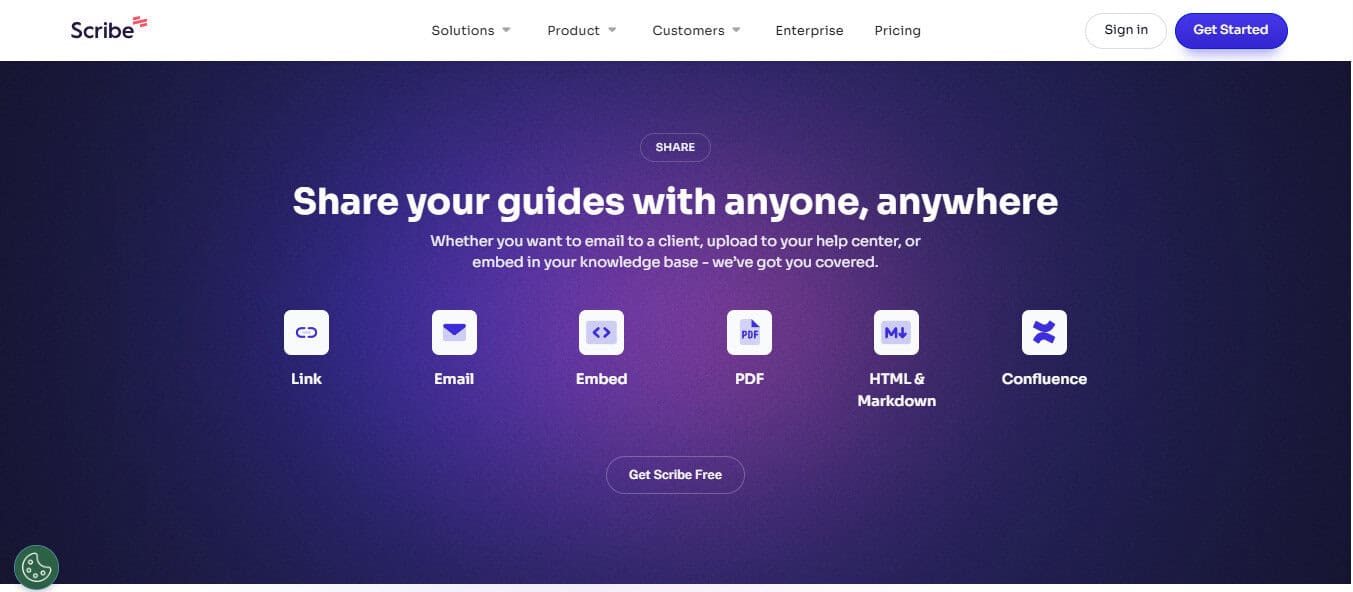
- One-click step-by-step recording
- Auto-generated screenshots
- Chrome extension + desktop app
- Shareable links or embeds
3. Tango
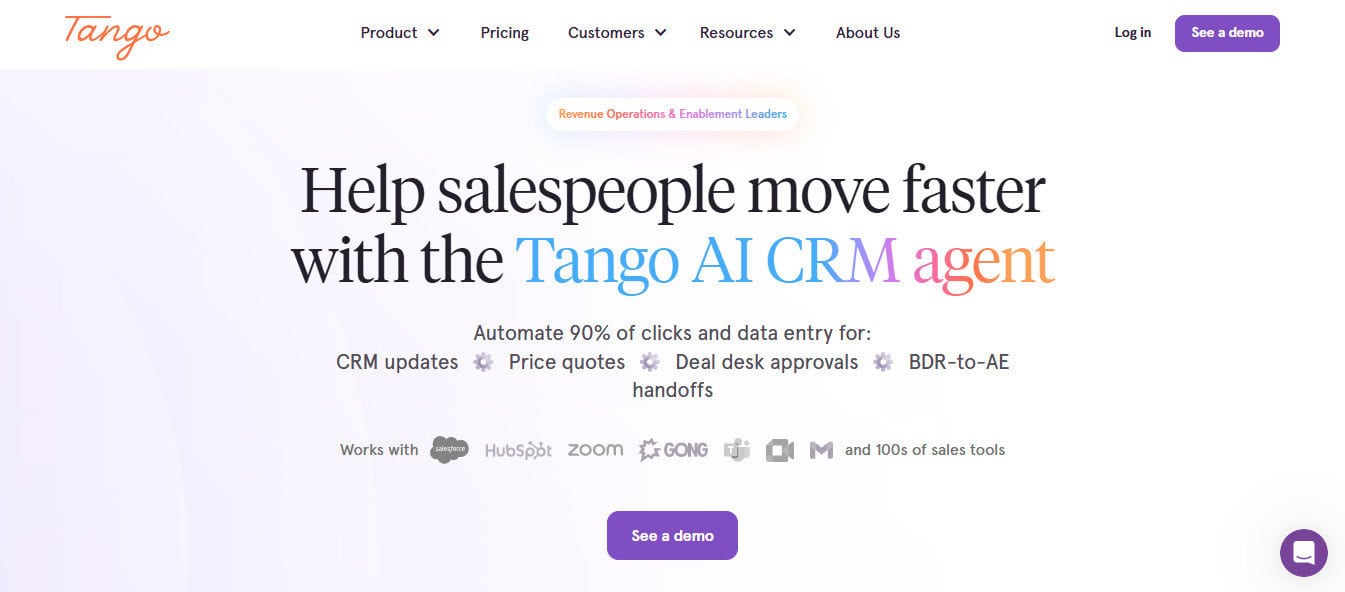
Best for: Browser-based SOP creation
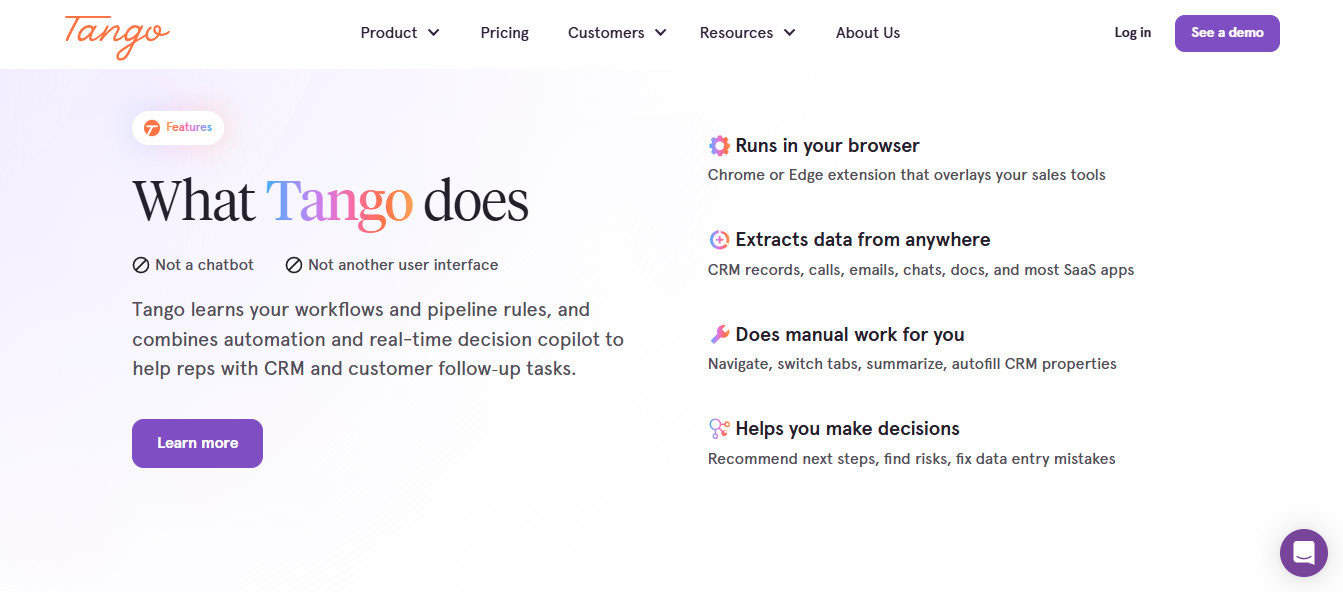
Tango works a lot like Scribe, but with a sleeker UI and better workflow organization. It captures your clicks and inputs, then produces beautifully formatted guides. If you want structured documentation with a clean aesthetic, it’s a solid pick.
Tango shines when you need to create polished, repeatable processes that look good and are easy to follow. Each step includes auto-captured screenshots and editable descriptions, and you can export guides as PDFs, share them via link, or embed them in tools like Notion or Confluence. Plus, its Workflows dashboard makes it simple to group processes by team, role, or project.
Teams in customer success, operations, and HR especially love Tango because it turns complex processes into bite-sized, self-serve instructions. It’s a great fit if you want a Trainual alternative that feels modern, fast, and easy for non-technical users.
Key features:
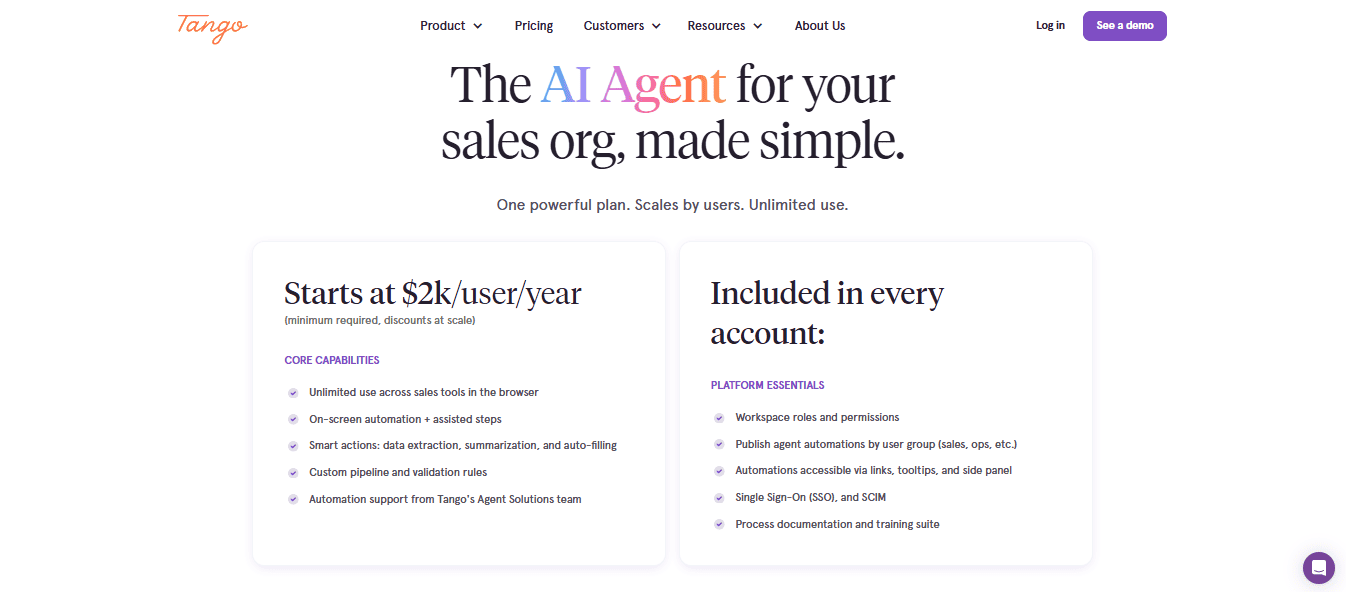
- Automatic screenshots and step labels
- Team workspace support
- Share links, PDFs, or embed in Notion
- Free plan available
4. Workbright
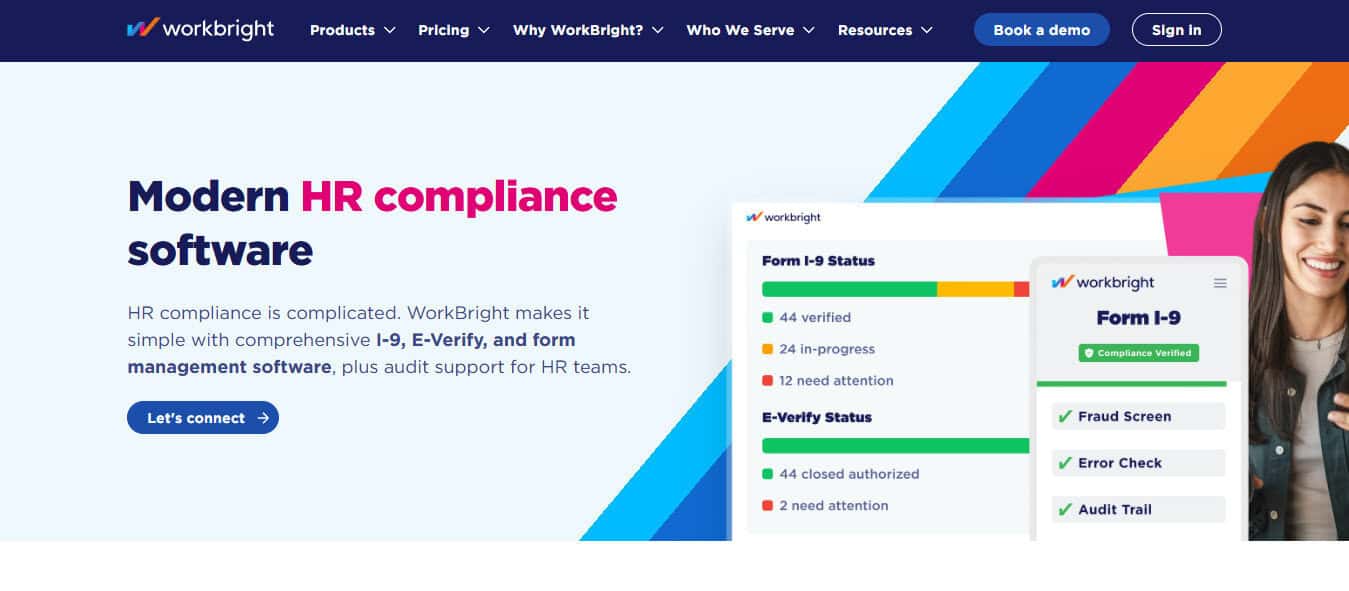
Best for: HR onboarding and compliance
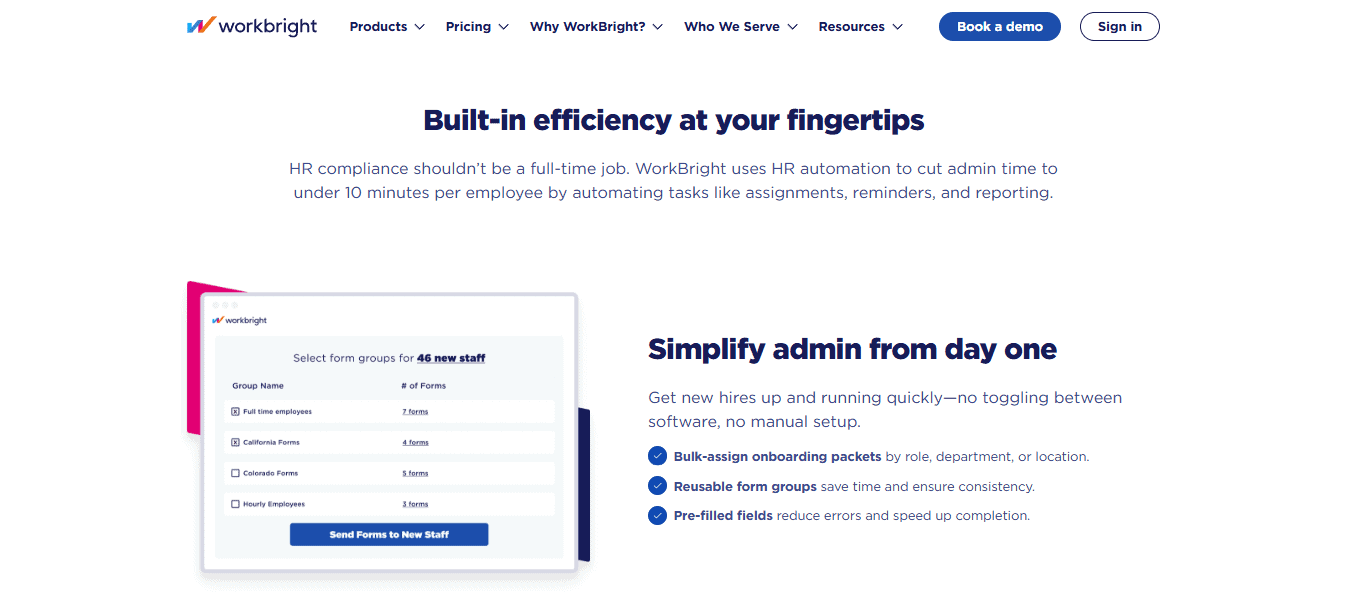
Workbright isn’t a documentation tool per se, but it’s a game-changer for HR onboarding. It automates form collection, tracks compliance training, and lets employees complete everything before their first day. It’s especially useful for industries with a high turnover or seasonal hires.
What makes Workbright stand out is its mobile-first approach, since employees can upload documents, sign forms, and complete their entire onboarding from a phone. No more chasing paper packets or scheduling in-person sessions. It’s a huge time-saver for HR teams and helps reduce errors and delays in the onboarding process.
It’s well-suited to companies in construction, food service, retail, or healthcare, where fast, compliant onboarding is a must. While it’s not a general training platform, its automation features make it a smart complement to other learning tools.
Key features:
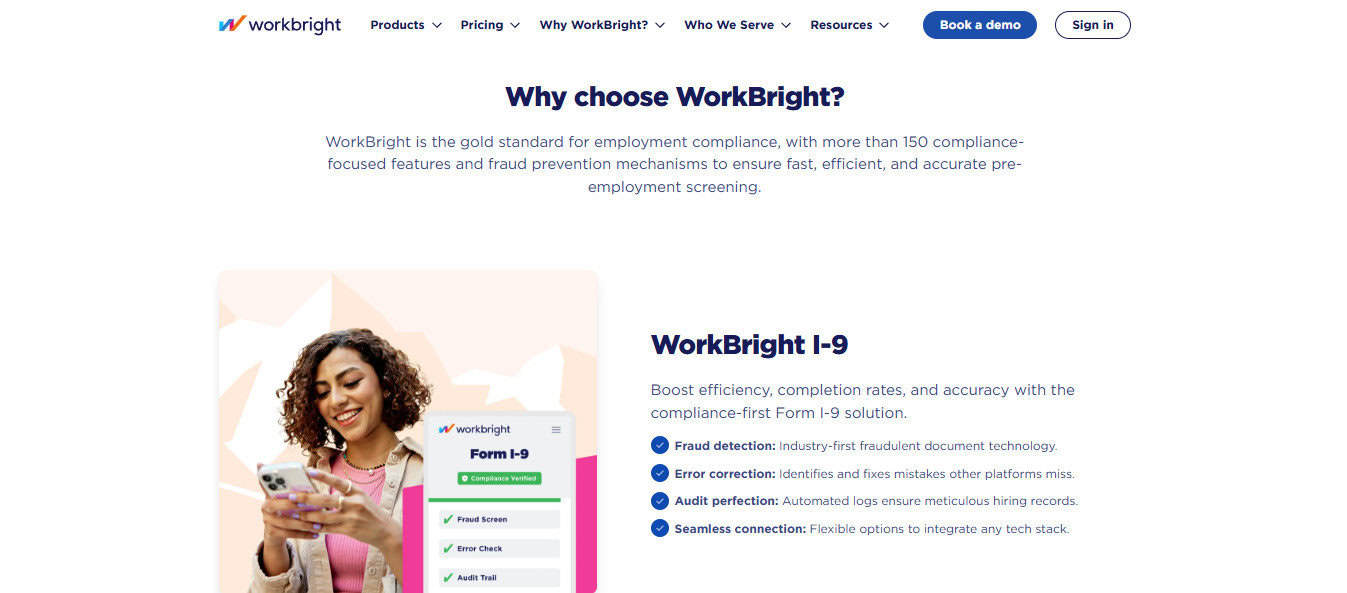
- Remote I-9, W4, and direct deposit forms
- Automated reminders and compliance checks
- Mobile-friendly employee onboarding
- HRIS and ATS integrations
5. TalentLMS
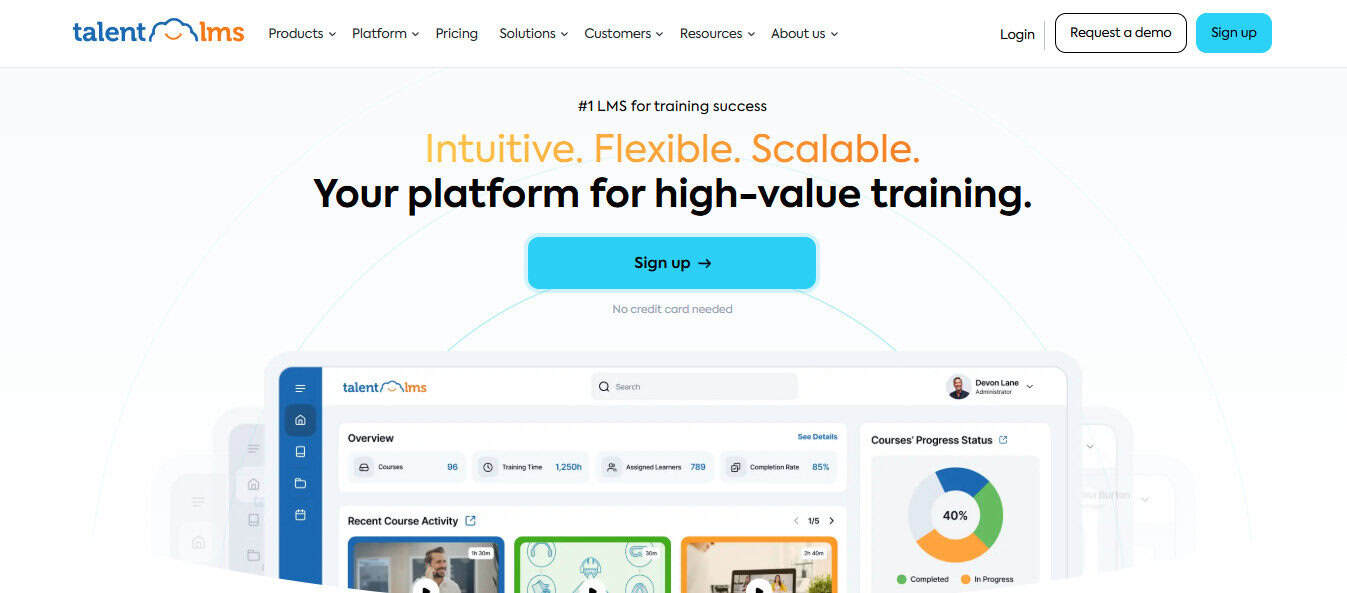
Best for: Structured eLearning and certifications
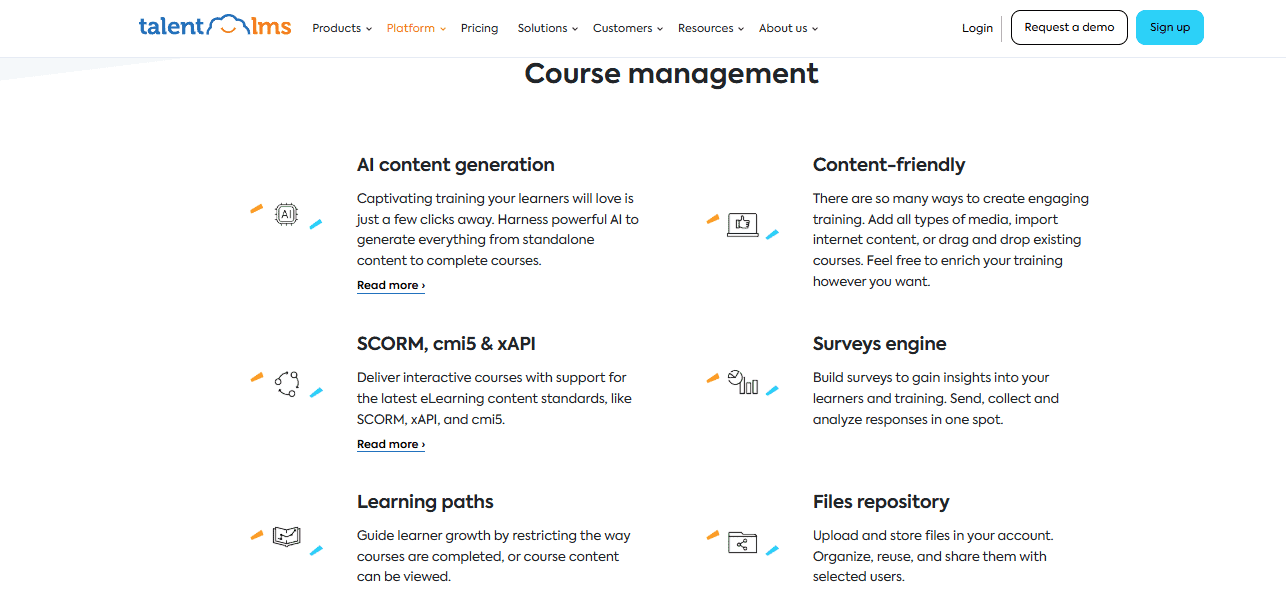
TalentLMS is a full learning management system (LMS) that lets you build courses, assign modules, and track progress. It’s a better fit than Trainual if you need quizzes, certifications, or more formal training programs.
The platform is designed for internal teams and extended enterprise training, meaning you can use it for employees, contractors, or even customers. You can customize learning paths, issue certificates, and even monetize courses if that’s part of your business model. The interface is clean, multilingual, and user-friendly, making it a solid option for global teams.
TalentLMS also stands out for its robust reporting tools and compliance management, which are essential for industries like finance, healthcare, and IT. It’s more structured than tools like Scribe or Tango, but ideal if you need something comprehensive and scalable.
Key features:
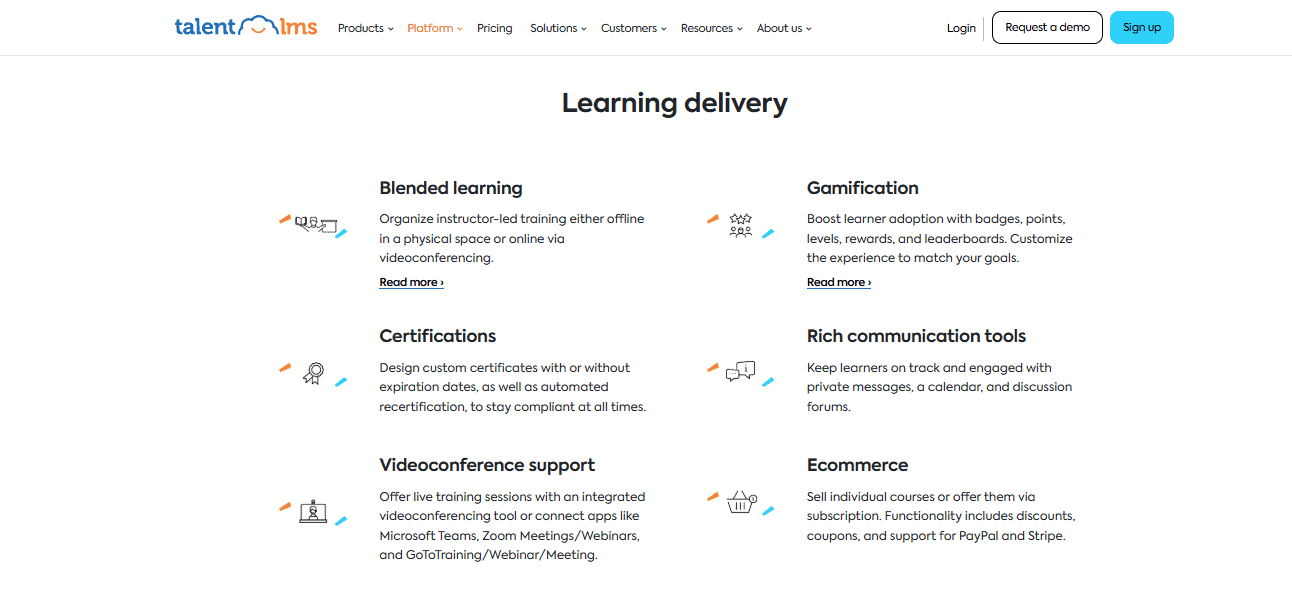
- Course builder with multimedia support
- Quiz engine and assessments
- Certification tracking
- Free tier available
6. Whale
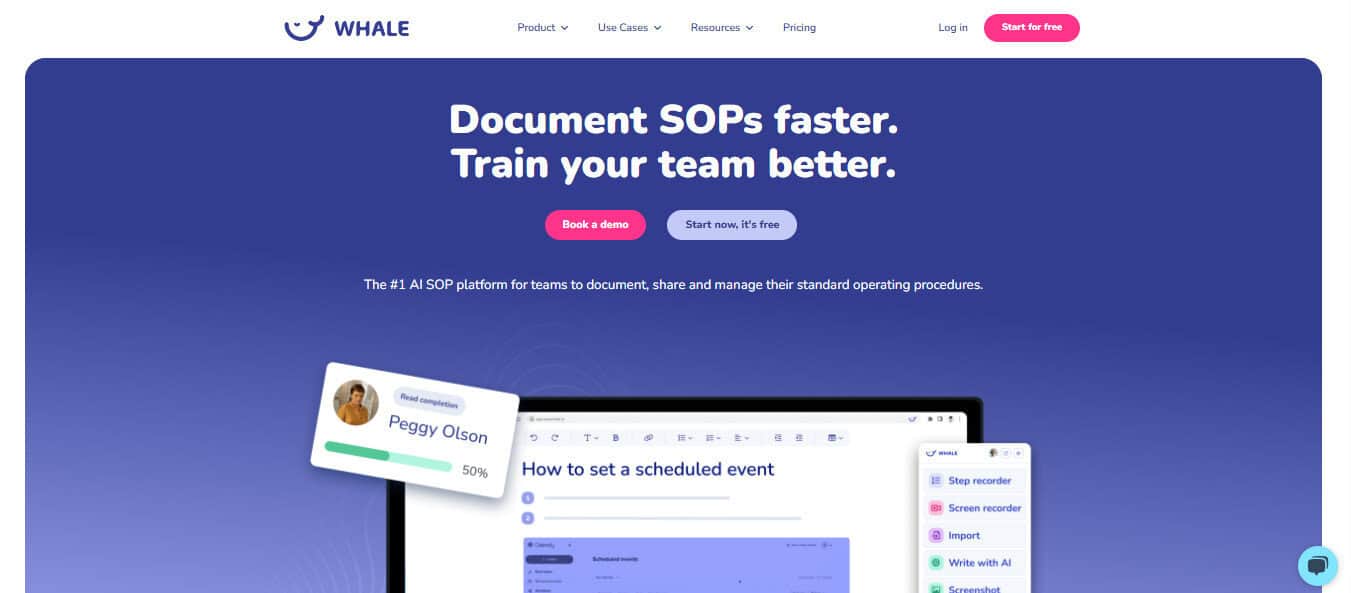
Best for: SOP playbooks and team accountability
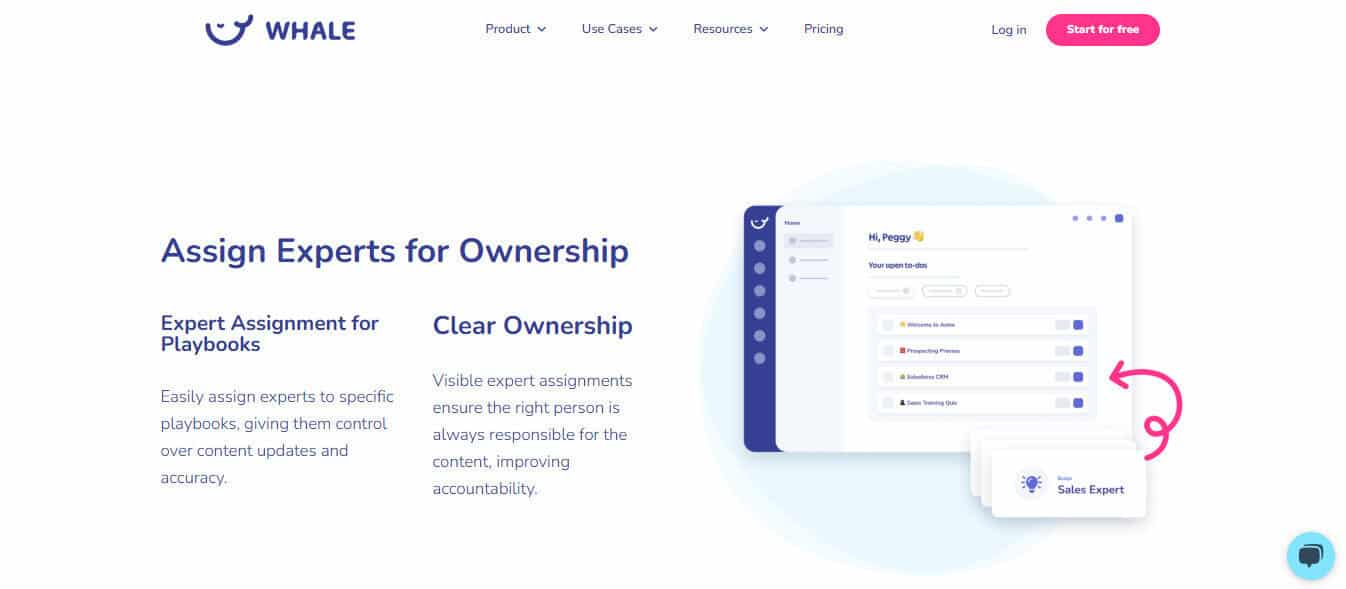
Whale helps you centralize company knowledge, assign SOPs to roles, and make sure no one can say “I didn’t know that.” It’s great for fast-growing teams that need guardrails as they scale.
Unlike simple documentation tools, Whale is built around accountability. You can assign SOPs by role, track completion, and use analytics to see what’s been read (and what hasn’t). It’s ideal for onboarding, compliance, and standardizing processes across teams, especially when your team is growing fast or operating across multiple locations.
Whale also integrates with tools like Slack and Chrome, so SOPs can appear contextually where and when your team needs them. For operations leads and team managers who want to ensure everyone follows the same playbook, Whale brings structure without micromanagement.
Key features:
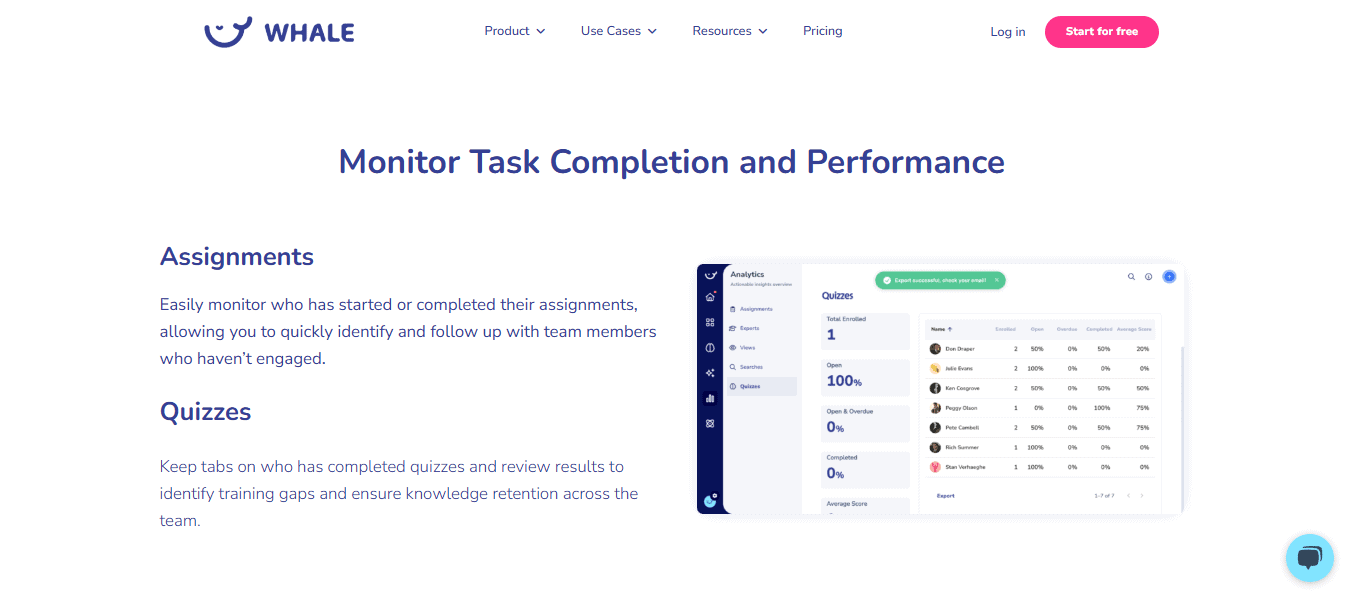
- SOP assignment by role or team
- Knowledge base integration
- Chrome extension for in-workflow prompts
- Progress tracking and analytics
7. Absorb LMS
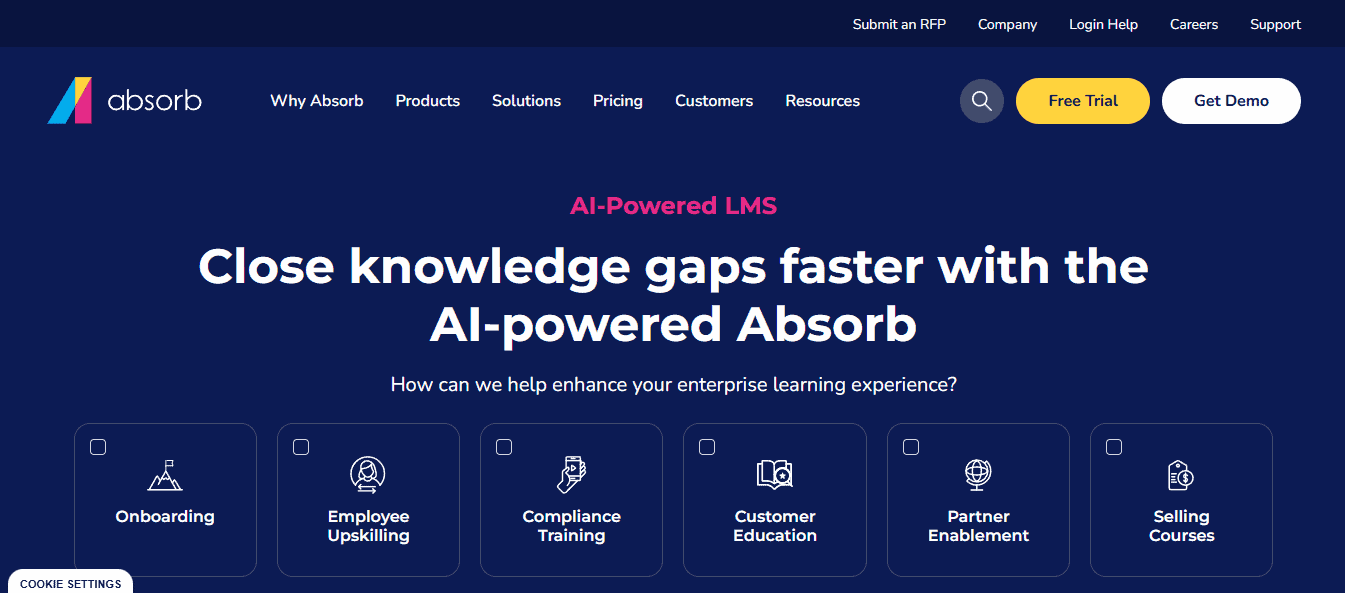
Best for: Enterprise-level training and compliance
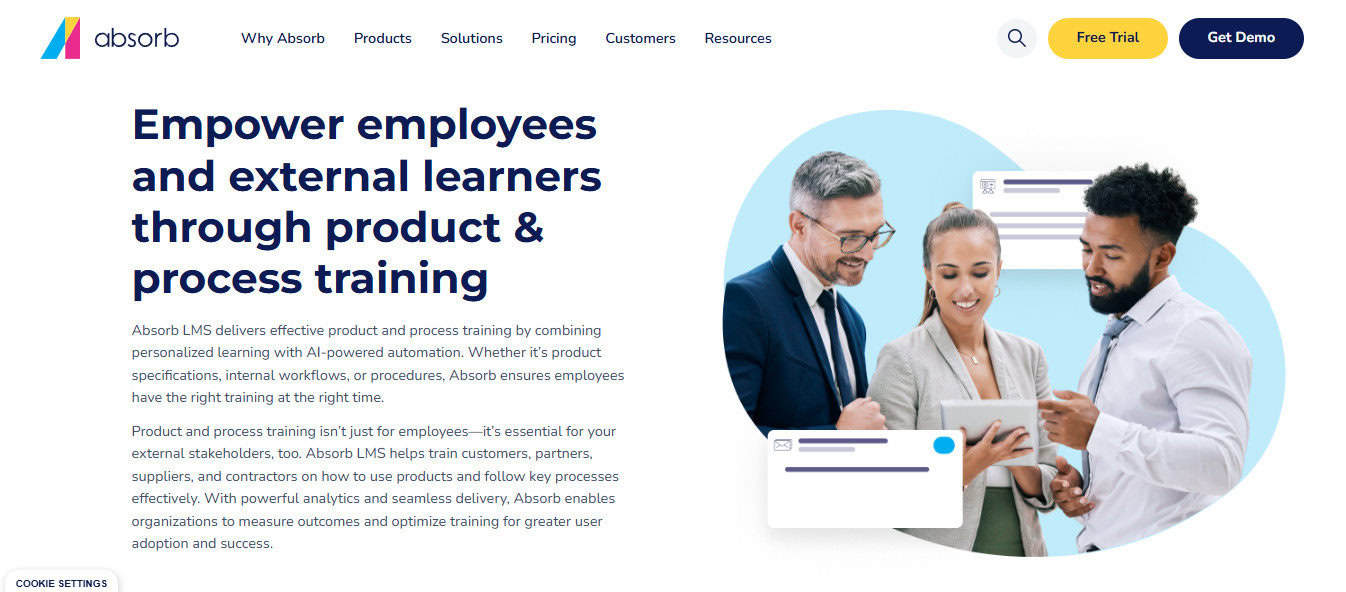
Absorb LMS is built for big orgs with complex training needs. It supports Sharable Content Object Reference Model (SCORM), multi-language content, partner training, and deep reporting. It’s overkill for smaller teams but a powerhouse for enterprise environments.
Where Absorb LMS really excels is in delivering scalable, branded training experiences across departments or even external audiences. You can create custom learning paths, run certification programs, and tap into advanced analytics to measure outcomes. It’s also one of the few LMS platforms with strong e-commerce capabilities, making it a fit for companies that monetize their training.
Its interface is surprisingly modern for such a robust tool, and its flexibility makes it popular in sectors like healthcare, manufacturing, and government. If you’re training 500+ people or juggling multiple compliance requirements, Absorb can handle it.
Key features:
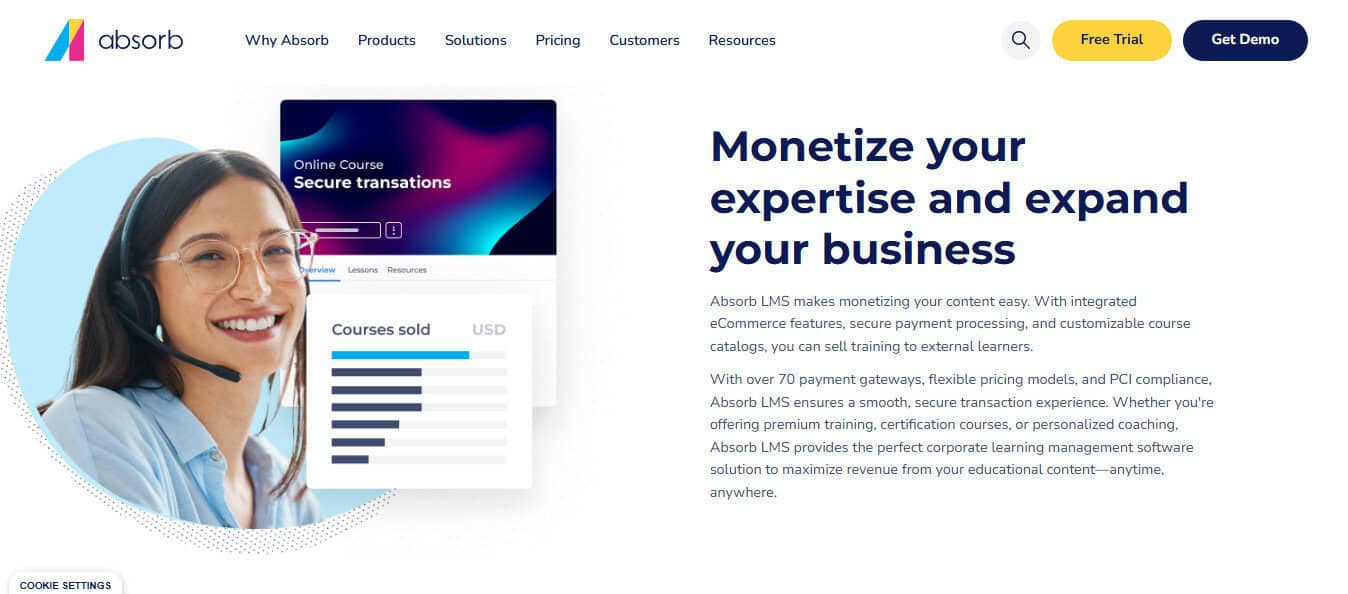
- Full LMS functionality with SCORM per AICC
- E-commerce module for external training
- Custom learning paths
- Advanced reporting tools
8. Coassemble
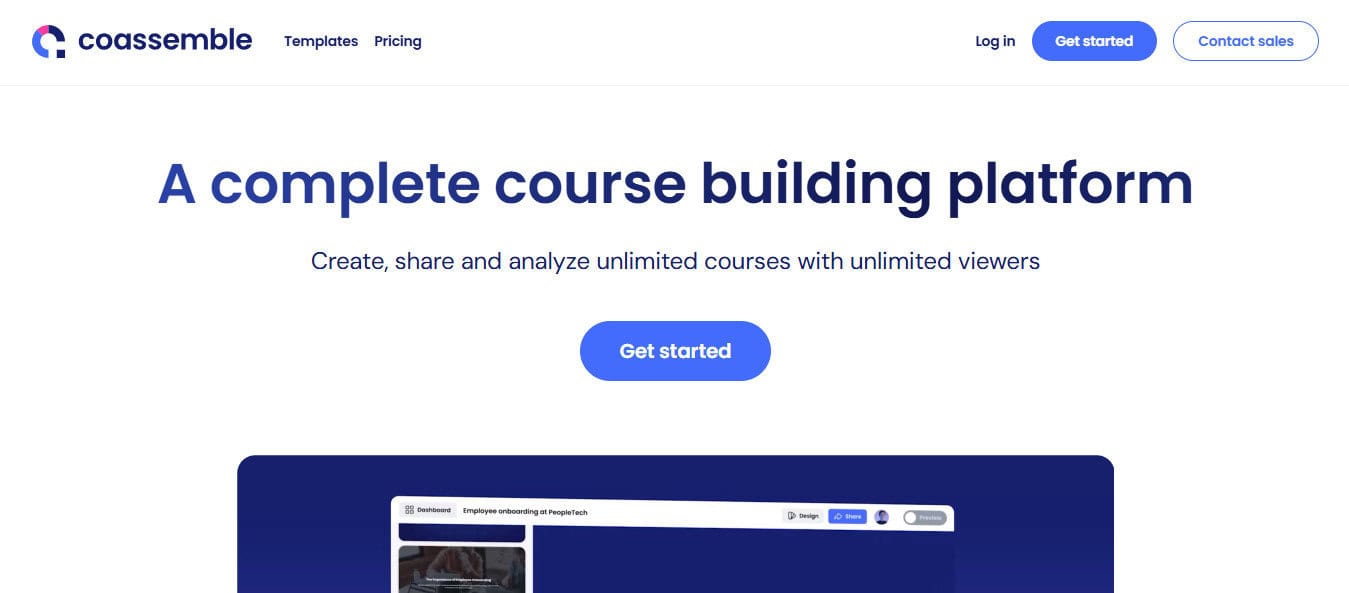
Best for: Drag-and-drop course building
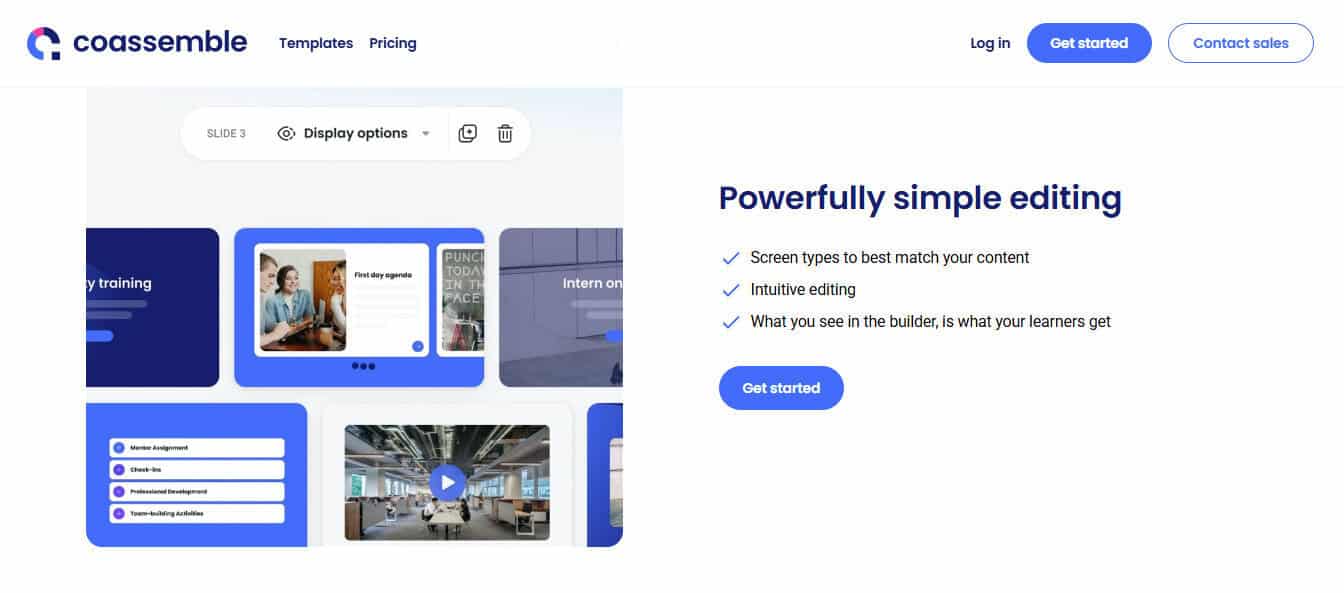
Coassemble blends LMS power with Canva-style ease of use. You can build branded, interactive courses in minutes; no design team is needed. It’s great for customer training, onboarding, or internal upskilling.
What sets Coassemble apart is its flexibility and approachability. It offers a range of templates that make course creation feel more like building a slide deck than managing a learning platform. You can easily embed videos, add quizzes, and track user progress, all without writing a line of code. And the content looks clean and responsive on desktop and mobile.
It’s particularly popular with startups and mid-sized businesses that want polished training content without a bloated LMS. Plus, it integrates with tools like Zapier, Hubspot, and Google Workspace, making it easy to plug into your existing stack.
Key features:

- Customizable templates and drag-and-drop editor
- Completion tracking and quizzes
- Responsive, branded course layouts
- Integrations with Zapier, Hubspot, and more
9. Continu
Best for: Blended learning and integrations
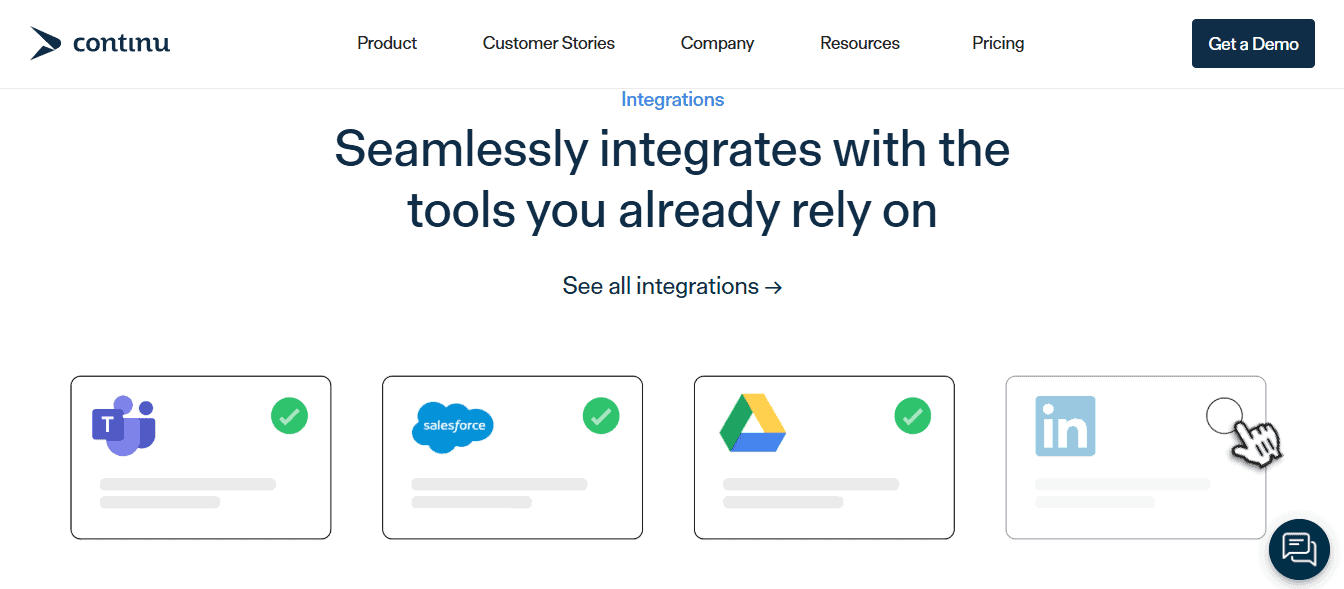
Continu supports both live and on-demand training, plus coaching and development paths. It’s best for companies that want a modern user experience, tight integrations (HRIS, Slack, etc.), and strong analytics.
What makes Continu unique is its focus on personalized learning. You can build tailored training journeys for each employee based on role, skill level, or goals. It also supports instructor-led training (ILT), making it a true hybrid between traditional LMS platforms and more modern learning experience platforms (LXPs).
Continu integrates with tools like Zoom, Workday, and Salesforce, giving lead & development teams a 360° view of employee progress. It’s a great choice for companies looking to invest in long-term development, not just one-off onboarding. Think of it as a future-proof training platform built for engagement and scalability.
Key features:
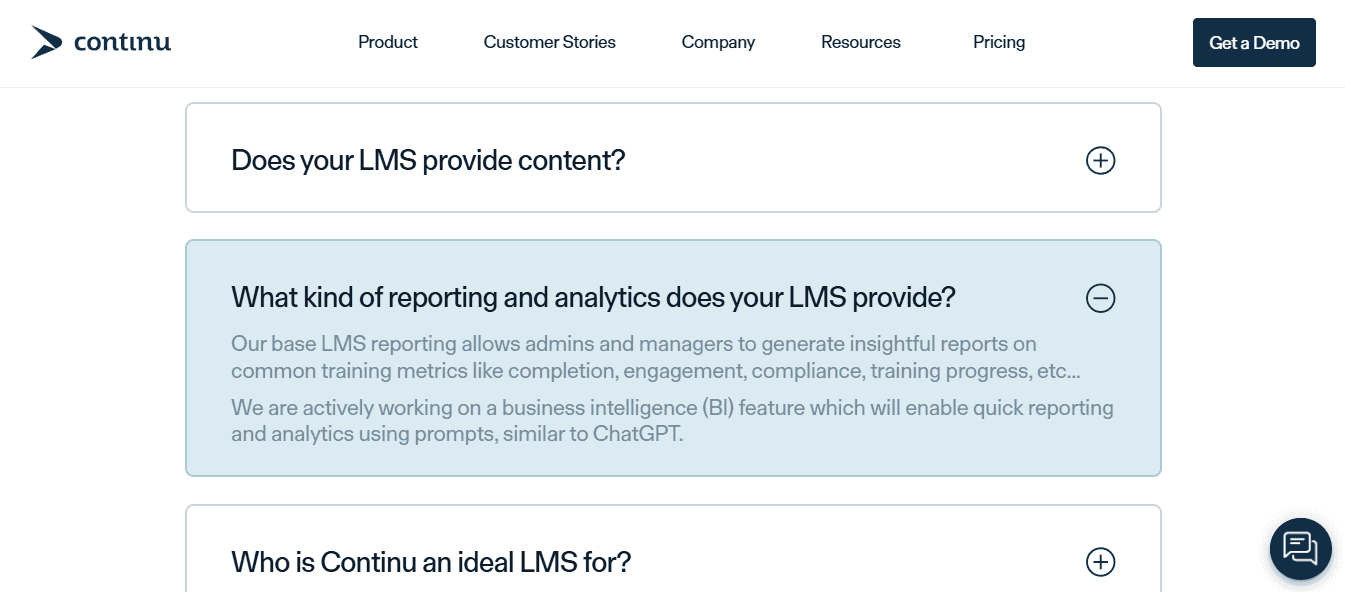
- Live training sessions and on-demand content
- LMS + LXP hybrid features
- Personalized learning paths
- Reporting and engagement tracking
FAQs About Trainual Alternatives
Question: What is the best alternative to Trainual for small teams?
Answer: Guidde, Scribe, or Tango are great lightweight options with visual documentation tools and simple pricing.
Question: Which Trainual alternative works best for onboarding seasonal staff?
Answer: Workbright makes it easy to handle compliance and paperwork-heavy onboarding, especially in industries like retail or hospitality.
Question: Can I use employee education tools like Trainual, Guidde, Continu, and Scribe to train remote teams?
Answer: Yes, most employee training tools are designed for asynchronous, remote-friendly use.
Question: Are there free Trainual alternatives?
Answer: Yes! Guidde, Scribe, Tango, and TalentLMS all offer generous free plans with core functionality.
Question: What if I need SOPs and eLearning in one tool?
Answer: Check out Whale or Continu; they combine SOP documentation with LMS-style features.
Final Thoughts
There’s no shortage of training tools out there, but the right one depends on your workflows, how you document knowledge, and how quickly your team needs to learn.
Trainual is solid, but if it’s not the perfect match, there are plenty of smarter, faster, and even more affordable options out there.
Start with a free plan or a short trial, and see what fits your team best.
Guidde puts it ALL together for me. I've used many screen recording tools (like Loom). I've used many SOP buiding tools (like Trainual). But Guidde puts the best of both together for a quick, easy to use mixed media documentation builder in one (less expensive) workflow. A small, but signficant (compounding) time saver in our business.