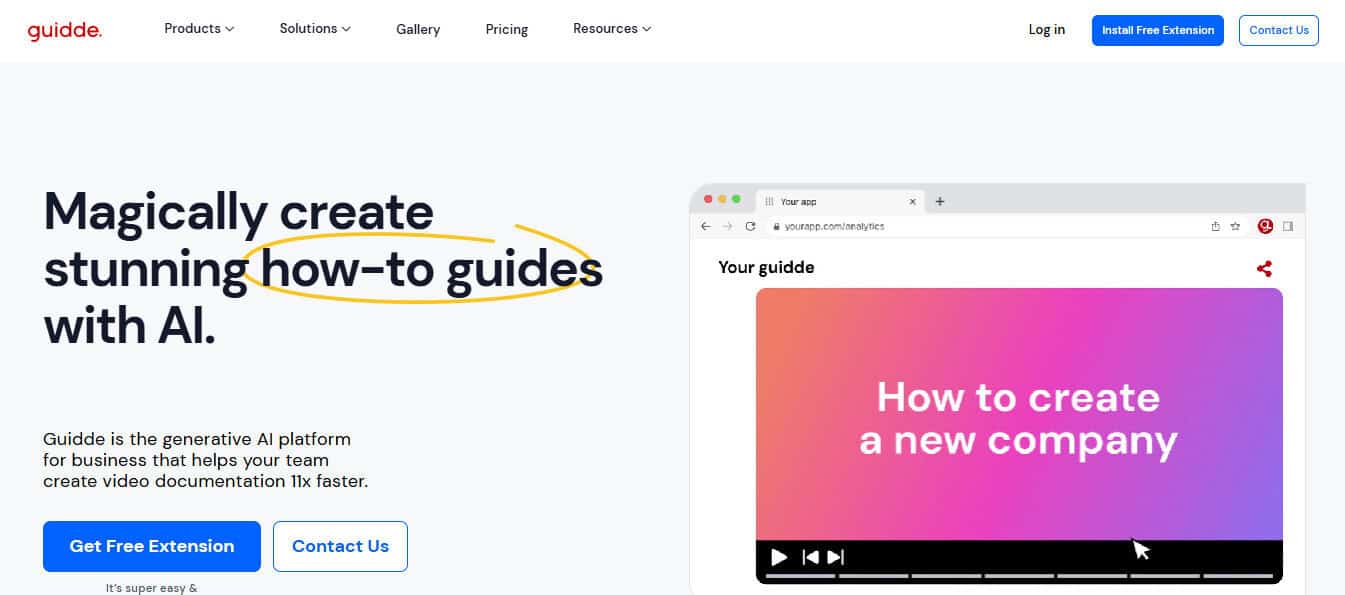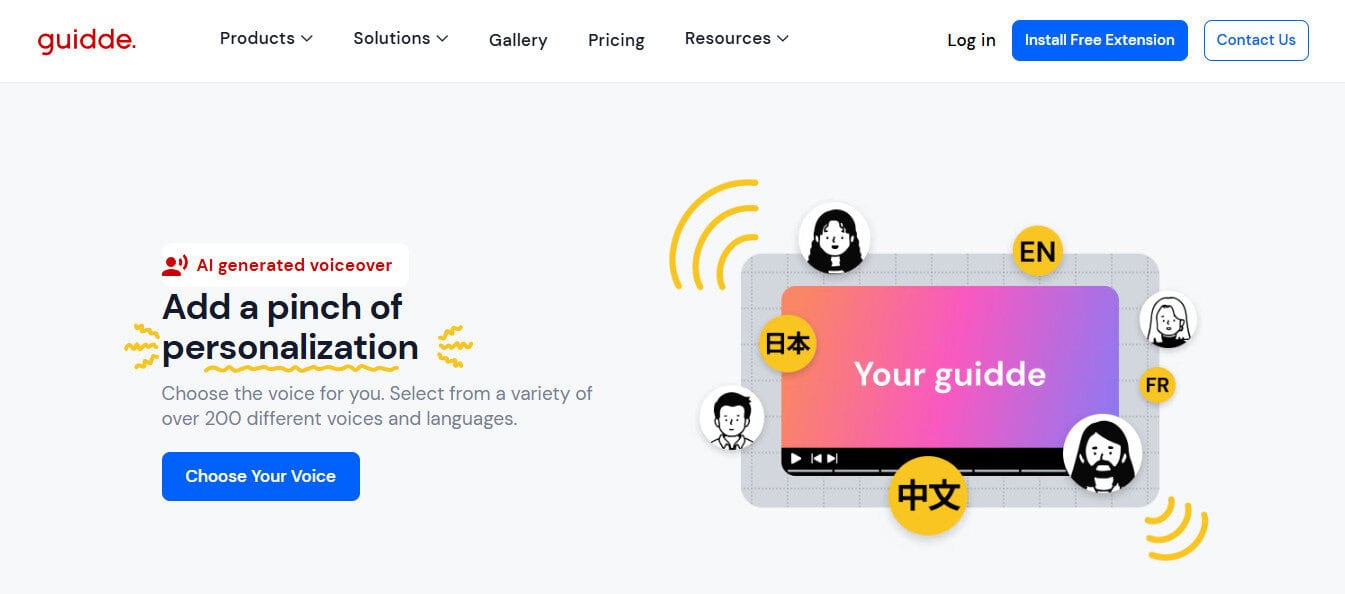Last Updated on October 17, 2025 by Ewen Finser
TL;DR: Supademo is best suited for creating interactive demos at scale plus it’s got the ability to organize multiple demos through Showcases for larger audiences. Guidde, on the other hand, excels at producing polished step-by-step demo videos with intuitive editing that requires minimal technical expertise. I prefer Guidde for its professional results and generous free plan (25 videos vs Supademo’s 5).
Comparisons at a glance
Supademo | Guidde | |
|---|---|---|
Best For | Creating interactive demos at scale for multiple use cases and larger audiences | Creating polished demo videos and instructional content with minimal technical expertise |
Key Features | Powerful editor; dynamic variables; conditional pathways; company branding; demo chapters; record as HTML/video/screenshot; Showcases feature to group multiple demos | Magic Capture (single-click workflow recording); automatic step-by-step descriptions; AI voiceover generation; storyline feature for planning; 100+ voice options across languages/accents/tones; link sharing and embedding |
Pros | Demo chapter breaks keep content interactive; flexible recording formats (HTML, video, screenshot); personalization with dynamic variables; organize multiple demos by use cases; support for multiple languages | Single-click Magic Capture; automatic AI voiceover and workflow descriptions; storyline feature for planning; intuitive editing tools (add voiceover, switch backgrounds, add context); supports 100+ voice options; easy sharing via link or embed |
Cons | Limited customization options (branding, no direct voice-over feature); recording glitches that require re-recording demos | 100-step limit per video; editing options not as flexible as other platforms; limited built-in templates; fewer integrations; setup takes time; advanced features cost extra |
Free Plan | 5 videos with basic functionality | Up to 25 videos with voiceover recording and sharing |
Paid Plans | Pro at $27/user/month with unlimited videos, team workspaces, custom branding, and analytics. Scale at $38/user/month adds dynamic variables, conditional branching, viewer insights, custom domains, and integrations. Growth at $350/month for 5 creators includes unlimited HTML demos, enhanced editing, and sandbox environments | Ranges from $23 to $50/user/month with features including convert PDFs/PowerPoints to video, unlimited text-to-voice, enhanced privacy controls, analytics, and support up to 5 team members |
Ease of Use | Robust and feature-rich while being approachable and user-friendly; polished demo in minutes | Takes time to set up initially, but once configured becomes simple and enjoyable; straightforward even for non-technical team members |
Supademo
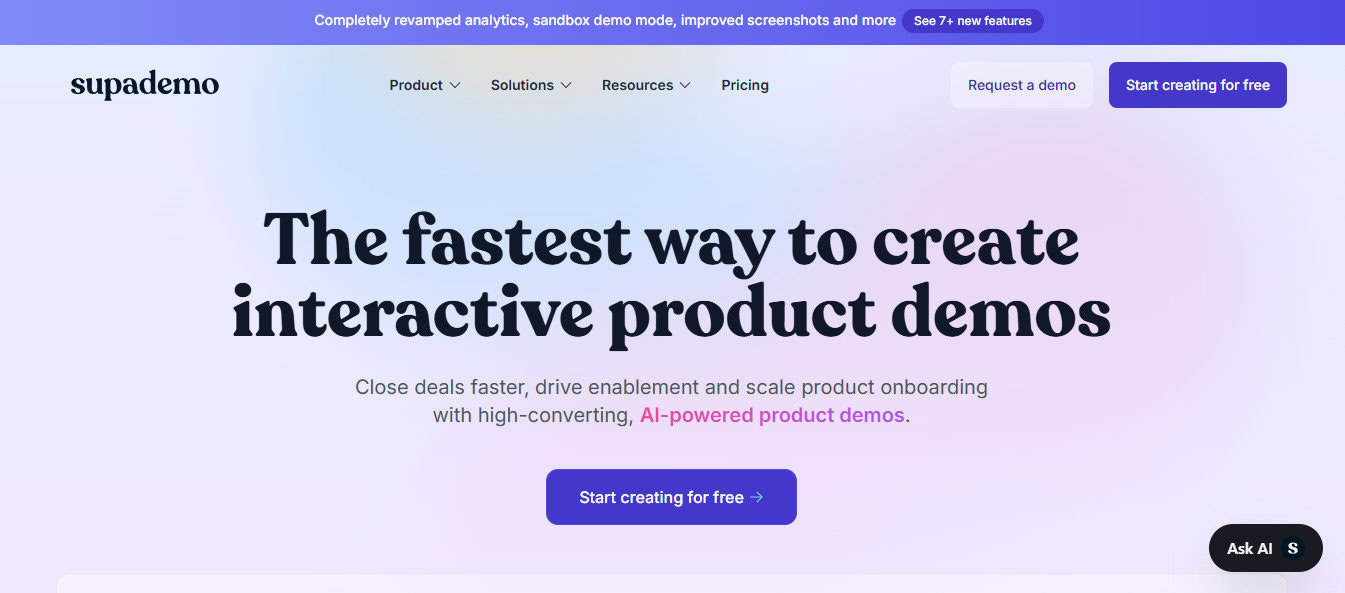
Supademo is an AI-powered platform designed to help create engaging, interactive demos in just a few minutes, especially for multiple use cases such as sharing demos for champions, drive engagement and cover different departments.
The process is straightforward: you record your workflow, personalize the demo to fit your needs, and then easily share it with others using Supademo’s user-friendly interface. It makes it easy for anyone to put together polished, interactive demonstrations without a lot of technical effort.
The Pros
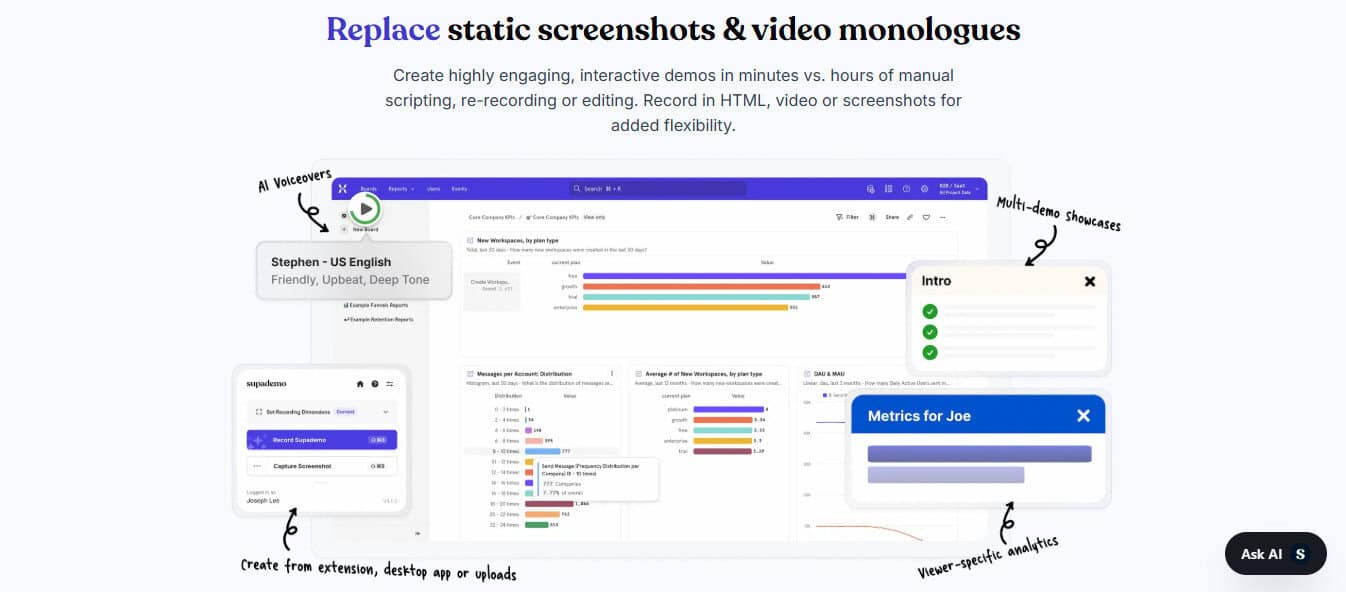
Supademo’s powerful editor makes it simple to personalize your product demos, whether you’re creating just one or trying to reach a large audience. You can use dynamic variables to tailor each demo, set up conditional pathways so users only see the sections that matter most to them, and include our company branding for a professional touch.
The platform also lets you break your demo into chapters, which keeps things interactive and easy to follow. Plus, you have the flexibility to record your demos as HTML, videos, or even in screenshot format, making it easy to choose the style that works best for each situation.
There are times when one demo just isn’t enough to cover everything about a certain product feature. For more in-depth tutorials, you may need a series of demos to fully explain how things work. Supademo’s “Showcases” feature solves this by allowing us to organize and group multiple demos together based on specific use cases. This way, your audience can easily access a collection of related demos and get a better understanding of your product as a whole.
The Cons
One aspect of Supademo that could use some improvement is its customization options. It would be great to have more choices when it comes to branding, as well as features like adding voice-overs directly to our demos. Expanding these options would really help users tailor their demos to better fit their company’s style and messaging.
We’ve also heard that some users have experienced recording glitches, which sometimes means having to start the process over and re-record the demo. This can be understandably frustrating, especially when you’re on a deadline. If Supademo can address these areas with a few enhancements, it could become even more flexible and user-friendly for a wider variety of teams without the frustration.
The Price
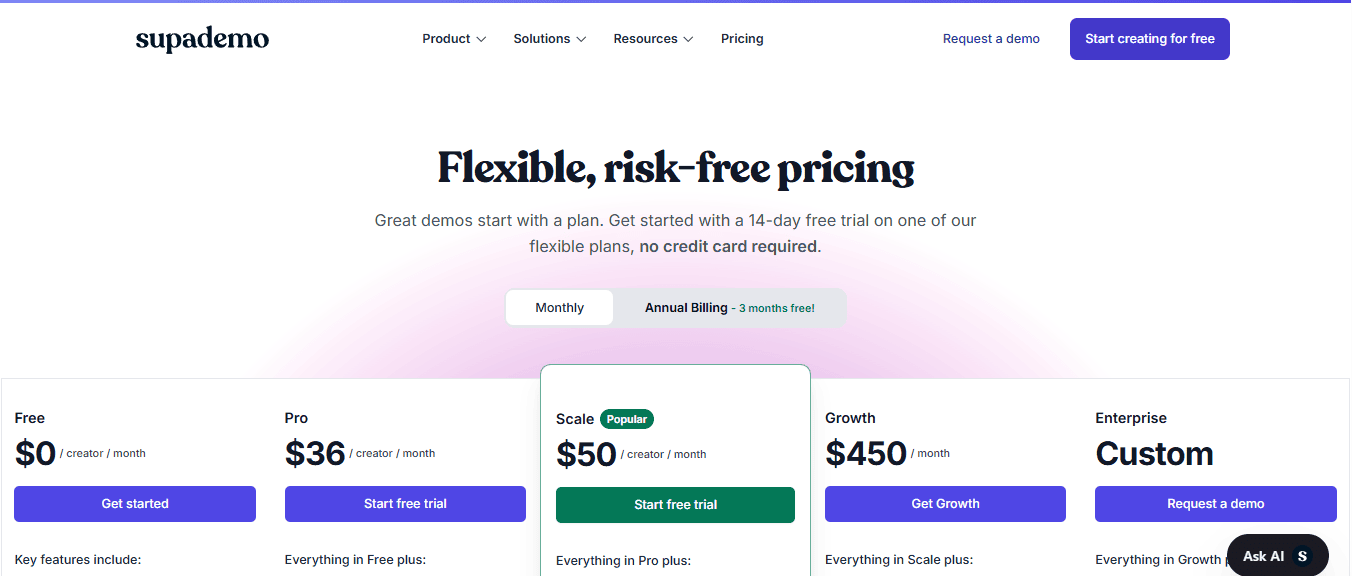
Supademo offers a full range of pricing options to choose from. They start with a free plan, which includes 5 videos and basic functionality. The Pro plan, at $27 per user per month, adds unlimited videos, team workspaces, custom branding, and advanced demo analytics. For $38 per user per month, the Scale plan includes everything in Pro plus additional features like dynamic variables, conditional branching, advanced viewer insights, custom domains, and powerful integrations.
For growing teams, the Growth plan costs $350 per month and covers five creators, unlimited HTML Supademos, editing capabilities for text, images, and HTML elements, and sandbox demo environments for testing.
My Thoughts
Supademo is an excellent option for creating impressive AI-powered product demos. What stands out for me is how robust and feature-rich the platform is, while still being very approachable and user friendly. You can put together a polished demo in just a few minutes, and the editing tools make it simple to refine our content as needed. Plus, Supademo offers support for multiple languages, making it easy to create demos for a wide range of audiences.
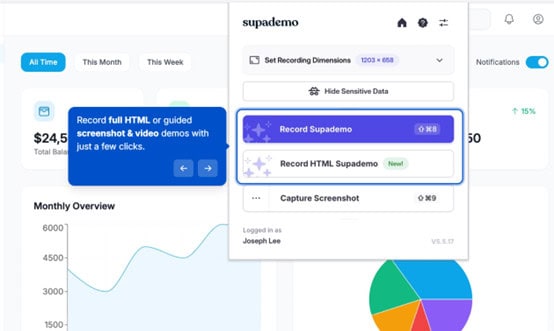
Now let’s see how Guidde measures up to what we just learned about Supademo.
Guidde
Guidde is one of the best AI video documentation tools for taking the hassle out of creating demo videos and instructional content. It’s helped us make our product demos truly stand out, allowing us to showcase our features in a clear and engaging way. The platform makes the whole process easy, even for team members who aren’t video experts or even that technical.
Guidde puts it ALL together for me. I've used many screen recording tools (like Loom). I've used many SOP buiding tools (like Trainual). But Guidde puts the best of both together for a quick, easy to use mixed media documentation builder in one (less expensive) workflow. A small, but signficant (compounding) time saver in our business.
The Pros
Guidde makes it incredibly simple to showcase your product by automatically recording it in action, allowing you to easily spotlight features you want to highlight. They use what they call “Magic Capture”, where our workflow is captured with a single click. Guidde then automatically creates a step-by-step description of our product workflow and generates an AI voiceover.
Guidde’s storyline feature has also been a big help for us when planning our videos. It allows us to organize our ideas and structure the content, making sure each video is clear, easy to follow, and more engaging for viewers. This extra level of planning really helps our videos look polished and professional.
Guidde editing tools are intuitive and versatile. It’s a breeze to add a voiceover, switch backgrounds to match our branding, or include extra information to give viewers more context and everything feels quick and straightforward.
Since our products reach customers all over the world, I like that Guidde supports multiple languages and narration styles. With over 100 different voice options across various languages, accents, and tones, you can easily tailor your demos for any audience.
To share your demo with prospective clients, simply generate a link and send it to anyone who needs access, or even embed the demo directly into your company’s internal site or other platforms.
The Cons
While Guidde is a great tool, it does come with a few drawbacks. First, each video is limited to 100 steps, so for longer demos this could be an issue. The editing options aren’t as flexible as some other platforms, so for a high level of customization it might be a bit restrictive. There’s also a pretty limited selection of built-in templates, which could be a downside if you want lots of options for designs. And they have fewer integrations compared to other AI platforms.
Also, because Guidde is packed with features, getting comfortable with everything and setting it up can take a bit more time than you might expect. And many of their advanced features come at an added cost, which can add up over time.
The Price
Getting started with Guidde is pretty straightforward, thanks to their free plan which allows you to create up to 25 videos, record voiceovers, and share your finished product video demos without any cost. If you need advanced tools, Guidde also offers several paid plans ranging from $23 to $50 per user per month.
Choosing a higher-tier plan unlocks even more features where you can convert PDFs and PowerPoint slides into video content, take advantage of unlimited text-to-voice options, use enhanced privacy controls, access in-depth analytics, and support up to five team members. All of these advanced features are designed to give you more flexibility and control as your needs grow.
My Thoughts
Once Guidde is fully set up, we found it surprisingly simple and enjoyable to use. Creating product demos becomes a smooth and straightforward process, even for those on our team without a lot of technical experience.
Although the initial setup might require a bit of time and effort, it really pays off. The end result is a series of polished, engaging demos that will not only impress potential clients but also help highlight the product’s strengths in the best way possible. Guidde truly makes showcasing a product both easy and effective.
Also read: Top Supademo Alternatives
Which one to choose?
Now is an exciting time to rethink your approach if you are creating product demo videos. With the help of new AI-driven tools like Supademo and Guidde, creating engaging, high-quality demo videos is easier and more accessible than ever.
Well-crafted demos don’t just boost engagement and conversion rates; they’re also essential for helping potential customers understand exactly how your product works and why they need it. As mentioned earlier, a poorly executed demo can quickly turn people away, damage your brand’s reputation, and make it much harder to close sales.
After testing a number of platforms, Supademo and Guidde emerged as my top picks for AI-powered product demos. Supademo stands out for its mix of robust features and user-friendly design, letting us personalize and organize interactive demos, even at scale. It supports various languages, dynamic variables, and easy sharing, though improvements in customization and recording stability would make it even better.
Guidde, on the other hand, excels at producing polished, step-by-step demo videos with intuitive editing and automatic workflow capture. While it takes a bit of setup and some advanced features cost extra, the end result is a professional and impressive demo that’s sure to make your product shine. No matter which tool you choose, investing in a powerful AI-powered platform can help you deliver product demos that truly capture attention and drive results.
Ready to up your demo videos? Give one of these tools a try and see how much easier, and more effective, your demo processes can be!
Guidde puts it ALL together for me. I've used many screen recording tools (like Loom). I've used many SOP buiding tools (like Trainual). But Guidde puts the best of both together for a quick, easy to use mixed media documentation builder in one (less expensive) workflow. A small, but signficant (compounding) time saver in our business.