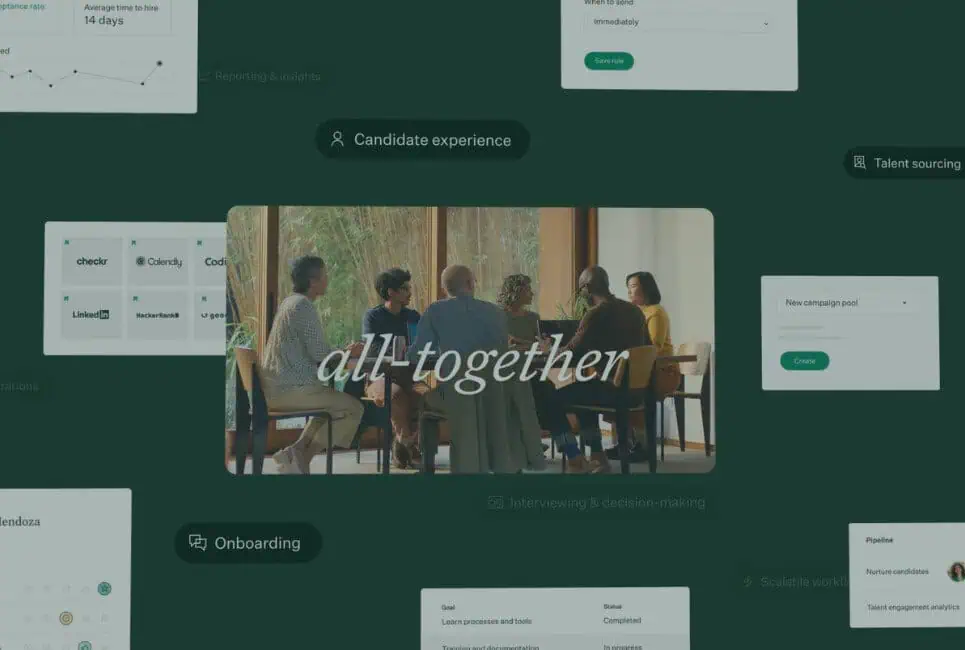Last Updated on September 24, 2025 by Ewen Finser
Greenhouse is a big name in applicant tracking systems (ATS). With a sleek interface, powerful integrations, and automation features, it’s easy to see why so many companies use it. But it’s not always the best fit, especially if you’re working with a tighter budget or don’t need all the fancy features that come with their own learning curve.
If you’re exploring new tools to improve your hiring process without overspending, you’re in the right place. Lets break down the top Greenhouse alternatives to help you choose the best one for you.
Why Look Beyond Greenhouse?
Greenhouse is great for enterprise-level hiring, but that might not be what you need. Maybe you’re running a growing business, and you’re looking for something that’s easier to manage, faster to implement, or simply more affordable.
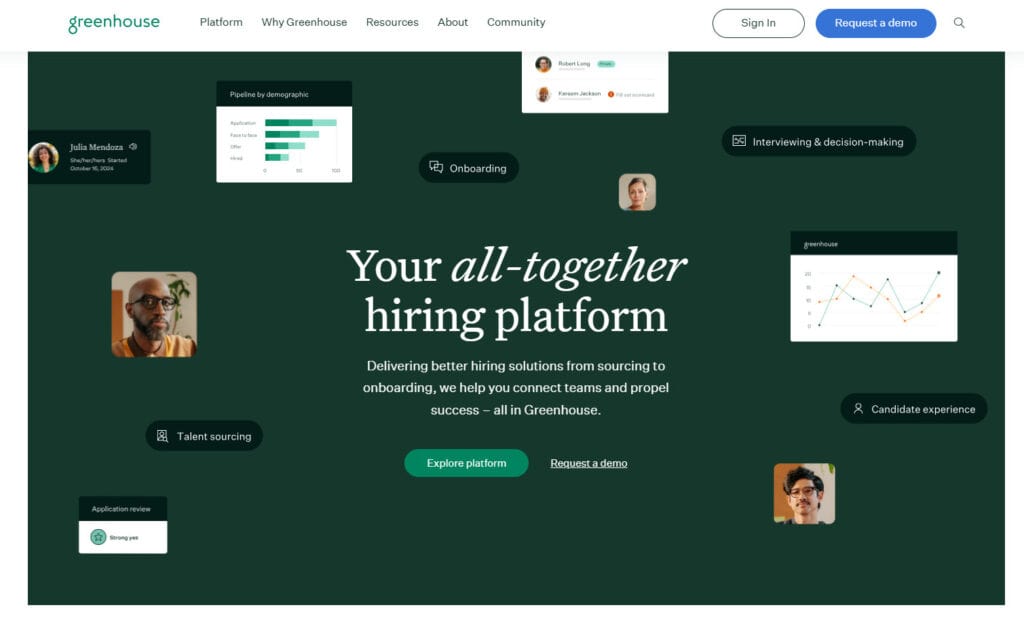
You might want to consider switching if:
- You’re on a budget and want transparent pricing.
- You’re tired of navigating a complex interface.
- You value responsive, personalized customer support.
- You’re managing hiring yourself or with a small team.
The Short Answer:
While the right Greenhouse alternative for you will depend on your individual needs, I think Ninja Gig stands out as the best value option. It’s streamlined, affordable, and includes everything you need and nothing you don’t. That said, if you work with an international team, you might want to look at Workable, and if employer branding is a big part of your hiring strategy, you’ll probably like Teamtailor.
The 5 Top Alternatives to Greenhouse
It doesn’t matter which of all of the reasons you have: if you’re looking for something more streamlined, budget-friendly, or just better suited to a smaller team, here are some standout alternatives worth checking out.
1. Workable – Best for Startups and Growing Teams
Workable launched in 2012 and is used by small businesses, startups, and even some larger teams. It strikes a balance between powerful features and a clean, modern interface. If you’ve got hiring needs across time zones or departments or just want tools that can grow with you, Workable is worth a look.
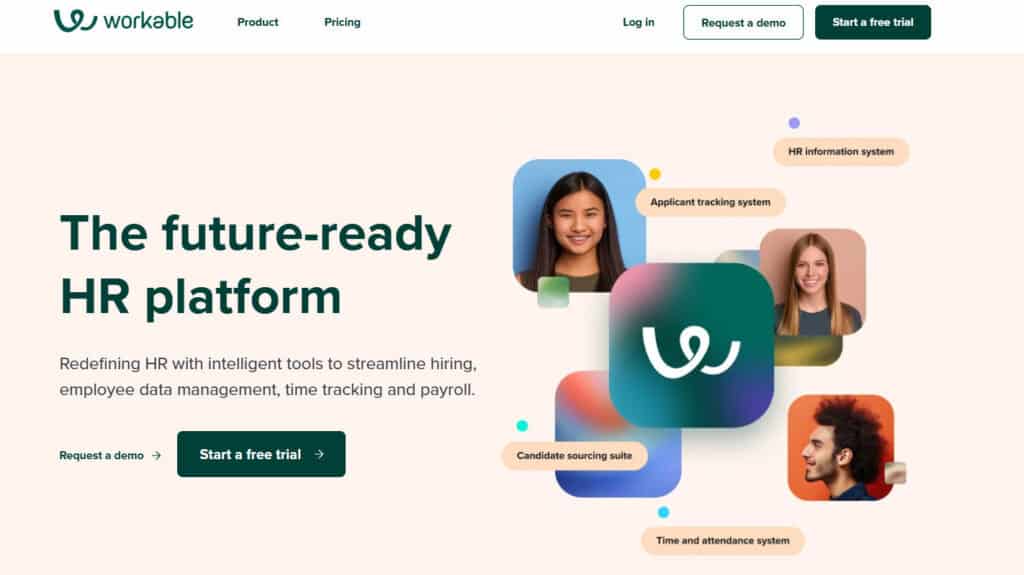
Key Features
- Easy-to-navigate dashboard
- AI-powered candidate sourcing
- Built-in video interviews and scheduling
- One-click posting to 200+ job boards
- Integrations for background checks and assessments
Pricing: Starts at $169/month (billed monthly) for teams of up to 20 employees.
Who Should Use It
Workable is a smart option for teams that want a little more firepower, like AI tools and built-in interviews, without diving into full-blown enterprise software. It’s especially helpful for remote or fast-scaling companies.
2. Breezy HR – Best for Automated and Visual Workflows
Breezy HR hit the scene in 2014 with a focus on collaboration and visual workflows. It’s a favorite among teams that like to stay hands-on with hiring, offering tools that make it easy for everyone to weigh in during the process. Think less spreadsheets, more drag-and-drop pipelines.
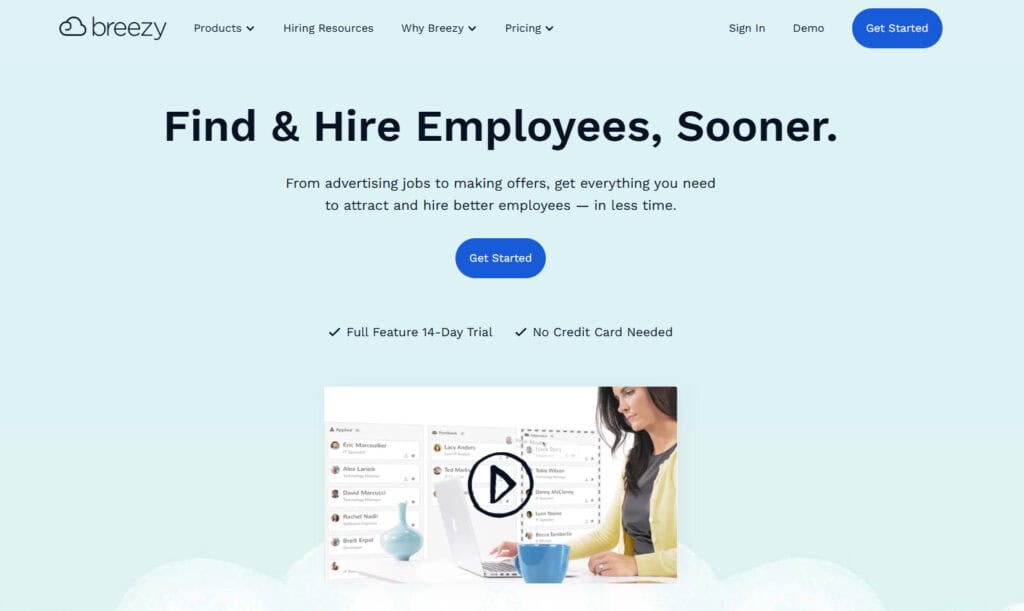
Key Features
- Visual hiring stages you can customize
- Built-in team messaging and scorecards
- Automatic interview scheduling
- Text candidates directly from the platform
- Reports to track how hiring is going
Pricing: You can go for the free version or choose one of the paid plans that start at $189/month.
Who Should Use It
Breezy HR is a good match for collaborative teams, especially in creative, project-based, or agency-style settings, who want a tool that keeps everyone in the loop and makes hiring feel more like teamwork.
3. JazzHR – Best for Collaborative Hiring
JazzHR has been around since 2009 and was built with growing teams in mind. It gives startups and small businesses more control over the hiring process with flexible workflows, custom branding, and tools that scale as you do. If you’re early in your hiring journey but want something more tailored than a basic ATS, this one fits the bill.
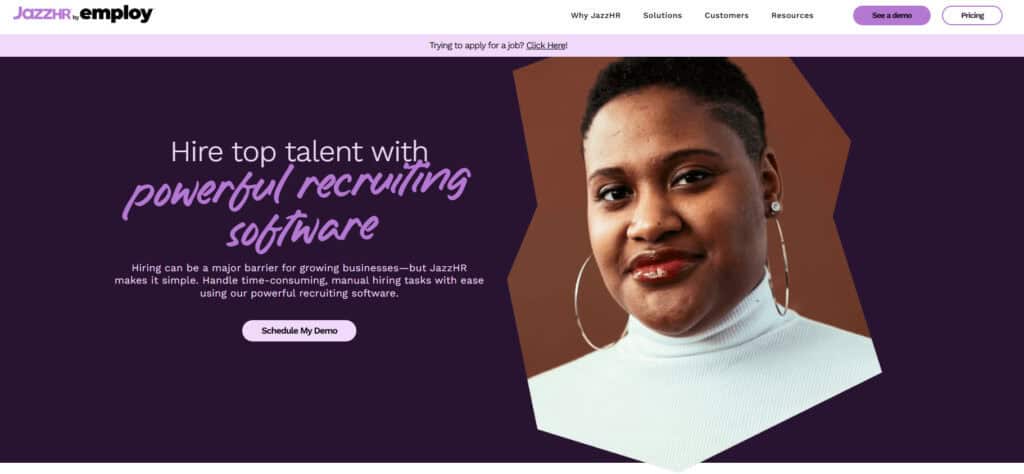
Key Features
- Custom workflows for different roles or teams
- Branded career sites that match your vibe
- Built-in offer letters and e-signatures
- Easy interview scheduling
- Compliance tools and reporting
Pricing: Starts at $75/month.
Who Should Use It
JazzHR works well for startups and smaller companies that want more flexibility as they grow. If you need to reflect your brand in every part of the hiring experience—or just want something that adapts to your workflow—it’s a great fit.
4. Teamtailor – Best for Employer Branding
Teamtailor was founded in 2013 and is all about helping companies stand out to candidates. It’s especially popular with creative teams, agencies, and any business that sees hiring as part of their overall brand. It offers a slick interface and tools to help you build a career site that actually feels like you.
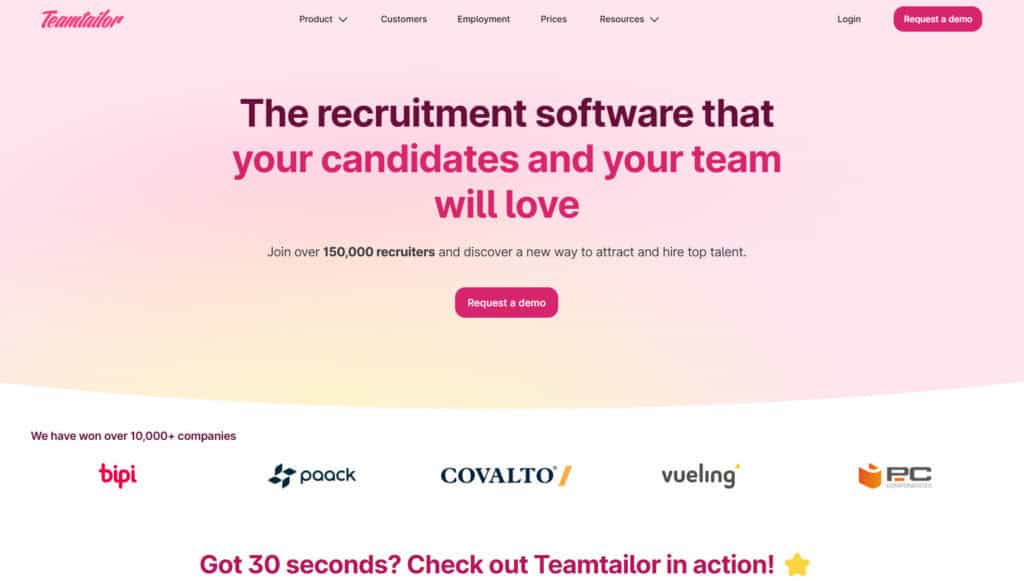
Key Features
- Custom career pages that look great on any device
- Tools to market job openings, like campaigns
- Automated emails and candidate journeys
- Built-in privacy and GDPR features
- Analytics to see what’s working (and what’s not)
Pricing: Custom pricing based on your team size and feature needs.
Who Should Use It
If employer branding matters to your hiring strategy, or if you want to build a great candidate experience from the first click, Teamtailor is a strong choice. It’s great for teams who want more than just a place to post jobs.
5. Ninja Gig – Best Value for Money
Ninja Gig has been around since 2010 and was built with simplicity and affordability in mind. It’s a solid choice for small to midsize businesses in industries like hospitality, retail, or home services, where you need to do a lot of hiring. The platform keeps things straightforward: one flat fee for unlimited job postings and storage, with no confusing extras or hidden costs. You also get your own branded subdomain for job postings, plus a mobile-friendly application process. Sounds great, right?

Key Features
- Post as many jobs as you want
- Create custom job applications
- Build a mobile-friendly careers page
- Set up automated emails to the applicants
- Stay compliant with EEO and OFCCP tools
- Share jobs on sites like Indeed and ZipRecruiter
Pricing: Starts at $49/month. No upsells—just one simple plan.
Who Should Use It
If you’re running a small business and want a no-fuss hiring tool that’s budget-friendly and easy to use, Ninja Gig is a great pick. It’s especially useful if you’re hiring often or across multiple locations.
How to Choose the Best ATS
Let’s face it—there are a lot of applicant tracking systems out there. Some are packed with advanced features. Others focus on simplicity. So, how do you figure out which one actually fits your business?
Choosing the right ATS doesn’t have to be overwhelming. Here’s a breakdown of what to keep in mind so you can make a smart, confident decision that supports your hiring goals.
Start With Your Hiring Volume

First things first: how often are you hiring?
If you only post a few roles a year, you probably don’t need an enterprise-level solution with unlimited bells and whistles. But if you’re regularly growing your team or managing multiple open positions at once, it’s worth finding a system that can keep up.
Some tools—like Ninja Gig, for example—offer unlimited job postings, which can be more budget-friendly if you’re hiring frequently. On the flip side, paying per post or per seat might work better if your hiring needs are occasional and low-volume. The key is matching the tool to the rhythm of your business.
Pay Attention to Ease of Use
Even the most powerful ATS won’t help you if your team can’t figure out how to use it. If the platform feels clunky, overly complex, or takes weeks to learn, you will spend a lot of time just trying to get the basics of it.
Look for something intuitive and user-friendly. You want your hiring managers and recruiters to jump in without needing hours of training. A clean dashboard, simple navigation, and clear task flows go a long way in keeping your hiring process smooth and efficient.
Check for Key Integrations
An ATS doesn’t operate in a vacuum—it should work seamlessly with the tools you already use. That might include job boards like Indeed or LinkedIn, communication platforms like Slack or email, and calendar tools for scheduling interviews.
Before you commit, make sure the ATS integrates with your current stack. If you rely heavily on a certain tool and the ATS doesn’t play nice with it, you’ll waste time on manual workarounds—or worse, have to change your entire workflow to fit the software.
Think About Team Size and Hiring Style
Every team hires differently. A solo HR manager might need a lightweight, streamlined tool that makes it easy to track candidates and move quickly. Meanwhile, a larger company with multiple departments might want a collaborative platform where hiring teams can share notes, score applicants, and stay aligned.
There’s no one-size-fits-all here—what works for a five-person startup may not cut it for a fifty-person team with a formal hiring process. So, take stock of your team size and how you like to collaborate. Then, choose a system that supports that flow.
Don’t Forget About Customer Support
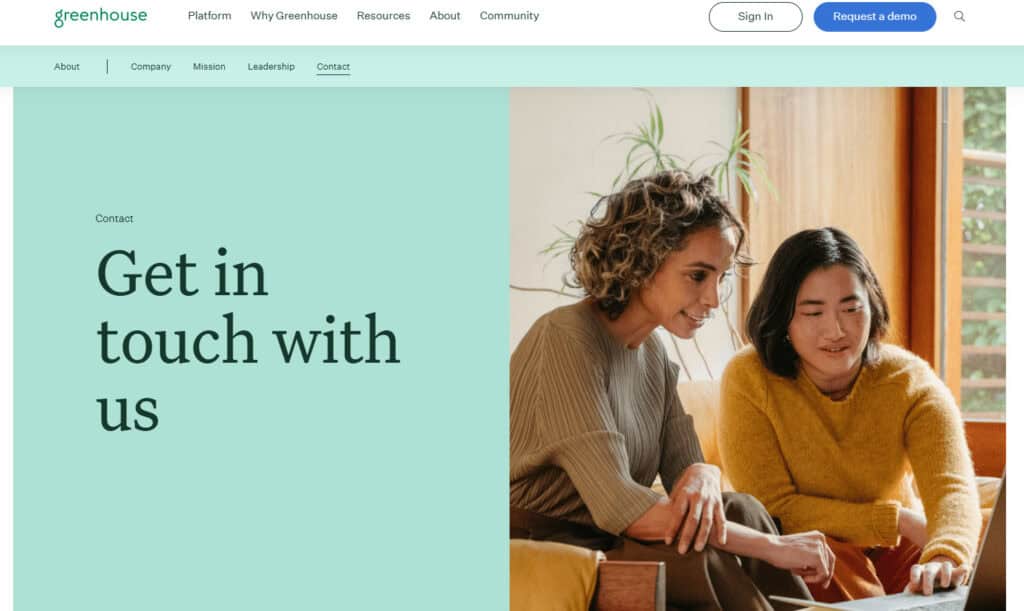
Even the best tools hit snags from time to time. When that happens, you’ll want to know that someone’s there to help fast.
That’s where customer support comes in. Look for providers with a solid reputation for helping users quickly and clearly. Platforms like Ninja Gig and Breezy HR often get high marks for their support teams, which can be a huge plus if you’re not super technical or if you’re new to using hiring software.
Get Clear on Your Must-Haves
Lastly, take a step back and ask: What do we really need from this tool? What features are essential—and what’s just “nice to have”?
It’s easy to get caught up in the excitement of shiny features and fancy dashboards, but don’t let that distract you from your core hiring goals. Make a simple list of your must-haves, and use it as your north star when comparing options. This mindset helps you stay focused and avoid paying for features you’ll never use.
Mistakes to Avoid When Choosing an ATS
Picking the right applicant tracking system is a big move. You’re investing your time, budget, and energy into improving your hiring process, so you want to make sure it actually helps, not creates more problems. Before you commit to a platform, here are a few common mistakes to watch out for—and how to avoid them.
Getting Distracted by Features You’ll Never Use
It’s easy to get excited about flashy features—automated workflows, advanced reporting, AI matching, and all the extras. But here’s the thing: more isn’t always better. If those features don’t fit the way your team actually hires, they’ll end up collecting dust.
Instead of looking for the most advanced ATS on the market, focus on one that aligns with your current hiring process. What do you actually need help with? Is it organizing resumes? Coordinating interviews? Improving candidate communication? Stick to the tools that solve your real problems.
Forgetting About the User Experience

Let’s say you find an ATS that checks all the boxes—on paper. But when you try to do something simple, like scheduling an interview, it takes way too many clicks. That’s a red flag.
If a platform feels clunky or hard to navigate, your team won’t want to use it, and that defeats the whole purpose. A good ATS should make hiring easier, not more frustrating. So look for one with a clean, intuitive interface and simple workflows. Better yet, let the people who’ll actually be using it take it for a spin before you decide.
Not Paying Attention to the Pricing Model
Here’s something that trips up a lot of teams: the pricing. Some ATS platforms charge per recruiter, others per job posting, and some base their fees on your total number of employees. And then there are add-ons—like premium support or branded career pages—that can sneak up on your invoice later.
Make sure you fully understand how pricing works before you sign anything. Ask for a breakdown of costs, including what’s included in the base package and what might cost extra down the line. That way, you won’t end up with surprise charges—or worse, locked into a plan that doesn’t scale with your team.
Skipping the Trial Period
It might sound obvious, but always—always—take advantage of a free trial. Most reputable ATS providers offer them, and it’s your chance to see how the tool actually performs with real data and workflows.
Use the trial period to test everyday tasks: posting a job, reviewing candidates, scheduling interviews, and sending feedback. Try it out with a few team members and gather their feedback. If something feels off during the trial, it probably won’t magically get better later.
Leaving Key People Out of the Decision
This is a big one. Even if you’re leading the search for a new ATS, you’re probably not the only one who’s going to use it. Hiring managers, recruiters, and sometimes even finance or IT may need access.
So before you make the final call, loop in your stakeholders. Ask what their pain points are with the current system (or what they’d want from a new one). Let them try out the top contenders. Their input can make or break how successful the rollout is, and involving them early can help you get buy-in across the board.
Final Thoughts
Greenhouse is a powerful tool—but it’s not the only option out there. Depending on your size, budget, and hiring priorities, there are better-suited platforms that offer just as much value—sometimes more.
If you’re managing hiring for a small or midsize business and want a tool that’s easy to use, affordable, and reliable, Ninja Gig is the standout choice.