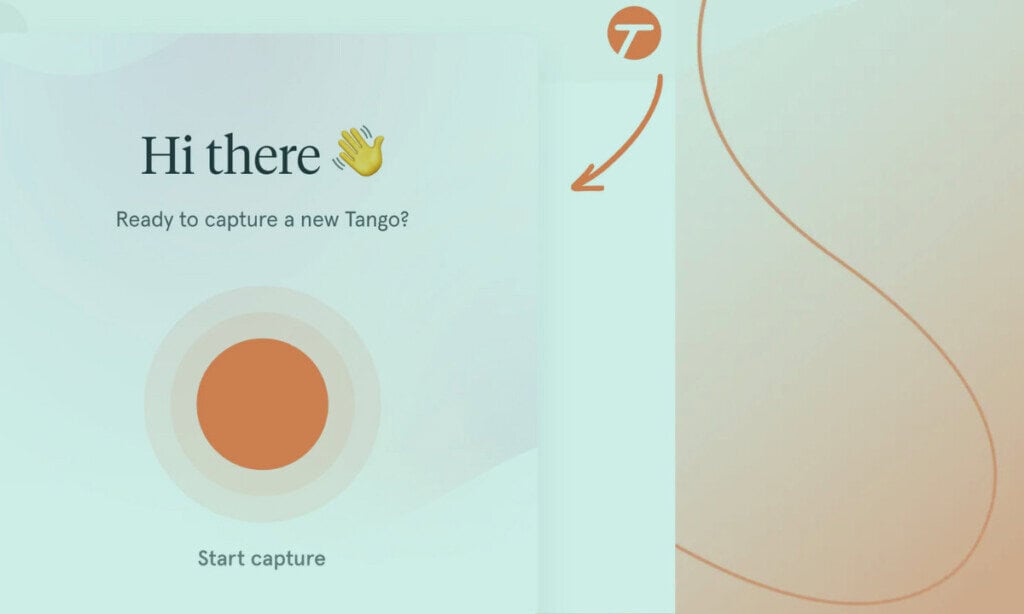Last Updated on March 17, 2025 by Ewen Finser
Whether it’s the price, the interface, or a missing feature you can’t do without, there are all kinds of reasons why you’re on the hunt for the best Tango AI alternative.
Whatever that reason is, I’ve got your back.
Like you, I was looking to make the switch from Tango to something that better suited my business. I tried out 10 possible options, whittling them down to what I consider the five very best of the best.
Ready to make the move? Dive in below.
Top Tango AI Alternatives – At A Glance
Tango AI Alternative | Best For | Pricing (p/m) | Free Plan |
Workflow capture, process documentation | $16-$35 | Yes | |
Descript | Video & audio editing, process documentation | $12-$40/month | No |
Trainual | Employee training, knowledge management | $249-$419/month | No |
Scribe | Quick & simple process documentation | $12 – $23 | Yes |
Document360 | Knowledge base creation, documentation management | Custom Pricing | No |
Tango AI Alternatives – My Top 5 Picks
1. Guidde
Guidde is almost everything I could ask for in a tool designed to capture and document processes.
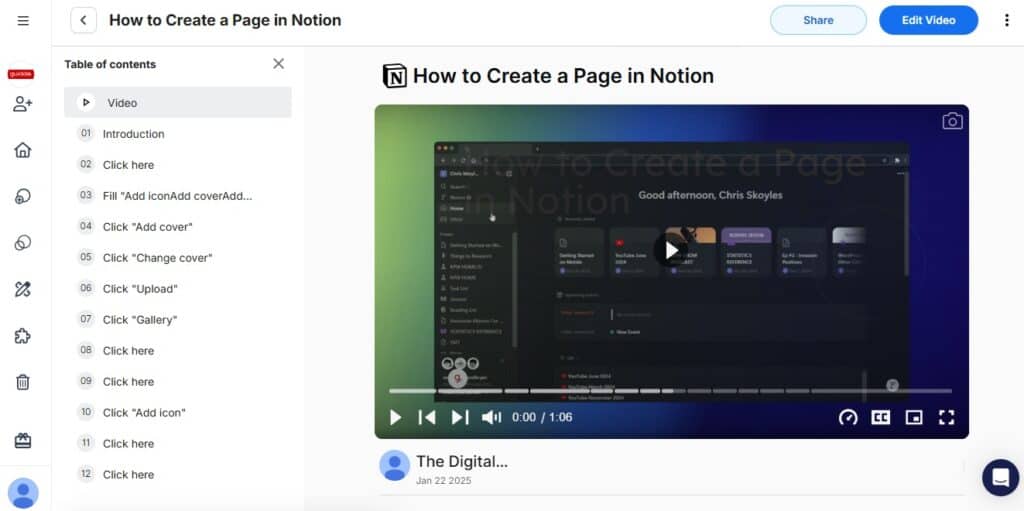
Not only is it one of the best value-for-money products of its type, it’s also -arguably- one of the most intuitive.
Part of the whole point of using these types of tools is to save time. So, I’m never happy when I have to read a bunch of knowledgebase articles or stare blankly at a screen trying to work out where I need to click before I can get started.
I want something I can get to grips with right away and figure out the specifics as I go along, and that’s pretty much what you get with Guidde.
Log in, install the browser extension, hit Record, and go about completing whatever process you want to document.
When you’re done, the software gives you a fully annotated video complete with an AI voiceover, both of which can be customized to reflect your branding. Elsewhere, you also get annotated screenshots with notes describing your process.
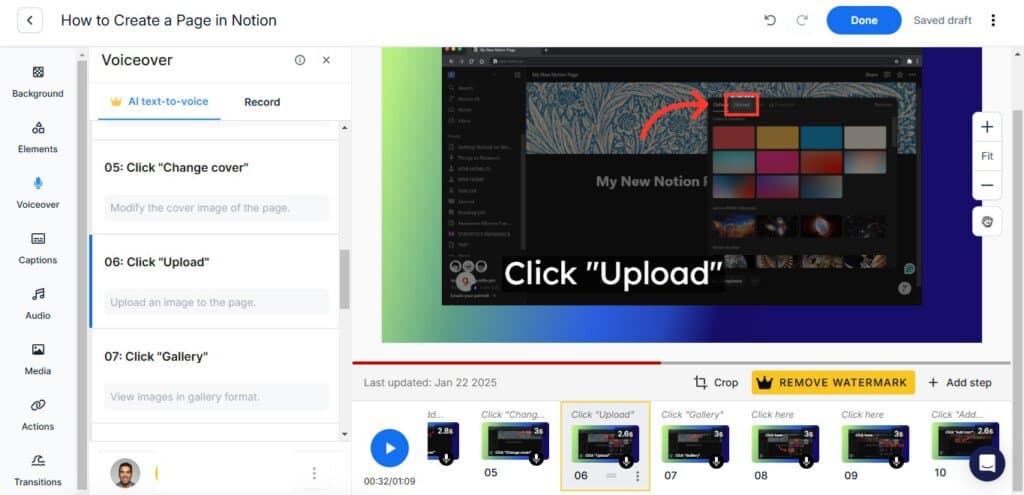
These too can be customized and edited, with an added benefit being that screenshots and video frames are synced, so that when you edit one, the other is automatically updated.
That’s especially good news when you consider that the one real downfall of Guidde is that some steps in your process do occasionally require significant editing.
To be fair, this is less to do with Guidde as a platform and more due to the limitations of AI.
It’s not uncommon for the generated output to contain steps where the AI got confused or simply went a little crazy.
For example, I often found the AI had a hard time figuring out link menus. If I had a menu with say, four items, and I wanted to click the third link (let’s call it, Link C), my videos and instructions would often tell users “Go to Link A, B, C, and D, and click Link C.
Again, that’s an easy fix with the editing tool, but it would be much better if it didn’t happen at all.
Pricing:
- Free plan limited to 25 videos.
- Paid plans range from $16 – $35 p/m p/u (billed annually).
Guidde puts it ALL together for me. I've used many screen recording tools (like Loom). I've used many SOP buiding tools (like Trainual). But Guidde puts the best of both together for a quick, easy to use mixed media documentation builder in one (less expensive) workflow. A small, but signficant (compounding) time saver in our business.
2. Descript
Of all the documentation tools in this list, Descript is perhaps the one I had the hardest time getting used to.
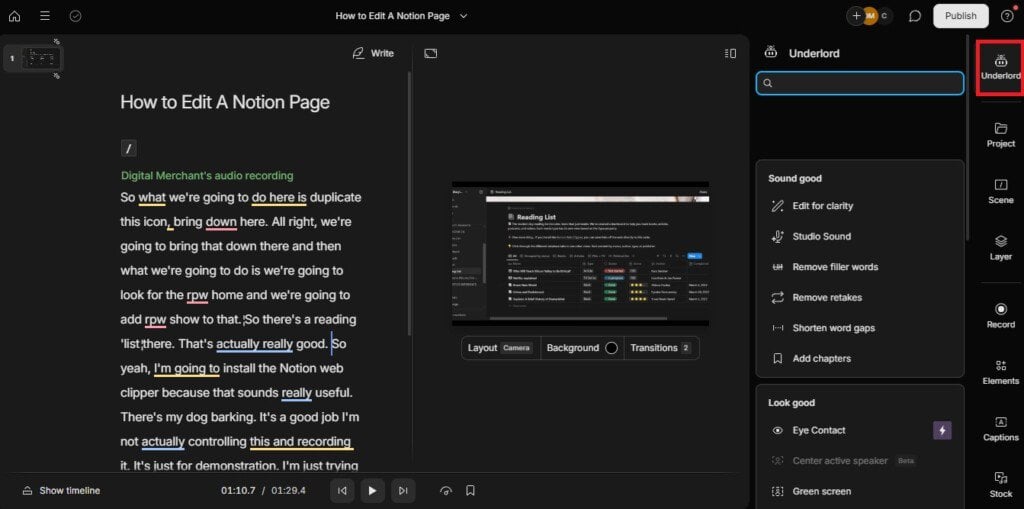
The learning curve is certainly steeper, though that’s partly because there’s so much you can do with it that half the battle is simply navigating through an abundance of features and editing tools.
At its core, it’s a very solid tool for capturing video, image, and text documentation.
Click Record into Script, and talk through the process you want to document. Descript then generates a transcript of your voice-over along with a high-quality video of your process, both of which can be fully editable.
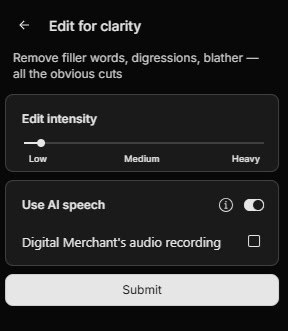
If you’re not happy with your voiceover (don’t worry, I’m never happy with mine either!), you can use the Underlord AI tools to enhance it. For example, I love tapping the Edit for Clarity option to remove all those ums, ahs, and random fillers to make me sound more professional.
Sure, Descript takes some time to figure out, but it’s worth it to unlock a seriously powerful suite of screen recording tools.
Pricing:
- $12 – $40 p/m (billed annually)
3. Trainual
Given its high price tag and an expansive feature set that goes far above and beyond simple documentation, it’s fair to say that Trainual is a tool designed mostly for larger businesses and those who need to review and refresh their training materials on a regular basis.
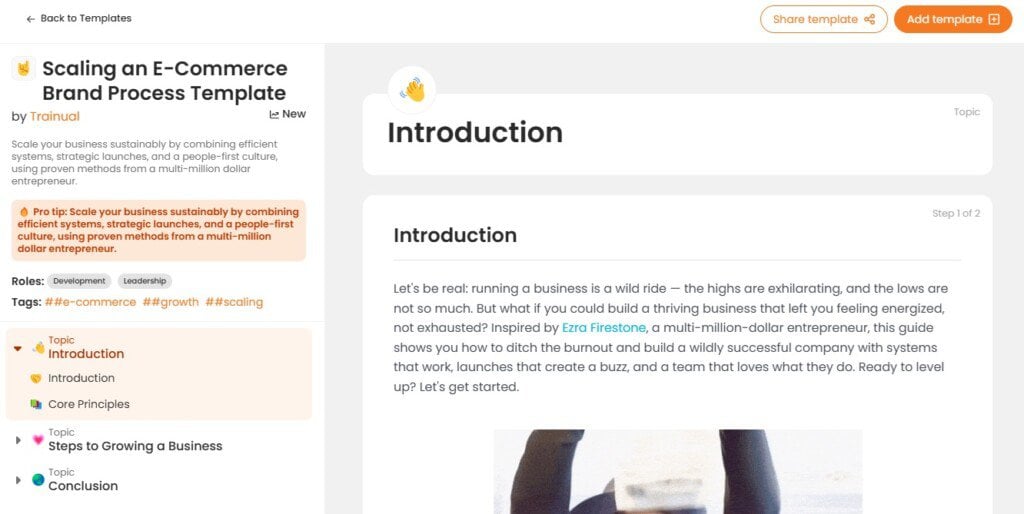
Unlike most tools on this list, the platform doesn’t record processes but rather provides you with a smooth, intuitive interface to create, share, and manage your documentation, with a ton of fully-customizable templates for SOPs, training materials, knowledgebase articles and more.
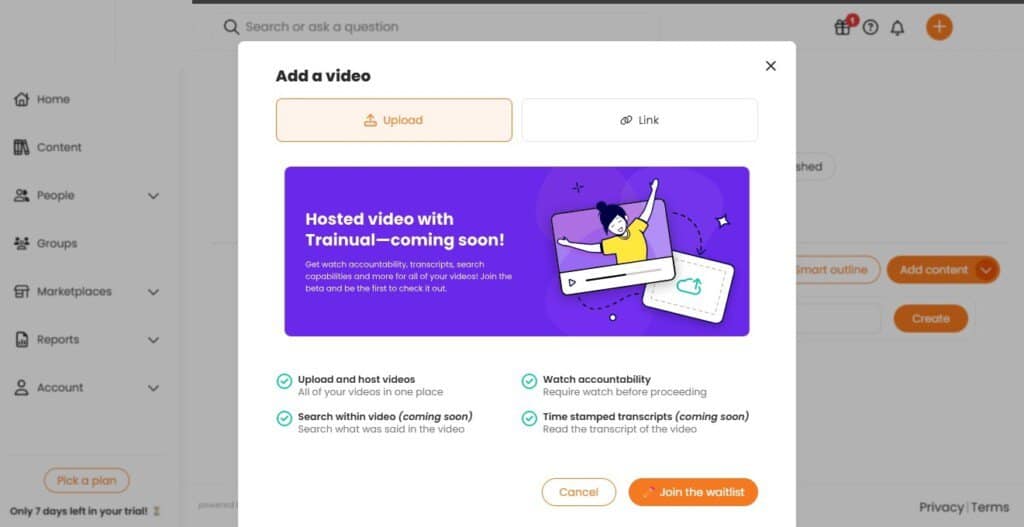
The platform plans to offer hosted video content in the future, and that sounds promising, but really, it’s all the other features that make Trainual stand out.
For example, you can automate onboarding workflows, assign training modules to specific roles, and even track employee progress to ensure everyone stays up to date. There’s also built-in quizzing and certification, allowing you to test knowledge retention and reinforce learning.
What’s more, integrations with tools like Slack, Zapier, and Google Workspace make it easy to incorporate Trainual into your existing workflow.
If your primary goal is simply to document processes, Trainual might be overkill. But for businesses looking for a full-fledged training and knowledge management system, it’s a powerful option.
Pricing
- $249 – $419 p/m (billed annually)
4. Scribe
If your goal is to create video-based documentation, Scribe isn’t for you. The platform offers no way to create videos but does a decent job at capturing processes and transforming them into annotated screenshots.
Sure, it’s far from perfect.
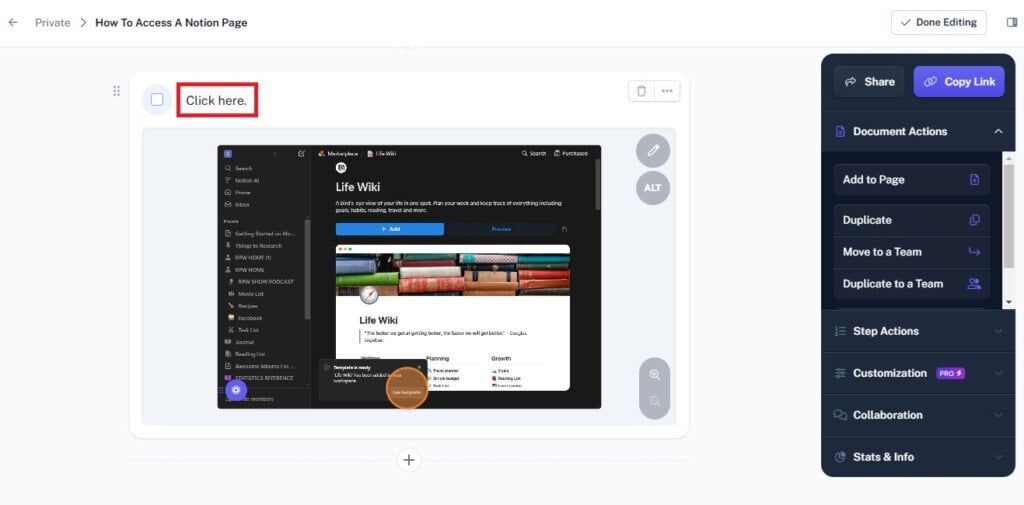
Unlike other tools such as Guidde, the AI-powered recorder offers very bare-bones text-descriptions for those screenshots which are usually limited to basic phrases like ‘Click Here,’ or ‘Click this Icon.’
On the one hand, this runs counter to Scribe’s claim of being ‘the fastest way to create step-by-step guides.’ Yes, the actual process of capturing your processes is super fast and incredibly easy. However, the extra time spent turning all those basic ‘click here’s’ into meaningful content certainly slows you down.
On the other hand, you could argue that since most AI-generated content needs some human editing anyway, this isn’t such a big deal.
Besides, Scribe still has a lot to offer.
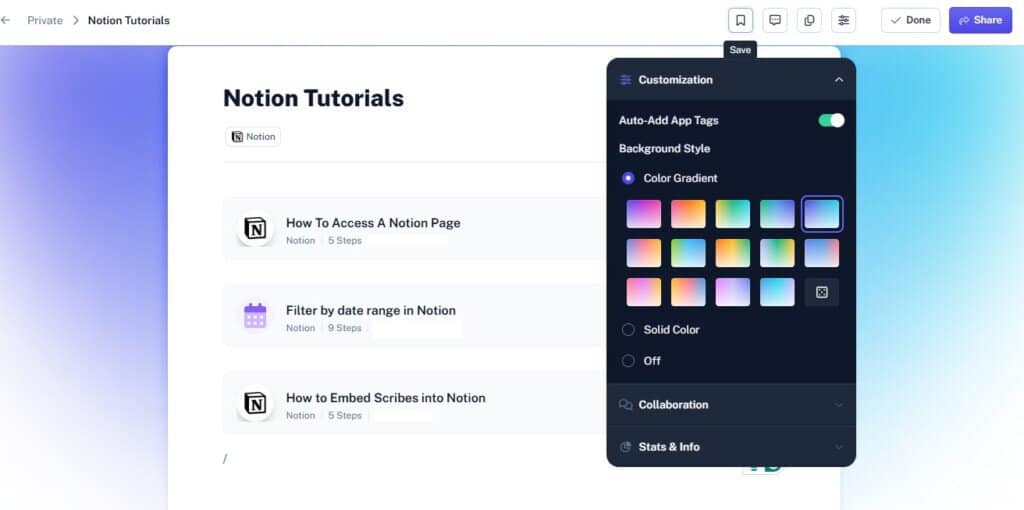
One highlight is the ability to organize your documentation into different pages that can be fully customized and enhanced with text, images, and multiple guides. This is great for teams that need to keep their internal and external documentation well-structured and easy to navigate.
All in all, Scribe is a solid choice for quick and simple process documentation but lacks the depth and flexibility of more feature-rich alternatives.
Pricing
- Free plan with limited editing features
- Paid plans include $12 p/m p/u with a minimum of 5 users, or a personal plan at $23 p/m p/u with no minimum users.
5. Document360
Much like Trainual, Document360 isn’t here to capture your workflows automatically, but it does provide effortless tools so that you can create, organize, and manage your own.
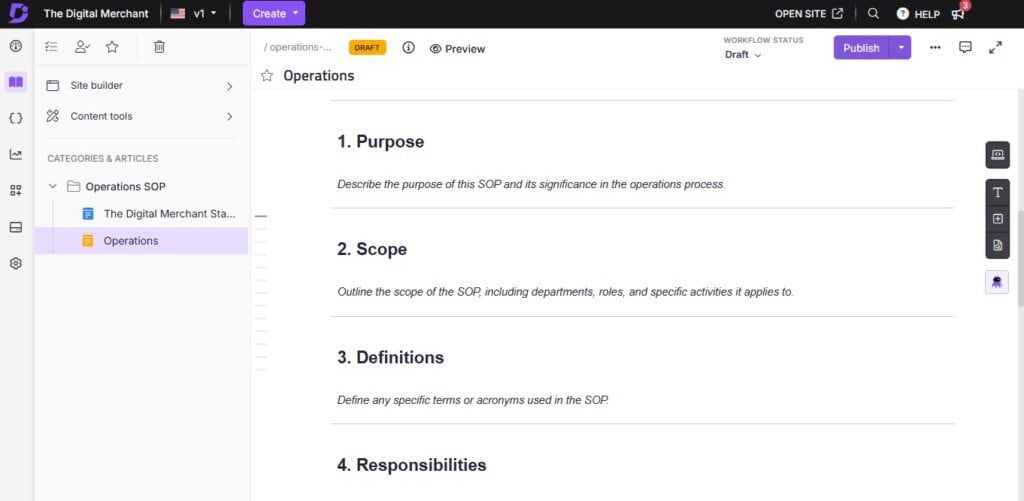
There’s a lot going on here, much of it powered by the platform’s own Eddy AI system.
When you first sign-up, this handy feature can check out your website and pull in your branding to automatically create documentation pages with your logo, colors, and other style choices.
As you can imagine, this is a great time-saver if you want a professional, on-brand knowledge base without manually tweaking every detail.
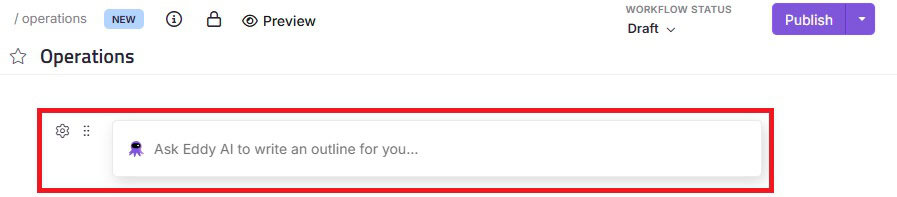
Once you get started, Eddy helps save you more time by generating outlines, while the handy command center lets you quickly add a variety of content types to speed up the creation process.
One thing I love about Document360 is that it offers a hybrid approach to privacy and publishing. You can choose to make your entire projects private, public, or a mix or both.
If you ask me, this makes it ideal if you need to maintain a mix of customer-facing help articles and internal team documents. You can also control access on a granular level, ensuring that only the right team members can view or edit specific documents.
Although not the easiest tool I’ve ever used, it doesn’t take long to get a handle on both the creation process and the additional management features such as version control and custom workflows, resulting in a pretty solid alternative to Tango AI.
Pricing
- Document360 offers custom pricing depending on your specific needs.
What is the Best Tango AI Alternative on the Market in 2025?
After a lot of testing, I can confidently say that Guidde is the best Tango AI alternative out there for pure workflow capture and documentation.
Sure, it lacks some of the more advanced training and document management features offered by the likes of Trainual and Document360, but in terms of automating the content creation process, I’ve yet to find anything that is faster, easier, or more affordable.
Despite a few AI hiccups, the generated screenshots, text, and videos are all of high quality and can be effortlessly edited using an extensive suite of intuitive customizations.
Guidde puts it ALL together for me. I've used many screen recording tools (like Loom). I've used many SOP buiding tools (like Trainual). But Guidde puts the best of both together for a quick, easy to use mixed media documentation builder in one (less expensive) workflow. A small, but signficant (compounding) time saver in our business.
If you’re on the fence, and not sure whether it’s the right fit for you, Guidde has a 14-day free trial.