Last Updated on September 19, 2025 by Ewen Finser
When you’re scaling a business, your team’s ability to learn, and keep learning, is make-or-break. But building a strong training program from scratch? That’s not exactly a walk in the park.
That’s where tools like Trainual and Guidde come in. Both are designed to help teams document processes, deliver training, and onboard employees more efficiently. But while they share a common goal, they take dramatically different routes to get there.
In this guide, we’ll break down what each platform does, how they compare feature by feature, and when you might choose one over the other.
Spoiler: If you’re leaning toward fast, video-first learning experiences, Guidde might just become your new favorite tool.
Side-by-Side Comparison: Guidde vs Trainual
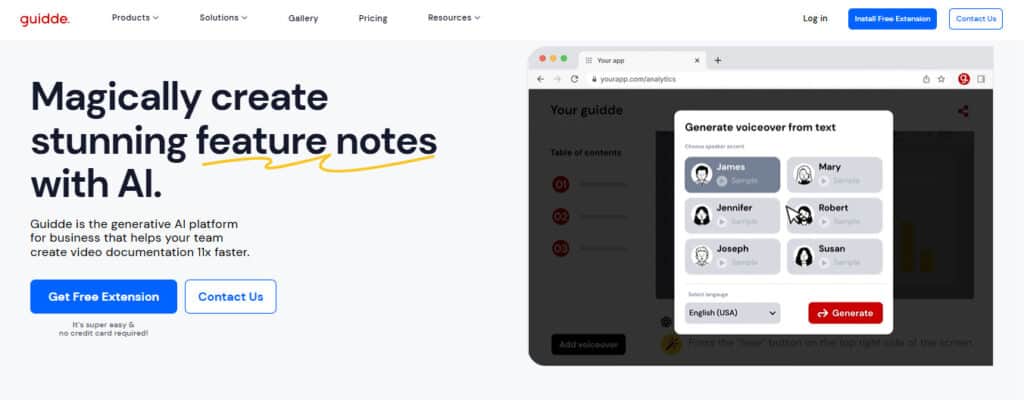

Guidde and Trainual help teams work smarter, but they approach it very differently. Here’s how the two stack up across the board:
Feature | Trainual | |
Best For | Asynchronous, video-first training, and customer education | SOP documentation, structured onboarding, and team-wide training |
Content Type | AI-generated how-to videos with synced text | Step-by-step guides, policies, SOPs, and quizzes |
Creation Speed | Extremely fast with 1-click capture and AI help | Fast with templates and AI assistance |
Delivery Method | In-app video guidance, customer portals, and embeddable content | Structured assignments, modules, and org charts |
Customization | Branding kits, avatars, and multi-language support | Brand styling, templates, and custom org roles |
Analytics | Engagement metrics and video tracking | Completion stats, test scores, and compliance reporting |
Integrations | Zoom, YouTube, Google Drive, and LMS, SDK | Gusto, BambooHR, Slack, Google Workspace, and Zapier |
Pricing | Starts at $16 per month per user (billed annually) | Starts at $249 per month for 1–25 users (billed annually), with optional add-ons |
Free Plan | Yes (25 videos) | No free plan; demo available |
Ideal Use Cases | Customer onboarding, async training, and knowledge hubs | SOPs, HR compliance, onboarding, and re-training |
Guidde puts it ALL together for me. I've used many screen recording tools (like Loom). I've used many SOP buiding tools (like Trainual). But Guidde puts the best of both together for a quick, easy to use mixed media documentation builder in one (less expensive) workflow. A small, but signficant (compounding) time saver in our business.
Why Partnering With a Professional Training Solution Matters
For many growing businesses, training is something they know they need but often don’t have the time, tools, or bandwidth to execute properly. The result? A Frankenstein’s monster of Slack threads, Notion pages, outdated Google Docs, and team members repeating the same answers over and over.
That’s where partnering with a dedicated training solution can be a game changer.
A professional training platform helps businesses:
- Standardize and scale onboarding, even as your team grows or goes remote.
- Retain knowledge when employees leave or switch roles.
- Create a repeatable training process, saving time and eliminating guesswork.
- Improve compliance, especially for regulated industries like healthcare, finance, and HR.
- Boost employee engagement with content that’s clear, interactive, and tailored to their actual responsibilities.
- Reduce burnout for team leads, who otherwise spend hours repeating the same instructions.
Perhaps most importantly, a strong training partner becomes part of your culture. It ensures your values, methods, and expectations are clearly passed down to new hires and reinforced across departments.
Without a centralized training hub, you risk siloed information, inconsistent workflows, and onboarding experiences that vary wildly from team to team. And let’s be honest, no one has time to manually onboard and train 15 people (let alone 5 even) in Q4.
With the right platform, your team becomes more self-sufficient. Instead of asking, “Hey, where’s that doc?” or sitting in yet another explainer Zoom, they can access just-in-time training and learn in the flow of work.
What to Look for in a Training Platform or Knowledge Partner
Not all training platforms are created equal. Some are better suited to structured SOPs and internal policy management, while others shine when it comes to interactive, on-demand content. So how do you know what to prioritize?
Here are a few must-haves for most growing businesses:
- Flexible content delivery: Look for tools that support structured training (modules, paths, and quizzes) and informal learning (videos, how-tos, and embedded tutorials).
- Ease of creation: If it’s too clunky or time-consuming to build training, your team won’t use it. Platforms that use AI to speed up content creation are worth their weight in gold.
- Role-based learning paths: Your IT team doesn’t need the same training as your sales team. Look for tools that support role, team, or location-based assignments.
- Searchability: Employees need answers fast. Platforms should offer intuitive search or AI-based discovery features.
- Engagement and accountability: Whether it’s test scores, e-signatures, or video view analytics, you need visibility into who’s trained, when, and how well they retained the info.
- Scalability: A good solution should grow with your business, whether that means onboarding 10 new hires or launching training across multiple teams and countries.
- Integrations: The best tools play nicely with your HR, project management, or communication platforms.
- Security and compliance: This one’s especially critical if you work in a regulated space since training and onboarding tools should offer SOC 2 compliance, permission controls, and audit logs.
Finally, consider your team’s preferred learning style. Some tools are great for visual learners. Others focus more on written SOPs or quizzes.
Your best bet? A platform that supports a mix of both, especially as your workforce becomes more distributed and diverse.
Meet the Platforms: Comparing Guidde vs Trainual
Still not sure if Guidde or Trainual are best for you? Here’s an in-depth look at each.
Guidde: Instant Video Knowledge at Scale
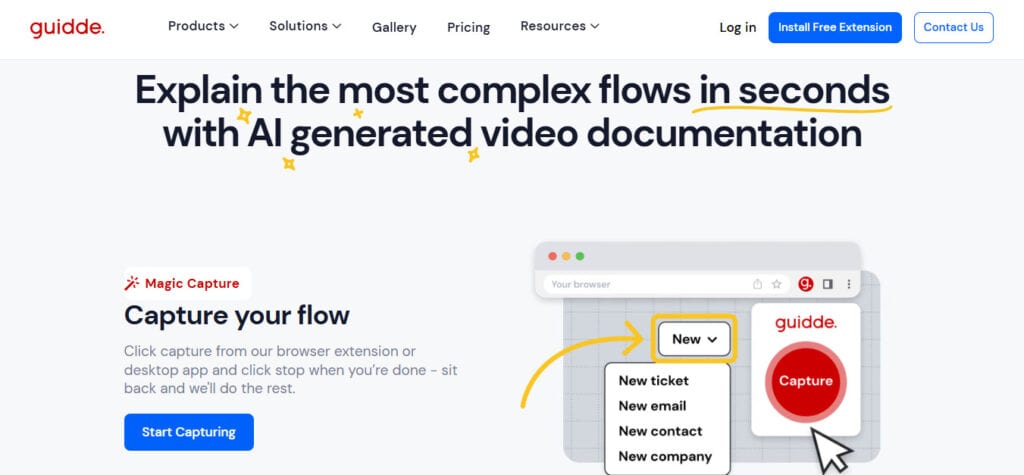
Guidde flips the traditional training model on its head. Instead of writing long SOPs or building static modules, you just hit “record,” perform a task and let AI turn your workflow into a polished, step-by-step video tutorial, complete with synced captions, voiceover in 50+ languages, and your company branding.
This isn’t just a screen recording tool. Guidde layers in automated documentation, voice synthesis, transitions, smart editing tools, and a searchable library that lets anyone, from employees to customers, access what they need, when they need it. You can organize content by project, department, role, or even individual customers.
It’s designed for teams that move fast, hate repeating themselves, and want scalable, async training and documentation. Think SaaS companies, agencies, or startups juggling dozens of tools and onboarding waves.
What really sets Guidde apart is how flexible it is:
- Internal teams can build internal knowledge libraries or standardize onboarding in a snap.
- Customer success teams can create branded support portals and reduce ticket volume with how-to video hubs.
- Product and engineering teams can document new feature rollouts in real time.
Guidde also integrates directly with your app via SDK. That means your users don’t just get emailed a video, they see bite-sized, context-aware help inside the tool they’re using, right when they need it. It’s like Clippy got a PhD in digital adoption.
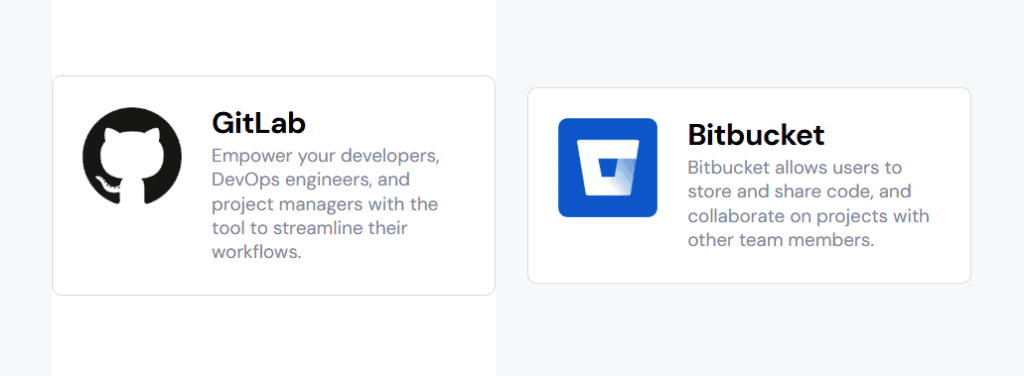
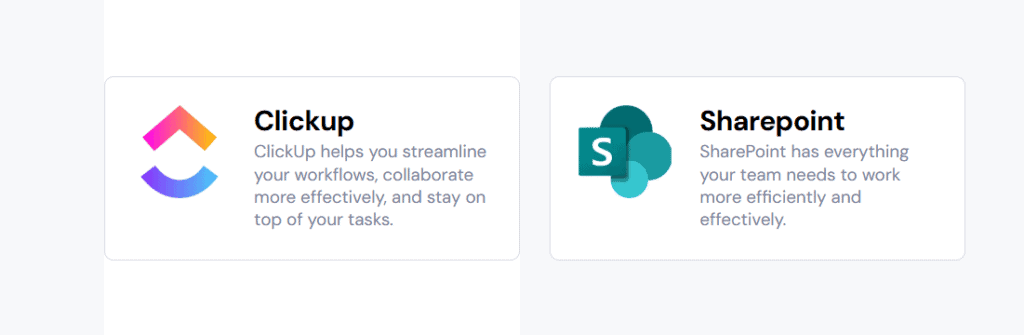
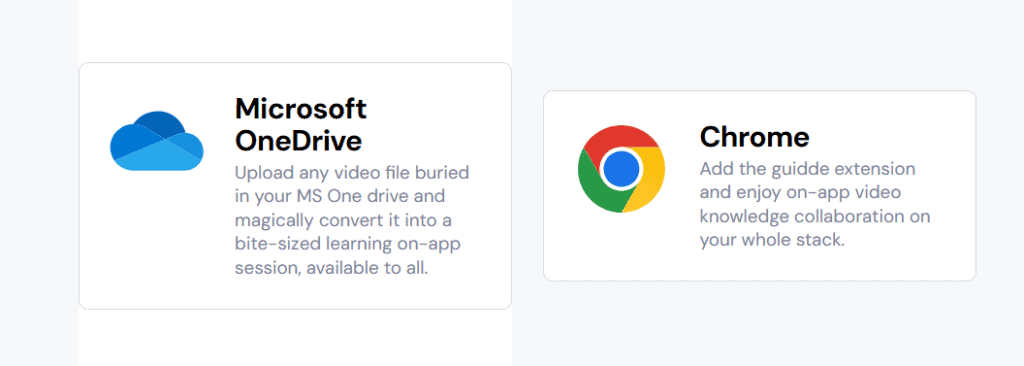
And for enterprise teams? Guidde brings the same speed and scale with the compliance guardrails and admin controls larger orgs demand. From SOC 2 certification to role-based access and analytics, it’s built to meet the needs of distributed, cross-functional teams.
Key features of Guidde:
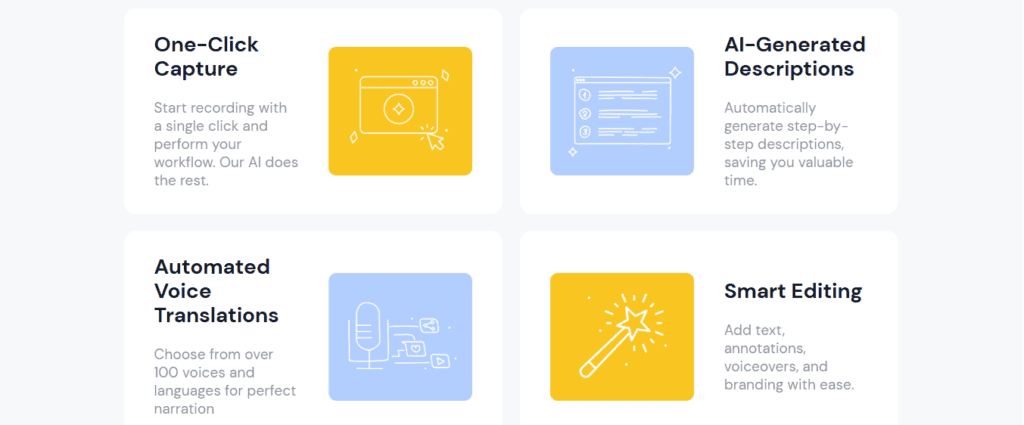
- 1-click video capture and auto voiceover
- 50+ language support, avatars, and branding kits
- Smart editing: blur PII, add steps, and annotations
- In-app video guidance (SDK)
- Export formats: MP4, GIF, and PDF
- Track engagement with detailed video analytics
- Organize by customer, project, role, or app
- Support for multi-app workflows
- SOC 2 Type II, GDPR-ready, and SSO integration
- Free plan (for 25 videos) and flexible paid tiers
Whether you’re scaling your team, rolling out new software, or tired of repeating yourself on Zoom, Guidde is the async solution built for modern teams.
Trainual: The SOP & Onboarding Powerhouse
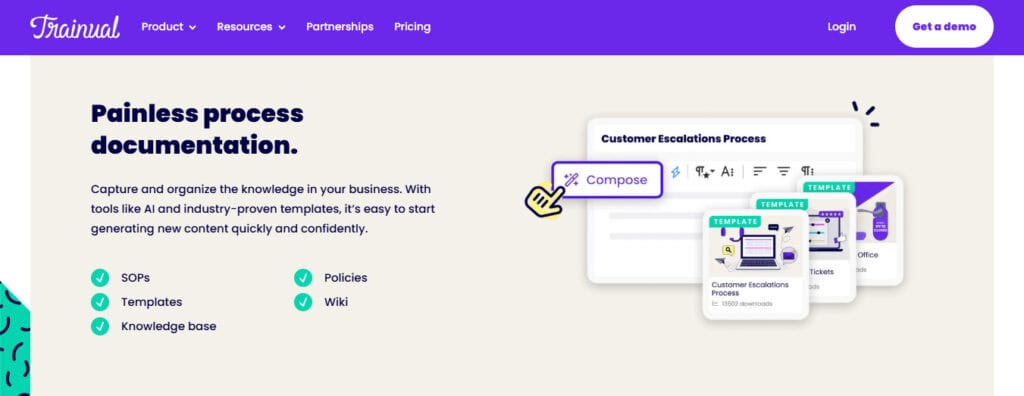
Trainual is one of the most widely recognized names in training and onboarding software, and for good reason. It’s built specifically to help businesses document what they do, and teach it to new hires, managers, and entire teams.
At its core, Trainual is a structured system for creating and delivering SOPs, training modules, onboarding flows, and internal documentation. Think of it as the living playbook of your business. If someone needs to know how to submit an invoice, file a PTO request, or run a marketing campaign, Trainual is where they go.
But this isn’t just a glorified wiki. Trainual includes tools to:
- Create structured learning paths based on role, team, or location
- Track employee progress and test knowledge with quizzes
- Assign e-signatures for compliance or policy acknowledgment
- Build visual org charts and define roles and responsibilities
- Auto-generate content with built-in AI tools
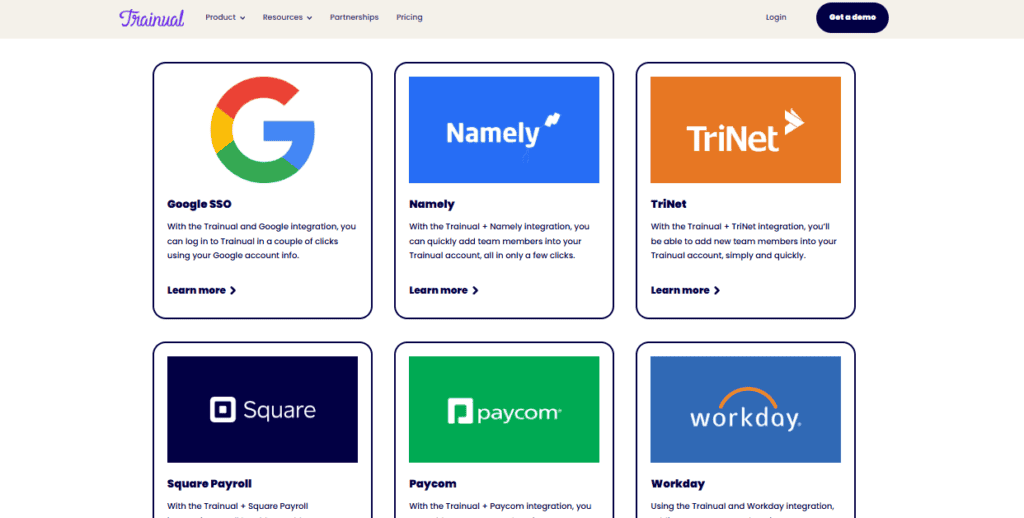
One standout feature is how tightly Trainual integrates with your existing tech stack, especially in HR and operations. With connections to Gusto, BambooHR, Zenefits, Slack, and others, it’s easy to pull in employee data, automate assignments, and keep everything aligned.
Another plus? Trainual’s massive library of 400+ templates means you’re never starting from a blank page. You can customize everything from onboarding sequences to cybersecurity policies in minutes.
Where Trainual really shines is in regulated or fast-scaling industries, like finance, law, healthcare, construction, and real estate, where compliance and accountability are critical. It gives leaders the tools to make sure every process is followed, every time.
That said, Trainual does come with a few caveats. The platform is more structured and requires more upfront setup than a video-first tool like Guidde. And its pricing, starting at $249 per month for 1–25 users, can feel steep for very small teams.
Key features of Trainual:

- SOP builder with AI-powered templates
- Assignable onboarding and training paths
- Completion tracking, quizzes, and e-signatures
- Interactive org chart and role assignment tools
- Built-in screen recording (via Loom)
- Mobile app and Chrome extension
- 400+ process and policy templates
- Integrates with Gusto, BambooHR, Slack, and more
- Version history, compliance reporting, and premium course add-ons
- SOC 2, SSO, and custom domain options
If you’re building structured processes, compliance workflows, or multi-step onboarding journeys, Trainual delivers the infrastructure you need to keep your team aligned.
FAQs About Trainual vs Guidde
Is Guidde or Trainual easier for non-technical teams?
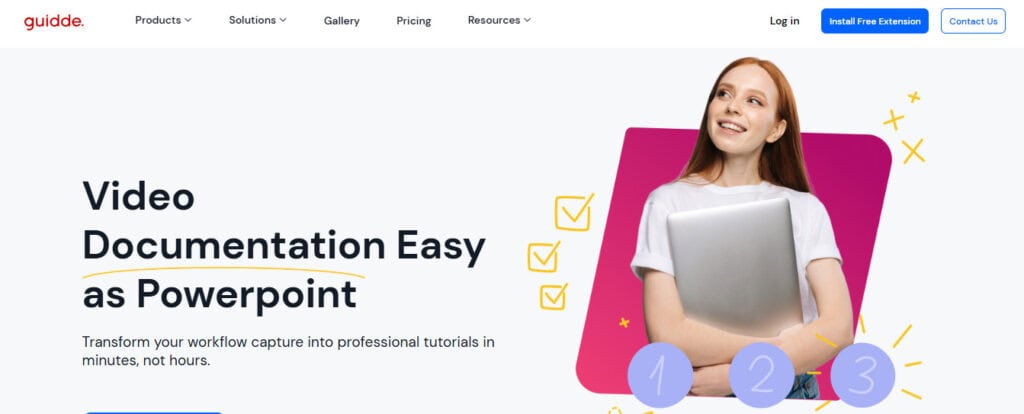
Guidde is the clear winner when it comes to ease of use. The 1-click recording, AI-generated voiceovers, and automatic captions mean anyone, even someone who’s never edited a video or built training before, can create useful, professional tutorials in minutes. Trainual, while not difficult, does require a bit more planning and setup to take full advantage of its structured modules, testing features, and org chart tools.
Can Trainual and Guidde support compliance and policy acknowledgment?
Trainual is purpose-built for compliance-heavy environments. It offers e-signatures, test completion tracking, role-based assignments, and detailed audit trails, all critical for HR and legal departments. Guidde, on the other hand, focuses more on knowledge delivery and engagement through video, and while it tracks views and engagement, it doesn’t include formal sign-off workflows or automated policy reminders. If compliance is a top priority, Trainual offers stronger enforcement features out of the box.
Is Guidde or Trainual better for customer education?
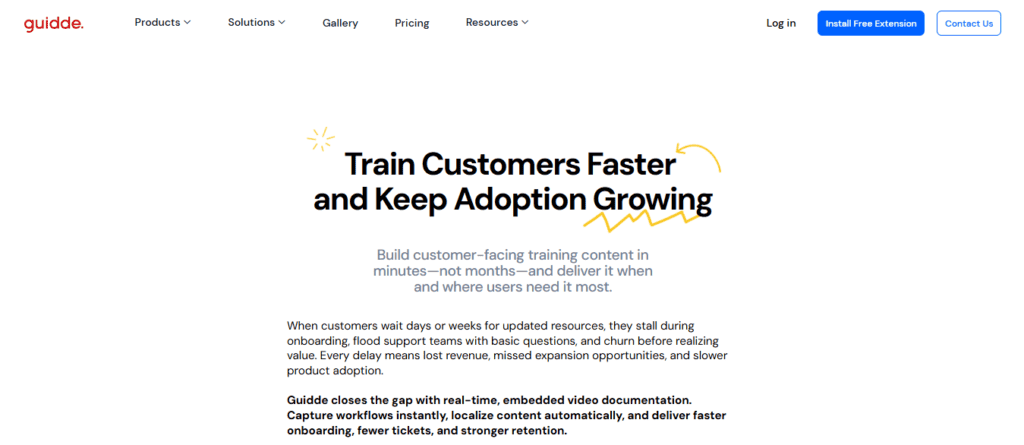
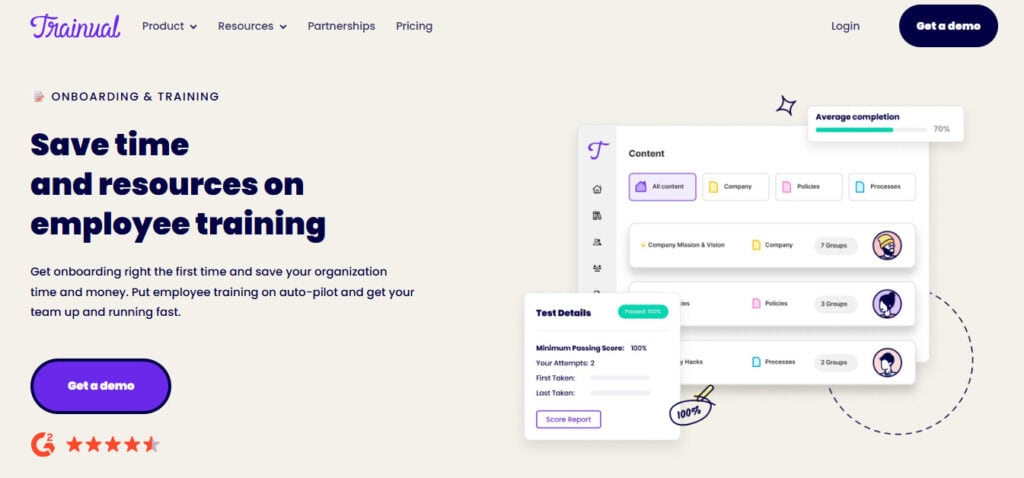
Guidde is tailor-made for external-facing training. Its tools let you embed context-aware tutorials directly inside your product, create branded customer portals, and answer FAQs without support tickets. It’s great for onboarding new clients, reducing churn, and scaling success without added headcount. While Trainual is mainly designed for internal training, some teams repurpose it for clients, but it doesn’t match the async flexibility or video-first format of Guidde for customer success use cases.
Can I use Guidde and Trainual together?
Yes, and some companies do exactly that. Trainual can be your go-to for employee onboarding, compliance training, and internal knowledge documentation, while Guidde covers async video walkthroughs, support content, and client-facing training. They serve different functions and don’t directly overlap much, so if budget and workflow allow, they can complement each other nicely, especially in hybrid or multi-audience environments.
Which one, Guidde or Trainual, is more cost-effective for startups or small teams?
If you’re watching your budget, Guidde offers a much more accessible entry point with its free plan (up to 25 videos) and paid tiers starting at just $16 per month per creator (when billed annually). Trainual, by contrast, starts at $249 per month (billed annually), which can be a barrier for very small teams. That said, Trainual offers a lot more structure and built-in compliance tooling, which might justify the price for teams managing growth, complexity, or regulatory pressure.
My Final Thoughts: Which Training Tool Wins?
There’s no single winner, just a better fit for your use case.
Choose Guidde if your team moves fast, prefers video, or needs to deliver training at scale across apps, customers, or workflows. It’s lighter, more visual, and more modern in how it delivers know-how when and where it’s needed. Plus, it’s the better option if you can’t or don’t want to spend a minimum of $249 per month.
Choose Trainual if your business thrives on SOPs, structured onboarding, compliance, and top-down process documentation. It’s excellent for HR, operations, and internal teams who need to stay aligned and accountable.
For teams that care about reducing repetitive explanations, capturing internal expertise, or embedding tutorials inside the tools people already use, Guidde is a powerful upgrade.
Guidde puts it ALL together for me. I've used many screen recording tools (like Loom). I've used many SOP buiding tools (like Trainual). But Guidde puts the best of both together for a quick, easy to use mixed media documentation builder in one (less expensive) workflow. A small, but signficant (compounding) time saver in our business.


