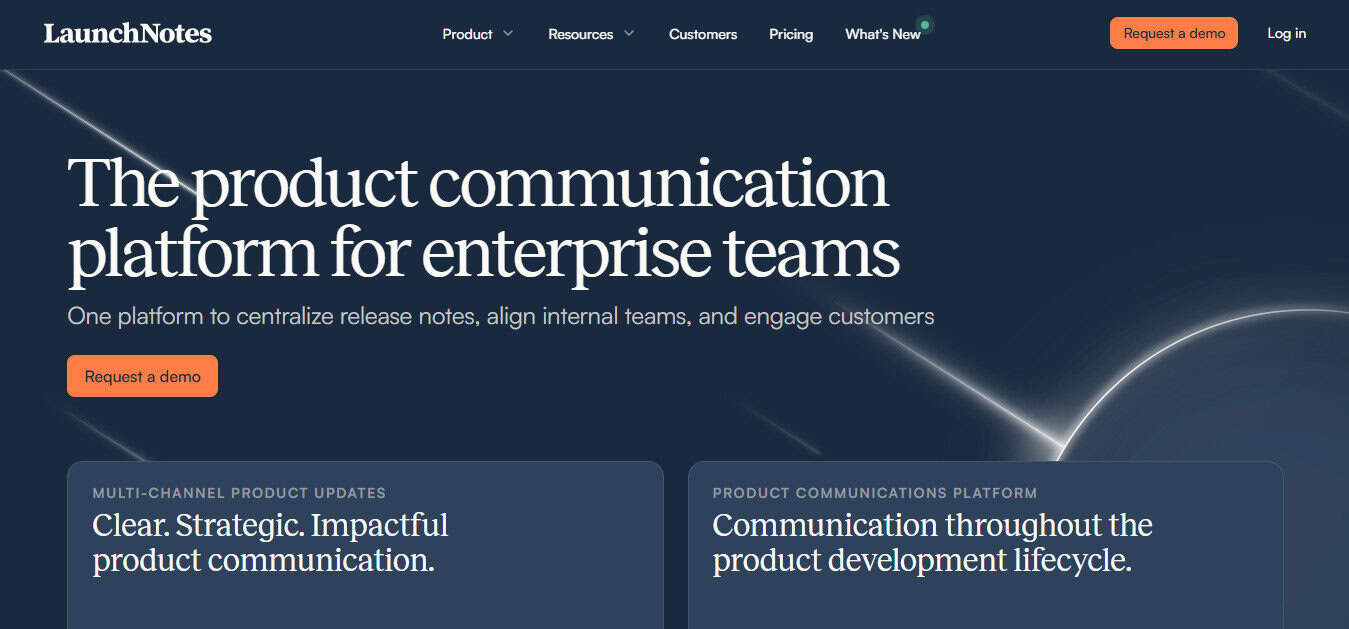- What I Look for in a Good Release Notes Tool:
- Best Notion Alternatives for Release Notes
- Aha! - Best for Visual Product Teams
- Headway - Best for Basic Changelogs and Release Notes
- Beamer - Best for a Plug-and-Play Solution
- Launchnotes - Best for Advanced User Segmentation and Structured Release Notes
- Jira - Best for Technical Teams Already Using Jira Functionality.
- Pros:
- Cons:
- Pricing & Plans:
- Additional Notable Tools to Look Into:
- FAQs
Last Updated on October 3, 2025 by Ewen Finser
Notion is a popular go-to for release notes; it’s flexible, customizable, and already in use across many teams. I’ve used it extensively. But when you’re managing product updates at scale, especially for growing teams or public changelogs, Notion starts to feel like a workaround. It’s not built for release management and lacks key features like offline access, scheduling, or automation.
That’s where purpose-built tools come in. If you’re hitting those limitations, it might be time to explore alternatives designed with product teams in mind. But first…
What I Look for in a Good Release Notes Tool:
- Ease of use – I like tools that are easy to navigate and that can be managed efficiently by multiple people if needed.
- Branded widgets or pages – Most of these tools allow you to customize your widgets, release note pages, or emails.
- Scheduling functionality – I prefer tools that will enable me to set up scheduled updates so that multiple communications can go out at preferred times without manual intervention.
- Markdown support – I like tools that have markdown functionality baked into the tool, saving time when it comes to consistent formatting.
- Segmentation capability – At times, you may need to segment your audience; it can be time-consuming to manage this manually.
- Internal and external release notes – Like segmentation, it’s handy to have a tool that has an easy way to manage internal and external views.
- Built-in product roadmaps – Product roadmaps, release notes, and feedback are linked in so many ways, and I prefer tools that help you manage this in one place.
- Pricing flexibility and scalability – For most businesses, having the ability to scale up or down depending on their changing requirements is a great benefit to have.
LaunchNotes takes the busywork out of product updates. Paste in your notes or tickets and get a structured announcement draft instantly. It’s designed for teams that want to save time, segment updates, and keep communication consistent across every channel.
Best Notion Alternatives for Release Notes
Aha! – Best for Visual Product Teams
I like Aha because it has great visual views, and it’s a fantastic overall product management tool that’s primarily built for roadmap management. Having a tool that you can use for multiple uses is always preferable, as it helps keep things simplified and managed in one place.
Overall, the user interface isn’t as sleek and straightforward as some of the other tools I’ve used, but it makes use of far more diverse diagrams, kanban boards, and views.
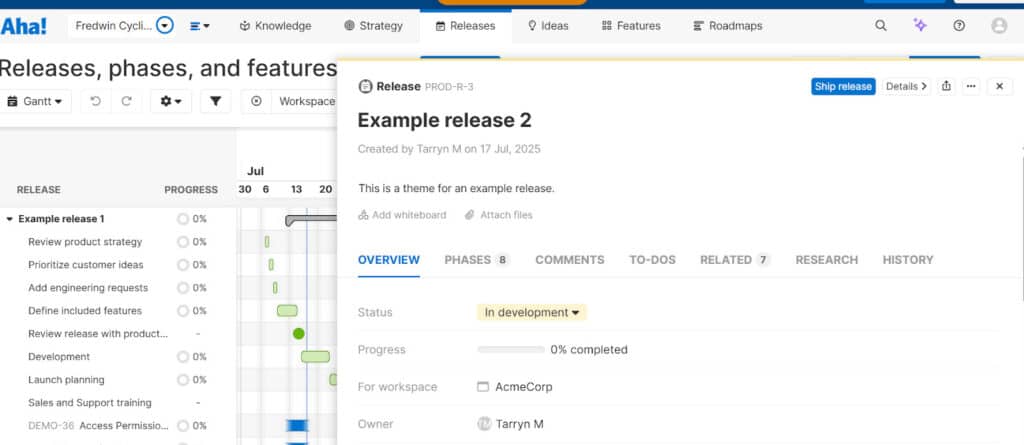
Pros:
- You can use AI to help draft your release notes before publishing.
- Ability to schedule release note updates
- Internal and external facing release notes
- Great for roadmap and idea management
Cons:
- Less intuitive than other tools
- May be challenging to set up for non-technical PMs
- Can be too complex for smaller teams that need a more straightforward tool
Pricing:
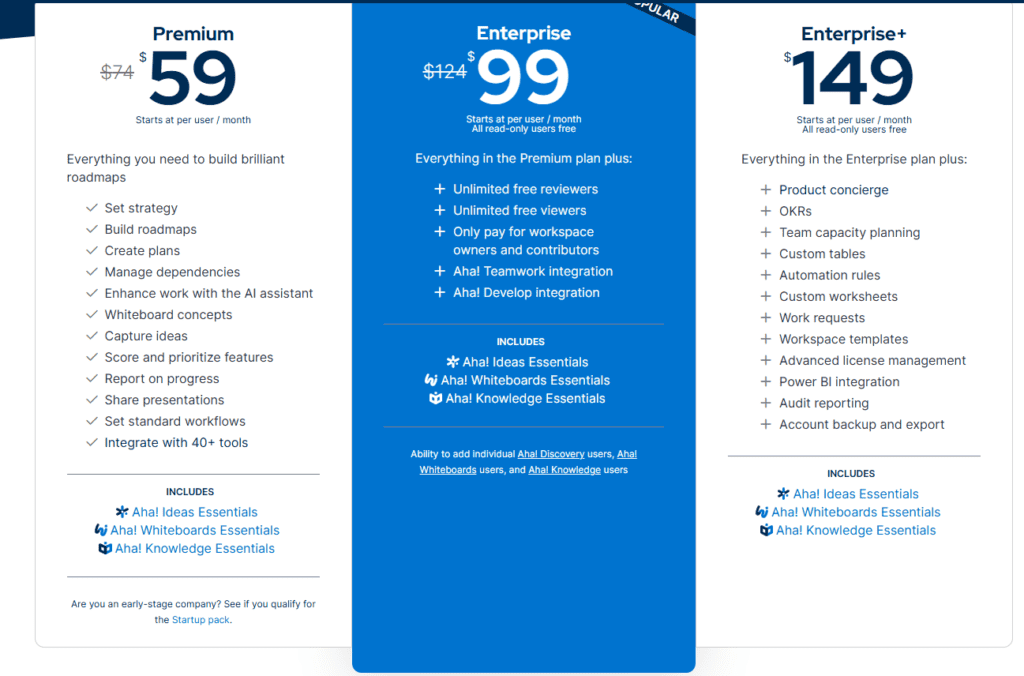
Aha has various pricing models for different features.
Aha! Roadmaps – $49/user per month. This is a full-feature plan best for product management teams that need multiple features in the product management space.
This plans includes roadmaps, an AI assistant, an idea portal, feedback, release plan management, and more.
Aha! Also offers pricing structures for teams who need simple feature plans, such as those that are standalone idea management, agile, training, certifications, and more.
Headway is a straightforward app with a clean interface and has all the basics you need.
It’s easy to set up, and I like that you don’t need to spend hours learning how to use the platform.
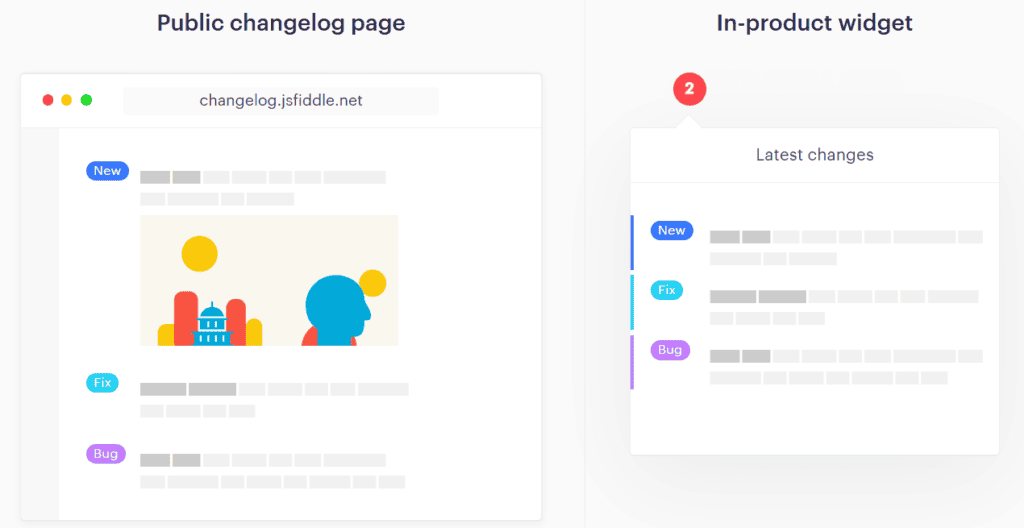
Pros:
- Generous free plan with unlimited changelogs and customization capabilities.
- You can make use of the automatic markdown editor within the tool when editing your release notes.
- You can define categories for different release note types such as fixes, improvements, new features, and more.
- The in-app widget can be configured to disappear or, if preferred, shrunk down and greyed out after a set number of days. Your expiry window can be configured depending on your requirements.
Cons:
- Although simplicity can also be its strong point, it does make it limited for advanced requirements.
- There are no email notification capabilities, limiting your reach to users who may not be using the app.
- No user feedback collection method from the tool. You won’t be able to gather user feedback directly into the tool, meaning you’ll have to make use of other methods.
Pricing:
Headway has two pricing models:
- Free Plan – This includes unlimited changelogs, widgets, a customizable public page, and more.
- Pro Plan – $29/user per month – Includes everything in the free plan plus custom domain, white-labelling, private changelog page, scheduled publishing, and more.
Beamer – Best for a Plug-and-Play Solution
I really like Beamer because it truly checks a lot of boxes for organizations of all sizes. They have advanced customization options and flexible pricing packages depending on what features you’re looking for. They have a great guided startup guide too, making it easy to learn how to navigate around the platform.
Also read: Top GetBeamer Alternatives
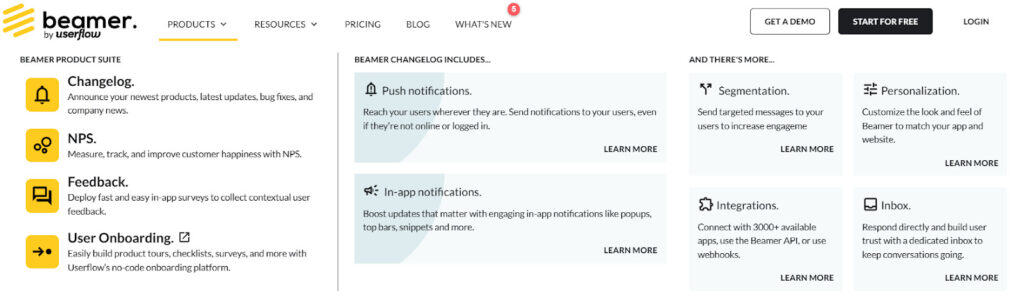
Pros:
- Multiple language options for paid plans.
- Easy to use and great user interface.
- Advanced customization options for both NPS, release notes pages, and email communications.
- Allows user segmentation
- In-app customizable widge
Cons:
- Mainly aimed at external users
- Limited AI features
- Pricing can become expensive for smaller organizations needing more advanced features
Pricing & Plans:
- Free Plan – If you have fewer than 1000 monthly active users, you may make use of the free plan. This is an excellent option for organizations that only require a single user seat, but for those that still require unlimited changelog posts,
- Note: Pricing below is based on annual billing, but monthly billing is available.
- Starter Plan – At $49/month, this plan is best suited to smaller teams or individuals. You will have access to announcements, basic customization, and a changelog. This is limited to 5000 monthly users.
- Pro Plan – $99/month and includes a wide range of features, including those in the Starter plan, plus basic segmentation, a dedicated inbox, and more. This plan is best suited for scaling teams that need to manage communications. This plan allows up to 10,000 monthly users.
- Scale Plan – $249/month is an ideal plan for growing businesses. It includes everything in the Pro Plan with the addition of other features like NPS, advanced segmentation, feedback, user activities, and more. This plan allows up to 50,000 monthly users.
Launchnotes – Best for Advanced User Segmentation and Structured Release Notes
LaunchNotes is a user-friendly tool that allows for really advanced customization for your audience. You can make use of pre-created templates to send out professional-looking communications to specific audiences within minutes.
Another great feature is their cohort functionality, allowing you to segment groups depending on product, feature, or even domain groups, even if they have not subscribed. Launchnotes is ideal for release note management as it’s built with this primary function in mind.
Read our LaunchNotes Full Review Here!

Pros:
- Intuitive and sleek user-friendly interface
- Advanced targeted release note audience segmentation
- Easy to use with pre-created templates
- Built-in integrations for easy updates across multiple channels
Cons:
- More limited branding options than other tools
- Advanced customization and features are available on higher tiers
- Offers basic dashboards and reporting
Pricing & Plans:
Free 14-day trial available.
- Starter – Starting at $99/month, this plan is best suited for small teams and offers basic functionalities only. It does include a widget, customizable categories, and analytics, but you may require a higher tier for other features.
- Growth – $299/month (or $249/month for annual plans.) This package is ideal for scaling businesses that have more advanced needs, including an embeddable widget, roadmaps, feedback, and announcements.
- Premium – The Premium plan is available for annual commitments only and is best suited to enterprise organizations. This includes everything in Growth as well as premium onboarding, priority support, and more.
LaunchNotes takes the busywork out of product updates. Paste in your notes or tickets and get a structured announcement draft instantly. It’s designed for teams that want to save time, segment updates, and keep communication consistent across every channel.
Jira – Best for Technical Teams Already Using Jira Functionality.
Jira is the wildcard here because so many people find Jira overly complex and less intuitive than other platforms, but it’s come a long way. It’s become a lot easier to use and customize in recent years and has some great automations built in, even those specifically for automated release notes. You can also use JavaScript code to automate publishing release notes into your embeddable widget.
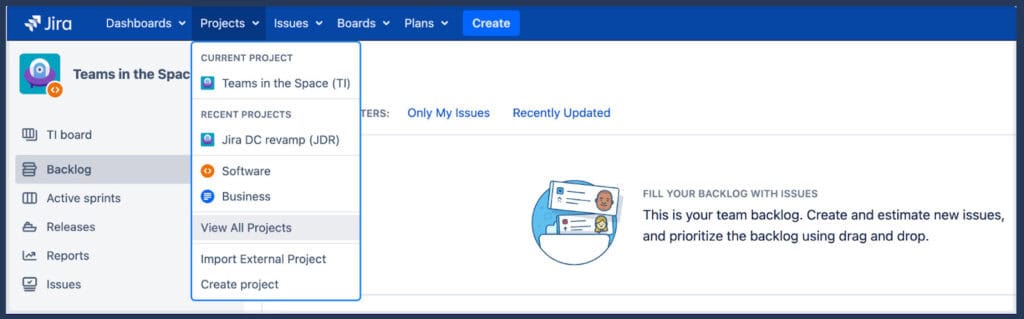
Pros:
- Jira is a feature-rich and versatile platform that can be used across multiple teams and functions
- Pre-built templates specifically tailored for release notes
- HTML and text versions, which help you customize release notes for various document types
- Easy to link to existing roadmaps, product releases, and fixes already managed within your Jira workflows.
- You can publish release notes directly to Confluence
Cons:
- Not ideal for customer-facing communications as it lacks branding options
- Not as user-friendly and requires more technical know-how than other tools
- Limited user/customer-engagement analytics
- No segmentation capabilities, meaning you’re limited to specific audiences
Pricing & Plans:
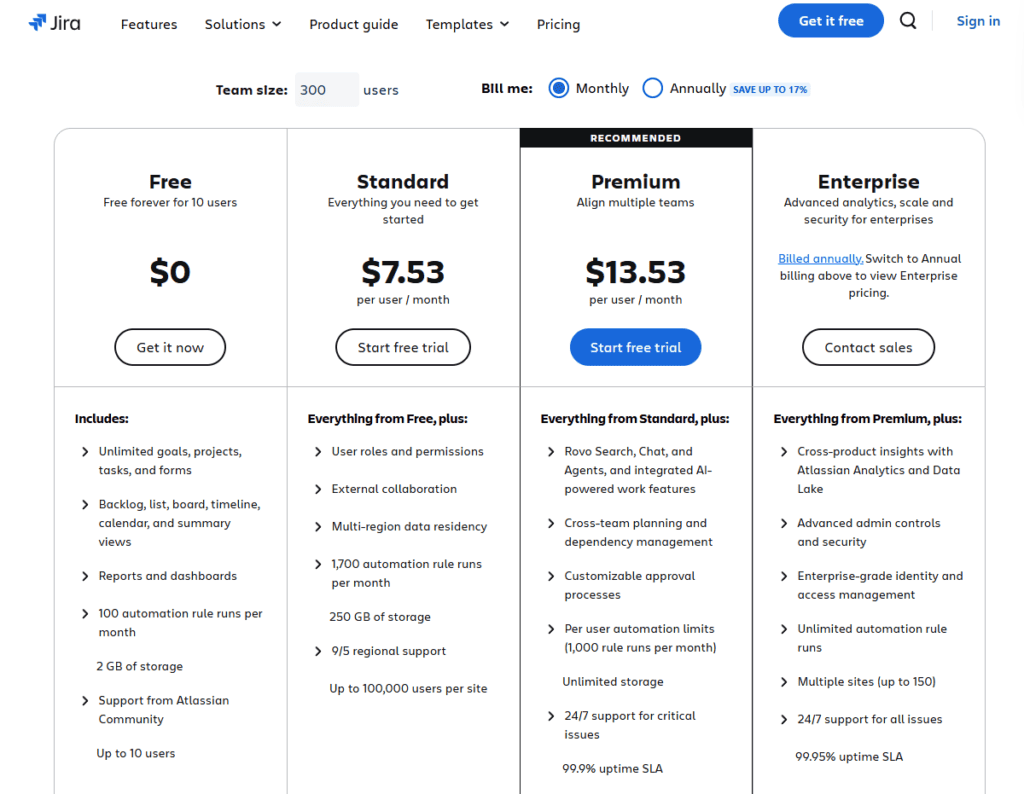
- Free – Limited to 10 users only, the free plan may be suitable for specific teams that require basic functionalities such as goals, projects, boards, and reports.
- Standard – $8.60/user per month. This plan includes everything in the free plan, plus additional storage, up to 100,000 users, user permissions, unlimited emails, and 1700 automation rule runs every month.
Premium – $17/user per month. The Premium plan includes everything in the standard, as well as unlimited file storage, advanced planning features, and credits on the new AI tool (Atlassian Rovo), making this an excellent plan for rapidly scaling businesses.
Enterprise – Custom pricing upon request (billed annually only). The Enterprise plan includes everything in the Premium, plus additional insights and analytics, custom admin controls, unlimited automation rule runs, multiple sites, and top-tier support. The Enterprise plan is best for large-scale businesses that have more avdnaced requirements.
Additional Notable Tools to Look Into:
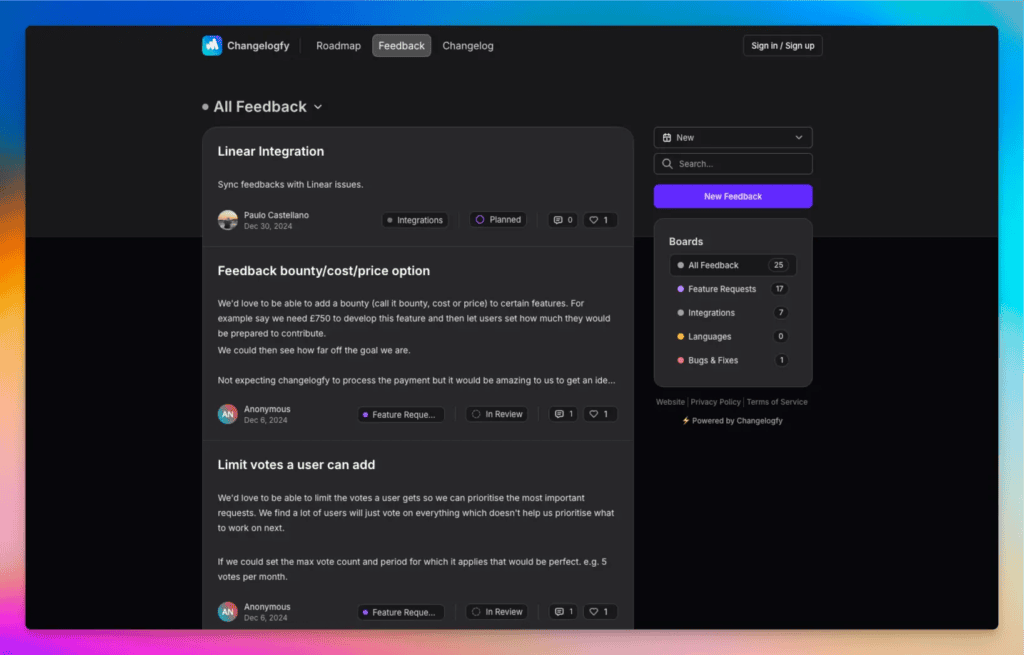
- AnnounceKit
- GitHub
- Changelogfy
- Pendo
FAQs
Question: If you are ready to move on from Notion, which release notes tool is right for you?
Answer: Here’s a quick breakdown to help you find the right fit, depending on your team and needs:
Question: Using Jira already and need internal updates?
Answer: Stick with Jira. It’s not the most user-friendly, but it’s solid if your team is already in the ecosystem and wants automated release notes tied to dev workflows.
Question: Want something quick and lightweight?
Answer: Go with Headway. It’s easy to set up, has a clean UI, and does the basics well. Great for simple changelogs.
Question: Looking for a polished, plug-and-play solution?
Answer: Beamer is a great choice. Strong UI, easy to customize, and works well for external updates and user engagement.
Question: Need deeper roadmap and idea management features?
Answer: Check out Aha!. It’s ideal if you want release notes tightly connected to product planning and roadmaps.
Question: Want something purpose-built for release notes communication, with advanced targeting?
Answer: LaunchNotes is my top pick. It’s built for release notes from the ground up, with powerful segmentation, clean templates, and just the right amount of structure for growing teams.
Summary
At the end of the day, release notes are more than a box to check. They’re a chance to build trust, reduce confusion, and keep your users in the loop. The right tool just makes it easier to do that consistently.