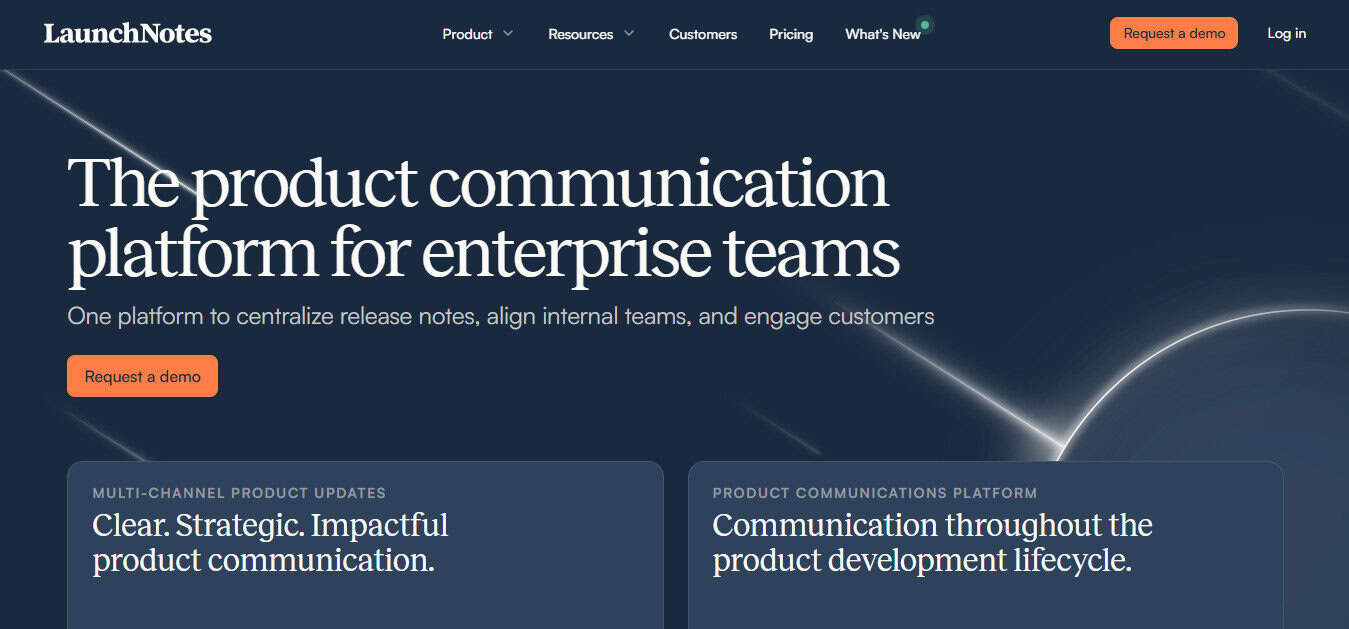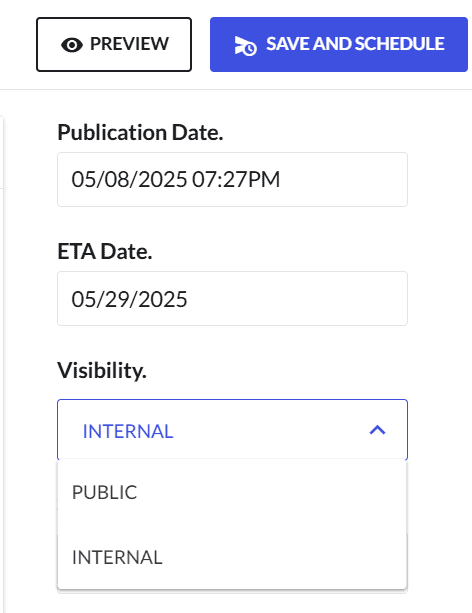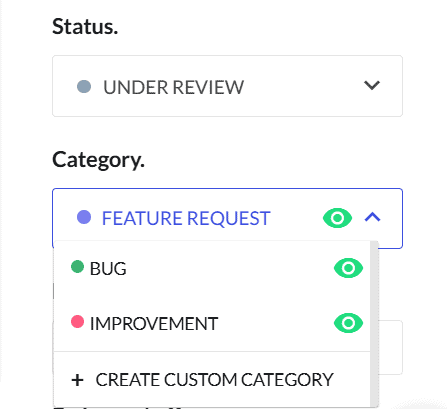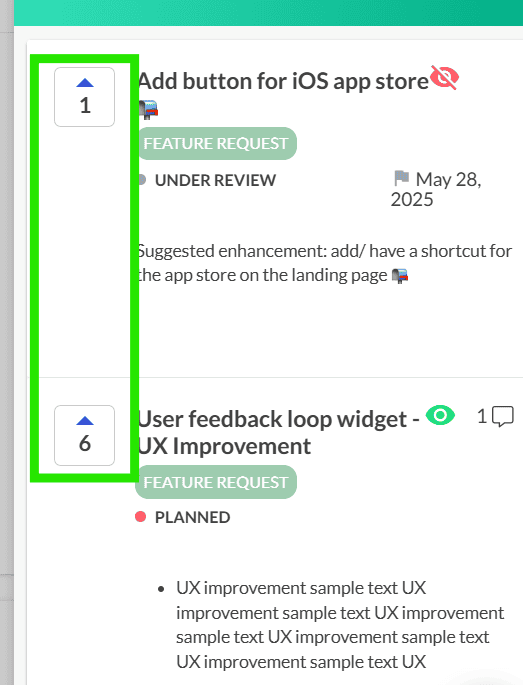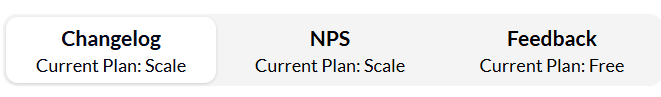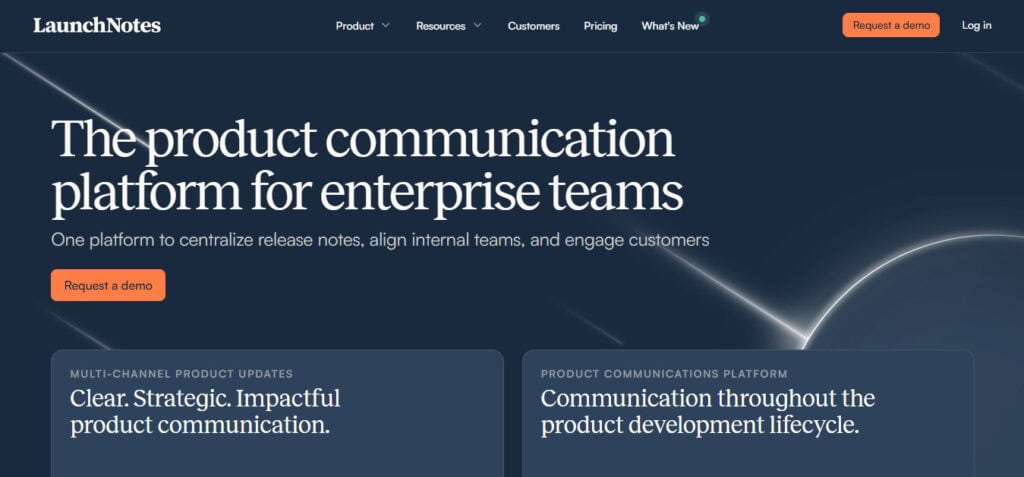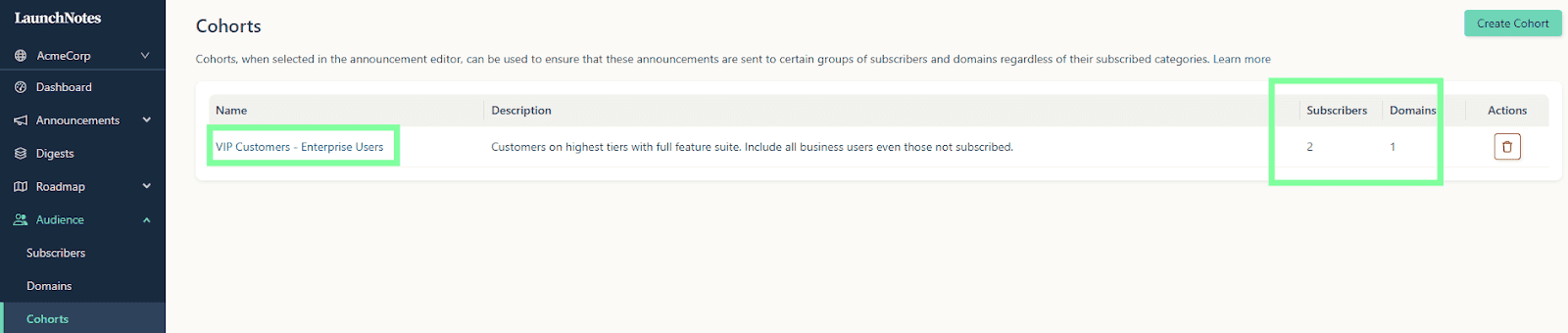Last Updated on October 3, 2025 by Ewen Finser
Organizations that center around product development and frequent changes and updates to software require tools to help manage communications professionally.
Tools like Beamer (AKA Getbeamer) and LaunchNotes help companies create, manage, and inform users of product changes and updates via release notes. This helps align internal and external teams, engage customers, and centralize communications and feedback.
When seeking the right platform to help you manage this process, it’s important to consider unique feature sets relevant to our business. Not all of these tools are the same (even if they look similar at face value). I’ll break down some key comparisons of these two tools and their unique selling points to help you decide the best fit for your organization.
TL;DR:
Beamer is a great light-weight solution that is more focused on customer engagement, in-app updates, feedback, surveys, and NPS monitoring. Best suited for smaller organizations or startups that need to execute customer updates quickly. LaunchNotes is a good fit for organizations more strongly focused on product management and aligning internal and external stakeholders to product updates. Best suited for mid-sized organizations needing advanced user segmentation and roadmap management options.
Quick comparison guide:
We’ll discuss more details further down; here’s a quick overview of the key feature comparison.
Beamer | ||
Pricing & Plans | Free plan available and 14-day free trial. Tiered pricing plans offer annual and monthly payment options starting at $49 per month and range up to $249 per month | No free plan, but it offers a 14-day free trial. Tiered pricing options offer annual and monthly payment options starting at $99 per month, and offer custom pricing for enterprise organizations |
Roadmap | Yes – basic functionality. No roadmap management features. | Yes – Private and public view, and advanced options. |
Changelog and release notes | Yes – Simple and quick to use and publish. In-app widget available. | Yes – More customizable for user segmentation and cohorts. |
User Feedback Collection | Yes – Options to create, gather, and organize feedback. (Add-on feature) | Yes – Options to create, gather, and organize feedback |
Customer Support | Email and chat support on all tiers. Higher tiers offer advanced support options such as a dedicated account manager. | Email support for lower tiers.Email, chat, and priority support for the enterprise plan. Enterprise plan tier offers a custom SLA, dedicated account manager, and more. |
Integrations | Zapier, Slack, WordPress, Intercom, and many more | Zapier, Hubspot, Jira, Confluence, Loom, and many more |
Customization options | Advanced customization options available for domains, CSS, categories, languages, and more. | Advanced customization options are available for domains, HTML, email templates, page design, and more. |
Analytics | Yes, basic only – advanced analytics on higher tiers only | Yes – Dashboards and analytics are available |
Security | SSO, audit logs, and more | SSO, SAML, audit logs, and more |
Net Promoter Score | Yes, it is customizable with an advanced view, including dashboards (Add-on feature). | No native application within LaunchNotes |
AI Assistant | No | Yes – AI-assisted content generation |
LaunchNotes takes the busywork out of product updates. Paste in your notes or tickets and get a structured announcement draft instantly. It’s designed for teams that want to save time, segment updates, and keep communication consistent across every channel.
More about Beamer

Overall, Beamer is easy to set up, primarily due to how they’ve created their guided onboarding process. Beamer teamed up with Userflow to develop popups that guide you through the app’s key features, which I really like. They also offer this as an add-on option for your business.
Here are some of their other standout features, which I really like:
Unique features
- Customizable changelog
There are so many great features here. It’s easy to set up, and you have a simplified, intuitive UX.
You can easily navigate the Changelog to share your latest features and announcements.
You can add publication dates if you prefer to schedule these for a later date or time. At this point, you can easily allocate categories or add new ones. Categories will help users identify what the changelog update is about at a glance, helping them spot key updates quickly.
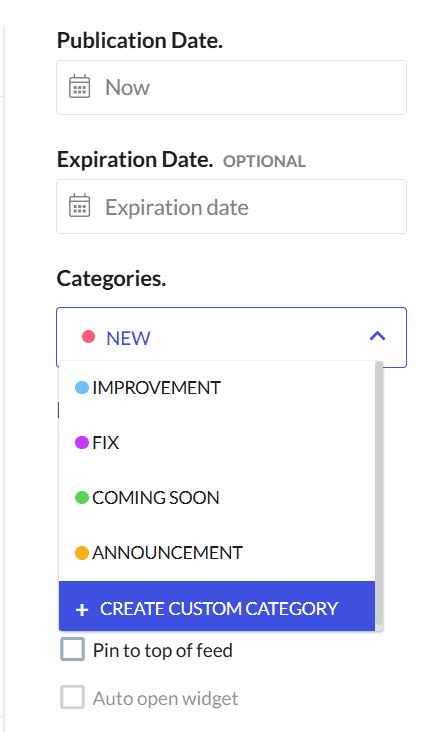
Being able to amend the changelog view options is a great way to ensure that you’re targeting the correct audience in the most suitable way.
Different audiences may prefer to see updates in-app, while others may prefer an email update. Depending on the communication, you can select the most appropriate option.
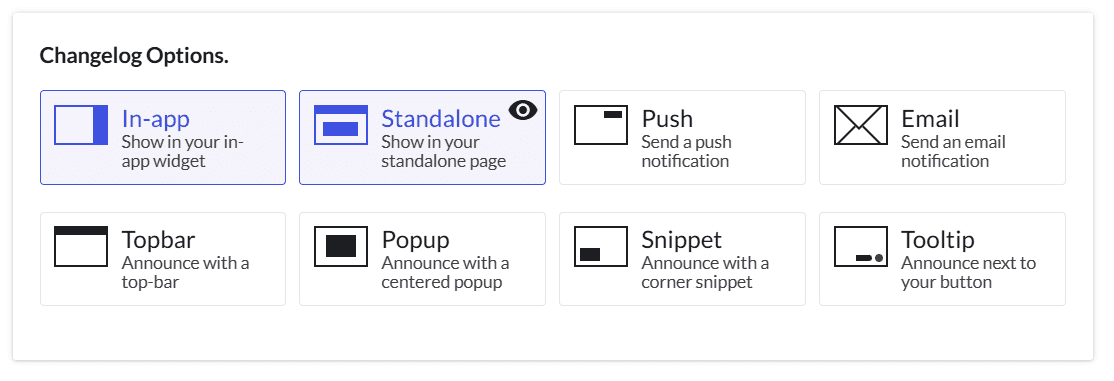
Clicking on each option will allow you to view the content as users would. Here’s an example of the standalone post:
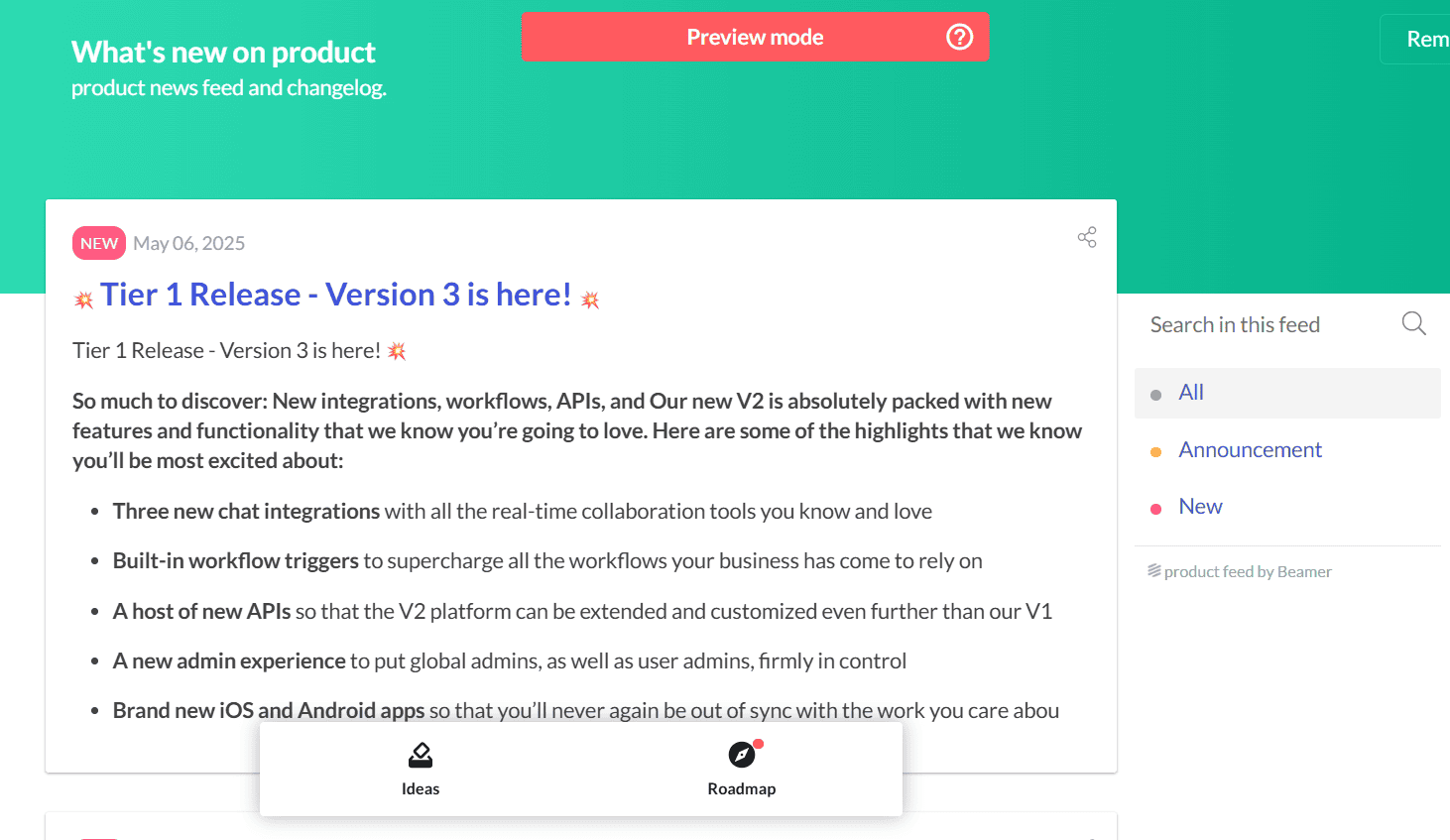
Or via the tooltip:
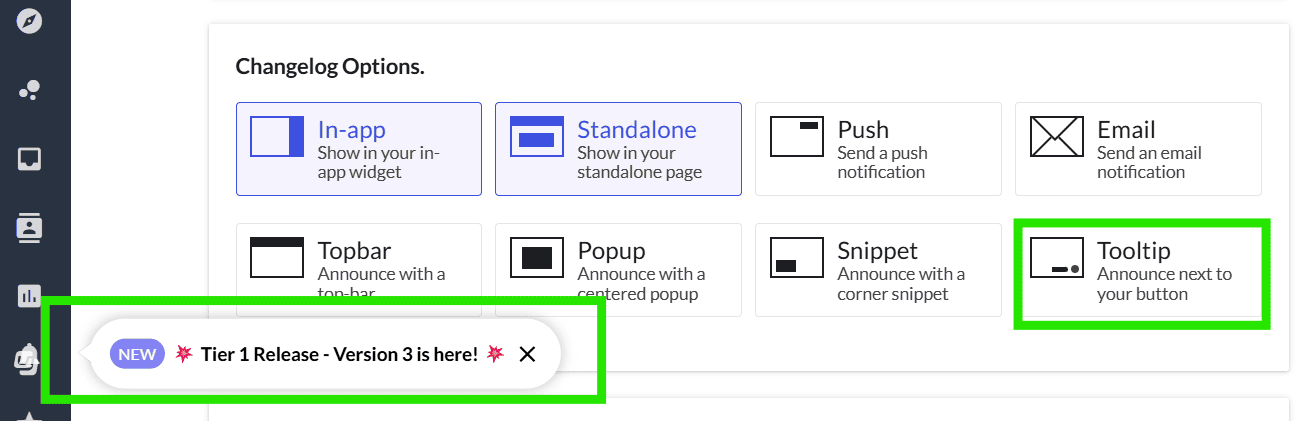
The widget preview is great! I love that it allows you to view the widget example and ensure that you’re optimizing your content for the best experience.
Feedback gathering is one of the features carefully created to offer the most value in collecting and organizing user input.
Beamer centralizes these inputs in the form of suggestions or feature/enhancement requests as “ideas” that can be managed, organized, and prioritized directly into your roadmap.
Beamer also lets you select visibility at this step, which helps you ensure that you can segment the users who want to see the idea. For example, you should keep critical bugs as internal updates and not public.
I like that Beamer helps you surface key information in the form of categories, labeling your idea based on the most relevant category, including things like bugs and feature requests. You can also create your own customized options.
Once you’ve created an idea, you can preview it, which is a plus for me. I always want to ensure the layout and format are professional, polished, and captivating.
You can sense-check before publishing and ensure your audience, status, and categories are set up as expected.
I like that votes, comments, publish dates, and visibility are all surfaced at this level, making it easy to know what users will see and how easily they can find key information.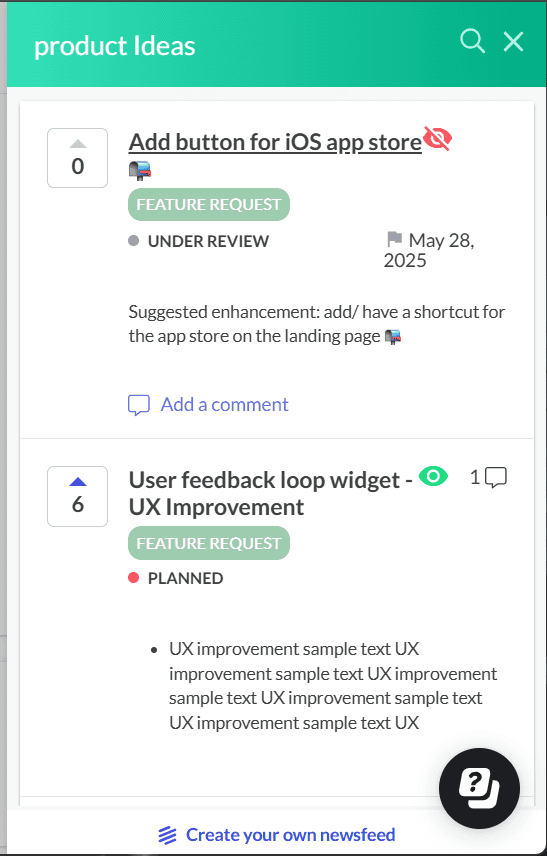
You’ll also be able to schedule the idea to be published at a specific date and time, which can help automate the process—another win for me!
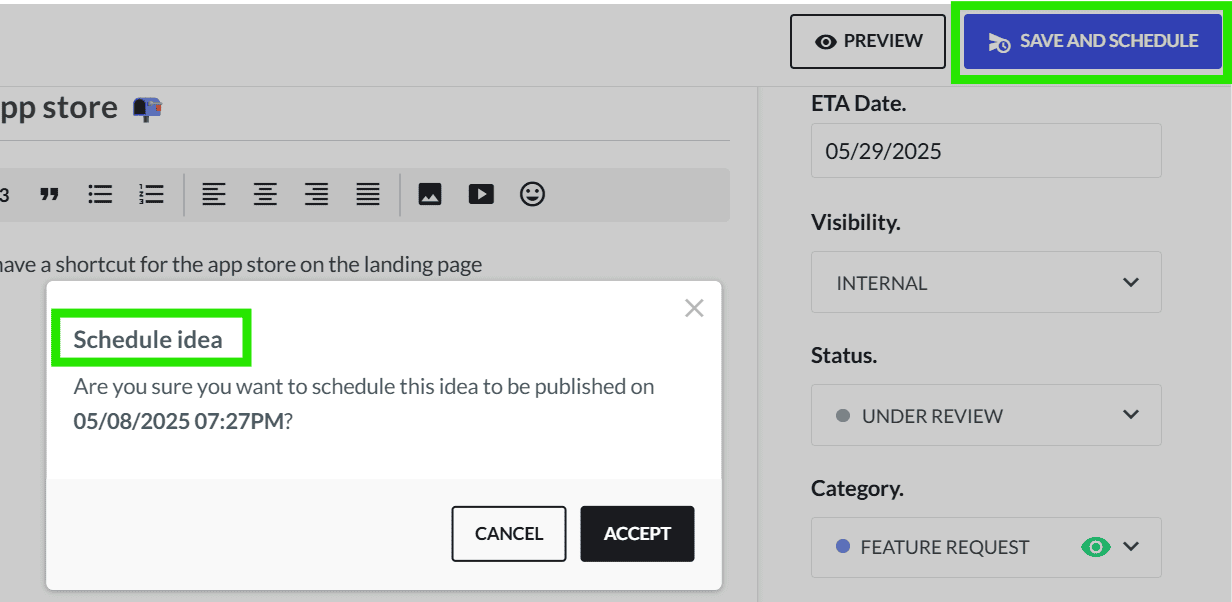
- Net Promoter Score (NPS) management
NPS is where Beamer really stands out from other tools I’ve used.
You can preview the NPS survey easily from within the tool:

They have a great dashboard to view key information related to your NPS survey.
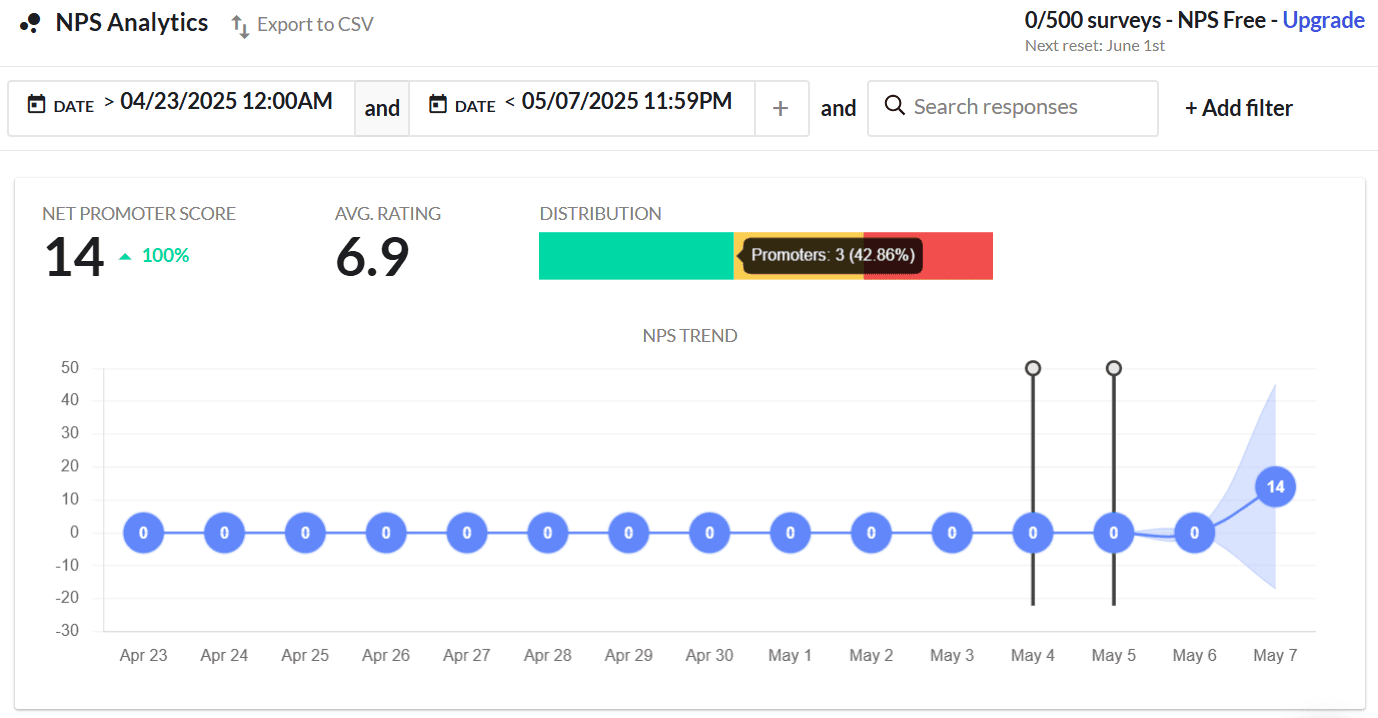
If you need to drill down into more advanced information, you can select the specific information using the filters:

Or you can view high-level data on the default dashboards:
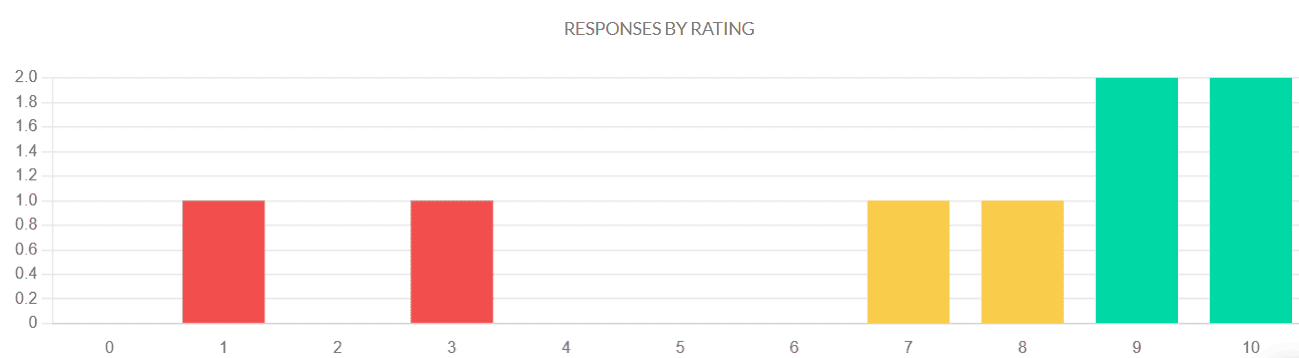
Customizable features for NPS settings include the following:
- Look and feel, including colors/custom CSS.
- NPS score types (such as using numbers or emojis)
- Multi language
- Customizable questions
- Import NPS responses
Note that many of these settings can only be configured on the higher tiers. Here’s an example of how the NPS surveys can be customized, ideal for brand-centric organizations.
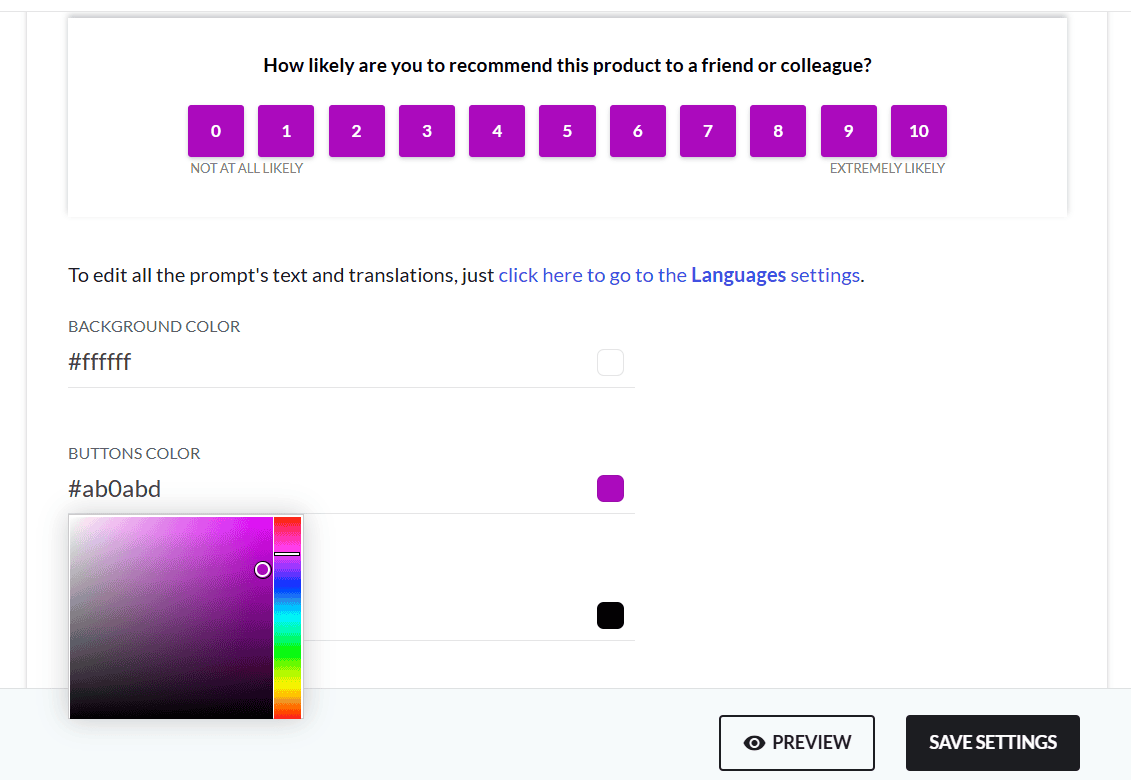
You can change the icons, text, and other information. I like the flexibility of using different views to collect user feedback depending on the target audience.
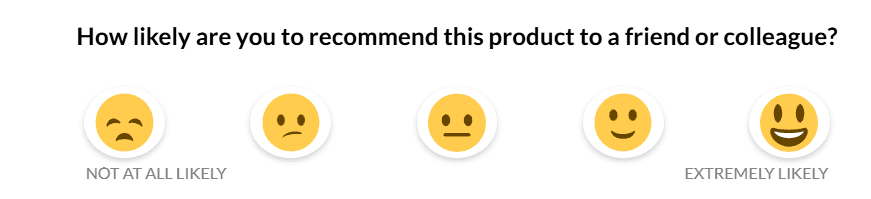
These updates even feed back to your dashboards. I love this kind of consistency in an app.
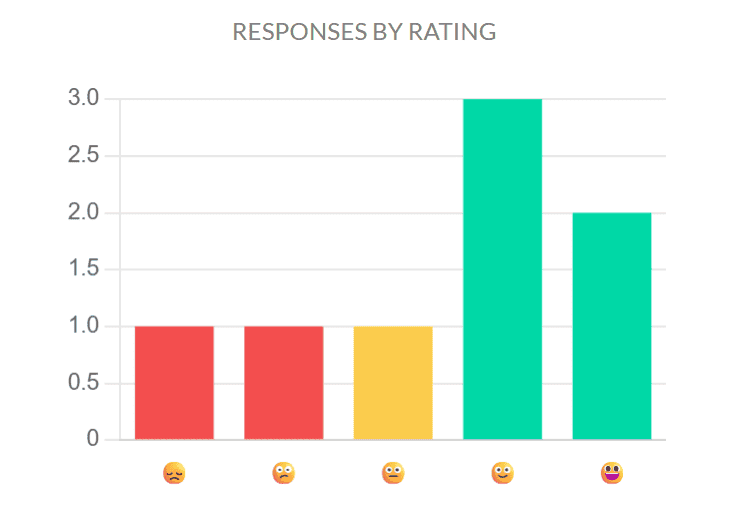
This also includes multi-language options, which is excellent. However, translated text must be configured across all areas where it would need to appear, so ensure that you have this covered before setting it up.
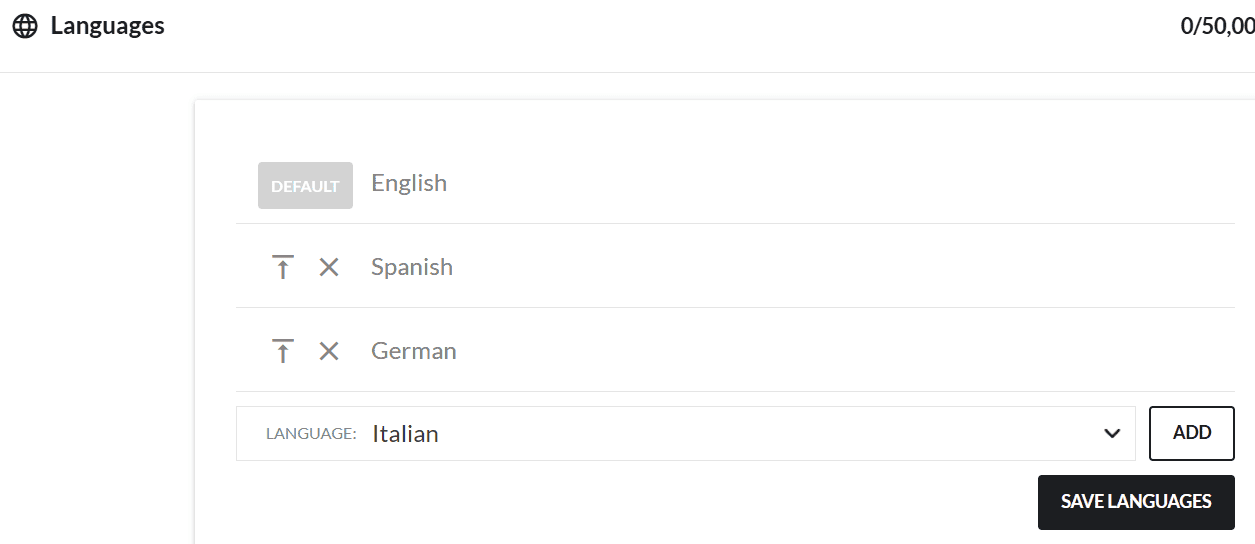
Users can select their preferred language when viewing the announcement from the widget or standalone page.
Beamer Pricing and Features
Beamer offers a free plan or paid tiers for users needing more advanced capabilities.
The pricing structure can be confusing, but they have versatile options depending on your specific feature focus. It’s important to note that NPS and Feedback are add-ons at an additional cost.
The pricing structure below is based on the Changelog product offering, which is the most common:
- The free version is very limited and offers some basic features for NPS and feedback only. This excludes changelog capabilities.
- The Starter Plan is best for individuals or small teams, starting at $49/month.
This plan offers in-app and standalone changelog, announcements, analytics, and basic customizations. It also allows up to 5,000 Monthly Active Users. - The Pro Plan is an excellent option for teams needing more versatility. It starts at $99/month and includes the features in the Starter Plan plus a dedicated inbox, reactions and comments, basic segmentation, and up to 10,000 Monthly Active Users.
- The Scale Plan is best for rapidly growing organizations needing a more advanced feature set and capabilities. With the Scale Plan, you’ll have everything in Pro, advanced segmentation, user activities, a staging account, and up to 10,000 Monthly Active Users.
- Beamer also offers a CustomPlan with variable pricing for organizations needing a comprehensive service offering. With the custom plan, you’ll have everything in Scale, SOC2 Type II full report access, vendor review, onboarding and installation assistance, and a personal executive. It also boasts unlimited users, making this an ideal option for large-scale organizations.
*Note: The pricing above is based on annual commitments, which are slightly reduced compared to the month-to-month options.
Beamer Pros and Cons:
Pros | Cons |
Guided onboarding, Multi-language supportAdvanced customization for specific featuresOffers NPS and feedback gathering, easy to use packs a lot of features at this price point | Add-on features have their own pricing structure, which can become expensive quickly. No AI-assistance features roadmap management, aimed at external users more than internal teams |
More about LaunchNotes
LaunchNotes is one of those tools that packs a punch in one single platform without requiring additional tools.
Similarly to Beamer, they have a well-structured, guided onboarding process with checklists that direct you straight to each feature. This helps you ensure you follow each step carefully to customize key areas before jumping straight into announcements or roadmap management.
LaunchNotes Standout Features:
- Product Roadmap
LaunchNotes offers a really well-structured roadmap that is easy to manage and customizable based on your needs.
I love that it’s easy to set up and doesn’t require complex configuration. You can set specific audiences and roles, add key information, including categories and labels, and assign users.
I like that they surface this information so you can view it at a glance.
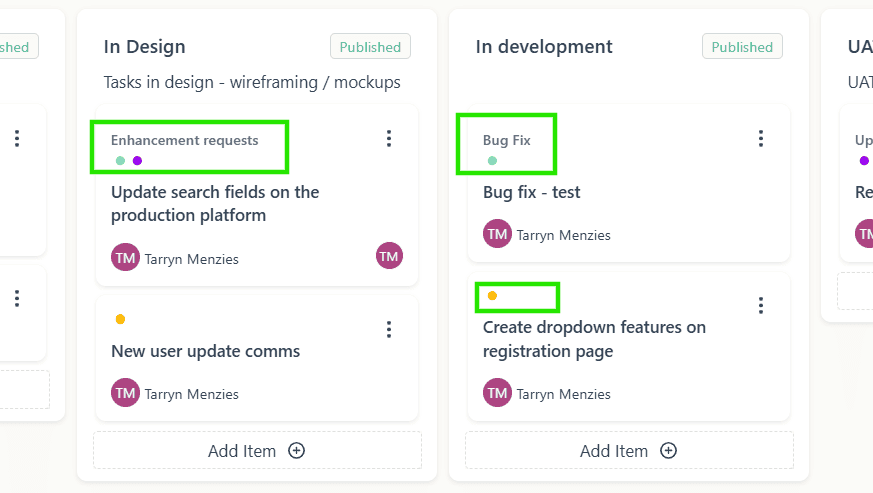
The overall roadmap UI is excellent, it’s straightforward and has drag and drop management so that you can make changes within minutes:

Setting up notifications for users is also possible and can be set up based on specific actions, such as an item moving to a completed stage:
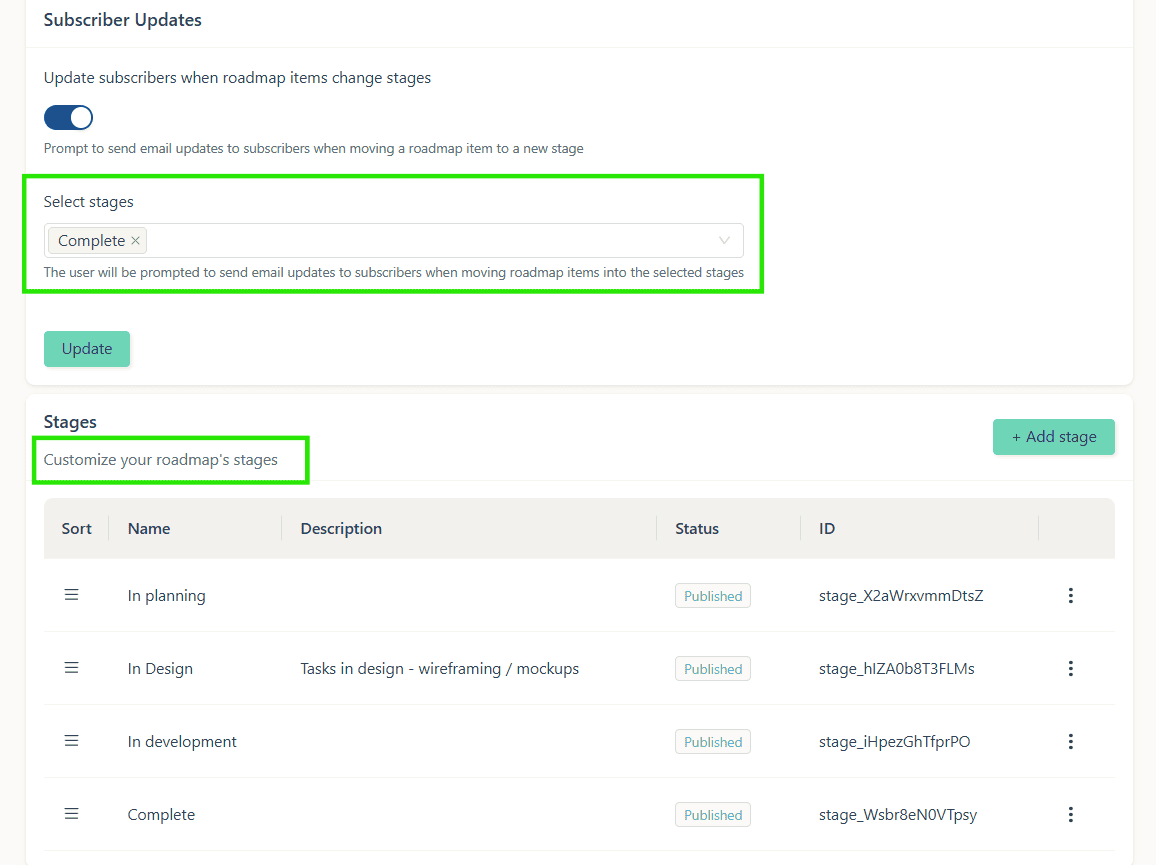
I like that you’re prompted at this stage, too, so if you want to move the ticket to completed and not notify subscribers, you’ll have the flexibility to disable this, too.
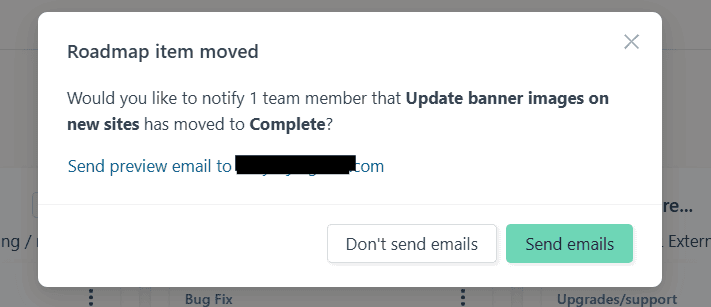
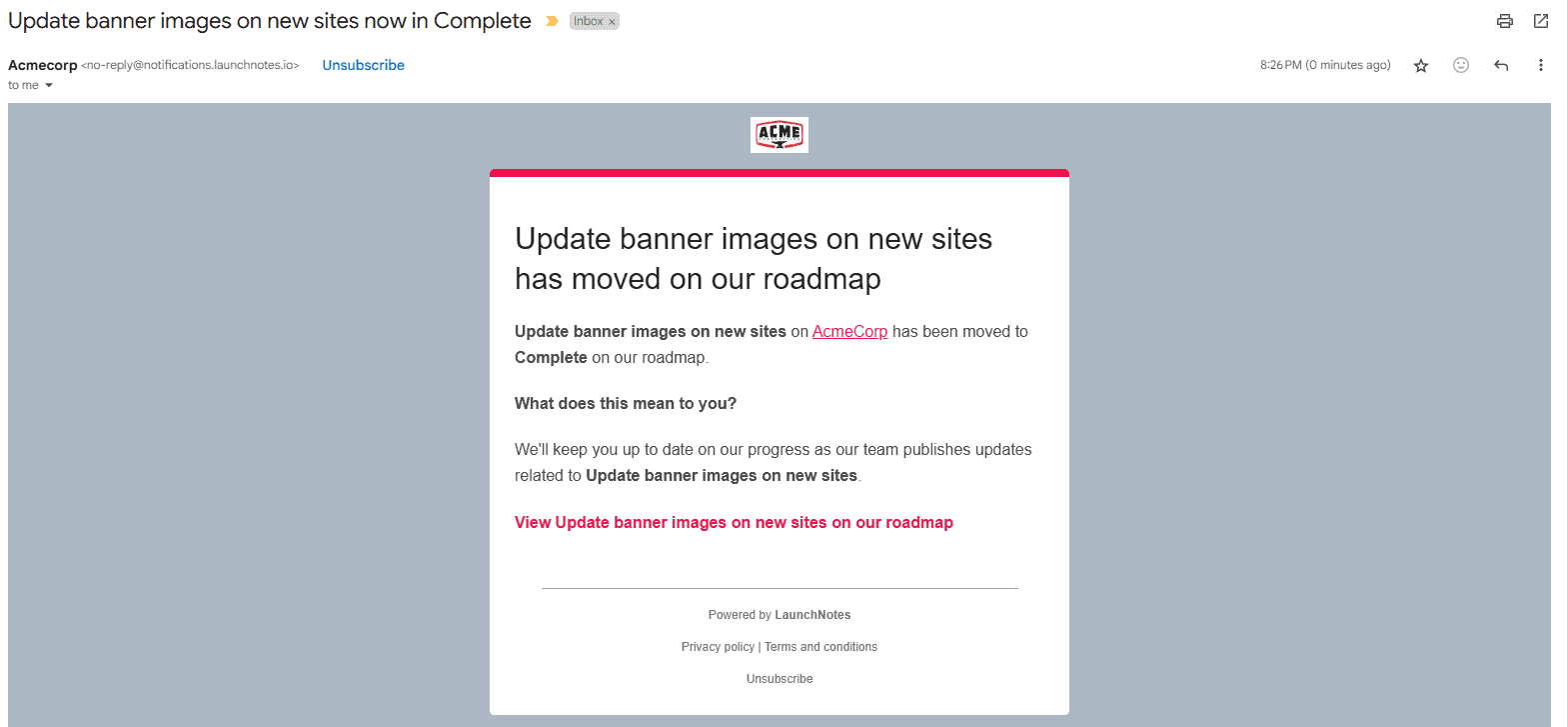
- Changelog, Release Notes, and Announcements
You can create communications within minutes, and I love that you can choose from several pre-created templates.
Once you’ve added these to your library or project, you can quickly select them when creating a new announcement, which is a huge time saver.
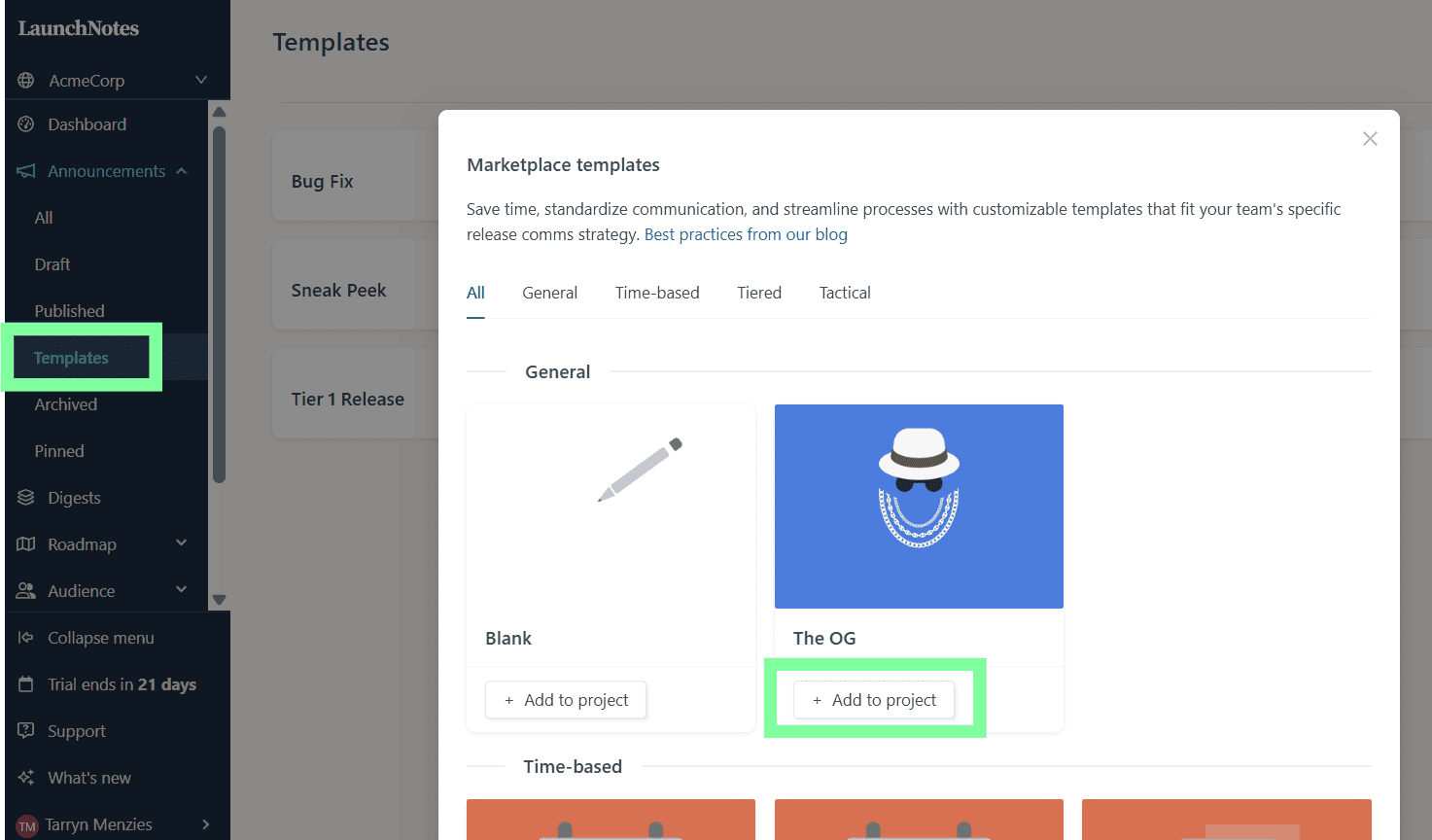
Creating multiple drafts is easy, and you can schedule these to be sent on specific dates and times.
I like that I can quickly view a preview version to make sure all the elements I’ve added look professional and polished:

Within this same view, you’ll have a good idea of how the feature feedback functionality looks and works for users.

This feedback (as well as idea feedback) is all centralized within your app for ease of integration and prioritization into your roadmap, which I love.
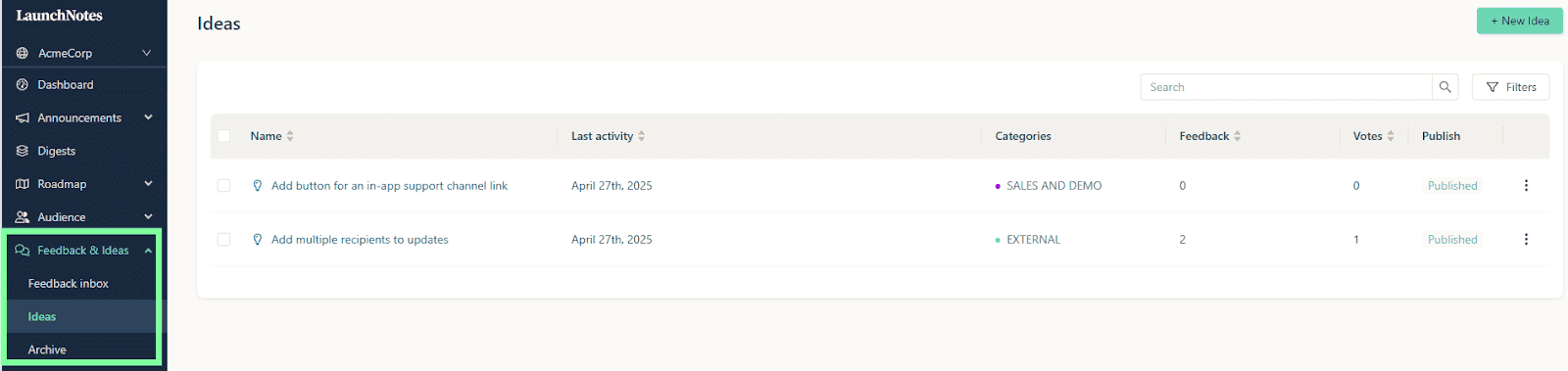
You can also view all announcements, including a high-level summary of those already published and stats around open rates and click-throughs.
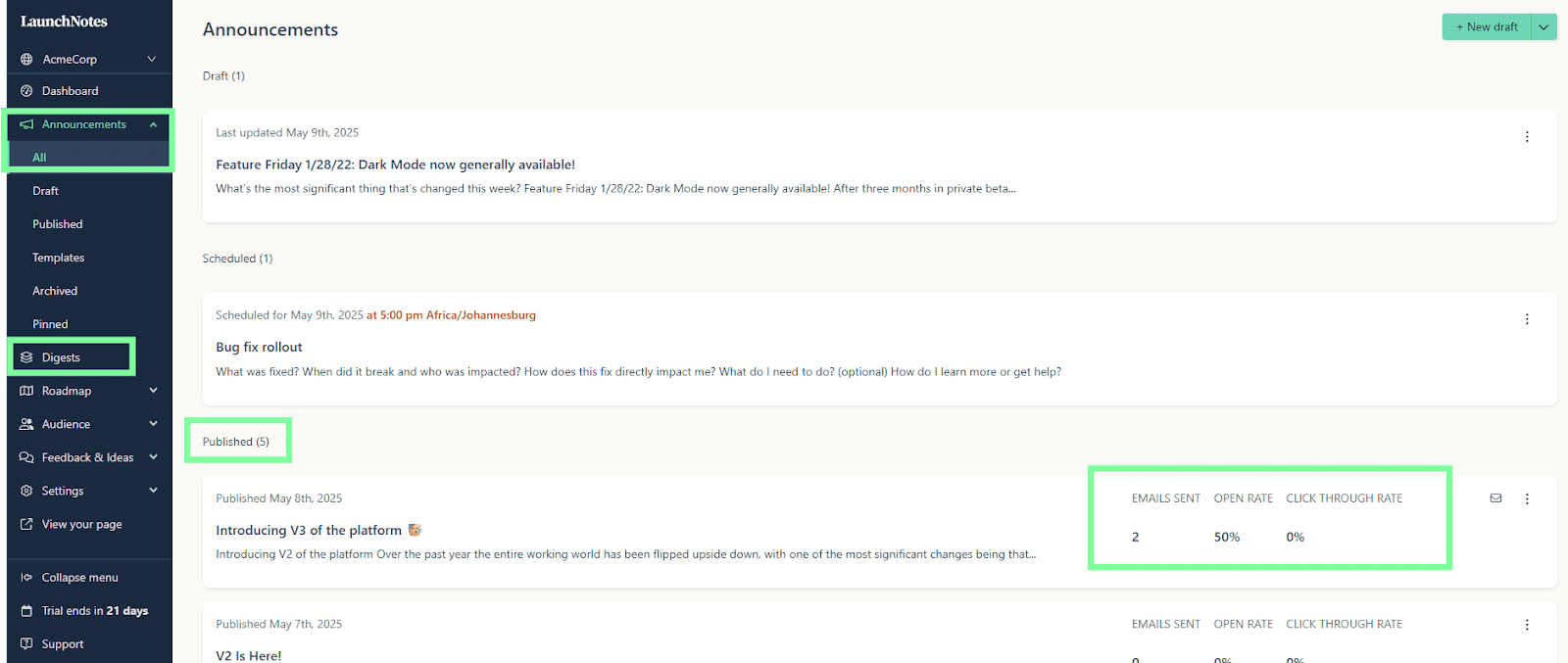
Feature highlight:
One of my favourite features within the announcement realm is the LaunchNotes Digest and AI-Assisted Content Generation features.
LaunchNotes Digest allows you to create a group of related announcements to target users needing more than one update.
I hate repeating tasks like this, and LaunchNotes helps ease the administrative burden, which is a massive plus for efficiency!
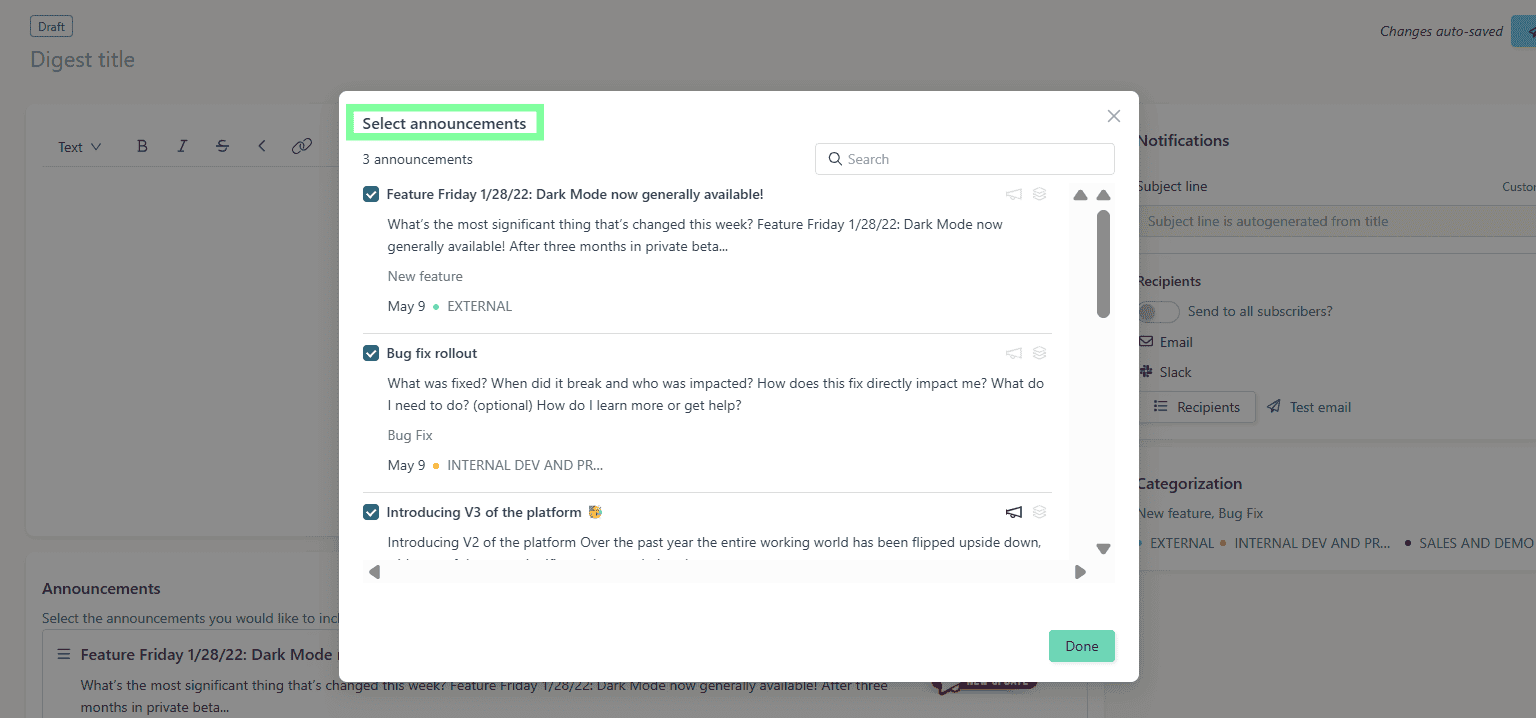
You can also use the AI-assisted content generation tool within the app and announcement page. This ensures your content is eye-catching and looks polished:
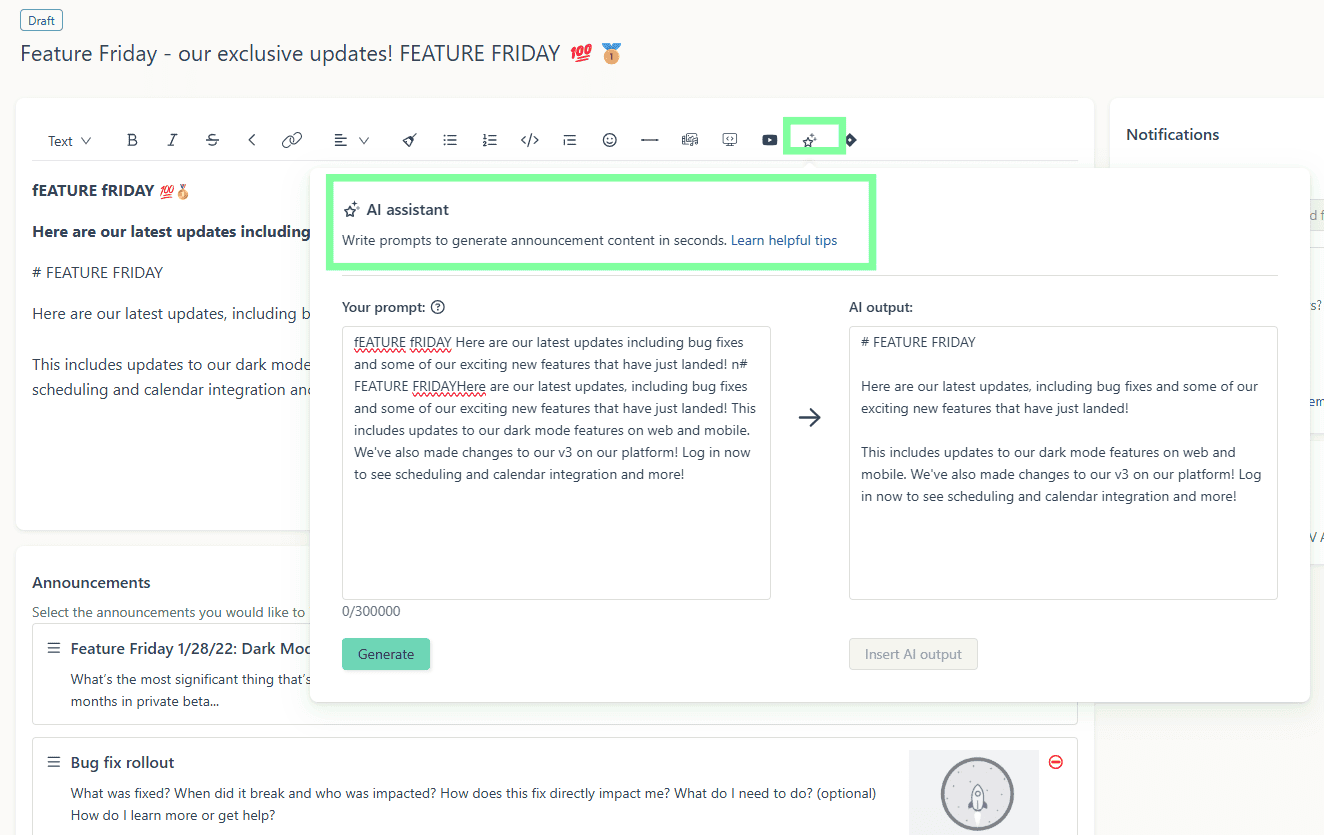
- New Feature Alert (and it’s a goodie) – Cohorts in LaunchNotes
LaunchNotes has so many great functionalities that it’s hard to mention only a few of them, but another fantastic one is the recently released Cohort feature.
If you need a way to manage and segment select subscriber groups (or even group by domains), you can now use this function to help target audiences for these product updates. This is especially useful for precise targeting for critical updates.
User engagement and leveraging communication are key to updating the right people at the right time, even those who have not subscribed!
Once you’ve set this up, you can select this option when creating announcements, along with labels and categories. This will help you further segment your targeted audience.
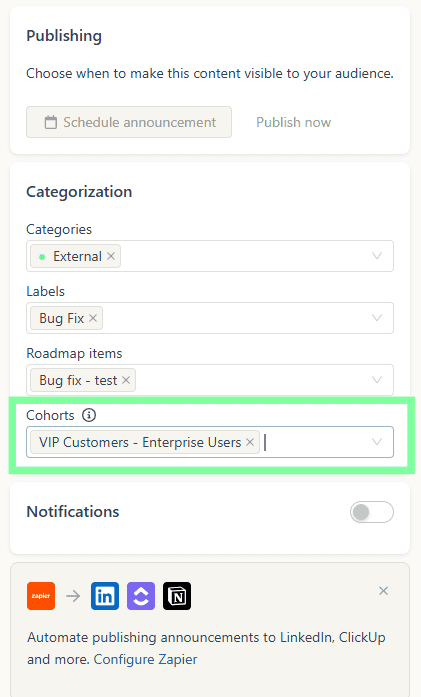
LaunchNotes Pricing
LaunchNotes offers three tiers as well as a great full-feature 14-day free trial.
Here’s a quick overview of what features are included:
- Starter – Best for small teams and starts at just $99/month.
This includes only basic functionality within the app. - Growth – Best for scale-ups and organizations with more advanced needs, starts at $299/month.
You’ll have access to roadmaps, announcements, feedback, and more for up to 2 users.
- Premium – (Yearly plan only) – Best for enterprise-level organizations with multiple teams and custom pricing.
Premium allows 10+ users, and it offers all the features in the Growth plan. You’ll also have access to advanced features, including additional integration options, custom domains, and custom SLA support options.
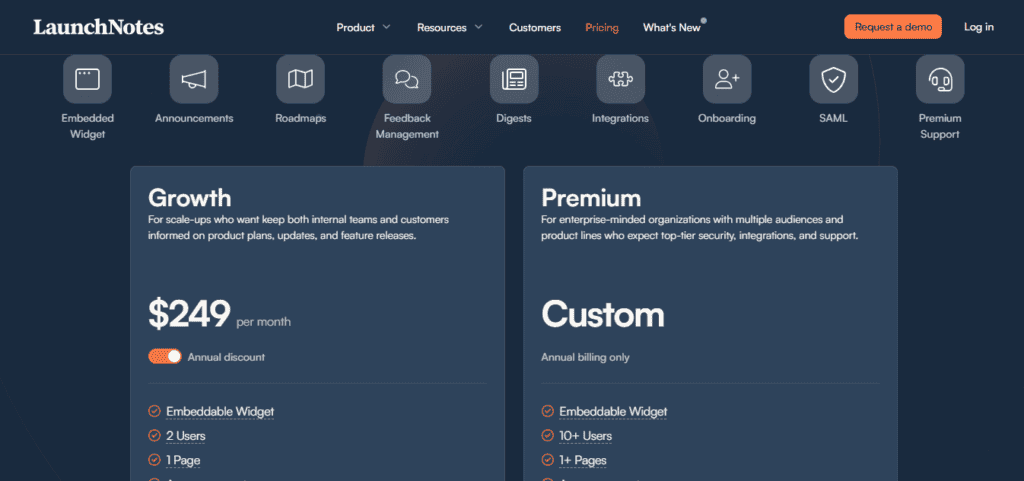
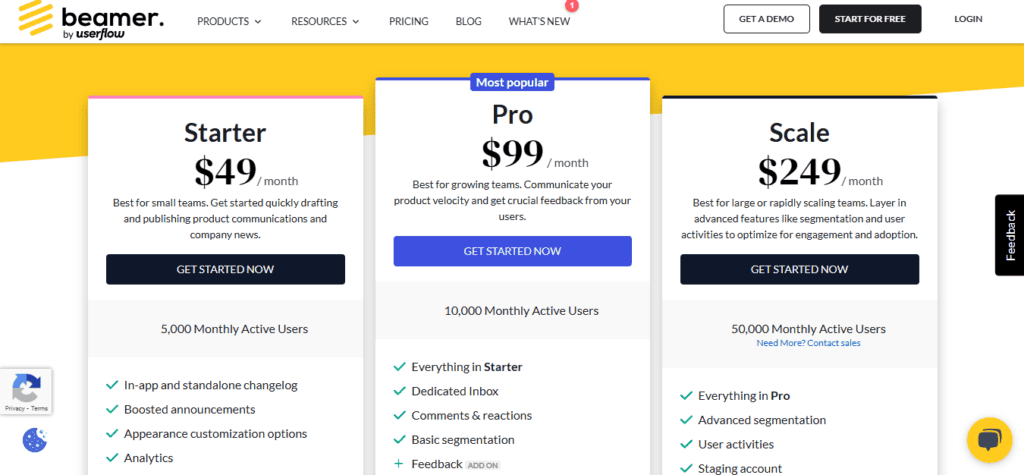
LaunchNotes Pros and Cons:
Pros | Cons |
Guided onboarding and quick setupAdvanced customization for categories. Advanced roadmap management offers excellent user segmentation, including cohortsIdea and feedback gathering | Can be expensive for smaller organizationsLimited NPS featuresBasic dashboards and reporting |
LaunchNotes takes the busywork out of product updates. Paste in your notes or tickets and get a structured announcement draft instantly. It’s designed for teams that want to save time, segment updates, and keep communication consistent across every channel.
LaunchNotes vs GetBeamer: The Bottom Line
While both are excellent tools, you’ll need to decide on your primary goals for your product management teams.
LaunchNotes is best for mid- to large-sized organizations that need to align internal teams with product updates and for those that need more advanced roadmap management and user segmentation features. Use Beamer if you need a slick, lightweight tool to help you manage customer-focused in-app updates, NPS, and feedback.