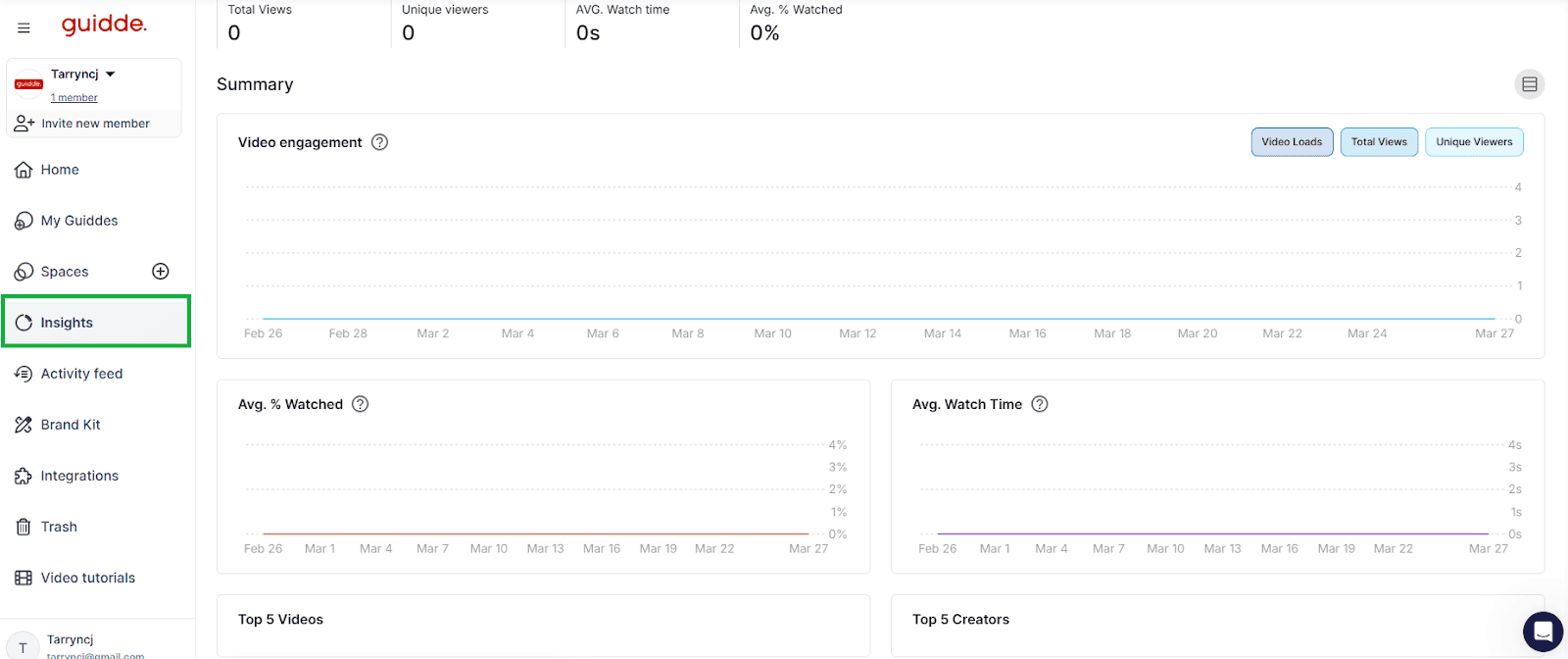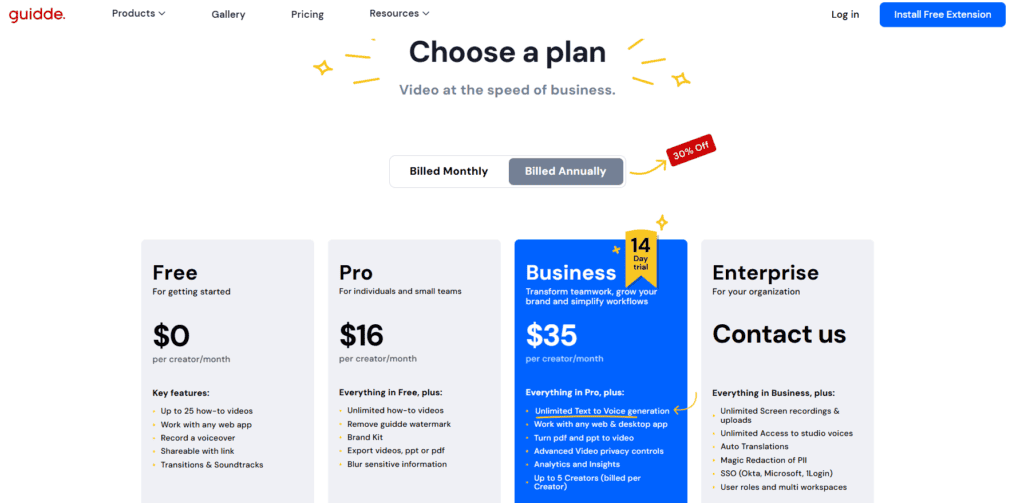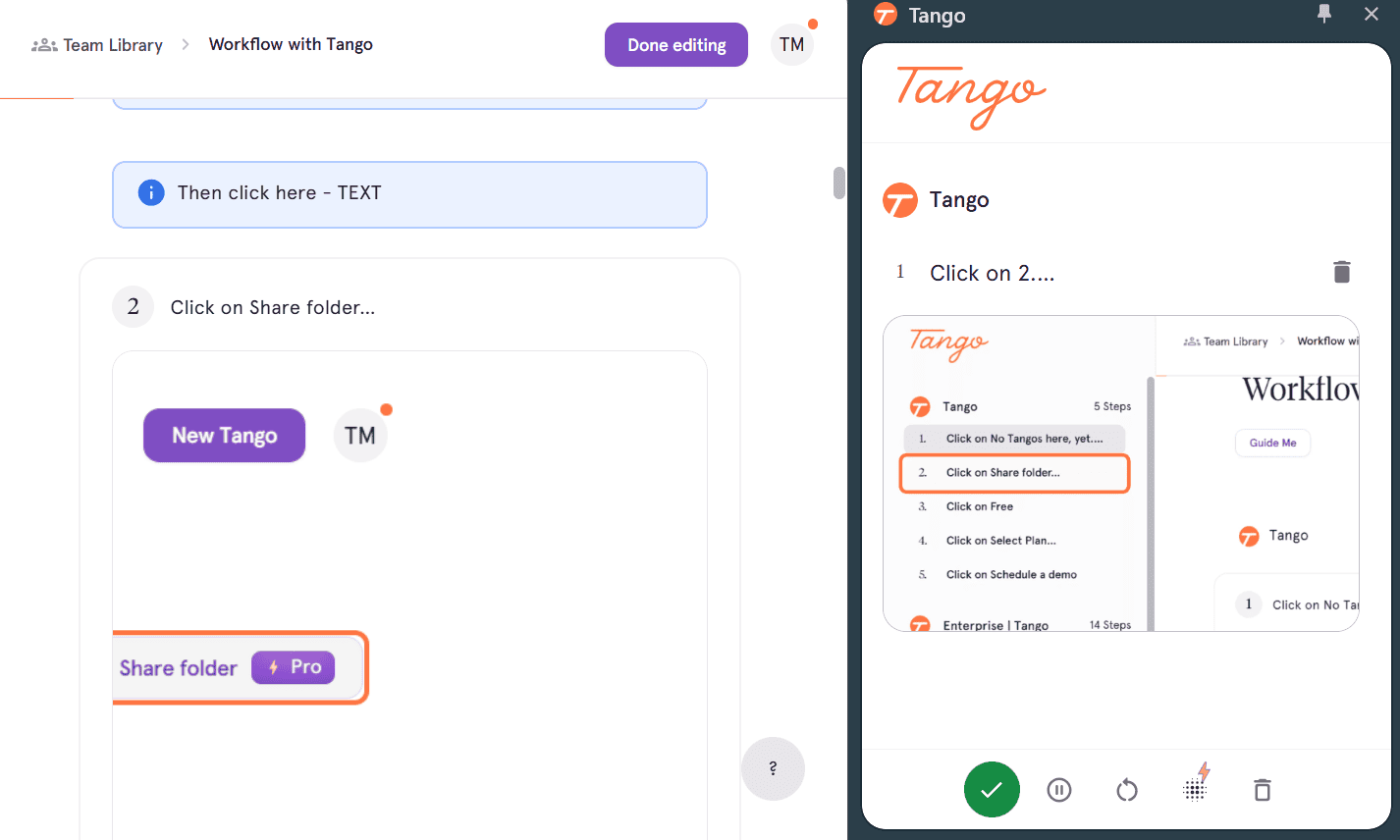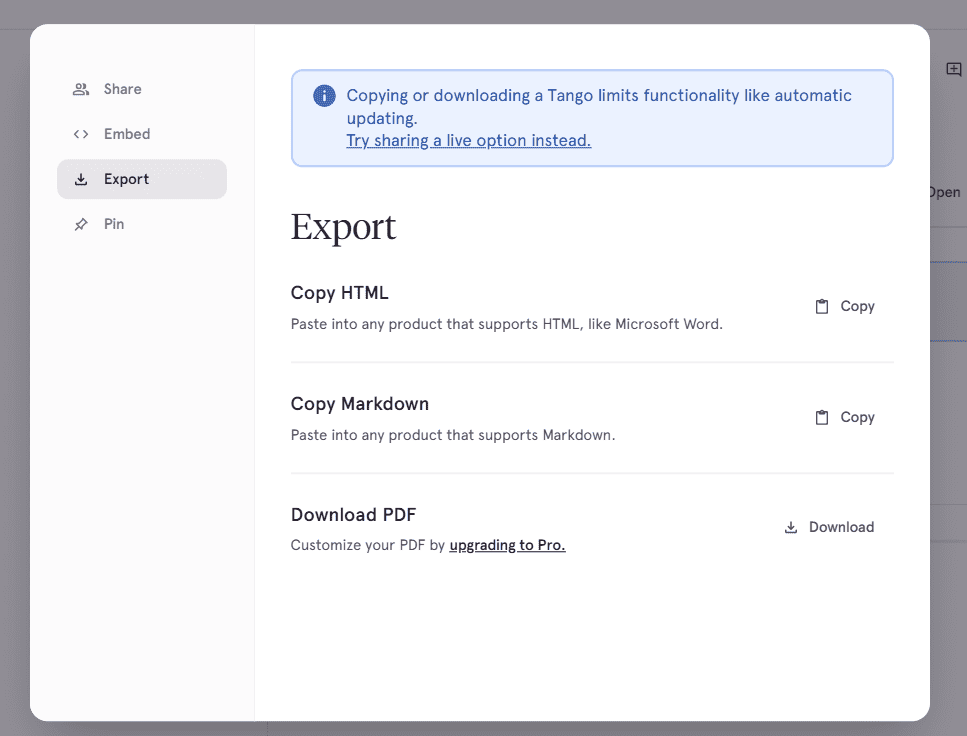Last Updated on September 26, 2025 by Ewen Finser
TL;DR: Tango is best suited for creating simple step-by-step guides in minutes without requiring a complicated setup process. Guidde, on the other hand, is more comprehensive and has advanced editing functionalities such as features, automatic storyline generation, and extensive customization options. I prefer Guidde for its robust features and affordability.
Comparisons at a glance
Tango | ||
Pricing | Free plan available Offers annual and monthly payment options Starting at $16 per user/month (annual plan) & $23per user/month (monthly plan) | Free plan available Offers annual and monthly payment options Starting at $20 per user/month (annual plan) & $24 per user/month(monthly plan) |
Video editing functionality | Advanced editing capabilities | Basic editing capabilities |
Customer Support | Email and Chat support with higher priority support for the enterprise plan. | Email and Chat support with higher priority support for the enterprise plan. |
Screen capture options | Browser (free/lower-tiered plans) Web and desktop (higher tiered plans only) | Browser (free/lower-tiered plans) Web and desktop (higher tiered plans only) |
Transcript and audio text-to-speech generation | Yes – natural-sounding AI voiceovers are available in over 30 languages. | No |
Analytics | Yes – Guidde has video analytics and video tracking links | No – Tango offers basic analytics only |
SSO (Single sign-on) | Yes – Only on the enterprise plan | Yes – Only on the enterprise plan |
Guidde puts it ALL together for me. I've used many screen recording tools (like Loom). I've used many SOP buiding tools (like Trainual). But Guidde puts the best of both together for a quick, easy to use mixed media documentation builder in one (less expensive) workflow. A small, but signficant (compounding) time saver in our business.
More about Guidde
I enjoyed Guidde because it takes just a few minutes to set up and understand how things work. Any platform with a shorter learning curve gets bonus points in my book!
Apart from the usual features you’d expect to see from a tool like this, here are a few that stood out for me.
3 Top features of Guidde
1. Customizable features and tools
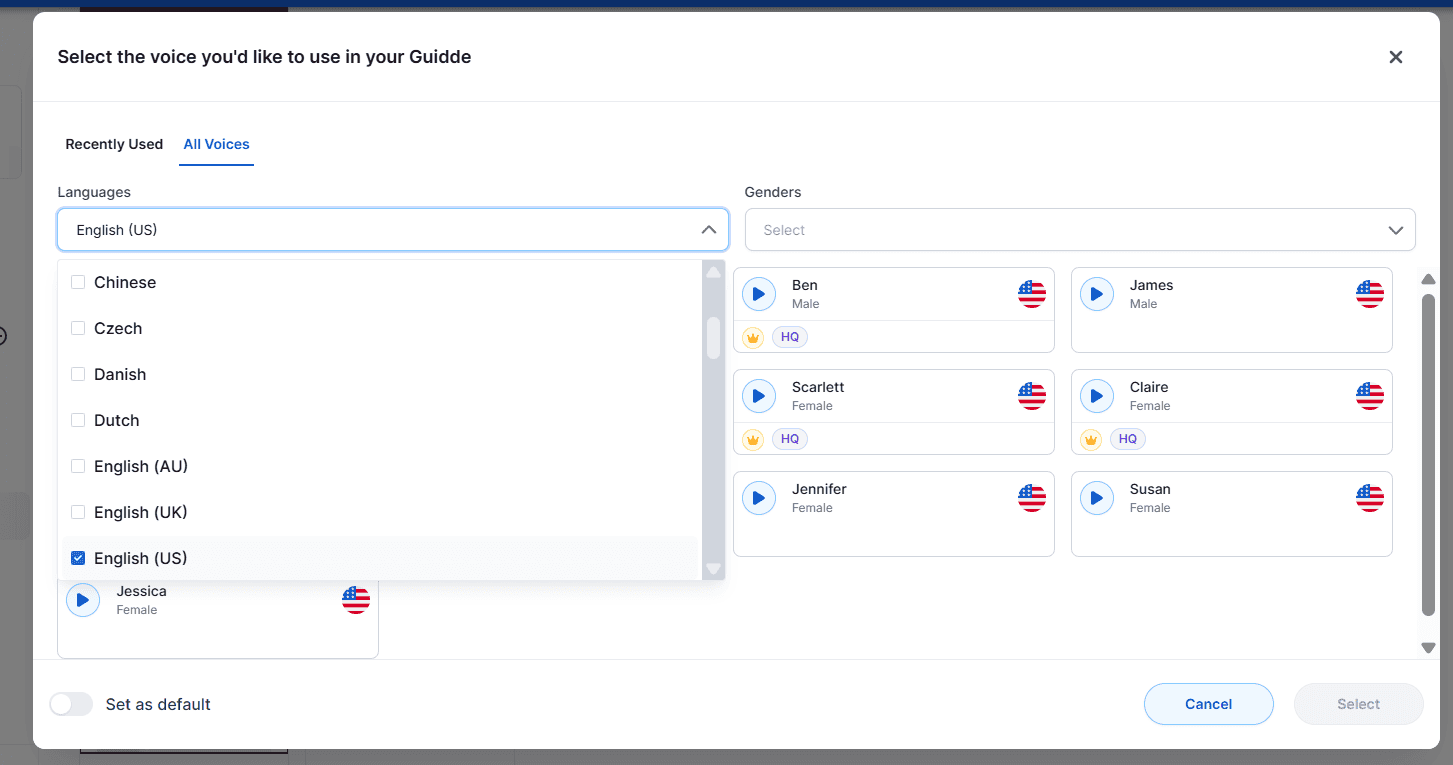
- Brand Kit: I love that Guidde has tailored brand kits for organizations needing the ability to create branded content right from the start. You can add your company logo, customize fonts, and create unique intro/outro slides or videos. I’d consider looking at the higher-tiered pricing plans for users needing these more advanced settings. You can access up to 5 separate brand kits and use studio voices as well as automatic translation.
- Tailored video editing features: You can customize various functions, including step appearances and default voice-over languages, gender, and accents.
2. Text-to-Speech & AI
Guidde has built-in well-rounded online video editing capabilities, but one of my favorite features is the Text-to-Voice tool. I like this because you may have users who have all the know-how but feel too shy to record a demonstration, and this is a great way to capture important content. Their voiceovers are natural sounding and also available in multiple languages and accents so that you can align this with your brand.
Creating content from an uploaded document, PPTX, PDF, and other external sources such as Google Drive and Onedrive is one of Guidde’s best-selling features. It takes just a few clicks, and you can edit it using voiceovers, callouts, transitions, and even music!
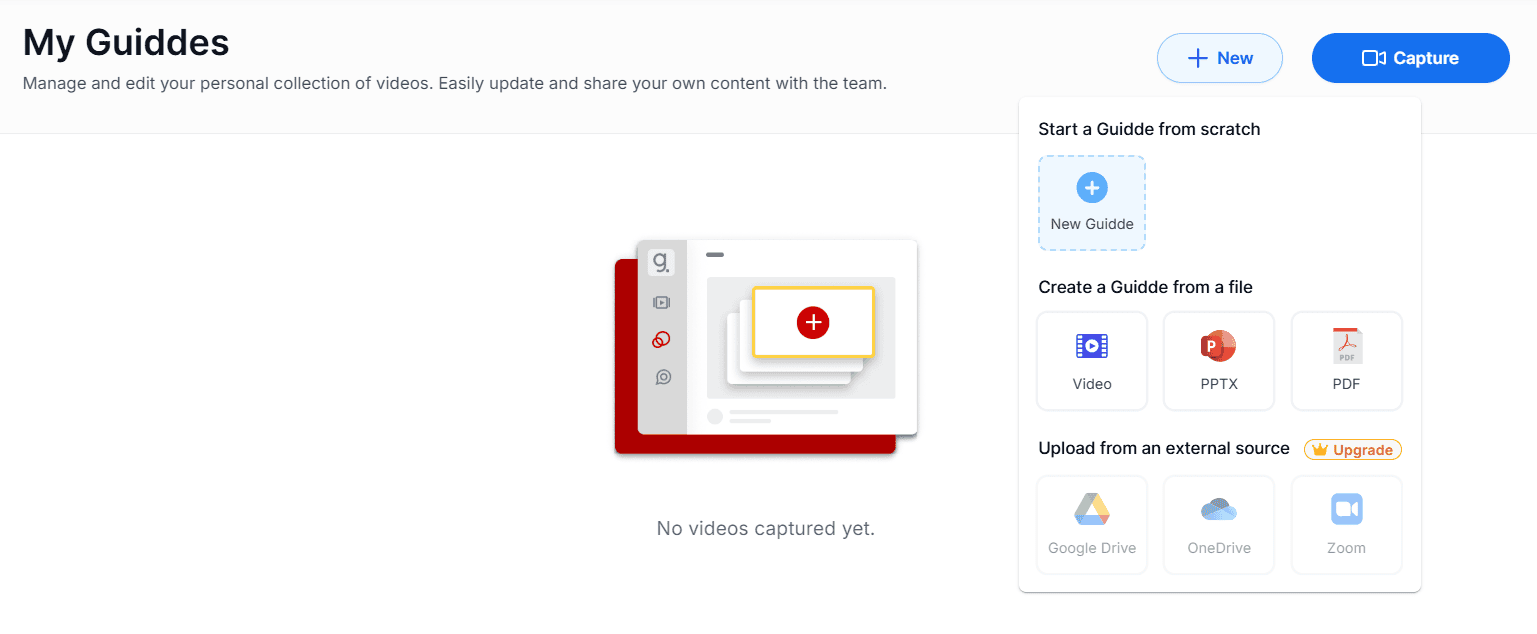
Once you have your chosen video source, you have the ability to add text or let AI generate this for you, which is really simple and takes only a few minutes.
As someone who has used paid-for studio voiceovers, I believe this feature is worth its weight in gold.
3. Video Analytics & Insights
I like that Guidde has included innovative metrics like this. As a creator, it’s essential to understand how the audience engages with content and ensure I can measure key insights. Specific metrics like “unique viewers” and “average watch time” can tell me a lot about the quality and effectiveness of the videos.
I like having the flexibility of pulling out more granular information like date-range-specific information and seeing my top-performing videos or creators at a glance.
Pricing and fees
Guidde offers a free plan and paid options for users needing more advanced capabilities.
- The free version is limited, but you can record up to 25 videos and use features like voiceovers and transitions.
- The Pro Plan is best for individuals or small teams, starting at $16 per creator/month.
This plan allows unlimited videos, brand kits, removal of the Guidde watermark, and other great features. - The Business Plan is an excellent option for teams needing more versatility in video editing and starts at $35 per creator/month. With this plan, you’ll have additional feature capabilities such as unlimited text-to-voice generation, analytics and insights, and the PDF/PPTX to video conversion functionality.
- Guidde also offers an Enterprise Plan with custom pricing for organizations needing a comprehensive service offering. With the Enterprise Plan, you’ll have access to unlimited screen recordings and uploads, studio voiceovers, and other features like
SSO and multiple user roles and workspaces.
Pros and cons
Pros:
- Cost-effective
- Easy to use
- Packs a lot of features at this price point
- AI and Text-to-speech
- Versatile with great video editing capabilities
Cons:
- You may need to pay for higher-tiered pricing plans for larger teams
- Can be limited compared to other tools with advanced video editing
- Cloud-based and requires an internet connection
More about Tango AI
Tango is primarily a documentation recording software used to create walkthroughs within minutes. It’s ideal for documenting processing and using the platform as a central repository for teams to share information. Here are some of the features I like about tango.
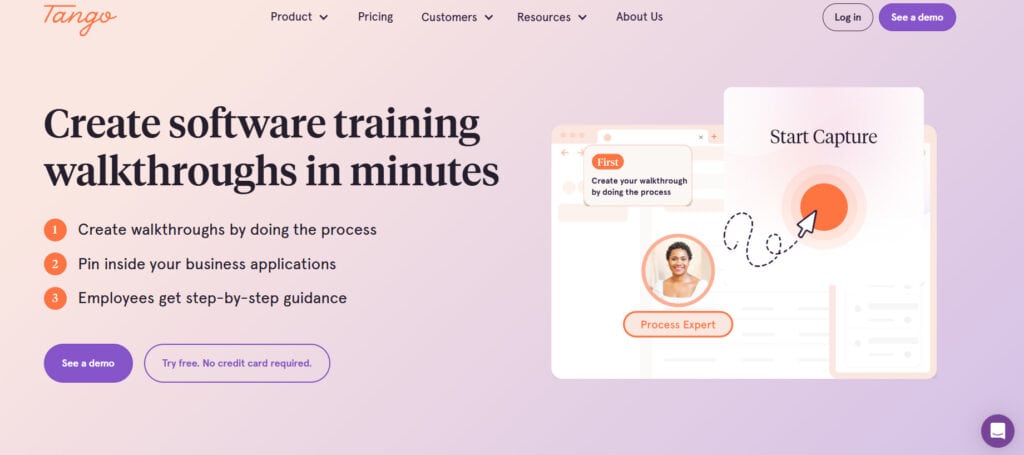
Key Tango features:
- Customized branding: Tango AI’s Pro plan lets you create videos with your logo and colors that align with your branding and corporate identity. You can also choose to hide the Tango logo.
- Automatic Workflow Documentation: It takes just a few seconds to capture steps and record your workflow. If you need a tool to capture processes in real-time and document each step, Tango makes this easy and straightforward to do! Once done, you can edit any steps or add text where needed. You can also use the “blur” function to blur any sensitive information that you may want to hide.
Once complete, you can easily export or download your content.
- Analytics and additional features: Although less granular than I’d expect to see, Tango allows you to extract information on views. Being able to view completion and drop-off rates is valuable to understanding how users are interacting with your content. This is also a great tool to see where users are having difficulties with specific features.

- Tango Nuggets* is a great way to pin your Tango guides so that they’re easier for users to find. (*Limited to the Enterprise plan only)


This makes it easier for employees or users to find helpful tips, important links, or Tangos without having to search multiple locations.
Pricing and fees
Similarly to Guidde, Tango has a basic trial version but offers more versatility and a range of features on the paid plans.
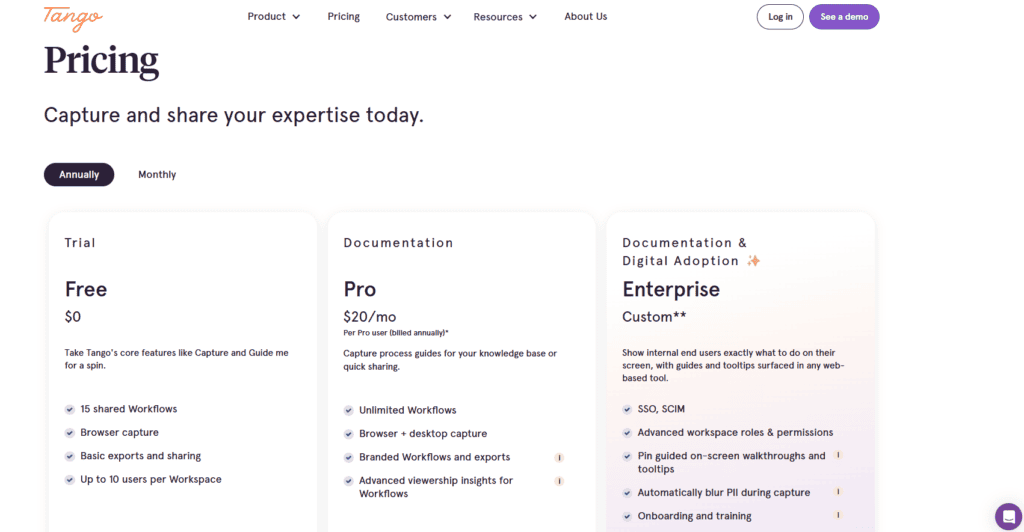
- Tango’s free version lets you add up to 10 users and 15 workflows. The free plan includes basic editing capabilities, including capture (browser only), AI-generated content, and the ability to insert callouts and headings. They also provide viewership and completion insights.
- The Pro Plan is best for individuals or small teams and starts at $24 per creator/month on the monthly plan. The annual subscription is slightly cheaper at $20 per creator/month. The Pro plan lets you capture data from both browser and desktop and adds features such as branded workflows and deeper insights and analytics.
- Tango has an Enterprise Plan with custom pricing, which is best suited for organizations needing more in-depth insight into digital adoption. The Enterprise plan includes all the features of the Pro Plan, including additional features such as tooltips and guides, SSO, and additional admin analytics dashboards.
Pros and cons
Pros:
- Cost-effective plans for annual subscriptions
- Relatively easy to use with in-app guidance
- AI-generated content options
- Advanced analytics insights for paid plans
Cons:
- Slightly less user-friendly and a steeper learning curve
- Minimal editing features
- Purpose-built for specific functions
- Cloud-based only
Guidde vs Tango AI: The Bottom Line
While both Tango and Guidde are great content creation platforms, first consider your goals and requirements before choosing. If you want to capture real-time and interactive documentation processes, then Tango is a great option. If you’re looking for a more advanced video creation platform with voice-overs and added features, then Guidde would be the best fit.
Guidde puts it ALL together for me. I've used many screen recording tools (like Loom). I've used many SOP buiding tools (like Trainual). But Guidde puts the best of both together for a quick, easy to use mixed media documentation builder in one (less expensive) workflow. A small, but signficant (compounding) time saver in our business.