- Why Are Companies Ditching When I Work
- A Quick Comparison: Top When I Work Alternatives
- 9 Best When I Work Alternatives for Small Businesses
- 1. Homebase
- 2. Connecteam
- 3. Deputy
- 4. 7shifts
- 5. Sling
- 6. Buddy Punch
- 7. ZoomShift
- 8. Clockify
- 9. Hubstaff
- How to Choose the Best When I Work Alternatives for a Small Business
- Final Thoughts
- Also read
Last Updated on December 30, 2025 by Ewen Finser
If When I Work isn’t cutting it anymore, it might be time to explore your options.
Accurate scheduling and time tracking are critical for any business that runs on hourly shifts, especially when every missed punch or miscommunication hits your bottom line. But when glitches pile up, support is slow, or the features just don’t fit your workflow, it can throw off your whole team.
Let’s take a closer look at the top alternatives to When I Work, comparing their strengths, pricing, and best use cases so you can find a tool that fits the way you actually work.
Why Are Companies Ditching When I Work
If you’re reading this, chances are you’re fed up with glitches, scheduling overlaps, and unclear shifts. Many users report that When I Work freezes, duplicates shifts, misses alerts, and offers limited customization for complex schedules. Support also gets dinged; there’s no phone line if you need support, and email responses are slow. When your team is counting on clarity and reliability, that’s a problem.
Let’s explore stronger alternatives that get the fundamentals right and go way beyond.
A Quick Comparison: Top When I Work Alternatives
Before we dive into the details, here’s a quick look at how the top When I Work alternatives stack up across key features like scheduling, time tracking, payroll, and team communication.
Tool | Scheduling | Time tracking | Payroll | Team messaging | Best fit |
Homebase | Full | Yes | Built‑in | Yes | All‑in‑one for hourly teams |
Connecteam | Yes | GPS | Yes, via integrations | Yes | Deskless / field teams |
Deputy | AI | Yes | Yes, via integrations | Yes | Multi‑location teams |
7shifts | Restaurant specific | Yes | No | Yes | Hospitality/minors |
Sling | Free for 30/users | Yes (paid) | No | Yes | Budget-conscious teams |
Buddy Punch | Yes | Yes, GPS | No | No | Retail multi-locations |
ZoomShift | Long-range | Yes | No | No | Seasonal teams |
Clockify | No | Yes | No | Yes | Project-based teams |
Hubstaff | Yes | Screen shots | No | Yes | Remote + monitoring |
9 Best When I Work Alternatives for Small Businesses
There’s no one-size-fits-all when it comes to managing hourly teams. The right tool depends on your industry, team size, and how much you need beyond just scheduling.
Below, I’ll break down the top When I Work alternatives, what they offer, who they’re best for, and how they stack up, so you can find the best fit for your day-to-day.
1. Homebase
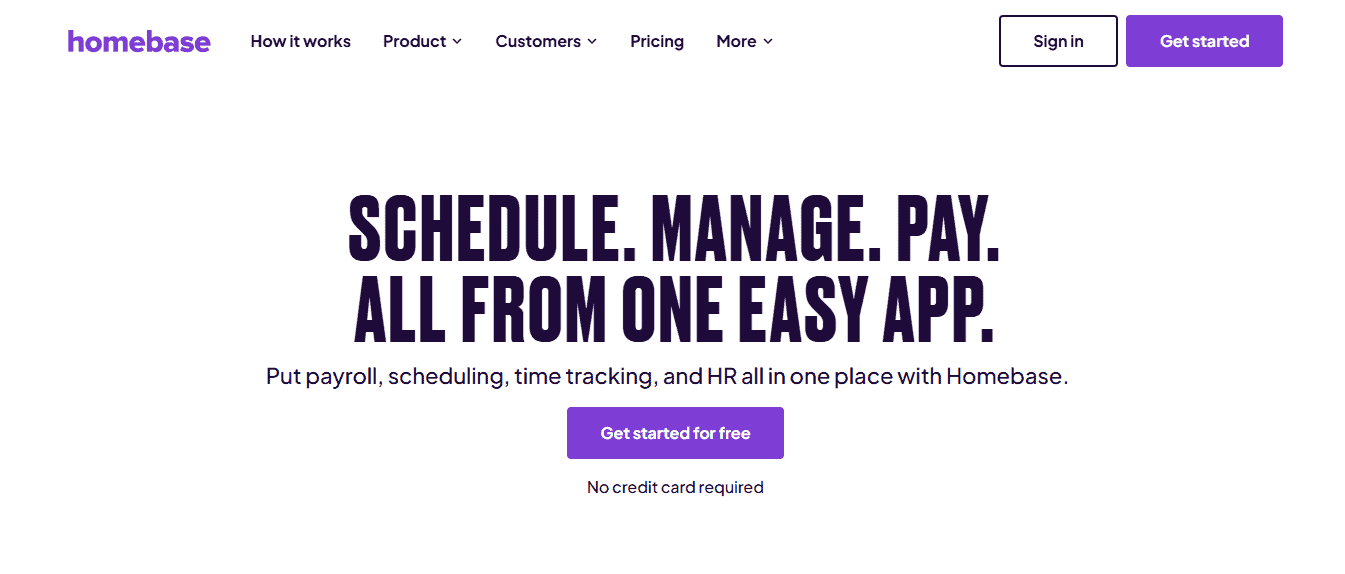
Homebase isn’t just scheduling; it’s a streamlined hub for everything you need to manage hourly teams. Beyond simple shift planning, it offers time clocks on any device, automated overtime rules, and shift reminders.
The app also syncs with your POS system, providing labor-cost forecasting based on real sales data. Payroll, tips, and tax filings are built-in, meaning no extra tools are needed.
Add in hiring, onboarding, HR compliance, and team messaging, and you’ve got a system that supports your crew from day one through payday. Its clean interface makes it easy for managers and employees alike, meaning you’ll spend less time explaining and more time getting things done.
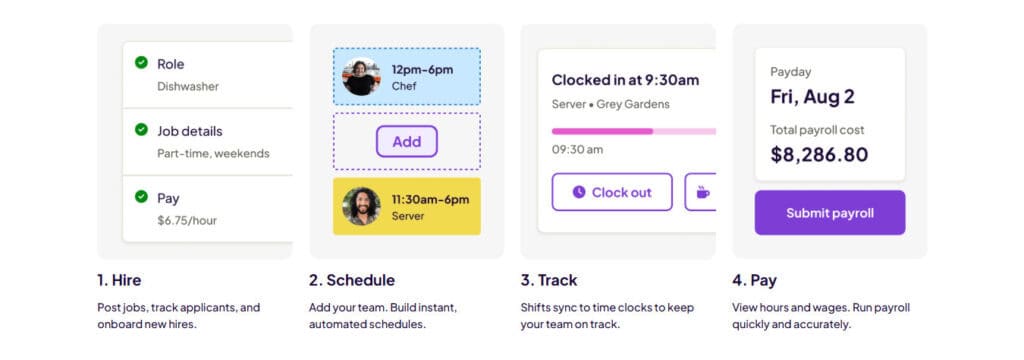
Where Homebase really stands out is how everything flows together. Scheduling, time tracking, and payroll are automatically synced, so you never have to export timesheets or re-enter data. It also handles overtime, breaks, and tips on its own, and even flags compliance or tax issues before they become a problem. Setup is quick, support is responsive, and once it’s up and running, payroll just works in the background—accurate and stress-free.
Key Features:
- Scheduling with availability and shift swaps
- Time clocks (device, GPS, tablet) tracking hours/overtime/breaks
- Built-in payroll + tax filings, tip management, early wage access
- Team messaging and announcements
- Hiring tools, onboarding, e‑signatures
- HR compliance, background checks
Pricing:
Homebase offers a free plan with basic scheduling and time tracking for one location.
Paid plans start around $24 per month per location for more advanced features like team messaging and performance tracking.
Payroll is an optional add-on starting at $39 per month plus $6 per employee.
2. Connecteam
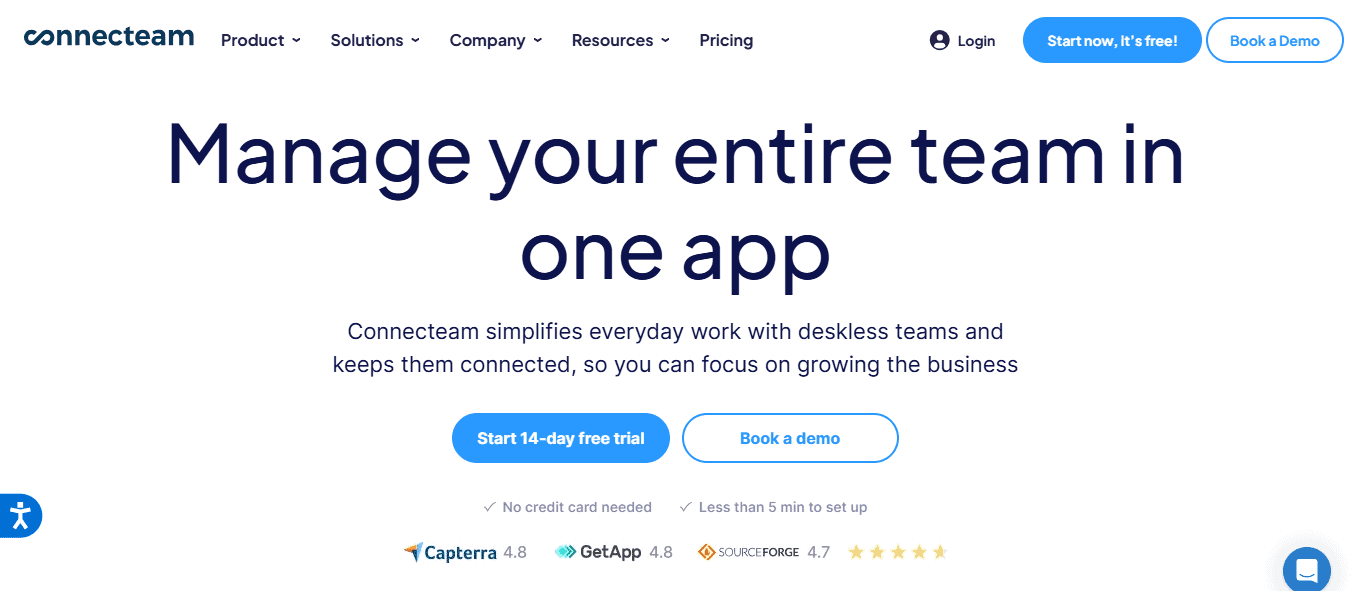
Connecteam has built-in strength for deskless teams, so think retail workers, technicians, and field employees. It gives you GPS-enabled clock-ins, geo-fencing, and automatic time-tracking with easy-to-use checklists and task assignments. Its mobile-first design makes it a natural fit for crews on the move, not sitting behind desks.
Managers can moderate communications, issue updates in organized channels, and even track acknowledgment of important announcements. For teams who need operational precision on-site with fewer administrative hassles, Connecteam offers a comprehensive yet flexible toolkit powered by its modular hub structure.
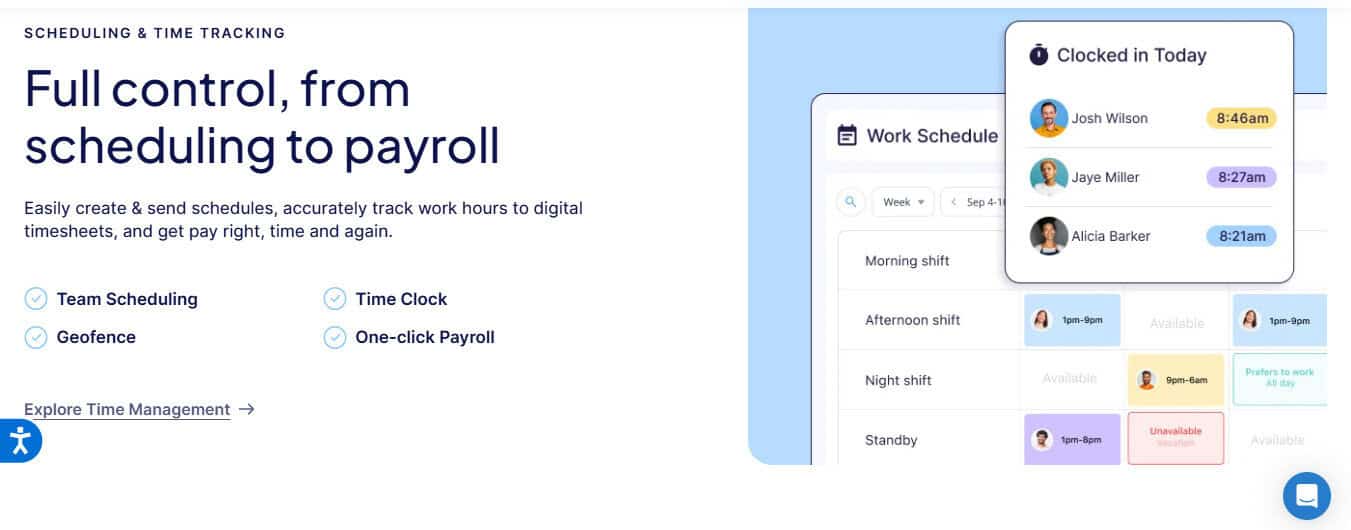
Key Features:
- Drag‑and‑drop scheduling with templates
- GPS‑verified clock‑ins and attendance
- Task lists, forms, checklists
- Team chat and updates
- Integrates with payroll systems
Pricing:
Connecteam has a generous free plan for up to 10 users.
Paid plans start at $29 per month for up to 30 users, with tiers scaling up to $99 per month depending on features like advanced scheduling, GPS, and task management. Additional users are billed per seat.
3. Deputy
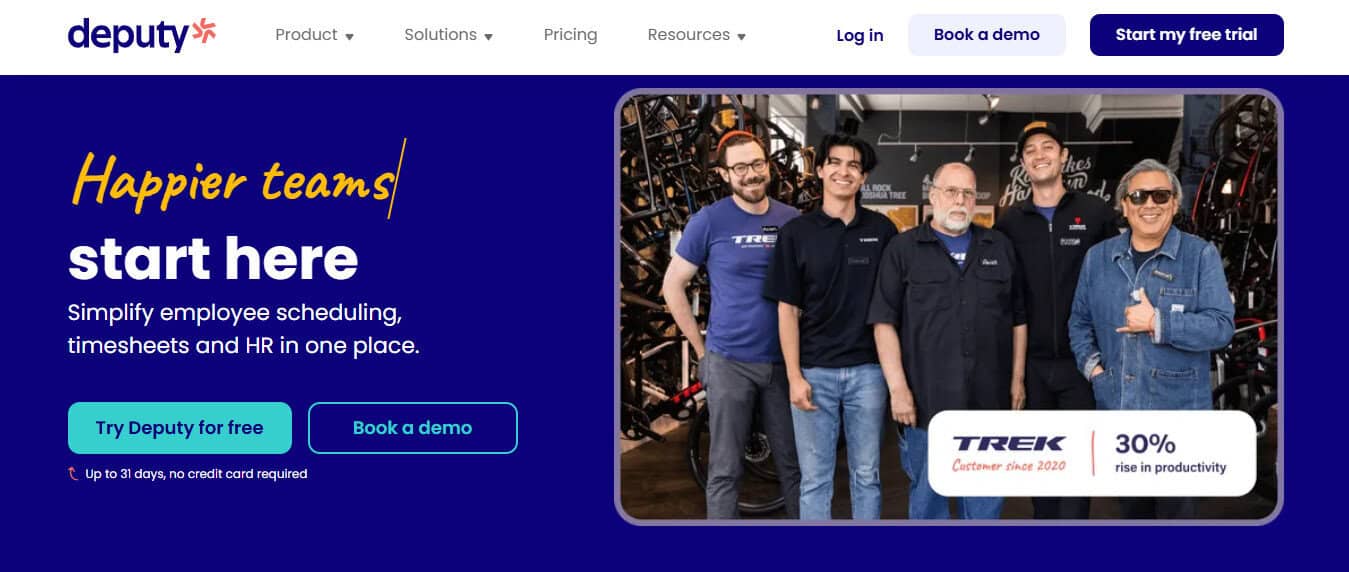
Deputy is ideal for businesses juggling complex labor rules or multiple worksites. Its AI-powered scheduling helps managers build cost-efficient rosters by forecasting labor demand based on sales or foot traffic. You can create smart templates, assign roles, and set permissions across teams.
Real-time attendance tracking means you always know who’s on-site, and you’ll get alerts for missed breaks or late arrivals. Deputy also has strong compliance tools, including automated meal and rest break enforcement, making it a solid choice for teams in regulated industries like hospitality, healthcare, and retail.
The clean dashboard and drag-and-drop interface are easy to learn, even for first-time managers.
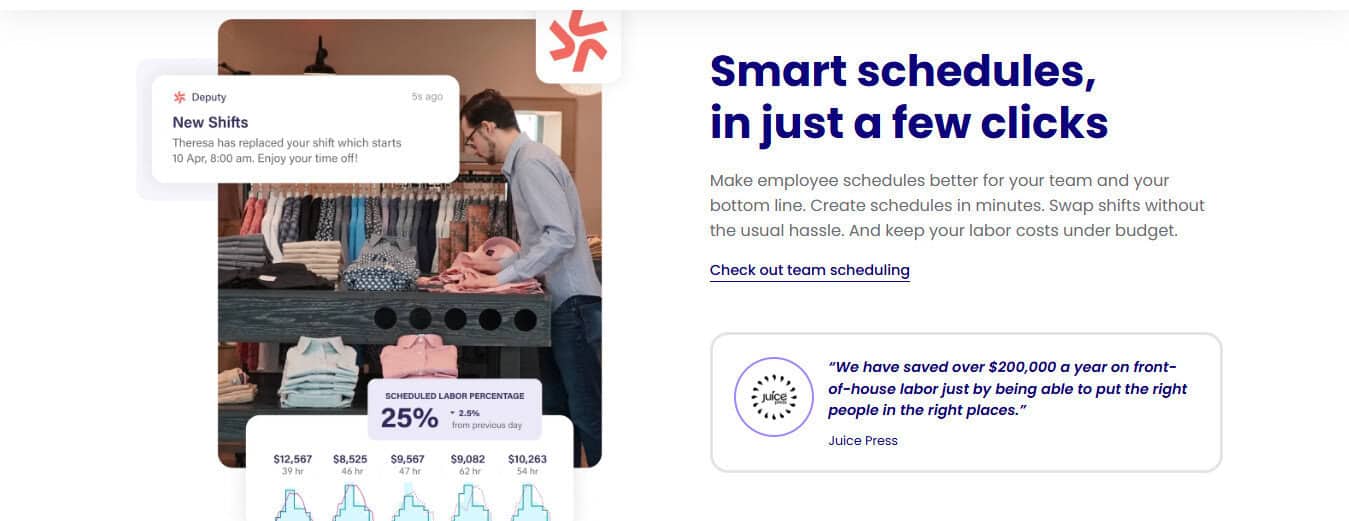
Key Features:
- Auto-scheduling & drag-and-drop calendar
- Break & labor rule engine, multiple location support
- Time clock, timesheets, attendance
- Payroll integrations (e.g., ADP, Xero, Paychex)
- Team messaging and dashboard
Pricing:
Deputy’s scheduling and time tracking plan starts at $4.50 per user per month (annual) or $6 monthly.
You can also choose standalone scheduling or time tracking for less. They offer a 31-day free trial, and integrations with payroll platforms are available but not built-in.
4. 7shifts
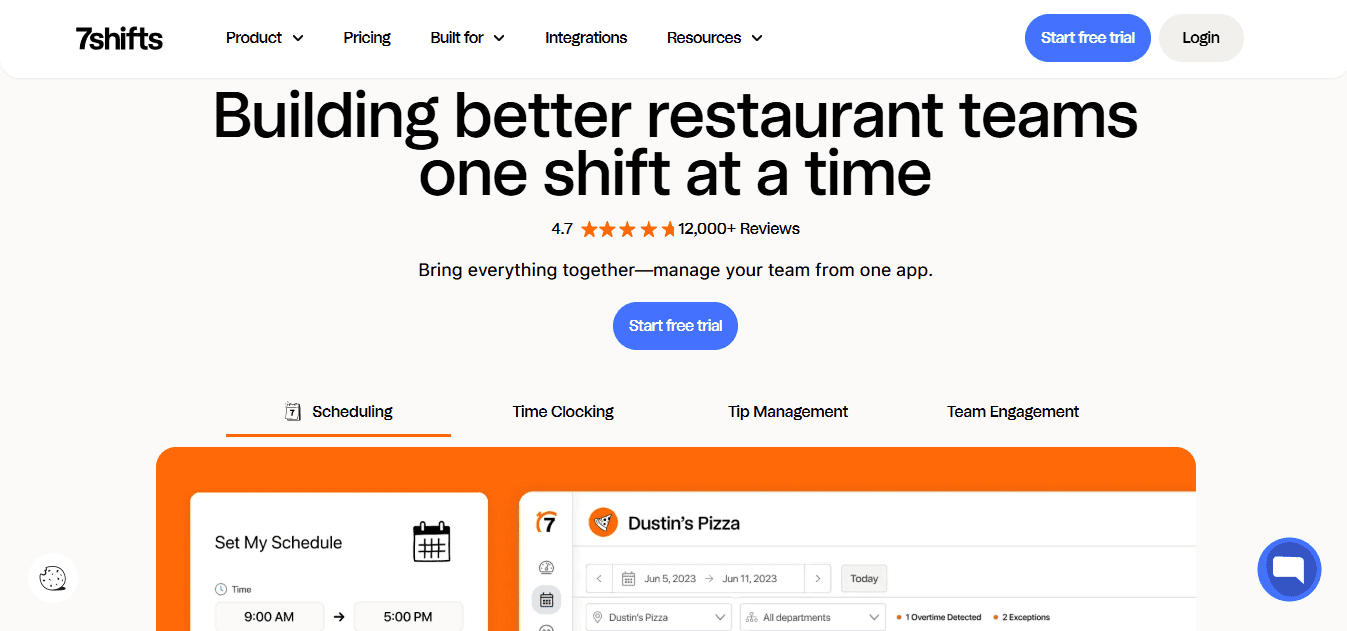
7shifts shines in the restaurant and hospitality space. It’s one of the only tools built to comply with minor labor laws, which is huge for food service employers.
You can manage tip pooling, sales forecasting, and daily prep notes, all from the app. Integration with 30+ POS systems helps sync labor data with actual sales, so managers can make smarter scheduling decisions. Plus, its employee engagement tools, like performance tracking and satisfaction surveys, help reduce turnover.
If your crew works odd hours, handles tips, or spans multiple restaurant locations, 7shifts gives you the visibility and control you need.
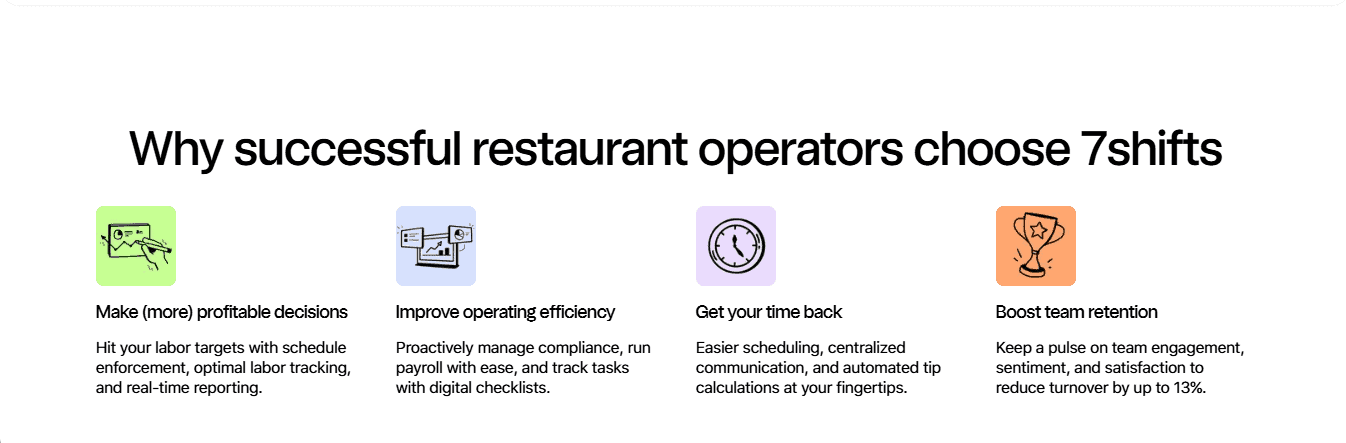
Key Features:
- Scheduling templates, availability, shift trades
- Workforce forecasting, labor budgets
- Time clock and timesheet
- POS and tipping integration
- Team messaging, manager notes
Pricing:
7shifts offers a free plan for single-location restaurants with basic features.
Paid plans start at $29.99 per month and go up to $135 per location per month, depending on the tier. Payroll is a separate add-on per month, plus a fee per active employee.
5. Sling
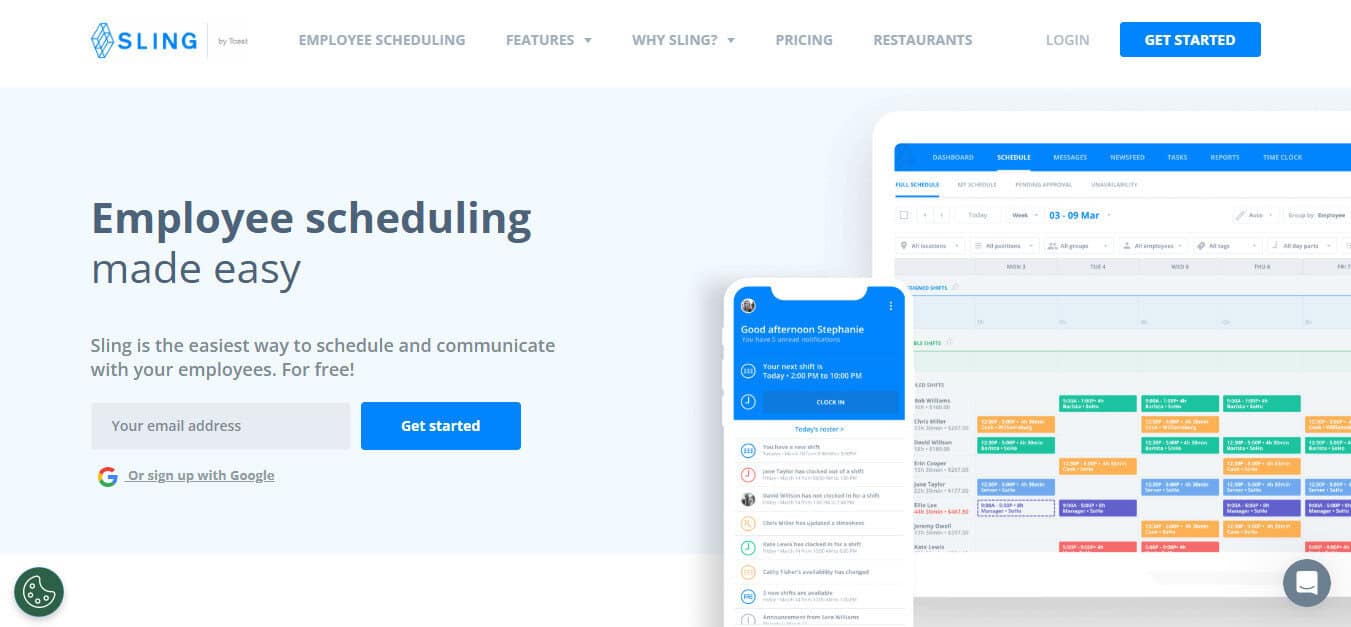
Sling is one of the simplest and most budget-friendly scheduling tools available, especially for smaller teams. It covers the basics, like shift creation, availability tracking, and team messaging, without unnecessary clutter. The clean user interface makes it easy for managers to publish schedules and for workers to view them or request changes.
While its time clock features are only available in paid plans, the free version supports unlimited users, which makes it attractive for small businesses watching their spend. If you’re just starting out or don’t need a full HR suite, Sling offers a clear path forward with room to grow.
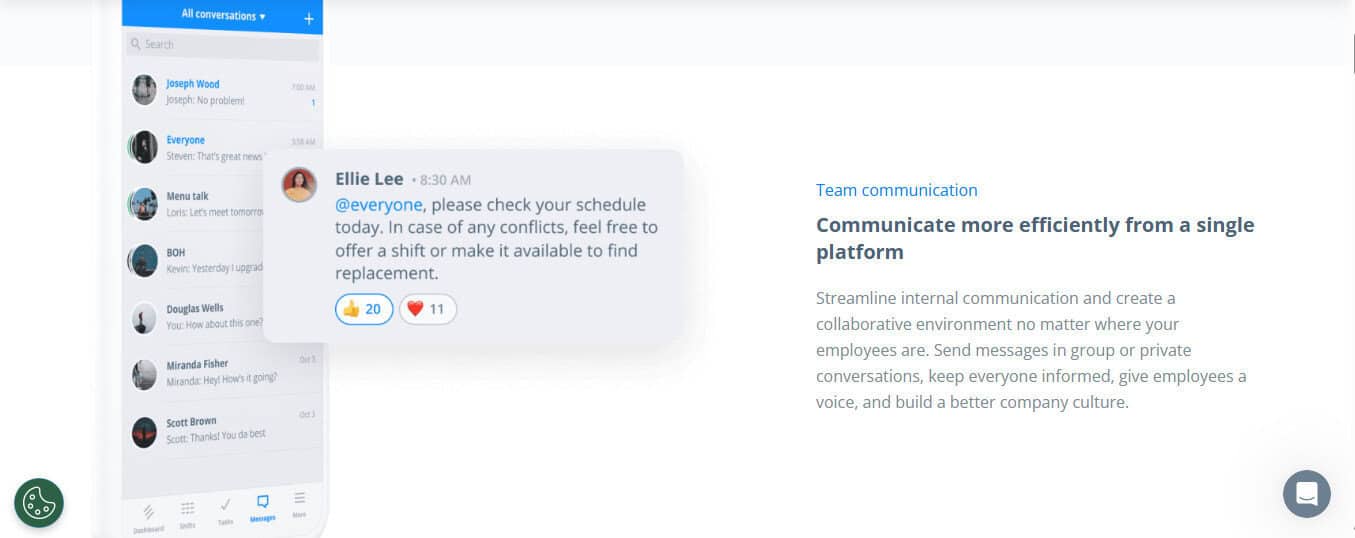
Key Features:
- Shift scheduling & trade, time-off tracking
- Team messaging and announcements
- Mobile apps (iOS, Android)
- Premium add-ons (time clock, labor cost)
Pricing:
Sling has a free plan that covers basic scheduling and messaging for up to 30 users.
To unlock time tracking and labor cost controls, you’ll need the Premium or Business plan, starting at $1.70–$3.40 per user per month.
6. Buddy Punch
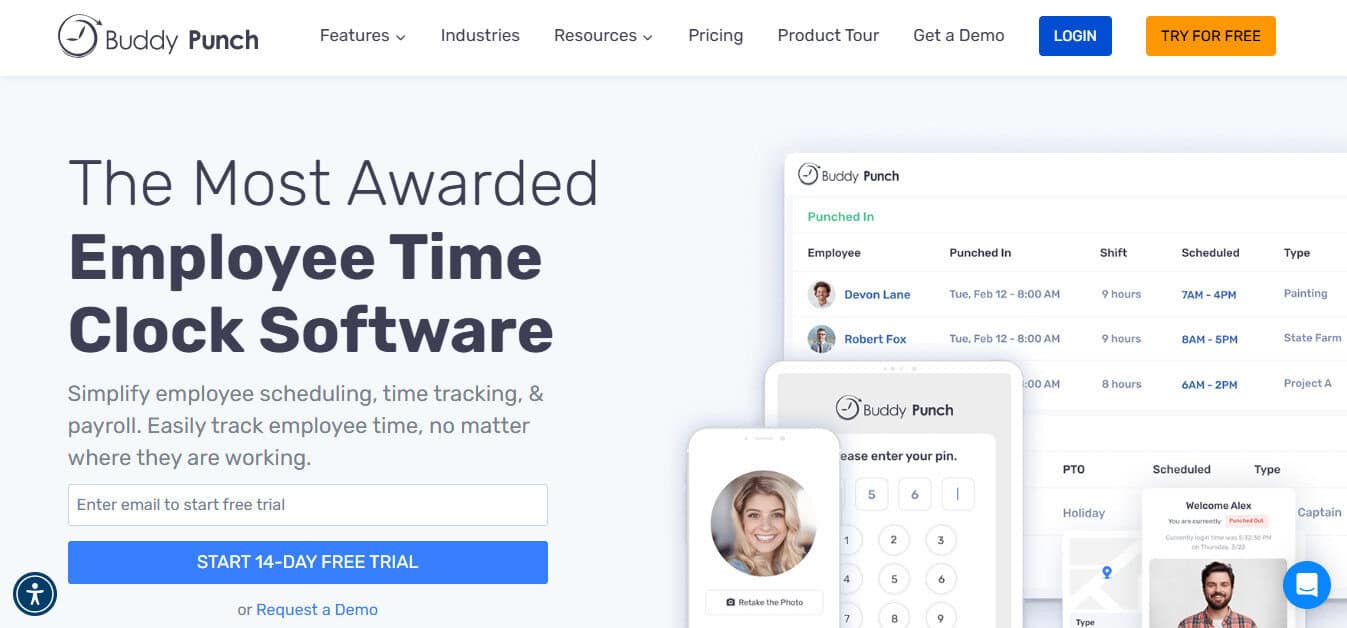
Buddy Punch is built around time tracking with scheduling features layered in. Its strength lies in how it handles punch-in security: you can limit clock-ins by IP address, device, or even facial recognition. That’s a big help for distributed retail or franchise teams.
You can also automate PTO accruals, approvals, and overtime alerts. It integrates with many payroll providers like Gusto and QuickBooks, reducing the need for duplicate entry. Buddy Punch doesn’t have messaging or team engagement tools, but for businesses that prioritize accurate, audit-ready time tracking, it’s a dependable and easy-to-use option.
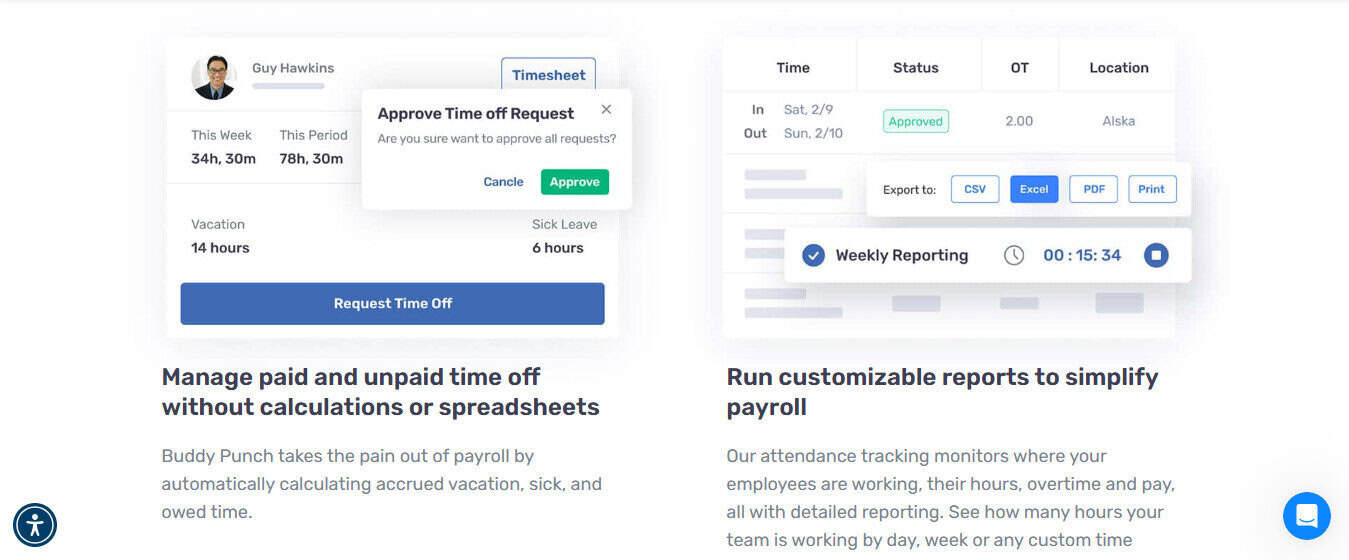
Key Features:
- Time tracking with GPS and punch rules
- Scheduler & shift templates
- PTO tracking, alerts & reminders
- Payroll connectors & reporting
Pricing:
Buddy Punch pricing starts at $4.49 to $10.99 per user per month, depending on whether you want time tracking alone or with scheduling. There’s also a $19 base fee per account.
A 14-day free trial is available.
7. ZoomShift
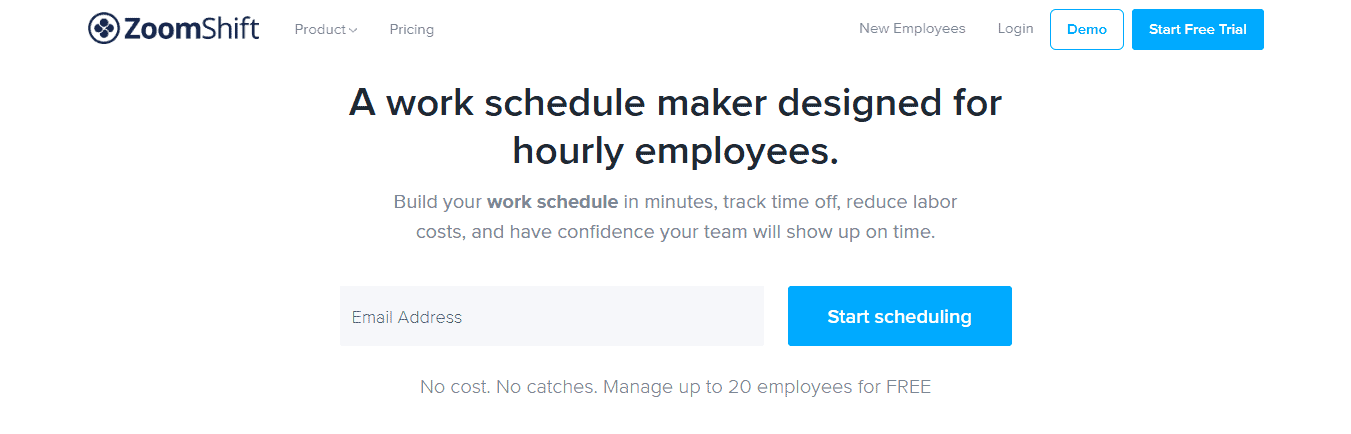
ZoomShift is especially useful for businesses with seasonal highs and lows, such as construction, landscaping, or tourism. Unlike many tools, it lets you plan months in advance, helping you onboard new hires and allocate resources well ahead of busy periods. Schedules are easy to replicate and customize, and employees can trade shifts or request time off through the app.
The app also supports calendar syncing, which can be handy for teams that coordinate across time zones or other scheduling tools. While its payroll features are limited, it’s a great option for teams focused on long-range planning and schedule transparency.
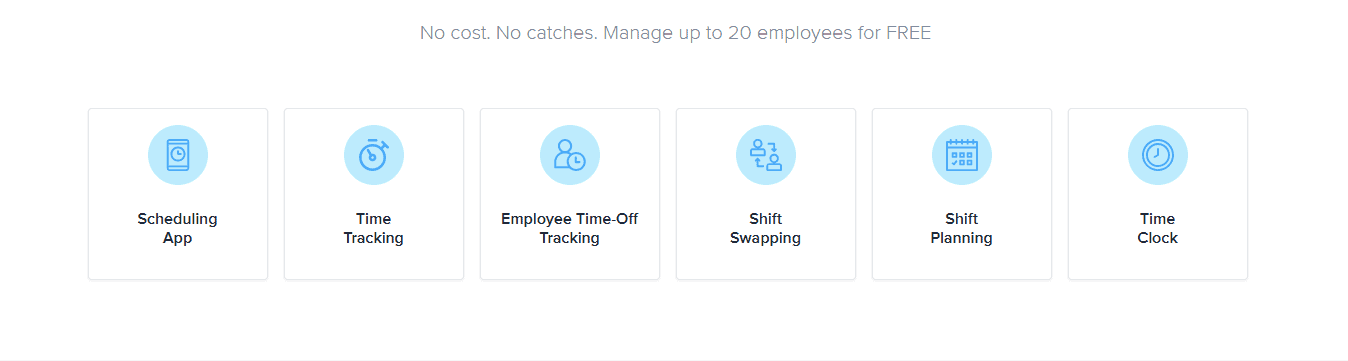
Key Features:
- Drag-and-drop calendar for recurring shifts
- Time clock & timesheets
- Shift swap and time-off requests
- Basic team chat
Pricing:
ZoomShift offers a limited free plan and paid plans that start at $2 per user per month when billed annually. Monthly plans begin at around $2.50 per user.
Costs vary depending on the number of users and the billing cycle you choose.
8. Clockify
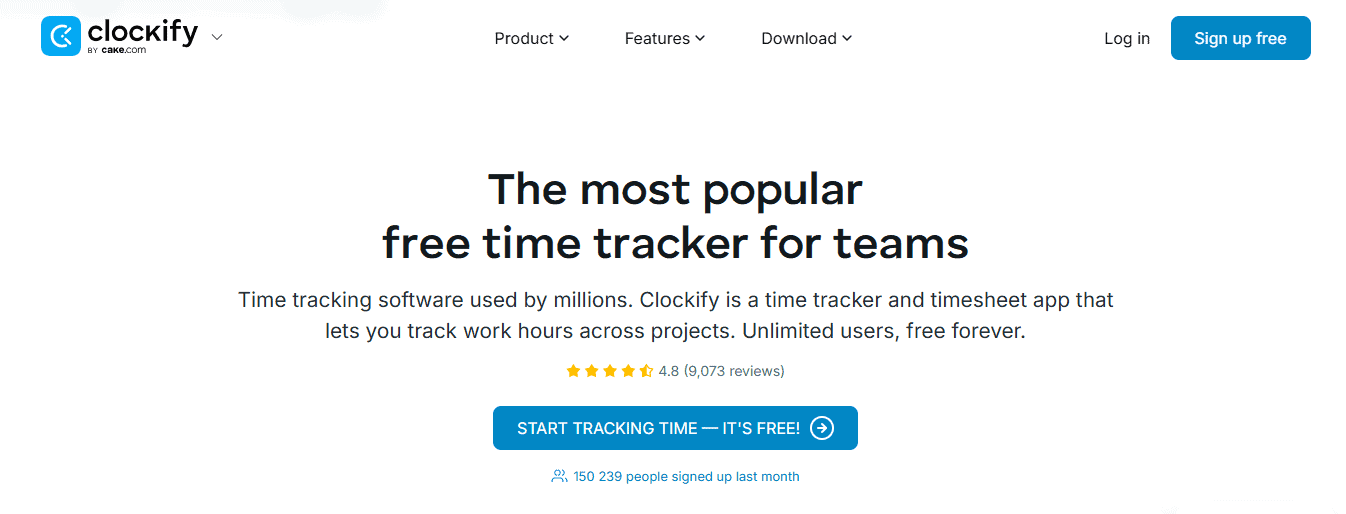
Clockify is a strong fit for businesses that track time by task or project instead of shifts, like creative teams, agencies, or contractors. It’s built around timers and timesheets, and you can tag entries with clients, projects, and billable rates.
Managers can view detailed reports on productivity and labor cost, and the dashboard gives a clear snapshot of where time is spent. Clockify integrates with popular tools like Trello, Asana, and Jira, making it an excellent add-on to a project management stack. But it lacks true scheduling tools, so it’s not ideal for shift-based teams.
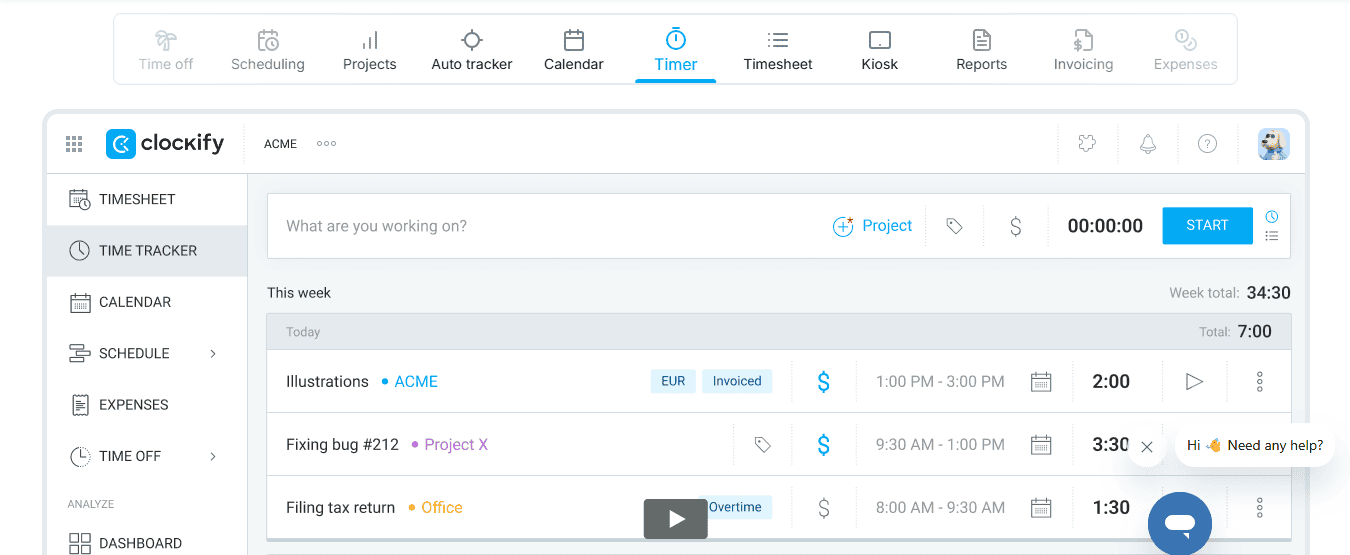
Key Features:
- Manual or timer-based time entries
- Reporting, billing, labor cost analysis
- Integrates with PM tools (Asana, Trello, etc.)
Pricing:
Clockify is free for unlimited users, with core time tracking included.
Paid plans unlock additional features like timesheet approval, time off, and invoicing. Prices range from $5.49 to $12.99 per user per month, depending on your tier. There’s also a $3.99 admin fee per user per month.
9. Hubstaff

Hubstaff offers a powerful set of tools for remote-first teams. Time tracking includes optional screen capture, app and URL usage, GPS tracking, and geofencing, all accessible through a clean desktop or mobile interface.
Managers can set up job sites, assign shifts, and monitor productivity in real time. It also supports budgeting per project and automated payroll exports based on hours worked.
While some features may feel heavy-handed for in-person teams, it’s incredibly valuable for distributed or hybrid businesses that want deeper oversight. The learning curve is a bit steeper, but the insight you gain is unmatched.
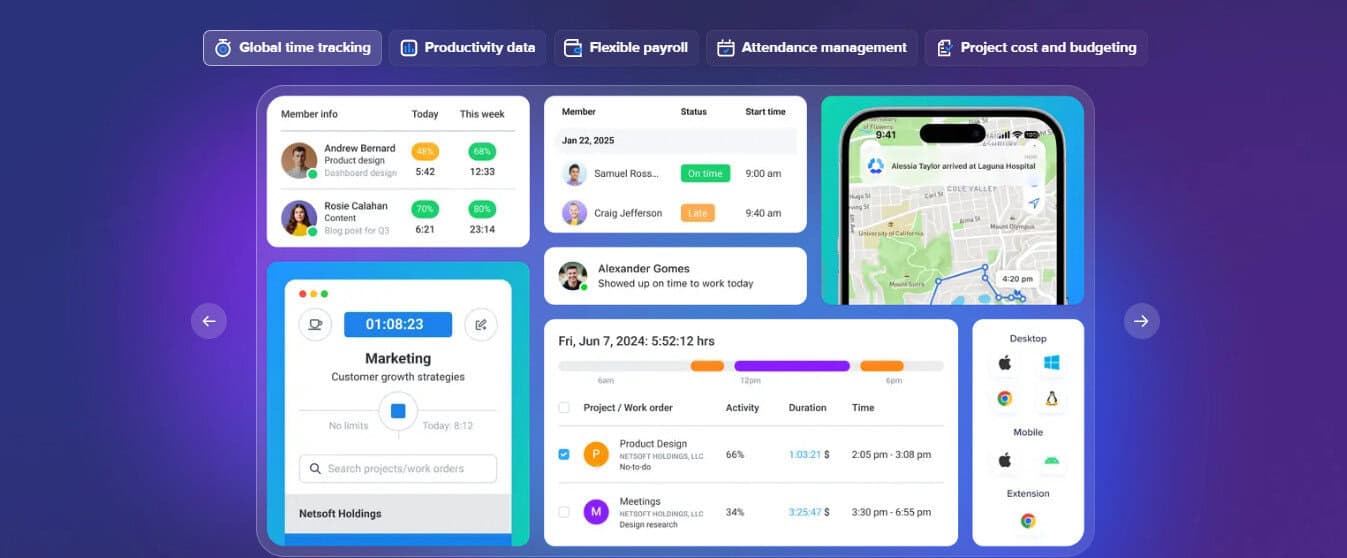
Key Features:
- Time tracking with screenshots and app/URL tracking
- Clock-in scheduling & reminders
- GPS and geofencing
- Communication, reporting, and invoicing
Pricing:
Hubstaff’s pricing starts at $4.99 per user per month with a two-user minimum. Higher tiers offer access to productivity monitoring and scheduling tools.
A 14-day free trial is available, and there’s a limited free plan for one user.
How to Choose the Best When I Work Alternatives for a Small Business
Choosing the right When I Work alternative starts with understanding what your team actually needs daily. If you’re running payroll in-house, look for a tool with built-in payroll and compliance features to save time and avoid errors. If you manage multiple locations, you’ll want scheduling tools with templates, smart alerts, and labor forecasting.
Teams working remotely or in the field benefit from GPS time tracking and mobile-first interfaces, while restaurant and retail crews might need tip tracking or support for minors’ scheduling laws.
Also consider your budget, not just the monthly price, and the value for what’s included. Some tools offer generous free plans, while others charge per user or location. And don’t underestimate the importance of ease-of-use and customer support. Even the most robust system won’t help if your team struggles to use it.
Start with your biggest pain points, and choose the tool that solves them first.
Final Thoughts
If When I Work no longer meets your team’s needs, you’ve got solid alternatives, whether you’re looking for a simpler interface, stronger support, or more features in one place. From all-in-one solutions like Homebase to industry-specific picks like 7shifts, each tool offers something different.
The right choice depends on how your team works, what features matter most, and how much flexibility you need as your business grows. Be sure to factor in not just price, but ease of use, mobile access, and customer support.
The best tool isn’t the one with the longest feature list; it’s the one your team will actually use. Take advantage of free trials, and choose the system that makes work easier, not harder.

