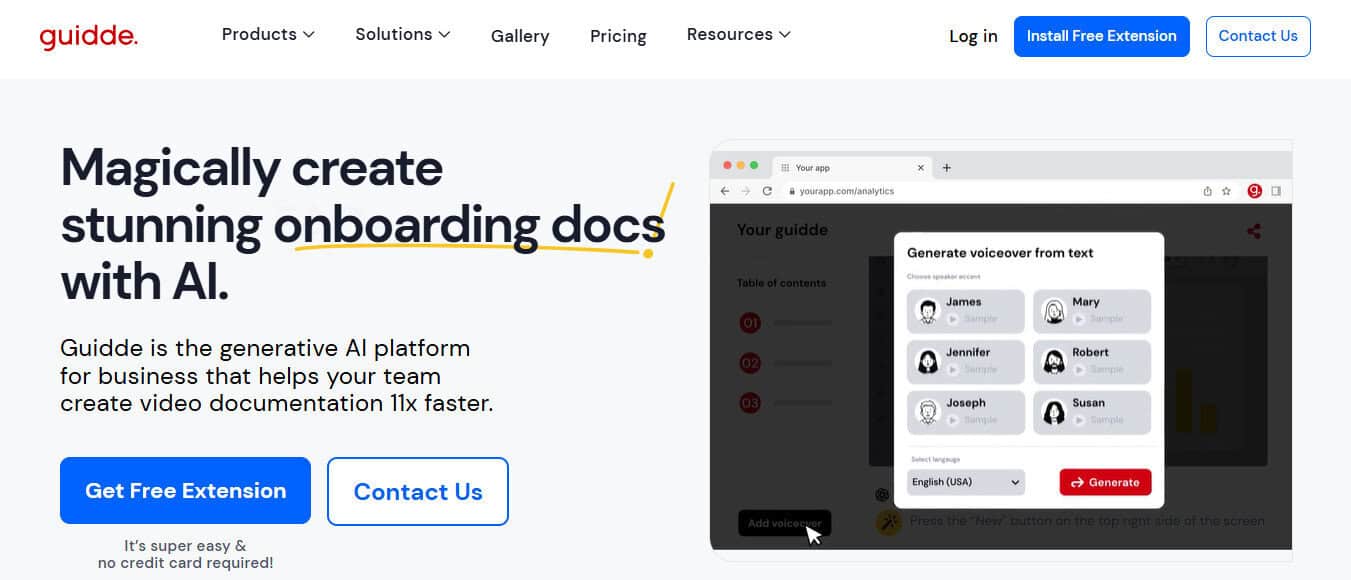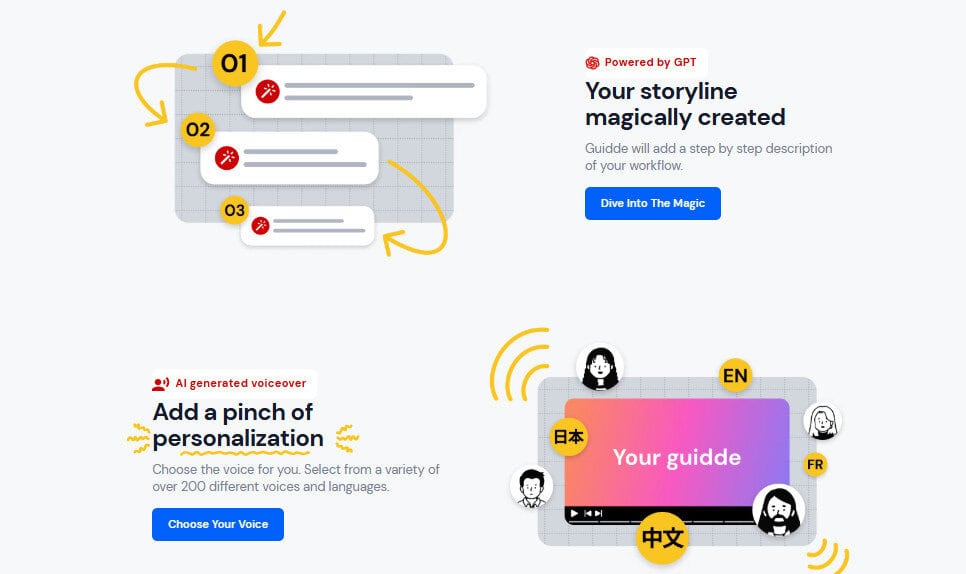Last Updated on October 17, 2025 by Ewen Finser
TL;DR: As an async team collaboration tool, Guidde does great at creating visual documentation without design skills which I find ideal for onboarding and standardizing processes. Miro provides a great visual workspace for brainstorming and workflow mapping across distributed teams. Asana organizes projects with timeline views and centralized task tracking. Loom enables quick screen recordings with professional editing for explaining complex topics. Figma supports visual design collaboration with robust commenting and version control. While each tool serves different needs, I find Guidde valuable because it eliminates the need for external specialists or design expertise.
Comparisons at a glance
Tool | Primary Purpose | Key Features | Best For | Async Capabilities | Ease of Use |
|---|---|---|---|---|---|
Guidde | Visual process documentation and workflow guides | Browser extension/desktop app with one-click capture; AI-generated video guides; automatic assembly; no design skills required | Onboarding new employees; standardizing processes; creating step-by-step instructions | Comprehensive guides accessible anytime; reduces repetitive training sessions; supports knowledge sharing across time zones | No design skills or video production experience needed; simply press capture, walk through steps, press stop |
Miro | Visual workspace for brainstorming and workflow mapping | Online canvas; real-time co-creation; built-in voting and polling; TalkTrack narration tool; visual project timeline planning | Team brainstorming; mapping workflows; creative problem-solving; keeping distributed teams aligned | Highly visual and interactive platform; team members contribute thoughts and feedback on their schedule regardless of time zones | Engaging and more interactive than email, chat, or traditional meetings |
Asana | Project and task management | Timeline view for schedules and dependencies; task cards with commenting; file uploads; notifications; organized updates in one place | Managing workflows and projects across different schedules; tracking progress; identifying bottlenecks | Comments and questions within tasks; updates accessible later; team members respond when convenient; no need to be online simultaneously | Intuitive interface; flexible to adapt to various workflows |
Loom | Video communication and screen recording | Records screen, voice, and camera together; editing tools (trim, stitch clips, add backgrounds, arrows, text, boxes); auto-upload with instant shareable link | Walking through processes; sharing updates; giving feedback; explaining complex ideas | Team members watch videos on their schedule; keeps projects moving across time zones and different hours | Simple interface; easy editing tools; instant sharing; professional-looking results |
Figma | Design collaboration and visual brainstorming | FigJam whiteboard for ideation; commenting features; version history; templates and interactive widgets (timers, voting tools, workflow aids) | UI/product design; virtual brainstorming; design feedback; creative team collaboration | Async-friendly environment; team members contribute and leave feedback at their own pace; track project evolution without coordinating schedules | Easy to share context; maintain consistent collaboration when working apart |
Guidde puts it ALL together for me. I've used many screen recording tools (like Loom). I've used many SOP buiding tools (like Trainual). But Guidde puts the best of both together for a quick, easy to use mixed media documentation builder in one (less expensive) workflow. A small, but signficant (compounding) time saver in our business.
Best Async Team Collaboration Tools
Guidde
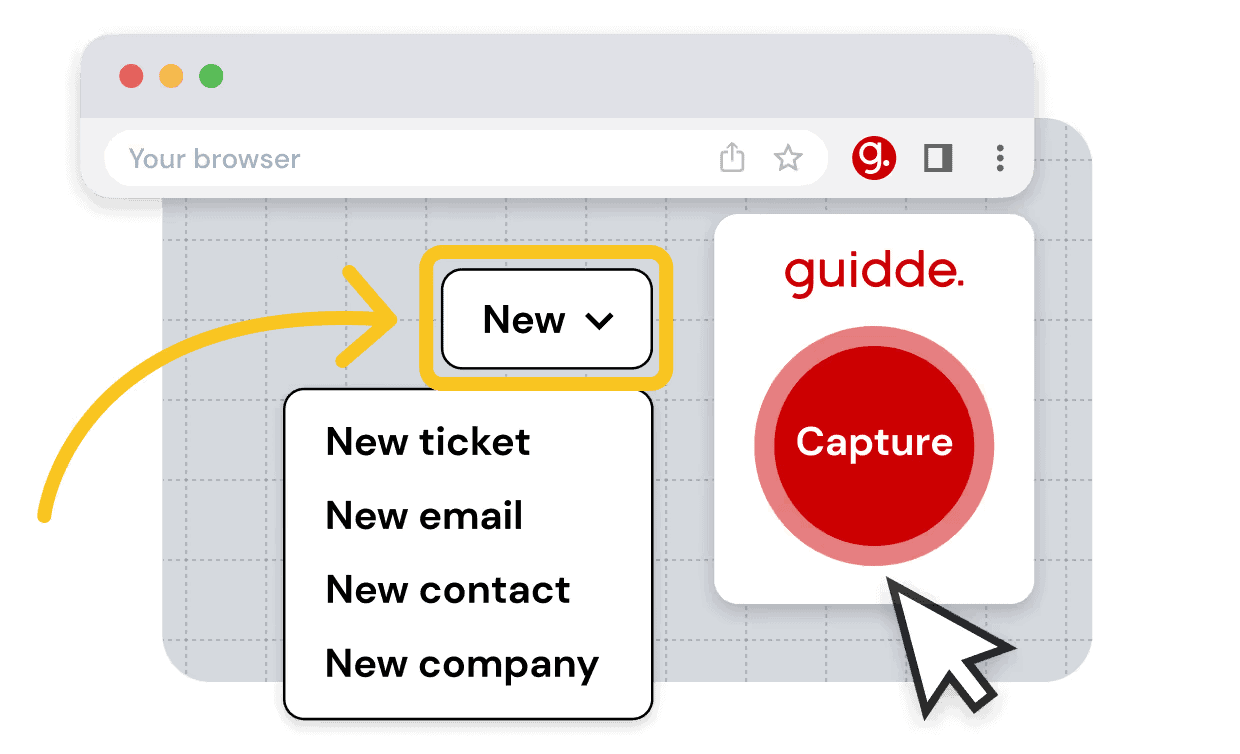
Guidde is a tool designed to create quick visual guides to help companies standardize their processes. It’s an innovative platform that uses generative AI to assist organizations in producing detailed video documentation. Its primary focus is enabling users to easily generate, modify, and distribute comprehensive, step-by-step instructional guides for any business workflow.
One aspect of Guidde that I like is that there’s absolutely no need for design skills or prior experience with video production, which is incredibly helpful since that isn’t an area of expertise for me. This also means I don’t have to rely on colleagues for support or allocate additional budget towards hiring external specialists. Guidde takes care of the fancy design work for me.
By using Guidde’s browser extension or desktop application, starting the process of documenting a workflow is straightforward. I simply press the “capture” button, and I can walk through the required steps of a process in real time. Once finished, hitting “stop” results in an automatically assembled guide with no additional effort on my part.
When new employees join our company, their onboarding is quick and easy with comprehensive workflow guides we’ve created in advance. These onboarding guides ensure that newcomers can quickly get up to speed and start contributing effectively, even if they are joining at different times of the day across various time zones.
As these new team members navigate their roles and develop new workflows or processes, we use Guidde to capture these insights and add them to our growing library of documentation. This ongoing, async approach to knowledge sharing not only supports continuous learning but also ensures that valuable expertise is preserved and accessible to everyone across the team.
Additionally, new hires often have many questions as they adjust to their roles. Guidde streamlines the process of answering these questions by delivering easy-to-follow, context-specific support right when it is needed. This reduces the need for repetitive, time-consuming in-person training sessions and empowers new employees to find reliable answers on their own schedule. Ultimately, Guidde enhances our ability to onboard and support team members asynchronously, fostering a more self-sufficient and informed workplace.
Miro
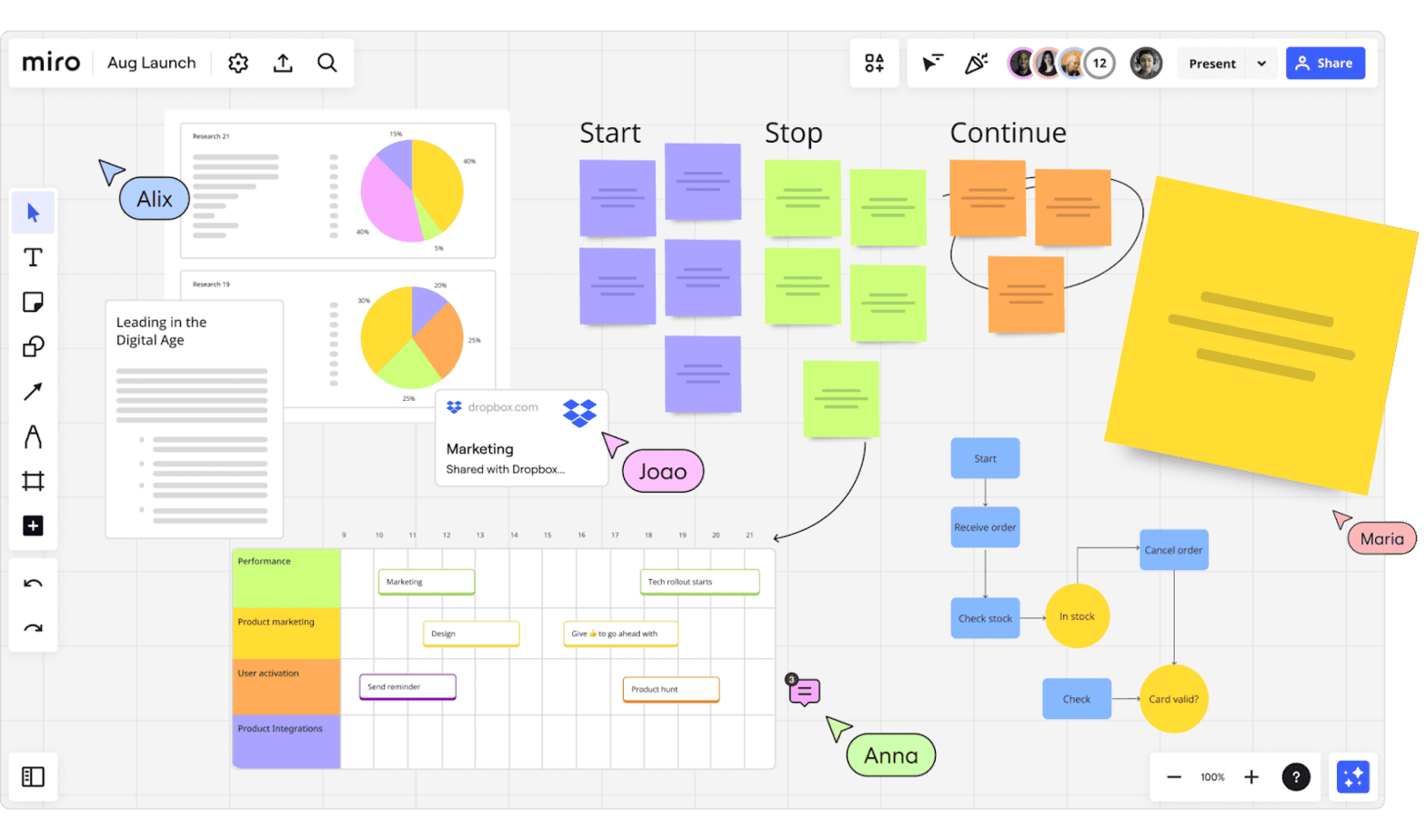
Miro is an excellent platform for teams to benefit from a shared visual workspace to foster innovation and collaboration. Its online canvas lets teams brainstorm, map workflows, and create solutions together from anywhere, acting as both a digital whiteboard and a versatile planning tool that’s more engaging than email, chat, or traditional meetings.
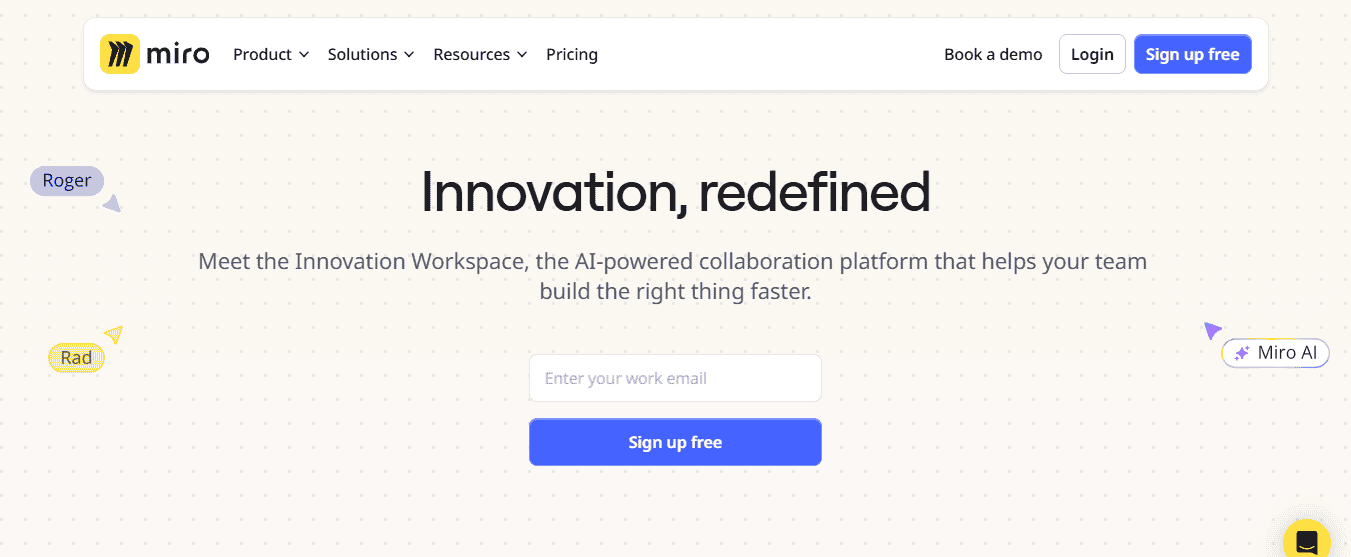
In my experience with leading projects, Miro is invaluable for enhancing our team’s creativity and connection. Our team members can co-create in real time, contributing and building on each other’s ideas, which speeds up problem-solving and innovation. The ability to visually plan schedules and project timelines helps ensure everyone stays aligned and sees the bigger picture.
Miro’s collaborative features, like built-in voting, polling, and the “TalkTrack” narration tool, streamline decision-making and communication. These tools give everyone a voice, provide helpful context, and create a more inclusive environment.
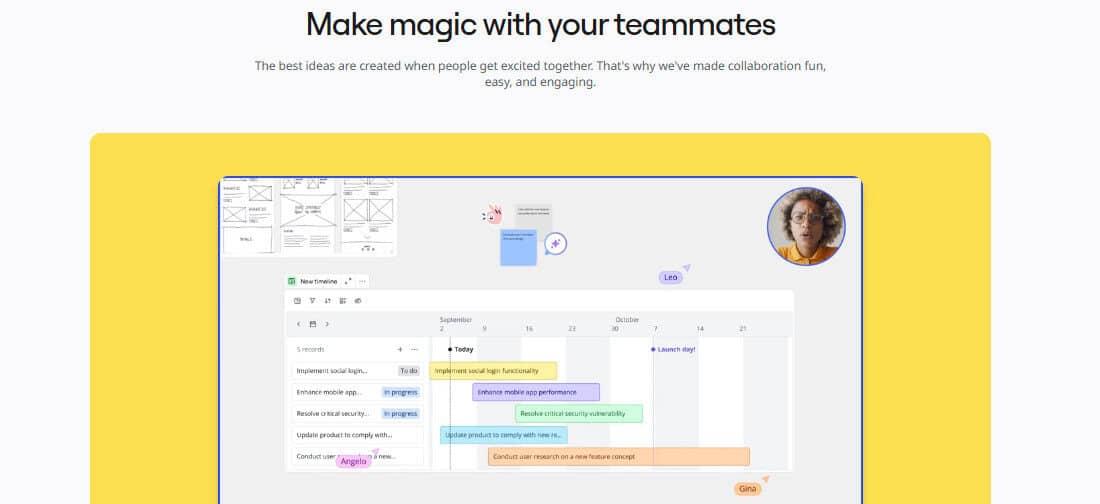
What I really appreciate about Miro is how it brings teams together and helps everyone stay connected and aligned, even if we’re not working at the same time. Because Miro provides a highly visual and interactive platform, everyone on the team can jump in and contribute their thoughts, ideas, and feedback whenever it’s convenient for them, regardless of time zones or schedules. This async approach really opens the door for creativity, since people have the time and space to think things through and share their best ideas.
Asana

Asana is a robust and popular tool designed to support seamless team collaboration, especially for managing workflows and projects asynchronously. It has an intuitive interface and flexibility to allow teams to efficiently organize tasks, track progress, and adapt the platform to fit a variety of workflows. Asana is particularly valuable for teams working across different schedules, allowing everyone to contribute, update tasks, and communicate project details without needing to be online at the same time.
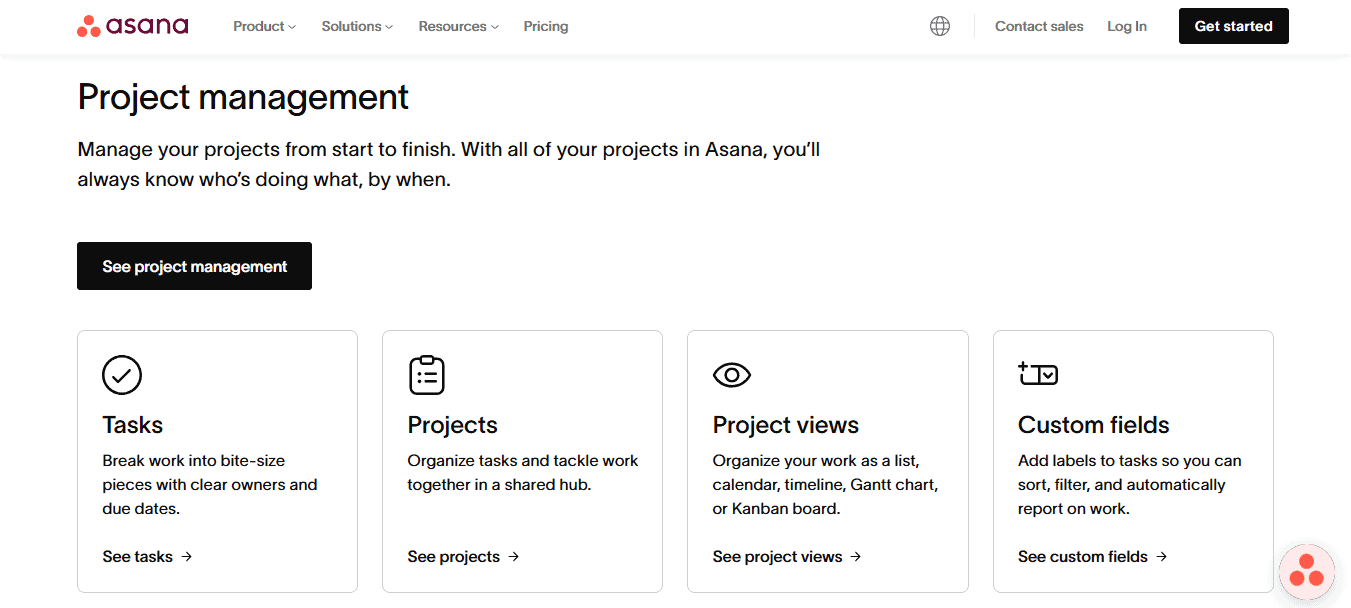
One of Asana’s standout features is its timeline view, which offers a clear, visual way to manage schedules and dependencies, making it easier to identify bottlenecks and ensure deadlines are met. This feature enhances visibility for all team members, allowing them to understand project progress at a glance and make informed decisions, even when working asynchronously.
One of the things I find really valuable about using Asana is how well it supports asynchronous teamwork. In our day-to-day work, not everyone is always available at the same time. For example, if someone needs clarification on a particular task, they can just leave a comment or question right within that task card.
Whoever is responsible can come back later, see the notification, and provide an answer when it fits their schedule. This makes it so much easier to clear up any confusion, provide quick feedback, and keep everything moving forward smoothly.
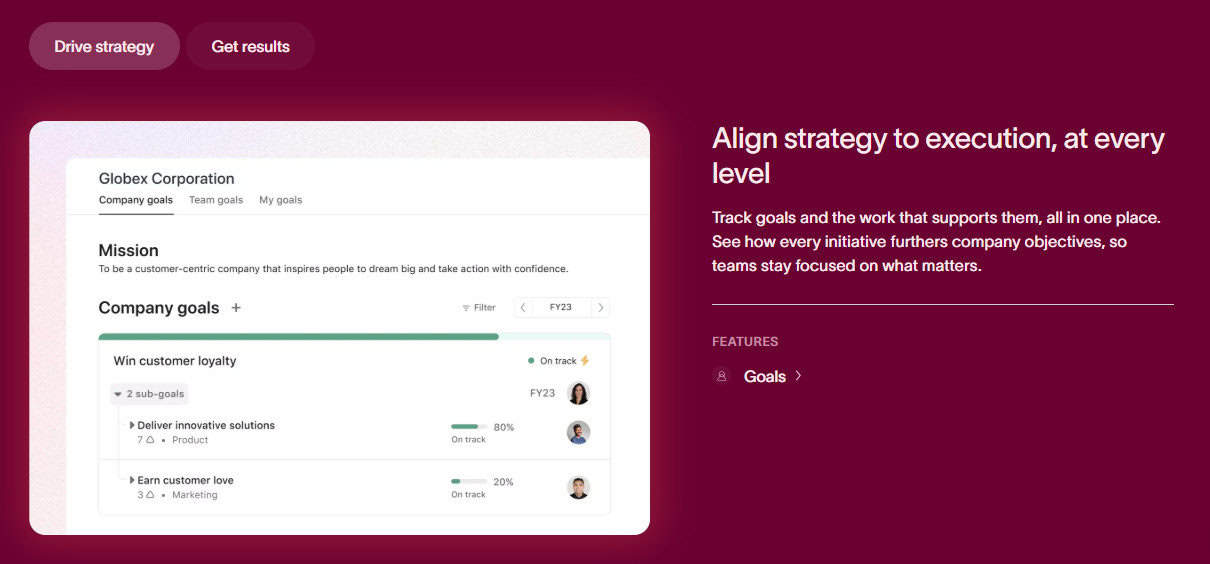
We also use Asana a lot for things like updating project status reports or sharing important project documents, so the whole team can stay in the loop. We just upload it directly to the relevant task or project, and people can access it whenever they need to, instead of searching through endless emails or chat threads. Plus, updates and comments are all neatly organized in one place, so even if someone checks in later in the day or after being out, they can easily catch up on what they missed.
Loom

Loom has become a commonly used tool for async team collaboration, and I can see why. It makes it so much easier to communicate complex ideas. Sometimes things are just easier to show in a quick video than write out in a long message. With Loom, I can record my screen, my voice, and my camera all at the same time, so it’s perfect for walking someone through a process, sharing an update, or giving feedback. The best part is, team members can watch the videos whenever it fits their schedule, which really helps when we have people working in different time zones or just different hours.
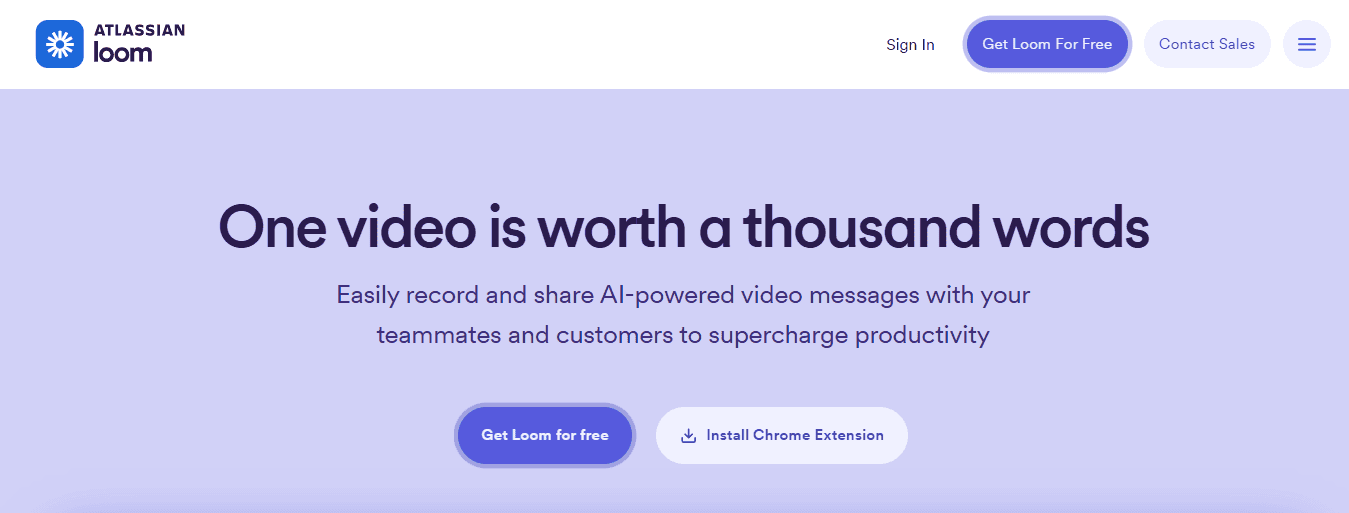
The editing tools are easy to use, which is a big advantage over many other video platforms. We can trim our videos, stitch different clips together, add backgrounds, and highlight important points with things like arrows, text, or boxes. It honestly makes our videos look super professional and shareable. Plus, as soon as we’re done recording, Loom uploads the video automatically and gives us a link to share right away. That instant access is a huge timesaver, and it’s something I haven’t always found with other video tools.
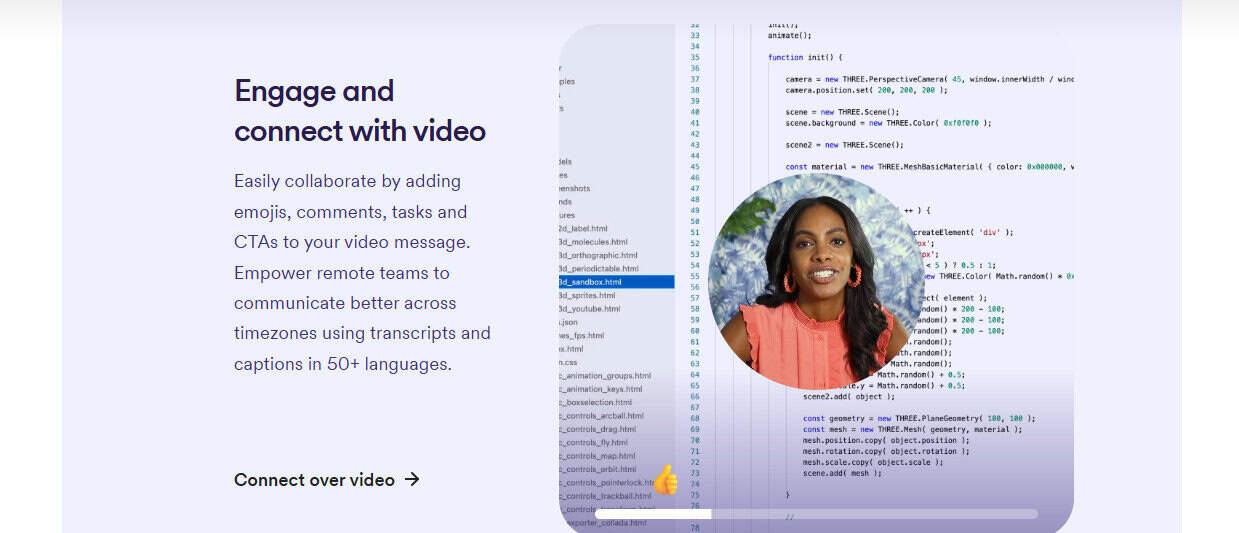
What’s really great is that this whole setup means our team can respond to updates, feedback, or explanations on their own time, so we’re not all tied down to the same meeting schedule. Loom just keeps projects moving and the conversation going, even if we’re not working at the same time or in the same place. Between the simple interface, the handy editing features, and the easy sharing options, it makes async collaboration feel much more natural and efficient.
Figma

Figma is a powerful design platform that enables individual designers and entire teams to seamlessly create, prototype, and collaborate on a wide variety of projects. While it’s widely recognized for its strength with user interface (UI) and product design, Figma also offers FigJam, an interactive online whiteboard specifically designed to support async collaboration.
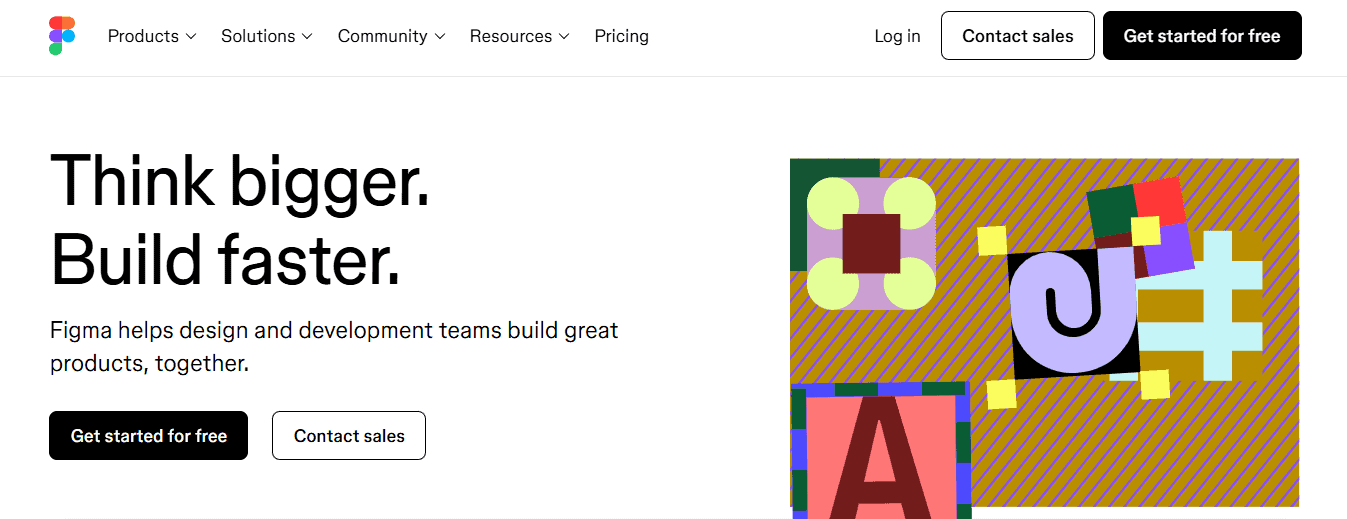
FigJam is a virtual brainstorming and ideation space where team members can contribute ideas, map out processes, and work together to solve problems regardless of when they’re online. Its “async-friendly” environment makes it ideal for distributed teams or those working across different time zones, as everyone can participate, leave feedback, and progress at their own pace.
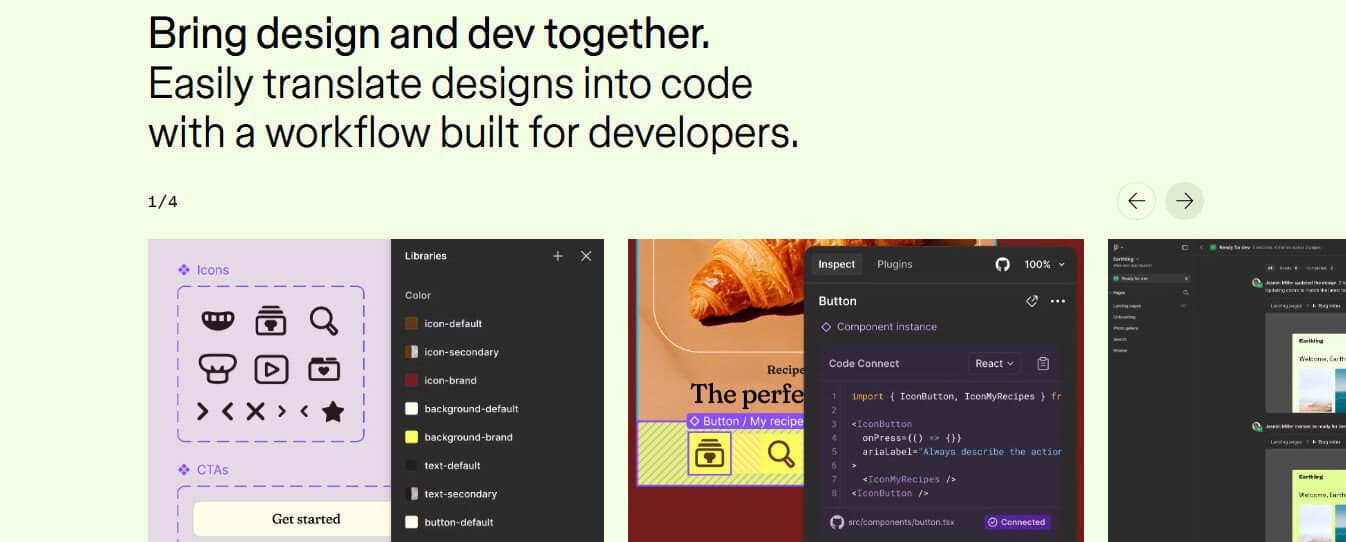
Figma offers robust commenting features, version history, and real-time collaboration tools. These allow teams to provide detailed feedback, document design decisions, and monitor changes in the project without having to coordinate schedules. In addition, FigJam provides a variety of templates and interactive widgets, which include timers, voting tools, and workflow aids which help structure async brainstorming sessions and ensure clarity in communication throughout the async process.
Overall, Figma and FigJam empower teams not colocated by making it easy to share context, track project evolution, and maintain consistent collaboration, helping teams stay productive even when working apart.
So, which async collaboration tool is best for your async team?
The traditional meeting-heavy approach is being replaced by a desire for more focused, intentional, and flexible communication. That’s why this shift towards async collaboration feels so necessary.
But async work is about using the right tools and having clear guidelines, so everyone knows how to share updates, give feedback, and keep work moving no matter where they are or what time it is. These are some amazing platforms out there that make async collaboration both practical and engaging:
- Guidde helps teams create step-by-step visual guides, making onboarding and process documentation a breeze for everyone.
- Miro offers a fun visual workspace, letting team members brainstorm, map out workflows, and innovate together.
- Asana keeps projects and tasks organized, with all the updates, comments, and files neatly in one place.
- Loom takes the friction out of sharing complex information by recording a quick video and sharing thoughts.
- Figma brings design and brainstorming into the async world, empowering creative teams to collaborate visually and gather input.
These platforms show that async teamwork doesn’t mean sacrificing connection, creativity, or efficiency. In fact, with the right tools and mindset, we can actually boost productivity, tap into diverse perspectives, and give everyone the space they need to do their best work.
So as companies continue exploring how to cut down on unnecessary meetings and make collaboration more meaningful, embracing async tools isn’t just a trend, but it’s the future. And honestly, after seeing the results first-hand, I’m excited to see where this shift takes us next.
Guidde puts it ALL together for me. I've used many screen recording tools (like Loom). I've used many SOP buiding tools (like Trainual). But Guidde puts the best of both together for a quick, easy to use mixed media documentation builder in one (less expensive) workflow. A small, but signficant (compounding) time saver in our business.