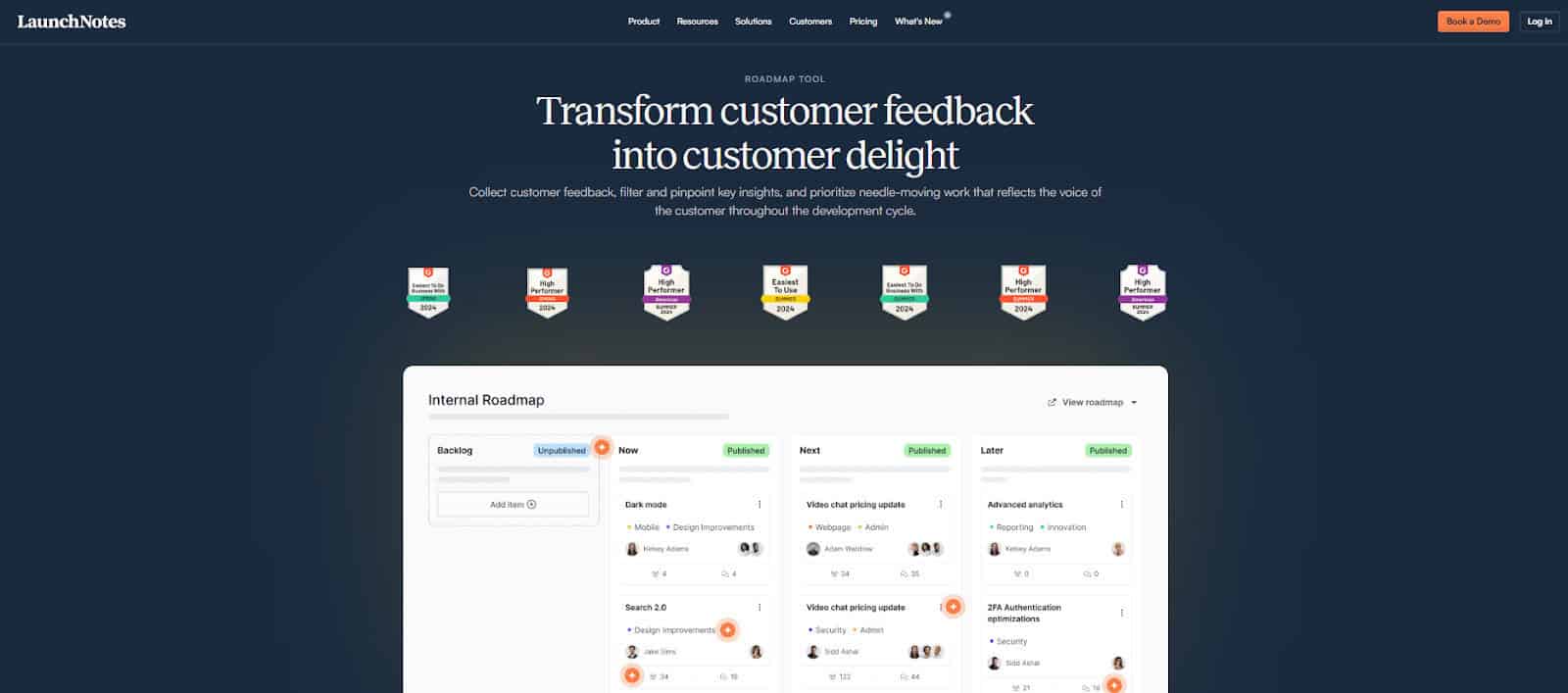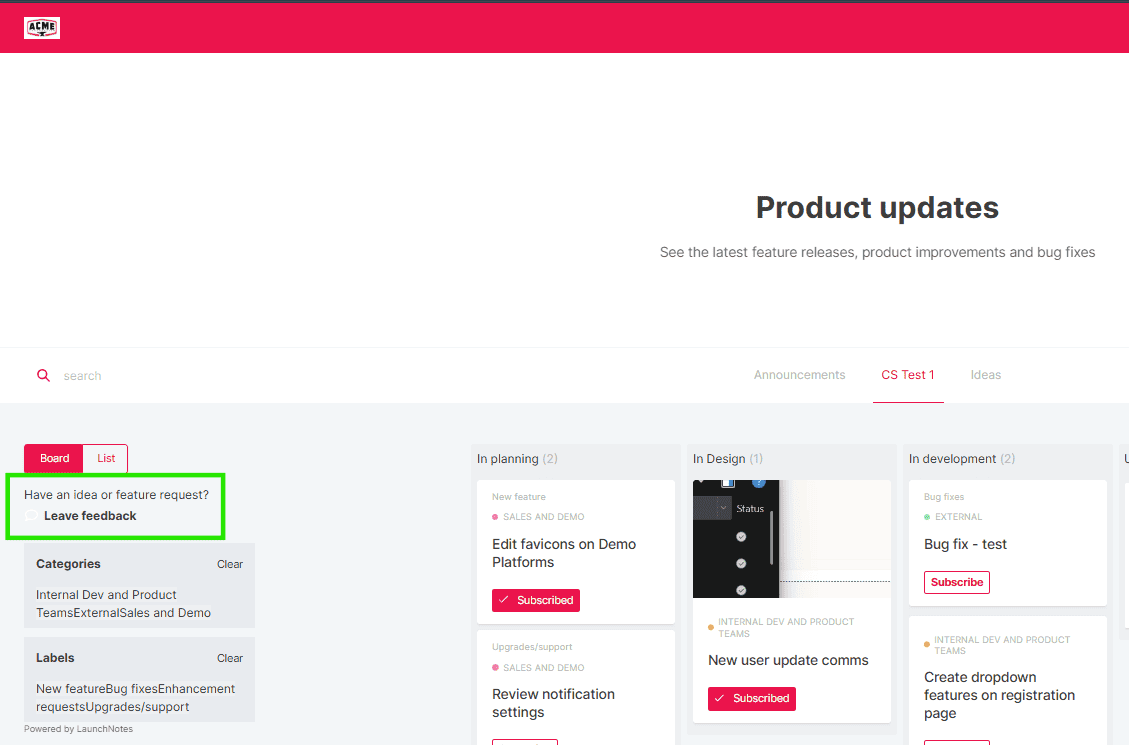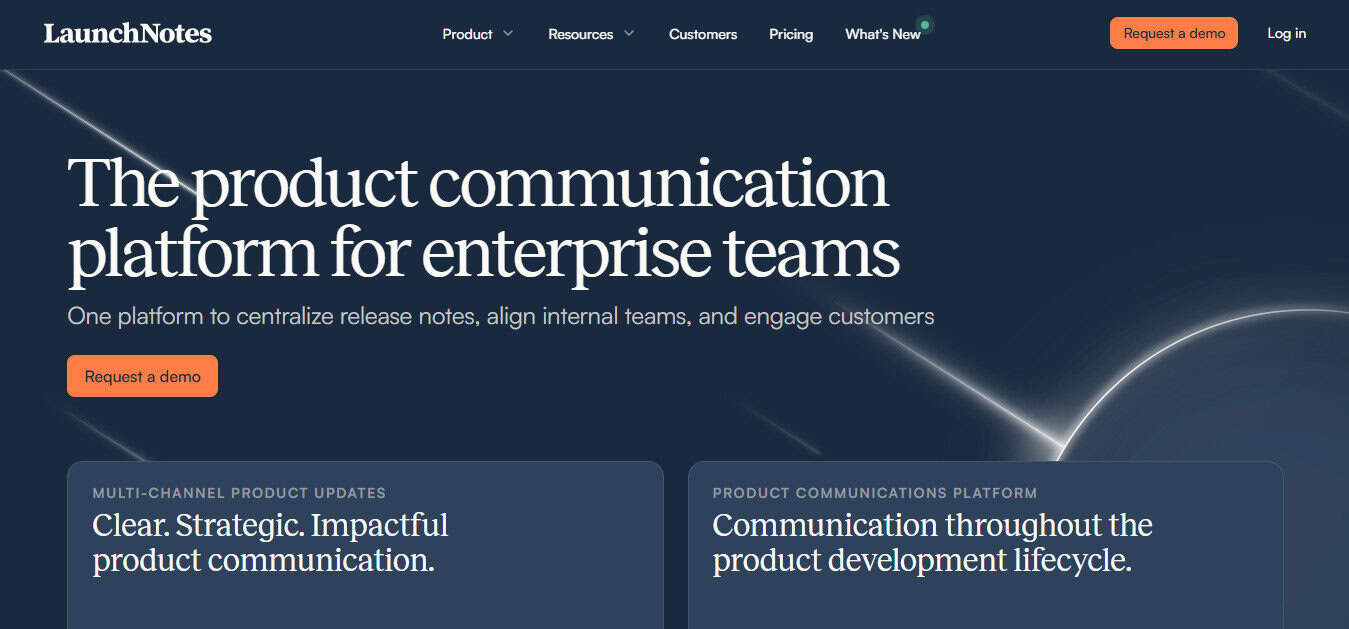- Some of the Features to Look For in a Good Product Roadmap Tool:
- Quick Overview of Our Top 5 Product Roadmap Tools:
- Our Top Product Roadmap Reviews:
- 1. Productboard - Best for Visual Roadmap Management
- 2. Strategic Roadmaps (Roadmunk) - Best Product Tool for Strategic Roadmap Management
- 3. Airtable - Best Flexible and Lightweight Roadmap Tool
- 4. LaunchNotes - Best Overall for Advanced Roadmap Management
- 5. Miro - Best Free Tool for Visual Roadmap Management
- Which Tool Is Right for Me? A Quick Snapshot:
Last Updated on January 23, 2026 by Ewen Finser
Product management and development start with strategic planning. Product roadmaps are a critical part of the early-stage process, and businesses can make use of roadmap software to help execute their vision strategically and communicate this clearly to stakeholders. A key part of product roadmap development begins with user or customer feedback, and these tools can collect insights and key metrics to help drive data-driven decisions to deliver value to end-users and customers.
Some of the Features to Look For in a Good Product Roadmap Tool:
- Visual roadmap views – Having the option to alternate between different roadmap views, such as Gantt charts, list views, or kanban boards, can be helpful to visualise key information across timelines.
- Tool ease of use – I always recommend choosing tools that have a short learning curve and are intuitive. You should be able to easily make changes to your roadmap with a few clicks or using drag-and-drop features.
- Tags and/or flags – I like being able to see key information at a glance. Having a tool that helps you clearly identify which environment, devices, or user groups are affected by the roadmap items is a great time saver.
- Ability to integrate with other tools – Depending on your needs, you’ll likely need to integrate with different tools to execute key functions, which could include publishing updates to channels. You’ll want to target areas where your users will need to access important information, such as Slack, Jira, Salesforce, and other tools.
- Internal and external views – Tools that allow you to share visual views depending on your audience can save a lot of time when needing to present specific information to external and internal stakeholders.
- Integrated user feedback into your roadmap – Product roadmap tools that have the ability to gather user feedback directly into your roadmap can save a lot of time and make gathering user sentiments seamless.
Quick Overview of Our Top 5 Product Roadmap Tools:
Tool | Best for | Free trial | Pricing | |
1 | Best for visual roadmaps and organizations that need to make data-driven decisions. | Yes: 15-day free full-feature trial available (no credit card required) | Free plan available. Paid plans range from $19-$59 (billed annually) per maker per month. Custom pricing for enterprise organizations | |
2 | Best for strategic roadmap management and teams that need built-in best-practice product prioritization features. | Yes: 14-day free trial available | No free plan available $19 – $99 per editor per month. Paid annually. Custom pricing for enterprise organizations | |
3 | Best flexible and lightweight roadmap tool | Yes: 14-day free trial available for the mid-level tier only. | Free plan (limited to 5 users). Paid plans range from $20 – $54 per month, depending on the monthly or annual billing option. Custom pricing for enterprise organizations | |
4 | Best tool overall for advanced roadmap management and announcements. | Yes: 14-day free trial available. (No credit card required) | No free plan available $249 per month – $299 per annum. (Dependent on monthly or annual billing) | |
5 | Best free/low-cost collaborative roadmap software for teams needing interactive and visual roadmaps. | Yes: 14-day free trial available. | Free plan Paid plans range from $8-$16 per user per month. Custom pricing for enterprise organizations |
Our Top Product Roadmap Reviews:
1. Productboard – Best for Visual Roadmap Management
Productboard is an excellent option for product teams that need to be able to quickly surface visually appealing roadmaps that can be customized and tailored for different audiences.
The platform is easy to use with drag and drop features, which can help product teams link features to key metrics like user impact scores and business OKRs. With a free plan available. Productboard is an excellent option for startups or lean teams that need to start at a basic level and scale up as their needs change.
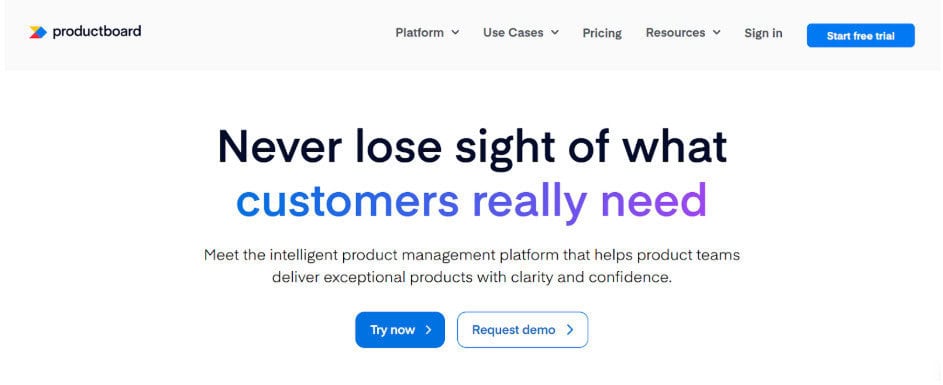
Productboard Pros & Standout Product Roadmap Features:
- Overall, Productboard’s interface is simple, clean, and user-friendly. You can view critical information at a glance without needing to drill down into each item.
- Tailored roadmap views: Productboard has customizable product roadmaps that can be tailored for different audiences. The interactive roadmaps are a great feature, especially for stakeholders who want to view additional detail and context around specific items.
- Prioritizing roadmap goals with organizational goals can be managed easily against the roadmap on Productboard. With a centralized approach to user feedback, you use data to drive decisions and actions that match how features are prioritized against business goals.
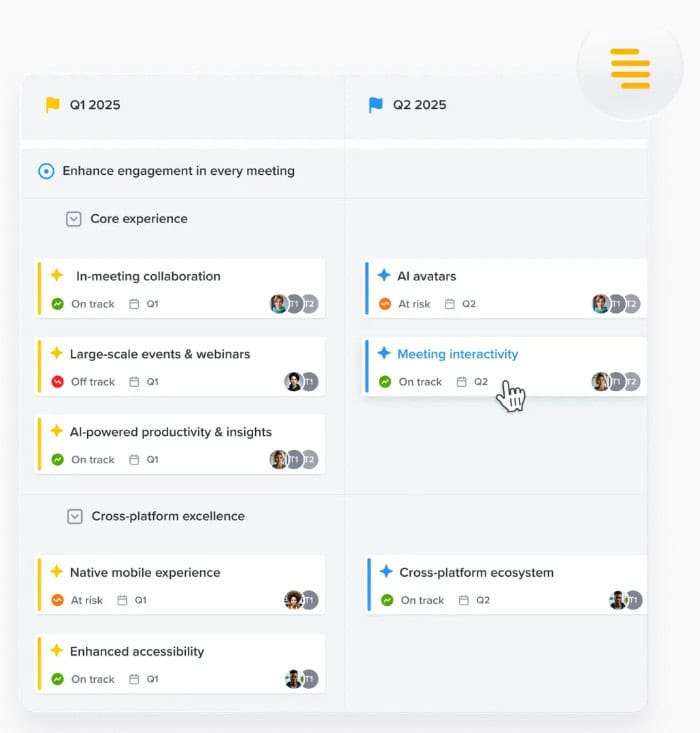
Cons:
- AI tools can use some work: The insights and AI tools that help spot trends have been hit or miss, and may need some more ironing out over time.
- Analysis not linked to action: Some insights are surfaced without any suggestion on how to enhance or improve specific features.
- Lacks ideation and user voting options: Customer feedback seems to be one-directional, and users can’t vote for ideas.
- Takes time to set up: It can take a lot of setup and configuration to be useful for your organization’s goals and needs.
Productboard Pricing & Plans:
- Productboard has three plans to choose from, including a free plan, and offers a 15-day free trial.
Plan | Starter | Essentials | Pro | Enterprise |
Pricing | Free | $19/$25* per maker per month. *Annual/monthly billing) | $59/$75* per maker per month. *Annual/monthly billing) | Upon request |
User seats | Unlimited | 1 user seat (maker) | 2 user seats (makers) | Starts at five user seats (makers) |
Main features included | 50 feedback notes.1 team space.1 product portal. | Everything in starter plus up to 250 feedback notes, two insights automations, release planning, and email support. | Everything in essentials plus unlimited feedback notes, 3 team spaces, objectives, automations, and additional customization options. Priority email support. | Everything in Pro plus unlimited team spaces and objectives. Includes 3+ product portals and Salesforce integration. Live onboarding and customer success support. |
2. Strategic Roadmaps (Roadmunk) – Best Product Tool for Strategic Roadmap Management
Roadmunk (now known as Strategic Roadmaps after its acquisition by Tempo in 2021) is an excellent tool for product teams that need to manage roadmaps according to best-practice product methodology. With built-in templates, ranking, and user feedback insights, teams can easily and quickly organize their roadmaps according to important insights and priorities.
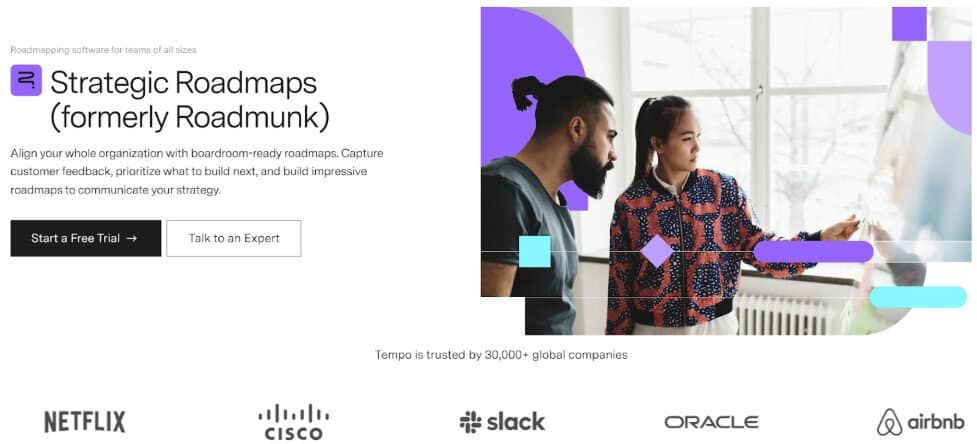
Strategic Roadmap Pros & Standout Product Roadmap Features:
- Idea management features: Customer feedback-driven features are critical for business success, and these can be tricky to manage without adequate tooling. Strategic Roadmaps can help you link ideas and feedback directly to features or enhancements on your roadmap to help drive strategic product decisions and direction.
- Prioritization frameworks & frameworks: Once you’ve collected user feedback and ideas, you can make use of the built-in templates on Strategic Roadmaps. These templates follow the R.I.C.E. and Value vs Effort framework, which helps you to prioritize features, issues, or tasks quickly, enabling your teams to align with product management best practices more easily. Ideas that have been scored and rated can then be prioritized according to the ideas that should be targeted first, helping teams easily focus on the right task according to priority.
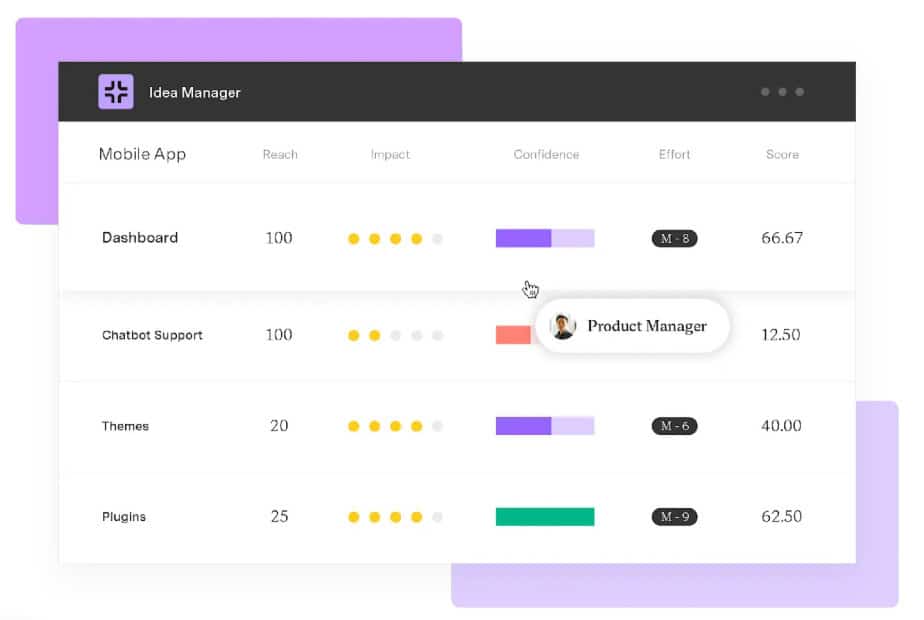
Cons:
- It can be less feature-rich than similar platforms and may be best-suited for teams needing a more straightforward solution.
- The learning curve can be steep and take some time to set up.
Strategic Roadmaps (Roadmunk) Pricing & Plans:
- Strategic Roadmaps has four plans to choose from and has a 14-day free trial available.
Plan | Starter | Business | Professional | Enterprise |
Pricing | $19* per editor per month. *Annual billing only. | $49* per editor per month. *Annual billing only. | $99* per editor per month. *Annual billing only. | Custom pricing available upon request |
User seats | 1 user (editor) | Undisclosed (editors charged per month) | Undisclosed (editors charged per month) | Undisclosed (editors charged per month) |
Main features included | Unlimited roadmaps, syncing with Jira, Trello, and more. Roadmap sharing (interactive) and up to 3 reviewers. | Everything in starter plus idea management, user feedback metrics, additional advanced roadmap features, and up to 5 reviewers. | Everything in Business, plus advanced visualization features for idea management. Roadmap can be published in real-time and offers up to 10 reviewers. | Everything in Professional, plus private cloud and advanced customization features, and additional reviewers. |
3. Airtable – Best Flexible and Lightweight Roadmap Tool
Airtable is a great all-in-one tool that not only helps you manage your product development but also combines operations, HR, marketing, sales, finance, and project management into one platform.
Airtable makes use of AI features to strategically enhance your customer feedback into user insights, which helps drive better product decisions.
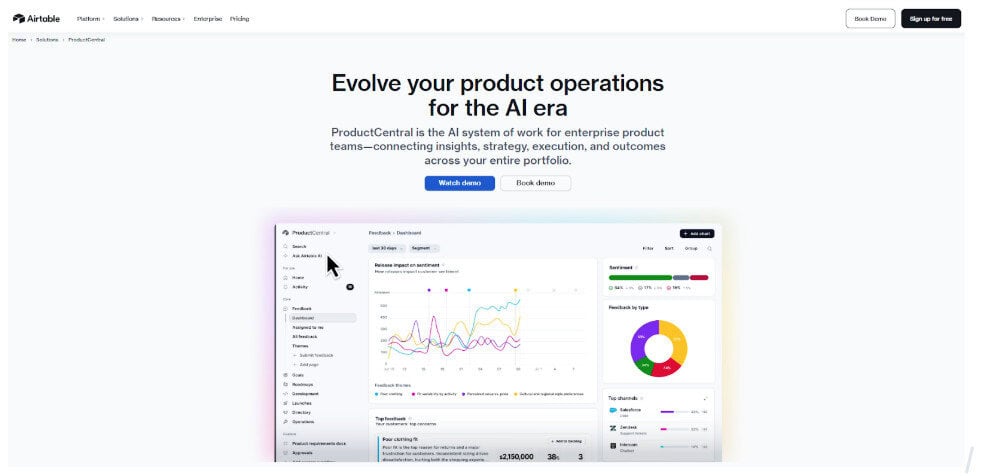
Airtable’s Pros & Standout Product Roadmap Features:
- AI-Powered roadmap assistance: Airtable’s new AI features can help product teams save time when creating and managing their roadmap. Airtable’s AI assistant reviews user feedback via multiple channels, support tickets, surveys, prototype reviews, and user stories, and adds these automatically to your backlog. AI features are a great value-add for teams that need to save significant time in the strategic roadmap creation and planning process.
- Roadmap templates and integrations: Airtable has multiple pre-built roadmap templates to help teams align strategy, project management, and feature management in one. Product teams can manage dependencies and integrate with tools like Azure DevOps, Jira, and more to streamline the product management process.
- Reporting and analytics: Airtable’s reporting can help teams understand user behaviour and insights to help spot areas for improvement. With stakeholder-facing reporting, teams can make use of Airtable’s customer feedback and insights to help drive strategic product direction.
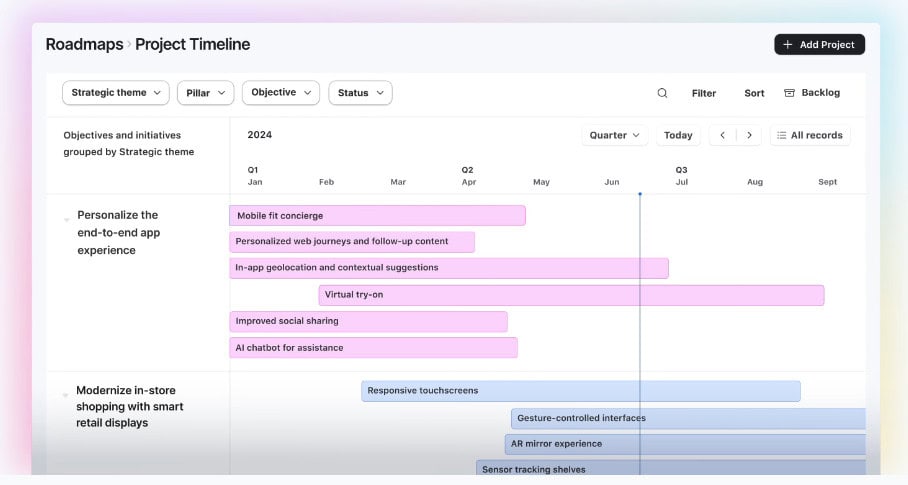
Cons:
- AI features are prone to inaccuracies: Teams shouldn’t rely on the AI features entirely. Users will need to validate the AI automations to ensure the output is correct.
- AI features and roadmap features (part of the ProductCentral features) are only available on the higher-tiered plans, so businesses that are keen on Airtable for this feature specifically will need to opt for the paid plans.
- Airtable has features that product teams may not want or need. The product-specific features can be less advanced compared to other product management tools that are built explicitly for product development and management.
Airtable Pricing & Plans:
- Airtable has three plans to choose from, including a free plan.
Plan | Free | Team | Business | Enterprise Scale |
Pricing | Free | $20 per seat per month billed annually. $45 per seat per month billed annually | $45 per seat per month billed annually. $54 per seat per month billed annually | Custom pricing available upon request |
User seats | Limited to 5 editors | Charged per seat | Charged per seat | Charged per seat |
Main features included | 500 AI credits per editor per month. Unlimited bases with 1000 records per base. | Everything in the Free plan, plus 15000 AI credits per paid user per month. 50,000 records per base. Gantt and timeline views and standard sync integrations | Everything in the Team plan, plus 20,000 AI credits per paid user per month. 125,000 records per base. Roadmap view and executive summary cards. AI Admin controls—Jira and Gong sync integration. | Everything in the Business plan, plus 25,000 AI credits per paid user per month. 500,000 records per base. Extension and integration management, enhanced security and admin controls, and Azure DevOps sync integration. |
4. LaunchNotes – Best Overall for Advanced Roadmap Management
LaunchNotes is a powerful all-in-one tool that is a good fit for organizations that need to manage the full product development cycle from ideation through to roadmap management and communications.
LaunchNotes handles user feedback and ideas and helps centralize insights into product roadmaps effortlessly. With user segmentation capabilities, automated notifications, and announcements, you can easily keep the right stakeholders informed about critical roadmap items at any stage.
LaunchNotes’ Pros & Standout Product Roadmap Features:
- Overall ease of use for roadmap management: Managing the product roadmap is effortless, and with drag and drop features, it takes just a few minutes to get your roadmap configured with custom swimlanes or status columns. LaunchNotes allows you to toggle between list and kanban views and set up custom categories, which help to keep your roadmap organized. You can customize your roadmap stages based on your needs. Flexibility over configuration can be helpful for simple requirements (now, next, later) or more complex roadmap stages.
- Notifications & subscriber updates for important changes: LaunchNotes enables customers or users to set up email notifications for critical updates or changes to roadmap item stages. Automated notifications are a great way to ensure the right people are kept informed of any crucial updates, such as bug fixes or new releases of important features.
- Segmentation and internal & external facing roadmaps: LaunchNotes has made it easy to split your roadmap for internal and external audiences. You can add links that direct users to documentation relevant to each update. LaunchNotes also has advanced segmentation capabilities that allow you to keep the right users or stakeholders informed about environment, functionality, or feature-specific updates.
- Feedback and idea management: Another great feature is the ability to integrate feedback, ideas, or feature requests into your platform from the roadmap or product update pages. Collecting customer sentiments and feedback directly into your app, managing ideas, gathering votes, and then publishing in a single tool helps to avoid disparate channels and messy data collection methods.
Cons:
- Lacks advanced automations for workflows compared to other product management tools.
- Organizations may need to opt for higher-tier plans to make use of advanced features and functionalities.
- No free plan available, and costs can be prohibitive for smaller companies compared to other similar tools.
Launchnotes Pricing & Plans:
- Launchnotes has two plans to choose from and offers a full-featured 14-day free trial.
Plan | Growth | Enterprise |
Pricing | $249 per month – $299 per annum. (Dependent on monthly or annual billing) | Custom pricing upon request. Annual billing only. |
User seats | 2 users | 10+ users (this is customized based on requirements). |
Main features included | One custom domain, embeddable widget, announcements, customer feedback, and roadmap management. | Everything in Growth, plus premium onboarding, priority support (chat and email), custom SLA, and integrations. |
LaunchNotes takes the busywork out of product updates. Paste in your notes or tickets and get a structured announcement draft instantly. It’s designed for teams that want to save time, segment updates, and keep communication consistent across every channel.
5. Miro – Best Free Tool for Visual Roadmap Management
Miro is an excellent option for organizations that are looking for a flexible and less structured tool to help manage roadmaps visually and interactively. Miro is ideal for optimizing collaboration, brainstorming, and presenting roadmaps with the goal of idea sharing and real-time feedback and input.
It’s best suited for early-stage roadmap planning and aligning product teams to organizational goals.
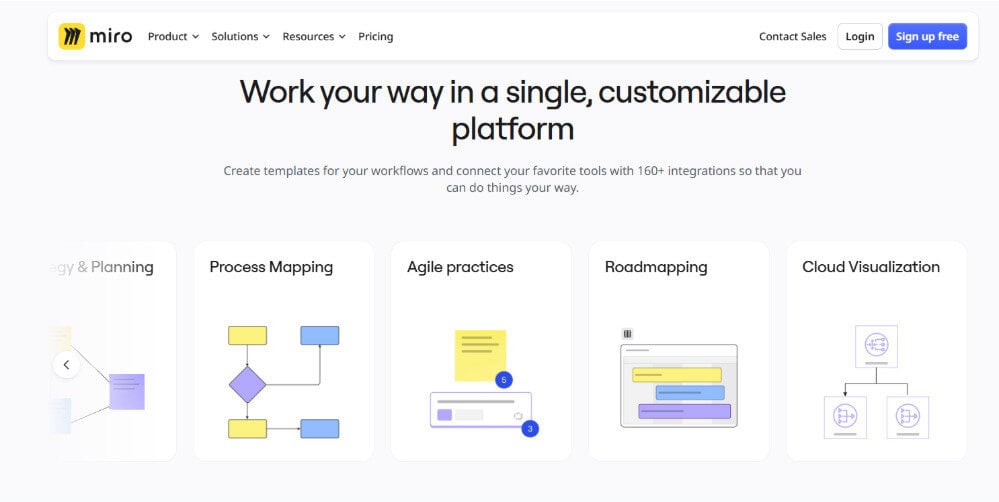
Miro’s Pros & Standout Product Roadmap Features:
- Accessible roadmap templates and views: Miro has a generous template library for multiple roadmap scenarios. Product teams can quickly and easily make use of a template that is best-suited for individual scenarios. You can further adjust your roadmap views by date and add customized tags, colour codes, and more.
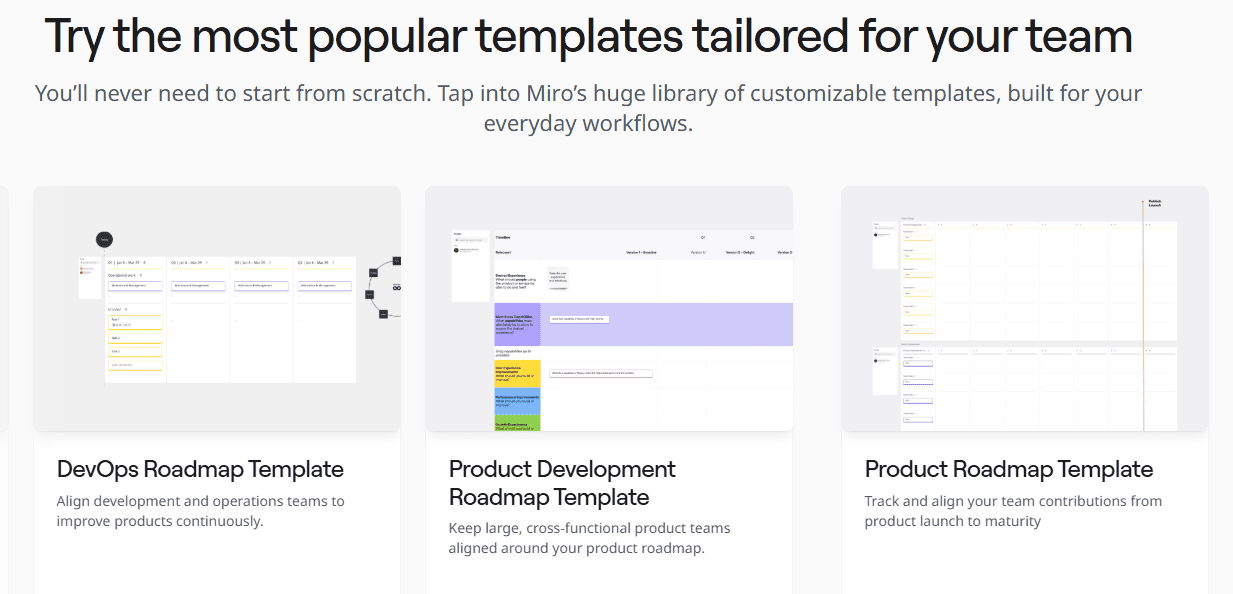
- Interactive visual roadmap: Miro’s feature called “Talktrack” allows users to create audio and video walkthroughs, which can be a great way to present complex ideas and roadmap items. Users can also embed live roadmaps, which can be used across multiple tools such as Teams, Confluence, or on internal knowledge bases.
- Collaborative roadmap features: With Miro, you can digitally create high-level roadmaps for multiple views and audiences. Interaction and feedback, including voting and estimates, can be achieved with the use of widgets, which help keep teams aligned and ensure collaboration in real time.
Cons:
- Lacks some advanced features and automations that other product development tools have.
- The interface can feel chaotic when you have multiple collaborators and users in a shared space.
- The free plan can be limited for larger teams needing additional features.
Miro Pricing & Plans:
- Miro has three plans to choose from, including a free plan.
Plan | Free | Starter | Business | Enterprise |
Pricing | Free | $8 per member per month. | $16 per member per month. | Custom pricing available upon request |
User seats | Unlimited | Charged per member. | Charged per member. | Starts at 30 users/members. |
Main features included | 3 boards and a single workspace. Access to over 5000 templates. 10 Miro AI credits per month per team. Access to record and share 5 Talktracks | Everything in the free plan plus unlimited boards. 15 Miro AI credits per month per member. Access to record and share unlimited Talktracks | Everything in the Starter plan, plus unlimited boards. Share with unlimited guests. 50 Miro AI credits per month per member. Two-way syncing with Azure or Azure. | Everything in Business, plus access to a flexible license program, organization-wide controls, Miro AI, plus organization-wide or team-specific AI controls. This includes up to 100 credits per month per member. |
Which Tool Is Right for Me? A Quick Snapshot:
Visually appealing and interactive roadmaps: Look at Miro or Productboard.
Lightweight, easy to implement: Choose Airtable.
Strategic and advanced roadmap functionality: Look at Launchnotes or Strategic Roadmaps.