- The Bottom Line, Up Front
- 2) Expensify: Mature Expense Reports and Company Cards
- 3) Dext: Bookkeeping at Scale
- 4) QuickBooks Online (Receipt Capture): “Out of the Box” for QBO Shops
- 5) Xero Expenses: A Tight Fit for Xero Users
- 6) Zoho Expense: Solid Control in the Zoho Suite
- 7) Shoeboxed: The Mail In App for Teams that Hate Scanning
- 8) Hubdoc: Document Fetch + Capture, Strong with Xero
- 9) FreshBooks (Receipts & Expenses): Simple Capture for Service Businesses
- 10) SAP Concur — Enterprise-Grade Travel and Expense
- How I Choose the Right App with a Client
- Common Mistakes I See (and How to Avoid Them)
- Implementation Playbook (What Works for My Clients)
- My Final Take
Last Updated on October 1, 2025 by Ewen Finser
When clients ask me for “the best apps for tracking receipts,” what they’re really asking for is fewer late-night hunts for crumpled paper, fewer miscoded meals, and a cleaner year end tax filing. I’ve tried out a lot of tools as a CPA that primarily serves small businesses, contractors, and startups, and the right pick depends on what you use for accounting, who captures receipts, and how strict your controls need to be.
Below are the ten apps for tracking receipts I recommend most. Each has their pros and cons, but they all fill a niche depending on how you run your operations.
The Bottom Line, Up Front
In my practice, the cleanest “receipt-to-books” flow comes from Puzzle.io as it links each image to the exact transaction in a live ledger, which cuts month-end chase work. If you need strict expense reports and travel rules, use Expensify or Zoho Expense. For high-volume capture into the GL, Dext is the workhorse. Already on QuickBooks Online or Xero? Their built-in tools cover the basics. Paper stacks or statement fetches? Shoeboxed and Hubdoc help. Freelancers in FreshBooks can stay native. Enterprise travel programs should pick SAP Concur.
1) Puzzle.io: Real-Time Books with Receipts as Source Documents
Best for: Puzzle is best for founders and finance teams who want receipts tied to a real-time ledger, not an afterthought.
Why it stands out:
Puzzle treats the receipt as a first-class source document. You snap, email, or drag in the image, and it anchors to the transaction in the live ledger. It’s that simple, and that’s why I recommend it to my SMB clients. Bank and card feeds post fast. The system surfaces suggested categorizations and lets you confirm with a click. I also like that attachments live at the entry level, so your support is always one click away during reviews, due diligence, or an IRS query.
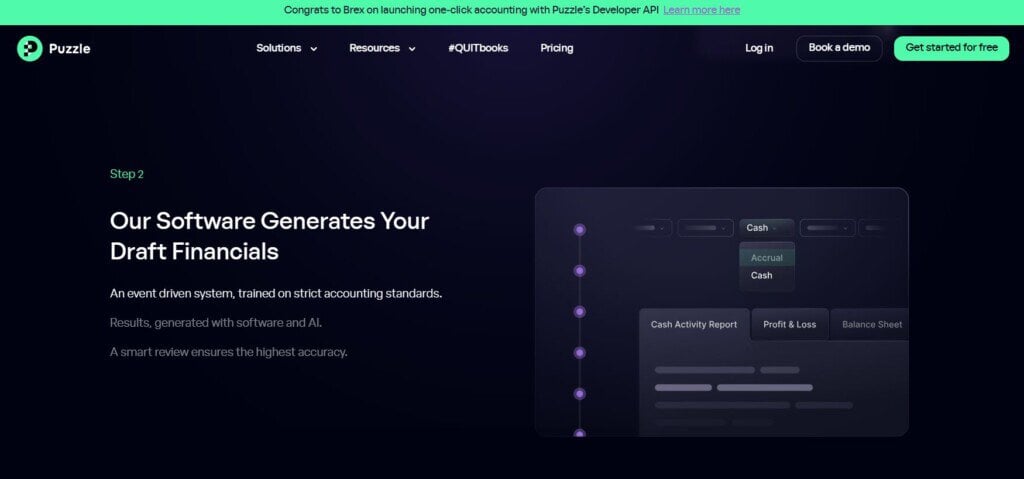
What I like in practice:
OCR is accurate enough for vendor, date, and total.
The matching step is clear. If the bank feed shows a $84.17 charge from a vendor and your photo reads $84.17, it links and moves on.
Close tasks get shorter. When I review cost lines, the receipts are there so there is no chasing PMs or personnel.
Tradeoffs to note:
Puzzle aims to be your system of record. If you want a pure add-on that drops files into an existing process without touching the ledger, this tighter model will feel new and refreshing. If your needs are enterprise travel policy or per-diem routing, I advise to still use a travel/expense layer on top.
Bottom line:
If you want clean, real-time books where receipts are always attached to the right transaction, start here. It edges out others for teams that value speed, audit trail quality, and fewer handoffs.
2) Expensify: Mature Expense Reports and Company Cards
Best for: Teams that live in expense reports, approvals, and card programs.
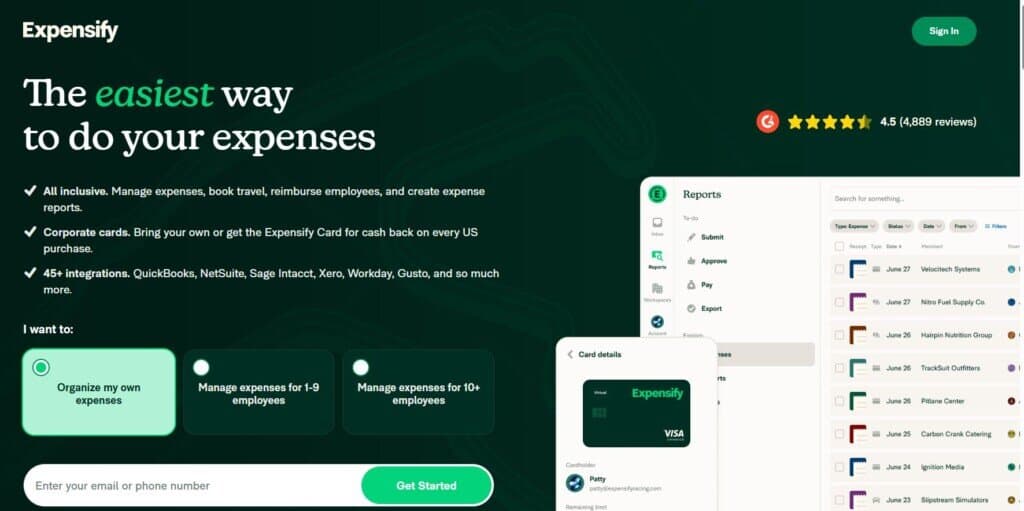
Why it stands out:
Expensify made “SmartScan” a standard. Employees snap a receipt, the app reads it, and you route it through policies and approvals. It supports reimbursements, per-diems, mileage, and company card feeds, which I feel is a ton of services for a rather intuitive app. For many clients, the strength is workflow: managers approve on their phones, and synced exports go to the accounting system.
Tradeoffs to note:
Expense-report workflows add structure, but also steps, which take time. If you want “just attach the receipt to the ledger and move on,” Expensify can feel more weighted than needed. Setup takes thought: categories, rules, and export mapping.
Bottom line:
Great for structured expense control and travel. If your problem is policy enforcement and approvals, this fits the job.
3) Dext: Bookkeeping at Scale
Best for: Firms and in-house teams that process high volumes and need document routing.
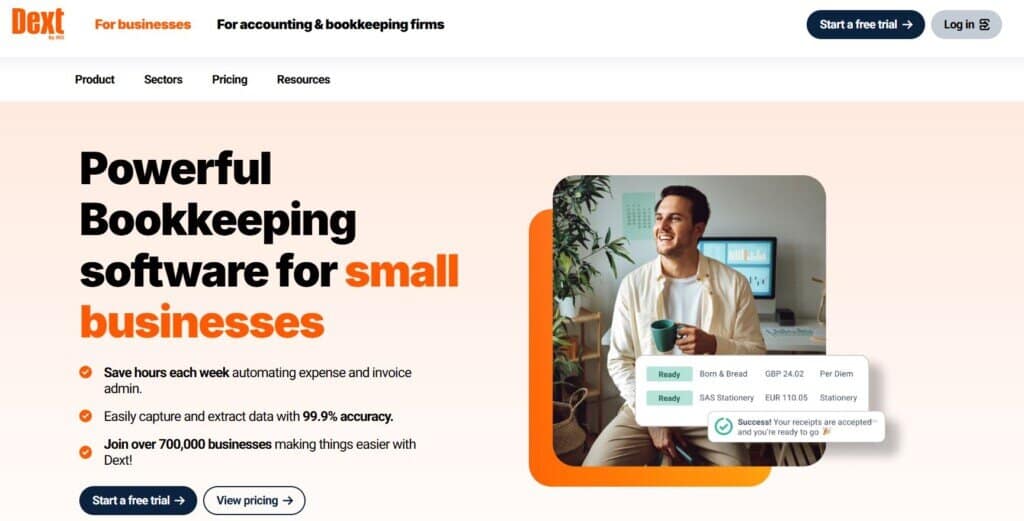
Why it stands out:
Dext made inbox-to-ledger routing a repeatable habit. You forward bills and receipts to a unique address, review extracted data, and publish to the GL with the image attached. Supplier rules save clicks for regular vendors. For construction clients with many recurring materials receipts, this type of consistency is a game changer.
Tradeoffs:
It’s excellent at capture, extraction, and publishing. However, it’s not your full expense-report tool. If you need travel policies, reimbursements, or card-holder workflows, pair Dext with another app.
Bottom line:
If your problem is volume and you want strong automation into the ledger, Dext delivers.
4) QuickBooks Online (Receipt Capture): “Out of the Box” for QBO Shops
Best for: Businesses already on QuickBooks Online that want simple capture tied to bank feeds.
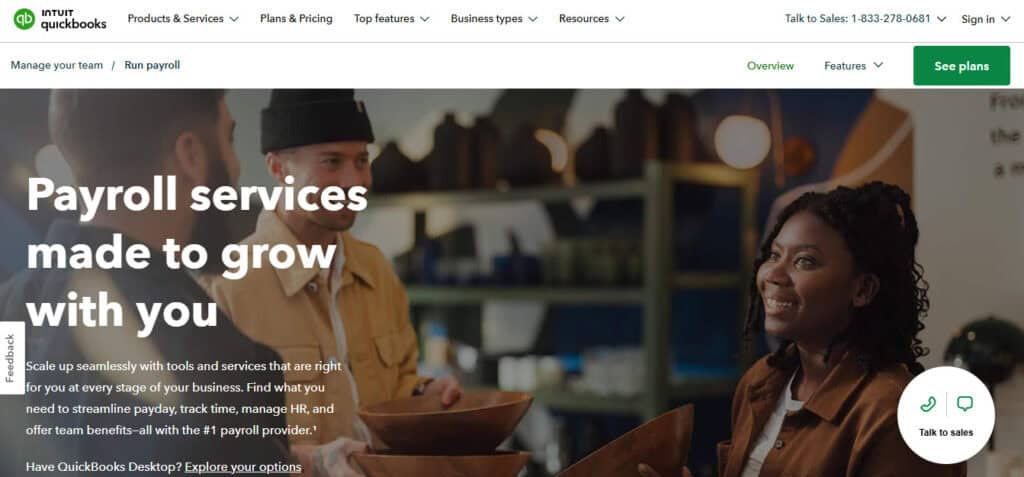
Why it stands out:
It’s built in. You take a photo in the QBO app or email a receipt to your QBO address. The system reads the basics, suggests a match to a bank transaction, and attaches the image. For small teams, that’s enough. It keeps your workflow inside one tool, and is dead simple.
Tradeoffs:
You won’t get deep expense-policy features, travel rules, or advanced approval trees. OCR is solid for totals and vendors, less so for line-item detail. If you manage a lot of employees and cards, you’ll want more control.
Bottom line:
If you run QBO and want receipt capture without new logins, this is a clean start.
5) Xero Expenses: A Tight Fit for Xero Users
Best for: Xero shops that want mobile capture, reimbursements, and coding inside the Xero stack.

Why it stands out:
Xero Expenses fits the Xero chart and bank rules. Staff capture receipts on the go, submit, and you approve against set policies. The export is seamless because it stays within the same application that your team is already used to using. I see fewer mapping issues and fewer “why did this hit that account?” moments.
Tradeoffs:
Like QBO’s native tool, scope is focused. If you need complex workflows, dynamic travel policy, or multi-entity card programs, you’ll layer another app.
Bottom line:
Similar to the QBO suggestion above, this tool is best for firms that are already using Xero and value native integration and simple control.
6) Zoho Expense: Solid Control in the Zoho Suite
Best for: Teams in the Zoho ecosystem or anyone who wants strong policy tools at a fair cost.
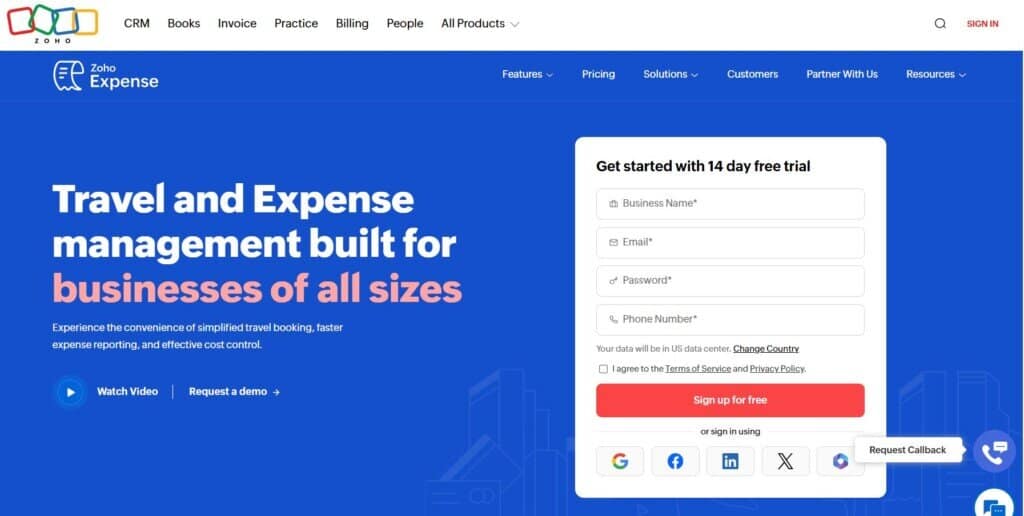
Why it stands out:
Zoho Expense brings approvals, mileage, per-diems, and receipt OCR in one application. It pairs with Zoho Books, but also integrates with the major GLs. I like the audit trail and the policy engine for small-to-mid teams that want a step up from “email me the photo.”
Tradeoffs:
It’s broader than basic capture, so plan your setup. Define categories, roles, and exports early and thoroughly. If your only need is “attach receipt to bank transaction,” this may be more than you want.
Bottom line:
Similar to the last two items, this plug and play out of the box feature is best for businesses already in the Zoho ecosystem. It’s a capable, budget-friendly option for businesses ready for policies and controls without enterprise bloat.
7) Shoeboxed: The Mail In App for Teams that Hate Scanning
Best for: Owners who will never scan or photograph receipts and want a service to do it. I think this one is interesting because it’s so outside of the box and not like the other services on this list.
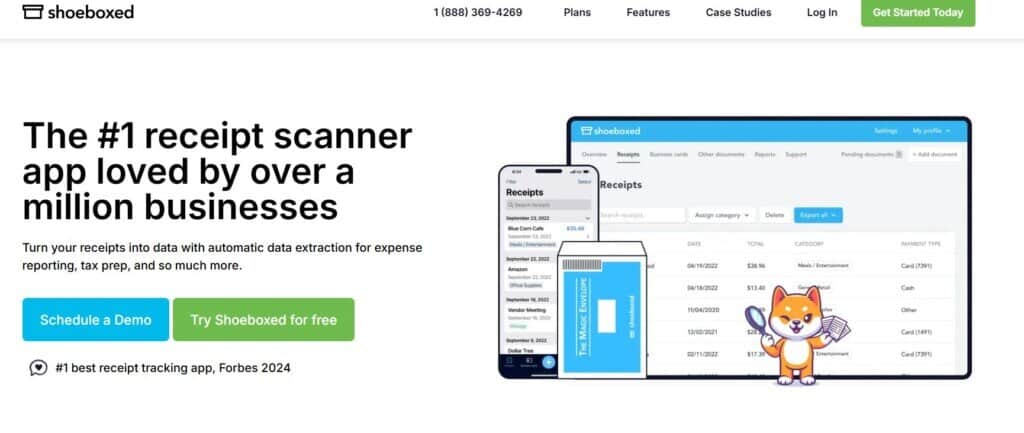
Why it stands out:
Shoeboxed still offers the classic mail-in “Magic Envelope.” You toss your paper in, they scan, index, and return or shred. The service also handles photos and mileage. For clients who bring me a shoe box (literally), it moves them into a digital archive with minimal effort.
Tradeoffs:
Mail-in adds quite a bit of time. You trade speed for convenience. If you need same-day visibility for cash-flow decisions, this is not it. Also, matching to bank data requires care; set clear rules in your GL.
Bottom line:
If adoption is your problem and paper stacks are the norm, Shoeboxed meets people where they are.
8) Hubdoc: Document Fetch + Capture, Strong with Xero
Best for: Teams that want both receipt capture and automatic statement fetches.
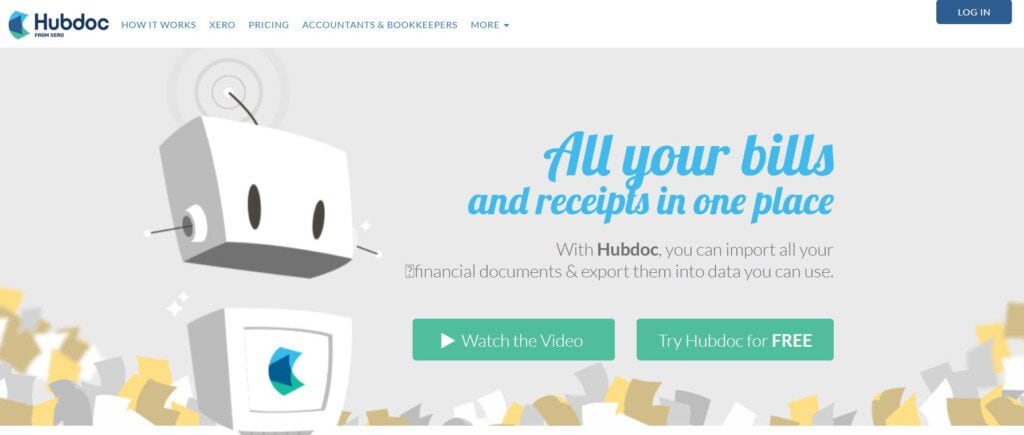
Why it stands out:
Hubdoc pulls vendor statements from many portals and stores them with receipts in one place. For reconciliations, it’s nice to have a current statement without logging in to 8 different portals. It also publishes to the ledger with the image attached, which helps month-end review.
Tradeoffs:
Coverage for vendor portals varies, and connections can break (more often than you may think). It’s a good helper, not a replacement for a strong close checklist. For detailed expense policy and reimbursements, pair it with another tool.
Bottom line:
Use Hubdoc to round out your document trail and keep support handy at reconciliation time.
9) FreshBooks (Receipts & Expenses): Simple Capture for Service Businesses
Best for: Freelancers and small service firms who invoice in FreshBooks and want basic capture within their native ecosystem.
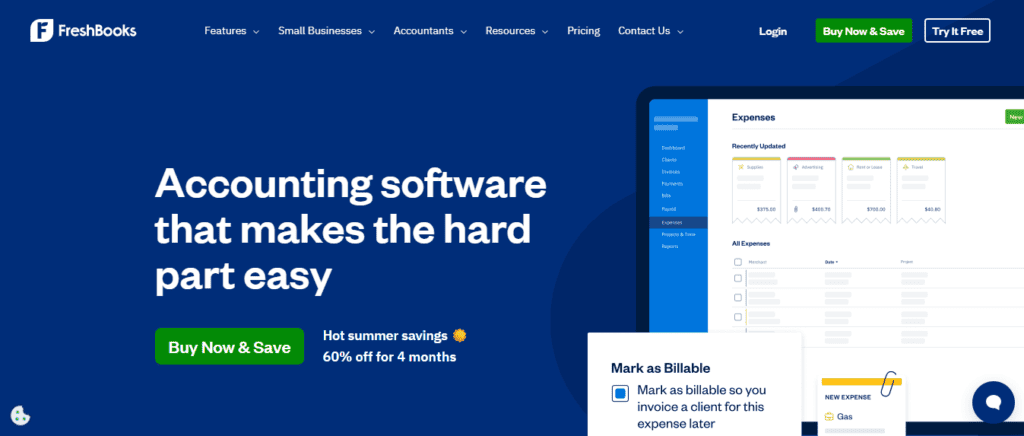
Why it stands out:
FreshBooks makes receipt photos, coding, and linked expenses super simple, but only if you’re already using the software. If you already invoice and time-track in FreshBooks, staying inside one system reduces friction. The mobile app is clear and fast.
Tradeoffs:
It’s focused on small teams. You don’t get deep approval flows or travel policy. If you use another GL, I wouldn’t even bother considering it.
Bottom line:
If your shop lives in FreshBooks, the built-in receipt capture keeps things tidy.
10) SAP Concur — Enterprise-Grade Travel and Expense
Best for: Large companies with travel programs, corporate cards, and strict routing rules.
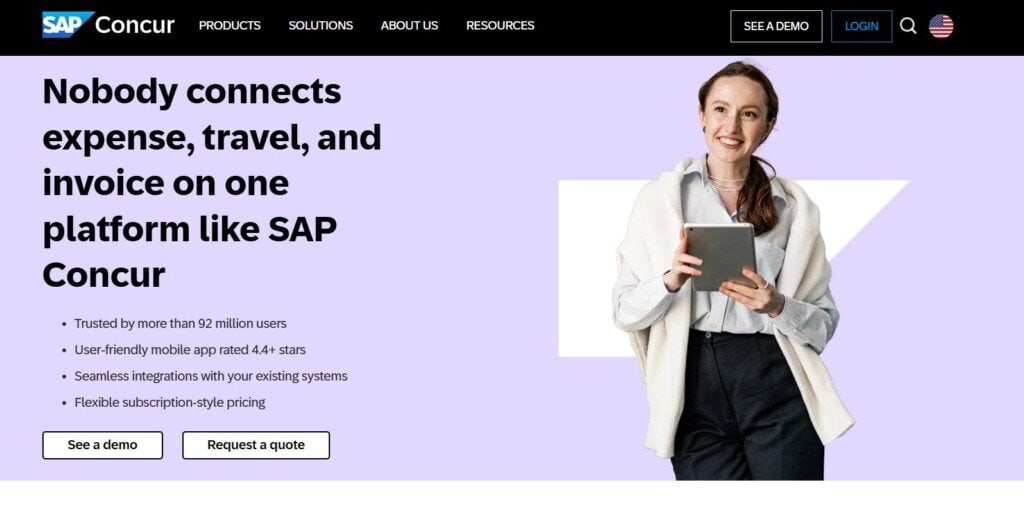
Why it stands out:
Concur handles receipt capture, travel bookings, policy checks, and routing at for massive enterprises. It’s the standard in many enterprises for a reason: it enforces the rulebook. If you need audit flags, delegations, and SSO, it checks those boxes.
Tradeoffs:
It’s way too heavy for small teams. Setup and training takes a ton of time. For a 10-person shop, this is way more system than you need. It’s also expensive.
Bottom line:
Choose Concur when your size and risk profile demand it. For everyone else, one of the lighter tools above will feel faster.
How I Choose the Right App with a Client
After many cleanup projects, I use a simple checklist. It keeps us honest and avoids “shiny object” bias. Using this checklist below, my SMB clients are much less likely to dig themselves into a big mess again.
Where do your books live?
Pick a capture tool that publishes cleanly into your GL, whether it be QuickBooks, Xero, or a real-time ledger like Puzzle.io. Images must attach to the transaction, not sit in a folder with vague filenames.
Who is doing the capturing?
Owners? Managers? Field crews? The right tool meets people where they are. If the crew will never scan, use mail-in. If managers approve on phones, choose an app with fast mobile approvals.
What level of control do you need?
If you reimburse employees, you need policies, approvals, and mileage support. If you only need documentation for card charges, you may not need expense-report features at all, so don’t bother wasting your time with apps that are too heavy.
How fast do you need visibility?
Real-time ledgers help you see how to spend today, not next month. If cash is tight or margins are thin, faster beats fancier. Avoid the apps like Shoeboxed that will take time.
What’s the adoption risk?
Pick the tool your team will use. The “perfect” app fails if nobody takes pictures. Simple beats ideal.
Common Mistakes I See (and How to Avoid Them)
Mistake 1: Treating receipts as a filing project, not a data step.
Receipts prove what you spent money on, but they also improve coding. Use OCR (Optical Character Recognition) to grab vendors and dates, then map to the right account.
Mistake 2: Letting images live outside the ledger.
PDFs in a shared drive help a little, but that’s all they do. Images attached to the actual transaction help a lot. You save time in reviews and audits because the support is a click away.
Mistake 3: No rules for company cards.
If employees use company cards, require a photo within a set number of days. Tie that policy to card reconciliation. When the rule is clear, the month-end scramble disappears.
Mistake 4: Overbuilding for a small team.
You don’t need enterprise travel policy for a 12-person crew. Start with clean capture and tight attachments. Add policy later if you grow.
Implementation Playbook (What Works for My Clients)
Week 1: Pick and pilot.
Choose one app based on your GL and your capture reality. Set it up with two real users. Turn on bank feeds if your tool needs them. Send a few sample receipts and push through to the ledger.
Week 2: Define rules.
Lock chart mappings for common vendors, and set up a couple of rules. Set your policy for timing (e.g., receipt attached within five days of the charge). Decide who approves what. Write it up, and STICK to it (nothing is more frustrating when policy is ignored without consequences)
Week 3: Train the team.
Ten-minute live demo. Show the exact steps: take photo, check vendor/total, submit/match, done.
Week 4: Measure adoption.
Look at missing-receipt exceptions. Follow up the same day. Reward teams with 100% attachment. Habits form fast when you give quick feedback.
Week 5+: Tighten and expand.
Add mileage if needed. Add statement fetches. Revisit mappings. The goal is a month-end close where receipts are already in place so you’re not hunting things down the day of.
My Final Take
I care about a couple of things when capturing receipts: (1) a correct match between the receipt and the ledger entry, (2) a process your team will follow, and (3) speed from swipe to support. Many tools can read a photo. Fewer tools keep your support tight to the transaction in a way that saves time at month-end and stands up in an audit.
If you want that “receipt-anchored” ledger where the documentation never lags, start with Puzzle.io. If you want strong expense reports and policy, use Expensify or Zoho Expense. If your main bottleneck is high-volume document flow into the books, Dext shines. Stay native if you love your GL’s built-in tools. Use Shoeboxed when adoption is the real battle. Pull Concur when your business is more successful than you ever thought possible.
Pick the tool that matches how your team actually works. That’s how you turn “apps for tracking receipts” from a search term into cleaner books, faster closes, and fewer headaches.

