Last Updated on November 28, 2025 by Ewen Finser
There’s a special kind of panic that hits when you realize your emails aren’t showing up anymore. You hit send on an important update, a client contract, a launch announcement, and then nothing. No replies. No opens. No clicks. Just…digital silence.
If you work in operations, marketing, or executive support long enough, you’ll eventually meet the beast that is bad email deliverability. It usually sneaks in quietly. A few messages land in junk, someone mentioned they didn’t see the last newsletter, an executive forwards you a screenshot of their own email sitting in spam. Then, like an avalanche, it all hits at once. Suddenly, Gmail thinks your domain is sketchy, Outlook filters everything to “Promotions,” and your open rate drops faster than morale in a 4 pm Friday meeting.
I’ve been there more times than I’d like to admit. As an executive assistant, part of my unofficial job description has always been “The Fixer.” When the CEO’s inbox implodes, it lands on my desk. When marketing switches to a new email platform and deliverability tanks, I’m the one chasing DNS records and domain settings at 9 pm. When the boss accidentally opens an email from [email protected] and clicks the veryrealinvoice (which happens way more than you’d think)? I’m the one unspooling the mess.
And here’s the thing: email deliverability isn’t mysterious. It’s not random. It’s the digital equivalent of reputation. The same way you wouldn’t send an uninvited salesperson into someone’s office every morning shouting “ACT NOW!”, you can’t flood inboxes without building trust.
So let’s talk about how to fix email deliverability. Properly, sustainably, and without tearing your hair out.
Fix Email Deliverability Step by Step
Step One: How to Check Email Deliverability
Before you can fix deliverability, you have to know what’s broken. And that starts with understanding where your emails are actually landing.
When I suspect an issue, the first thing I do is send test messages from the account in question to a few different personal inboxes: Gmail, Outlook, iCloud. I have throwaways in each just for these kinds of situations. If the message lands in the primary inbox, you’re golden. But if it’s hanging out in the pesky little “Promotions” or “Other” tab, then you’ve got some work to do. And if it’s made its way all the way spam? Welp. That’s the bad place.
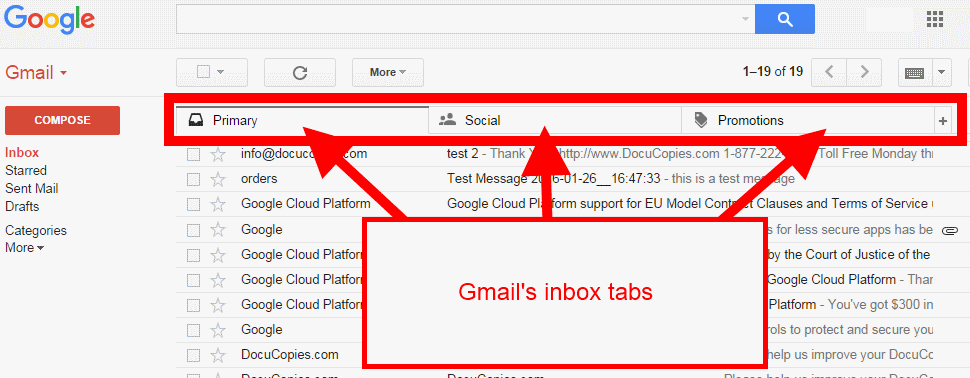
But the folder location only tells you the symptom. The real question is why.
That’s where domain reputation comes in. Every email you send contributes to a kind of “credit score” with mailbox providers. Send relevant, wanted messages that people open and engage with? Your score goes up. Blast a cold list or send sketchy-looking messages that get ignored or marked as spam? Down it goes.
Checking that reputation starts with your authentication records: SPF, DKIM, and DMARC. These are digital signatures that prove you are who you say you are. They tell Google and Microsoft, “Yes, this message really came from our company, and we authorized this sender to send it.”
I’ve lost count of how many times I’ve seen a perfectly legitimate business flagged as spam because someone launched a new CRM or moved their marketing emails to a new platform and forgot to update their DNS. The system sees an unrecognized sender and throws everything into junk. It’s like showing up to airport security with a mismatched ID.
So if your emails are suddenly going missing, log in to your DNS provider and make sure those records are there and correct. If you’re not sure, tools like MXToolbox are your first stop. They’ll show you whether your SPF, DKIM, and DMARC records are properly connected. I also like to send a quick test through Mail-Tester.com before a big campaign. It grades your setup, pointing out authentication gaps, spam-trigger language, or weird code issues you’d never notice by eye.
If you want a longer view of how mailbox providers perceive you, connect your domain to Google Postmaster Tools and Microsoft SNDS. Those dashboards are brutally honest. They’ll tell you if Gmail or Outlook think you’re trustworthy, neutral, or one bad send away from junk mail purgatory.
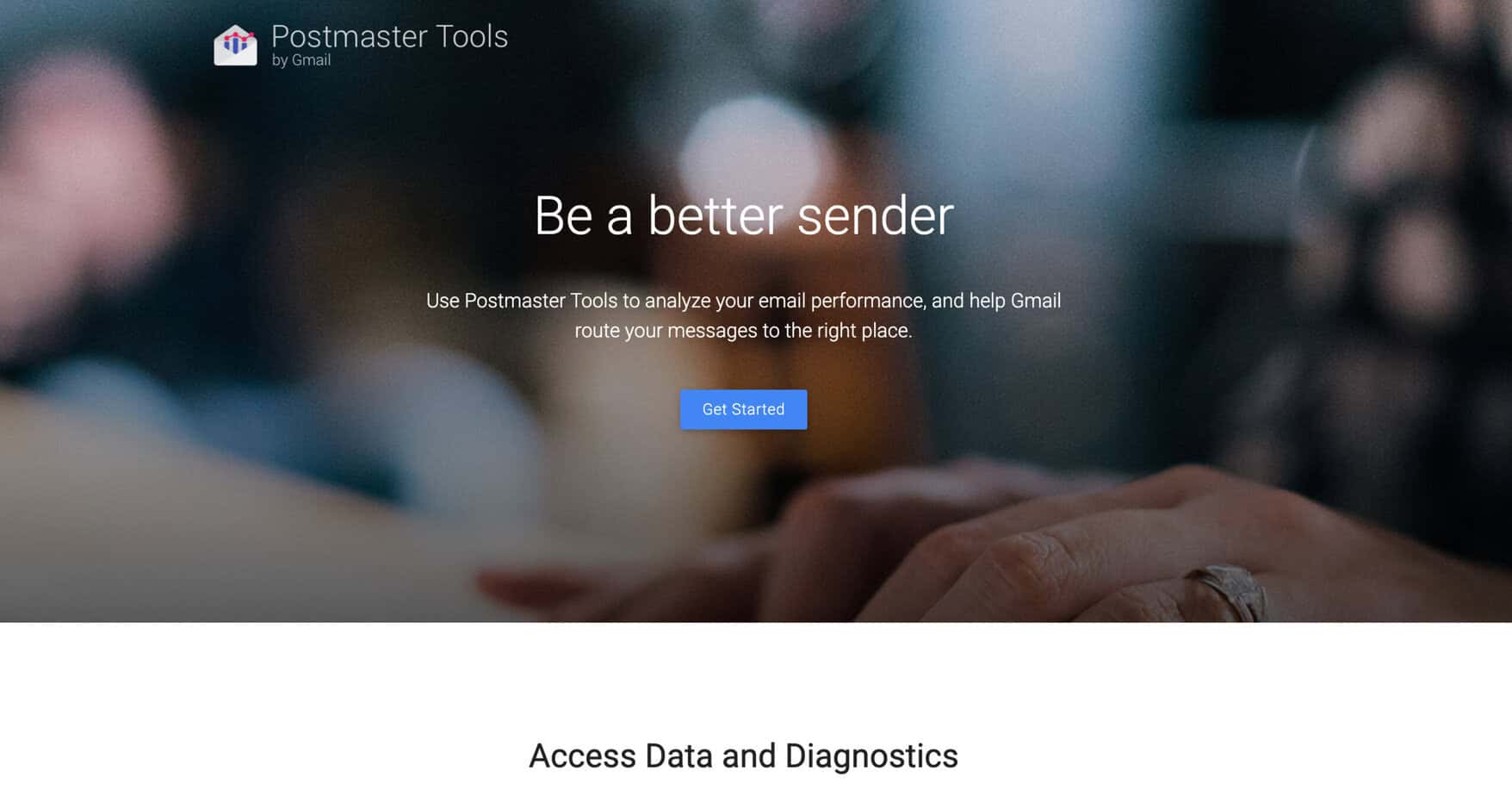
The other thing to check is your “From” address. I know, this sounds simple, but it happens constantly. The CEO likes to send a quick personal hello from their Gmail account instead of the company domain. Or marketing sets up an alias like [email protected] but forgets that domain has never been warmed up. If you send a bunch of messages from an address the internet doesn’t trust yet, you’ll get filtered.
And trust me, nothing feels more painful than watching a beautifully written email sequence vanish into spam because of one unchecked DNS record or brand-new domain that was thrown into the deep end.
Step Two: How to Test Email Deliverability
Once you’ve confirmed your technical setup, it’s time to test. This is where things get both fascinating and humbling, because deliverability testing doesn’t lie.
You can guess all day about why your emails aren’t performing, but the data will tell you the truth. Are you being flagged for spammy language? Is your sender reputation too low? Is your HTML formatting weird? Are your subject lines too aggressive? You won’t know until you test, and you want to test before you get stuck in the perpetual pit that is the spam folder.
Here’s where InboxAlly becomes essential, but not alone. I like to pair it with GlockApps, which gives you detailed inbox placement analytics. GlockApps shows you where your messages land across providers and why certain ones get flagged. InboxAlly takes that information and fixes your issues.
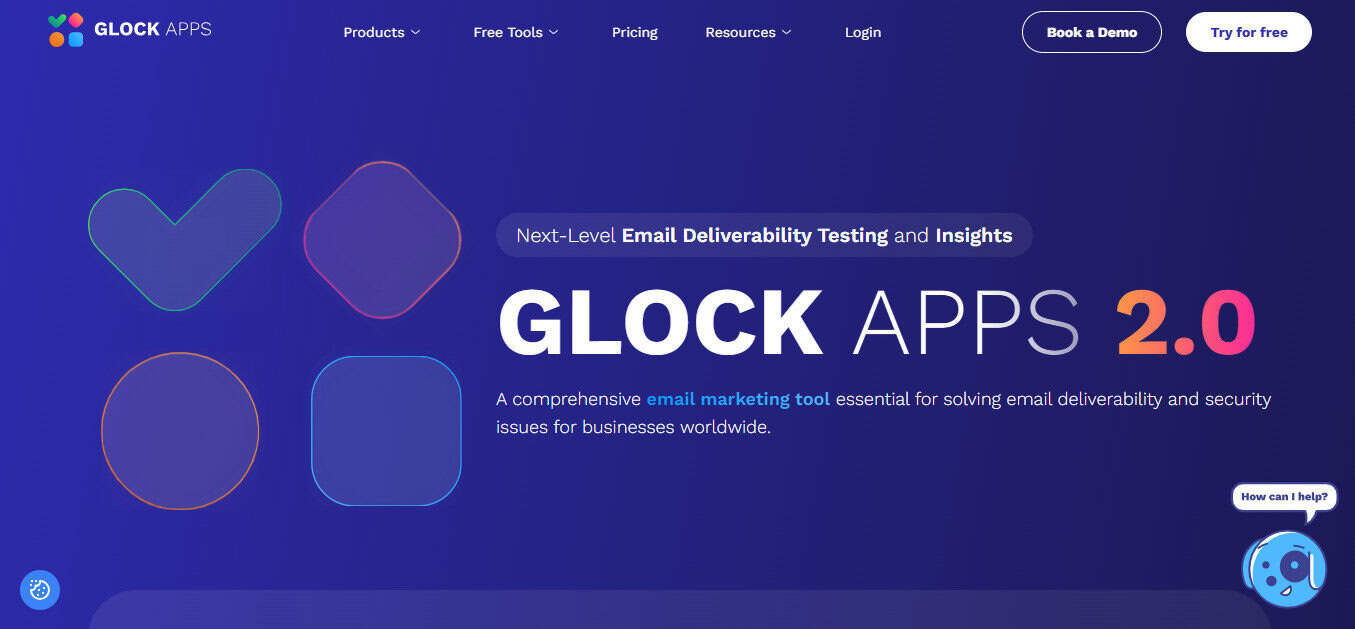
Think of it like a credit repair company, but for your domain. It works by sending your emails to monitored inboxes that simulate real-world conditions across Gmail, Outlook, and Yahoo. Then its system retrains mailbox algorithms by mimicking positive engagement signals like opening, reading, clicking, replying. This tells those providers that your message deserves to be seen.
If I’m working a domain that’s just been launched or one that got burned from over-sending, I’ll also use Warmy.io or Warmup Inbox to support the recovery. They focus on slow, steady warm-up activity that builds reputation over time, while InboxAlly handles the high-engagement simulations. Together, they act like physiotherapy for your email domain: precision exercises plus active rehab.
I started using this stack after a particularly painful launch. The company had switched from HubSpot to another CRM, but it was a small team that did it themselves and the idea of domain warming never even entered their planning. Then they sent their first campaign, and the open rate dropped from 47% to 7%. The CEO was furious. The director of sales was baffled. And I was the one who had to go in and fix it.
We ran diagnostics through GlockApps, cleaned the list with ZeroBounce, verified our DNS with MXToolbox, and started a re-warm process using InboxAlly and Warmy. For two weeks, we sent daily campaigns and watched as deliverability slowly improved: spam to promotions, then promotions to primary. Within a month, we were back to a healthy open rate, and more importantly? The company had their sender reputation stabilized.
That’s the power of combining testing and engagement repair. You can’t fake trust, but you can rebuild it systematically.
Step Three: Fixing the Root Cause
Once you’ve got data from your tests, it’s time to fix what caused the damage in the first place. And this is where most people get it wrong.
Deliverability issues aren’t usually about one bad email. They’re about patterns. If mailbox providers see that a large percentage of your recipients ignore your messages, delete them without opening, or mark them as spam, they start assuming future messages will be the same.
So your goal isn’t just to fix the technical setup, it’s to change the pattern.
Start with your sending behavior. Are you emailing people who actually want to hear from you? If not, you’re just feeding spam filters. I’ve seen companies cling to massive lists like they’re family heirlooms. “But we worked so hard to get those addresses!” Sure, but if half of them haven’t opened an email since 2020, they’re hurting you.
Run your contacts through a service like NeverBounce or ZeroBounce. They’ll scrub out the dead addresses so you’re not getting hammered by bounce rates that signal “low quality” to mailbox providers.
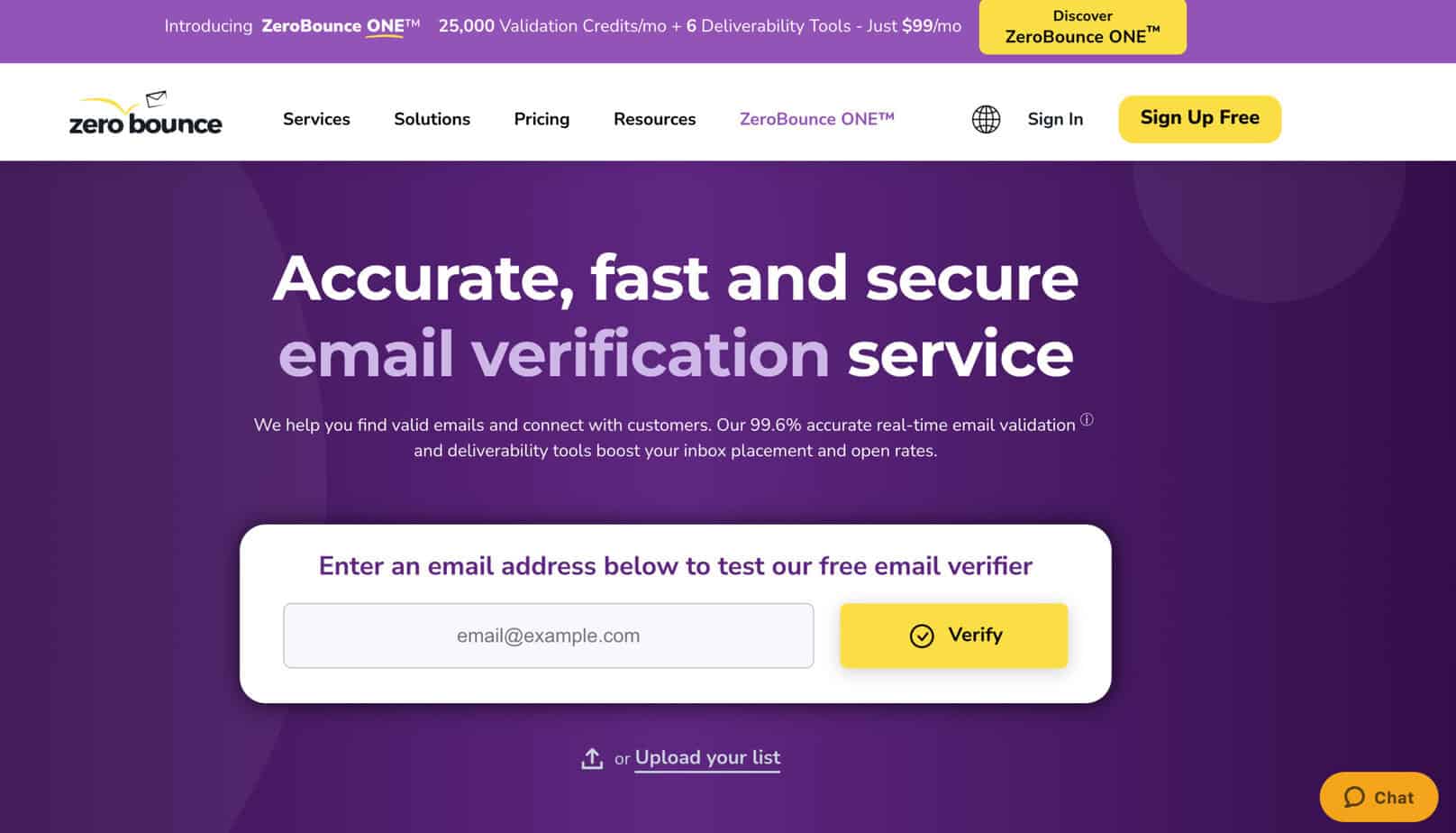
Next, check your frequency and volume. Legitimate businesses can look suspicious if their patterns change too fast. Maybe your newsletter normally goes to 500 people because you have things segmented, and suddenly marketing wants to hit the full 10,000 contact list. Or your CEO decides to send a “personal note” to everyone they’ve ever emailed because they heard on a podcast that personal touch emails bring clients back.
Those jump trigger filters. Mailbox providers notice when a domain’s volume spikes or when send frequency suddenly doubles, and they’ll start throttling or sandboxing messages to test if you’re still trustworthy. When you’re introducing a new domain or expanding your reach, warm it up gradually with small, consistent sends to your most engaged contacts first. Tools like Warmy.io can automate that slow build so the system sees healthy, organic growth instead of panic-level activity.
And yes, the content still matters. Spam filters are smarter now, but they still catch overly promotional copy or broken HTML. I use InboxAlly’s spam checker here, especially before a big send. It’s already in my stack, and it will flag any issues in both the title and body of the email that could trigger spam filters.
But the underrated piece is engagement. Mailbox providers pay close attention to how people interact with your emails. If recipients open, scroll, click, reply, or move your messages into folders, those are positive signals. If they delete without reading or mark you as spam, that’s negative.
That’s why rebuilding deliverability isn’t just about technical cleanup, it’s about training the algorithm to see real, healthy engagement again. Once you’ve fixed authentication and cleaned your list, focus on sending content people actually want. Keep it consistent, keep it relevant, and keep an eye on those engagement signals. With the right habits and a solid tool stack like InboxAlly for monitoring, ZeroBounce for list hygiene, and GlokApps for placement tracking, your reputation starts to repair itself. Bit by bit, the inbox trust you lost begins to return, and your messages start landing where they belong: front and center.
Step Four: Testing Isn’t a One-Time Thing
Once your emails are landing again, the work isn’t over. Deliverability is like fitness. You don’t get to stop once you’ve hit your goal.
I treat it like maintenance. Every few weeks, I test deliverability using InboxAlly and GlockApps. I check placement, content performance, and engagement metrics. It’s not glamorous, but it prevents future headaches.
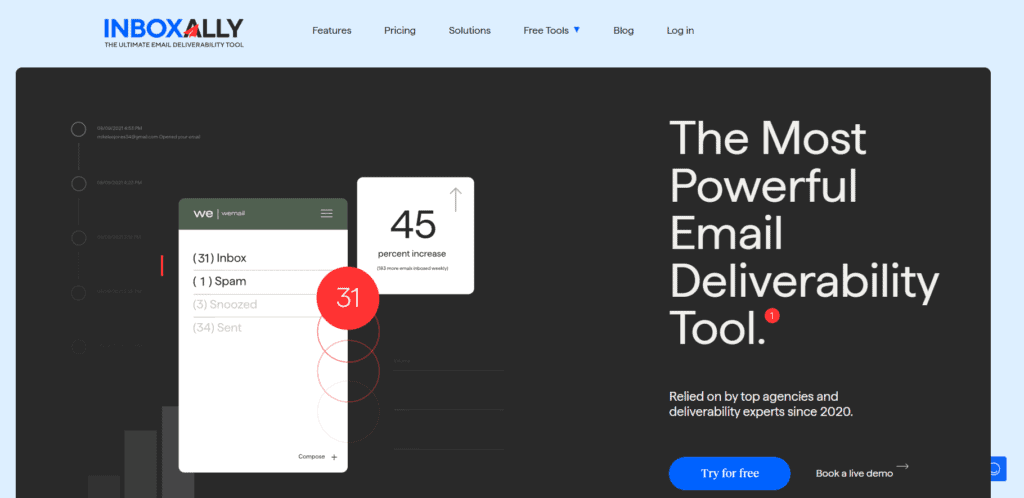
It’s also the best early-warning system you can have. If open rates start slipping or test emails drift toward promotions, I fix it before it becomes a problem, maybe by cleaning the list again, tweaking subject lines, or checking Google Postmaster data to make sure my reputation hasn’t dropped (again).
The key is consistency. Inbox algorithms are always learning. The more predictable your sending behavior, the more they trust you.
You might also be interested in: InboxAlly vs GlockApps Compared
Step Five: Maintain Your Reputation
At this point, your emails are showing up again. Now the hard part is keeping them there.
That means re-authenticating new tools the right way, warming up new domains before you go live, and writing the kind of content that has your clients clicking “read more” instead of “report spam.” It means checking your DNS records quarterly, cleaning your list after each send, and being patient when you’re growing your list.
If you’re switching email platforms, remember: slow it down. Re-authenticate, re-warm, and test before you blast. Every shortcut you skip on setup shows up later as a reputation problem which takes more time (and money) to fix.
And if things ever start slipping again, go back to the fundamentals: check your records with MXToolbox, run a test through InboxAlly, review engagement in GlockApps, clean the list with ZeroBounce, and rebuild at a steady rate.
The Real Lesson
Fixing deliverability isn’t about software. It’s about trust. Send consistently, send responsibly, send to people who actually care. Your inbox placement will thank you for it.
But if your emails are vanishing into spam right now? Take a breath. You can fix it. Check your setup, find the stack that works for you. And don’t stop when it’s solved, maintain it. Because the only thing worse than being marked spam is realizing you could’ve prevented it.

