- Bottom Line Up Front:
- 1. Melio
- 2. PayPal
- 3. Stripe
- 4. QuickBooks Payments
- 5. Square
- 6. Bill.com
- 7. Wise (formerly TransferWise)
- 8. Zelle for Business
- 9. Venmo for Business
- My Take as a CPA
- Let’s talk Pros and Cons
- PayPal: Strength in Familiarity, Weakness in Cost
- Stripe: A Developer’s Dream, Not Always a Business Owner’s
- QuickBooks Payments: The “All-in-One” Appeal
- Square: The Point-of-Sale King
- Bill.com: Enterprise Features at a Cost
- Wise: The Global Specialist
- Zelle for Business: Fast but Limited
- Venmo for Business: Casual but Growing
- Let’s Stack The List
- Fin
Last Updated on August 25, 2025 by Ewen Finser
As a CPA who works with small businesses every day, let me just tell you, it seems like most of the small businesses I come across are in shambles behind the scenes when it comes to their account payables and payment systems. Late invoices, high fees, clunky systems…these things eat into both profits and peace of mind.
Part of helping these business owners clear up the mess has had me trying out different money transfer apps. Some are great for e-commerce stores, some shine best for service businesses, and some are too complex for the average SMB. But I have also come across a few that are reliable, efficient, and practical.
Below, I share nine of the best payment solutions for small businesses in 2025. Each one has its strengths and trade-offs, but all of them can help you get paid faster and manage cash flow more effectively.
Bottom Line Up Front:
After years as a CPA working with small businesses, I’ve tested just about every payment platform out there. They all have strengths, from Stripe’s e-commerce prowess to Square’s retail dominance. But for most small to mid-sized businesses, Melio edges out the competition with its free ACH transfers, ability to pay vendors by card (even when they only take checks or ACH), and accountant-friendly interface. It’s not the only good option, but in my experience, it’s the one that solves the most real-world problems without overcomplicating things.
1. Melio
If I had to pick one tool that consistently fits the needs of most of my small business clients, it’s Melio. It’s not flashy, and it doesn’t try to be everything to everyone. What it does well is keep business payments simple.
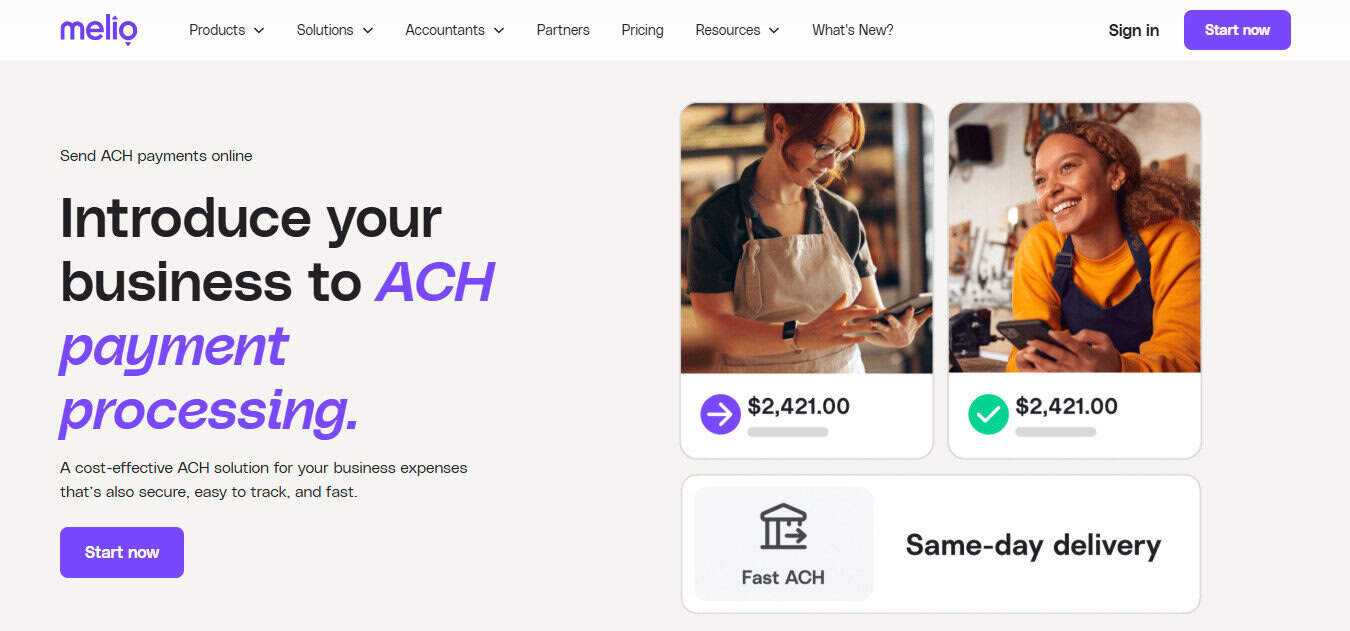
- Bank transfers are free – ACH payments cost nothing, which is a major plus compared to many competitors. The amount of transfers available depends on the tier of pricing you select.
- Credit card flexibility – You can pay vendors with a card, even if the vendor only accepts checks. Melio cuts and mails the check for you for a small fee.
- Strong for accountants – I use it with multiple clients, and switching between company profiles is seamless.
- Clear audit trails – Payment tracking is simple, which matters when I need backup for books or tax filings.
The main downside? It’s not built for retail or high-volume card processing. But for service businesses, professional practices, or anyone managing vendor payments, Melio strikes a near-perfect balance.
2. PayPal
PayPal has been around for decades, and for good reason. It’s easy to set up, widely recognized, and trusted by customers.
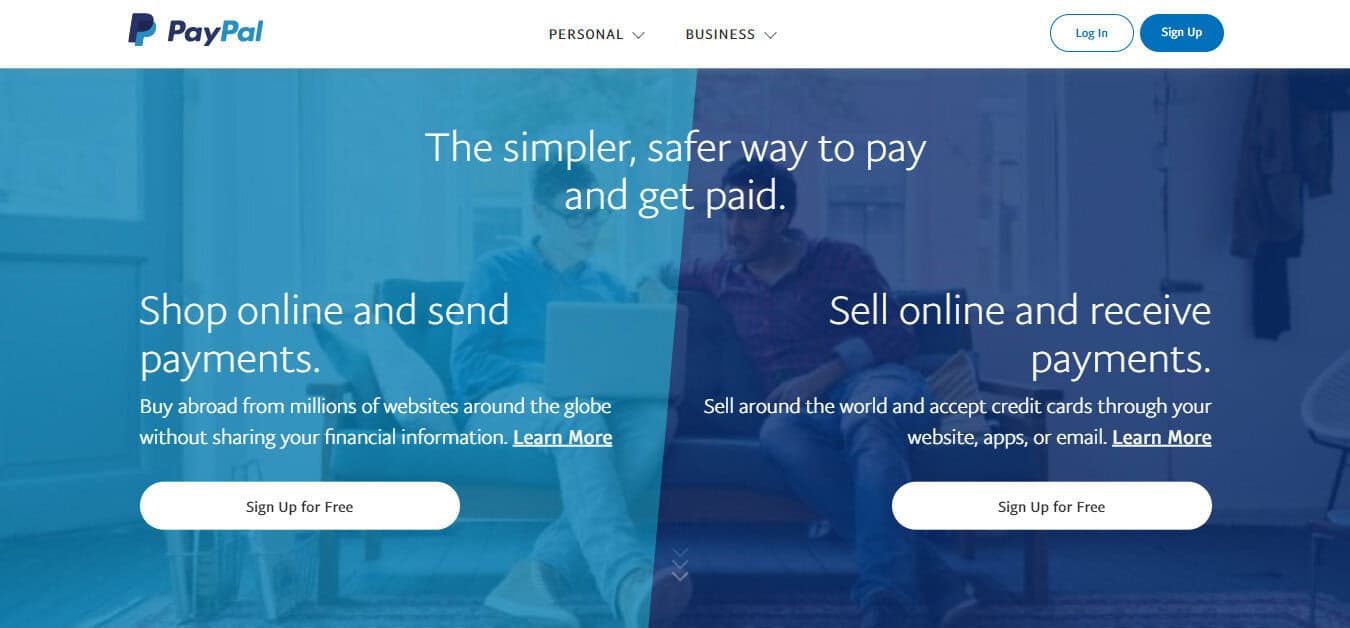
- Instant brand recognition – Clients feel safe paying through PayPal. I know I do.
- Integration with e-commerce – Works seamlessly with Shopify, WooCommerce, and many, MANY other platforms.
- Drawback: Fees – PayPal’s transaction fees are higher than ACH or direct payments, and disputes can sometimes lean in favor of the buyer.
For businesses just starting out, PayPal can be a no-brainer. But for companies scaling up, fees add up quickly.
3. Stripe
Stripe is the powerhouse behind many online checkout systems. It’s more of a developer’s tool, but its flexibility is unmatched.
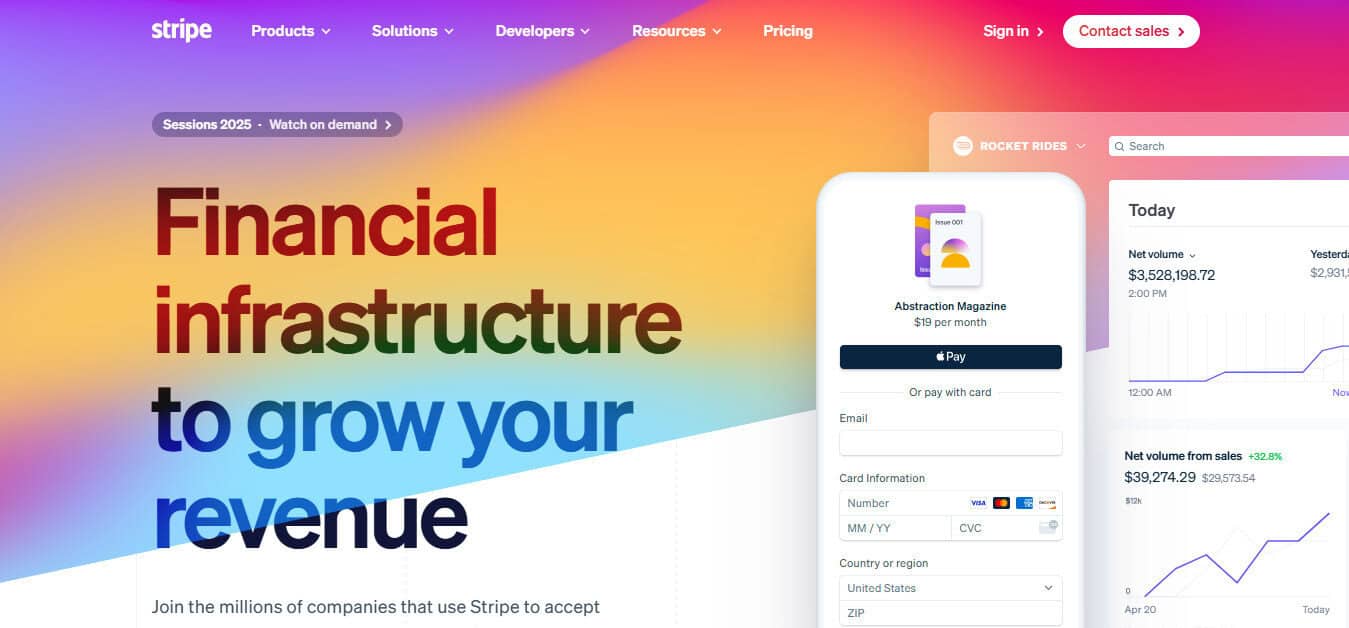
- Customizable checkouts – If you want to build a seamless online experience, Stripe is the way to go.
- Recurring payments – Perfect for subscription-based businesses.
- Robust API – Developers love it, though non-technical users can find setup overwhelming.
For e-commerce and SaaS businesses, Stripe is often the first choice. For traditional small businesses, it can feel like overkill.
4. QuickBooks Payments
If you’re already using QuickBooks for accounting, QuickBooks Payments is a natural extension.
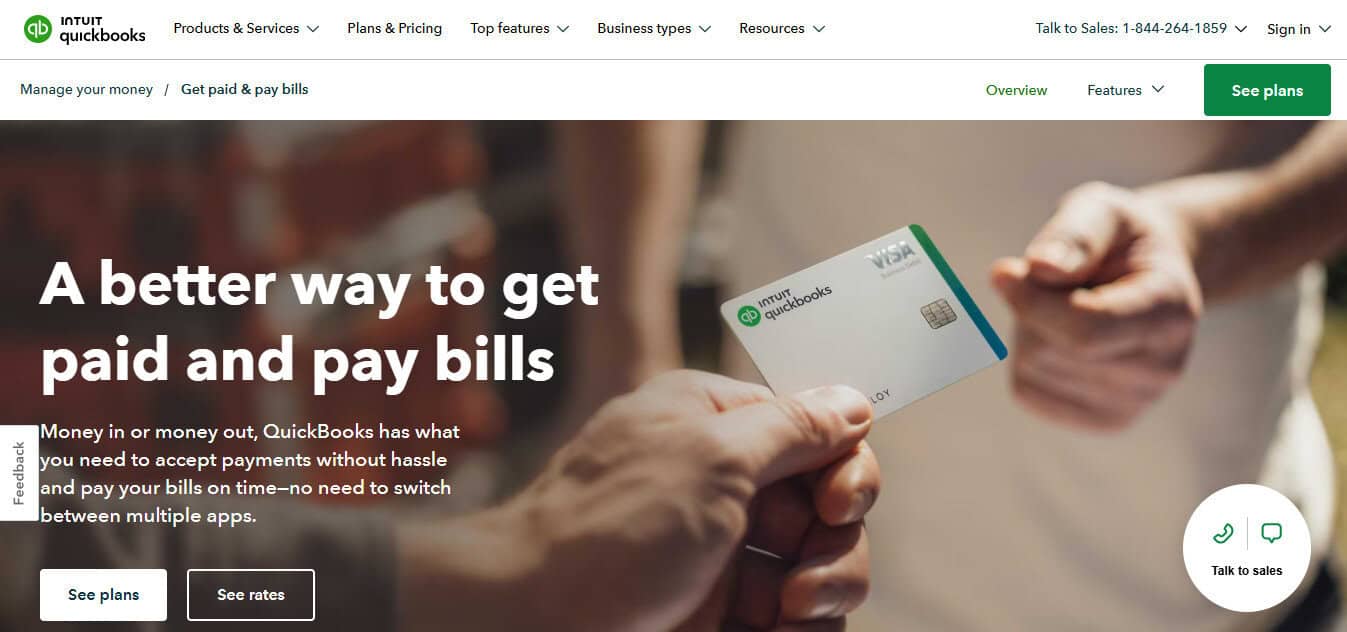
- Integrated invoicing – Send an invoice, and clients can pay directly.
- Automatic reconciliation – Payments flow into your books without extra data entry.
- Downside: Fees – Higher than ACH, and some clients find the payment links clunky compared to modern solutions. I also don’t like to give Intuit a single other extra cent unless I need to.
I’ve had clients use QuickBooks Payments simply because it keeps everything under one roof. It’s convenient, though not the cheapest.
5. Square
Square started with those little white card readers but has grown into a full payment ecosystem.
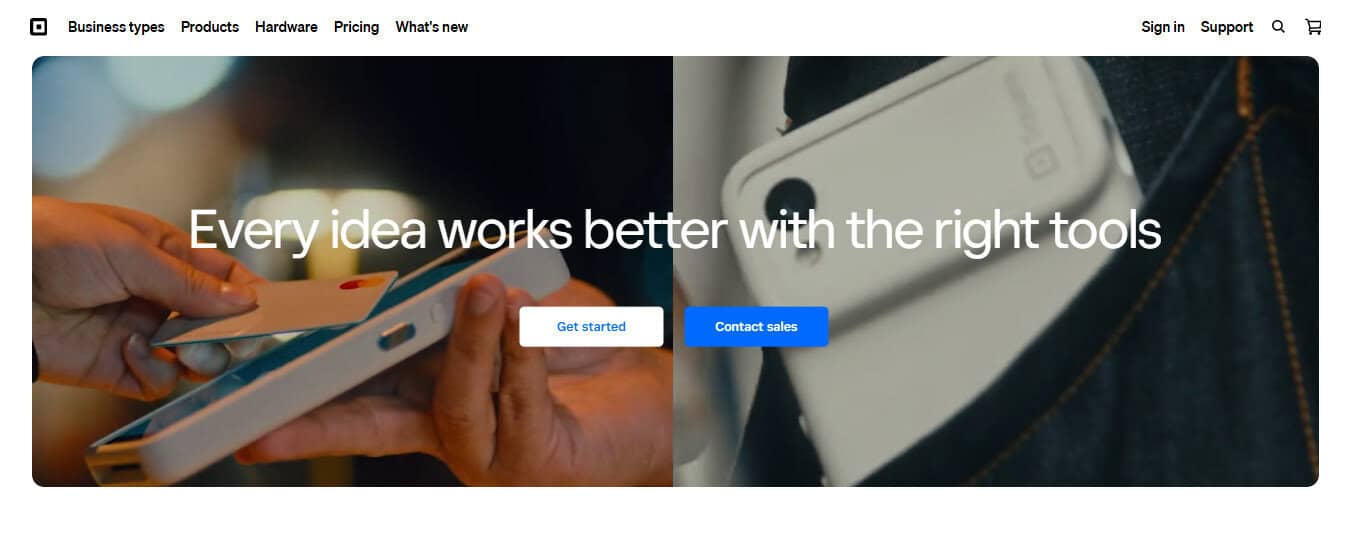
- POS hardware – Perfect for coffee shops, restaurants, and retail.
- Simple flat-rate pricing – No hidden fees.
- Versatile add-ons – Payroll, scheduling, and invoicing.
Square is a favorite among brick-and-mortar businesses. But if you rarely process cards in person, the extra features may be more than you need.
6. Bill.com
Bill.com is designed for larger businesses with complex accounts payable workflows.
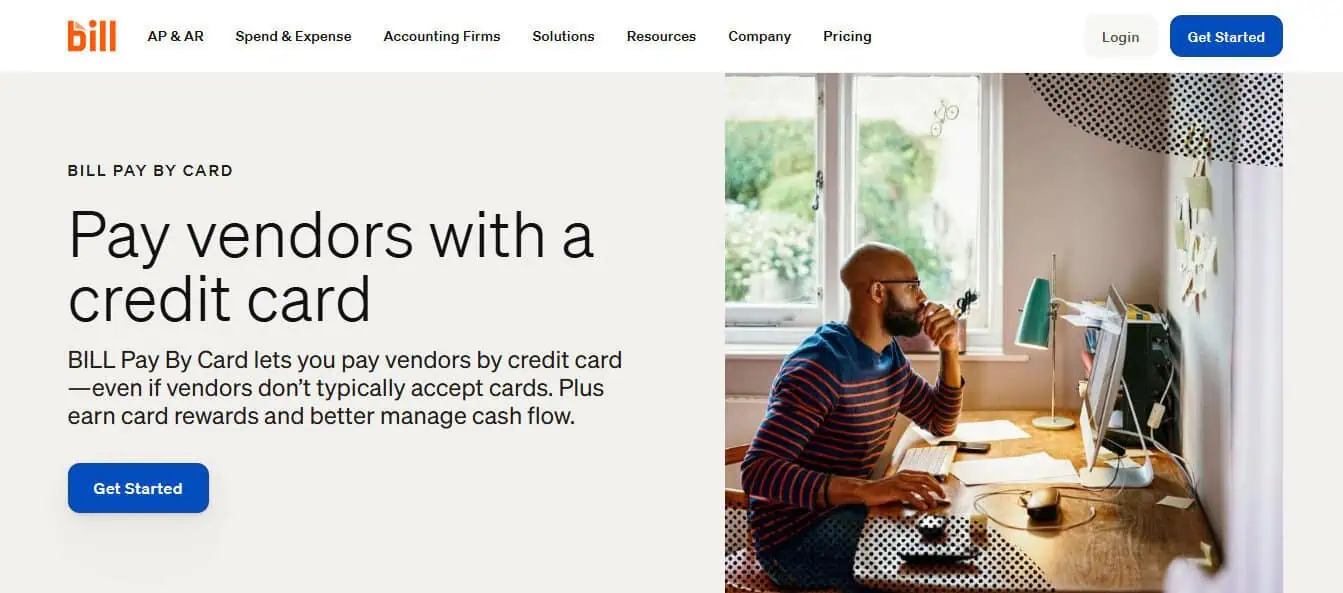
- Automation – You can set up approval chains, recurring bills, and batch payments.
- Integrations – Strong connections to accounting platforms.
- Drawback: Cost – More expensive than Melio, which can be hard to justify for smaller businesses.
I tend to recommend Bill.com for clients with higher transaction volumes or layered approval processes. For everyone else, Melio often covers the same ground at a lower cost.
7. Wise (formerly TransferWise)
For international payments, Wise is one of the most cost-effective tools out there.
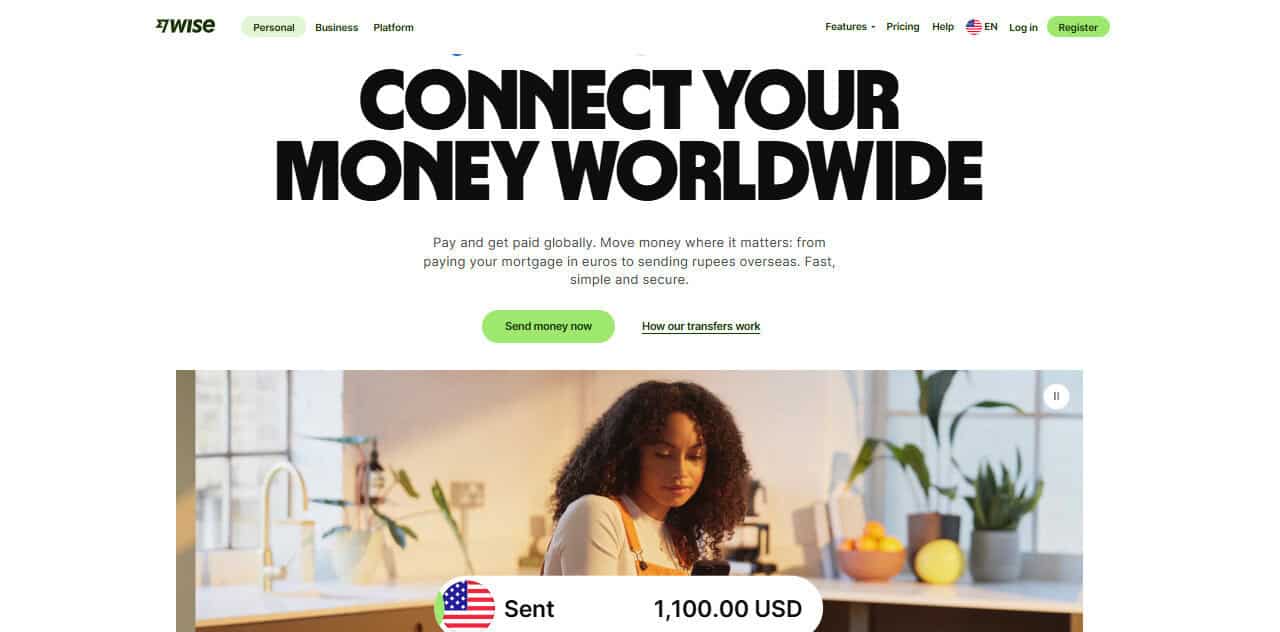
- Real exchange rates – No hidden markups like banks often charge.
- Transparent fees – You know what you’re paying upfront.
- Great for cross-border contractors – I’ve seen clients use it for paying freelancers abroad with minimal friction.
It’s not an all-in-one solution, but when global payments are part of the business model, Wise is hard to beat and should definitely be considered.
8. Zelle for Business
Zelle has grown beyond person-to-person transfers and is now available for business payments through many banks.
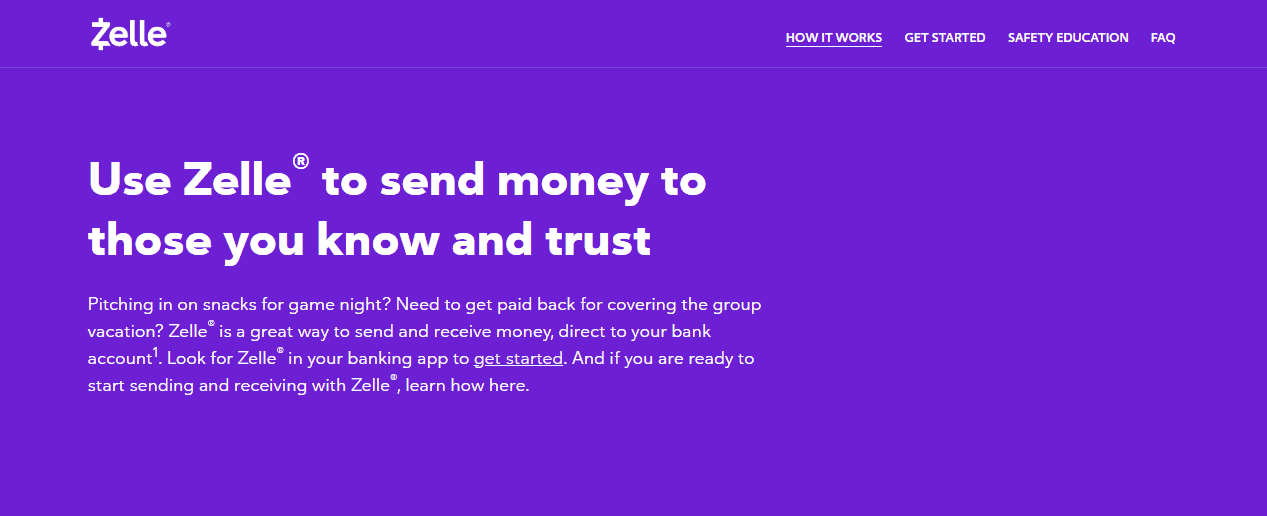
- Instant transfers – Money moves within minutes. Don’t ask me how they do it, I just know it’s fast and convenient!
- No fees (in many cases) – Especially appealing for small, local businesses.
- Drawback: Limited invoicing tools – Zelle isn’t designed for bookkeeping or record-keeping, so you’ll need to track payments separately.
I’ve seen Zelle work well for small trades, local services, and one-off projects. It’s not a full business payment system, but it can be a handy supplement.
9. Venmo for Business
Venmo started as a peer-to-peer app but now offers business profiles.
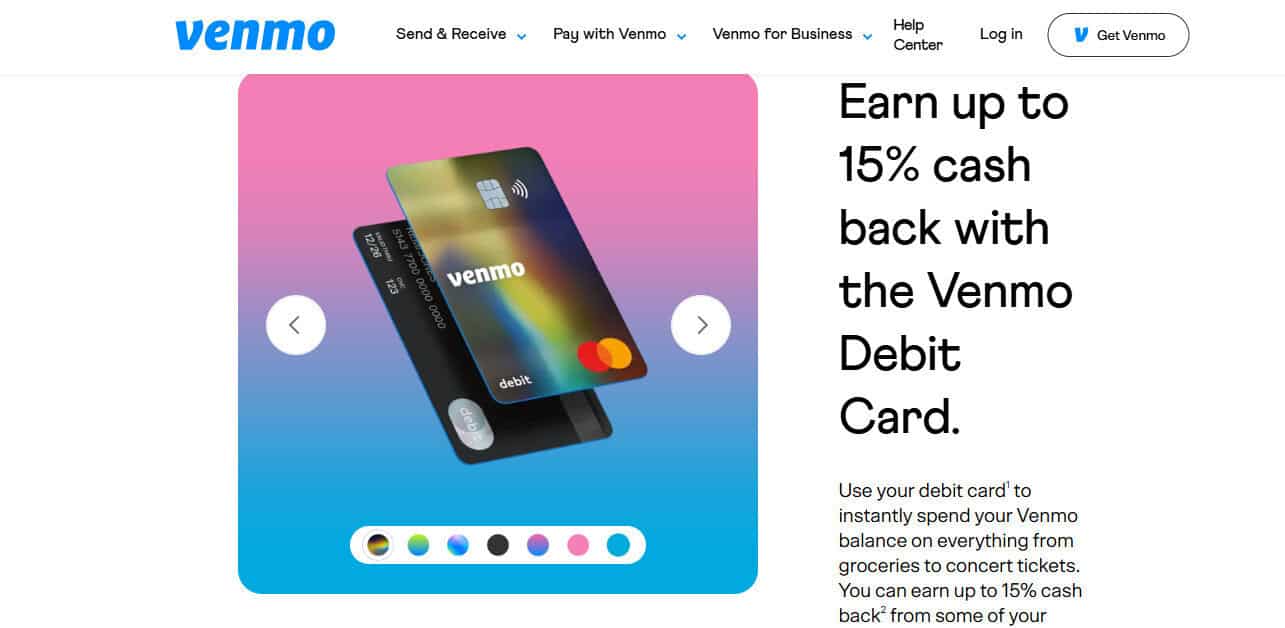
- Familiar to customers – Many people already use it for splitting checks and casual payments.
- Low barriers to entry – Easy to set up and accept small-dollar payments.
- Cons: Professionalism – Some businesses don’t love the “social feed” feel, and record-keeping isn’t robust. When I hear that a business is using Venmo, my skin crawls because I know their books are probably messy.
For freelancers or microbusinesses, Venmo can be a stepping stone into digital payments. For established firms, I usually recommend something more formal.
My Take as a CPA
All of these platforms have their place, and I’ve recommended each one depending on the client’s needs. But if I’m looking at small to mid-sized businesses that want an affordable, reliable, and simple way to manage payments, Melio is usually where I start.
- It beats PayPal and QuickBooks Payments on cost.
- It’s easier to manage than Bill.com.
- And while it doesn’t replace Stripe or Square for retail/e-commerce, it fills a gap for service businesses and B2B payments better than anyone else.
Let’s talk Pros and Cons
Each payment platform is going to bring something unique to the table; otherwise, they wouldn’t have made the list, right? Each is also going to have drawbacks as well, as nothing is perfect to everyone. If it were, everyone would use it, and there would be no competitors, and there would be no need for me to write this listicle!
PayPal: Strength in Familiarity, Weakness in Cost
PayPal is almost a default option, especially for online transactions. But over the years, I’ve seen many clients outgrow it.
Where PayPal works well:
- Freelancers billing clients overseas.
- E-commerce startups that want a recognizable checkout option.
- Businesses that need quick setup with minimal friction.
Where PayPal falls short:
- Transaction fees: 2.9% + 30¢ adds up fast.
- Dispute resolution: In my experience, PayPal tends to favor the buyer, which can frustrate sellers.
- Integration headaches: Reconciling PayPal transactions in accounting software often creates extra work.
I’ve had clients who love the simplicity, but as their business grows, they usually look for lower-cost alternatives.
Stripe: A Developer’s Dream, Not Always a Business Owner’s
Stripe is a powerhouse in payments, and I’ve worked with several clients who rely on it. But it’s important to understand its niche.
Strengths:
- Excellent for businesses that want a custom checkout flow.
- Great subscription tools like automatic billing, dunning management, retry logic.
- Scales well for international businesses with multi-currency support.
Limitations:
- Complexity: Many small business owners I work with don’t have the time (or the developer support) to get the most out of Stripe.
- Pricing: Transparent but not cheap, similar to PayPal; fees eat into margins.
If you’re selling coffee at a farmers’ market, Stripe is the wrong tool. If you’re launching a subscription software platform, it’s often the best choice.
QuickBooks Payments: The “All-in-One” Appeal
QuickBooks Payments is built for convenience. If you’re already in the QuickBooks ecosystem, it feels natural to just tack on their payments tool.
Benefits:
- Seamless integration: Invoices and payments stay in sync automatically.
- Familiarity: Many small businesses are already using QuickBooks.
- Fewer logins: Everything lives in one place.
Drawbacks:
- Pricing is higher than ACH or bank transfer-based tools.
- Limited flexibility compared to specialized platforms like Melio.
I often recommend QuickBooks Payments to solo entrepreneurs who don’t want to juggle multiple systems. But once you start dealing with higher volumes or multiple payment types, the cracks show quick. And it’s expensive!
Square: The Point-of-Sale King
Square has evolved from card readers into a full-blown ecosystem. I work with retail clients who swear by Square. They run their entire retail operations through Square, encompassing everything from Payroll to Inventory to Sales Tax.
What Square does well:
- Intuitive POS hardware and software.
- Flat-rate pricing that’s easy to understand.
- Extra features like scheduling, time tracking, and payroll.
What to watch out for:
- Pricing is competitive for small transactions but can be expensive for high-ticket businesses.
- Extra features are great, but you’ll pay for them.
Square is fantastic for businesses that need a POS system. For everyone else, it can feel like too much.
Bill.com: Enterprise Features at a Cost
Bill.com has been around longer than many newer competitors, and I often see it in mid-sized companies with complex needs.
Advantages:
- Approval workflows: You can assign bills to managers, department heads, or owners for sign-off.
- Automation: Recurring payments, bulk payments, and detailed scheduling.
- Strong accounting integrations: Works with QuickBooks, NetSuite, Xero, and more.
Disadvantages:
- Cost: Subscription fees make it quite pricey for small businesses.
- Complexity: The interface can feel like overkill for businesses that just need to cut a few checks each month.
For one of my larger nonprofit clients, Bill.com makes sense as they have a board, multiple accounts, and a steady stream of invoices. For most of my smaller clients, I recommend Melio instead.
Wise: The Global Specialist
I’ve seen more small businesses go global in the past few years, whether by hiring freelancers abroad or selling products internationally. That’s where Wise shines.
Pros:
- Transparent currency conversion with mid-market rates.
- Low fees compared to traditional banks.
- Fast transfers to many countries.
Cons:
- Not a full business payment solution, and it has no invoicing or vendor management.
- Limited to cross-border needs.
I recommend Wise alongside another payment tool. For example, use Melio for U.S. vendor payments, and Wise for international transfers.
Zelle for Business: Fast but Limited
Zelle is lightning fast, and that’s its biggest selling point. I’ve seen landscapers, tutors, and small contractors use it to get paid on the spot. But I don’t love it because it comes with the difficulty of tracking transactions.
Good for:
- Local service businesses.
- One-off projects where speed matters.
- Businesses that want to avoid fees.
Not so good for:
- Businesses that need invoicing, audit trails, or integrations.
- Payments often need to be manually tracked in the books.
I sometimes suggest Zelle as a secondary tool. It’s convenient, but not a complete system.
Venmo for Business: Casual but Growing
Venmo has pushed into the small business space with business profiles. I’ve seen artists, dog walkers, and side hustlers use it effectively. Like Zelle, though, I associate Venmo with messy books.
Benefits:
- Customers already know and use it.
- Easy to set up.
- Low friction for small transactions.
Drawbacks:
- Less professional feel compared to traditional tools.
- Weak reporting and bookkeeping features.
For microbusinesses, Venmo can be a solid starting point. For anything bigger, I usually steer clients toward something more robust.
Let’s Stack The List
Here’s how I usually summarize the landscape for clients:
- Best for Vendor Payments: Melio
- Best for E-commerce: Stripe
- Best for Retail: Square
- Best for International Transfers: Wise
- Best for Quick Setup: PayPal
- Best for Larger Workflows: Bill.com
- Best for Instant Local Payments: Zelle
- Best for Microbusinesses/Freelancers: Venmo
Fin
When I look across the options, I always come back to one idea: the “best” tool depends on your business model. But if you’re a small to mid-sized business looking for a simple, cost-effective way to pay vendors and manage cash flow, Melio tends to rise above the rest.
It’s not trying to be a point-of-sale system, or a global payments giant, or an enterprise automation hub. It just makes payments easier, cheaper, and more practical. That’s why, as a CPA, I often find myself recommending Melio to the small businesses I work with.

