Last Updated on August 28, 2025 by Ewen Finser
When it comes to software and tools for your business, you have multiple factors to consider before making the right choice, and cost is generally one of the main determinants.
Choosing a great tool often means paying a higher price to get all the bells and whistles; however, this isn’t always the case.
Applicant tracking systems (or ATSs) are one of the tools that range widely in terms of both features and pricing, and this guide will help you decide if paying more means truly getting more.
When selecting an ATS based on cost, remember to look at pricing structures like those that charge an “all-inclusive” fee or rather those that charge per user-seat, as this can drastically affect costing. Add-on modules or integrations that aren’t natively included can also cause pricing to skyrocket, so remember to check all your details when getting quotations.
What is an Applicant Tracking System, and do I need one?
Not all businesses actually need an ATS; however, I do recommend making use of a great ATS if you’re a growing business or for those with recruitment needs (even if they’re limited) – and this is why:
Improved candidate experience

There’s no worse way to put prospective new hires off than having a bad job application process.
Having a professional-looking careers website that clearly outlines the job role requirements, qualifications, and what to expect is beneficial for both company image and applicant experience. Some ATSs will help you automate responses so that candidates can be kept updated about their application process, too.
Job advertisements & Job board reach
If you want to hire the best talent, you need to make sure you’re reaching the right eyes, and this means making use of popular job boards that can broaden your exposure to great candidates. You can also make use of ATSs that offer templatised job adverts and easy reposting, which saves a ton of time by avoiding the manual effort of managing this individually.
Tracking and candidate management
Whether you’re a small business, a startup, or a large corporation, keeping track of all candidates and their various application statuses can be overwhelming and hard to manage. ATSs can offer some peace of mind when it comes to ensuring you’re securely storing personal information to maintain compliance with your country’s data compliance regulations.
Integrated HR functions
Some organizations need to manage additional HR functions as part of the recruitment process. Multiple ATSs offer HR features like onboarding, benefits management, time tracking, and payroll in one. Having a single system manage all of these can save time and effort.
Taking all these features into account, decide which are essential for your business, and what pricing point is vital for you.
Here are some of my top selections, their pricing ranges, and their standout features.
The free options
Surprisingly, there are some great free options out there for bootstrapped businesses or startups with limited budgets.
Keep in mind that typical free tiers tend to have fewer advanced features, so this list is most appropriate for businesses with limited recruitment needs and minimal customization requirements.
Zoho Recruit
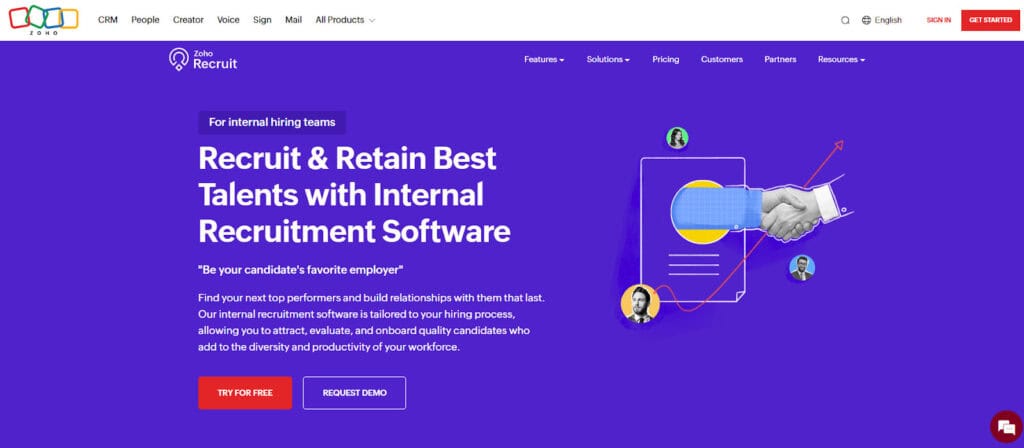
Who it’s for
- Best suited for freelance recruiters or startups with limited hiring needs.
What it includes
- Single recruiter licence or one active job
Limited candidate management (hiring manager submission functionality only) - Scheduling assistance
Free job board integration, including premium job boards - Email templates (limited to five)
- Limited integration (only one)
What it excludes
- Reporting and analytics
- Customization & automations
- Careers site portal (includes a single careers site page only)
- Portal functionality
- Security administration features
BreezyHR
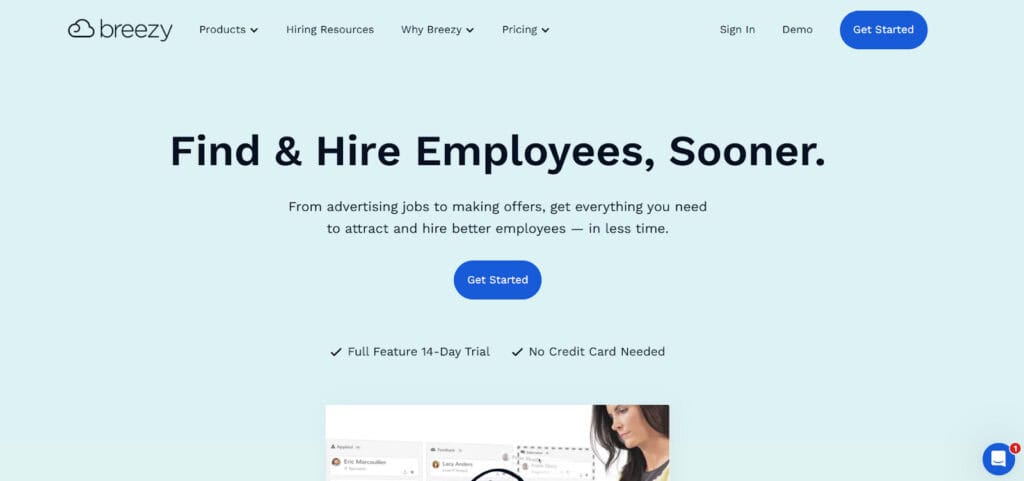
Who it’s for
Best suited for small businesses, startups, and freelance recruiters
What it includes
- Unlimited users
- One active job
- Branded careers site including customization functionalities
- Multilingual capabilities
- Job board syndication with over 50+ job boards
- Resume parsing
Limitations of the free plan
- Your job postings are restricted to one active job
- Candidate access is unlimited for 30 days only; thereafter, you’ll need to upgrade to access candidates older than 30 days.
- The free plan has basic support only
- No automations
- No candidate questionnaires
- No mobile app
Loxo
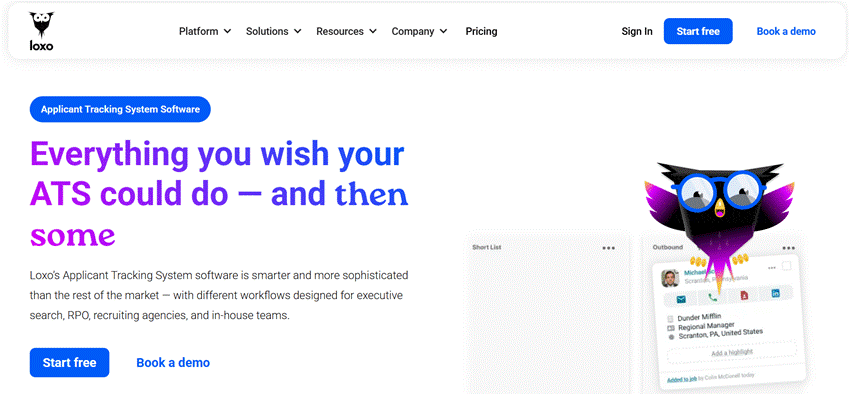
Who it’s for
Best suited for startups, recruitment agencies, and small businesses that need an ATS and CRM combined in one.
What it includes
- ATS and CRM
- 1 user account
- Unlimited job postings
- Access to the Loxo global candidate database
- Chrome browser extension that helps import candidate profiles
- Loxo Boost (Loxo’s recruitment assistance, which can help source candidates)
What it excludes
- Analytics and reporting
- Custom dashboards
- Technical support
- Sales CRM
- Resume parsing
The low-cost ATS platforms
There are some excellent and affordable ATS platforms out there for organizations that are more cost-conscious. Be careful to look out for ATSs with paid-for “add-ons” and user-seat costing, as pricing can become unexpectedly high if you need to scale.
Workable
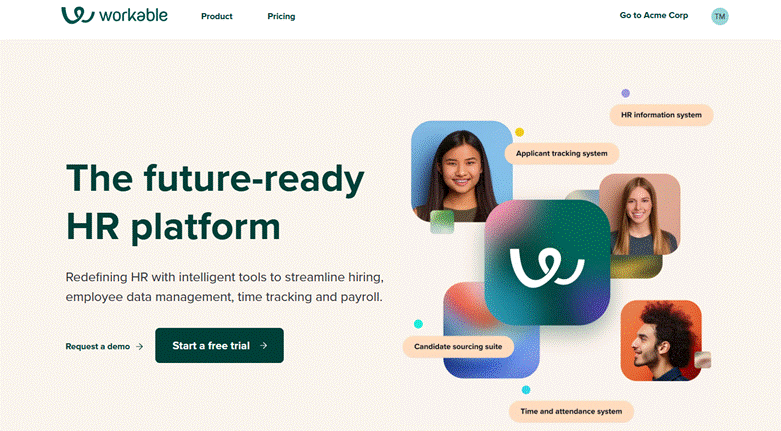
Who it’s for
Best suited for SMBs looking to scale. Or for mid-level organizations that need an ATS with added HR features
What it includes
- ATS with job board syndication with over 200+ job boards
- Integration with social media channels
- Multi-language support
- Careers page (customizable)
- Candidate search access to a large-scale database of over 4million candidate profiles
- AI-assisted features that help match potential matches to your job posts, as well as profile screening
- One-way video interview features
- Calendar and email integration
Limitations of Workable
- Costs can skyrocket quickly for large organizations
- HR features are paid-for add-ons for companies of less than 1000 employees
- Some customization features are only available on higher tiers
Also read: The Best Workable Alternatives: Find a Hiring Tool That Actually Works for You
Pricing
Workable offers two pricing plans. The costs start at around $360 per month and range up to $599 per month for smaller companies of 1-20 employees.
The pricing plans scale according to company size and can reach as much as $3699 per month for companies of 801-1000 employees.
Note: Companies of 1000+ employees will need to request a quotation.
Note: the HR features are paid for as add-ons, and the cost is dependent on the employee count.
Ninja Gig
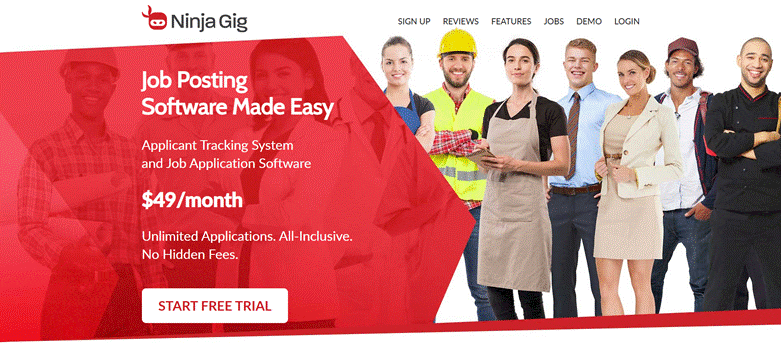
Who it’s for
Best suited for startups, SMBs, freelance recruiters, and recruitment agencies that need more flexibility.
Ideal for businesses that need flat structured pricing that won’t unexpectedly increase.
What it includes
- Unlimited applications
- Unlimited job adverts
- Unlimited application questions
- Customizable email templates for candidate communications
- Automated email notifications when candidates apply for jobs
- Free job board syndication with a wide range of popular job boards, as well as social media
- Branded careers site
- Flexibility of the option to switch on/off as your needs change
What it excludes
- Advanced analytics and reporting
- No HR features available such as
- No CRM available
Pricing
$49 per month with no hidden costs.
Free trial available
Manatal
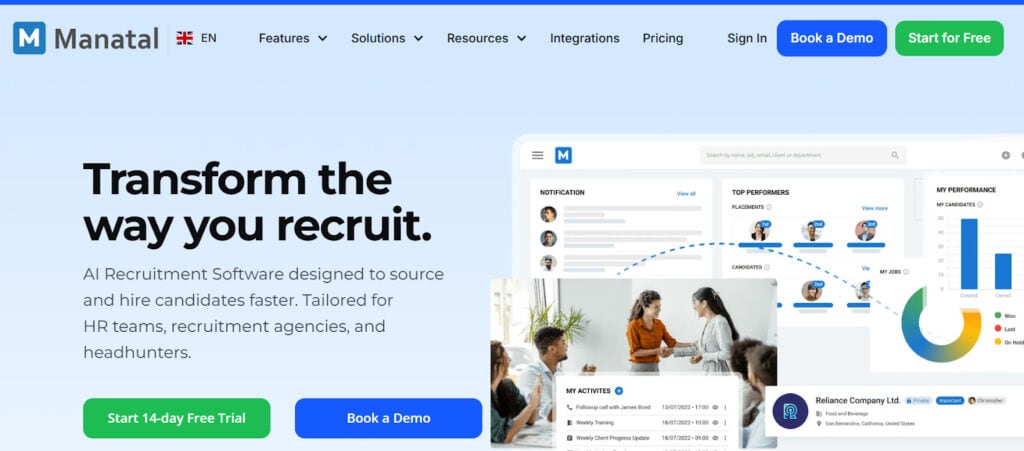
Who it’s for
Best suited for SMBs who need a flexible and customizable ATS with CRM features.
What it includes
- Unlimited candidates
- Unlimited jobs
- Unlimited hiring managers
- Workflow automations
- CV/Resume parsing
- AI features, including candidate matching
- Customizable job pipelines
- Customizable dashboards
- Features available to help maintain GDPR, CCPA, & PDPA compliance
Limitations of Manatal
- Older, less user-friendly interface
- No HRIS features
- Lacks advanced automation
Pricing
Starts at $15 per month and ranges up to around $55 per month with an option for custom pricing for larger organizations.
The premium and enterprise-level ATS
Larger organizations may want to consider tools that offer more than just the stock-standard ATS functions and features. Along with additional features, bigger platforms also offer more customization and configurability across things like workflows, communications, career sites, and other functionalities.
Most of the enterprise-level ATS platforms tend to combine HRIS (Human Resource Information System) features into recruitment, as these go hand-in-hand, and with the increase in capability comes an increase in cost, so this is something to keep in mind when looking at large-scale platforms like the ones below.
Workday
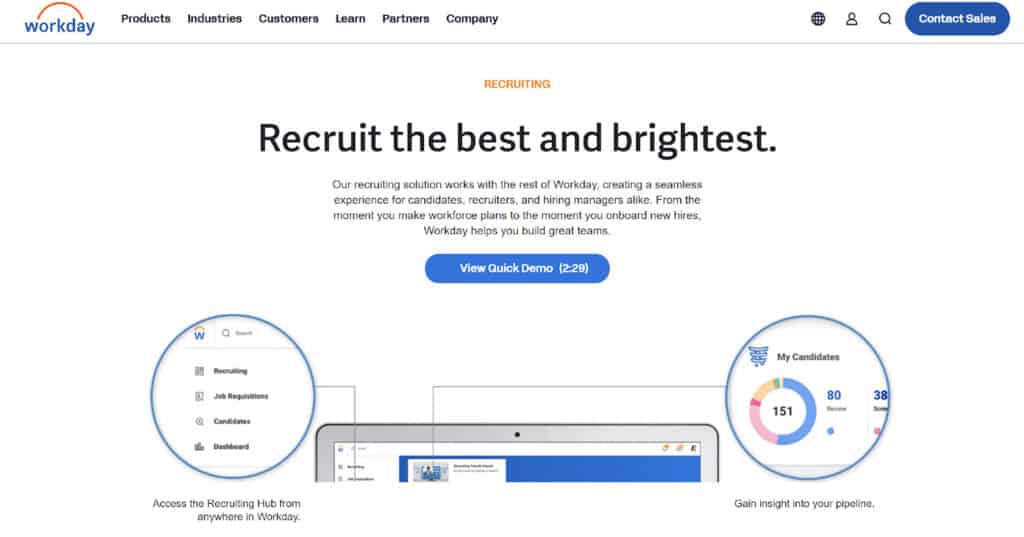
Who it’s for
Best suited for large or enterprise organizations with complex hiring requirements, especially for those that already make use of products within the Workday ecosystem. Workday is also ideal for businesses that need an HR and recruitment platform in one.
What it includes
- Full suite candidate management from candidate pipelines to talent pools
- Interview scheduling and management, including SMS capabilities
- Advanced reporting and analytics
- Advanced automations are available for workflows and communications
- AI-assisted functionalities throughout various features of the tool, including candidate screening and matching
- Interview feedback via various integrated channels such as Microsoft Teams, Slack, and others
Downsides or shortfalls
When it comes to features, Workday truly does cover a wide range of elements; however, Workday is first and foremost an HRIS and not a proper standalone ATS.
With that in mind, some of the drawbacks include the following:
- Poor candidate experience – not a user-friendly interface, and candidate registration and application can be a lengthy and cumbersome process.
- Exceptionally costly, even for mid-sized organizations
- Add-ons can be expensive, and retaining costs can be tricky
- Implementation time can be exceptionally time-consuming
- Steep learning curve for system users
Pricing
I am always reluctant to include options that have no publicly available pricing; however, Workday is one of the most popular enterprise ATS & HR platforms for a reason.
Depending on your requirements, you can expect to pay anywhere between $35-$45per user per month, and this doesn’t include the hefty implementation costs. In general, Workday does tend to be one of the most expensive ATS/HCM tools out there.
Workday has, however, made recent updates to their pricing structure, bringing start costs down to around $100k per annum, which makes it a bit more accessible for mid-sized organizations.
Lever (Leverbyemploy)
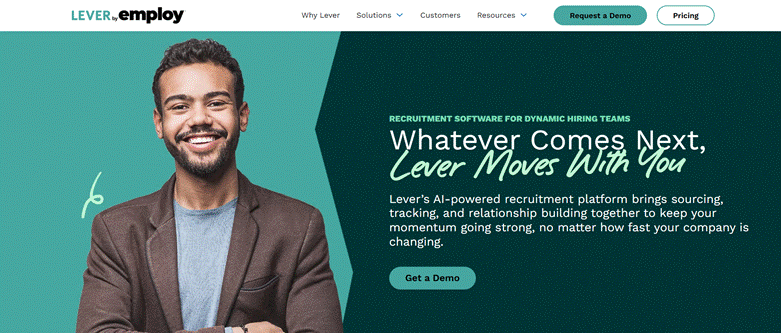
Who it’s for
Best suited for larger organizations that require both ATS & CRM functionalities with long hiring cycles and candidate management requirements
What features are included in Lever’s ATS platform
- Applicant tracking functionalities
- Automated resume parsing
- CRM capabilities with candidate relationship management
- Accessibility to several job boards
- DE&I features
- Compliance and GDPR features
- AI and automation
- Candidate pipeline management
- Reporting and analytics features
Limitations of Lever
- Not as customizable as other ATSs of this scale
- Reporting isn’t easy to set up and can be a little less intuitive to configure than other tools
- Costing isn’t transparent, making it less ideal for companies that need to contain costs.
- Add-on features can quickly increase costs if you need additional tools and features.
Pricing
- No transparent pricing available, and you’ll need to request a quotation on the website.
- Modules for referrals, AI interviewing, and automated workflows are add-ons and charged separately.
- Costing is generally similar to Greenhouse and Workday, so you can expect to pay anything from $4000-$8000 per annum, depending on company size, complexity, and add-on features.
Greenhouse
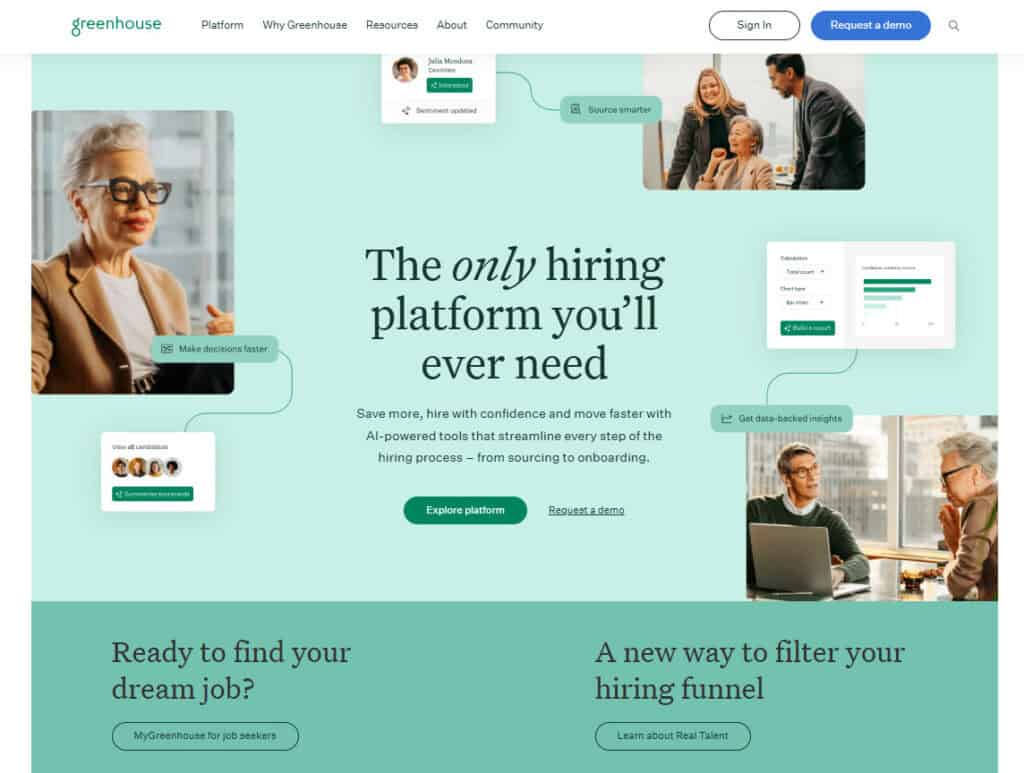
Who it’s for
Best suited for medium to large global organizations that want to be able to scale effectively and quickly. It’s also an excellent fit for organizations with additional HR requirements, such as assessments, onboarding, and for those looking to align their organization with DE&I policies and standards.
Greenhouse top features
- Candidate management
- CRM features range from basic to advanced, depending on the plan chosen
- Scalable and customizable workflows
- Access to international job boards
- DE&I features, including structured interviews and reporting
- Security and GDPR compliance features
- Onboarding capabilities
- Integration capabilities with over 500+ options
Limitations of Greenhouse
- Can be complex to set up and requires training for team members
- Setting up custom reporting can be clunky, time-consuming, and not user-friendly compared to other tools of this scale
- Costs tend to skyrocket as you scale and require add-on modules
- Not a true “all-in-one” HRMS, and you’ll need to lean on integrations to gain use of additional features
Pricing
No publicly available pricing, but you can expect to pay premium pricing, similar in costs to Workday or Lever. The estimates start at around $6000 per annum.
When it comes to pricing ATSs, consider your company size and requirements first. Pricing can quickly scale, so if you’re a smaller business, you’ll need to ensure you’re not considering platforms that are best suited for enterprise-level organizations, as the costs can scale quickly. Conversely, if you’re a global company with advanced ATS & HR requirements, it’s best to select a tool that won’t limit you and that can cater to your needs.
Also, remember to look out for costing structures, as some platforms have a per-user fee compared to others, which have a flat fee, or “all-inclusive” plans.

