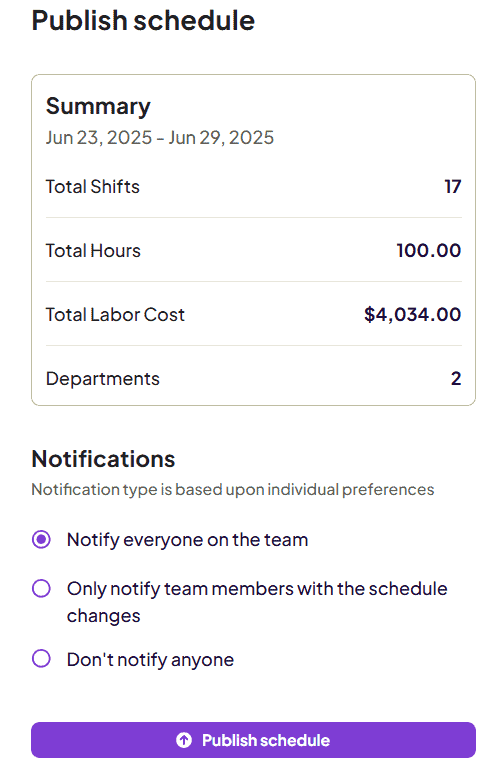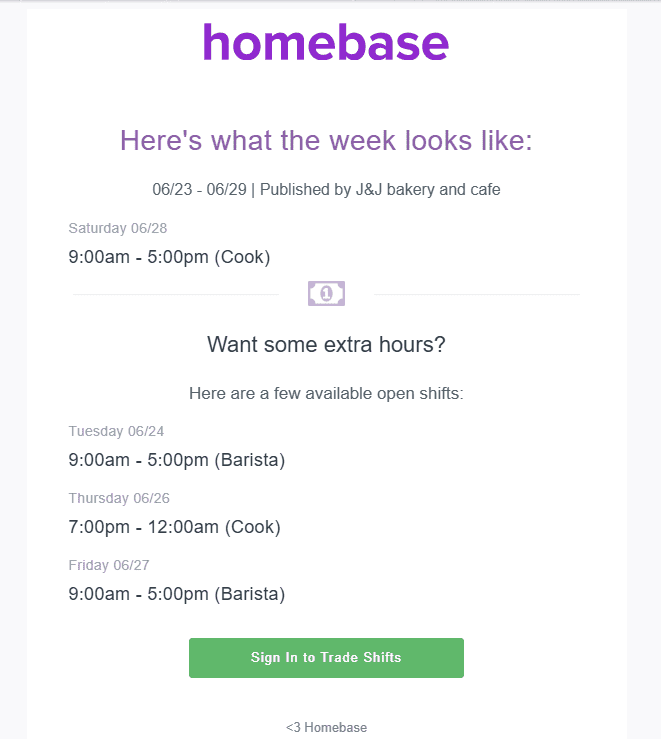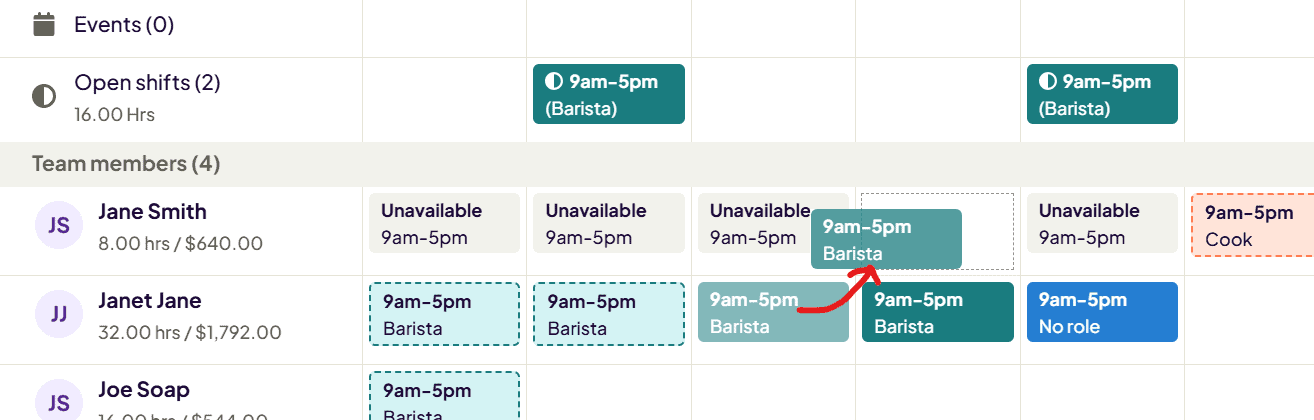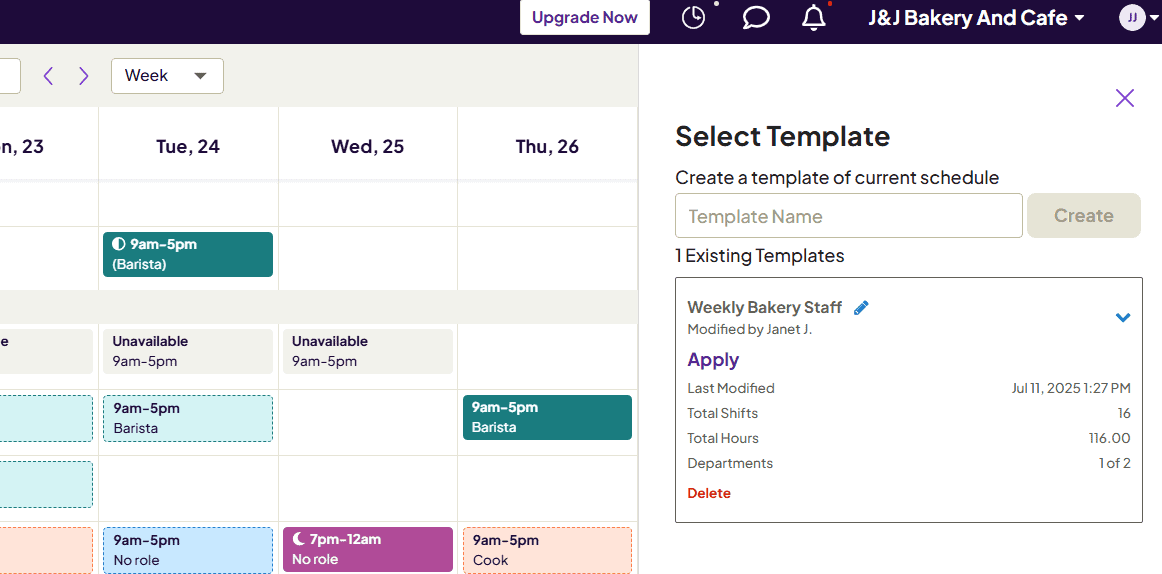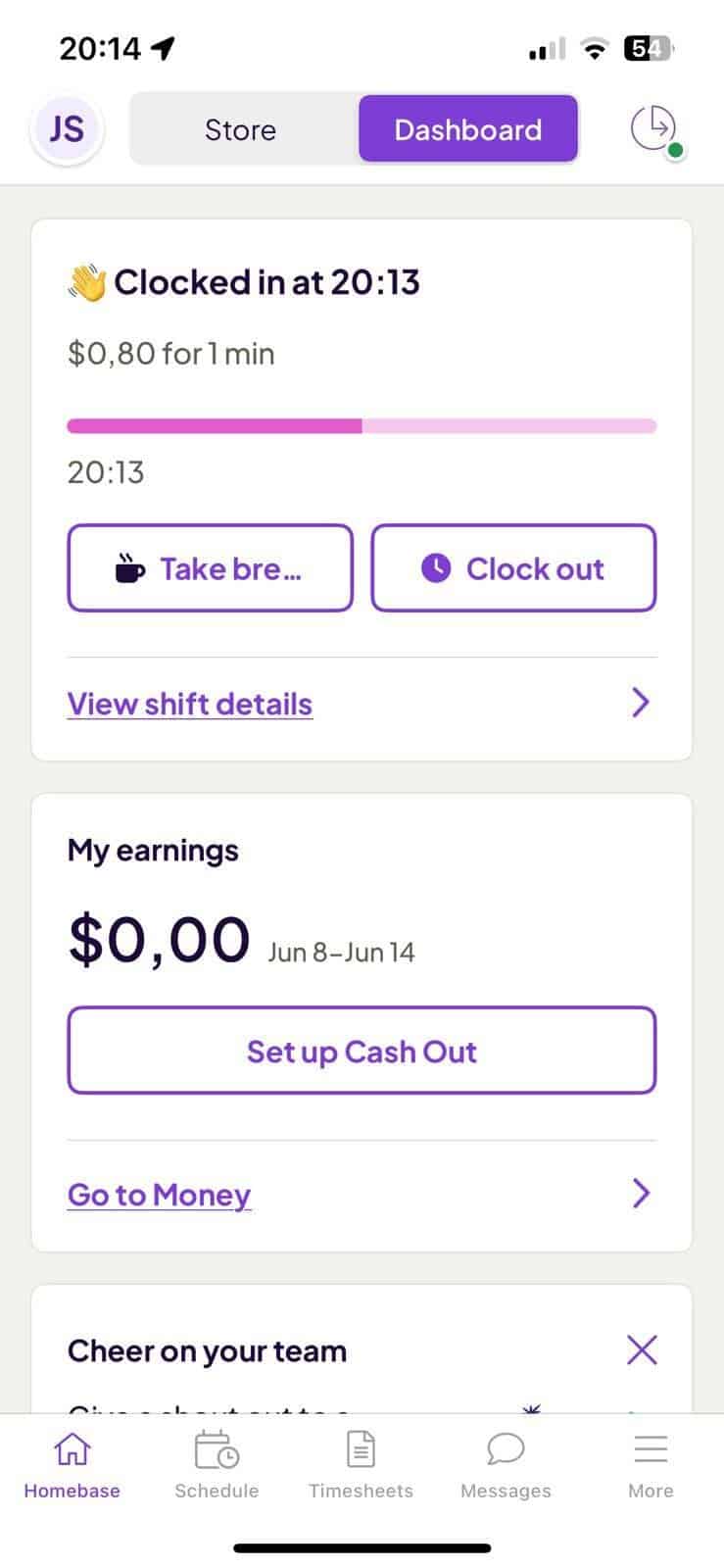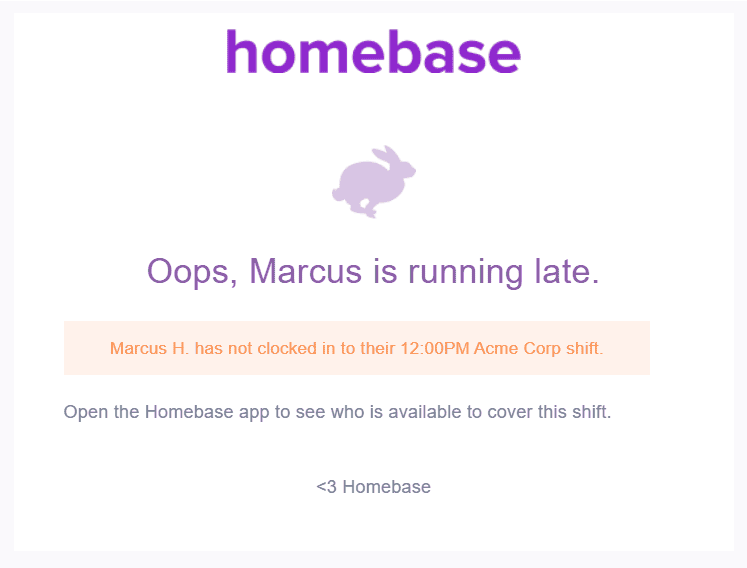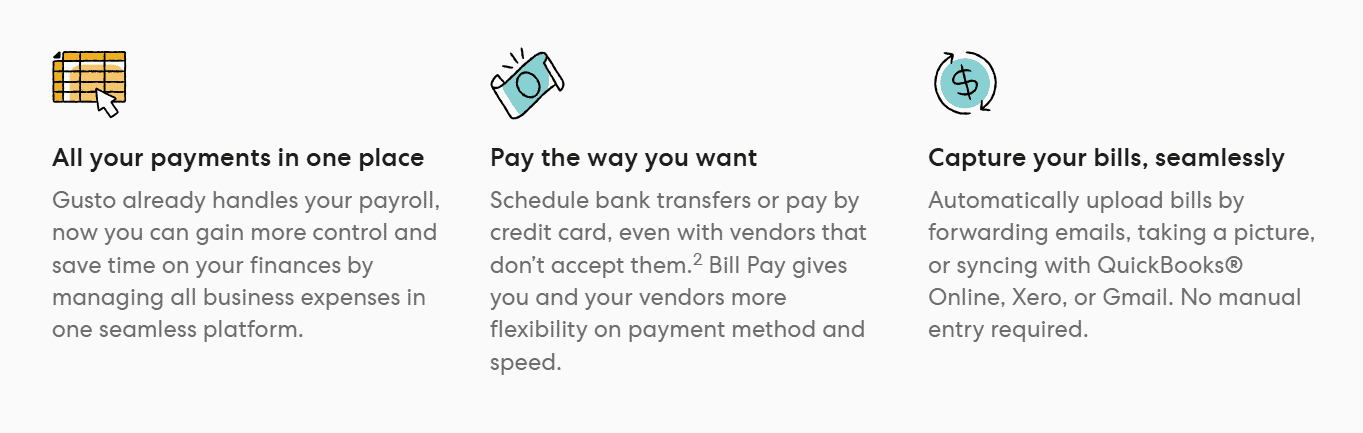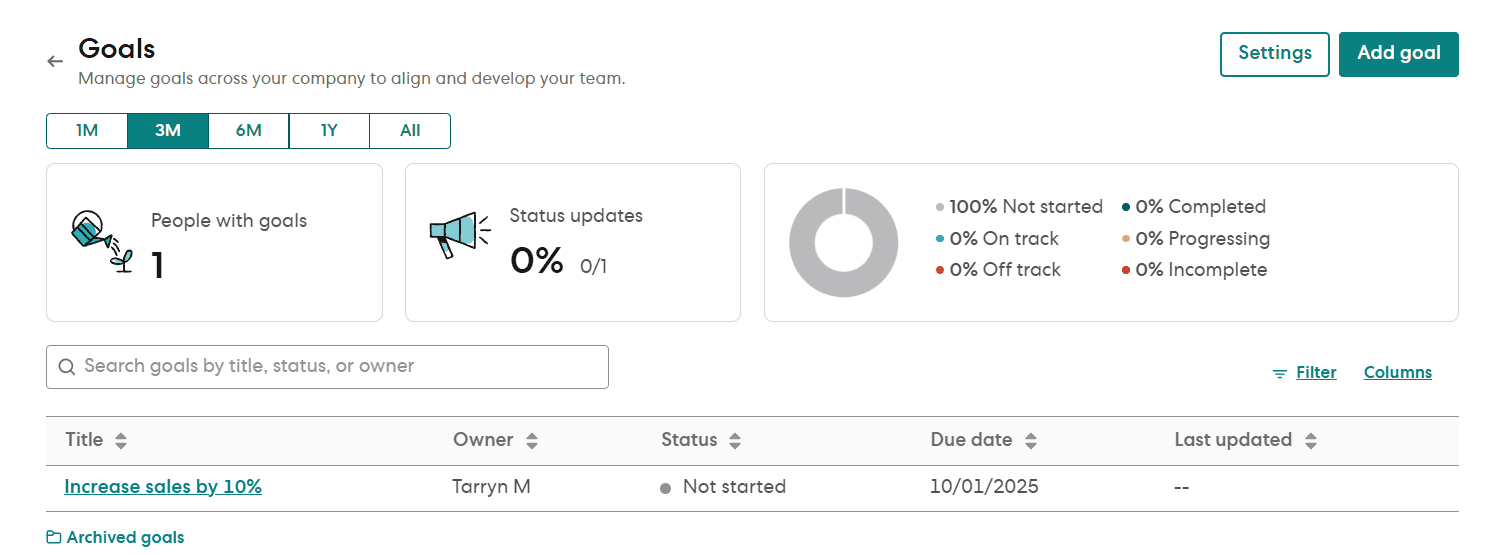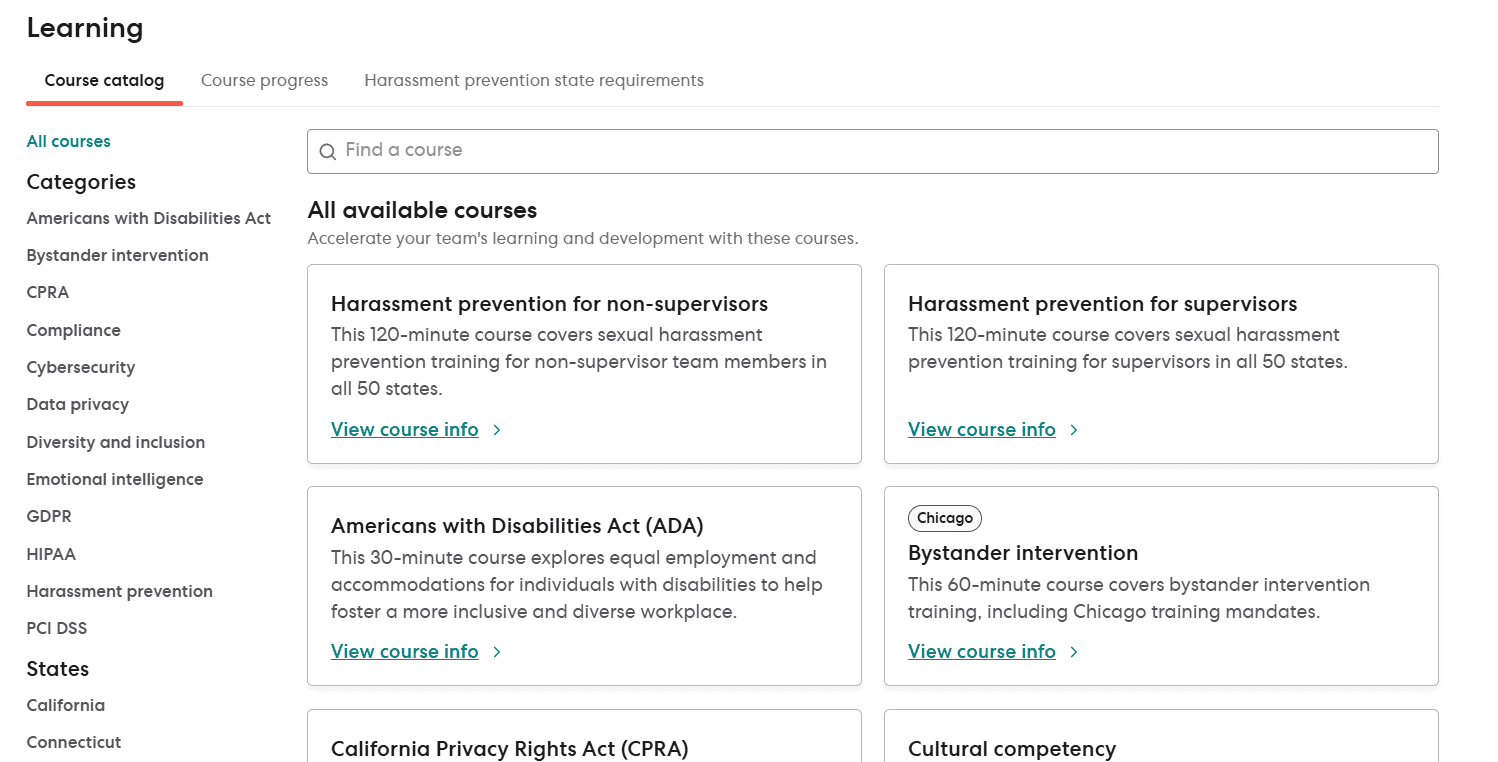Last Updated on November 5, 2025 by Ewen Finser
Businesses operate best when supported by systems that streamline processes. Gusto and Homebase are two of the more popular platforms out there when it comes to workforce and employee management, and you can see why they’re well-liked.
Although many of the features are similar, their core features differ quite a lot, and it’s important to know which functionalities are key for your business before deciding which platform is a better fit.
TL;DR:
If you’re looking for a tool that has strong time tracking, easy scheduling, and a great mobile app for hourly workers to manage things on the go, I’d go with Homebase.
If you need a more well-rounded HR tool that focuses on payroll, employee management, and onboarding, choose Gusto.
Before we dive into more of the key features and why each stands out, it’s essential to understand if you need a platform like Homebase or Gusto.
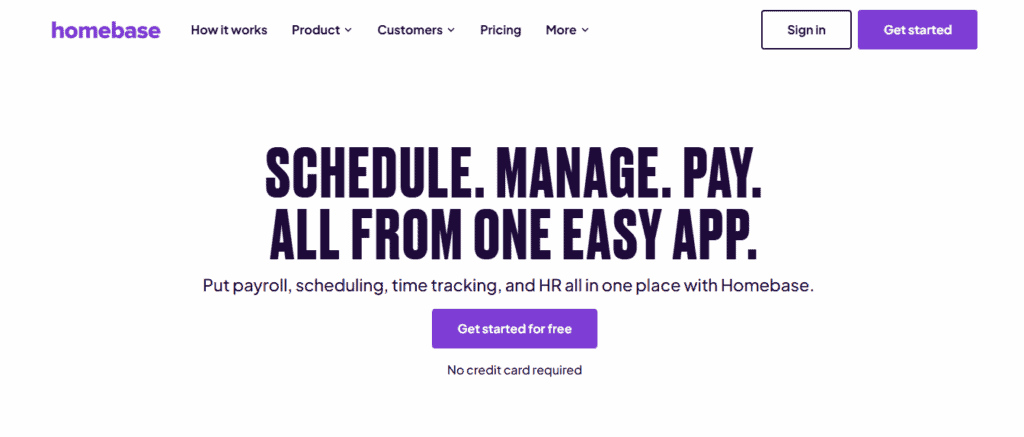
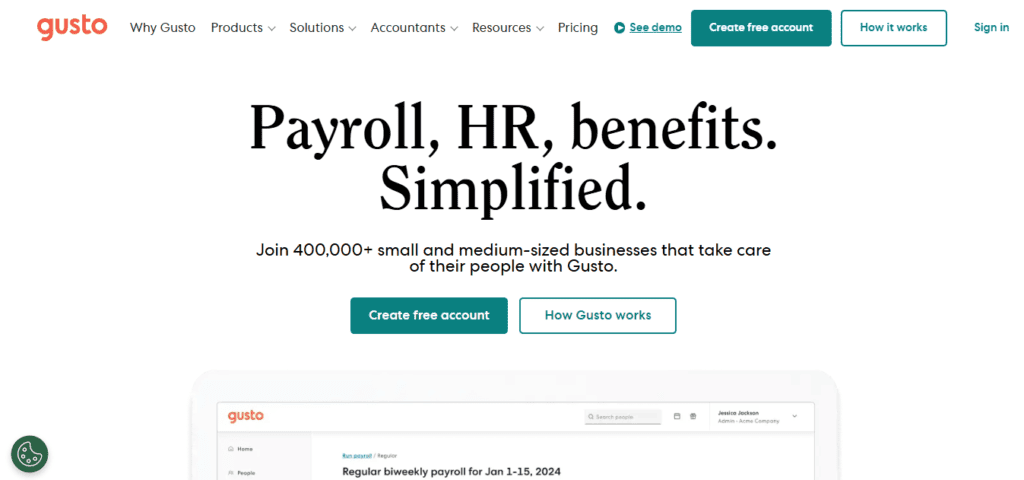
Benefits of an Employee Management Application
If you’ve ever needed to manage recruitment, onboarding, timesheets, schedules, or payroll, you’ll know that these tasks are time-consuming and open to human error. This is why I prefer to use a tool to manage this. It removes the chances of misunderstanding and helps reduce overheads.
Some of the benefits of a (GREAT)platform include the following:
- Reduce time spent on manual job postings and recruitment activities
- Automate and templatize schedules and publish shifts quickly and efficiently to maintain transparency
- Enable employee self-service for multiple functions
- Automated and centralized notifications keep employees informed
- Professionally manage onboarding and avoid incorrect employee data inputs
- Maintain compliance with various regulations for employee information, tax, and payroll.
- Help calculate expected wages, pay dates, and time off
- Automated payroll functions can help reduce errors and delays with payments
Homebase vs Gusto: Quick Comparison Overview
We’ll discuss more details further down; here’s a quick overview of the key feature comparison.
Homebase | Gusto | |
Pricing & Plans | 14-day free trial availableTransparent pricing with no hidden fees Tiered pricing structure for paid plans starting at $30/month. Flexible monthly and annual payment optionsFree basic plan available (Limited to 1 location, up to 10 employees) | 14-day free trial Transparent, tiered pricing options with plans starting at $49/month Offers annual and monthly payment options No free plan availableCustom pricing plans are available for contractor-only businesses at a lower cost. |
Payroll functionality | Yes – paid-for add-on | Yes – Built into the app |
Time tracking | Yes – easy to use and includes the ability to clock in on the mobile app and POS devices. Can be location-limited. | Yes – easy to set up but less advanced than Homebase. |
Schedule management | Yes – easy to use and manage. | Yes – easy to use. |
Employee benefits | Yes – limited to basic benefits management such as time-off and leave management. | Advanced employee benefits management. |
Reporting and analytics | Detailed reporting is available with a default dashboard | Detailed reporting and analytics are available |
Support | Lower tiers include basic support via the help centre and email. Higher tiers include live support via email, chat, and phone. | Various support options are available depending on the plan. Includes basic support options through to a dedicated service advisor. |
Integrations | Integrates with multiple tools like ADP, Rippling, QuickBooks, Indeed, and more. | Integrates with multiple tools like FreshBooks, Xero, and QuickBooks. |
My top Homebase features
There’s a lot to like about Homebase, first and foremost, it’s ease of use.
I love any tool that has guided onboarding because it makes it a breeze to set up. That being said, the payroll setup can be pretty lengthy, and you’ll need to have the correct employee information on hand to get everything up and running.
Aside from the payroll setup, everything else is straightforward, and there are some great features we’ll take a look at next.
Here are some of their other features, which I like:
Standout features
1. Simplified scheduling
This is one of those tasks that every manager dreads, and it can take a great deal of time to get a solid schedule set up and shifts allocated. I found it really straightforward to set up, and I like the clean and colour-coded user interface.
The summary view of wages is a great way to see if anyone is over-allocated to shifts and if there are potential issues with schedule clashes.
I like that you can easily view errors or warnings, such as when employees are over-scheduled, too.
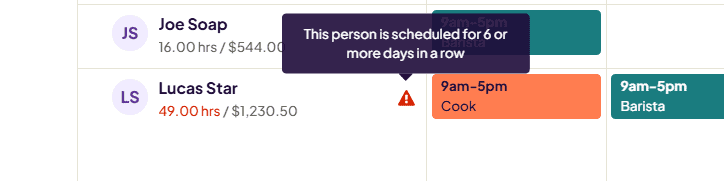
Once you’re satisfied with your proposed schedule, it’s easy to publish.
The summary notification is a great help so that you can ensure details are correct before publishing. You can also notify everyone on the team if preferred, which saves time when needing to inform employees of a schedule update.
Once published, the app and email notifications will be sent directly to your employees.
I love that the time, role, and additional details are included, as well as availability for other shifts.
Features I liked:
Drag and drop scheduling makes it easy to change up the schedule without needing to spend time changing each slot individually.
Time-saving templates are a great time saver for businesses that have repetitive schedules. You can templatize the schedule so that you can reuse it later on. You can create multiple templates across different business locations, which makes it easy to manage.
2. Time tracking and attendance
I like that employees can easily clock in and out on the app, and Homebase automates the rest. As a manager, you don’t want to be calculating wages in separate systems, so having Homebase takes the hassle and error out of managing this manually. I like that the estimated wages and hours are included on the payroll summaries tab for ease of access.
What really elevates this feature is how payroll connects directly to scheduling and time tracking. Once hours are approved, Homebase automatically syncs everything—no spreadsheets, no re-entry, no data transfers. Overtime, breaks, and tips are all handled in the background, and the system flags potential tax or compliance issues before they become a problem. It’s quick to set up and runs smoothly once in motion, turning payday into a predictable, low-effort task instead of a weekly scramble.
You can enable location services to ensure that employees are only clocking in on-site if you’re concerned about timesheet fraud. Once clocked in, your employees will be able to track shifts and hours easily within the app.

Another automation plus for me is the reminders that are sent directly to employees. You’re also notified if employees are running late for a shift, too, helping you keep tabs on things without needing to check in with your shift workers.
Additional features I like:
- I love the fact that Homebase has a basic hiring module to help you manage recruitment and onboarding.
- Integrated background checks and screening (added cost), but I like that this is set up and ready to go.
- Integrated payroll with added tax compliance, automated labor tips, PTO features, and more.
Homebase Pricing
Homebase offers flexible pricing structures, which are helpful for small businesses or those with hourly or shift workers. Pricing is available in four tiers so that you can choose the best option for your business depending on your requirements.
PS – Homebase has an excellent free trial, which I’d highly recommend trying out if you need to see more of the functionalities and how they work!
Note – Payroll add-on is available (starts at $39/month) for all plans.
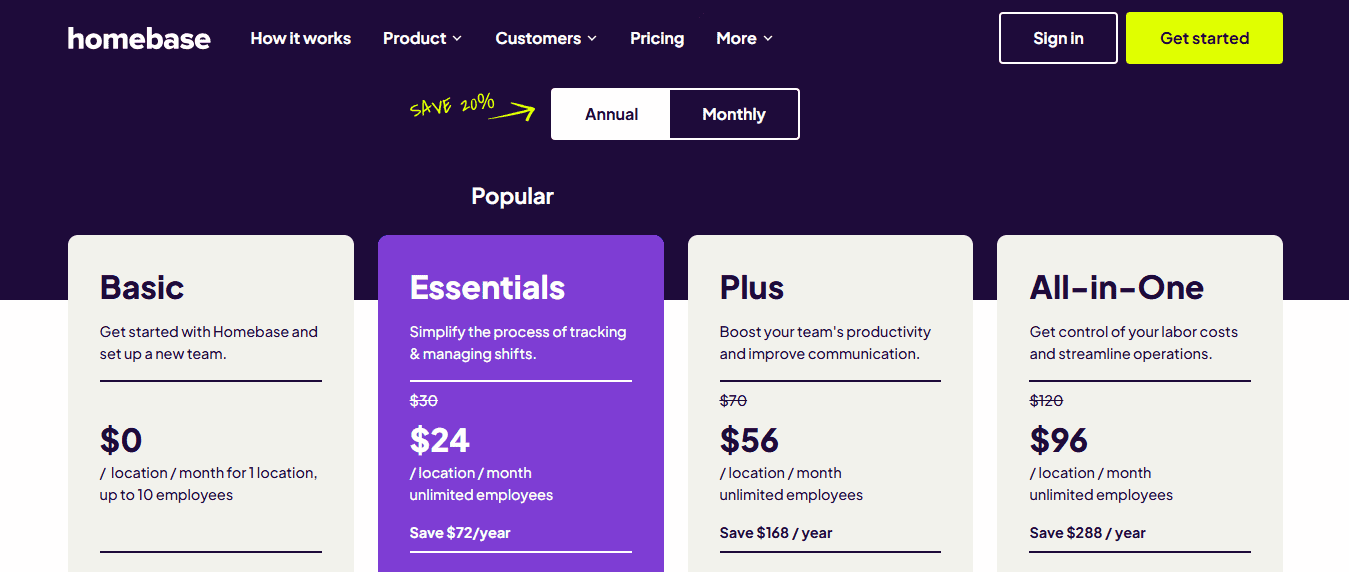
Here is a quick overview of the plans and their high-level features:
- Basic (free) – Ideal for small organizations of 1-10 employees
At $0 per location/month, it has basic scheduling and time-tracking included. - Essentials – At $30 per month/location for unlimited employees, this is an excellent fit for scale-ups and organizations with more in-depth needs. This includes advanced scheduling, time tracking, and POS integration capabilities.
- Plus – Starting at $70 per location/month. The Plus plan is best for enterprise-level organizations with multiple teams and includes everything in Essentials, plus hiring and paid time off controls.
- All-in-one – This plan starts at $120 per location/month and is well-suited to enterprise-level organizations with multiple teams. This plan has everything in Plus and advanced features like employee onboarding, HR and compliance, and labor cost management functionalities.
My top Gusto features
Gusto is another excellent business management platform with payroll, HR, and benefits management features. It’s popular and has a lot of built-in features which Homebase doesn’t have, which makes it a great full-feature tool for businesses needing a more well-rounded software.
At first glance, I found it less intuitive than Homebase and takes a little poking around to figure out where all the tools are and how to use each feature.
There is no dashboard or quick setup guide, which would be a nice value add I’d like to see.
Gusto Standout Features:
1. Payment and bills features
Gusto has baked in functionality to help organizations manage bills and expenses easily within the platform.
You can track payroll, manage vendors, and more from within the tool without having to add third-party tools or pay for additional integrations.
You can add vendors or bills manually or by uploading, and then simply select your payment method. I like that you can also set up automation for payments. Reducing time spent on payments is critical for businesses, and having a scheduled payment process and a simple and easy-to-navigate dashboard can be a huge value add.
Another added benefit is their “Gusto wallet” feature, which is a free mobile app. Using the Gusto wallet means that employees can get paid easily through Gusto and also view, track, save, and manage their funds within the app. Gusto Wallet is a free mobile app for employees who get paid through Gusto. As an organization, this adds so much value and can help boost employee satisfaction and retention.
Expense management for your employees is simple, and this is an easy toggle-on/off functionality. I prefer systems that have functionalities like this integrated into the app so that you can manage everything in one place.
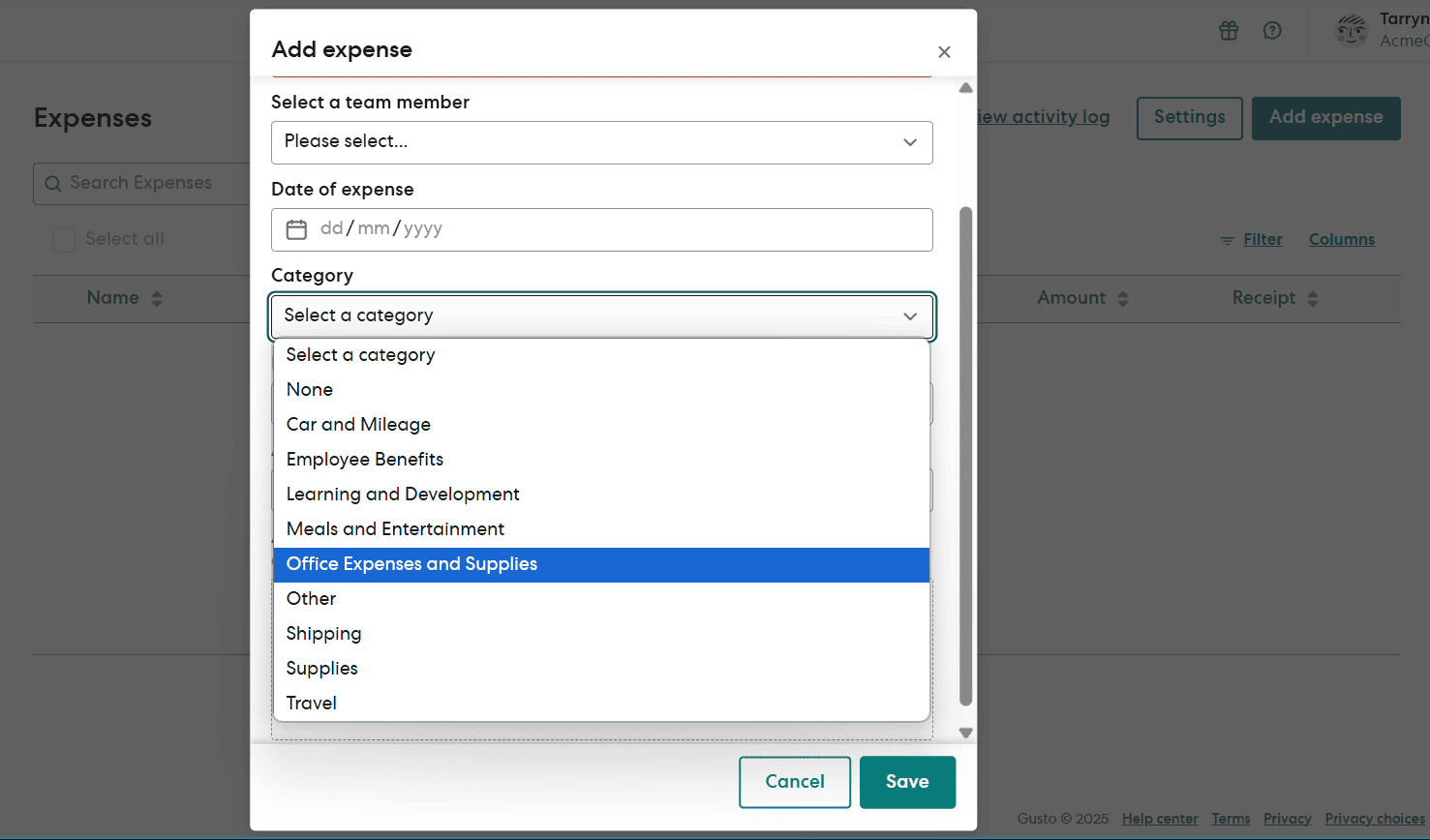
2. HR and onboarding features
Gusto is strongly focused on HR and payroll features, and they have far more in-depth features when it comes to HR management tools.
You can add team members and have them complete their own onboarding, which is a nice way to ensure information is accurate and completed with ease ahead of new hires starting.
There are so many different features you can make use of that Gusto is an excellent platform for businesses with diverse needs.
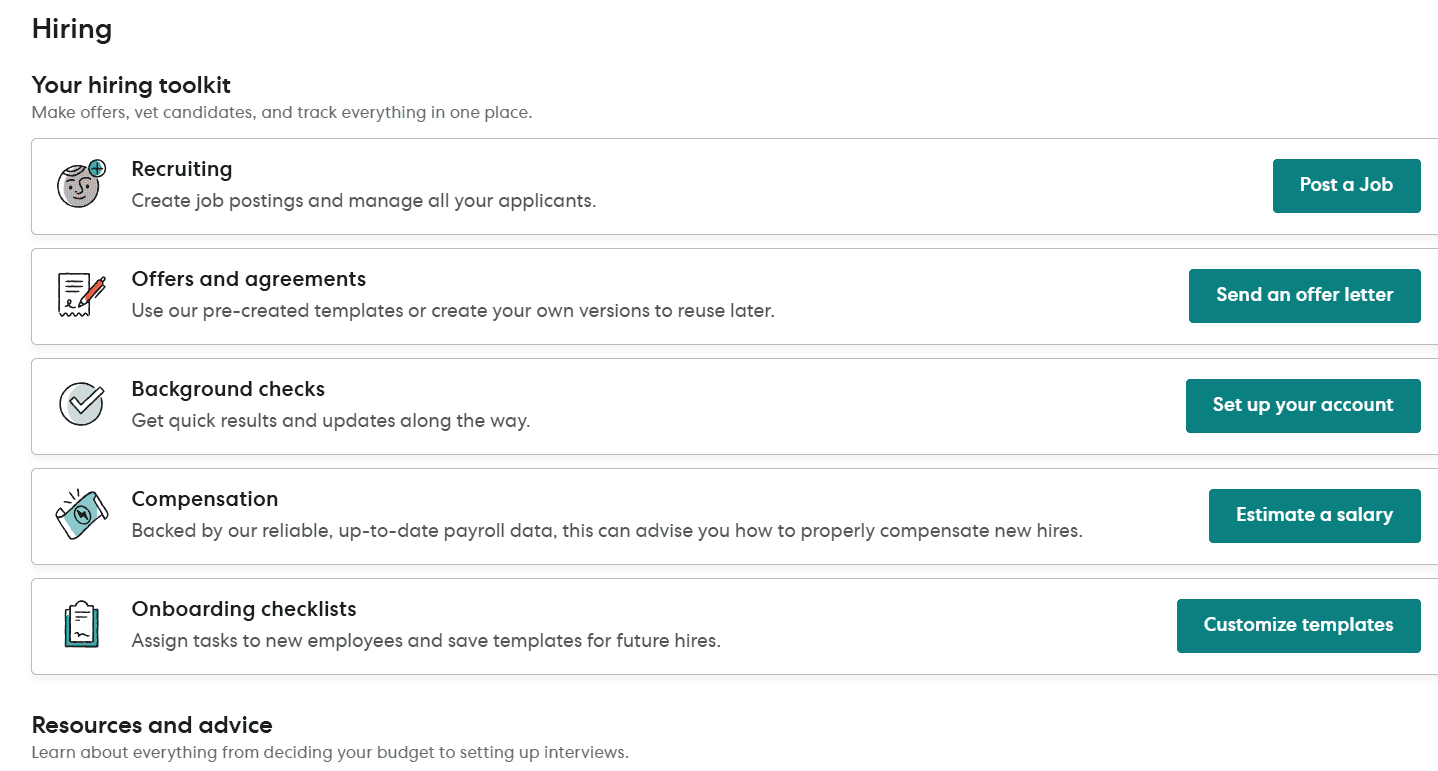
I like that they’ve thought of long-term employee management and retention. You can manage performance, employee feedback, goal setting, and more from within one place. Generally, standalone tools like this can quickly become costly for organizations, so having these features already built into Gusto is a significant value-add.
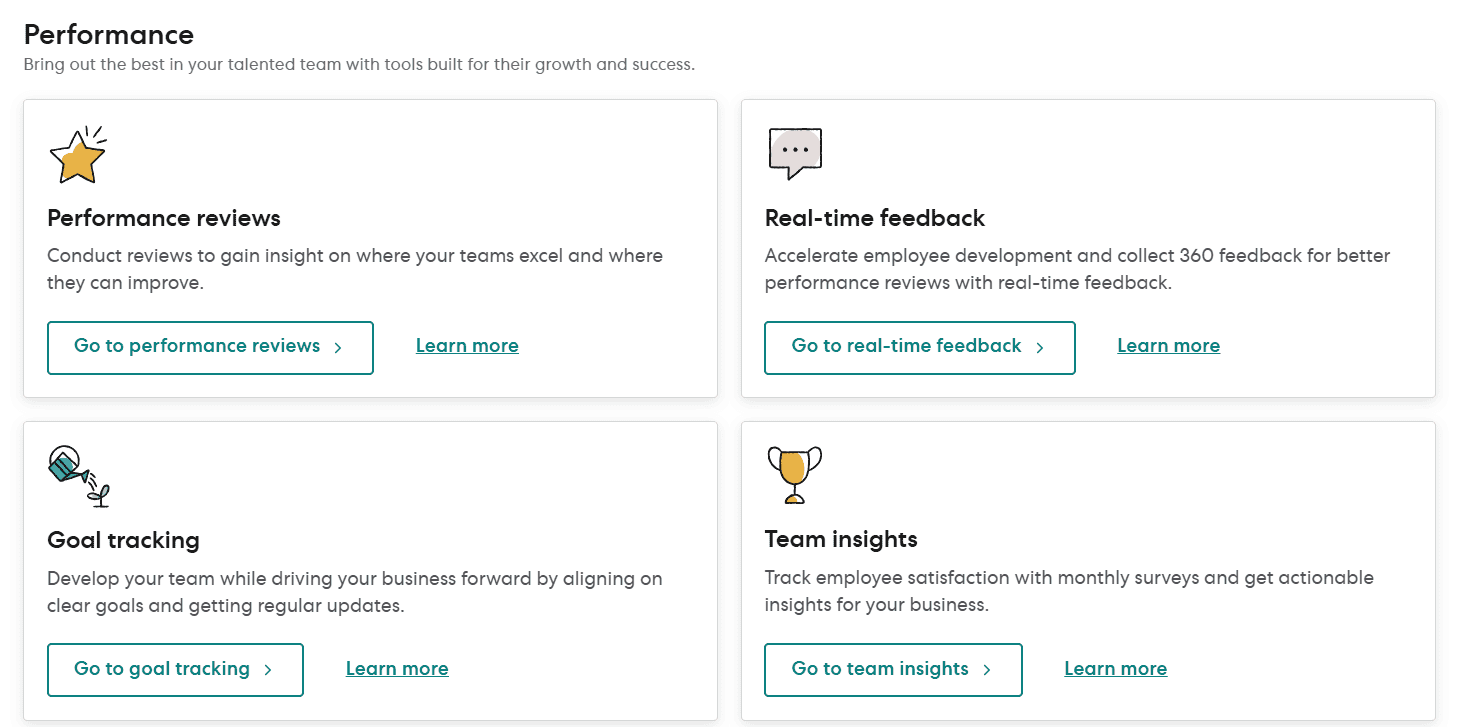
I found it really simple and easy to set up each of these features, and this makes Gusto such a versatile tool for diverse teams who have users at different levels.
Another benefit is their learning module, which comes with pre-populated courses, ready for your employees to register and sign up for different courses.
These do come at a cost, but I like that the LMS is already built into the app. This saves HR teams a lot of time and can be a cost saver.
Gusto Pricing:
Gusto has different pricing tiers, which, like Homebase, means you have good flexibility for your business needs.
Note – Payroll add-on is available (starts at $39/month) for all plans.
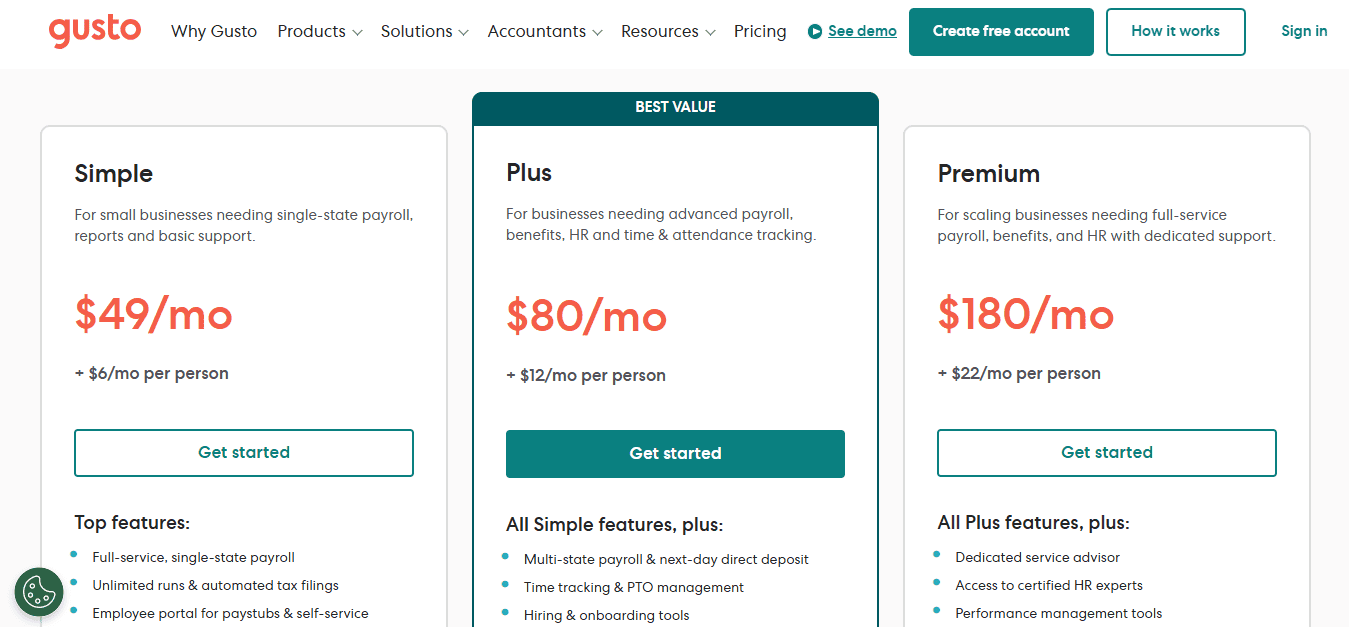
Here is a quick overview of the plans and their high-level features:
- Simple – Starting at $49 per month + $6 per month per person for a full-service plan that includes payroll (single-state only) and allows unlimited runs and tax filings. This is best for smaller businesses that need basic features and support, as well as reporting.
- Plus – Starting at $80 per month, plus $12 per month per person. The Complete plan is best for larger organizations with more advanced payroll and HR needs. The Complete plan includes multi-state payroll, time-tracking, PTO management, as well as hiring and onboarding.
- Premium – Starting at $180 per month plus $22 per month per person. The Premium plan has everything included in Plus, as well as a dedicated service advisor and performance management tools. It’s ideal for enterprise organizations that need full-service payroll, advanced analytics, custom reporting, and priority support.
Contractor Plan:
Gusto also has a Contractor-only plan: This starts at $35 per month plus $6 per user per month. The Contractor Only plan is ideal if you need to process unlimited contractor payments, and this is available across all 50 states.
Homebase or Gusto – which is the best system for you?
Whichever platform you decide to choose, make sure you’ve considered what is the best solution for your organization based on your needs, organization size, user seat count, and key features.
Gusto and Homebase are similar in many ways, but have added features that are unique to each tool.
In summary, if you’re looking at a platform that excels in time-sheet tracking, scheduling, and an intuitive interface, I’d go with Homebase.
If you need a more full-featured HR tool that includes built-in payroll and employee management features, I’d choose Gusto.