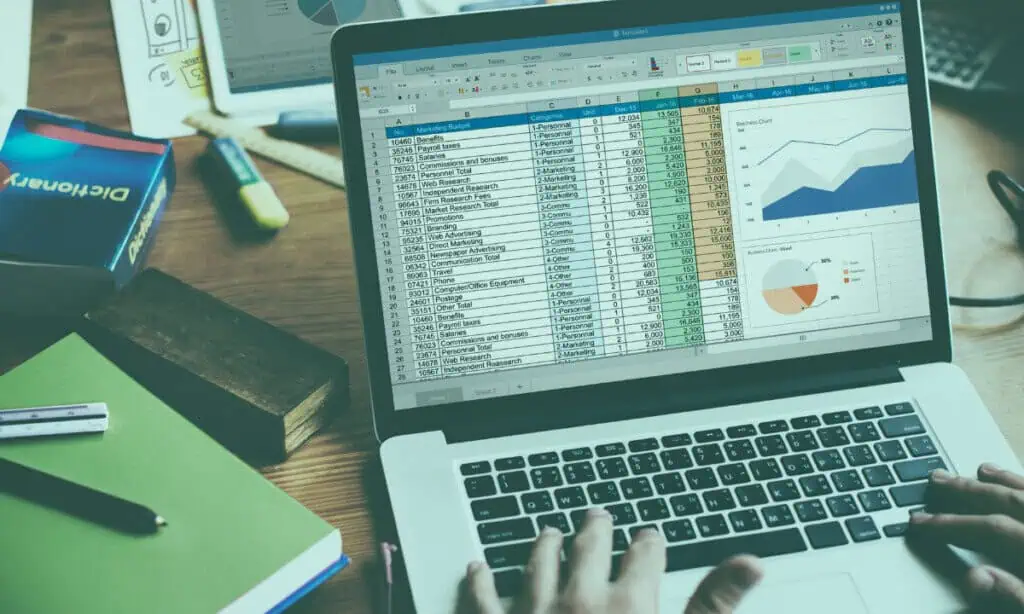Last Updated on November 4, 2025 by Ewen Finser
As a small business owner, I found that one of the most difficult parts was going from being self-employed, to being an employer. When it was just me it was easier, but managing employees comes with a ton of extras: state compliance, PTO, onboarding, payroll, scheduling, etc.
It is difficult to overstate how many tasks need to be done once employees jump on board. Especially if you’re not big enough to have a dedicated HR or payroll team.
I was using Gusto but wanted to try out other platforms instead. While all of the following offer different features, there was one that really stood out to me in terms of features and pricing. Let’s start with the bottom line up front, and then we’ll dive into more detail.
The Bottom Line: Homebase Is the Best Alternative to Gusto
So to get to the point up front: I think that Homebase is the best alternative to Gusto, and has the most comparable features. In fact, I prefer Homebase, not just because it is quite similar in terms of what you can do and how easy it is to use, but also because it’s cheaper per month, making it more suitable for small businesses or those just starting out.
If you’re a larger business with multiple locations, it does get more expensive. Plus, it’s not as customizable as other platforms like Paychex. So if you prefer a platform that will allow you to manage many employees, with complex functions and customizable branding, it may not be for you. But Homebase manages everything for me, including state compliance, and it was so easy to get started that it took a lot of the stress out of the process for me.
Top 5 Best Gusto Alternatives for Running Payroll
Name | Best For | Free Trial? | Price plans | |
Gusto | Simple payroll features | Yes | From $6 per employee p/m + $49 flat fee | |
1. | BambooHR | Medium to large businesses | No | Available upon request |
2. | Homebase | Running HR and payroll under one roof | Yes | From $24 per month |
3. | Justworks | Small businesses | No | From $8 per employee, p/m + $50 flat fee p/m |
4. | Paychex | Scalability and growth | No | Available upon request |
5. | Square Payroll | Hiring freelancers and contractors | No | From $6 per month per person |
1. BambooHR
Best for: Medium-to-large businesses with more employees to manage

Pros:
- Comprehensive hiring and onboarding features
- Easy to manage benefits, time off, and bonuses
- Payroll is simple to manage
- Good reporting
Cons:
- Bigger learning curve when it comes to payroll
- Reports can take some time to figure out
- Doesn’t have clear pricing plans – will need to get a personalized quote
BambooHR is really useful from a hiring perspective; the onboarding features are good, and it streamlines a lot of processes like applications, uploading documents, etc. These are the tasks that can quickly pile up on you when you’re trying to run a business on your own, so I like having this all in one place.
I also think that the payroll features are good. I like that you can manage multiple complex processes like tracking hours, dealing with different rates of pay, approving or denying time off requests, and so on. It means that there is less room for human error when it comes to payroll.
But the learning curve is larger, and it will take a while to get going on the platform, especially compared to Gusto. If you’re willing to invest time in this, it’s fine, but time is something that I don’t have enough of.
Costs and fees
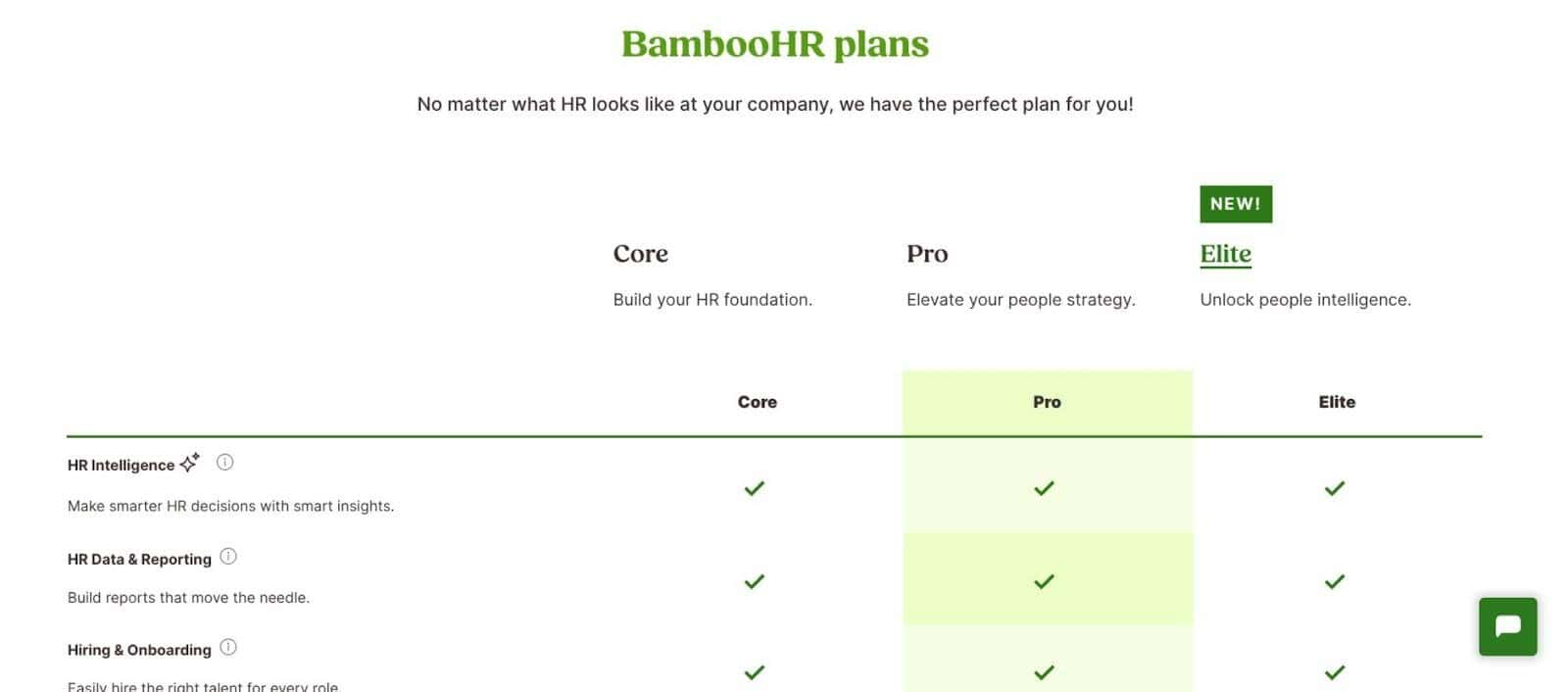
There are three plans on BambooHR (Core, Pro, and Elite). You’ll get different features on each plan, but you’ll need to contact BambooHR for a specific quote. This makes it hard to compare to other platforms.
2. Homebase
Best for: Running HR and payroll under one roof
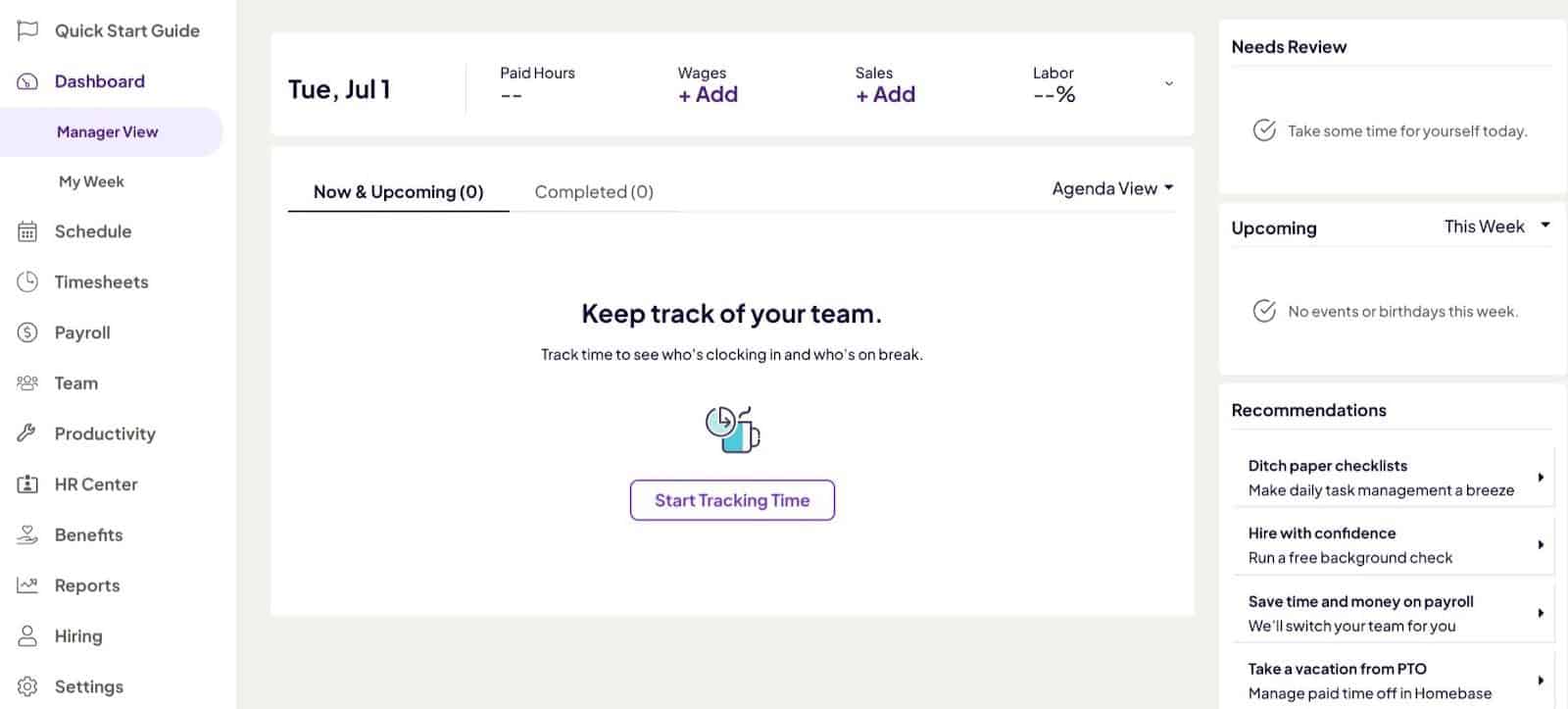
Pros
- Very user-friendly
- Easy to set up
- Good payroll and HR features
- Seamless integration between scheduling, time tracking, and payroll
- Built-in automation that reduces manual work and errors
Cons
- Not as much customization as other platforms
- Pricier if you own more than one location for your business
I think that overall, Homebase is the strongest contender for me. I like how easy it is to get started (from both an employee and employer perspective) and as a small business owner, the checklist to get me up and running, while being compliant with my state regulations, is really useful. Managing HR and payroll under one umbrella makes it much easier for me, and both sides are strong on Homebase, which is a huge bonus.
What makes the biggest difference for me is how connected everything feels. Scheduling, time tracking, and payroll all run together in one smooth flow — no exporting timesheets, no juggling multiple tools. Hours and pay details move automatically from one stage to the next, and the system handles overtime, breaks, and tips on its own.
Homebase also flags potential tax and compliance issues before they cause problems, so I can focus on managing my team instead of worrying about payroll mistakes. The setup was fast, and I appreciated having real support from the onboarding team. Once everything was running, each pay cycle just worked — no double entry, no surprises. It’s reliable, accurate, and fits naturally into how hourly teams already operate.
That’s not to say it’s perfect – it doesn’t have as much customization and it starts to get expensive if you own more than one location for your business – but I do think the features outweigh the negatives, and as I won’t have more than one location to worry about, it makes the most sense for me.
Costs and Fees
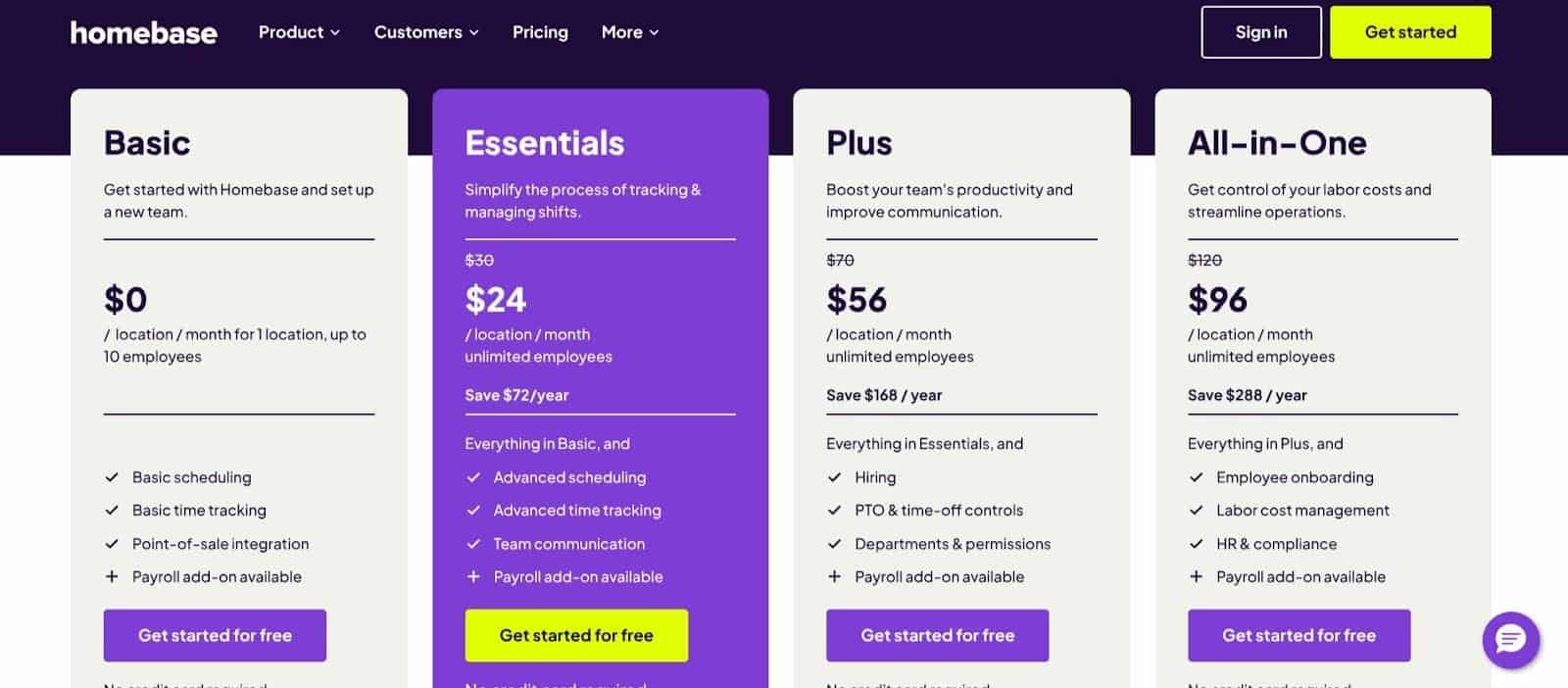
Another bonus of Homebase is that you can get started for free. You can’t make payments, but you can set up your business and start using the time tracking/scheduling side of the platform so you can get a feel for it.
I like that there are flat fees, and the Essentials plan at $24 per month at the time of writing is very reasonable, especially as that gives you unlimited employees.
Once you’re ready to run payroll, the transition is smooth — the payroll add-on connects directly with your existing schedules and timesheets, so everything syncs automatically without extra setup.
3. Justworks
Best for: Smaller businesses on a tighter budget

Pros
- Easy, simple pricing plan which is good for smaller businesses
- Good UI and non-threatening learning curve
- Compliance/regulations are made easier to follow
Cons
- Doesn’t run as well for larger teams
- Not as customizable as other platforms
I do like Justworks for smaller businesses. The pricing scheme is easy to understand, and I think the pricing is quite reasonable, especially if you don’t have many employees. The focus on state compliance is great because it takes some of the thinking out of running a business.
It’s also easy to use from an employee’s perspective. The UI is simple, which I always appreciate. However, for larger businesses, Justworks doesn’t offer as much customization, and it struggles to cope with larger amounts of employees according to users running bigger companies, which is something to keep in mind. If you grow in the future, you might find yourself a little frustrated, and the migration process might be tricky.
Costs and Fees
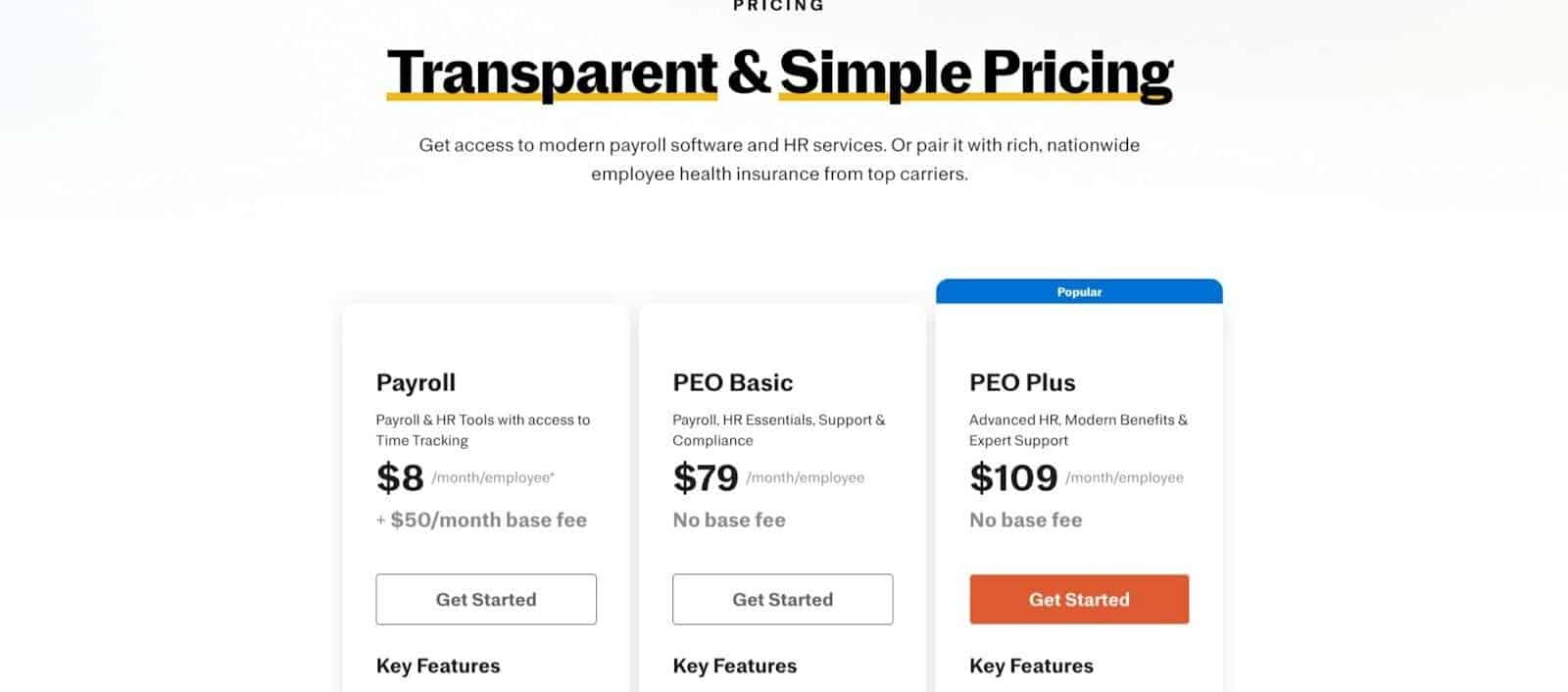
I like the clear pricing of Justworks. There are three plans – Payroll, PEO Basic, and PEO Plus. For smaller businesses, I’d recommend just sticking to Payroll (unless you’re looking for more in-depth HR features and support too).
At just $8 per month per employee, plus a $50 base fee, I think this is within reach of business owners with just a few employees, making this good for smaller companies.
4. Paychex
Best for: Scalability and growth

Pros
- Can grow with your business, making it good for scaling with you
- Good amount of customization
- Mobile app is useful
Cons
- A bit more difficult to learn to use
- More of a cluttered UI
What I quite like about Paychex is the customization options so you can really adjust it to fit your business. You can scale Paychex with your business, starting small and then growing in complexity as you go; Paychex can handle different pay scales, time off for many employees, and health/benefits options for employees. It also has a mobile app which makes it way easier for both me as an employer and my employees to manage on the go.
Having said that, I do think this isn’t the easiest platform to use. It’s definitely got a more cluttered UI, and navigating it can be tricky to begin with. Plus, it doesn’t have a flat pricing fee which makes it harder to budget for smaller businesses without getting a quote, which is another hassle when you’re in a hurry.
Costs and Fees

There are three options on Paychex: Select, Pro, and Enterprise. Each offers different features, but I’d recommend Select for smaller businesses.
Custom pricing means that you can use Paychex as your business grows, switching to a higher plan if you need to, but it’s worth getting the clearest quote possible so you can plan for future growth.
5. Square Payroll
Best for: Hiring freelancers and contractors
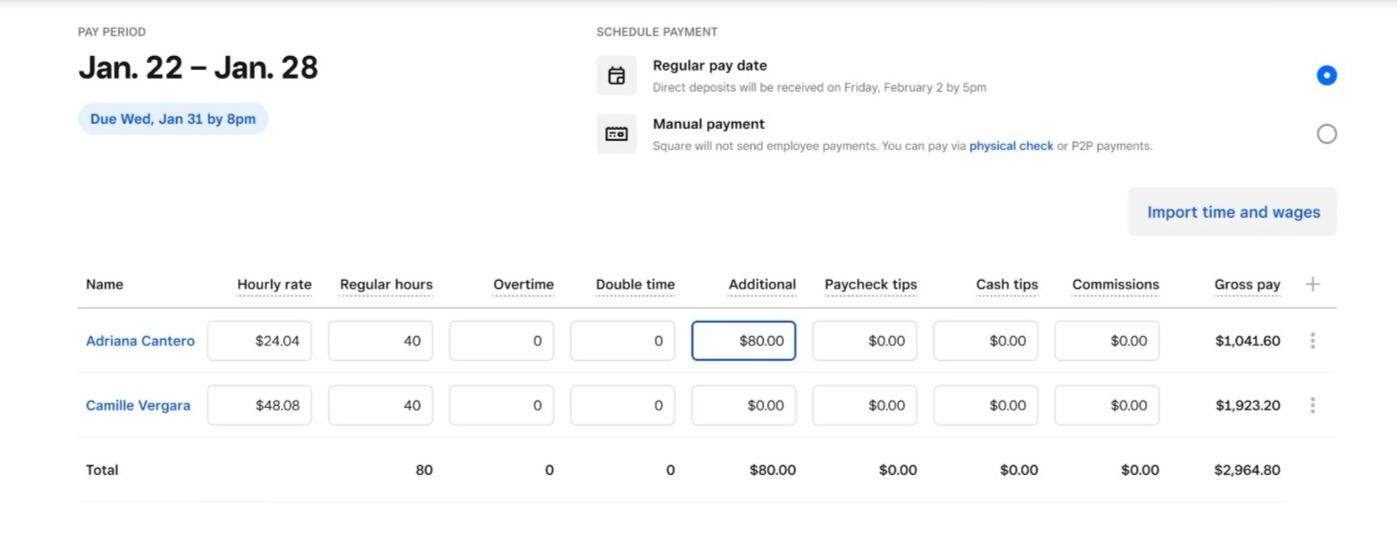
Pros:
- Low learning curve and good UI
- Good for hiring contractors/freelancers, as it can easily track hours worked
- Easy setup process
Cons:
- Not as customizable as other platforms
- Maybe a bit too basic for employees
Sometimes you want to pay employees by the hour, and those hours might not be regular or set in stone. In that case, you need a platform that can log and process these hours easily. Square Payroll is brilliant for that. Square Payroll is actually part of the Square ecosystem (think Square hardware and POS, etc).
I think that if you have a brick-and-mortar business, Square Payroll works the best. It just slots into the hardware and other software easily. But you can use it standalone, and I do think it works well for hiring freelancers. However, it’s not that customizable compared to the platforms, and the employee side of it is pretty basic, and they won’t be able to manage as much using Square Payroll.
Costs and Fees
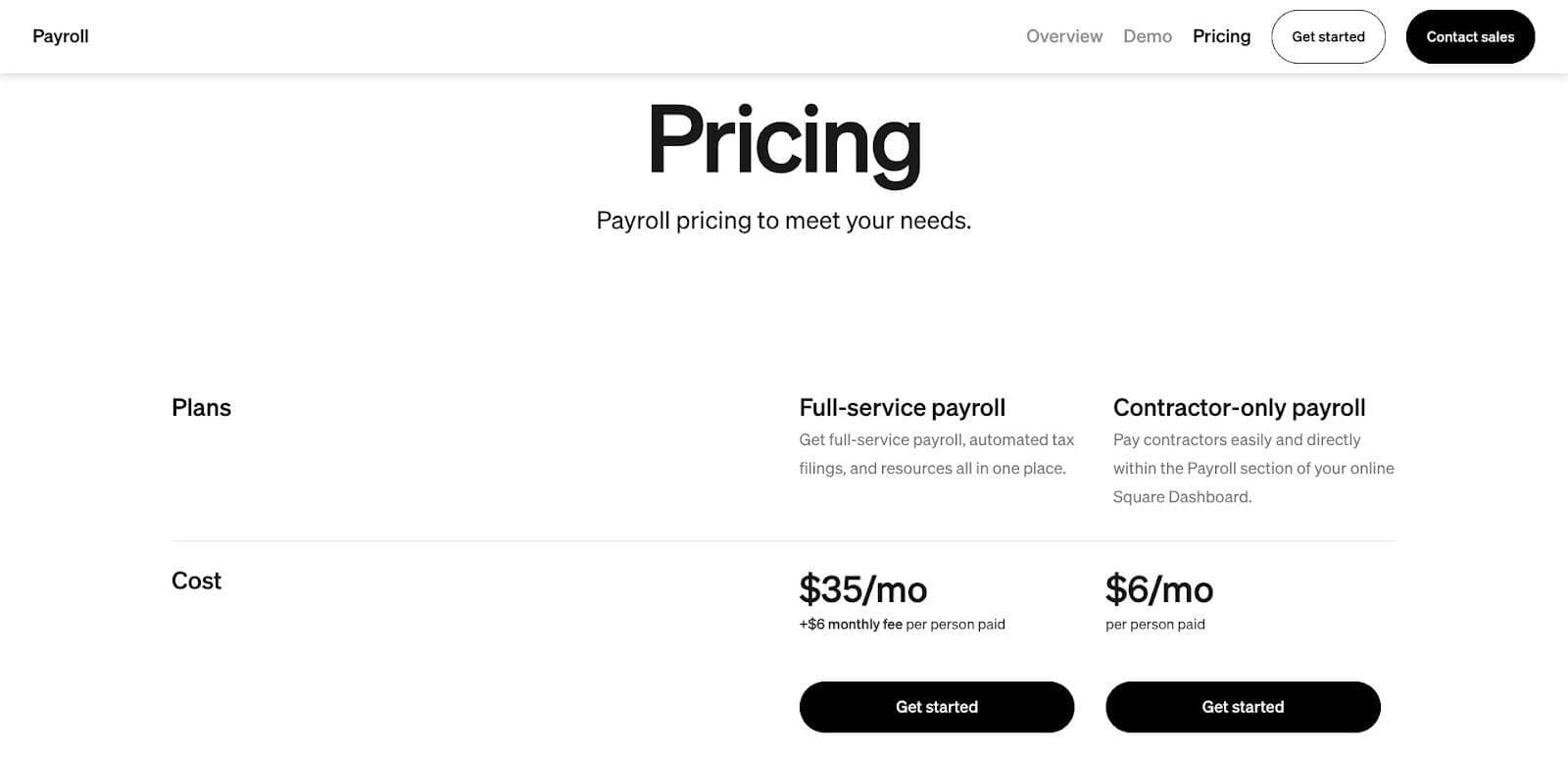
I like the simplicity of Square’s pricing, and it’s very cheap if you just want to hire contractors. For that, you’ll pay $6 per month per person paid. But if you want more payroll tools like automated tax filings, you’ll need to pay $35 per month plus $6 per month per person paid.
Even the more expensive option is reasonably priced. But you will pay for it in terms of not having as many features, and you’ll definitely get more out of it if you use other Square products too.
What Are The Best Alternatives to Gusto for Payroll? My Final Thoughts
If Gusto isn’t right for you, I think that any of these might be a good fit for your business so you can run payroll smoothly and easily.
However, if you want features that are similar to Gusto but for a smaller price, I’d recommend checking out Homebase. For small businesses, the Essentials plan is very reasonable and unlocks a ton of features including scheduling, time tracking, team comms, and unlimited employees.
You do need to jump up to the next price plan ($56 per month, unlimited employees) to unlock onboarding, PTO management, and to set up separate departments with permissions for other staff members to go in and run payroll, etc.
But for me, hiring just a few employees, I do feel that Homebase is the best choice. I can manage almost everything I want to do under one roof. I’d say larger businesses are better off looking at Paychex. And if you want something really simple and stripped-back, I’d recommend Square Payroll.
Overall, though, Homebase is worth checking out.
You can find out more about Homebase and how the scheduling features work in our Homebase vs When I Work comparison.