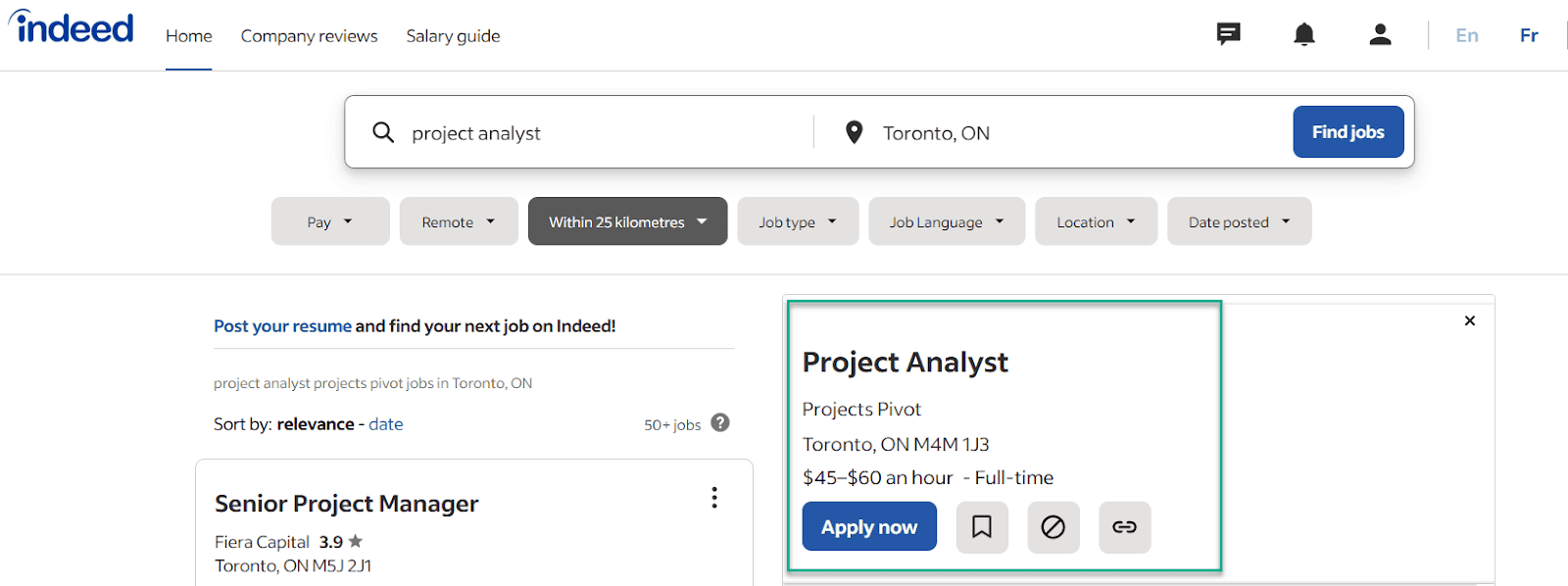Last Updated on September 12, 2025 by Ewen Finser
Remember the good old days of job searching? If you’re too young to remember, here’s how it used to work: jobs were advertised in newspapers – yes, paper newspapers that used to be delivered daily to your doorstep to everyone.
They were posted in the “Help Wanted” or “Situation Wanted” section, and this was how everyone found their jobs. People physically mailed in their applications or went to company offices in person to drop them off. Eventually, job postings became more organized, with the Help Wanted section divided into specific categories.
Then the internet took over, and now more than 80% of job seekers start their employment hunt online. Companies are using Applicant Tracking Systems (ATS), a tool used to make hiring easier by helping organize applications, keep track of candidates, and sort through resumes, so it’s much easier to find the right people for the job.

Although, I have to admit, it was much simpler for the company when jobs were posted in newspapers. Each newspaper Help Wanted ad had a set word limit, and it was easy to just fit your job description within those constraints. Done.
Not in today’s digital world. The more popular job boards like Indeed, LinkedIn, and Google Jobs have guidelines that need to be followed before your job posting goes live. If these requirements aren’t met, your ad may not be published.
So, how can you make posting job ads to multiple sites easier? And how do you get your job openings up on your website without a hassle, all while keeping costs affordable for a small or medium-sized business?
These are common challenges for many companies, but with the right tools, you can save time, reach more candidates, and streamline your hiring process without breaking the bank.
The best tool to do this is an Applicant Tracking System (ATS) tool. An ATS is a useful tool that allows businesses to quickly create job listings and post them to their website and multiple job boards at once.
Top ATS for Posting on Multiple Job Boards

Many ATS platforms allow you to post your job to multiple job boards. For example, ZohoRecruit connects with many different job boards and lets you choose where to post your job, which could be a free job board with limited visibility, a paid job board for more exposure, or a sponsored premium placement. Just keep in mind, you’ll need to pick the boards that best fit your hiring needs and manually publish your jobs to those sites.
Another example is JazzHR, which makes it easy to automatically post your jobs to a variety of job boards. However, sometimes getting your postings to actually show up can be a bit tricky and you may need to adjust certain settings in the advanced options to ensure the jobs appear as intended. While the process is convenient overall, it might take a few extra steps to get everything set up just right.
That said, the ATS tool I find is the quickest, cheapest, and easiest to use is Ninja Gig. How does Ninja Gig work for posting to multiple job boards? Let’s go through how to post to Multiple Job Boards together.
What is Ninja Gig?

Ninja Gig is a budget-friendly ATS that allows small and medium sized businesses to post unlimited jobs and collect an unlimited number of applications. And with seamless job board integration, job listings are automatically distributed to sites like Indeed, Google Jobs, Monster, Jubil, ZipRecruiter, Facebook Jobs, LinkedIn, Oodle, and SimplyHired with just one click.
Yes, that’s right – just one click! It’s fully automatic.
Let’s go through the process of posting to multiple job boards, from learning about job board guidelines, to posting your job, writing a clear job description and application questions, and finally, receiving applications from candidates.
Job Board Guidelines
Job postings need to follow the guidelines of the job boards that they integrate with. Since Indeed is currently the most popular job board right now, they set the standard. Making sure your job postings meet Indeed’s policies will ensure they’re accepted on the other boards as well.
This means using clear, original content and avoiding offensive or clickbait language. Make sure your post follows all state and federal laws, is nondiscriminatory, and is easy to understand. Include important details like pay range, location, key skills, and qualifications.
Posting a Job
Posting a job is straightforward thanks to Ninja Gig’s user-friendly template, which is designed with clearly labeled, intuitive fields. As you move through each field, the platform guides you step-by-step, making it easy to input all the necessary information for your job posting. This ensures that even if you’re new to the process, you can create professional and comprehensive job ads with ease and confidence.
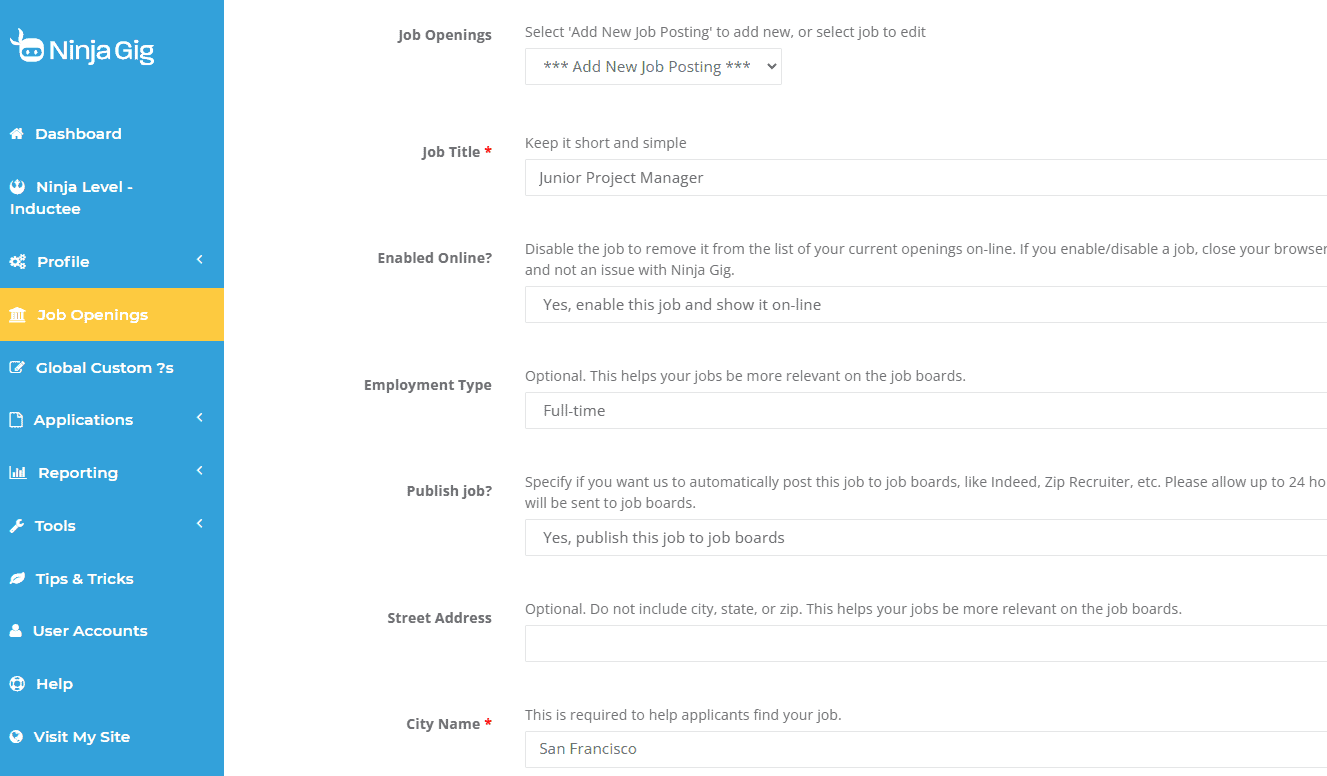
When posting jobs, try to avoid common pitfalls that make your listings harder for candidates to find such as unclear job titles or descriptions, reposting or duplicating jobs, using a recruitment agency, or posting the same job in too many locations. Avoiding these mistakes will help your jobs stand out and attract better candidates.
For example, I titled my job posting “Junior Project Manager” and I avoided using acronyms or abbreviations like “Junior PM” or “Jr Project Manager”, as these can cause confusion and make it harder for candidates to find your job listing.
Be sure to include important details in your job posting, such as whether the position is full-time, part-time, or temporary, and clearly state the actual job location. Before listing “Anywhere” as the job location, make sure you fully understand how this could affect benefits and taxes. Being specific about these details makes it easier for candidates to understand exactly what you’re looking for.
To post to external job boards, make sure to select the Publish Job dropdown. It is important that all fields are filled out before enabling this feature.
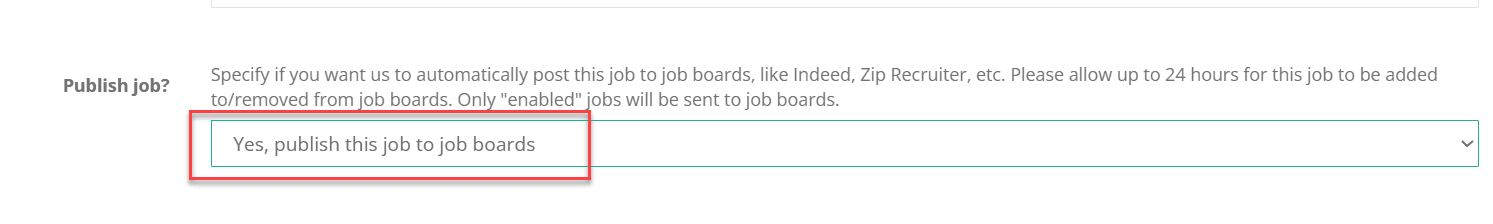
If you need to change any details after your job posting is saved and published, delete the original post and create a new one. This helps prevent duplicate listings on the job boards.
Job Description
When writing your job description, focus on making it clear and easy to read for potential candidates. Start with a few engaging sentences that introduce the position and give a quick snapshot of what the role involves, so candidates immediately know if it might be a good fit for them.
After this introduction, lay out the key responsibilities in a straightforward list which gives applicants a better sense of what their day-to-day tasks will be, and can also help you shape your application questions.
It’s best to keep your job description fairly short and to the point. Try to avoid long paragraphs or too much extra information, so candidates don’t have to scroll through pages of text just to understand what the job is all about. By making your description concise and organized, you’ll encourage more candidates to read through the entire post and apply.
It’s also a good idea to mention any additional benefits or perks, such as opportunities for career advancement, continuing education reimbursements, holidays, or staff events. Including these extra details can make your job posting stand out and attract more interested applicants.
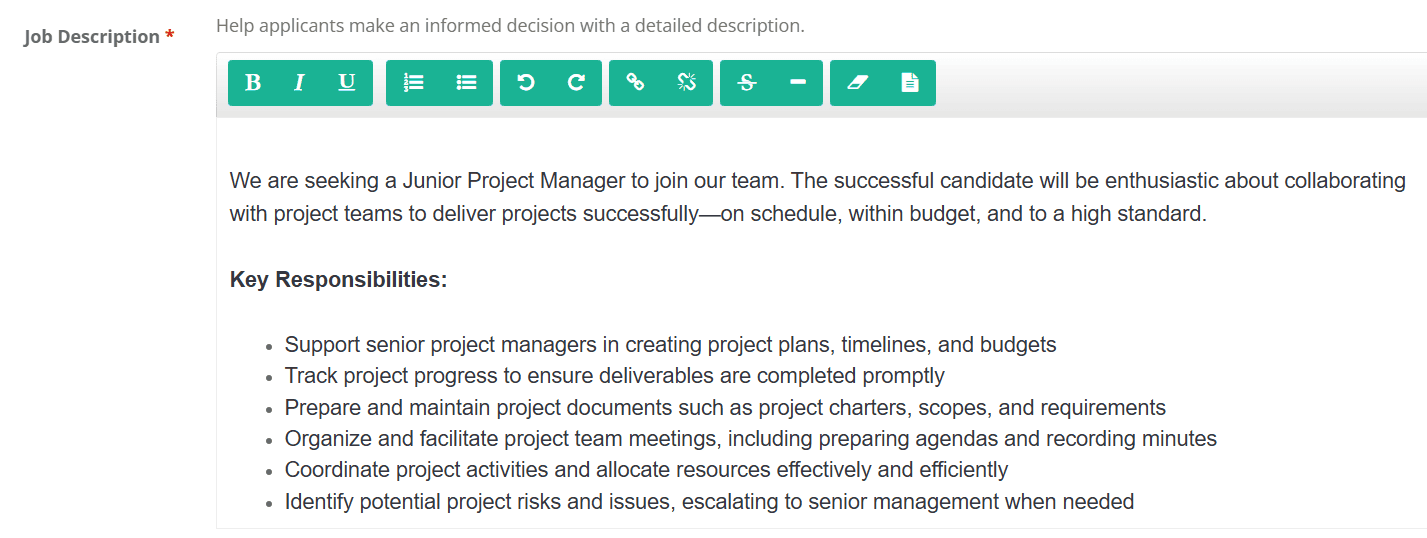
When creating your job posting, you have the option to set an expiration date, but if you choose not to, the posting will automatically expire on its own after a certain period.
It’s especially important to include the base pay in the job listing. Not only are candidates very interested in seeing this information up front, but in some countries, it’s also a legal requirement to display pay details on job postings. Listing a salary range, rather than a specific number, is usually the best approach, as it gives you some flexibility and helps attract a wider pool of applicants.
Custom Application Questions
You have the option in Ninja Gig to create a set of custom application questions that can be reused across various job postings. This feature is especially helpful for streamlining your hiring process when you’re consistently using the same questions for multiple roles. Not only does it save time, but it also ensures consistency in your applicant screening process.
Having a set of application questions is especially important for positions that tend to receive a high volume of applicants.
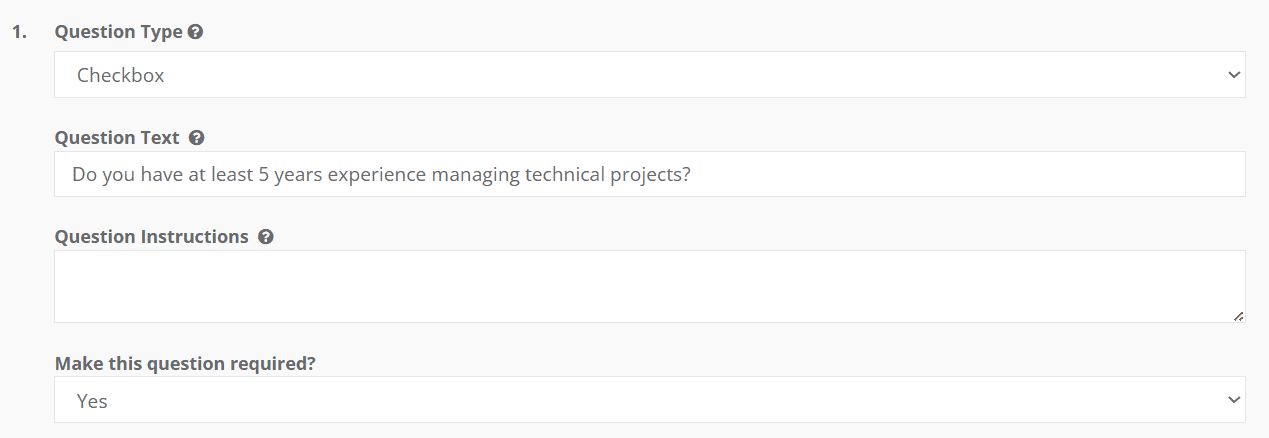
By customizing these questions, you can better filter candidates and quickly identify those who meet your basic qualifications to make your recruitment efforts more efficient and effective.
Required Questions
Ninja Gig offers an application customization section that lets you choose which details you want to collect from applicants. You can decide whether certain information should be included or made required, giving you control over what’s needed on your job application.
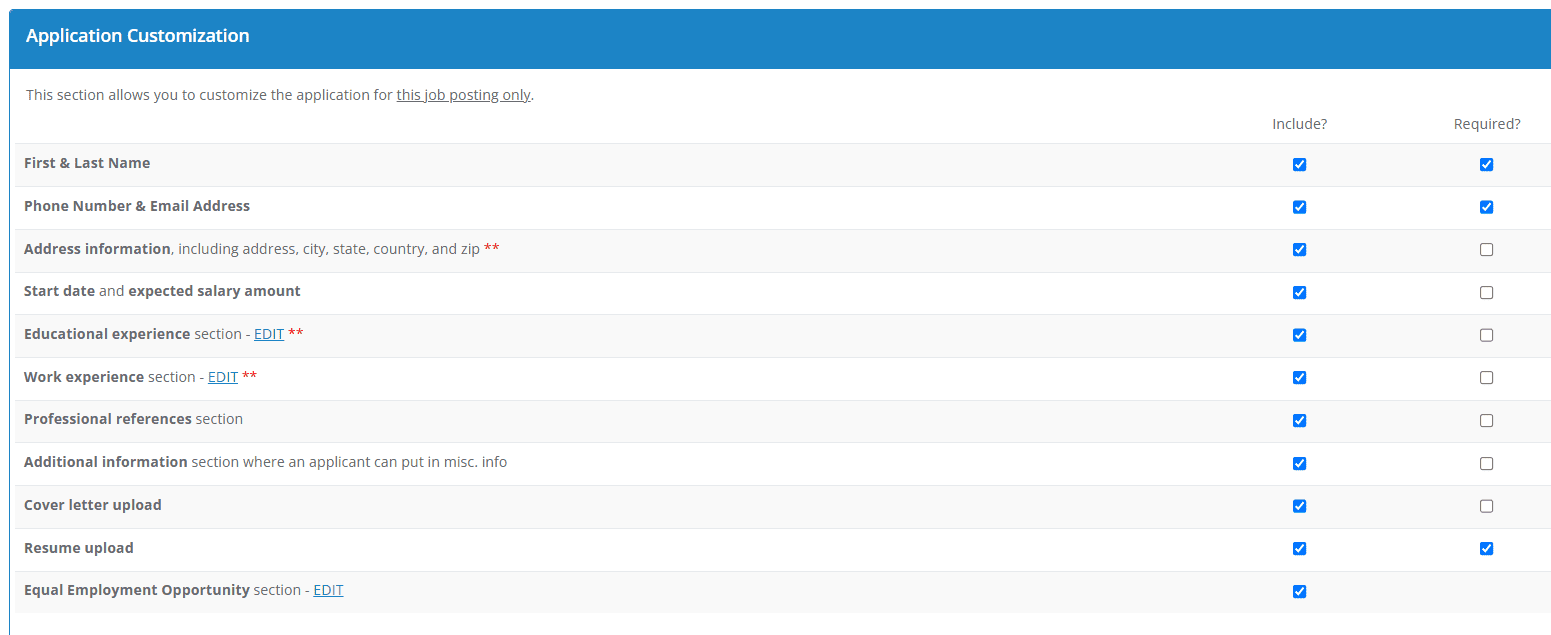
Note that the platform can’t make certain questions required on applications from job boards, especially details about education and work experience, so this information may not come back into the platform unless the applicant uploads a resume. If you want to make sure you get this info, it is best to set the resume upload as required on your job board postings.
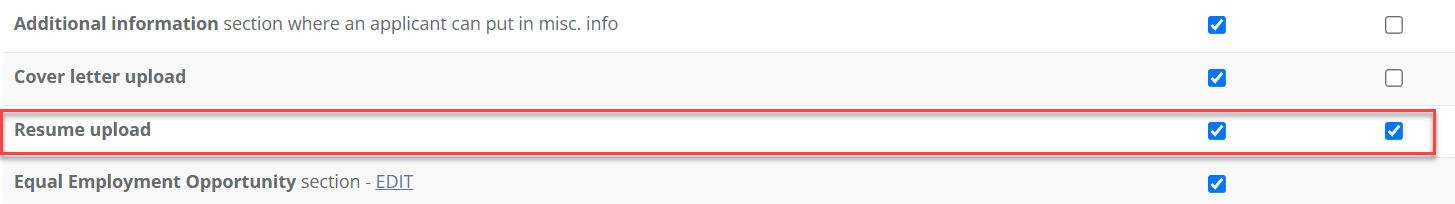
That’s all it takes! Once you complete your job posting, it is automatically published not only on your company’s website but also across multiple job boards, maximizing your reach to potential candidates.
Receiving Applications
Applications submitted through job boards will automatically show up in the platform for your review. Once they’re in the system, you can easily add tags to help you track and organize each applicant.
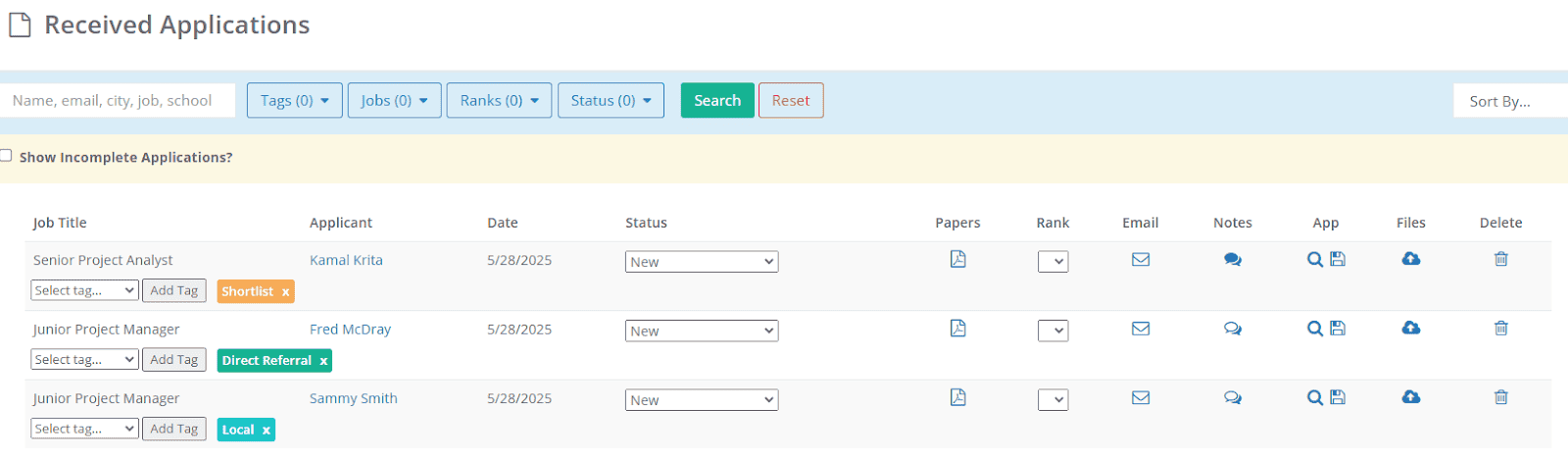
Plus, the built-in reporting features let you see exactly which job board each application came from, making it simple to measure where your candidates are coming from and which boards are most effective for your hiring needs.
Goodbye Help Wanted Signs
Things have certainly changed since the days of scouring newspaper classifieds and mailing in applications. With most job seekers now starting their search online, the hiring process has become faster, more organized, and accessible to everyone.
Platforms like Ninja Gig represent just how far we’ve come. Applicant Tracking Systems no longer just help companies keep track of resumes, but they streamline the entire hiring process, making it easier for both employers and applicants.
While Ninja Gig may not have every advanced feature out there, it’s a user and budget friendly solution that covers the essentials, especially for small to mid-sized businesses looking to simplify their hiring. It reflects the continuing evolution of how we connect with opportunities and talent in the digital age.
So while we are far removed from the days of “Help Wanted” ads in the morning paper, it is a whole lot more efficient for everyone involved.