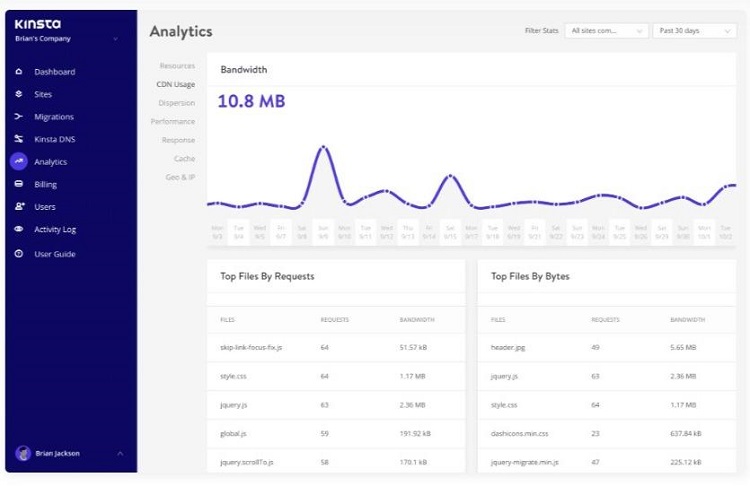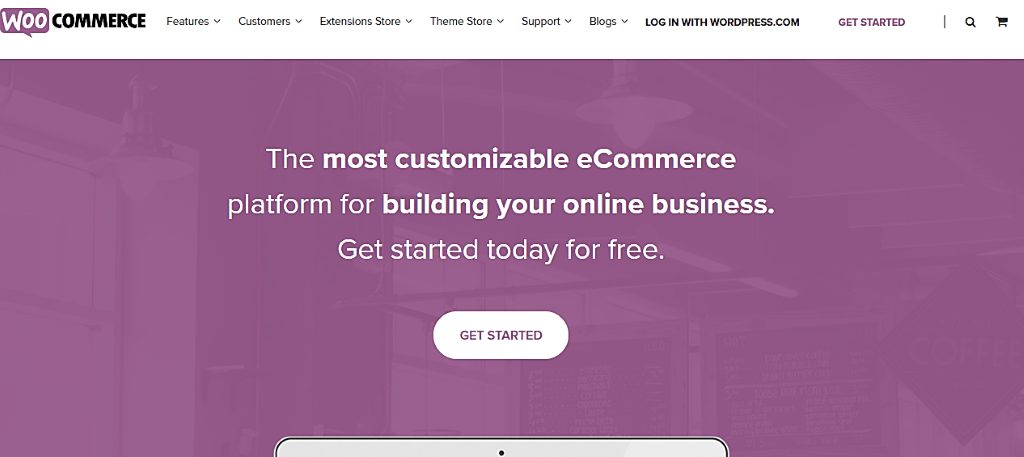- Main Differences Between Kinsta vs SiteGround
- Kinsta vs SiteGround: The Similarities
- Kinsta vs SiteGround: What is Kinsta?
- What is SiteGround?
- Kinsta vs SiteGround: The Main Features of Kinsta
- Kinsta vs SiteGround Service Provider: The Main Features of SiteGround
- Kinsta vs SiteGround: Support
- Kinsta vs SiteGround – Pricing
- Kinsta Pricing
- SiteGround Pricing
- Kinsta vs SiteGround: Pros and Cons
- Are there any alternatives to Kinsta and SiteGround that I should consider?
- Kinsta vs SiteGround: Frequently Asked Questions
- Are there any alternatives to Kinsta and SiteGround that I should consider?
- Kinsta vs SiteGround: Conclusion
Last Updated on May 2, 2023 by Ewen Finser
Whether you’re building a new site from scratch, or you want to move over to a new hosting provider, our Kinsta vs SiteGround comparison may be able to help find the right hosting service for you.
If you’ve ever wondered why your site is slow to load, you might want to turn to a new hosting provider to help. With their emphasis on improving site speeds, you may find a new provider will give your site the extra ‘oomph’ that it was missing. But with so many providers out there, how do you know which one to go for?
We’ll be looking at Kinsta vs SiteGround today – two hosting providers that are quite different in terms of what they can offer for their price.
Even if you don’t know where to start, hopefully, we’ll be able to help you find the right one for you. We’ll look at the main differences, followed by their similarities, and then we’ll look at each one in more detail.
Bottom Line Up Front Summary…
Have a WordPress Site Over 100k Sessions Per Month? For serious players with larger sites, Kinsta is going to be the choice for you. Plus, their customer service is exceptional, so if something does go wrong, you’ll be in great hands.
Running A Website Under 100k Sessions Per Month? However, for smaller websites or those on a budget, SiteGround is great. They offer a lot for the money, you’ll still be getting great speeds and excellent customer service, and they’re particularly well suited to the average small-to-medium sized website owner.
Main Differences Between Kinsta vs SiteGround
The main differences between Kinsta vs SiteGround are:
- Kinsta will migrate one website for you for free, whereas SiteGround either requires you to migrate websites yourself using their plugin or pay an extra cost to have their team take care of it for you
- Kinsta has a great analytics suite with lots of data available, whereas SiteGround requires you to partner with another service (like Google Analytics) to get the same level of information
- Kinsta doesn’t offer email hosting, whereas SiteGround does
- Kinsta offers a free premium CDN service with every plan, whereas SiteGround relies on Cloudflare, which you can use with any host
- Kinsta has a steep pricing point, whereas SiteGround is a lot more affordable
- Kinsta has a lot of options for larger websites with lots of traffic, whereas SiteGround is more limited
For very similar platforms, there are a few things to note here. The main one for most people will probably be the price point. Kinsta is, unfortunately, more expensive in comparison to SiteGround.
However, SiteGround doesn’t have the same capabilities in terms of traffic and storage as Kinsta. If you’re running a small to a mid-sized website, this isn’t particularly problematic, but if you have a larger company, you may find that you outgrow SiteGround.
Migration is a little easier with Kinsta, but you have the option of migrating multiple sites with SiteGround.
Also, as a side note – SiteGround has a free drag-and-drop website builder. For those who already have a WordPress site, this won’t be much use, but if you’re starting from scratch, you could utilize this, and it would make things easier to have it in the SiteGround platform.
Kinsta vs SiteGround: The Similarities
There are a few similarities here, too:
- They both have very fast site speeds
- They both have great security features
- They both offer regular backups
- They both offer staging areas to tweak your site safely before launching a new version
- They both have fast response times from customer services
Now, let’s take a look at each one in more detail.
Kinsta vs SiteGround: What is Kinsta?
Kinsta is a web-hosting provider aimed at WordPress users (dedicated WordPress host). They use Google Cloud to provide ultra-fast site speeds, and they take care of the migration process for you. They have multiple pricing plans, including a lot of storage and traffic for larger websites.
What is SiteGround?
SiteGround is a web hosting provider that offers web hosting, WordPress hosting (managed WordPress hosting), WooCommerce hosting, and cloud hosting. They offer very fast speeds and migration using their free WordPress plugin. They’re budget-friendly, so particularly well-suited to smaller websites or businesses.
Kinsta vs SiteGround: The Main Features of Kinsta
User-friendliness
Kinsta is a user-friendly platform, with a dashboard that is designed to be easy to use, even for beginners.
Site management is made easier with the dashboard – you can add a new site, deploy a staging server, view site analytics (more on that later), or request a migration, all on the same platform. You can also access .phpMyAdmin, redirects, logs, SFTP, and backups within a few clicks.
Migration
One of the key plus points of Kinsta is how simple they make the migration process. You don’t have to hire a developer – their own team will take care of the migration for you. Your site will stay online at all times whilst it moves over, and then it goes through an inspection process before completion.
Unfortunately, this process is locked behind higher pricing plans – the Pro Plan or above. Even if you fork out for the Pro plan, you can still only migrate one site. If you want more than one, you’ll have to choose the Enterprise plan – this allows you to migrate five sites.
The Starter package gives you one free migration if you sign up for a year, which is something to bear in mind.
Staging Area
Every Kinsta hosting plan gives you access to a staging area. This allows you to test your site before it goes live to see if you’re happy with how it runs. This is great for testing new plugins, layouts, and code. If you’re happy with it, you can then click ‘push to live.’ This is a really simple process that allows you to play around with your site without worrying too much about messing it up. Automatic backup is included, so if something goes drastically wrong, you can restore a previous version.
The downside of this is that it doesn’t offer more than one site copy. This means that more advanced users who want to test multiple new scripts or plugins at the same time might find it a bit limiting. If you want to make very small site changes, you have to work on the whole site version in the staging area, even if you just want to move over a couple of files or change a minor detail. This can be frustrating, but it does make the platform easier to navigate.
Developer Tools
Kinsta isn’t just aimed at beginners – there are some tools that will appeal to developers, too. No matter which package you choose, you will get access to WP-CLI, Git, and SSH. You can utilize add-ons – like Redis (to improve database performance) and Elasticsearch (to improve search function).
Speed
Kinsta uses Google Cloud. This is a bonus because Google Cloud runs 18 data centers across the world – including the USA, Finland, Japan, Brazil, India, Belgium, Australia, the UK, and more. This gives you the option to save your site to one of these locations. By choosing a server that is located closest to you, you can speed up your page loading times – so in that way, Kinsta gives you a big advantage. All the subscription levels give you access to this, so even if you’re on a cheaper plan, you can expect some great loading times.
On a more technical level, Kinsta hosts your site in its own container. That way, it can use its own server resources without having to split them between other websites. Again, this means you can expect faster running times. Plus, Kinsta has you covered in the event of traffic surges – it will scale your container’s hardware resources, ensuring that your site still runs smoothly for visitors.
Security
Security is a major concern, and Kinsta offers a few features to help protect your WordPress website. Kinsta will monitor your site every two minutes for uptime. They also have software-based restrictions in place to stop malicious code from coming into the network, and they can detect DDoS attacks as and when they happen.
They support two-factor authentication and GeoIP blocking. They also automatically ban IPs with more than six failed login attempts in one minute. They only support SFTP and SSH connections when accessing WordPress sites directly, and they automatically back up the site every two minutes – so if the worst happens, you won’t be losing any recent changes.
If something does go wrong, they have a ‘hack fix guarantee’ – meaning they’ll fix whatever problem you’re having for free.
Analytics
Kinsta will give you an overview of stats in a few categories:
- Resource Usage – tracks visitors, bandwidth usage, top requests by bytes, top requests by visits
- Performance Monitoring – track average PHP and MySQL response time, PHP throughput, AJAX usage, and upstream time
- Visitor Analysis – tracks unique requests, request and bots, and mobile vs desktop visits
- Response Analysis – tracks response code breakdown, response stats, 300, 400 and 500 error code breakdowns
- Cache Analysis – tracks cache component stack, top cache bypasses, component charts
- Geo Analysis – tracks top countries, cities, and regions
- Security Metrics – tracks top client IPs
Each of these results can be filtered so you can view in detail how your site is performing. They also have a tutorial on how to use these analytics to troubleshoot any issues you might be having.
Siteground offers higher end performance for budget prices. I have yet to find a better mix of value and performance for $5.95 or less per month. This is why I PERSONALLY start with Siteground for sites under 100k visits per month.
Kinsta vs SiteGround Service Provider: The Main Features of SiteGround
User-friendliness
SiteGround hosting has a fairly intuitive dashboard, and it aims to have everything under one roof, including WordPress site installs. You’ll also find a free drag-and-drop website editor (powered by Weebly), so if you’re completely starting from scratch, you can do so in the SiteGround platform. They even have a simple click-and-install option for WordPress.
It’s easy to navigate both for beginners and developers alike.
Migration
The SiteGround managed WordPress hosting provider offers a free migration plugin. Once this is downloaded and installed, it will generate a token that begins the migration process. Although you won’t have a team of people taking care of the migration for you (like you get with Kinsta), it’s designed to be as straightforward as possible. Plus, you can migrate as many sites as you like. However, this is locked behind their GrowBig and GrowGreek hosting plans.
They also offer professional migration – this will incur a separate charge for each site you want to transfer. So, if you’d rather not have the hassle of doing it yourself, there is the option for SiteGround to take care of it for you.
Staging Area
SiteGround’s staging area allows you to make copies of your website. These can be easily managed, allowing you to experiment with new features or plugins without worrying about accidentally destroying your work. It works very similarly to Kinsta’s staging area.
Developer Tools
For developers, SiteGround has WP-CLI installed on their servers, which are available to use on all plans. They also provide SSH access to accounts, allowing you to choose the PHP version for each folder. They also have Git integration.
Speed
SiteGround offers incredibly fast loading speeds. Like Kinsta, it uses Google Cloud and enjoys all the benefits that come from that. They’ve also partnered with Cloudflare to provide a free Content Delivery Network for their customers. The CDN network has 194 locations, which opens up fast loading speeds for your visitors, no matter where they are in the world.
There are several other features that SiteGround use to improve loading times. NGINX Direct Delivery means some items (like images) will load faster from the memory of the server. Plus, their SuperCacher service connects your site with their NGINX-based dynamic cache, making it even faster. You’ll have to be willing to pay for the higher price plans for access to this, but for many, speed is a top priority and well worth the extra cost.
They also have a free SG optimizer plugin. This allows you to manage your site speed using all the features that SiteGround has to offer: setting the optimal PHP version, switching on the HTTPS option, and using automated image optimizations, lazy image loading, GZIP compression, CSS&HTML minifications … this can get complex if you are a regular WordPress user, but with some time, you can figure out how to optimize your site speed.
Security
SiteGround automatically updates to the latest version of WordPress – this saves you time and helps to keep your site secure. There is a certain amount of flexibility here, too. You can schedule how fast your site is updated after a new version is released, or you can skip a version if you want to prepare your site for the update.
They use custom firewall rules to keep track of WordPress vulnerabilities. Essentially, if new exploits crop up from time to time, they will help to keep your site secure, adding dozens of these fixes every year – even before officially WP developers release their own security update. This will help to keep your site safe against malicious attacks.
They conduct health checks on their servers every 0.5 seconds. This means there is little-to-no time for a hidden issue in the servers to go undetected, which means those issues shouldn’t reach their hosted websites.
Websites are backed up daily, automatically, using their hosting services. They also offer free one-click install SSL certificates.
Analytics
Unlike Kinsta, SiteGround doesn’t have a good analytics suite built into the platform. Instead, they recommend users turn to Google Analytics or AWStats to see a detailed breakdown of their website.
Kinsta vs SiteGround: Support
Kinsta
Kinsta offers 24/7 support – no matter where you are in the world. Their team has a lot of experience as WordPress experts, and they regularly update their knowledge base with new information (particularly if the same issue keeps cropping up again and again).
They also state that they have clear communication between customer support team members, so you won’t have to keep repeating the same problem to different staff members.
Users report that Kinsta’s customer service is excellent, with swift and helpful responses every time.
SiteGround
SiteGround has a pretty decent knowledge base with a lot of articles, tutorials, and FAQs.
Their customer service is also excellent. You can contact them via phone and live chat, and the average wait time for a phone call is two minutes (live chat response times are almost instant).
Tickets are normally answered within fifteen minutes. Customers report that the support team is helpful and friendly.
Kinsta vs SiteGround – Pricing
Kinsta Pricing
There are eight different hosting plans available for Kinsta – so there’s a bit of choice here. All plans offer free CDN and SSL.
Starter – $30/month
- 20,000 traffic hits
- 3GB storage space
- 1 WordPress Site
Pro – $60/month
- 40,000 traffic hits
- 6GB storage space
- 2 WordPress sites
Business 1 – $100/month
- 100,000 traffic hits
- 10GB storage space
- 3 WordPress sites
Business 2 – $200/month
- 250,000 traffic hits
- 20GB storage space
- 10 WordPress sites
Business 3 – $300/month
- 400,000 traffic hits
- 30GB storage space
- 20 WordPress sites
Business 4 – $400/month
- 600,000 traffic hits
- 40GB storage space
- 40 WordPress sites
Enterprise 1 – $600/month
- 1,000,000 traffic hits
- 80GB storage space
- 60 WordPress sites
Enterprise 2 – $900/month
- 1,500,000 traffic hits
- 120GB storage space
- 80 WordPress sites
They don’t offer a free trial, but they do have a 30-day money-back guarantee. You can find out more here.
SiteGround Pricing
SiteGround offers just three pricing plans, so there’s less choice than Kinsta. They also offer a lower initial price, which will then jump up quite a bit per month. All plans include:
- Free WordPress install
- Free WordPress migrator
- Free SSL and HTTPS certificates
- Free email address
- Free Cloudflare CDN
- Free daily backups
- Free WordPress auto-updates
- WP CLI and SSH
- 24/7 support
- Unmetered traffic
- Unlimited MySQL and BD
Startup – $3.95 (first month), $11.95 (subsequent months)
- One website
- 10GB of storage
- 10,000 site traffic
GrowBig – $5.95 (first month)/$19.95 (subsequent months)
- Unlimited websites
- 20GB of storage
- 25,000 site traffic
GoGeek – $11.95 (first month)/$34.95 (subsequent months)
- Unlimited websites
- 30GB of storage
- 100,000 site traffic
They also offer cloud hosting plans if you want more storage and site traffic, and they offer custom hosting for WooCommerce users. Like Kinsta, they don’t offer a free trial, but they do have a free 30-day money-back guarantee. You can find out more about their plans here.
So, how do they compare in terms of pricing? SiteGround’s most expensive option is only $5 more than Kinsta’s starter option. For the same price, you’ll get:
- 3GB storage (Kinsta) vs 30GB (SiteGround)
- 20,000 site traffic (Kinsta) vs 100,000 site traffic (SiteGround)
That does seem like a huge gulf between the two – you get a lot more storage and site traffic for your buck with SiteGround than you will with Kinsta.
Kinsta vs SiteGround: Pros and Cons
Kinsta Pros
- Site speeds are super-fast
- Migration is taken care of for you without having to pay extra for it
- The platform itself is very easy to navigate
- A staging area is simple to use
- Great customer service
Kinsta Cons
- You get far less for your money in terms of site traffic and storage than you do with SiteGround
- There is no phone support
SiteGround Pros
- Multiple channels for support with great customer service
- Very fast site speeds
- You can migrate multiple sites using their plugin
- The staging area is simple to use
- Great value for money
SiteGround Cons
- You have to pay extra for SiteGrounds to migrate your site for you
- Storage caps are annoying for larger sites
- Lacks the analytics that Kinsta has
Are there any alternatives to Kinsta and SiteGround that I should consider?
Yes – you can try one of the following:
- DreamHost – this is probably the closest hosting service to SiteGround. It offers WordPress hosting, and a lot of the features are the same across both platforms. You can find out more about it in our comparison here.
- BlueHost – recommended by WordPress, BlueHost is another great hosting provider that offers shared hosting plan options, VPS hosting, and WordPress hosting. You can find out more about Bluehost in our comparison here.
It’s a very affordable hosting solution, Bluehost allows you to build a site with WordPress which gives you complete control and flexibility over your website.
- InMotion – another great hosting provider that has grown from only catering to small-to-medium sized companies, to getting several global awards for its services.
Kinsta vs SiteGround: Frequently Asked Questions
If you’ve got questions, we might have the answer here.
Yes – a Kinsta WordPress plugin is part of their security system. They ban any plugins that duplicate what Kinsta already takes care of (like backup plugins) or any plugins that use Kinsta’s servers for processing (like some image optimization plugins or some social media plugins).
No – you can only contact them using an online ticketing system.
Here it is:
USA – Los Angeles, South Carolina, Virginia, Oregon, and Iowa
Finland – Hamina
Netherlands – Eemshaven
Japan – Tokyo
Singapore – Jurong West
Germany – Frankfurt
Brazil – São Paulo
India – Mumbai
Taiwan – Changhua County
Belgium – St. Ghislain
Australia – Sydney
UK – London
SiteGround has data locations in Chicago, London, Amsterdam, and Singapore. You’ll choose your preferred data center when you sign up.
This is a separate service for SiteGround users, powered by Sucuri. It’s a premium malware detection service. You don’t need it, but it’s good if you want extra security. It costs $19.80 per year.
Their uptime guarantee is 99.99%. If they do not provide this, they’ll give you an account credit.
Are there any alternatives to Kinsta and SiteGround that I should consider?
Yes – you can try one of the following:
- DreamHost – this is probably the closest hosting service to SiteGround. It offers WordPress hosting, and a lot of the features are the same across both platforms. You can find out more about it in our comparison here.
- BlueHost – recommended by WordPress, BlueHost is another great hosting provider that offers shared hosting, VPS hosting, and WordPress hosting. You can find out more about it in our comparison here.
- InMotion – another great hosting provider that has grown from only catering to small-to-medium sized companies, to getting several global awards for its services.
Kinsta vs SiteGround: Conclusion
Which one would we recommend if we had to choose?
They both have their plus points.
There’s a lot to like about Kinsta. Having the migration process taken care of for you, the fast loading speeds, the many pricing plans to choose from, the simple-to-use platform … we could go on.
Have a WordPress Site Over 100k Sessions Per Month? For serious players with larger sites, Kinsta is going to be the choice for you. Plus, their customer service is exceptional, so if something does go wrong, you’ll be in great hands.
Running A Website Under 100k Sessions Per Month? However, for smaller websites or those on a budget, SiteGround is great. They offer a lot for the money, you’ll still be getting great speeds and excellent customer service, and they’re particularly well suited to the average small-to-medium sized website owner.
Siteground offers higher end performance for budget prices. I have yet to find a better mix of value and performance for $5.95 or less per month. This is why I PERSONALLY start with Siteground for sites under 100k visits per month.
Have you used Kinsta or SiteGround? Let us know what you think about them in the comments.
Further Reading on Managed WordPress Web Host and WordPress Hosting Plan options: