Last Updated on December 8, 2023 by Ewen Finser
The Siteground alternatives learned from the best.
Going by the multiple tests we’ve conducted so far, Siteground has repeatedly emerged victorious against its competitors in terms of performance and value. But it’s not always the best solution for everyone.
To cut right to the chase, here are some of the best Siteground hosting alternatives you could consider.
The best SiteGround alternatives are:
- DreamHost: Best Overall SiteGround Alternative
- A2 Hosting: Cheapest SiteGround Alternative
- Kinsta: Fastest SiteGround Alternative
- InMotion: Runner Up
- Bluehost: Runner Up
Best Overall Siteground Alternative: DreamHost
Dreamhost offers essentially everything that SiteGround offers, except at a LOWER starting price point. Packages include Wordpress Hosting and WooCommerce Hosting, without compromising on price.
If there’s a hosting provider that would very much qualify to be Siteground’s twin host sibling, then it has to be DreamHost.
Over the past two decades, it has specialized in pretty much the same range of solutions that Siteground offers- Cloud Hosting, Dedicated Hosting, VPS Hosting, Shared Hosting, and WordPress Hosting. You can read the comprehensive Siteground vs DreamHost review here.
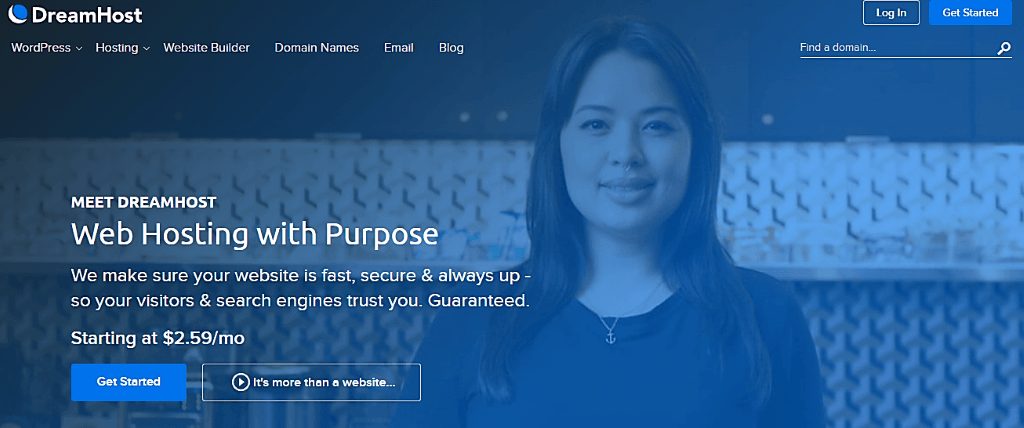
Interestingly, DreamHost is arguably bigger than Siteground since it hosts more than 1.5 million sites, which are run by over 400,000 users. All things considered, however, WordPress Hosting is seemingly the biggest thing going on for DreamHost. And I guess it has WordPress to thank for it because DreamHost is one of the only four hosting providers that WordPress itself endorses.
The standard option for WordPress users here, to begin with, is shared WordPress hosting. But, it doesn’t end there. DreamHost has managed to specialize further, and it now offers Managed WordPress Hosting along with WooCommerce Hosting. They even come with their own distinctive plans.
Don’t get me wrong though- you don’t have to be a WordPress user. DreamHost also comes in handy for other types of blogging plus e-commerce sites. And although a novice can comfortably tweak the corresponding hosting features, the whole platform is specially built to facilitate developers through its open source support.
If you have relevant technical skills, you should be able to launch cloud servers in less than a minute. You can then run applications like Redis, MongoDB, and Ruby on Rails.
Now, get this. While the 99.9% uptime rate that most premium hosting providers guarantee is fairly acceptable, the fact is- it still leaves room for possible downtime from time to time. If you’re worried about the consequent loss that you might incur, DreamHost would be a good bet.
Believe it or not, the uptime guarantee quoted on DreamHost’s Terms of Service is 100%. That essentially means they are confident your site will never go down.
But, in case you actually experience downtime, DreamHost has got you covered. It promises to compensate you with a free day’s hosting service for every hour of downtime.
Then to optimize your site’s overall performance, DreamHost stores content in solid state drives. Now, combine that with numerous server cache resources plus PHP 7.1 support, and you get a solution that can seamlessly serve as a Siteground alternative.
Pricing: DreamHost offers multiple pricing plans which are grouped according to their corresponding hosting features. There are distinctive packages for Cloud Hosting, VPS Hosting, Dedicated Hosting, Shared Hosting, and WordPress Hosting. A typical site can start off with the Starter shared plan, whose 3-year subscription costs $2.59 per month. Managed WordPress Hosting and WooCommerce Hosting, on the other hand, start at $16.95 per month.
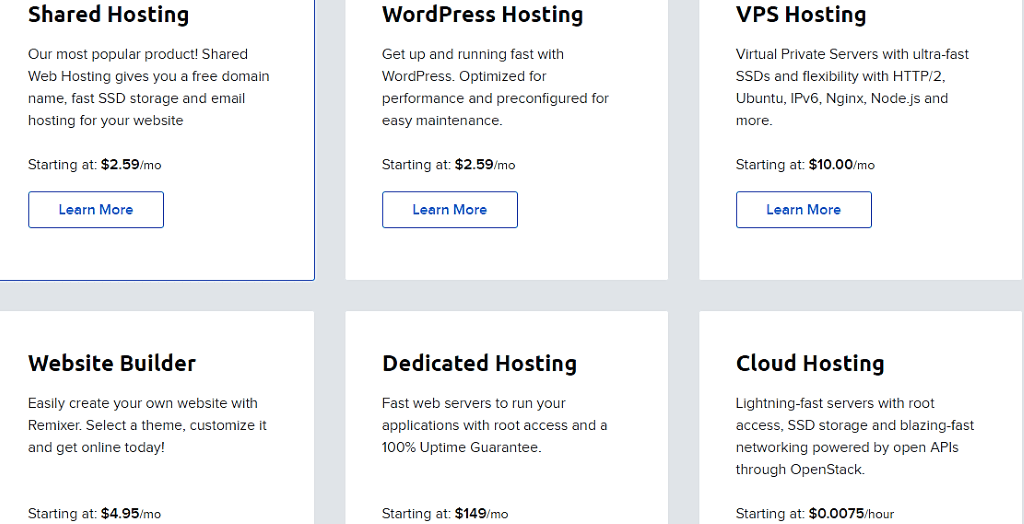
DreamHost Pros
- DreamHost provides a well-detailed knowledge base.
- You get a Remixer site builder for free.
- The whole DreamHost interface is exceptionally user-friendly.
- There are multiple flexible hosting packages.
- You get security certificates for free.
- 100% uptime guarantee.
- You’ll be compensated in case of server downtime
DreamHost Cons
- Customer support via live chat is not available 24/7
- Phone support is not direct. You have to request a callback.
- It doesn’t offer free site migration.
Best SiteGround Alternative for eCommerce: A2 Hosting
If you run an eCommerce site, A2 Hosting is THE BEST option for dedicated plans. Plans can be optimized for Magento, OpenCart, PrestaShop, Joomla, Drupal, and Wordpress.
Rated highly on numerous review forums, A2 Hosting is a reputable hosting provider whose experience spans almost two decades. And considering it’s older than Siteground, A2 Hosting’s alleged customer satisfaction rate of 97% is undeniably impressive.

One of the primary reasons why many site owners love A2 is its holistic approach to hosting. Apart from Shared Hosting, it’s specialized in Dedicated Hosting, Reseller Hosting, WordPress Hosting, and VPS Hosting. Plus, the default platform here comes optimized for OpenCart, Magento, Joomla, Drupal, and WordPress.
In simple terms, therefore, there’s something for everyone. A newbie seeking to set up a personal blog, for instance, should be able to use A2 Hosting just as easily as an e-commerce merchant, or an advanced developer planning to mine Bitcoins.
Personally, I find A2 Hosting exceptionally effective when it comes to online selling. You can capitalize on tools like PrestaShop, AbanteCart, or OpenCart to create and power a fully functional e-commerce store in a few minutes.
Then to propel the resultant site ahead of its competitors, you can rely on what A2 Hosting calls “Turbo Servers”. They are basically advanced SSD-based servers that have been developed to deliver web pages up to 20 times faster than regular servers.
Sadly, only advanced users get to take advantage of this feature. It turns out the basic and intermediate shared hosting plans do not offer Turbo Server functionalities.
But, it’s not all bad news. At least you still get unlimited site transfer plus storage. And while the 5 databases accommodated by the entry-level plan would be sufficient for a typical site, the best value is provided by the intermediate plan. It supports not only an unlimited number of databases but also an unrestricted amount of websites.
Whichever you select, however, one thing you can bet on is that your site is bound to stay online without any downtime. The guaranteed uptime rate here is 99.9%. But, in the event of any technical issues, A2 Hosting’s “Guru Crew” customer service and support team is accessible 24/7- even in the dead of night.
Well, in case you have doubts, here’s the thing- you can request a refund at any time. A2 Hosting is so confident about its capabilities that it’s open to prorated refund of unused service after 30 days. Quite remarkable, I’d say, especially when you compare that with Siteground’s 30-day money back guarantee.
Now, to enhance your site’s audience reach, A2 Hosting has built 4 data centers in 3 continents- US, Europe, plus Asia. And for the sake of the environment, the hosting provider works with Carbonfund to minimize its carbon foot. As a matter of fact, A2 Hosting has consequently managed to maintain 100% carbon neutrality since 2007.
If you run an eCommerce site, A2 Hosting is THE BEST option for dedicated plans. Plans can be optimized for Magento, OpenCart, PrestaShop, Joomla, Drupal, and Wordpress.
Pricing: Just like Siteground, A2 Hosting has set up varying pricing points for each range of solutions. There are different specialized plans for Shared Hosting, Dedicated Hosting, Reseller Hosting, WordPress Hosting, and VPS Hosting. Both WordPress Hosting and Shared Hosting users start at $3.92 per month, while the cheapest Managed WordPress Hosting plan costs $11.99 per month.
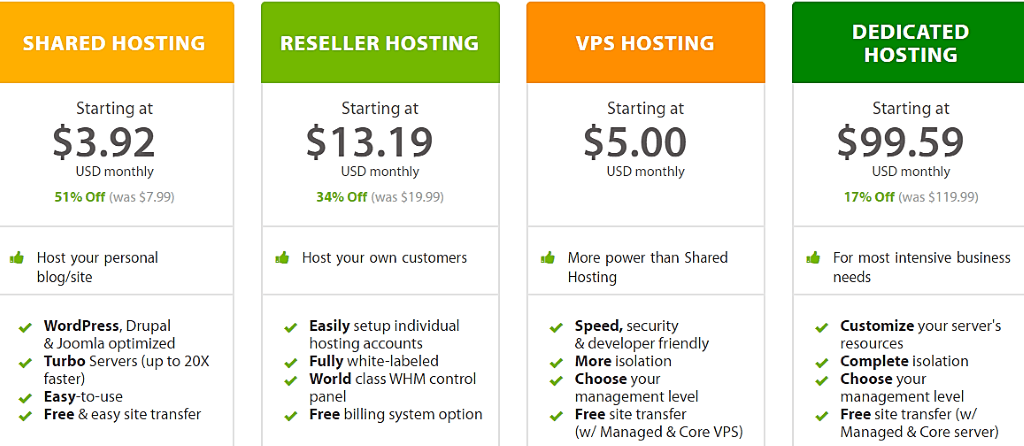
A2 Hosting Pros
- There’s a wide range of hosting services.
- Turbo servers increase loading speeds and load time by up to 20 times.
- The storage plus site transfer is unlimited for all plans.
- You can request a prorated refund of unused service after 30-days.
- There are 4 data centers located in 3 continents.
- The support team is accessible 24/7.
- A2 Hosting is 100% carbon neutral.
- Guaranteed uptime
A2 Hosting Cons
- Turbo Servers are only available to high-end users.
- A2 Hosting has fewer data centers than Siteground.
- The cheapest basic plan has many feature restrictions.
Best SiteGround Alternative for WordPress: Kinsta
It's not necessarily cheaper than SiteGround, but it DOES offer quite a bit MORE VALUE. Google Cloud platform and auto-scaled resources combined with an easy to handle interface and EPIC customer support. The BMW of managed WP hosting!
Now that we’ve explored a couple of Managed WordPress Hosting alternatives, here’s the real guru.
Kinsta is essentially a Managed WordPress Hosting Solution. It’s as simple as that. So, of course, you won’t find any other type of hosting service here.
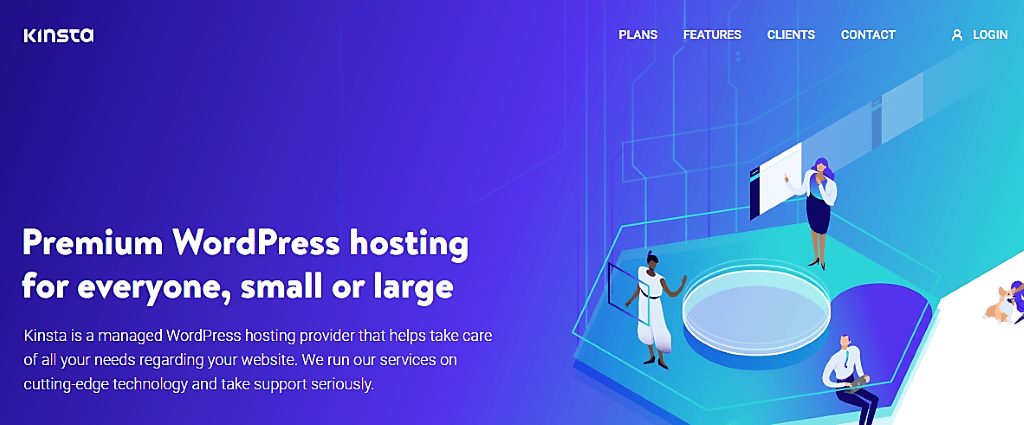
Now, there’s one thing that comes with a solution that exclusively focuses on just one type of service- an expert level of specialization. And yes, Kinsta is one proficient WordPress expert you can trust to not only host your site, but also optimize and maintain its underlying technical framework over the long haul.
At first, you might be concerned that Kinsta is considerably more expensive than Siteground. Well, that might be true, but only partly because here’s the thing- going by the features offered by Kinsta, it’s fairly evident that this is a managed hosting provider for a demanding WordPress e-commerce site
More specifically, it would be an ideal alternative for Siteground GoGeek plan users.
And what exactly should you expect?
Well, for starters, you can bet that you won’t have to worry about hiring a developer for backing up, caching and securing your website. Kinsta will handle all that while you concentrate on running your online business.
To deliver such services effectively, Kinsta seemingly only hires the best of the best in the industry. Its support team is made up of extensively experienced WordPress developers who understand everything about the fundamentals of WordPress coding. Some of them, as a matter of fact, are reportedly regular contributors to the WordPress framework.
Now, one particularly outstanding element on Kinsta is its partnership with the Google Cloud Platform. Instead of building its own infrastructure, Kinsta made a more strategic move by leveraging Google’s superior framework.
What this means is that Google powers and maintains the cloud server resources, while Kinsta principally takes care of the WordPress-related stuff. You, on the other hand, get to benefit from the systematic auto-scaling, isolated container technology, plus the increased web performance that comes with the Google Cloud Platform.
On top of that, Kinsta Hosting grants access to more than 20 data center locations spread across the globe. Considering this number is at least 15 more than Siteground’s, Kinsta is certainly a much more reliable option for WordPress users targeting large audiences.
It's not necessarily cheaper than SiteGround, but it DOES offer quite a bit MORE VALUE. Google Cloud platform and auto-scaled resources combined with an easy to handle interface and EPIC customer support. The BMW of managed WP hosting!
Web Hosting Provider Pricing: Kinsta’s managed WordPress hosting starts at $30 per month.

Pros
- The Google Cloud Platform delivers enhanced web performance
- Resources are auto-scaled to handle any traffic surges.
- Your site is backed up and updated on a regular basis.
- Kinsta HTTP/2 CDN minimizes loading times.
Cons
- Kinsta is considerably costly.
- The only available hosting service is managed WordPress hosting.
- Kinsta doesn’t support email hosting and domain registrations.
InMotion Web Host
Persistently ranked as one of the most extensive hosting solutions, InMotion is, admittedly, an extremely competitive Siteground alternative. Its roots can be traced as far back as 2001 when it was founded to cater to small businesses and mid-sized businesses. Since then, it has managed to bag several global awards, including Best VPS Hosting, Best Small Business Hosting, and Best Business Hosting.

Although InMotion is particularly renowned for its specialized enterprise hosting solutions like VPS and Dedicated Servers, it’s an all-rounded powerhouse that additionally offers shared hosting and managed WordPress Hosting packages.
Now, one thing I like about InMotion is its exceptional commitment to open source technologies. It has invested widely in its infrastructure to optimize overall service delivery and ensure 99.98% uptime. Apart from that, it even continues to facilitate various software and developer communities in the open source space.
If you’re concerned about performance, you’ll be pleased that InMotion leverages several high-grade server technologies, including SSDs, PHP 7, and custom server cache. Users, on the other hand, get to choose where they’d like to hold their site content based on their primary traffic location. There are turbo servers positioned in East and West Coast.
Then to secure all that data, InMotion relies on off-site backups- which, as a matter of fact, come as a free complementary addition to your hosting package. That’s a nice touch, considering most providers charge extra for off-site storage because of the high infrastructure costs involved.
And you know what? The backup process itself occurs automatically on a daily basis.
InMotion Hosting Plans Pricing: There are different pricing schedules for Business Hosting (shared hosting), Website Creator (site builder), Dedicated Servers, VPS Hosting, and managed WordPress Hosting. The shared hosting package starts from $5.99 per month, while WordPress Hosting is a bit cheaper with an entry-level price of $4.99 per month.
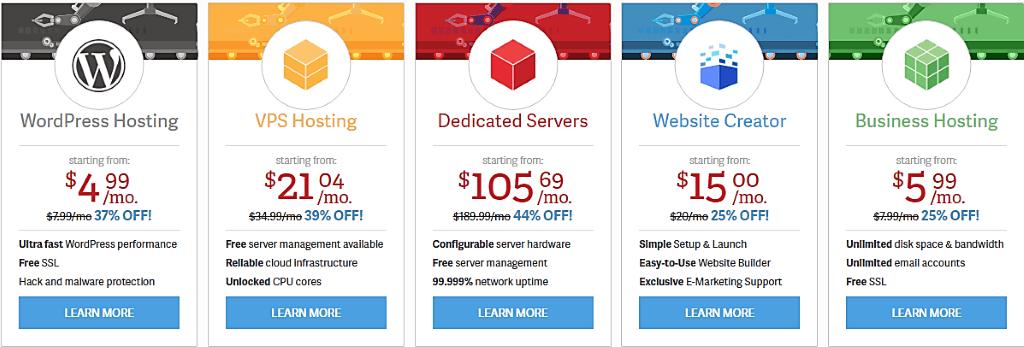
InMotion Pros
- The base level shared hosting package accommodates up to two websites.
- You get a free domain name and free SSL certificates
- InMotion’s support team can be accessed quickly 24/7 with a quick response time.
- Its specialized onboarding simplifies everything for beginners
- You get unlimited bandwidth and SSD storage.
- Users can reach out through numerous customer service channels, including Skype, email, phone, and live chat
- The money back guarantee applies for a period of 30 days
- You get optimized site performance plus 99.9% server uptime.
InMotion Cons
- Only high-end plan users get priority support.
- The base package accommodates not more than two databases
- The cost is a bit on the high side for large enterprises.
Bluehost
It’s a very affordable hosting solution, Bluehost allows you to build a site with WordPress which gives you complete control and flexibility over your website.
Apart from Siteground, another hosting provider that WordPress continues to recommend is Bluehost (you can read the detailed Siteground vs Bluehost comparison here). Make no mistake though- it’s much more than just a WordPress hosting provider. It fundamentally specializes in shared hosting, VPS hosting, and dedicated servers- all of which are availed at reasonable pricing.
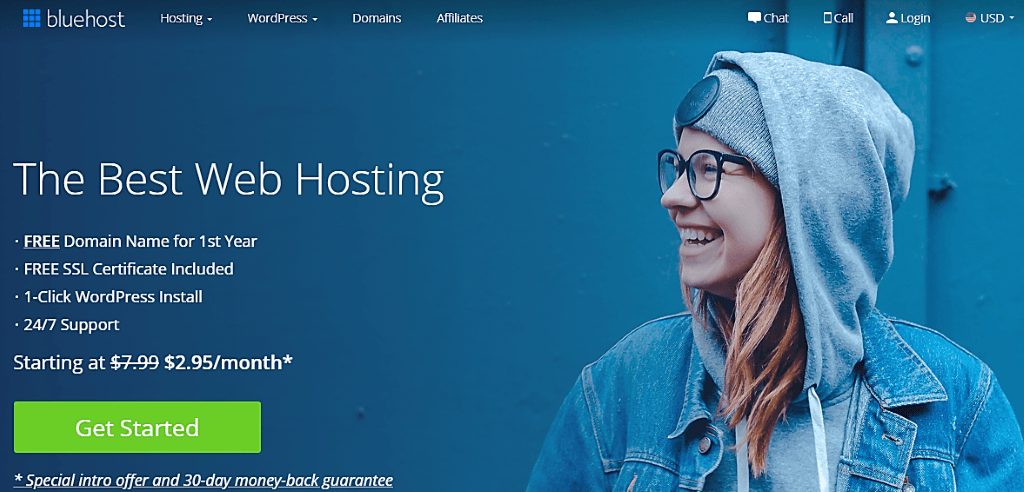
That said, the bulk of Bluehost clients are WordPress users, who cumulatively account for more than 850,000 sites. The standard WordPress Hosting package here comes with a myriad of powerful features, including a staging environment, plus automatic WordPress installation and updates. Managed WordPress hosting, on the other hand, is offered through a specialized WP Pro package.
If you’re thinking of building a WordPress site, you can capitalize on the complementary themes to make your work easier. Bluehost provides quite a number of them, some of which are free while others might cost you some bucks.
In case you’re moving from Siteground, you won’t have any problems adapting to Bluehost’s management interface. It’s built on the cPanel just like Siteground’s, and further customized for increased user-friendliness.
Now, whichever shared hosting plan you ultimately go for, your site will benefit substantially from the unmetered bandwidth. And although the corresponding disk space is limited for entry-level users, Bluehost is generous enough to offer a solid 50 GB of SSD storage space.
Well, since SSD is considered effective when it comes to performance, you might want to supplement it with the available CloudFlare CDN for optimal performance.
Speaking of which, another notable service that Bluehost has integrated is Weebly. You can take advantage of that to create your own professional website from the ground up. Pretty much like we do on Siteground.
Then as you set up your site, you can consider possible add-on features like Spam Expert, access control, spam protection, domain privacy, CodeGuard, unique IP, and SiteLock.
Web Hosting Pricing: Bluehost is structured to avail its features through four different pricing schedules- Shared Hosting, VPS Hosting, Dedicated Hosting, and WordPress Hosting. The cheapest Shared Hosting and WordPress Hosting plan starts at $2.95 a month, and could later increase to $7.99 per month. For managed WordPress hosting, however, you can settle for the WP Pro package- which starts at $19.95 per month- while online stores could use the WP E-commerce site package- whose plans start at $6.95 per month.
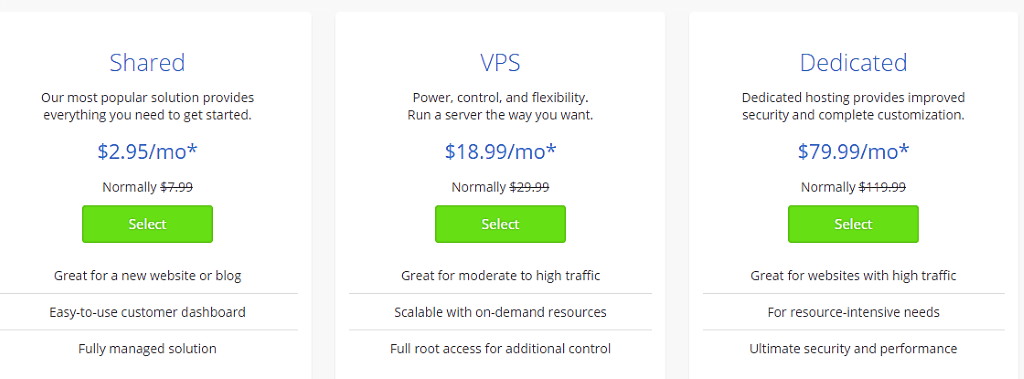
Bluehost Pros
- WordPress users can capitalize on specialized plans with advanced supplementary tools.
- Bluehost is cheaper than Siteground and many other large hosting providers.
- There’s a wide range of hosting plans to choose from.
- The basic level starter plan offers 50GB SSD storage.
- You get to leverage search engine marketing credits worth $200.
- You can create an unlimited number of email accounts.
Bluehost Cons
- The best discounts are only available to users with long-term subscriptions.
- Bluehost doesn’t let you choose your preferred data center location.
- There are no Windows-based servers.
What’s Wrong with SiteGround Web Hosting?
Now that’s quite remarkable, considering the hosting account provider’s humble beginnings back in 2004. At that time, it started off as a simple dorm room company that was managed by a couple of college buddies.
Well, that was then. The situation today is a stark contrast, thanks to the great strides Siteground has managed to make over the years.
Believe it or not, Siteground is now, undeniably, one of the most dominant players in the web hosting space. It offers standard website hosting along with managed WordPress hosting, and cloud hosting for regular users, plus reseller hosting, enterprise hosting and dedicated server solutions for large, advanced enterprises.
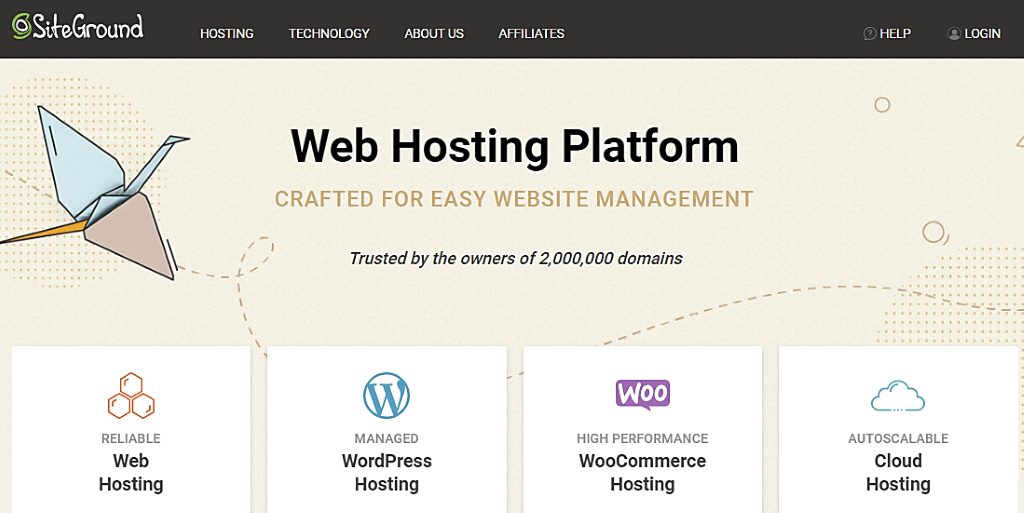
While each of these hosting services is optimized in its own way, Siteground is particularly renowned for its WordPress hosting capabilities. WordPress itself has even recognized and endorsed it, by describing the provider as “one of the biggest and brightest of the hosting world”.
Now, combine that with the many accolades Siteground has won in various hosting categories, and the alleged user satisfaction rate of 97% begins to make sense.
Let’s be honest- achieving that with a user base that extends beyond 1,000,000 is no mean feat. That’s why, as a matter of fact, Siteground now relies on more than 400 experts spread across the globe, plus an array of data centers in 5 countries.
Sounds like the stuff of legends. But just like any other legend, Siteground has its fair share of weaknesses, which might discourage you from joining the bandwagon.
Siteground Web Hosting Drawbacks
At first, you might be happy that Siteground comes with very reasonable pricing for its powerful hosting features. The Web Hosting Package, for instance, offers three well-priced plans; GoGeek for $11.95 per month, GrowBig for $5.95, plus the entry-level StartUp, which goes for $3.95 per month.
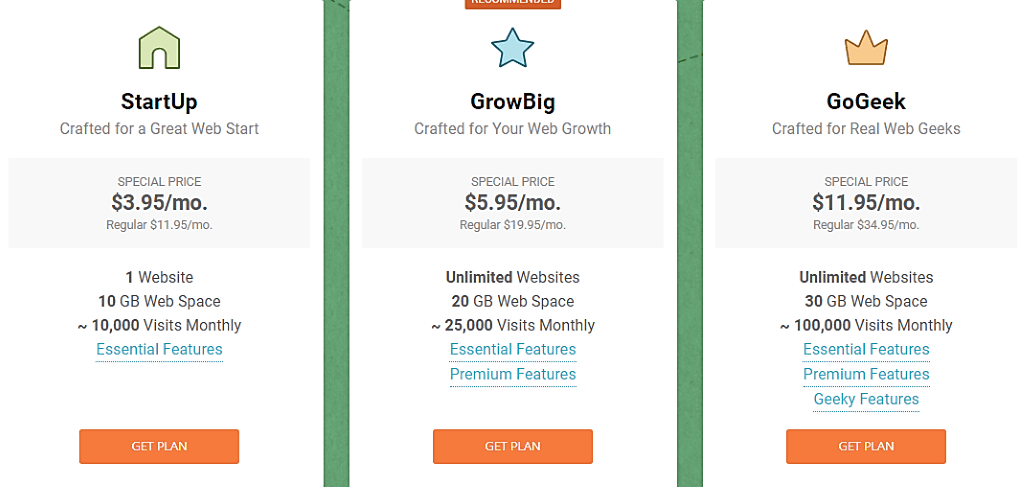
Not bad at all, if you ask me. But, take a closer look at that schedule. Notice the term “Special Price” across the three plans?
Well, turns out it’s only special because it’s temporary. Siteground is not quick to tell you that your selected plan’s pricing will be jacked up by about 200% after 12 months or so. My GoGeek plan, for example, tripled in pricing after a year and I had to renew it for $34.95 per month.
Ok, I guess that’s a trick we’ve seen many hosting providers pull off. But then again, let’s face it- bumping up the pricing by 200% after a year is a bit too much, don’t you think?
Sadly, it doesn’t end there. If you scrutinize the pricing further, you’re bound to notice another outstanding weakness. It just so happens that each hosting plan comes with a limited number of visits per month. While the StartUp plan offers not more than 10,000 visits a month, the GrowBig plan provides an allowance of up to 25,000, and GoGeek extends to 100,000.
On the bright side, however, Siteground does not literally calculate the actual number of visits made to your site. Instead, your allowance is based on the overall number of visitor CPU seconds. You can also modularly add CPU cores if you need to.
Fair enough. But, all things considered, that’s still a major usage limiting factor.
And speaking of usage, some users have also complained of Siteground’s lack of decent marketing bonuses. Complementary stuff like free iStockphoto credits, free premium WordPress themes, Facebook ad credits, and Google Ads credits are pretty common among other hosting solutions. But, interestingly, and rather ironically, Siteground is yet to provide any of that.
All in all, these are just a couple of principal weaknesses. You may come across more as you continue using Siteground. And while some drawbacks might seem acceptable, there are issues that could potentially make you think twice about sticking with Siteground for the long haul.
Summary of the Best Siteground Alternatives
| Siteground | Shared Hosting Features Free CloudFlare CDN Cpanel and SSH access Free site setup and transfers Free automated daily backup Free ‘.com’ domain 99.9% uptime guarantee 30-day money-back guarantee 24/7 technical support via Phone, Chat & Tickets Multiple PHP versions (7.3, 7.2, 7.1, 7.0 and 5.6) Free Let’s Encrypt SSL certificates SPAM Experts spam prevention Proactive updates and patches Server monitoring LXC-based stability Hardware redundancy Power redundancy SuperCacher HTTP/2 enabled servers SSD storage Data centers on three continents 30 Days money back guarantee Unlimited sub and parked domains Unlimited MySQL DB Free email accounts Free website drag & drop Builder Pricing StartUp for $3.95 per month (special), then $11.95 per month (regular) GrowBig for $5.95 per month (special), then $19.95 per month (regular) GoGeek for $11.95 per month (special), then $34.95 per month (regular) |
| InMotion | Shared Hosting Features Malware protection Unlimited subdomains and parked domains Preinstalled WordPress, Joomla and PrestaShop Google Apps integration SSH access PHP 7 support PHP, Ruby, Perl, Python Free SSL E-commerce ready Free website builder Free advertising credits 90 day money back guarantee 24/7 support Website backup and restore Free site transfer Unlimited email storage Free domain registration Unlimited email accounts Unlimited disk space Free SSD Shared Hosting Pricing Launch for $5.99 per month (2 years), or $6.99 per month (1 year) Power for $7.99 per month (2 years), or $8.99 per month (1 year) Pro for $13.99 per month (1 year), or $14.99 per month (6 months), or $17.99 for 1 month. |
| Bluehost | Shared Hosting Features 24/7 network monitoring Dual quad processor performance servers Zen Cart shopping cart Cube Cart shopping cart Agora shopping cart OS Commerce shopping cart SSL secure server Drupal and Joomla website scripts MySQL 5 Database Server PHP 5 Spam Assassin protection SSH access FTP access cPanel Unlimited subdomains Unlimited parked domains Unlimited Add-on domains Unlimited forwarding email accounts Free domain name Free drag and drop site builder Unlimited disk storage Shared Hosting Pricing Basic for $2.95 per month (starting), then $7.99 per month (regular) Plus for $5.45 per month (starting), then $10.99 per month (regular) Choice Plus for $5.45 per month (starting), then $14.99 per month (regular) Pro for $13.95 per month (starting), then $23.99 per month (regular) |
| DreamHost | Shared Hosting Features Access to raw log files Rails, Python, Perl support Full Unix shell PHP 7.2 support Unlimited SFTP users Unlimited MySQL databases Reseller and sub-accounts DreamHost control panel Unlimited email addresses 97 Day money back guarantee Solid State Drives (SSDs) Powerful one-click installer Unlimited disk space and bandwidth 24/7 real tech support 100% uptime guarantee Free SSL Certificate WordPress Pre-installed Shared Hosting Pricing Shared Starter at $2.59 per month (3 years), $3.95 per month (1 year), or $4.95 monthly Unlimited Starter at $5.95 per month (3 years), $6.95 per month (1 year), or $10.95 monthly |
| A2 Hosting | Shared Hosting Features Access to raw log files One-click Drupal, CubeCart, Joomla, and WordPress installation AbanteCart, PrestaShop, OpenCart, and Magento e-commerce 1-click setup Multilingual support Easy Google Apps setup CloudFlare free CDN cPanel Control Panel Barracuda Advanced Spam Filtering Spam protection Unlimited email addresses Free SSL certificate MySQL 5.6 databases Unlimited databases PHP 5.5, 5.6, 7.0, 7.1, 7.2 or 7.3 Unlimited add-on domains Unlimited parked domains Unlimited subdomains Unlimited websites CloudLinux OS 99.9% uptime guarantee Free site migration 24/7/365 Guru Crew support Server rewind backups Turbo servers Shared Hosting Pricing Lite at $3.92 per month, then later $7.99 per month Swift at $4.90 per month, then later $9.99 per month Turbo at $9.31 per month, then later $18.99 per month |
| Kinsta | Managed WordPress Hosting Features White-labeled cache plugin SSH access Site cloning Imported SSL certificates Free SSL certificates PHP 7 support Multi-user environment 24/7 support Manual backup points Automatic daily backups 20 global server locations Google Cloud Platform Free unlimited migrations from specific hosts 30-day money back guarantee Free CDN Limited SSD storage Limited monthly site visits Managed WordPress Hosting Pricing Starter at $30 per month Pro at $60 per month Business 1 at $100 per month Business 2 at $200 per month Business 3 at $300 per month Business 4 at $400 per month Enterprise 1 at $600 per month Enterprise 2 at $900 per month Enterprise 3 at $1,200 per month Enterprise 4 at $1,500 per month |
At a very high level, here’s my final take on the best web hosting options…
- Best Overall Option? Definitely check out the SiteGround-killing DreamHost plans available here.
- eCommerce Store Owners? Dreamhost works too, but the A2 hosting plans here are best suited.
- WordPress (Premium) Site Owners? If you have a larger (or growing) WordPress site OR just want outstanding customer support to handle ANY technical issuess… definitely check out these Kinsta plans.
Over to you now. Which of these would you say perfectly suits your needs as a Siteground alternative web hosting service provider?
Dreamhost offers essentially everything that SiteGround offers, except at a LOWER starting price point. Packages include Wordpress Hosting and WooCommerce Hosting, without compromising on price.
Here are some other related articles you may be interested in:





