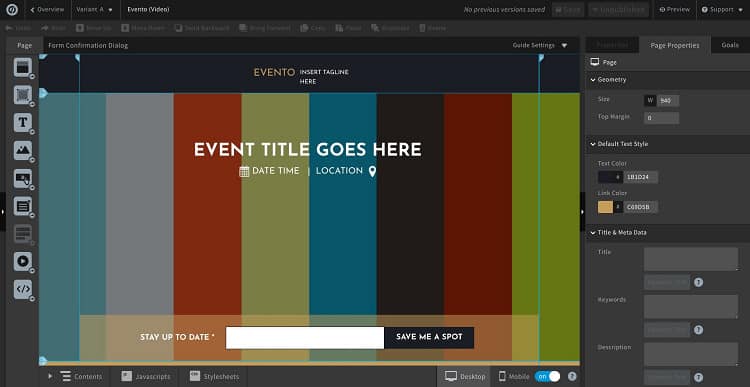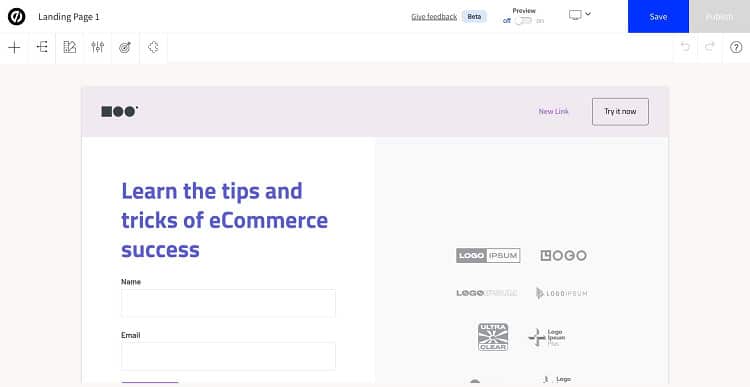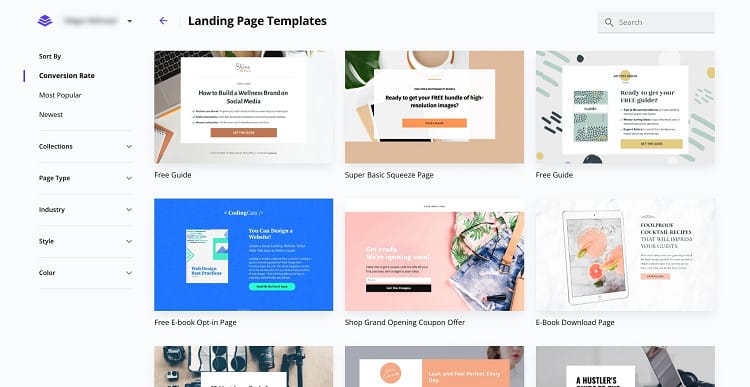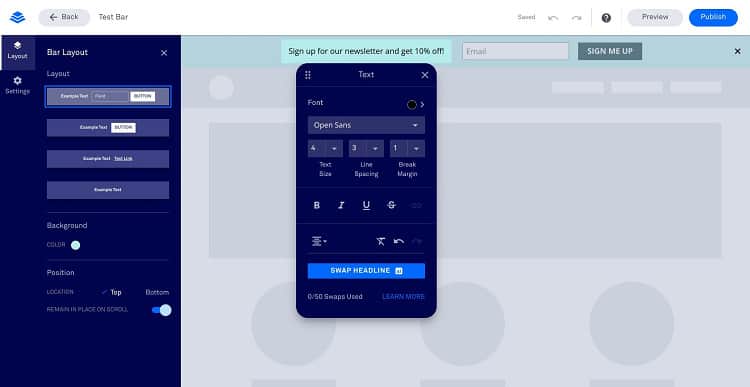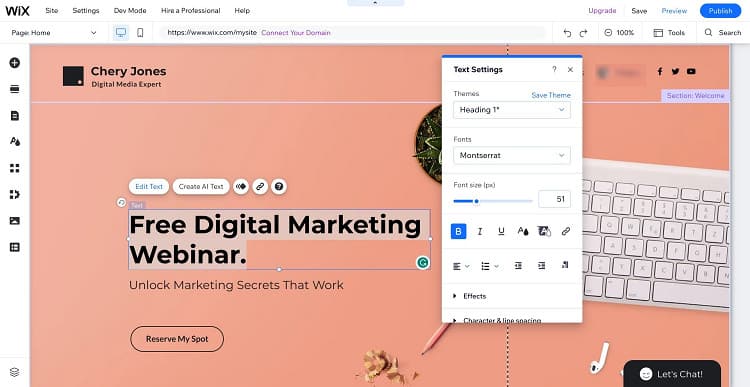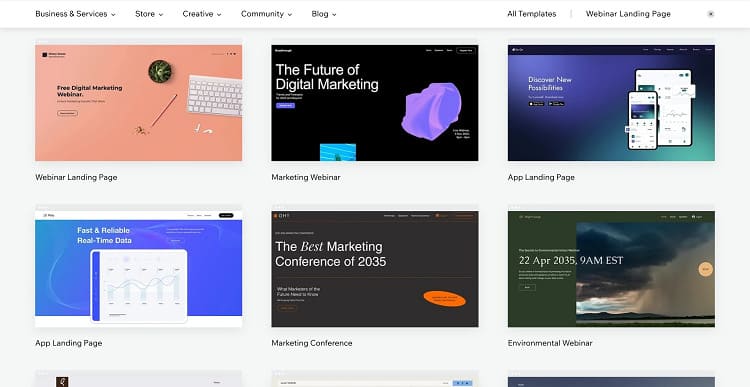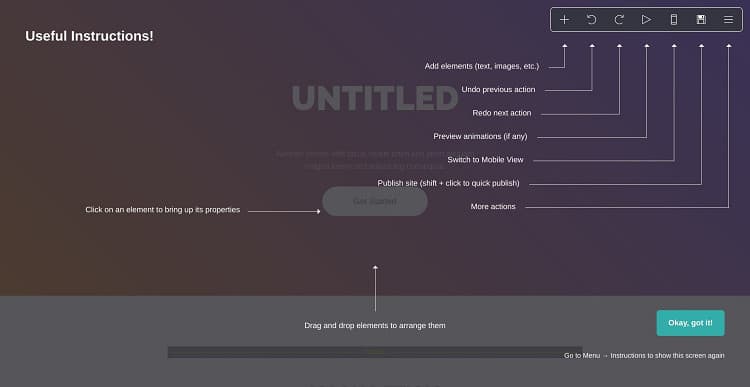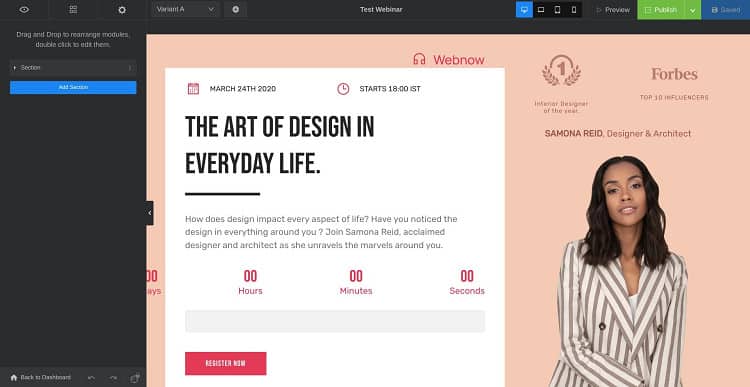Last Updated on July 13, 2023 by Ewen Finser
Creating eye-catching, exciting landing pages sounds daunting, but the right platform makes it easier. My top landing page builders for webinars will allow you to create good landing pages and increase conversion rates simultaneously.
I’ve used many landing page builders over the years, and I know how tricky it can be to get the balance right. Landing pages should be simple but informative, getting across the most crucial information as simply as possible.
Today, I’ll give you the best landing page builders for webinars, looking at their templates, page builders, conversion tools, and pricing. If you’re in a rush, check out my top picks in the next section!
The Bottom Line Up Front
If I had to pick a favorite, I’d go for Unbounce: it’s designed to increase conversion rates at every step of the page creation process, and it’s super easy to use as a sales funnel.
I’d also like to quickly shout out Carrd: if you’re on a super tight budget, it’s worth checking out, but it may take a little longer to learn how to use it.
Unbounce's Conversion Intelligence Platform pairs your company's know how with machine learning to deliver great results. Get 20% off your first three months + 14 days Free Trial.
My Top Picks at a Glance
Here’s a quick overview of the platforms I’ve looked at:
- Leadpages – a comprehensive platform with excellent tools and an easy-to-use page builder.
- Unbounce – this is a platform designed to increase conversion rates. It’s easy to use and has some excellent tools, even for new users, and I think it’s worth the cost. [See my Best Unbounce Alternatives Guide: Top Picks here]
- Wix – a popular platform that allows you to create customizable web pages, including landing pages, with a reasonably easy-to-use page builder.
- Carrd – this one stands out for the low price. While it’s a bit more complicated to learn thanks to the UI, it is very cheap, so ideal for people on a tight budget.
- Swipe Pages – this is another budget-friendly platform with more features than Carrd, with some good conversion rate tools.
How to Pick a Landing Page Builder for Webinars
Here are a few key features I find helpful in a landing page builder:
Features
For a webinar landing page, you’ll want to include the following basic features:
- A quick summary of the event with an immediate call-to-action button or submission form
- Images of the speakers, with a brief outline of their experience
- More details about what to expect from the webinar
- Testimonials from previous webinars (if applicable)
- A form to capture details for your email list (using a form builder if necessary)
The landing page should quickly and simply display what the potential webinar attendees will gain from the webinar and outline the speakers’ experience. It should also make it super easy to sign up!
Landing Page Templates
Web builders usually have a selection of templates to pick from. Picking a template designed specifically for webinars will be helpful; you can customize this to fit your needs.
However, some web page builders don’t have specific templates for webinars, but you may find a generic landing page template that works.
Web Builder
Web builders vary in user-friendliness: some are straightforward and intuitive landing page software, and others take more work. A good web builder should allow you to add content blocks and customize those blocks as much as you need.
Some web builders have extra tools, too. For example, they may offer split testing (creating two different web pages and testing them to see how each one performs, also known as AB testing).
Landing Page Conversion Rate Tools
Look for extra tools like pop-up forms, alert bars, or countdown timers. These make it easy for attendees to sign up for your email list, for example, and create a sense of urgency, which is great for conversion rates to gain webinar registrants.
Pricing
Pricing may be the deciding factor if you’re on a tight budget. Some of the following tools are more expensive but offer excellent tools for increasing conversion rates; others are cheaper but may lack some tools.
It all depends on what you’re looking for, of course. However, you should be able to save some money by going for a yearly subscription instead of paying monthly.
Top 5 Best Landing Page Builders for Webinars
Here are 5 of my favorite page builders for webinars. Before we start, a note on selection criteria: I’ve chosen these based on the variety of templates, how easy it is to use the web builder, and the conversion tools built into the platform.
I’ve also considered pricing. Hopefully, there’s something for every budget on this list!
Unbounce: Best Landing Page Builder for Webinars Overall
Unbounce's Conversion Intelligence Platform pairs your company's know how with machine learning to deliver great results. Get 20% off your first three months + 14 days Free Trial.
Unbounce is a landing page builder designed for marketers. It has many features to improve conversion rates, and the templates are excellent.
It’s pretty easy to use for beginners. On first signing up, you’ll be given the option to use their tutorial, which will show you how to use most of the critical features. Plus, there’s the option of using the Smart Builder, which uses AI-powered features to create a strong landing page.
Templates
The templates are varied, and you can filter them by industry and purpose to make things easier.
While the templates are not as bright and instantly eye-catching as Leadpages templates, the foundational elements are in place: testimonials, an immediate call-to-action button, testimonials, images, and bold headlines.
I like this way of filtering through the templates. It does make it easier than scrolling through dozens of templates. And while the templates themselves may not look as exciting as some others, they are functional and designed to increase conversion rates.
Page Builder
There are two options for page building – Classic and Smart Builder. Smart Builder uses AI to create copy, which is interesting. It’s worth double-checking this copy closely: it’s designed to increase conversion rates, but it may need personalization to make it work for your webinar.
You can add text, images, headlines, and buttons. You can also play around with the sections and customize the Style Guide. I’m impressed with how customizable this is, especially compared to other builders on this list.
Clicking on ‘conversions’ lets you track conversion rates for each CTA. This is excellent because it enables you to fine-tune your landing page, tweaking underperforming call-to-action buttons or submission forms.
You can also connect to other apps, including Pinterest, Stripe, Spotify, and TikTok.
The ‘Classic’ builder is a little more cluttered and overwhelming for new users.
Once you’ve found the template you want, adjusting it will involve navigating through the editor:
This is flexible and customizable but less easy to use than the Smart Builder.
Conversion Tools
You can build pop-ups and sticky bars with Unbounce. These are simple to create, and you can easily preview how they’ll look on your website anytime.
These tools (using the sticky bar here as an example) are designed to be subtle but eye-catching.
They’re optimized for mobile, too, with a shorter and easier-to-digest message presented to mobile users and a more detailed version on a desktop.
Unbounce’s conversion rate tools are built into the page builder itself; using the Smart Builder will generate a layout designed to maximize conversion rates.
Pricing
Unbounce has four price tiers:
- Launch – from $74 per month
- Optimize – from $109 per month
- Accelerate – from $180 per month
- Concierge – from $469 per month
The higher price tiers unlock more conversions and allow for more visitors, so you can upgrade as your business grows. You can find out more on their pricing page.
Unbounce's Conversion Intelligence Platform pairs your company's know how with machine learning to deliver great results. Get 20% off your first three months + 14 days Free Trial.
Unbounce Webinar Platform Integration Partners
Here’s are the top webinar platforms that Unbounce directly integrates with:
- GoToWebinar: This is a professional webinar platform that can be integrated into Unbounce to allow for seamless webinar registration and hosting.
- Zoom: Unbounce also integrates with Zoom, allowing you to use this popular video conferencing platform for your webinars.
- Demio: This is a hassle-free webinar platform that can be integrated with Unbounce for easy webinar scheduling and management.
- WebinarJam: This powerful webinar hosting software can be integrated with Unbounce, making it easier to manage your webinars and their attendees.
- Livestorm: This webinar software can be integrated with Unbounce, allowing for the easy management of webinar registrations and attendees.
Pros and Cons
Here’s a quick overview of the pros and cons of Unbounce:
Pros
- Smart Builder is designed to maximize conversion rates
- Easy to use
- Can create pop-ups and sticky bars
- Can closely track the conversion rates of each of your CTAs
Cons
- Classic Builder is a little overwhelming
- Templates for webinars are a little plain to look at
Leadpages
Leadpages is a great landing page builder. It’s super easy to navigate, it takes just minutes to sign up, and the page builder has a gentle learning curve. You can find out even more details in our Leadpages vs. Unbounce comparison.
Templates
The templates are bright, eye-catching, and very simple: if you prefer the sleek, uncluttered look, you’ll find a landing page that suits you with Leadpages.
I will say that it was difficult to find a specific template designed for webinars. I had to go outside of Leadpages and Google it, as using the Leadpages search bar gave me no results. The actual template is good, however:
It has everything you’d want for webinars: a clear call-to-action button up front, testimonials, information about the host, and a quick image-based overview of what attendees can expect.
Page Builder
Users can create a layout using sections, filling it with widgets, including images, buttons, and text. It’s fairly customizable. For example, you can adjust button styles, fonts, backgrounds, and favicons. You can also enable custom CSS, which will unlock further customization if you have the skills.
I like the ‘Leadmeter’ tool. It’s a simple way to understand how strong your page is in terms of conversion rates using metrics like layout and readability.
Conversion Tools
You can create an alert bar, a simple way to increase your email list.
This is easy to do. You can also create pop-ups, a similarly straightforward way to increase your mailing list.
Pricing
There are three price plans for Leadpages:
- Standard – from $37 per month
- Pro – from $74 per month
- Advanced – from $299 per month
You can find out more on their pricing page.
Leadpages Webinar Platform Integration Partners
For Leadpages, here are the top integration partners:
- GoToWebinar: Leadpages integrates with this professional webinar platform, allowing for seamless webinar registration and hosting.
- WebinarJam: This powerful webinar hosting software can be integrated with Leadpages, making it easier to manage your webinars and their attendees.
- Zoom: Leadpages also integrates with Zoom, allowing you to use this popular video conferencing platform for your webinars.
- EverWebinar: This automated webinar platform can be integrated with Leadpages for easy scheduling and management of webinars.
- Livestorm: This webinar software integrates with Leadpages, allowing for the easy management of webinar registrations and attendees.
Pros and Cons
Let’s go over the pros and cons of Leadpages:
Pros
- Very straightforward to use
- Good, simple, eye-catching templates with most webinar platform options
- Useful ‘Leadmeter’ tool to help direct the page-building process
- Pop-ups and alert bars may help to increase conversion rates
Cons
- Not many templates designed explicitly for webinars
Wix
Wix is a popular website builder designed to create a range of websites, including landing pages.
It’s suitable for beginners. I was able to generate a landing page easily using a few steps. The UI could be a little easier to navigate (it feels pretty cluttered), but overall, it works well.
(If you have more time, check out our Unbounce vs. Wix comparison for more details.)
Templates
Wix has a few specific landing page templates and other general templates that would work well with some tweaking.
I like that they have ‘coming soon’ page templates, too; these are simple, eye-catching, and an excellent way to drum up interest for your upcoming webinar.
Page Builder
The page builder is relatively straightforward:
You can add sections and content like text, images, headlines, and buttons.
I would say that it’s not as customizable as some of the others on this list; you can adjust the color and font theme, but these are pre-selected. You can change the font and colors in more detail on individual blocks of text, but this will take some time.
You can create AI-generated copy for your landing page if you prefer, which will free up some time (but it’s always worth checking this thoroughly and personalizing it afterward).
Conversion Tools
Wix allows you to add coupons, which could work well to gain new attendees for your webinar. They also allow you to view detailed analytics for your page, which is crucial to optimize your landing page to be as efficient as possible.
Overall, I think Wix works well in improving conversion rates, but digging down into all the tools they offer may take a little more time (especially given that the UI isn’t the cleanest to navigate).
Pricing
Wix has four pricing plans:
- Combo – $16 per month
- Unlimited – $22 per month
- Pro – $27 per month
This is just for a basic website: if you want eCommerce functionality, you’ll have to pay a little more. You can find out more on their pricing page.
Wix Webinar Integration Partners
- Zoom: You can use Zoom for hosting webinars and embed Zoom meetings in your Wix site using certain third-party apps available in the Wix App Market.
- GoToWebinar: This webinar platform can be used in combination with Wix, although it requires manual embedding.
- WebinarJam: You can use this webinar platform and include links on your Wix website to your WebinarJam session.
- Livestorm: While not directly integrated, you can also use Livestorm for webinars and direct your Wix site visitors to your Livestorm webinar.
- Demio: Similarly, you can use Demio for your webinars and include links or embed registration forms on your Wix site.
Pros and Cons
Let’s go over the pros and cons of Wix:
Pros
- Good templates to choose from
- Easy-to-use page editor
- Some good conversion tools
Cons
- UI is a little cluttered
- Not as easy to use as some of the others on this list
Carrd
Carrd is a basic, stripped-back platform designed to create landing pages.
The UI (on signing up) is pretty straightforward and intuitive, and you can quickly generate a landing page that looks simple for users to navigate. However, the UI could be better regarding the page builder itself. More on that shortly!
Templates
Carrd doesn’t have a ton of templates, but the ones they have to choose from are modern and straightforward.
The landing page templates are fairly vague, so you can make them work for a webinar. However, some are locked behind the Pro plan, so that’s worth keeping in mind.
Page Builder
The page builder itself is pretty customizable, given how simple the platform looks. However, it’s not the easiest to navigate. It’s a good option for those who have had some web-building experience before.
I like that you can click ‘auto-optimize for mobile’ on each element, meaning text and images will be automatically easier to look at for mobile users. Clicking on each page element will bring up customization options, so if you want to build a simple page, you can add the basics (images, text, testimonials, a CTA button).
Conversion Tools
I will say that one of the downsides of Carrd is that it doesn’t offer many additional tools for conversion rates. For example, it doesn’t allow you to add pop-ups or alerts. Of course, you can use a third-party app, but that’s a pain if you want everything built into one platform.
Pricing
Carrd has three pricing plans, and it has the advantage of having a very low-cost option if you’re on a tight budget:
- Pro Lite – $9 per year
- Pro Standard – $19 per year
- Pro Plus – $49 per year
At $19 per year for the pro plan, this unlocks ten sites, custom domain URLs, and more. You can read more on their pricing page.
Carrd Webinar Integration Options
Carrd primarily serves as a simple, free platform for building responsive one-page sites.
It doesn’t natively integrate with any specific webinar platforms. You CAN manually integrate third-party webinar platforms using links or embed codes.
Carrd doesn’t natively integrate with any of the main webinar platforms, but many of the platforms can be embed on Carrd with some basic technical setup.
The easiest option is to use something like Zapier here for GoToWebinar. Pabbly is another option for integrating with Zoom, for example.
Remember that for any visual elements, like registration forms or video embeds, you would need to use third-party integrations or HTML embed codes.
Pros and Cons
Let’s check out the pros and cons of Carrd:
Pros
- Very easy to set up an account
- Super cheap
- Fairly customizable
Cons
- No additional features like pop-ups
- UI is a bit cluttered/confusing
Swipe Pages
Swipe Pages is a straightforward landing page builder. You can use it to create landing pages for all sorts of purposes.
I think that Swipe Pages is pretty easy to use, with a clean, uncluttered UI. As the name suggests, it’s a create option for creating a quick and clean swipe page for an MVP.
Templates
There are only two templates for webinars, but they’re both decent and have everything you need (testimonials, CTA buttons, and text/images).
Of course, there could be more choices, but they are bold and interesting.
Page Builder
The page-builder is easy to use. You can add sections to create the page structure and add modules for content, including text, images, buttons, icons, and more.
Each section is customizable. You can also view your website on different devices, and you can run a split test, allowing you to see which version of your landing page performs best.
Conversion Tools
Some decent tools are available to increase conversion rates in Swipe Pages. For example, you can add a countdown timer to increase a sense of urgency, encouraging your attendees to book tickets.
I also like the focus on speed: they try to create almost instant loading times, which is perfect from the visitors’ perspective.
Pricing
There are three price plans for Swipe Pages:
- Startup – from $29 per month
- Marketer – from $59 per month
- Agency – from $119 per month
I think that Swipe Pages is pretty affordable, especially on the most basic plan. You can read more on their pricing page.
Swipe Pages Integration Options with Webinar Tools
Similar to Carrd, Swipe Pages doesn’t offer any native integrations, but many of the platforms can be embed on Swipe Pages.
The easiest option is to use something like Zapier here for Zoom. Otherwise, Integrately is the best option for GoToWebinar.
Pros and Cons
Here’s a quick overview of the pros and cons of Swipe Pages:
Pros
- Easy to use
- Intuitive UI
- Good tools for increasing conversion rates
Cons
- Not many templates for webinars included
FAQs
Answer: A website is usually bigger, with several sub-pages, whereas a landing page tends to be super-simple, designed to drive the visitor towards a specific call-to-action.
Answer: Yes! Setting up a list using an email marketing platform will allow you to contact your potential attendees, give updates, or offer discounts. It also gives you valuable leads to chase up on later.
Answer: Once your landing page is ready, you should concentrate on social media: LinkedIn, Facebook, Twitter, and Instagram are good places to go. Target your ads to users interested within your niche. You can do this by paying for advertising (for example, using Facebook ads) or using relevant hashtags on platforms like Twitter and Instagram.
Best Landing Page Builders for Webinars: To Sum Up …
Unbounce is my top pick for today. If you want to increase conversion rates for your webinar, it’s worth checking out. The marketing campaign templates are simple but easy to navigate, and it has some excellent tools for increasing those crucial sign-ups.
However, if you’re on a tight budget, check out Carrd: you may be able to build a decent webinar landing page if you’re willing to put the work in!
Unbounce's Conversion Intelligence Platform pairs your company's know how with machine learning to deliver great results. Get 20% off your first three months + 14 days Free Trial.