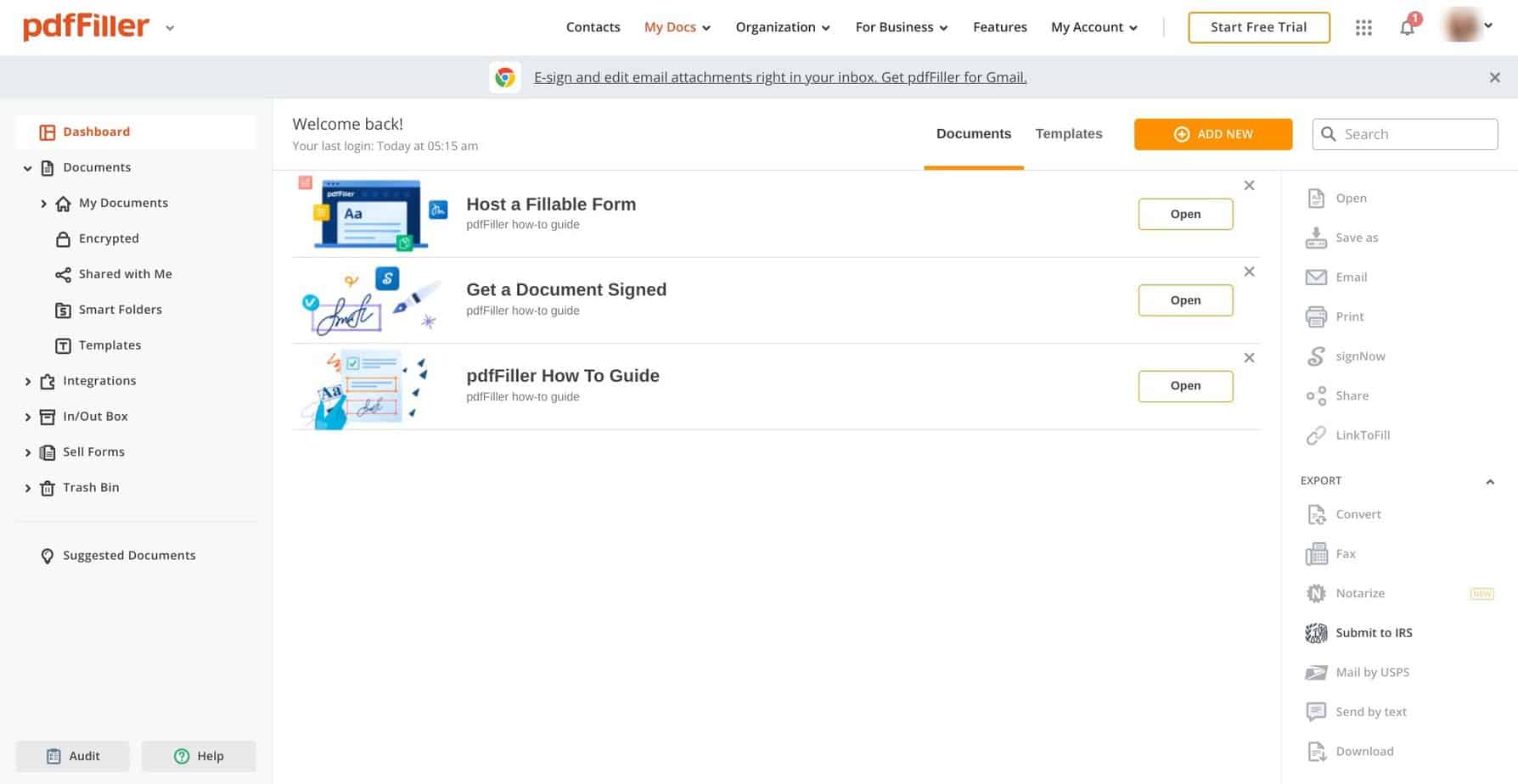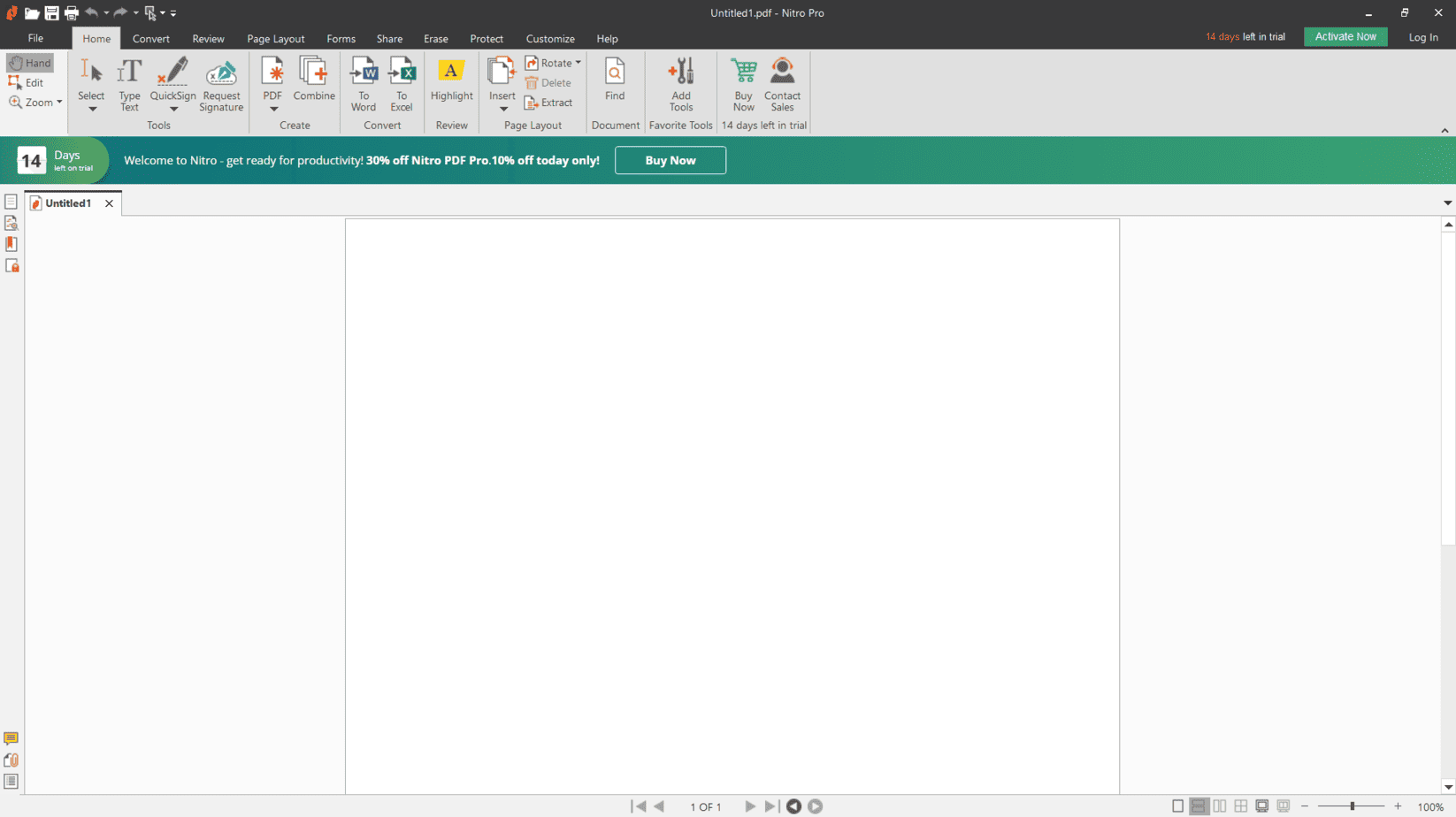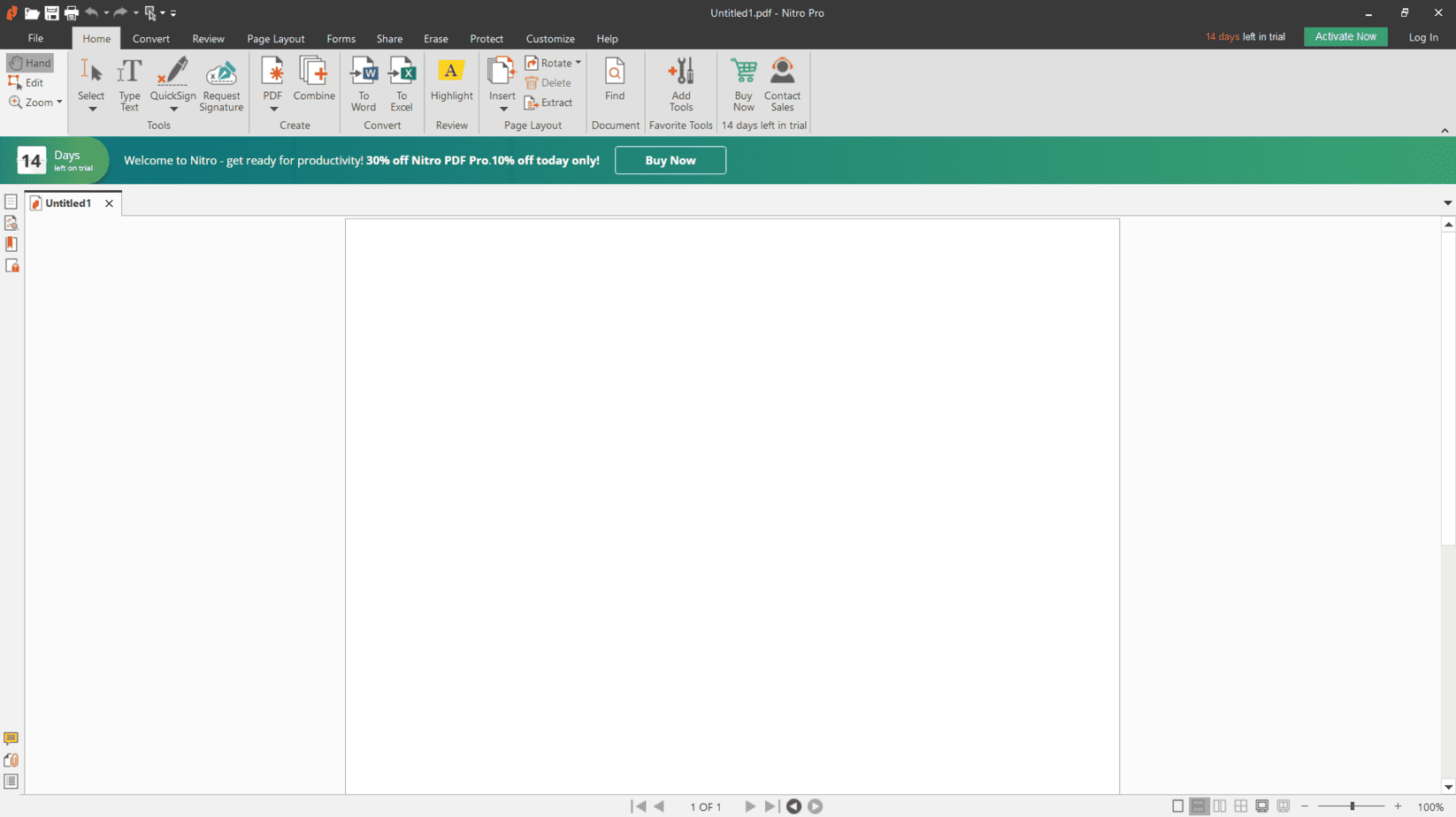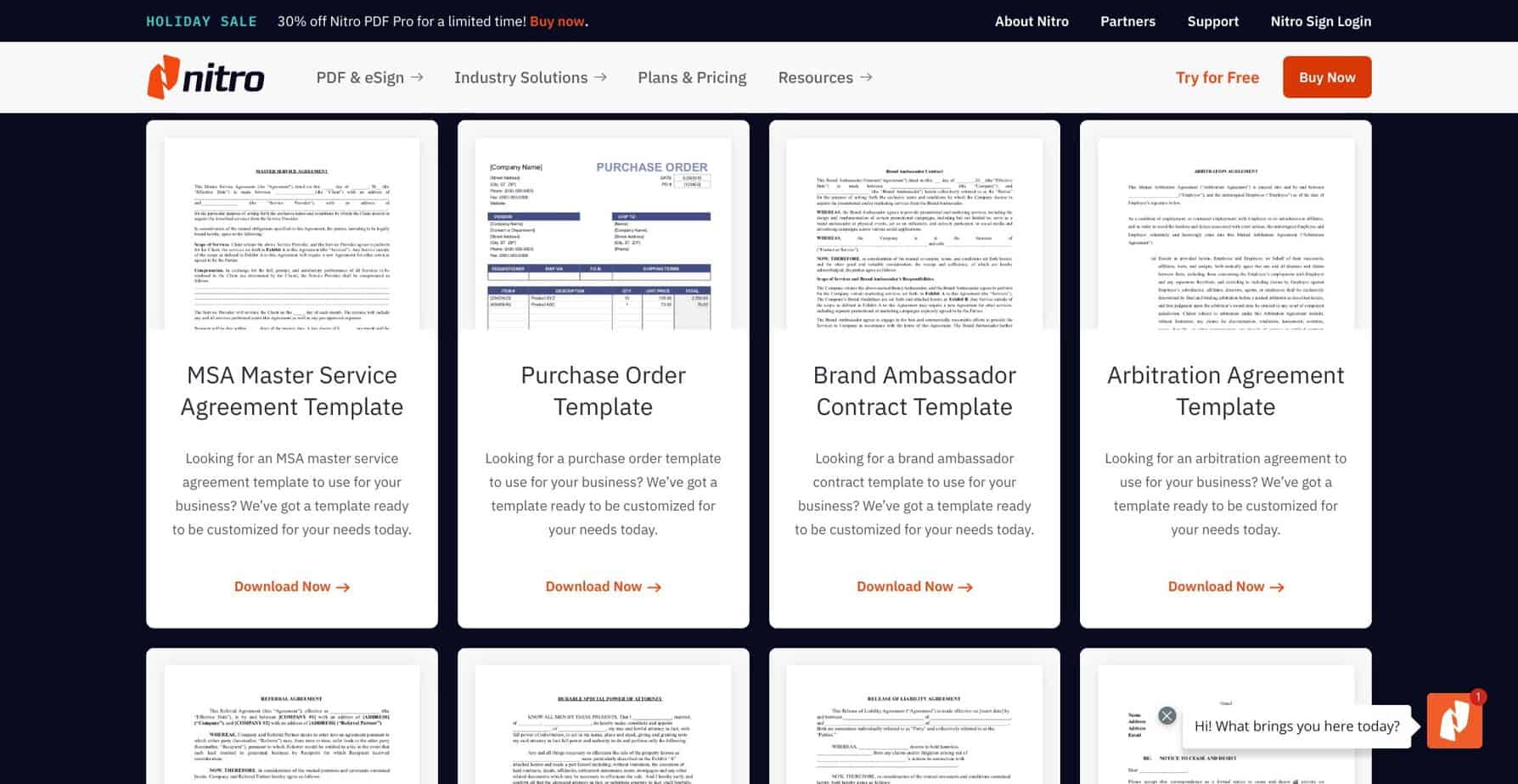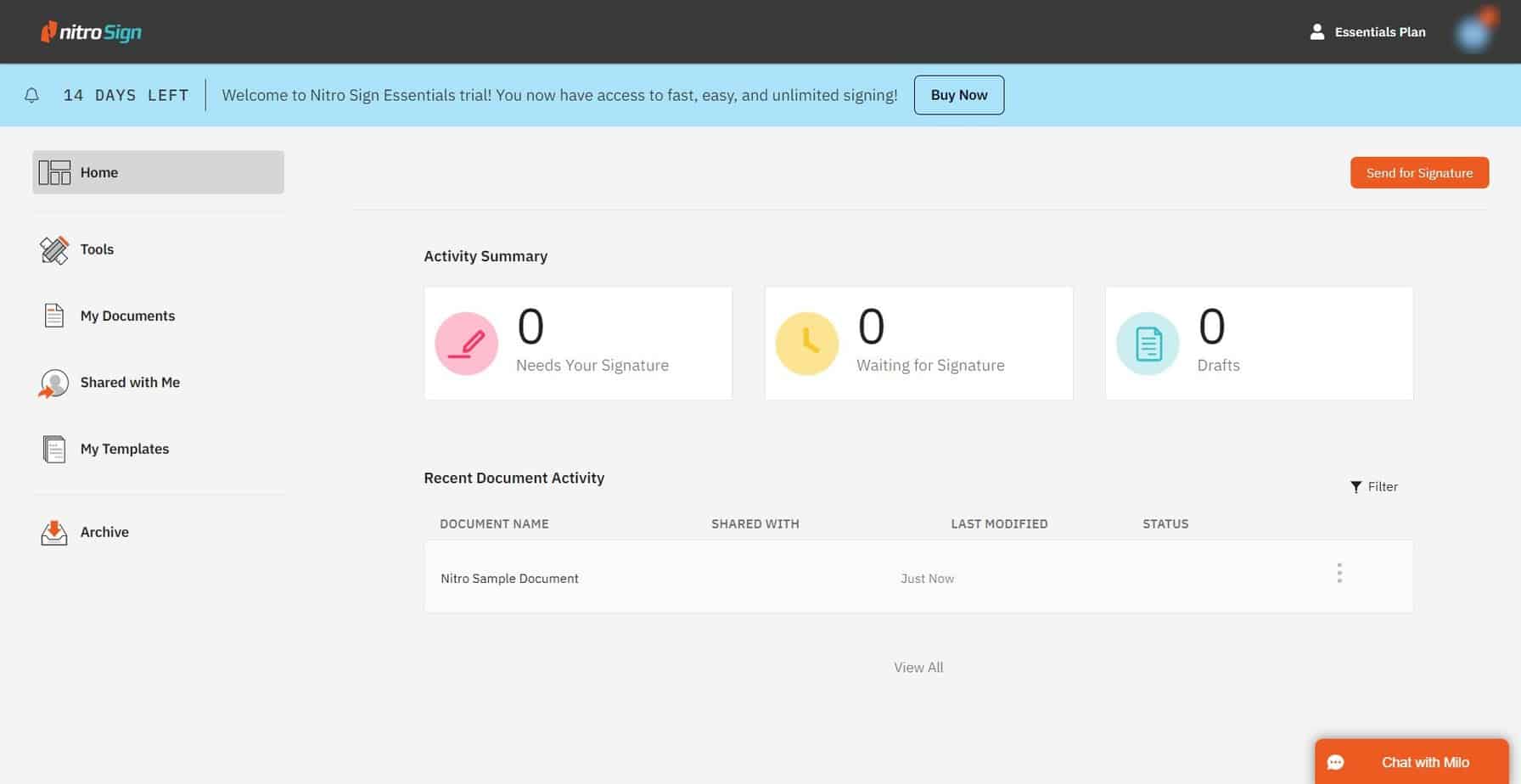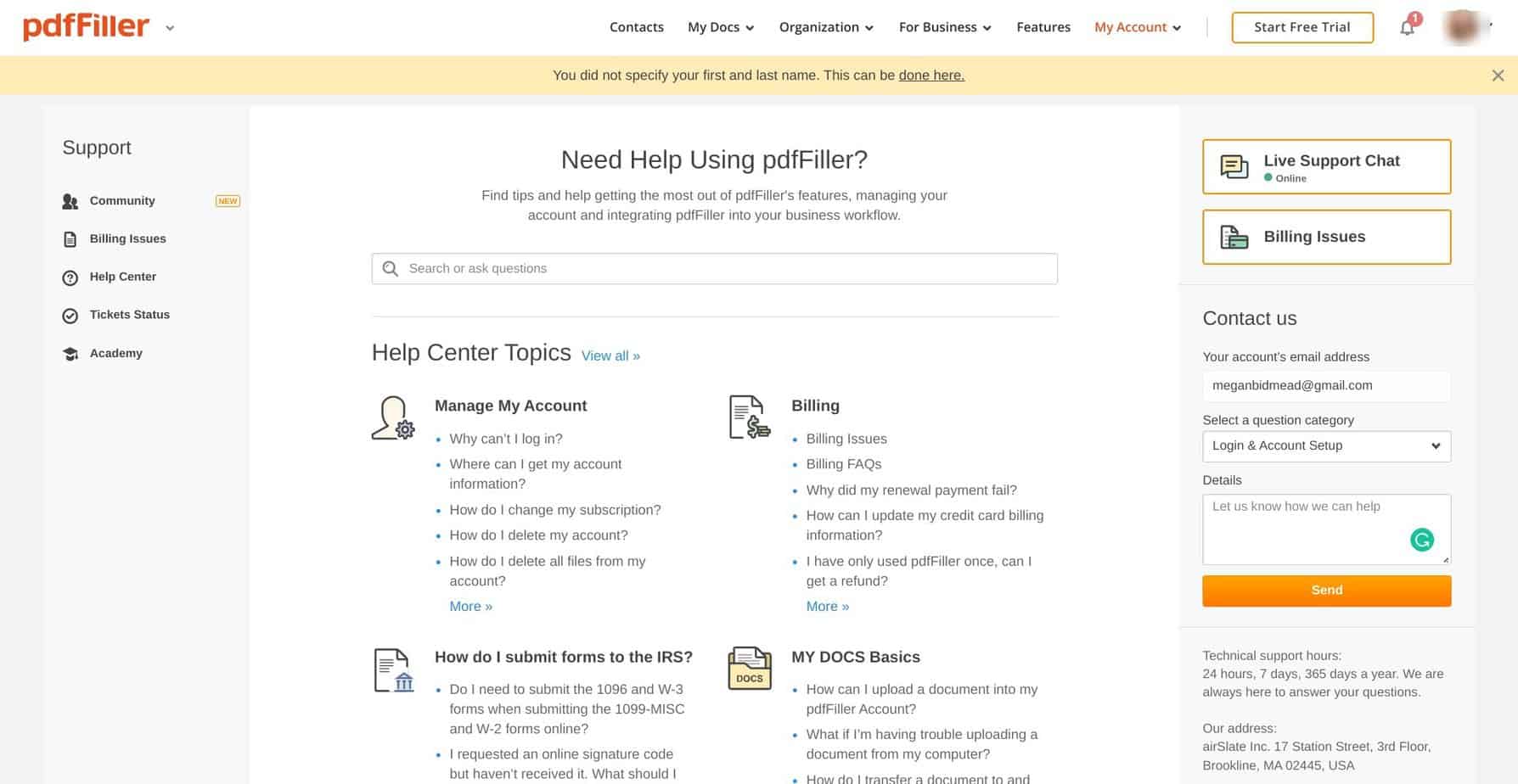- Main Differences Between PDFfiller vs NitroPDF
- What is PDFfiller?
- What is NitroPDF?
- The Main Features of PDFfiller
- The Main Features of NitroPDF
- PDFfiller vs. NitroPDF - Integrations
- PDFfiller vs. NitroPDF - Support
- Pricing
- PDFfiller Pricing Plans
- NitroPDF
- PDFfiller vs. NitroPDF - Alternatives to Try
- FAQs
- To Sum Up …
Last Updated on July 6, 2023 by Ewen Finser
If you’re looking for a tool to help you create and manage PDFs, you may be trying to decide between PDFfiller and NitroPDF. A good PDF tool can help you to create, manage, and host essential documents. This is very useful for small business owners or project managers, and the right PDF tool will help you keep up with your important paperwork.
I know from experience that collecting signatures from contractors and employees can be tricky! Plus, trying to design PDFs with no prior design experience is a headache.
However, PDFfiller and NitroPDF are great platforms with valuable tools that will make these small tasks much easier to manage. The question is, which tool is better between, PDFfiller vs. NitroPDF? I put both of these tools to the test to find out.
My Bottom Line Up Front Summary: I prefer using PDFfiller on the whole. The pricing plan is excellent for small business owners, a great value for the features. In addition, I think the lower learning curve makes it more accessible. NitroPDF is excellent if you have more time and want greater creative control over your PDFs. It may also appeal to landlords and property owners.
Main Differences Between PDFfiller vs NitroPDF
The main differences between PDFfiller vs NitroPDF are:
- PDFfiller is easier to use, whereas NitroPDF has a bigger learning curve.
- PDFfiller doesn’t offer as many templates, whereas NitroPDF provides an extensive range of legal, property-related, and business templates.
- PDFfiller has an app for iOS and Android, whereas NitroPDF only has one for iOS.
- PDFfiller has monthly payment plans, whereas NitroPDFs are slightly more complex pricing.
- PDFfiller’s support center is pretty good, whereas NitroPDF’s support center is more extensive.
Dead simple to use, easier than other similar competitors I've tested. Affordable and flexible pricing plans = better for small to mid sized businesses.
What is PDFfiller?
PDFfiller is a helpful tool that allows users to create and manage PDFs. Users can use a series of templates or create PDFs from scratch. They can also export, convert, and manage sensitive documents.
I’d recommend this tool for small business owners, as it makes managing some admin tasks more manageable.
What is NitroPDF?
NitroPDF is a desktop application allowing users to create and share PDFs. It has a wide range of useful templates for small business owners to use.
I recommend this to anyone looking to build comprehensive business policies and forms for new employees. I’d also recommend it to landlords looking to manage their properties effectively.
The Main Features of PDFfiller
I tested the main features of PDFfiller – here’s what I thought of my time using it!
UX/UI
From an ease-of-use perspective, I like PDFfiller. The onboarding process is simple, the key features are highlighted, and it’s easy to navigate.
It could be better: the document creation tool is more cluttered and may take a little longer to use effectively. Still, I like PDFfiller’s interface, and the guides for new users are helpful and easy to find.
PDF Creation Tool
Let’s check out the PDF creation tool next – arguably the most important part of the platform.
It works like a basic word processor or an email marketing tool. However, I have a few complaints about this: the icons are tiny, and while in theory, you can drag and drop images or text anywhere you want them to go, this didn’t always work the way I wanted it to.
There are a lot of useful tools, however. For example, you can easily add buttons, links, and tables. You can preview your PDF at any time to see how it will look. Plus, when you’ve finished, the auto-add-fields function highlights sections you may want to turn into a fillable field, which is helpful for new users.
Overall, I like the PDF creation tool. For example, if you’re looking for a form-building tool for new contractors or freelancers, it works very well.
Templates
The templates provided by DFfiller could be more inspiring in terms of creativity, but they are beneficial. Invoices, receipts, contracts, and policies can be found here, making it quick and easy to get going if you’re running a small business.
In addition, you can edit these templates, add your own branding, and then save them for future use.
You can also create templates from scratch. So while it does take work to build a PDF from a blank page, you can save them to use again, which may make your life a little easier.
Form Hosting
You can use integrations with Dropbox, Google Drive, Box, and One Drive to host documents. For example, you can create a contract for freelancers, then host these forms so that new freelancers can easily view and sign them.
I also like the document management section. The inbox contains documents that have been filled out and sent back to your PDFfiller email address; the outbox shows documents you have sent to be completed, making it much easier to chase these up when necessary. This works well if you’re a one-person team trying to run a small business!
Document Signing
Document signing is easy on PDFfiller, which is excellent. Your clients or customers can sign forms by drawing a signature, capturing their signature with a webcam, uploading a signature from their mobile device, adding a signature via email, or typing their name.
The more options you can offer, the easier it will be for clients to respond quickly with a signature, which is better for everyone!
It also makes starting a project a lot easier. It can be challenging to manage a project, whether it’s business related or a creative venture, and using PDFfiller can make any contract signing a lot easier.
(You can read our guide to the best project management tools for more valuable tools that make starting a project much simpler).
Conversion
You can convert your PDFs into several files, including:
- Fillable PDFs
- Word documents
- Excel files
- Powerpoint files
- JPEG images
You can also send documents to the IRS (which is super useful for keeping on top of things) and send them via USPS or even fax.
Extra Features
Let’s talk about some of the extra features PDFfiller has to offer. For example, they have a service called Sell My Form, which allows you to create and sell PDFs. This may be an exciting side project to look into if you want to spend a lot of time creating valuable PDFs for others.
I also like the Encrypted folder, for secure documents. You’ll need an extra password to access this folder, which will be sent to you via SMS. This additional level of security is excellent for documents containing sensitive information.
Mobile App
I like the mobile app for PDFfiller (available on iOS and Android). It’s super helpful, allowing you to manage and annotate PDFs on your mobile device. You can also access your folders on the go. I found this very easy to use.
The Main Features of NitroPDF
Now, let’s check out NitroPDF!
UX/UI
From an ease-of-use perspective, I think NitroPDF is okay. The desktop app is easy to navigate from the dashboard, and everything is clearly signposted.
Signing up for a free trial and installing NitroPDF is straightforward, and they provide guides at each step, so you know what to do next.
Unfortunately, NitroPDF has a bigger learning curve than PDFfiller. It could be more intuitive when creating PDFs, but we’ll cover that in more detail shortly.
Overall, NitroPDF is easy to use in terms of navigation, but you’ll need to invest more time in learning how to use it. Not necessarily a huge drawback if you have the time, but it’s definitely something to keep in mind.
PDF Creation Tool
The PDF creation tool is handy. You can add form fields, links, images, and text and arrange them on the page where you want them. However, I found it to be a little more difficult to use than PDFfiller. It’s more work to figure out what to do first, and finding the tools can be tricky.
It’s not impossible, though; I think you can create a great PDF using NitroPDF, and I like that you can create a form to suit your needs, allowing you to capture data (including signatures) easily. However, building that form in the first place may be tricky if you’re completely new to PDF creation software.
It’s worth noting that not all of the features in the desktop application are available on one pricing plan. For example, if you want to quickly insert a signature you’ve already saved, you’ll have to sign up for their NitroSign service too (more on that shortly).
Templates
The templates offered by NitroPDF could be more exciting to look at, but they are very thorough. Some of the employment templates, for example, include:
- Brand Ambassador Contract Template
- Referral Fee Agreement
- Cease and Desist Letter Template
- Privacy Policy Template
They also have a good selection of legal and property/renting templates. NitroPDF may appeal if you are a landlord looking to keep your paperwork up to date.
I like how thorough the templates are and how many there are to choose from. For small business owners, keeping on top of accounting and paperwork can be a nightmare, especially if you’re working alone. These templates make it easier. (Read our guide to the best accounting tools and software for more ideas on this).
Form Hosting
You can host forms for employees or contractors to fill out and sign using Microsoft Office. I like that the forms are user-friendly; you can add drop-down menus, for example, saving time from an employee/freelancer perspective.
One key feature is the ability to digitize paper forms. Forms can be transformed into dynamic electronic forms, which makes it much easier to work with people across the globe. Plus, if your business is looking to go paperless, this makes it so much easier (and less wasteful than photocopying endless forms for new starters).
Document Signing
NitroSign is a cloud-based application by NitroPDF. It allows you to manage your documents easily. Like PDFfiller, you can quickly view your inbox, outbox, and drafts, making it super easy to chase up those missing signatures.
You can use their signature tool to add fillable fields to PDFs. This links to the NitroPDF desktop application, Dropbox, Box, Google Drive, OneDrive, and PowerPoint. You can draw, type, or upload your signature, and once you’ve created a signature, you can use it again and again, saving time when filling out future forms.
Conversion
Using NitroPDF, you can convert PDFs into the following files:
- Microsoft Word
- PowerPoint
- Excel
- Image files (like JPEGs)
- PDF/A
- Rich Text
- Plain Text
You can also extract images and batch-convert files, too. I like the batch-conversion feature: if you’re trying to manage a lot of existing documents, this could save you a huge amount of time.
Extra Features
There are some extra features I’d like to talk about. For example, you can protect your documents, setting the level of input other viewers/readers can have for each document. I also like that you can select how the PDF will load when viewed in other PDF applications.
You can also use PDFMerge to convert a range of documents into one neat PDF, which may be helpful to some users trying to streamline their records!
Mobile App
The NitroPDF app for iOS allows you to create, sign, manage, and annotate PDFs on your iPhone or iPad. Unfortunately, I couldn’t test this, but it looks similar to the PDFfiller app.
PDFfiller vs. NitroPDF – Integrations
Let’s see how they compare in terms of integrations with other platforms.
PDFfiller
PDFfiller’s integrations include:
- Google Sheets
- Google Drive
- Zapier
- Slack
- Gmail
- Pipedrive
NitroPDF
NitroPDF’s integrations include the following:
- Microsoft Outlook
- Zapier
- Salesforce
- Microsoft Word
- Microsoft Powerpoint
- Dropbox
- OneDrive
- Google Drive
PDFfiller vs. NitroPDF – Support
Here’s how they compare in terms of customer service.
PDFfiller
PDFfiller’s Support Center is good: it has a lot of FAQs and articles, which is helpful in troubleshooting. They also have live support chat and a ticketing system for queries, depending on which pricing plan you’ve chosen.
NitroPDF
NitroPDF also has a helpful Support Center with plenty of user guides, FAQs, and a Knowledge Base. Plus, they have a community forum, which is very useful if you want to connect with other users. You can contact support via a ticketing system or access their Premium support on higher price tiers.
Pricing
Finally, let’s check out how they compare in terms of pricing.
PDFfiller Pricing Plans
There are a few pricing plans on PDFfiller:
Basic Plan – from $8 per month
- One user
- Edit, fill, draw, paint, save, or fax
- Convert PDFs to editable Word documents
- Erase, highlight, and re-write PDFs
- Access documents from anywhere
- Highlight & annotate documents
- Customer support within a day
Premium Plan – from $30 per user per month
- Up to 5 users
- Send documents out to be signed using SignNow
- USLegal Forms Library
- Create reusable templates
- Collect and export data
- Advanced workflows
- Instant chat customer support
airSlate Business Cloud Plan – from $50 per user per month
- Minimum 10 users
- Business process automation
- Enterprise-grade e-signature
- The largest library of legal forms and documents
PDFfiller has some reasonable pricing plans, and it makes sense from the perspective of a small business owner or an individual planning a project. You get a lot of tools for the price, even on the cheaper tiers.
If you want to test it out, you can check out their free trial by going to their pricing page.
Dead simple to use, easier than other similar competitors I've tested. Affordable and flexible pricing plans = better for small to mid sized businesses.
NitroPDF
NitroPDF’s pricing structure is a little different. You can pay different amounts depending on the tools you want. Here are the tools you can choose from:
PDF Tools & Solutions – from $129.99 per user
You can buy a license to access the PDF tools, including the desktop application. You can pay for lifetime access or ask for a quote for a flexible monthly payment instead.
eSign Solutions – from $9.99 per user per month
Their eSign platform (the cloud-based signature and document management tool) can be accessed for $9.99 per month per user.
Platform Plan – price on request
You can combine both the PDF tools and the eSign solutions. You’ll need to contact them for a quote for these services.
It’s hard to compare the two platforms in terms of pricing. NitroPDF is more of a long-term investment and better suited for people looking to create a lot of PDFs in the future. You can check out their free trial by going to their pricing page.
PDFfiller vs. NitroPDF – Alternatives to Try
Let’s check out some alternatives you can look at instead:
- Foxit PDF – This easy-to-use PDF builder allows you to create modern, interesting-looking PDFs.
- signNow – This is a reliable little tool that allows you to add signatures to documents easily. If you don’t want the PDF part, but you do want to be able to capture signatures, this is the one to go for!
- Wondershare PDF Element – This is a slightly more complex platform with a desktop and mobile app. It allows you to create engaging, useful PDFs.
FAQs
Question: Can I get PDFfiller or NitroPDF for Mac as well as PC?
Answer: Yes, you can download apps for both platforms for Mac.
Question: If I purchase NitroPDF, do I get free access to updates?
Answer: Yes, you will get free updates in the future. You can check for updates within the platform by going to the ‘check for updates’ section on the desktop app.
Question: Can I get a refund for NitroPDF after I’ve paid for it?
Answer: You get a 14-day trial period, during which you can test the platform and see how you like it. However, you can only get a refund after that time if a) the product is defective or b) you ordered multiple licenses by mistake. Otherwise, you will not get a refund.
Question: Is PDFfiller free?
Answer: PDFfiller is not free, but they offer a free trial, which I’d recommend checking out before you commit to a price plan!
To Sum Up …
On the whole, I prefer PDFfiller.
It has a lower learning curve and a more accessible pricing structure, which makes it ideal for small business owners. In addition, I like that the monthly plan is flexible, and the document management side is excellent, especially if you’re dealing with sensitive documents.
However, NitroPDF is good too. You’ll need to invest more time into it, but it does have some excellent tools. I like the wide range of templates: it’s easier to manage the paperwork side of your business by using these. Plus, landlords may appreciate the templates offered by NitroPDF, too.
Dead simple to use, easier than other similar competitors I've tested. Affordable and flexible pricing plans = better for small to mid sized businesses.
I’d recommend checking out both platforms by using their free trials – that way you can get a good feel of how they work for you before you settle on your favorite.