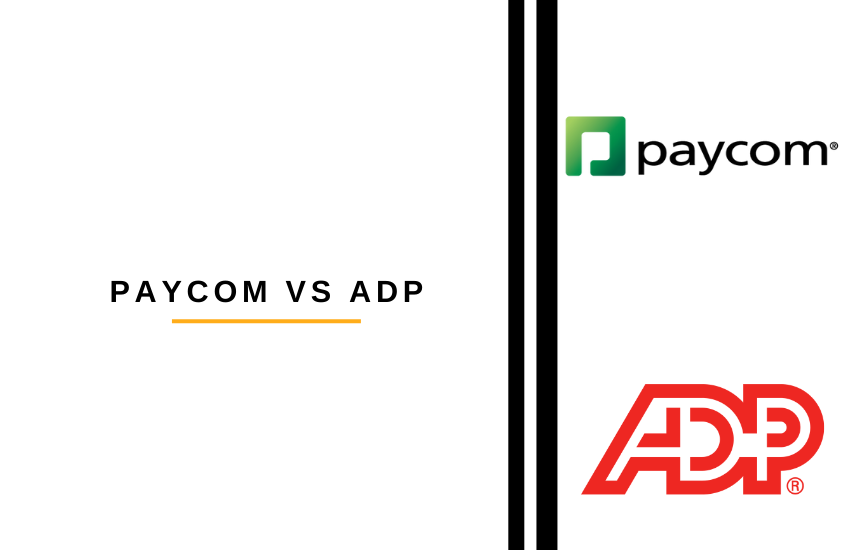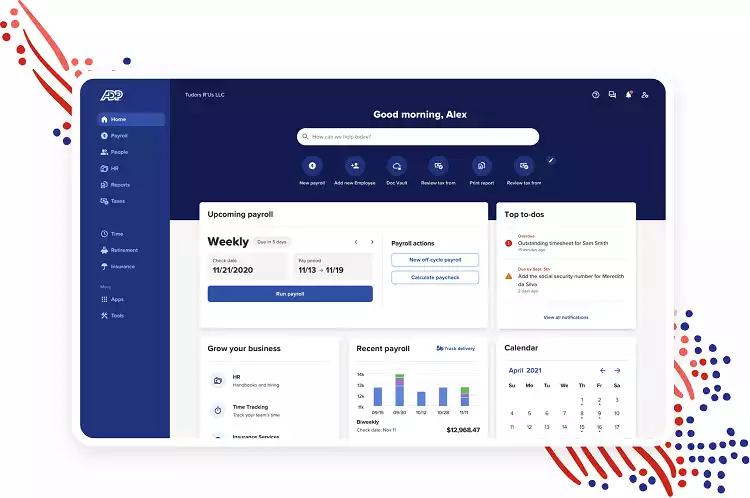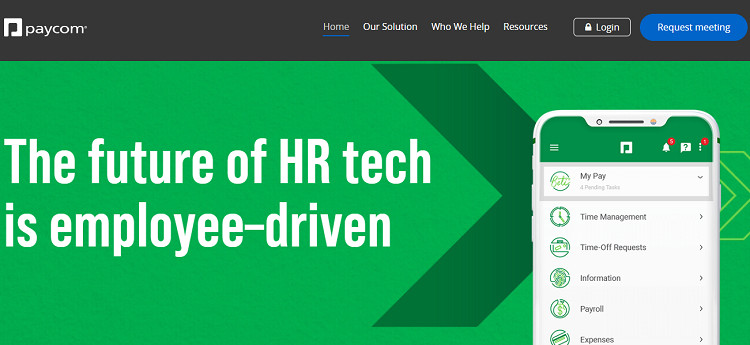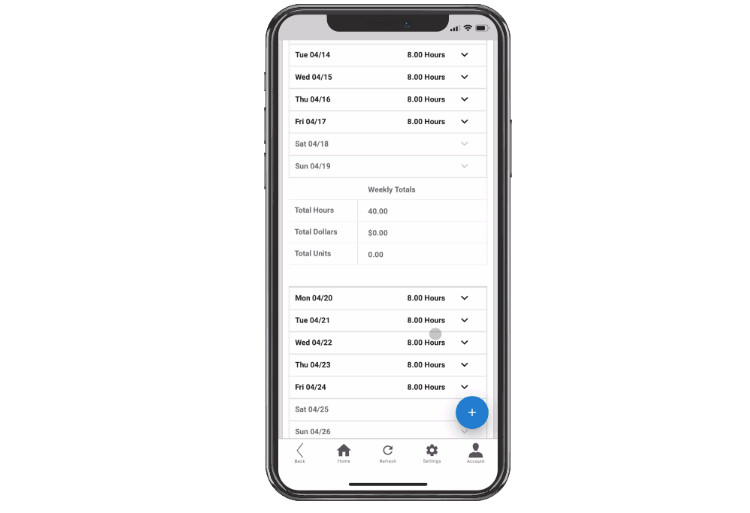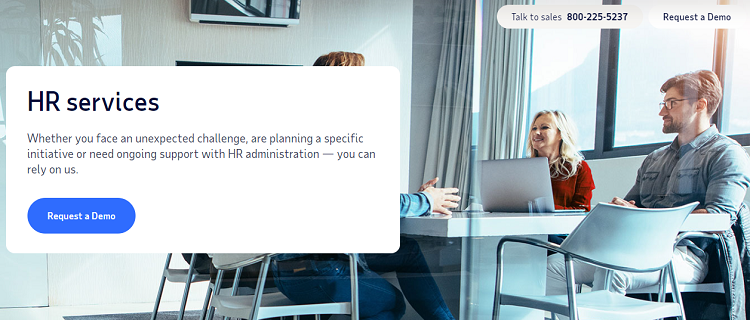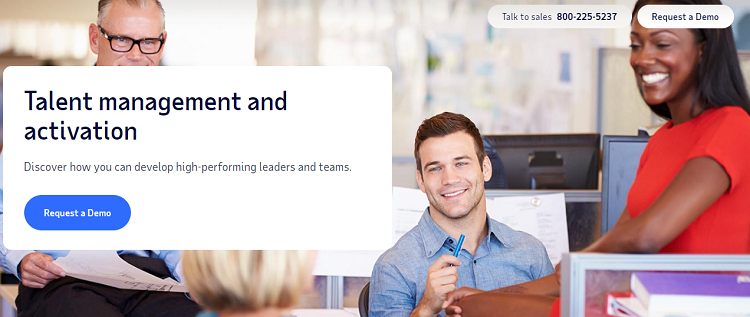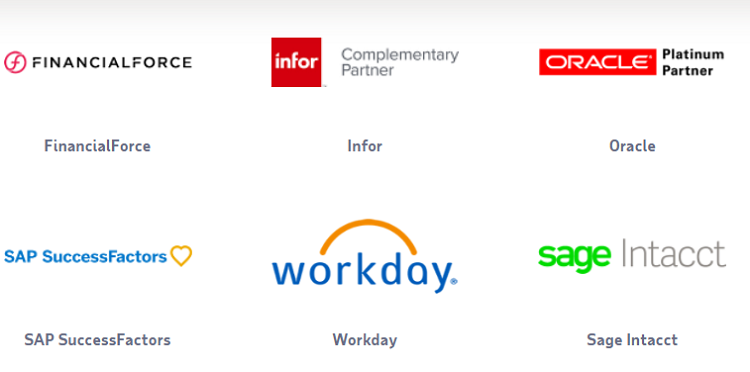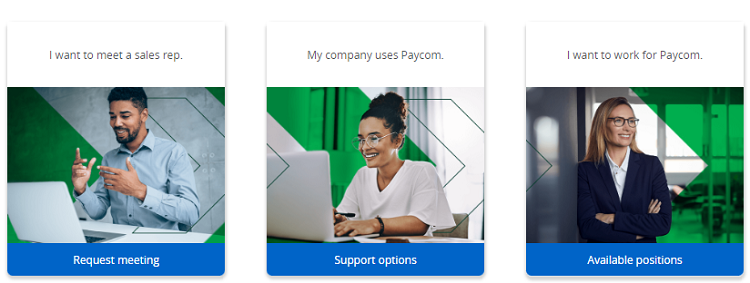Last Updated on June 1, 2023 by Ewen Finser
Small business owners and senior leaders have a lot of choices when it comes to payroll software. But there are two major players in the market: Paycom and ADP.
Although ADP and Paycom provide somewhat comparable human resource management and payroll services, they are not the same. These two software solutions have different features that make them better suited for certain types of businesses.
They both, nevertheless, provide time and attendance software, payroll services, recruitment solutions, and talent management technology. And both of these programs have their own unique set of features, making them a great choice for different types of businesses.
In this blog post, we will compare the top features of each software and help you decide which one is best suited for your needs.
Bottom Line Up Front: While Paycom is a decent option for the largest corporate companies, the more flexible (plans & pricing) and customizable solution for most businesses is definitely ADP here.
Main Differences Between Paycom vs ADP
The main differences between Paycom vs ADP are:
- Paycom is an enterprise-level solution, whereas ADP works best for smaller to medium-sized businesses
- Paycom has one single software plan, whereas ADP offers several different packages
- Paycom is a single software platform, whereas ADP is much more customizable for its users
- Paycom has a more advanced level of automation, whereas ADP offers some range of automation
Put Simply, ADP is incredibly user-friendly, with a scalable pricing model for small (but growing) businesses. No getting "priced out" at certain growth tiers. For most businesses, a standard ADP implementation provides more value.
What is Paycom?
In 1998, Paycom began as one of the first digital payroll processing firms during the early days of the internet. It was one of the first companies to offer an all-in-one, cloud-based solution for payroll, human resources, and time management. Paycom now has over 20,000 clients and handles payroll for over one million employees.
What is ADP?
ADP (Automatic Data Processing) has been a manual payroll processing firm for almost 60 years, and it’s still one of the most popular payers in the payroll management. Founded in 1949, ADP offers a long-term solution for small to medium-sized businesses.
It’s one of the most comprehensive solutions on the market, offering payroll, time and attendance, employee benefit administration, recruiting, and talent management.
Who Paycom is For
Paycom’s feature set is broad as an all-in-one, enterprise-level platform. It offers a comprehensive solution for businesses with over 500 employees. Paycom is known for its customer service and support; it offers live customer service 24/seven, as well as an online knowledge base and extensive training materials.
Who ADP is For
Marketed for smaller to medium-size businesses, ADP’s feature set is more limited than Paycom’s. ADP offers a good solution for businesses with under 500 employees that are looking for an all-in-one platform.
It’s also a good fit for businesses that need comprehensive support and services, as it offers live customer service 24/seven, an online knowledge base, and extensive training materials.
The Top Features of Paycom
So, now that we know a bit about their background, here are some of the top features of Paycom:
Application Tracking
Paycom’s application tracking system allows businesses to post job openings on their website and track applicants through the hiring process.
It automatically posts job openings to some of the best online job boards, keeps high-profile candidates on your radar, allows you to send customizable offer letters, and allows candidates to select their preferred interview time. It’s an elegant solution for long-time users: you can use it to make effective hiring decisions with a single click.
Onboarding
Paycom’s onboarding feature streamlines the new hire process by allowing businesses to send documents and forms electronically. New hires can fill out and sign documents online, and all of the information is stored in one place – both saving time and the environment.
It ensures forms are completed in a timely manner and lets you assign new employees a handy checklist of tasks to do in order to complete their onboarding process.
Background Checks
Paycom offers a background check feature that gives businesses the ability to run criminal background checks on job applicants. It will auto-populate an applicant’s info across a range of checks if you decide to hire them, offers a variety of drug and health screening services, and lets employees see a candidate’s progress.
It also lets you screen your employees at any time, regardless of how long they’ve been at the company, so it gives you the ultimate peace of mind.
Expense Management
Paycom’s expense management feature allows businesses to track and manage employee expenses. It gives you the ability to set spending limits, submit receipts electronically, and generate reports. Employees can easily submit expense forms and upload photos of receipts and employers can easily approve them through the app.
You can also make instant changes to transactions, deny certain charges, and everything will flow automatically to payroll. It’s a handy tool for keeping an eye on your employees’ spending habits and makes it easy to see where your money is going.
Paycom Pay
This feature is specific to Paycom and allows businesses to offer their employees the ability to get paid via Paycom Pay. It’s a secure, fast, and easy way for employees to get paid. With Paycom Pay, there are no check-cashing fees, no need for a bank account, and employees can access their earnings anytime through the app.
It saves you from having to constantly monitor all money that goes out and lets you know if any checks are uncashed after 180 days of issue across a previous pay period.
Payroll Tax Management
Paycom also offers a payroll tax management feature. With this feature, businesses can automate their payroll tax filings and payments.
They can also receive real-time alerts if any changes are made to their taxes, so they can stay on top of their obligations. It debits your payroll taxes and deposits them on the due date, as well as signing and transmitting your payroll tax reports.
Performance Management
This function is ideal for people who wish to reconcile the objectives of their staff with those of their company. It also allows you to monitor an employee’s progress towards meeting their objectives and provides a way to give feedback.
The performance management tool can also be used to create development plans and track an employee’s training progress.
You can empower your staff by allowing them to assess themselves, you can build certain criteria for certain positions within your company and easily let employees know when they have reached this, and group these positions by both skillset and responsibilities, position, and department.
Overall, this is a powerful feature that allows you to track company-wide progress from a single dashboard.
Position Management (HR Management)
This incorporates succession planning and skills gap analysis into one feature. It dramatically simplifies the process of organizing your staff, reduces the risk of human error when editing the status of an employee (whether you are adding them, terminating their employment, or promoting them), and increases your visibility on gaps within the staff skillset and potential position vacancies.
It also allows you to plan for employee absences, such as vacation or leave, by looking at the skills of other employees and finding coverage. You can also use it to find out which employees are eligible for promotion and identify potential mentors.
Employee Self Service Portal
This both makes life easier for employees and staff members. Employees can view and update their own information, submit time-off requests, view their pay slips, and more. They can also access the company’s policies and procedures, submit expense forms, view their benefits, and even manage their time.
This is a great way to reduce the amount of paper that your business has to use and it makes it easier for employees to find the information they need. It also gives employees 24/7 access to their information, increases the likelihood that the data in your system is 100% accurate, and also lowers the risk of non-compliance as a result.
Time and Attendance Tracking
This feature allows businesses to track employee time and attendance. It can be used to ensure that employees are taking their breaks, clocking in and out on time, and not working excessive hours. It can also be used to calculate overtime pay, track vacation and sick days, and more.
Employees can submit their own hours through the app, and employers can easily edit and approve this from anywhere and at any time. Employers can also allocate a certain amount of labor to a certain department within the company and see who is working when sorted by department and shift.
Once an employee’s hours are approved, this is automatically synced with other areas of Paycom, including payroll.
Workforce Surveys
This feature allows businesses to collect data from their employees through surveys. This is a great way to get feedback on things like company culture, benefits, and more. It also allows businesses to identify areas where they need to make improvements and provides a peek into how to improve retention, productivity, morale, and other metrics among employees.
The survey tool is easy to use and can be customized to fit the needs of your business. You can also choose to make the surveys anonymous, which will encourage more employees to participate.
Reporting and Analytics
Another vital thing to look for in employee software is reporting and analytics. This allows businesses to track their progress and performance over time. It can also be used to track employee productivity, identify areas of improvement, and more.
Paycom’s reporting and analytics tools are robust and user-friendly. You can create custom reports, view real-time data, export data into Excel or CSV format, and more. You can view the raw data or use the built-in filters to view specific data points, and run pre-defined or create your own custom reports.
Staff Learning
Paycom also eliminates the need to hold extensive training courses with your staff members. The platform provides a host of training courses that employees can take anywhere and at any time.
The courses cover topics like payroll, compliance, HR processes and best practices, and more. They are all self-paced and can be taken in bite-sized chunks, so employees can easily fit them into their busy schedules.
The Top Features of ADP
As a top competitor in this space, ADP also has some great features. Let’s take a look:
Payroll Service
ADP considers themselves an expert in payroll. They offer a wide range of features to make sure that your payroll is done accurately and on time. For example, they allow you to easily process your payroll in simple steps, automate data management, and manage your compliance along with your payroll requirements.
ADP also integrated with HR, time and attendance, and many other aspects of their service to make things much easier for staff members. The software will calculate and pay taxes automatically and offers all these features on a scalable level, so your software can grow as your business does.
Time and Attendance
Designed to make labor costs and compliance much easier, this feature from ADP offers many of the same features as Paycom.
For example, it can be used to track employee time and attendance, vacation and sick days, and more. It will let you know when your employees have worked, help you and them manage their schedules, and ensure all this is synced with payroll for accuracy and easy wage management.
Plus, not only does this make things easier for staff members, it also makes it easier for employers too. Automated processes save both time and money, whilst simultaneously reducing the amount of manual data entry needed and reducing the risk of human error.
It’ll also help you improve your productivity and potentially save the company money – easily see who is late, absent, or working more overtime than they need to and use this data to help control costs!
If that wasn’t enough, the additional workforce management feature adds even more capabilities to this feature. With the addition of flexible scheduling, labor forecasting, and budgeting capabilities, this software is a time-saver for teams that need to manage several locations, departments, or shifts.
Put Simply, ADP is incredibly user-friendly, with a scalable pricing model for small (but growing) businesses. No getting "priced out" at certain growth tiers. For most businesses, a standard ADP implementation provides more value.
ADP HR Insights
Data can be critical for a business. It can also be used to help improve the employee experience. With ADP’s HR insights, businesses can see things like labor costs for a particular country, or even an area within that country. You’ll be able to combine workforce data. By integrating employee data from multiple sources, organizations can use analytics to help evaluate performance, pay people more appropriately, and recruit top talent.
Finally, you can also analyze data from multiple countries, regions, and business locations, as well as share reports with colleagues all over the world. All this data in one place makes it easy to identify global HR trends and make better decisions for your business.
HCM
HCM stands for Human Capital Management and is a feature that helps businesses manage their human resources. This includes tracking employee data, managing payroll and benefits, and more. With ADP’s HCM, businesses can create a complete view of their workforce.
This data can be used to help improve the employee experience, make better decisions about HR policies, and even identify potential areas of fraud.
This feature can help keep the costs down for your business, reduces and simplifies admin tasks, streamlines processes, improves productivity for both employees and employers, helps everyone improve with ongoing training, provides an easy to use evaluation system for teams, and can even help you make hiring decisions with analytics, helpful talent comparison features, and enhanced brand reputation and visibility.
Recruitment and Hiring
Talking of recruitment and hiring, the HCM feature isn’t the only part of ADP that can help with this. The tool also features a dedicated set of recruitment tools to ensure you hire the right talent for your business.
As well as being able to help you create engaging job advertisements, ADP uses the power of technology to simplify the entire hiring process.
From improving the amount of time it takes to go from the initial interview to a successful hire, helping new hires get acquainted with their new colleagues even before their first day, to onboarding new hires efficiently to help boost their productivity, ADP’s recruitment and hiring tools are designed to help you hire the best talent for your business – quickly, easily, and without any fuss.
Talent Management
They also have a section of their hiring process dedicated to managing those employees once they are on board with you.
This includes things to reduce your staff turnover like predicting those at risk of leaving you, assessing people’s strengths, looking for common trends in your turnover pattern, and working out how to identify people for career progression and development.
This will not only help you keep your staff members longer, but also determine if you have the right talent to support your business and even discover if you have any pay or equality gaps in the workforce.
HR Services
As well as payroll and other employee management tools, ADP also offers a comprehensive suite of HR tools. This includes things like regulations and rules, compliance, and training, and it has a direct link to ADP’s payroll services to tie everything nicely together.
These features will help improve the productivity of your HR team, both by freeing up valuable time with automated tasks and helping you to meet business needs.
They’ll give you peace of mind knowing you’ve followed procedures properly and the ADP team are on the sidelines to offer guidelines on policies or procedures whenever you need them. Plus, all this will make your payroll more accurate and ensure it is completed on time.
Put Simply, ADP is incredibly user-friendly, with a scalable pricing model for small (but growing) businesses. No getting "priced out" at certain growth tiers. For most businesses, a standard ADP implementation provides more value.
Paycom vs ADP: Integrations
When it comes to this sort of software, being able to seamlessly integrate it into your existing processes is one of the most important factors to consider. After all, you don’t want to have to change the way you do things just to accommodate your new software. So, let’s look into how these two compare when it comes to integrations:
The Advantages of Paycom
Paycom integrates with a range of software, including popular accounting software like QuickBooks and Sage. This means that you can easily keep track of your finances and see how your payroll is affecting your overall business performance.
They also integrate with software like Hour Timesheet, Harri (the HCM platform), Streetsmart, and WorkforceHub.
The Advantages of ADP
ADP also has a range of integrations that are designed to make it easy for businesses to keep using the systems they’re used to, without any disruption. This includes most major ERP software, Xero, and other payroll services. It also has enterprise connections with a few different HCM systems including Oracle, Workday, and SAP Success Factors.
Finally, ADP’s biggest plus is that most of its internal functions can be seamlessly linked to one another. For example, you can link the HR services to the payroll services to the time tracking services with a click of a button.
Integrations Winner: ADP
While Paycom has a great range of external integrations, ADP’s internal integrations are what gives it the edge. Having all of your employee data in one place makes it much easier to manage and keep track of, plus it can save you a lot of time and hassle in the long run.
Paycom vs ADP: Customer Support
Now, let’s talk about customer support. When you’re using any sort of software, it’s important to know that there is someone you can reach out to if you need help or have any questions. Fortunately, both Paycom and ADP offer customer support. Here’s what they have to offer:
The Advantages of Paycom
Paycom offers a helpful Q&A section on their website with lots of popular questions divided into easy-to-find categories. This means that, if customers have a question, they can look for it in the list, and quickly find an answer.
However, the problem comes when customers want to ask a question that’s not on this list. In this case, there’s no clear way to get in contact. They do have a phone number on their website, but this is labeled as general inquiries as opposed to customer support.
The Advantages of ADP
On the other hand, ADP has a much more in-depth support section. They have divided their frequently asked questions section into several different subcategories, so different people can more easily find what they’re looking for. This includes client administrators, employees, and partners.
They also have a separate ‘Customer Service’ section where people can fill in a little bit about themselves, and be directed to someone who can help.
They have a support phone number that you can call Monday to Friday between 8 am and 9 pm ET and a separate number for those customers located outside of the US. They also have an automated phone support line for customers who are unable to use the internet.
Custom Support Winner
The easy winner here is ADP. They have a more comprehensive and easy-to-use support section, with different channels for different types of customer inquiries. This means that people can quickly find the answers they’re looking for without having to wade through irrelevant information.
Paycom vs ADP: Pricing
Finally, let’s talk about pricing. Unfortunately, comparing Paycom vs. ADP in terms of cost is almost impossible. This is due to the fact that both Paycom and ADP are quote-based providers, requiring you to interact with a sales representative from each firm to find out what your costs will be.
This is because the price of each service is dependent on things like the number of users, services required, and the length of the contract. Additionally, since neither service offers clear pricing, it’s worth asking about setup fees, tax form fees, and similar expenses that might push the cost of the service higher.
Put Simply, ADP is incredibly user-friendly, with a scalable pricing model for small (but growing) businesses. No getting "priced out" at certain growth tiers. For most businesses, a standard ADP implementation provides more value.
FAQs
Answer: Paycom is an enterprise-level solution that’s intended to work with bigger organizations with more specialized payroll and human resources requirements.
ADP is more approachable for small and medium-sized enterprises wanting to simplify their payroll and human resources procedures, while ADP is far more sophisticated.
Answer: Paycom is a more enterprise solution that’s designed for larger organizations that have more specialized payroll and human resources requirements. ADP is more approachable for small to medium-sized enterprises wanting to simplify their payroll and human resources procedures.
Answer: There are plenty of different payroll software solutions on the market, and the one that’s easiest to use depends on your specific needs.
For example, if you’re a small business owner with a limited number of employees, then an online payroll solution like ADP, Paycom, or other software like Gusto or Patriot Software might be a good fit.
Answer: Again, this depends on your specific needs. For example, if you’re a small business owner with a limited number of employees, then an online payroll solution like ADP, or Gusto might be a good fit.
If you have more specialized requirements or are a larger organization, then an enterprise solution like Paycom might be a better option.
Answer: Some of the top features of payroll software include the ability to automate payroll, support for multiple users, direct deposit, and integration with other accounting software. Additionally, many solutions now offer mobile apps so you can access your data on the go.
Paycom vs ADP: Conclusion
Paycom software and ADP are two of the most popular payroll software providers on the market. They both offer a wide range of features, but they cater to different types of customers.
Bottom Line Summary: Paycom is more enterprise-level, while ADP is more approachable for small and medium-sized businesses for payroll essentials.
Paycom and ADP are similar in several ways, but the breadth and specification of your company’s demands will largely determine whether you choose one or the other.
In the end, despite the fact that determining which payroll and HR system is ideal may seem like a difficult process, taking the time to discover what works best for you will save your company time and money in the long run.
Put Simply, ADP is incredibly user-friendly, with a scalable pricing model for small (but growing) businesses. No getting "priced out" at certain growth tiers. For most businesses, a standard ADP implementation provides more value.
Further Reading on HR Software & Small Business Payroll Provider Options: