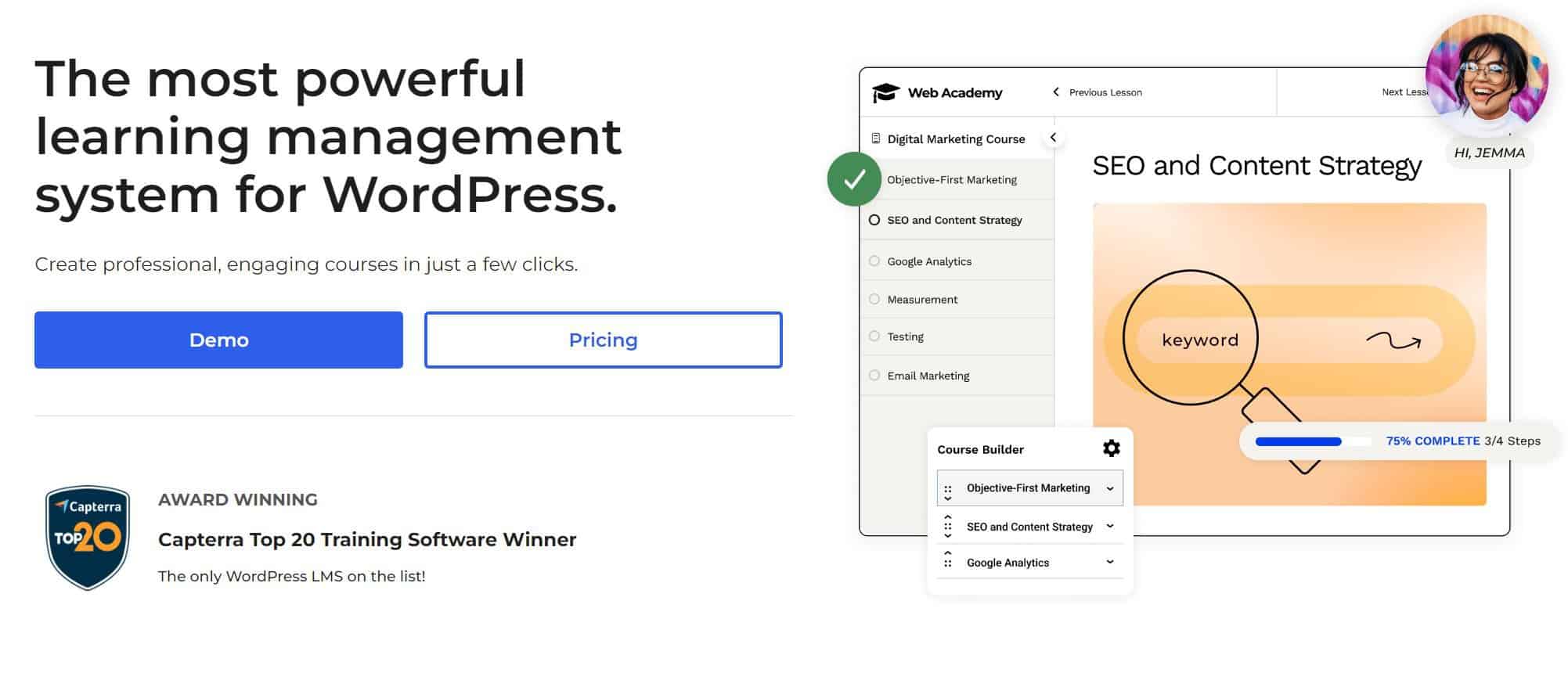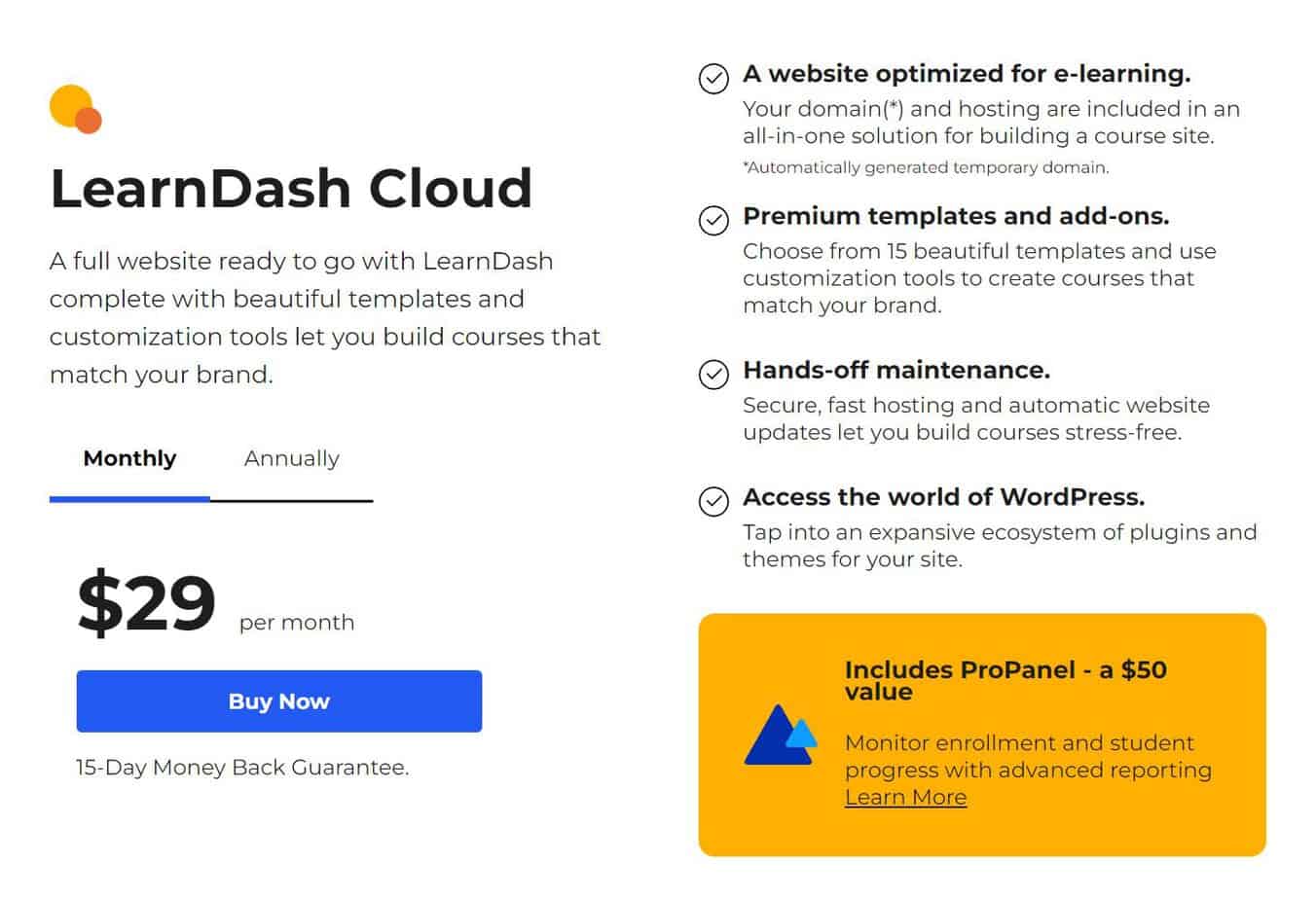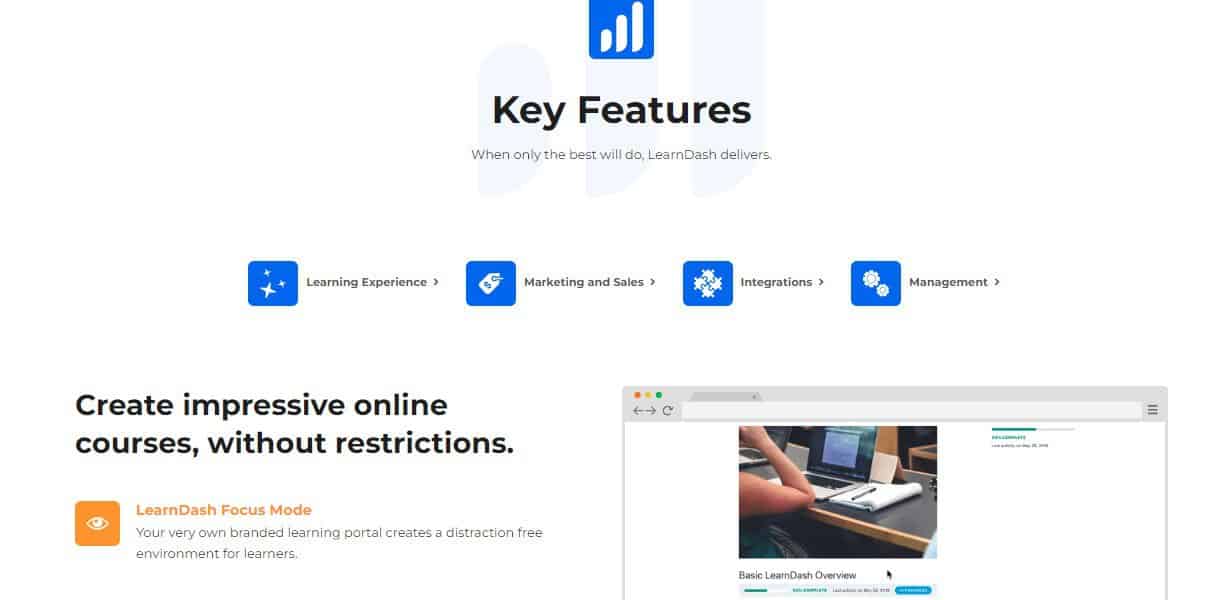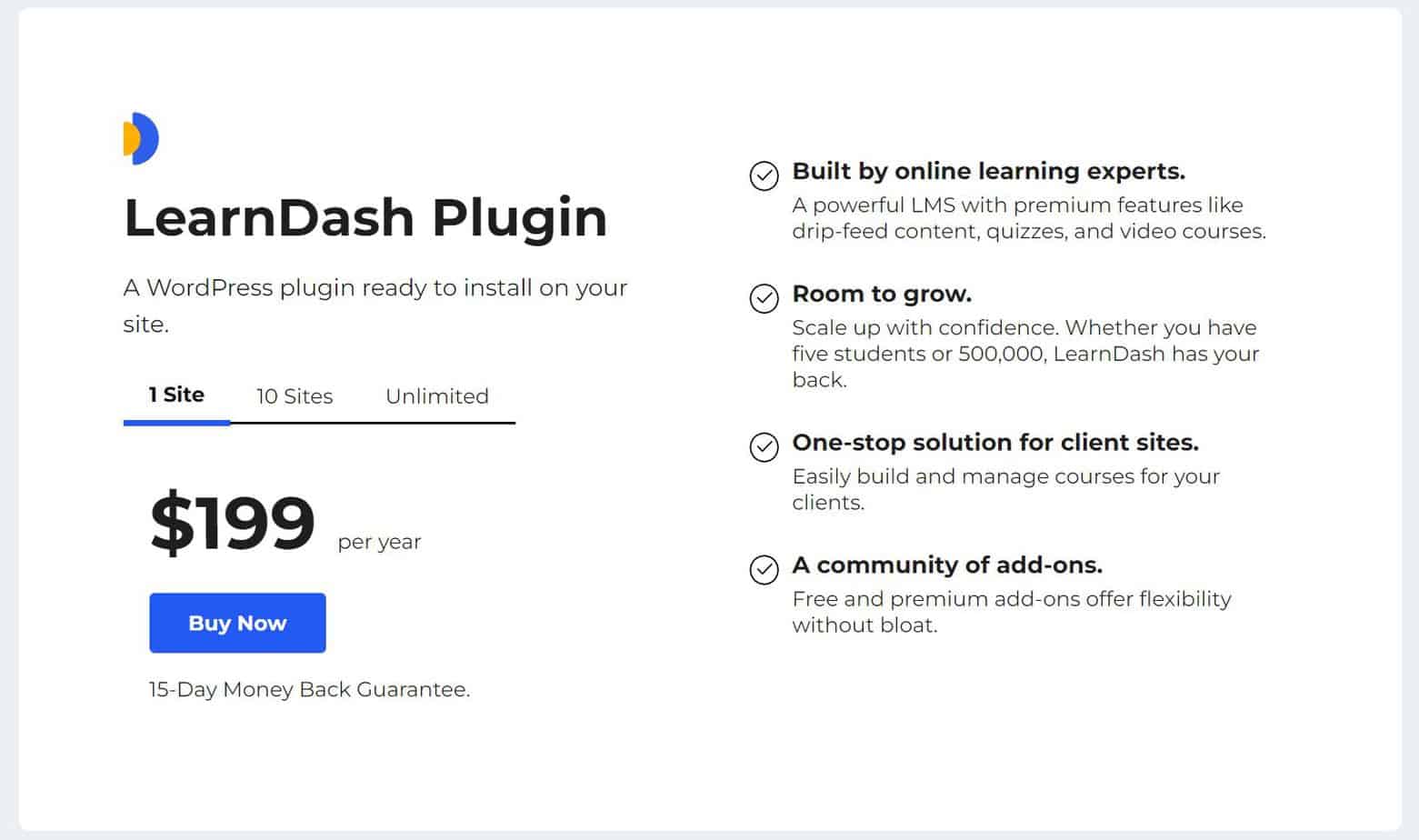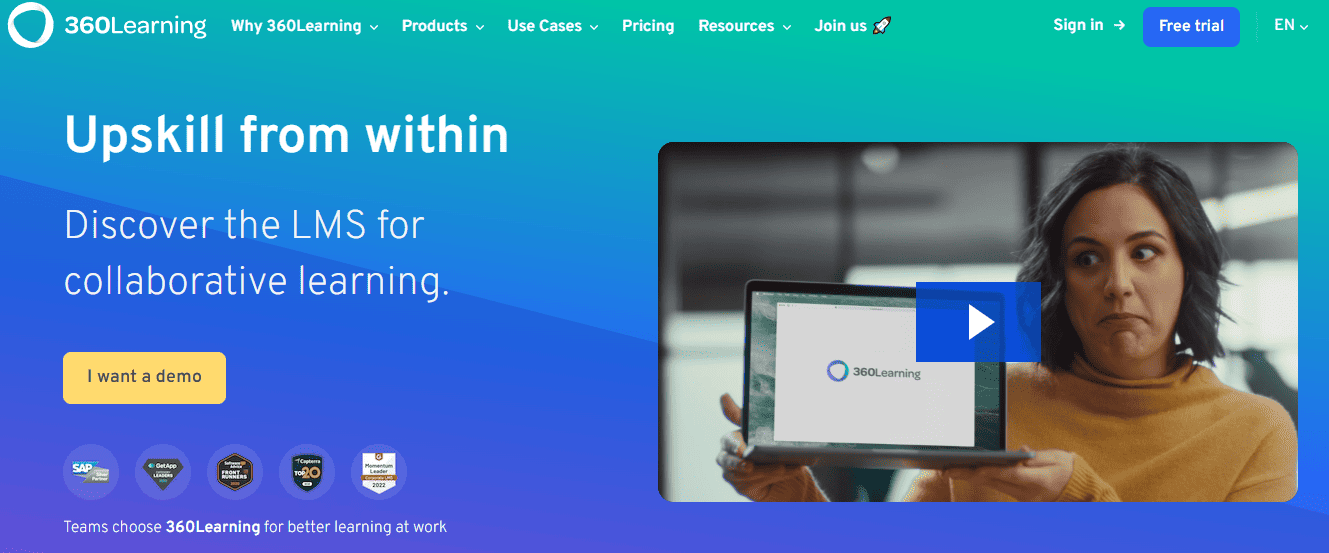Last Updated on May 31, 2023 by Ewen Finser
There’s so much you can do with WordPress these days. I’ve been a WordPress user for over 10 years, and I’m still baffled by all of the capabilities that this CMS provides. For example, you can not only add a course to your WordPress website, but you have so many plugin options to choose from.
I’ve been using LearnDash as my WordPress LMS plugin. I know there are so many other LMS plugins out there, so I always like to try new ones. I was curious about WP Courseware and wanted to use it against LearnDash. Here’s my compare LearnDash vs WP Courseware guide and which program I think you should use.
Bottom Line Up Front
This round is a tie. I suggest using the program that benefits you the most. While both platforms are easy to use, WP Courseware is the one that’s better for course newbies. LearnDash is the better platform if you want impressive features on the basic plan.
However, WP Courseware is more affordable than LearnDash. If neither of these platforms works for you, I suggest considering the alternatives.
The most trusted WordPress LMS plugin, created by learning industry professionals with Fortune 500 experience. Transform your site in less than 5 minutes.
Main Differences Between LearnDash vs WP Courseware
The main differences between LearnDash vs WP Courseware are:
- LearnDash offers more control over your students and courses, whereas WP Courseware lacks here
- WP Courseware offers more products, such as email notifications, that LearnDash doesn’t offer
- LearnDash offers more add-ons and integrations, whereas WP Courseware offers these internally
- WP Courseware offers more with their basic account that LearnDash doesn’t offer
- LearnDash is more intuitive than WP Courseware
LearnDash
LearnDash is a platform that I use for my courses. Let’s go over the basics of LearnDash and how it compares to WP Courseware.
Pros
- Easy to use
- Perfect for websites already on WordPress
- More control over your courses
- Lots of features on the basic plan
- Supports lots of integrations
- Can add written and multimedia content
Cons
- Support could be better
Installation and Set-Up
You have two options when creating a LearnDash website: add the plugin to WordPress or use the cloud website. The cloud website comes at a different price–$29/month. I’ve used both and like them, but I recommend the cloud option if you don’t already have a WordPress website.
I mention this because both options also have different installation methods. Setting up LearnDash for the cloud is easy–pay for a year’s worth of the service, sign up for an account, and LearnDash will immediately create your backend.
If you want to add the plugin to an existing WordPress site, I recommend first going to the LearnDash website and purchasing the plugin. Once you purchase the plugin, LearnDash will take you to a page where you can download the program. The plugin will be available as a zip file to add to your WordPress website. To do this, log into WordPress and navigate to the plugin section. Click “add new,” select the file, click “install now,” and then activate the file.
Bottom line: LearnDash has two different platforms you can use: the cloud version and the plugin for WordPress. Both are easy to install and activate, though I suggest using the cloud version for those who don’t have an existing WordPress website.
Features
I love LearnDash because of all of the impressive features that it offers. Even on the basic plan, I have a lot of control over my courses and have all of the tools I need. Here’s a breakdown of some features that LearnDash offers:
- Unlimited students
- Membership program
- Course content
- Quizzes
- Content drip
- Certificates and badges
- Academic reports
LearnDash also supports numerous integrations to enhance course functionality. I will cover this more in another section.
Bottom line: LearnDash offers all the features you need to create a high-quality course, even with the free plan.
Course Creation
Creating a course in LearnDash is pretty easy, especially if you’re familiar with WordPress. On the courses section, click the “add course” button. You’ll be taken to a screen similar to a WordPress blog. This shows how the course will be displayed on your website. You can add written content, multimedia, and widgets to control your course content.
To add lessons and quizzes, click the “builder” link at the top of your course. This is where you can add lessons and quizzes. You can either import a lesson or quiz from another file, or you can create your lessons directly on the WordPress page. You can further edit your course structure with the drag-and-drop editor.
LearnDash gives you more control in the settings section. You can choose who can access the course and how the payment structure will work.
Make sure you save your work in the top right corner as you’re working. When satisfied with your course, click the “publish” button.
Bottom line: LearnDash’s course creation is easy to learn, especially if you’re familiar with WordPress. You’ll have to know where everything is located on the backend, which can be annoying for new users.
Add-Ons and Integrations
I just wrote a guide on the best LearnDash plugins and add-ons, so this part is fresh. There are limitless plugin options available. These plugins and add-ons will enhance course functionality and improve the course creation process. Here are some of the most powerful LearnDash integrations:
- Elementor
- Stripe
- WooCommerce
- bbPress
- Notification
- And so many more
You can view all of LearnDash’s add-ons on their website. If you’re overwhelmed by all of these plugin options, there are a few add-ons that I suggest all course creators have. Elementor is a free drag-and-drop website builder that works with various WordPress themes. They even integrate with LearnDash to drag and drop different sections of your course.
If you’re selling your course, I suggest adding Stripe. Stripe is a payment processing tool that accepts nearly all major credit cards and PayPal. Stripe also works with most currencies, which is useful if you accept students from all countries. WooCommerce is also a useful plugin to enhance your e-commerce capabilities.
Bottom line: LearnDash supports impressive integrations that can enhance the capabilities of your course and website.
Pricing
LearnDash’s prices are based on how many courses you create. This plan works for me; I only have one course, so even with the basic plan, I still get an impressive range of features. The prices increase when you add more courses to your plan. If you want to create numerous courses, I suggest choosing one WP Courseware or one of the competitors I will mention later in the article.
Prices start at $199/year for one course. They increase to $399/year for 10 courses and $799/year for unlimited courses. LearnDash Cloud only has one price: $29/month. You can save money by paying annually at $299/year (you’ll receive two months free).
Bottom line: LearnDash is reasonable if you only want one course since you receive impressive features at a low yearly cost. But if you want to build numerous courses, I suggest checking out a competitor. There are also more affordable competitors out there.
The most trusted WordPress LMS plugin, created by learning industry professionals with Fortune 500 experience. Transform your site in less than 5 minutes.
WP Courseware
Like LearnDash, WP Courseware is an LMS plugin packed with features. But how does it stand against LearnDash?
Pros
- Flexible pricing plans
- 30-day money-back guarantee
- Intuitive and user-friendly
- Drag-and-drop editor
- Excellent customer support
- E-commerce features included
- Powerful content creation
- Multiple course customization options
- Can support multiple instructors
Cons
- Problems when importing course content
- Not as many add-on options
- Lacking multimedia options
Installation and Set-Up
I’m only using the WP Courseware demo, which sets up a full-feature website for you. But the installation process is similar to LearnDash’s. You purchase your plan on the WP Courseware website, and they will provide you with a ZIP file to add to your WordPress website. Unfortunately, WP Courseware doesn’t offer a cloud website option.
Bottom line: The process of setting up a WP Courseware account is similar to LearnDash since you’re paying for the license and are adding the plugin to your WordPress website. Unfortunately, WP Courseware doesn’t offer a cloud website account.
Features
Unlike LearnDash, the features you get with WP Courseware depend on your chosen plan. But here are some key features in the basic (“Teacher”) plan:
- Unlimited courses
- Two-site licenses
- Course builder
- Unlimited students
- Content dripping
- Lesson and quiz editor
- Can create membership programs and paid subscriptions
- Uses Stripe and PayPal
- Can support multiple instructors
- Plugin integrations
Bottom line: The basic WP Courseware plan includes many impressive features. If you need more features, you must upgrade your plan.
Course Creation
Even though WP Courseware is also a WordPress plugin, the course creation process differs slightly from LearnDash’s. First, WP Courseware uses different terms. Their hierarchy includes the following:
- Course
- Module
- Unit
- Quiz
This took a minute for me to figure out. Otherwise, I like WP Courseware’s course creation process better. You don’t have to jump through different pages to create course content. Everything is centralized on one platform. You can scroll down to view the course settings and adjust them based on payments, prerequisites, and more.
Bottom line: Even though WP Courseware uses different terminology, their course creation format is more straightforward than LearnDash’s.
Add-Ons and Integrations
Most of WP Courseware’s features are built-in. But on the downside, WP Courseware doesn’t offer the add-ons and plugins that LearnDash offers.
There are pros and cons to this; you can access several features without seeking third-party plugins, which I know some instructors prefer. But I’m the type of person who enjoys customizing their course and having the option to add a third-party plugin.
They offer some plugins and integrations, such as bbPress, Bloom, and WP Live Chat. You can also add plugins to enhance your marketing and membership capabilities. A lot of these plugins are free.
Bottom line: Most of WP Courseware’s features are built-in, so you have limited plugin options. But WP Courseware supports some support, marketing, and membership plugins that are available for free.
Pricing
As stated previously, WP Courseware’s plans are different than LearnDash’s. They offer multiple plans based on the features you need. But even the entry-level plan offers unlimited courses, so I recommend WP Courseware over LearnDash if you want more courses. All of these plans also include customer support and automated updates, which is a big bonus.
WP Courseware’s plans are as follows:
- Teacher: $149/year
- Professor: $179/year
- Guru: $199/year
WP Courseware is also holding a sale as I’m writing this article, so these prices may be even lower than this.
Bottom line: WP Courseware’s plans are more affordable than LearnDash’s, and even their basic plan includes unlimited courses. You get more for your buck when you choose WP Courseware.
Alternatives
Did you read this article and realize that neither LearnDash nor WP Courseware is right for you? Here are some competitors to consider instead.
Udemy
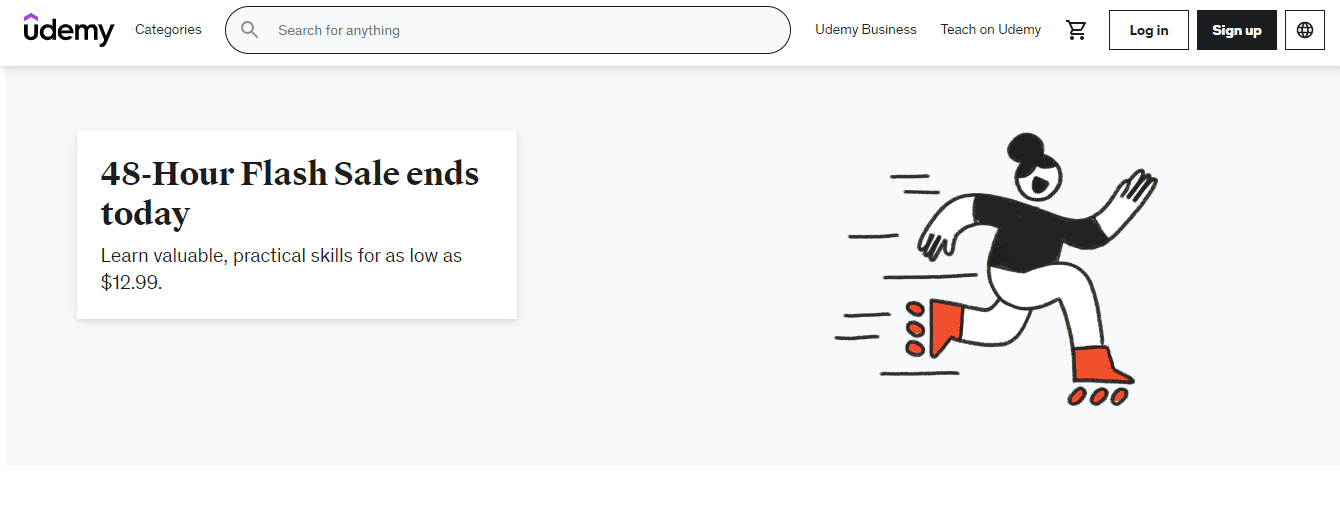
For one, it’s technically free. They will take a percentage from your earnings, but Udemy is still a good option for beginners for this reason.
I also like how Udemy supports various courses, they have built-in marketing and SEO features, and the platform has a devoted student following. As an SEO writer, I mainly promoted my course by optimizing for their search engine and received a decent number of sales during my first month. There are some downsides, mainly over controlling your course. You have limited content options and aren’t many ways to engage students. You also don’t access any certificates, badges, or awards.
Talent LMS
If you want a tech-centered LMS, I suggest choosing Talent LMS. This platform has powerful automation capabilities, such as automated certificates and reports.
You also have customization over many areas of your course, even customized reports. I also find Talent LMS’ platform to be more engaging than the competition. Instructors can access a built-in communication feed so they maintain contact with students while they use the course. Even with this range of features, the system is stable, and I never experienced any downtime.
Because of these benefits, Talent LMS can support various courses; while their system is optimized for employee and industry-specific training, this is also a good platform for educational courses.
Don’t be intimidated by these advanced features. I still think Talent LMS is easy to use. They offer a simple way to create, upload, and maintain content. They also provide everything you need to make a high-quality course. I do find Talent LMS’ integrations to be lacking, but this is another good platform if you want all-in-one benefits.
360Learning
360Learning is another easy-to-use LMS. Creating courses is also simple and intuitive, perfect for beginners. This is a better solution for employee training and onboarding, so I would consider one of the other alternatives if you’re designing a course for educational purposes.
What wins 360Learning over for me is their support. If you need to contact customer service, a staff member will always be there to help. If you’re stuck, 360Learning offers an engagement academy to help you use the platform. 360Learning also offers more tools for instructors and businesses, such as tracking how much time a student spends in your course. While 360Learning doesn’t offer many plugins and add-ons, this is still a good platform for creating employee training courses.
FAQs
Question: Does WP Courseware offer a free trial?
Answer: They offer a free demo but not a full trial.
Question: Can I use an LMS for free?
Answer: I mentioned Udemy in the alternatives section, which is free–though they take out a percentage of your sales. LearnPress is also a free WordPress LMS plugin.
Question: Is LearnDash or WP Courseware popular in the US?
Answer: They are for general education and employee training, but not for K-12. If you teach K-12 and want a remote LMS solution, try Blackboard Learn.
LearnDash vs WP Courseware: Bottom Line
This one is a tie. I suggest choosing the one that fits your needs best. While both are WordPress plugins, WP Courseware is more straightforward than LearnDash, so it’s the better option for WP newbies. However, I like how LearnDash offers a cloud website.
If you want impressive features with a basic plan, I would choose LearnDash. If LearnDash doesn’t support all the features you need, they offer a massive suite of plugins and add-ons. But if you have a more cost-effective solution, WP Courseware would be my pick. If neither works for you, consider some of the alternatives I recommend.
The most trusted WordPress LMS plugin, created by learning industry professionals with Fortune 500 experience. Transform your site in less than 5 minutes.