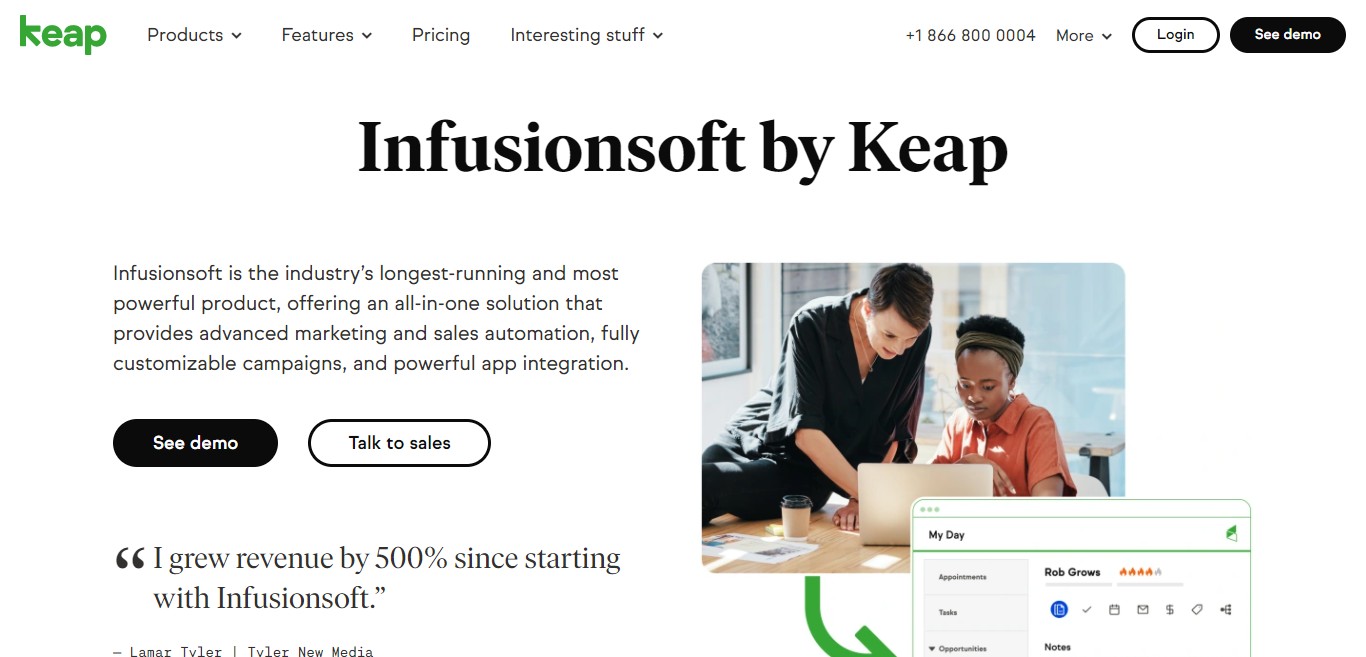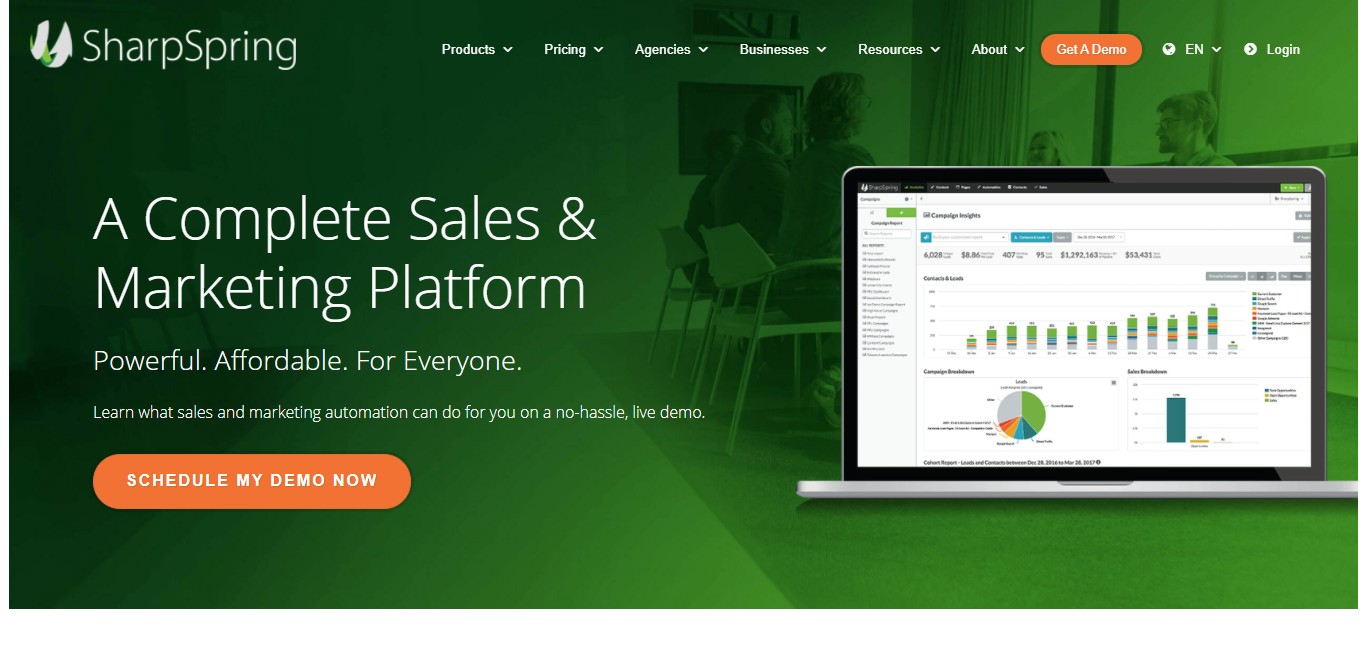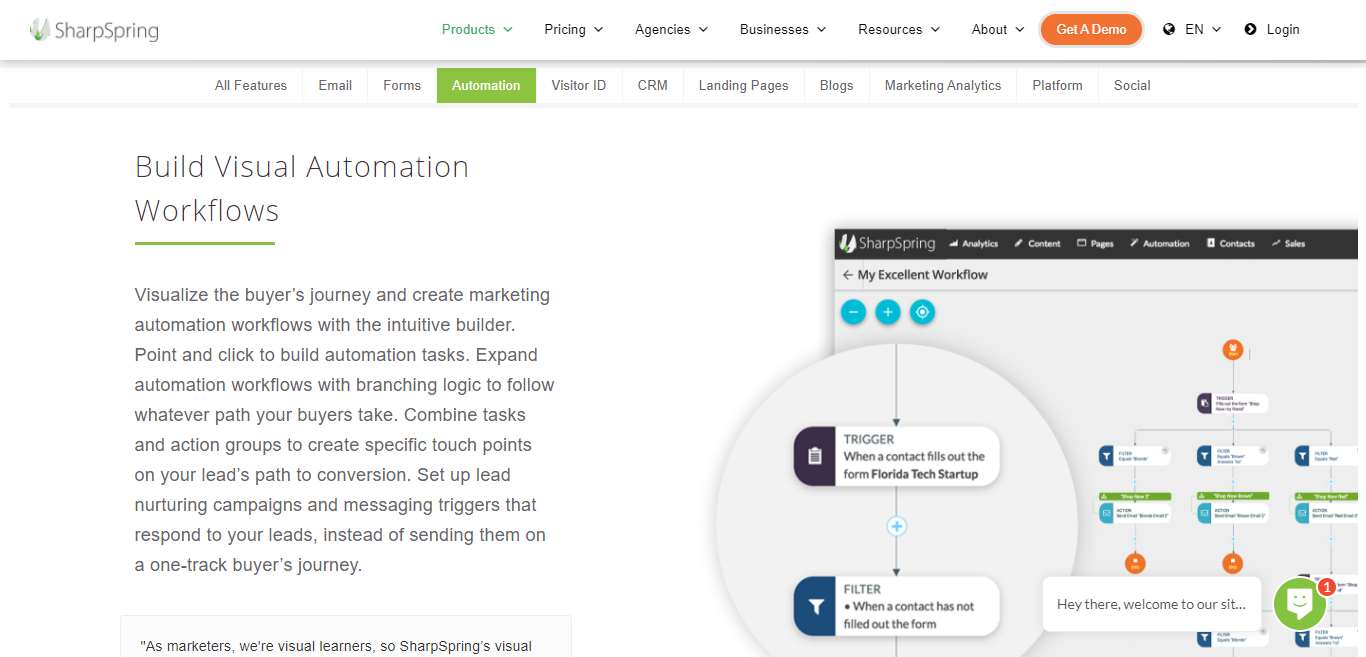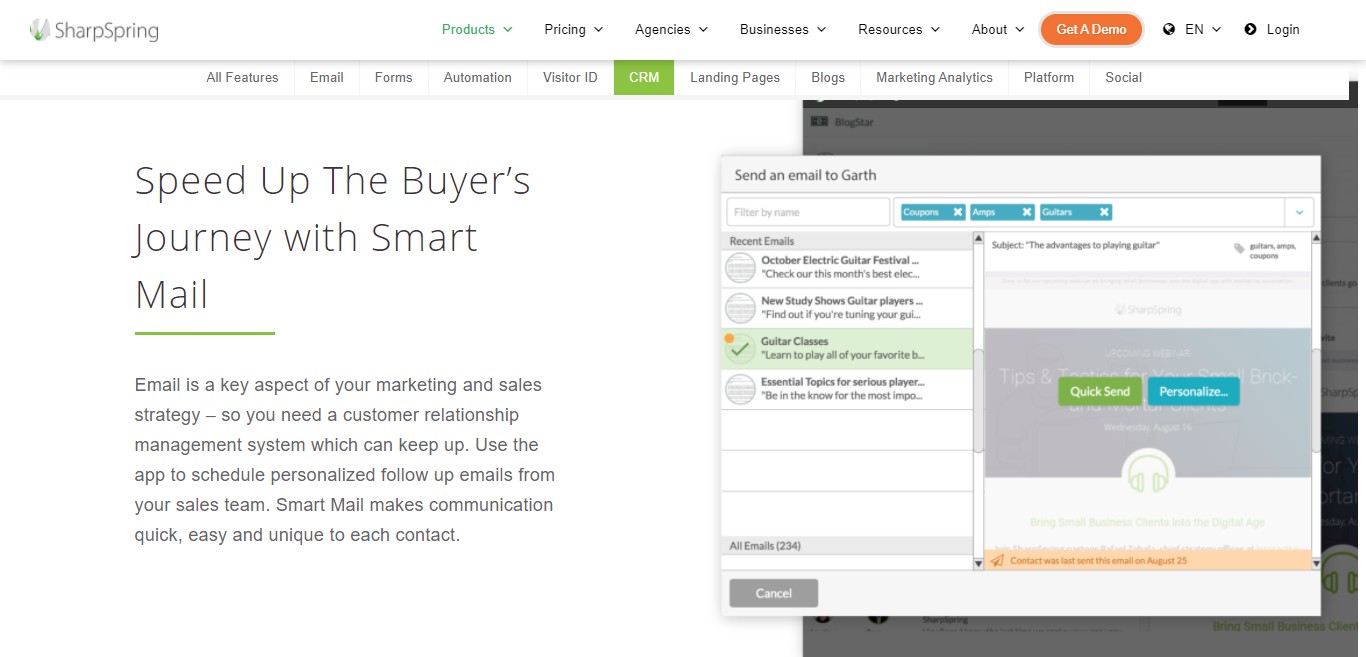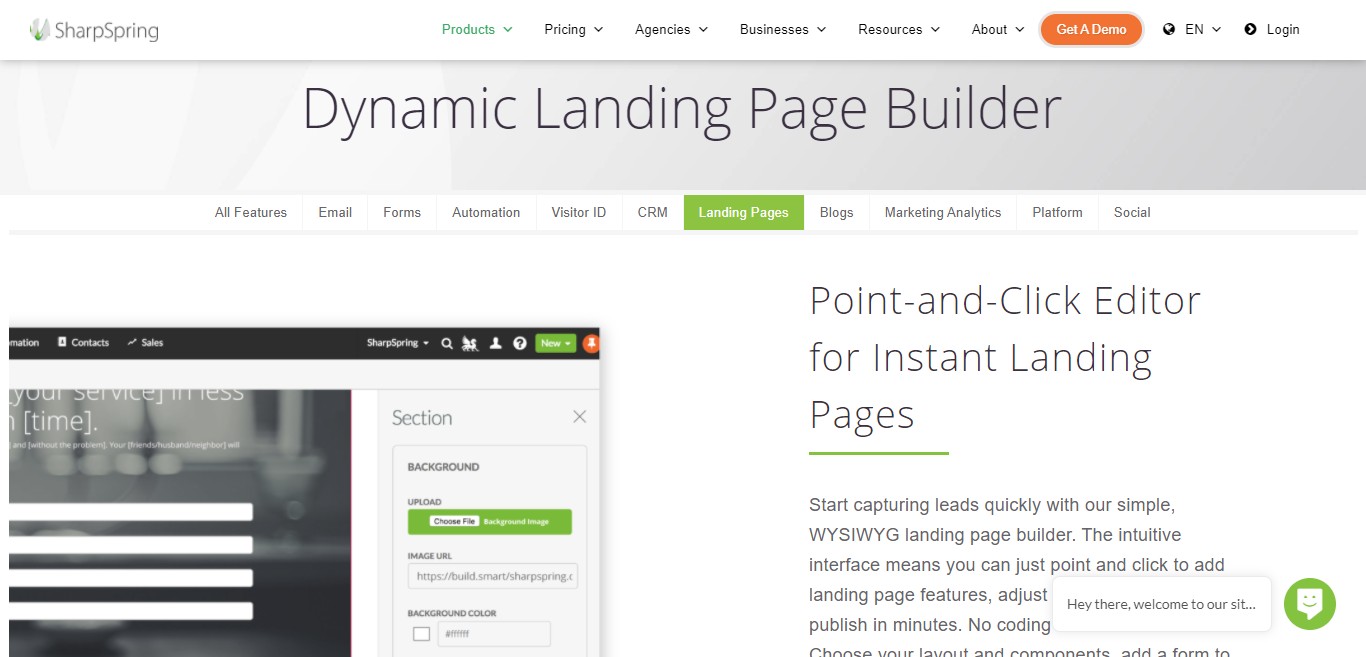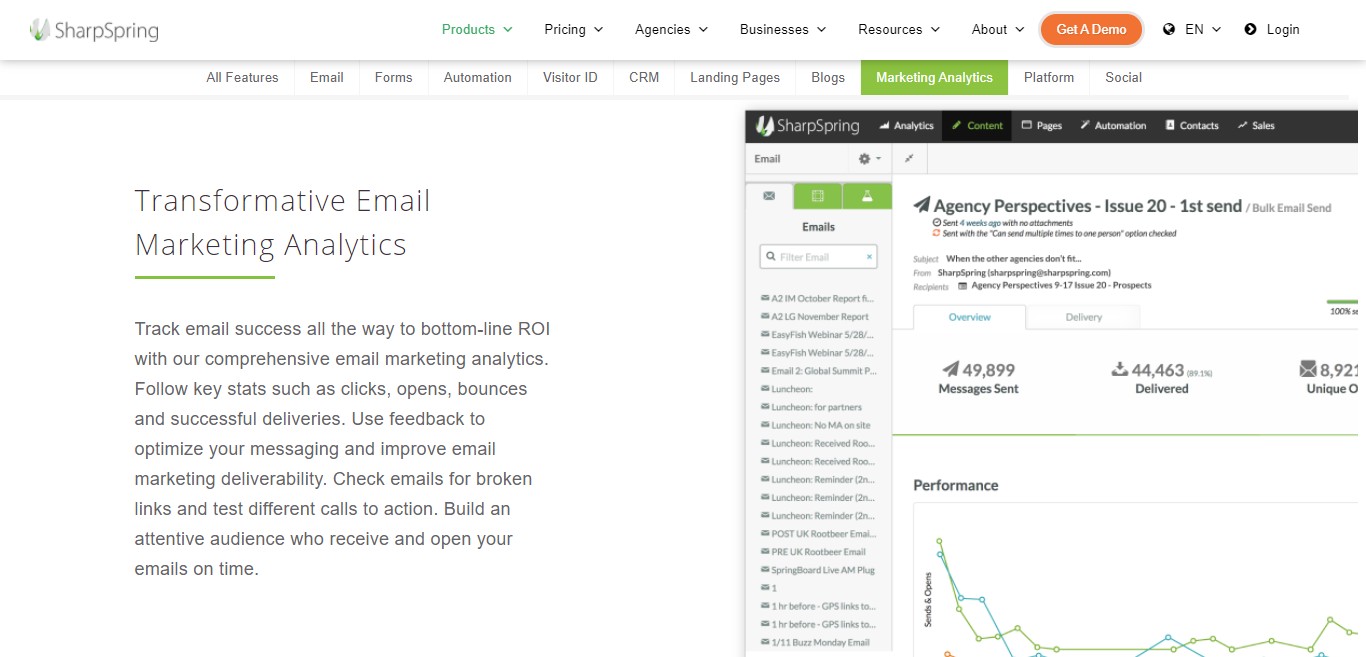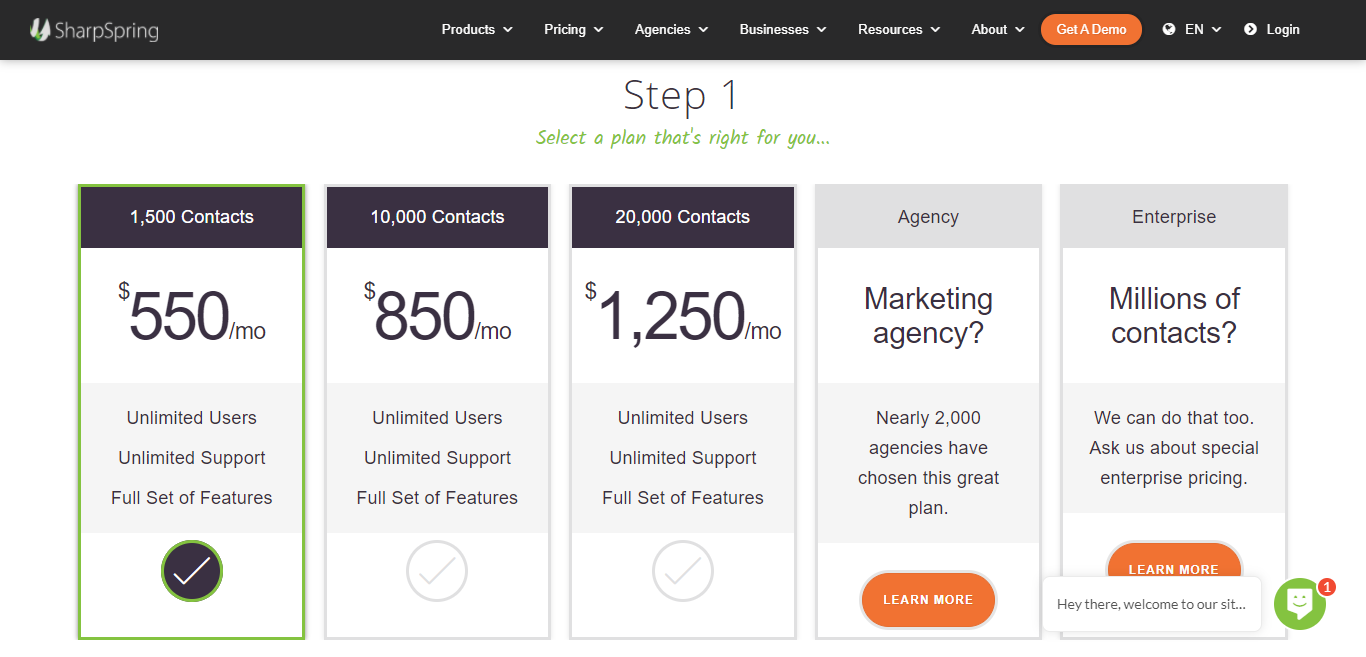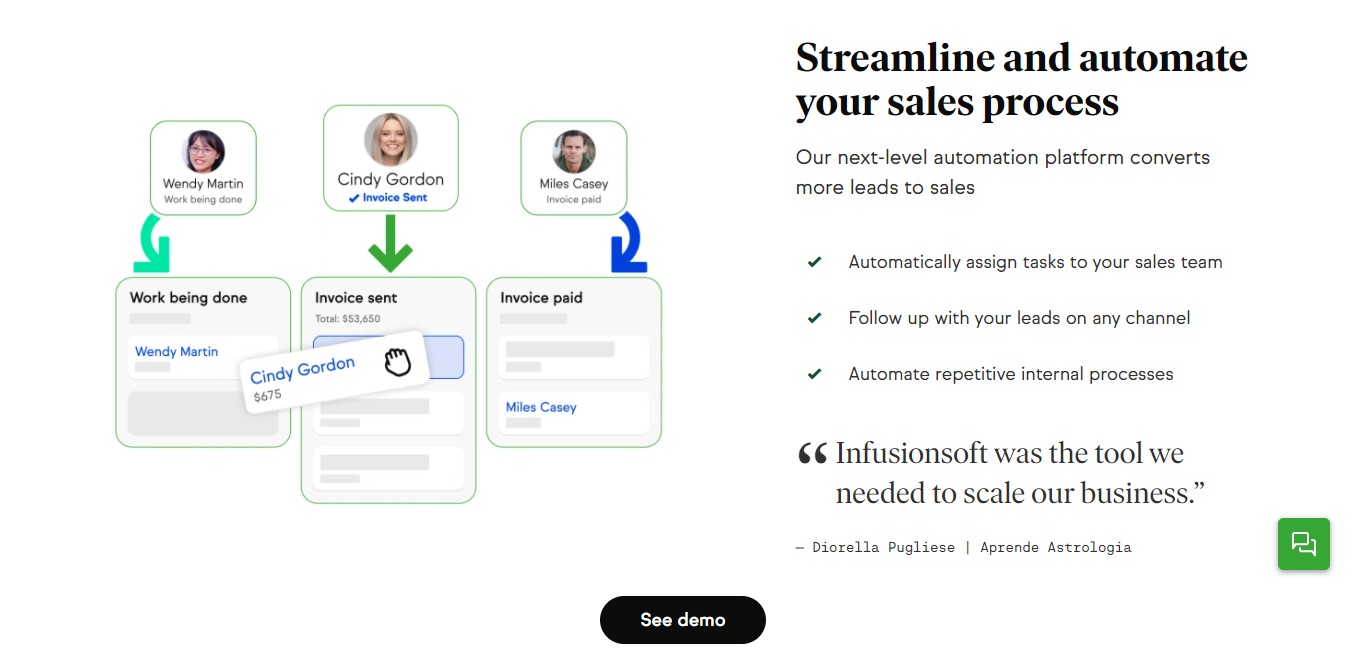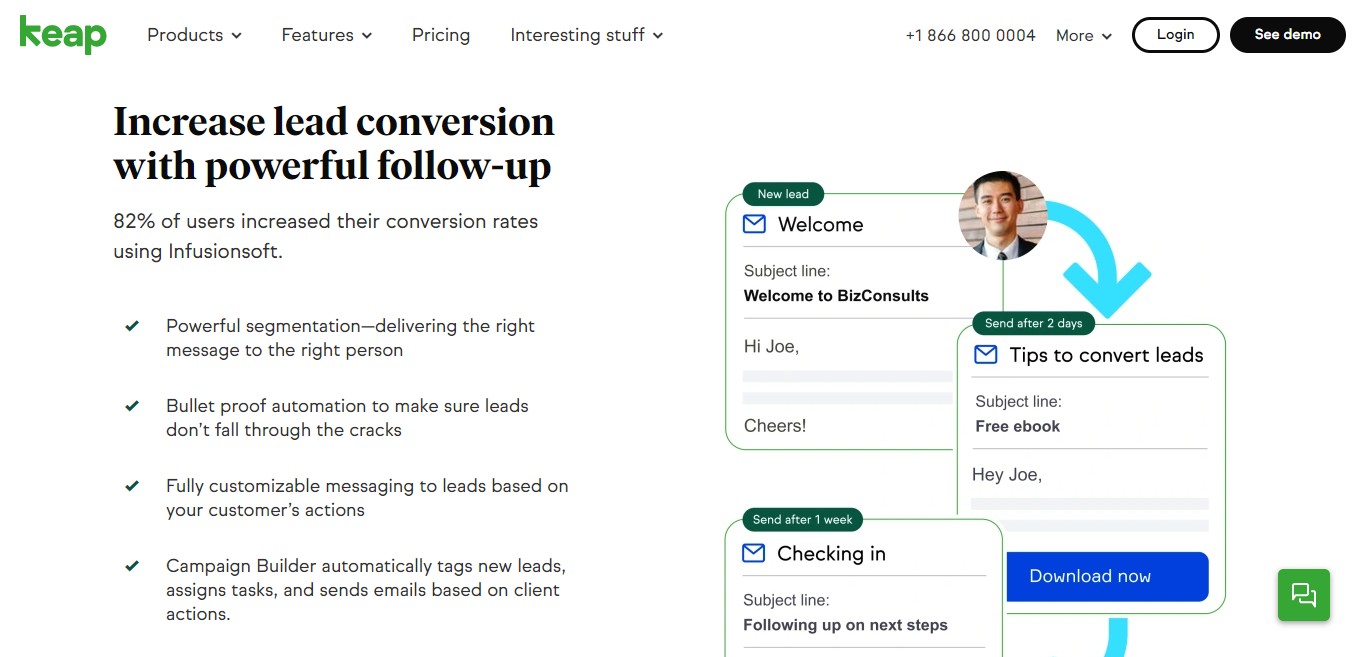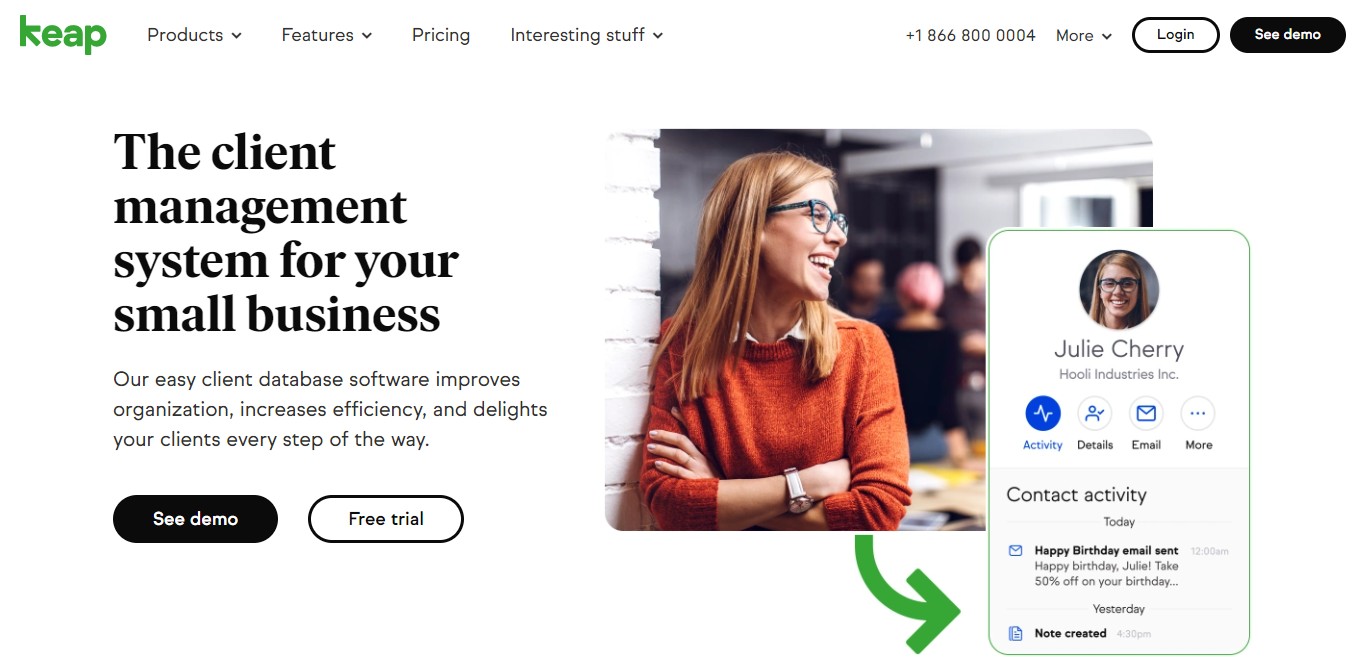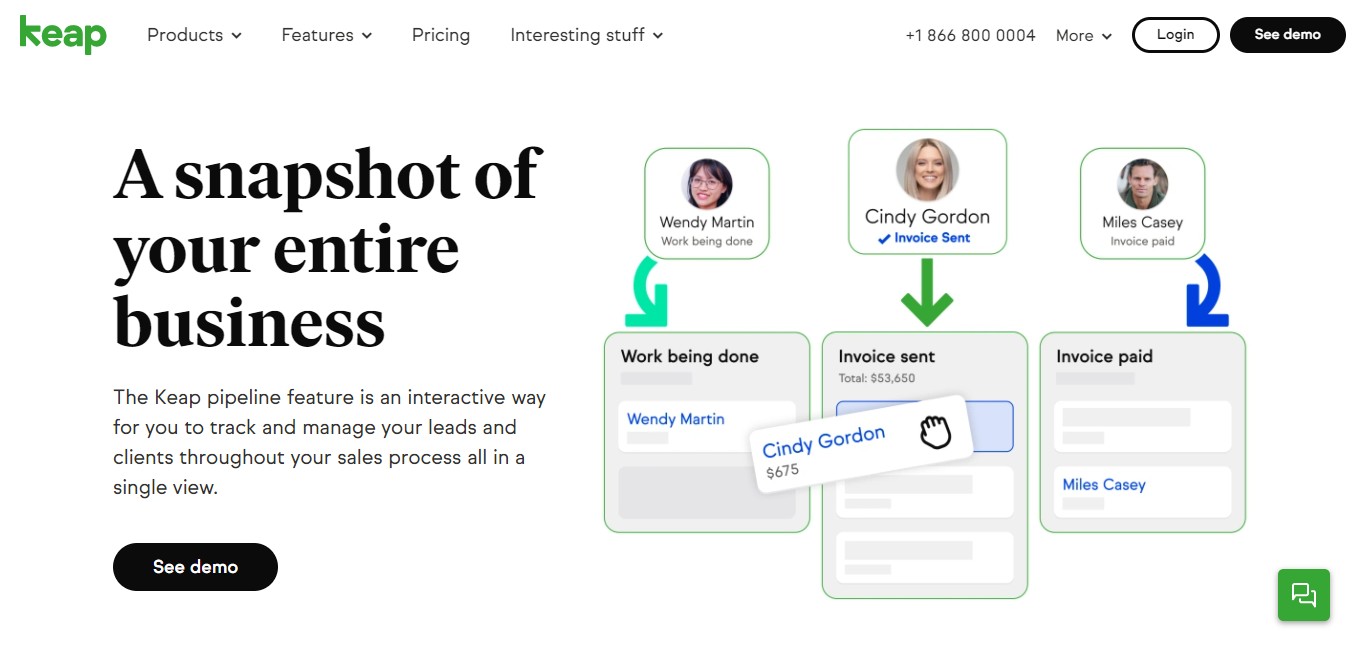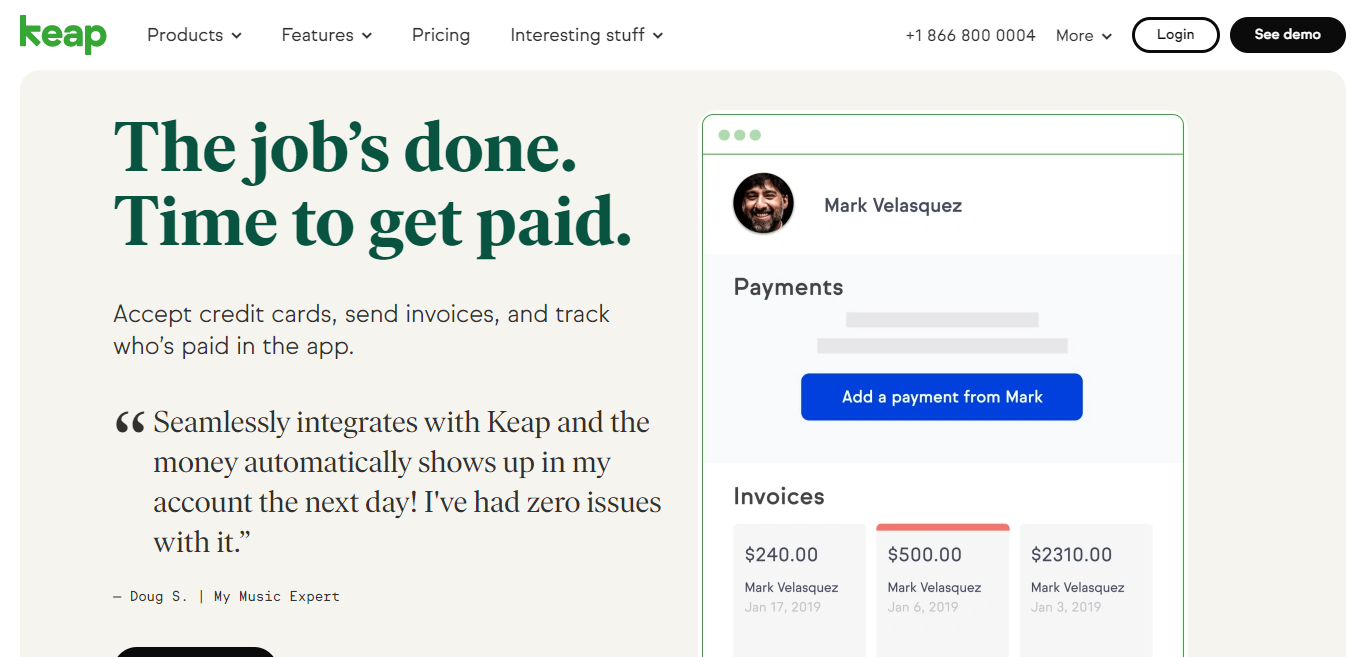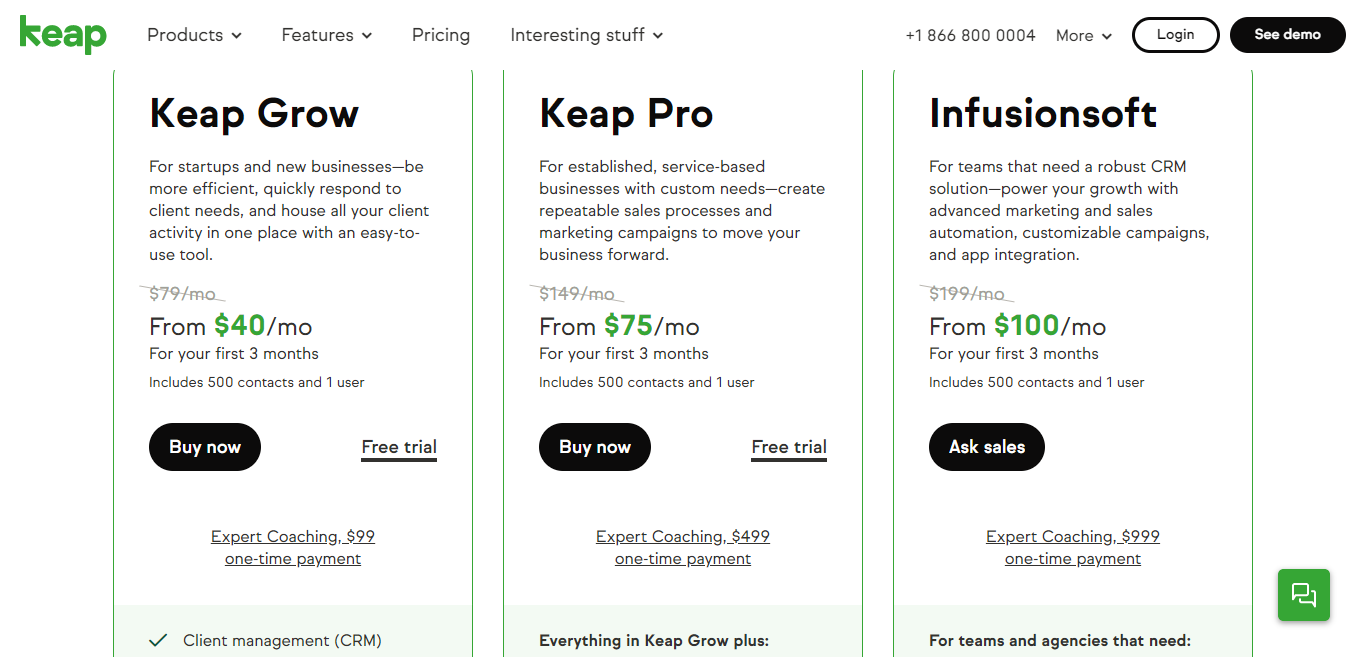- The Main Difference Between Sharpspring vs Infusionsoft
- About Infusionsoft
- About SharpSpring
- SharpSpring's Core Features
- Sharpspring for Marketing Agencies
- Sharpspring’s Pricing
- Sharpspring’s Pros and Cons
- Infusionsoft’s Core Features
- Infusionsoft’s Pricing
- Infusionsoft’s Pros and Cons
- FAQs
- Sharpspring vs Infusionsoft - Which Marketing Automation Software is Best for Your Business?
Last Updated on June 21, 2023 by Ewen Finser
Marketing is the lifeblood of running any online business. Period.
That’s why in 2019, $197.37 billion was spent on inbound marketing (in the US alone!) And in recent years, a large slice of that pie has gone towards digital marketing. With more and more entrepreneurs turning to the web, online sales and marketing automation tools are springing up left, right, and center.
Automation is crucial for freeing up your precious time so that you (and your team) can focus your time and energy on more pressing things…like boosting your bottom line.
So, in this article, we’ll explore two such marketing automation platforms: Infusionsoft and SharpSpring marketing automation tool.
Both marketing automation platform tools are explicitly designed to help businesses organize, oversee, and automate their marketing efforts. So, hopefully, by the end of this review, you’ll have a better idea about which of these two tools best suits you.
There are lots to discuss, so let’s hop right in!
Bottom Line Up Front Summary: As a way of summary, our team personally preferred the newly redesigned Keap CRM system by Infusionsoft here. It’s MUCH easier to use (compared to the old Infusionsoft system) which means the added functionality compared to SharpSpring is no longer gated by poor UX / UI. Go with Keap by Infusionsoft first.
The Main Difference Between Sharpspring vs Infusionsoft
The main differences between Sharpspring vs Infusionsoft are:
- Infusionsoft comes with an eCommerce platform, whereas Sharpspring doesn’t but they do offer a landing page builder and blogging tool.
- Infusionsoft is cheaper and offers more flexible pricing plans, whereas Sharpspring has predetermined brackets for the number of users you can house.
- Infusionsoft wasn’t designed with marketing agencies in mind, whereas Sharpspring has a specific package for marketing agencies
- Infusionsoft has more sales pipeline features, whereas Sharpspring focuses more on marketing.
- Infusionsoft requires you to purchase additional expert coaching if you need one-to-one help to get started, whereas Sharpspring pricing already includes this in its onboarding process.
The Similarities:
- Both marketing automation tools offer in-depth CRM features.
- The pricing for both tools doesn’t limit the features you get access to. Instead, it depends on how many contacts you have.
- Sharpspring and Infusionsoft both offer marketing automation, email workflows, messaging, and analytics features.
- Neither Infusionsoft nor Sharpspring provides much in the way of social media marketing tools.
Infusionsoft is better now. Keap is the new name and the system is MUCH easier to use. Fully customizable, expandable based on what you need from basic email automation to advance sales CRM and landing page builder.
About Infusionsoft
Put simply, Infusionsoft is best described as a one-stop-shop sales and marketing automation software. It’s explicitly designed for smaller businesses (either online, brick and mortar, or a combination of both) that want a centralized platform to handle their CRM, email marketing, e-commerce.
At the time of writing, more than 23,000 entrepreneurs and small business owners use Infusionsoft.
The crux of this tool is that you’re able to map out each stage of your sales and marketing strategy. You can also automate repetitive marketing tasks like following up with leads.
About SharpSpring
Similar to Infusionsoft, SharpSpring is also a cloud-based marketing automation solution. Launched back in 2014, it’s one of the more flexible platforms on the market, as SharpSpring offers hundreds of native and third-party integrations (including many popular CRM and call tracking add-ons).
SharpSpring’s dashboard is nothing short of intuitive. From here, you can view every lead you’ve generated – either over the phone or via an opt-in form.
In a nutshell, SharpSpring’s a robust, albeit affordable option for businesses of all sizes. Not to mention, its suite of features is somewhat impressive (which we’ll discuss later on).
SharpSpring’s Core Features
For those wanting a quick summary of SharpSpring’s features, here’s a shortlist. Then, we’ll dig a little deeper:
- Marketing automation tools
- Email and social media marketing features
- You can create and publish web forms
- You can assign visitor IDs
- Access to a robust CRM, landing page builder, and a blogging platform
- Multi-device tracking
- Analytics and reporting tools
Marketing Automation
First and foremost, SharpSpring is a marketing automation solution.
SharpSpring’s visual automation workflow builder is incredibly handy. You can create custom automation to guide leads from the moment they first interact with your brand, right the way through to the end of your sales funnel.
When you capture new leads, you can assign them a score (i.e., which stage of their customer journey they’re at). This permits you to automatically place the prospect in a specific workflow based on whatever pre-set conditions you’ve set.
Your leads are then moved onto the next stage of the process after completing the desired action.
As you’ve probably already gathered, this enables you to create automation based on the lead’s behavior. You can then write and send email messages tailored to your prospective customer’s specific needs.
On top of that, SharpSpring also provides a library of high-quality email templates for you to use. These lay a solid foundation for the body of your email, which you can then customize using their drag-and-drop email editor.
When you combine these email templates and design tools with SharpSpring’s automation builder, it’s safe to say you have everything you need to create high-converting email campaigns.
CRM
SharpSpring’s built-in CRM empowers you to manage leads on more of an individual basis, which makes personalizing your messaging so much easier.
SharpSpring’s CRM boasts two notable features:
- When you create a new contact, SharpSpring’s Visitor ID feature uses reverse IP lookup to identify information like their: name, emails, phone numbers, social profiles (including their picture), etc. From there, you can track every page, click, visit, or download they make. With this info to hand, you’re better positioned to personalize your messaging and automations to meet the needs of your subscribers.
- The ‘Life of the Lead Timeline.’ This is amazing for visualizing how engaged the lead is with your brand. At a glance, you can monitor their visits to your website, form fill-outs, email sends and opens, etc.
The Landing Page Builder
You can use SharpSpring’s drag and drop landing page editor to create landing pages that engage customers with whatever you’re offering them. You don’t need any coding know-how or to waste money hiring a developer to design something professional-looking.
Analytics and Reporting
With access to all of the following, SharpSpring’s analytics and reporting features are certainly abundant:
- Email analytics
- Campaign tracking
- Customer behavior tracking
- Multiple device tracking
- ROI reports
- Custom reports
…just to name a few!
We especially love the customized reporting feature because you can keep an eye on your ROI and the success of your marketing efforts. It’s especially useful for getting to grips with end-to-end conversion costs and revenues.
SharpSpring displays this information in a graph, chart, and regularly listed formats – so that you can pick whatever style you find the easiest to interpret.
SharpSpring’s Dashboard
SharpSpring’s dashboard exudes simplicity. By this, we mean that visually speaking, it’s incredibly clean and straightforward. This was done purposefully because SharpSpring wanted to make it easy for agencies to onboard their own clients.
To get started using SharpSpring, you’ll need to click the green “New” button. This is located towards the top right of the panel.
This will then take you through building new:
- Contacts
- Campaigns
- Forms
- Sites
- Landing pages
- Tasks
- Workflows
- Lists
- Emails
- Imports
- Media
- Custom fields
Simple, right?
Sharpspring for Marketing Agencies
If you’re a marketing agency, SharpSpring might be the choice for you. This software was built specifically with agencies in mind. You manage all your clients with just a few clicks from a single sign-on.
SharpSpring doesn’t interfere with your client relationships. You can charge clients as you please. Thanks to SharpSpring’s marketing automation tools, you can offer more services to your clients. From creative gigs to marketing automation management, increasing your services list is bound to give you an edge over your competition.
Plus, with Sharpspring’s lead-to-revenue reporting, you can easily illustrate your agency’s value to your clients. Not to mention, this platform is entirely brandable, so you can design it to reflect whatever aesthetic you please.
Also Good to Know…
In addition to everything we’ve already mentioned, SharpSpring also benefits from the following:
- It’s available in nine different languages.
- Sharpspring’s media center allows you to track engagement on your suggested articles. You can also share and follow content that isn’t hosted on your own site.
- Thanks to the tool’s open architecture, Sharpspring boasts a vast App Marketplace. Here, you’ll often find discounts and deals on a variety of plugins and software – who doesn’t love a good bargain?
Sharpspring’s Pricing
It’s not uncommon for marketing automation platforms to surprise you with hidden costs. However, SharpSpring’s refreshingly transparent with its pricing.
No matter the payment plan you choose, you can benefit from Sharpspring’s full functionality (including unlimited users and support). As such, the cost of your subscription hinges on how many contacts you want to manage each month.
If you’re a marketing agency or a much larger enterprise, you’ll need to get in touch with Sharpspring directly to receive a tailored quote.
Otherwise, there are three packages available (charged annually):
- For 1,500 contacts, it’s $550 a month.
- For 10,000 contacts, it’s $850 a month.
- For 20,000 contacts, it’s $1,250 a month.
Each plan also includes an onboarding package (valued at $2,399). This provides additional support and set up during your first 60 days using SharpSpring.
Sharpspring’s Pros and Cons
The Pros:
- You get access to unlimited phone support with all of SharpSpring’s pricing tiers.
- Compared to similar tools, this SharpSpring’s incredibly cost-effective. In fact, it’s between three and ten times less expensive than tools like Pardot or Marketo.
- Month to month contracts are available.
- There aren’t any expensive transfer fees; you’re free to switch providers any time.
- SharpSpring’s ideal for agencies
- You get access to robust CRM and automation features
- You can register as many users as necessary, making SharpSpring a cost-effective tool for larger teams.
- Each plan includes an onboarding package to prime you for success with the software.
The Cons:
- There’s somewhat of a learning curve to using SharpSpring, especially if you’re new to marketing automation software.
- SharpSpring doesn’t allow for much freedom in segmenting data, making it harder to get meaningful insights from the reports.
- SharpSpring’s email and landing page builder isn’t as advanced as some of its competitors.
- The app doesn’t boast an autosaving feature. So, whenever you make a change, you have to remember to save your work manually.
- SharpSpring doesn’t provide social media content management.
- SharpSpring doesn’t cater to advanced marketing needs. If you’re looking for an in-depth tool with exceptionally sophisticated functionality, this isn’t the platform for you.
Infusionsoft’s Core Features
Now we’ve covered SharpSpring, let’s take a look at one of its competitors: Infusionsoft.
Infusionsoft, in summary, boasts the following suite of features. We’ll go into detail on each of these in a sec:
- A robust CRM
- Client messaging and appointment scheduling tools
- You can create a sales pipeline.
- Marketing automation tools
- Invoicing and payment tools
- Reporting and insights
- Email marketing functionality
…Just to name a few
Marketing Automation
With Infusionsoft, gone are the days where you had to copy and paste message templates or get in touch with individual clients and leads manually. With Infusionsoft’s automation, you can establish marketing workflows using their simple “when/then” templates.
You can create a sequence of customized email messages that automatically send based on pre-set timed triggers or action triggers. An example of such a trigger might be when a customer books an appointment or downloads an item.
This permits you to send relevant content to your recipient, no matter the scenario. For instance, if it’s a new lead, you could send a series of introduction emails. Or, if it’s a customer, keep them in the loop by automatically sending receipts, order confirmations, shipping updates, etc.
Email Marketing
Infusionsoft’s email template library is excellent. You’re sure to find one that suits your needs. Just grab the one you like the look of and edit as you see fit!
On top of that, you can subdivide your contact list by industry, interactions with your brand, demographic – or however else you want. But, best of all, you can further segment your email lists into any number of smaller lists to further personalize your email marketing.
It’s also worth mentioning that Infusionsoft’s reporting and analytics tools work wonders for tracking the effectiveness of your email campaigns. It even highlights where there’s room for improvement.
From there, you can utilize Infusionsoft’s built-in A/B testing platform to get a better insight into what’s working…and what isn’t. This is key to maximizing conversions in the long run.
CRM Features
Infusionsoft’s CRM tools are pretty robust, enabling you to house all your client’s activity and communications from the convenience of a single dashboard. It’s from Infusionsoft’s CRM that you can keep track of your subscriber’s contact info, phone numbers, emails, social media profiles, addresses, birthdays, etc.
It’s also a breeze to pull up any shared files, documents, images, contracts, or proposals you’ve sent a client. You’ll also enjoy instant access to any records of meetings, payments, quotes, conversations, and emails between your brand and the customer.
You can also automate tedious tasks like follow-ups, updating client records, invoicing, etc., which frees up some of your time to focus on other money-making activities.
On top of that, you can connect your Gmail or Outlook inboxes to ensure that every email communication you have with prospects is logged in one centralized place.
Messages
Infusionsoft notifies you when clients message, so that you can respond in a timely fashion. You can also add SMS messaging to your communication channels and star important messages to save for later.
Appointments
Infusionsoft makes scheduling client appointments hassle-free. Simply send a link to your client, and they can pick an available time slot. This removes the need for the constant back and forth that so often comes with trying to find a time when both you and your client are free!
When they pick a time slot, a confirmation email is sent, and the event is automatically inserted into your Outlook or Google Calendar.
Infusionsoft’s Sales Pipeline
As we’ve already alluded to, Infusionsoft lets you keep track of your prospects at every stage of the buyer’s process. So, at a glance, you can view which customers have outstanding invoices, are considered a new lead, or have requested a quote, etc.
With this info to hand, you’re better positioned to organize and prioritize your work and tailor your marketing efforts to move customers along the sales pipeline.
Payments and Invoices
Infusionsoft makes it easy for clients to pay you, as you can set up daily, weekly or monthly payments. Clients simply need to click a button, and the money is transferred. Simple, right?
Infusionsoft integrates with Paypal, Wepay, and Stripe. You can also set automated reminders that go out if an invoice is late. Plus, you can keep track of the money you have coming in from Infusionsoft’s dashboard.
Reporting and Analytics
Infusionsoft provides in-depth marketing reports with metrics such as conversions by sales stage, lead source, and other criteria. With this data at your disposal, you’ll get insight into your form completion rates and your email open and click-through rates – just to name a few.
Infusionsoft’s sales reports come in handy if you want to evaluate your revenue by lead source, your contact’s interests, the popularity of your products, etc. You can also track the sales generated by each rep on your team, so you can see who’s excelling and who could do with a helping hand.
Infusionsoft’s Pricing
Infusionsoft’s available for $199 a month, which allows you 500 contacts and one user. If you want to add extra subscribers, this is an additional monthly cost of $30 per 1,000 contacts or $130 for 5,000 contacts.
In other words, for a total of 25,000 additional contacts, the monthly price would rise to $500.
To register an extra user to your Infusionsoft account, this costs a further $30 per month.
Note that if you sign up to Infusionsoft, you’re forced to invest in expert coaching at a one-time payment of $999.
Infusionsoft’s Pros and Cons
The Pros:
- You can add as many users as you need (albeit for an additional charge).
- Infusionsoft’s sales pipeline features are excellent.
- Infusionsoft’s appointments and messaging functionality come in handy for service providers, making this tool especially suited to consultancy or contractor firms.
- You get access to a built-in shopping cart and inventory tracking.
- You can download and use a wide variety of integrations and APIs from Infusionsoft’s marketplace.
The Cons:
- Infusionsoft comes with many features besides marketing automation and CRM. Although this is great for boosting the platform’s functionality, it can be daunting for new users.
- Infusionsoft caters to a broad market of potential industries. This means some of its features might not be essential to your business. Consequently, you might end up paying for tools you don’t use.
- The form builder isn’t very advanced and requires some coding know-how to make the most out of it.
- Infusionsoft’s lead source tracking has been described as spotty by some customers.
- The eCommerce area is useful for some businesses, but it’s not an excellent one-size-fits-all solution. You might require additional tools to create the eCommerce experience you’re after.
- Many users complain that Infusionsoft’s needless complicated to use. As such, it’s dubbed by many marketers as ‘confusionsoft.’
- Infusionsoft requires you to sign up for expert coaching at an additional one-off price.
FAQs
Do SharpSpring and Infusionsoft offer free trials?
SharpSpring doesn’t currently offer a free trial; however, you can request a demo on their website.
You can test Keap Pro (Infusionsoft’s parent brand) free for 14 days, which shares many of Infusionsoft’s features. Infusionsoft itself, however, doesn’t offer a free trial.
Can I register multiple users on my Sharpspring or Infusionsoft account?
Both of these platforms allow you to register your entire team to your account. Sharpspring places no limits on how many users you can sign up, making it an excellent solution for larger teams. Whereas, Infusionsoft requires you to pay an extra $30 per month per additional person.
What’s Infusionsoft’s expert coaching?
This combines one-on-one coaching with daily training webinars and everyday support. Your coach will help you to design a personalized plan to reach your most important business goals.
What onboarding does SharpSpring offer?
If you purchase an annual SharpSpring subscription, an onboarding package valued at $2,399 is included. This entitles you to extra support for the first 60 days.
This includes an introductory call covering integrations, an overview of SharpSpring’s features, and how to customize SharpSpring to suit your business’s needs.
Additional calls can be arranged to cover specific functionality like form creation, launching email campaigns, setting up automation, etc.
Sharpspring vs Infusionsoft – Which Marketing Automation Software is Best for Your Business?
Both SharpSpring and Infusionsoft offer users an impressive array of marketing automation tools and in-depth CRM. They differ most in terms of their target audience and which option is more affordable for your team.
If you’re a marketing agency, SharpSpring is a smart choice for you. Not only is this platform tailored explicitly to meet your needs, but their pricing allows for unlimited users so that large teams can work together at no additional cost.
Whereas, Infusionsoft is a better option if you’re looking for a tool that focuses on creating a substantial sales pipeline. Onboarding fee aside, in the long run, Infusionsoft is, overall, more affordable for smaller teams and businesses with fewer contacts to manage.
But, Sharpspring’s considered the more intuitive of the two overall. Still, with some commitment to familiarizing yourself with either platform, your business will be much more streamlined due to using either SharpSpring or Infusionsoft.
Bottom Line Summary: As a way of summary, our team personally preferred the newly redesigned Keap CRM system by Infusionsoft here. It’s MUCH easier to use (compared to the old Infusionsoft system) which means the added functionality compared to SharpSpring is no longer gated by poor UX / UI. Go with Keap by Infusionsoft first.
Have you tried one of these marketing automation tools before? Let us know in the comments below what your experience was, and which one you would recommend.
Further Reading on the Marketing Automation Software Market: