Table of Contents
- Main Differences Between Post Planner vs Hootsuite
- Post Planner vs Hootsuite: Hootsuite Social Media Management Overview
- So, what does Hootsuite Social Media Management have to offer?
- Post Planner vs Hootsuite: Post Planner A Brief Overview
- Post Planner vs Hootsuite: Post Planner Features
- How Much Will Hootsuite Set Me Back?
- How Much Will Post Planner Set Me Back?
- Hootsuite's Customer Support
- Post Planner's Customer Support
- Hootsuite's Pros and Cons
- Post Planner's Pros and Cons
- Hootsuite's Technical Details
- Post Planner vs Hootsuite: What Do Others Have to Say?
- What About Engagement?
- Post Planner vs Hootsuite Frequently Asked Questions
- Which to go for Hootsuite or Post Planner?
Last Updated on January 18, 2024 by Ewen Finser
In this post, we’re comparing the top social media scheduling platforms Post Planner vs Hootsuite. If you’re reading this article, you’re probably a digital marketer who wants to improve their social media marketing operation and performance. And, it goes without saying, any sensible business owner is going to want to invest in reliable marketing software (social media management tool) to help them, but which to choose?Main Differences Between Post Planner vs Hootsuite
The Main Differences Between Post Planner vs Hootsuite are:- Post Planner lets you collate your favorite social feeds into “Streams”, whereas Hootsuite does reports on your social media effectiveness.
- Post Planner has a recycle feature, whereas Hootsuite lets you set employee permissions.
- Post Planner comes with a Discover Content, whereas Hootsuite has 250 technology partners to integrate with.
Post Planner vs Hootsuite: Hootsuite Social Media Management Overview
When it comes to social media marketing and management software, Hootsuite is one of the giants. From their easy-to-use dashboard, you can handle all your social media marketing tasks from the convenience of one place. Hootsuite’s tagline says it all; it’s a resource where you can: “Manage all your social media in one place. From finding prospects to serving customers, Hootsuite helps you do more with your social media.” Founded by CEO Ryan Holmes in 2008, it now boasts an impressive leadership team with a head office in Vancouver, Canada. It also has operations in Toronto, London, New York, Mexico City, Paris, Rome, Milan, Bucharest, Hamburg, and Sydney. The company grew fast and says that today “we’re the global leader in social media management, trusted by more than 18 million customers and employees at over 80% of the Fortune 1000.” That’s pretty inspiring, right? Its website hones in on its high calibre customer base. Here you’ll see Hootsuite’s worked with the likes of Melia Hotels, Marketo, and Yves Rocher. Not to mention, it has more than 4,000 customers worldwide signed up to its Enterprise Plan (see Prices below).So, what does Hootsuite Social Media Management have to offer?
Well, as we’ve already alluded to, customers get access to the Hootsuite Dashboard. From here, you can see and manage your social media channels from one place. Gone are the days where you and your team had to open a million tabs to keep an eye on all your social media accounts. Once you sign up for one of Hootsuite’s plans, you can connect with your business’ customer base via all the popular social media channels. So, as you can imagine, Hootsuite works wonders for pitching targeted campaigns to your following. You can also track each campaign’s performance and amend it once you’ve analyzed your success rates. But more on Hootsuite‘s features later on in this review…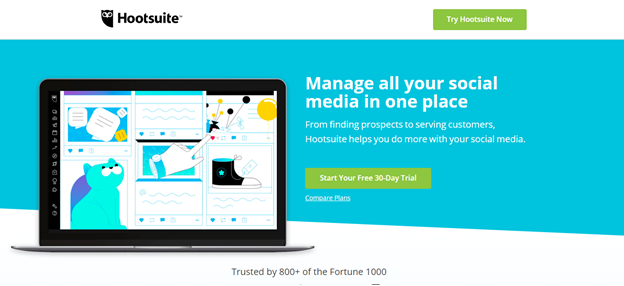
Post Planner vs Hootsuite: Post Planner A Brief Overview
Founded in 2011 by CEO Joshua Parkinson, PR Lead Julie Ben Zaquin, and Advisor Slav Ivanov, Post Planner describes itself as: “The Mad Science of Social Media. Post Planner is our laboratory for social media engagement.” Like Hootsuite, Post Planner also has photos and links providing more information about their management team. Again, this is a nice touch for building credibility and trust with potential customers. It’s a smaller app-based operation than Hootsuite. But, it still has more than 276,000 users creating 181,514,290 story impressions, 2,059,315 daily clicks, and receives 530,621 social media comments. These stats aren’t to be smirked at! Post Planner explains that its algorithm: “turns content curation and social engagement into an art and science. No more long hours spent finding, planning, and posting content.” This is what every entrepreneur wants…the ability to take the guesswork out of their marketing strategies. Its website lists some of its better-known customers, including Digitas, Hertz, Stanford University, Nike, and Microsoft. Again, just like Hootsuite, this is pretty impressive stuff! Post Planner also promises “100% Satisfaction Guaranteed.” When looking at their pricing, you’ll even see they promise to be: “the lowest cost, highest performing app on the market.” These are pretty strong claims. But, we’ll get to the bottom of whether Post Planner hits the mark as we delve deeper into this review.How does Post Planner work?
Like Hootsuite, Post Planner is also a cloud-based social media tool that provides options for individuals, small, medium, and larger businesses. Businesses can see and predict who engages with their social media activities. Post Planner also gives customers the tools they need to post or schedule their content, including support for video, photos, and article formats. Customers can store content on their dashboard and opt to repost it automatically (if it gets a lot of traction).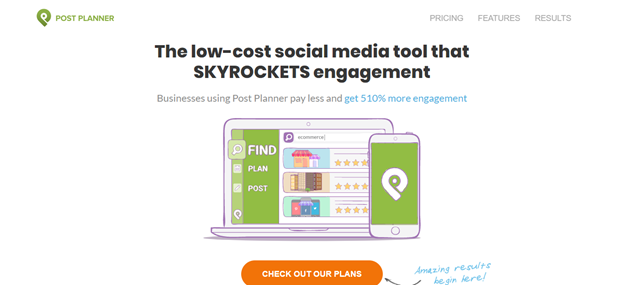
Hootsuite’s Most Notable Features
Hootsuite separates its features into “Core features” and “other Hootsuite products.” Let’s look at the core features first; they are:- Analytics: Reports on your social media effectiveness
- Apps and integrations: 250 technology partners to integrate with
- Content curation tools
- A social media monitoring tool. This allows you to track who’s saying what
- You can use the Hootsuite Dashboard to promote your best content
- You can plan and schedule your social media posts
- You can set employee permissions, protect your brand, and get immediate security alerts
- Ads: This feature allows you to create, manage, a\\nd optimize Facebook and Instagram ads from Hootsuite’s dashboard.
- Hootsuite Amplify: This enables employees to securely share company news with their own friends and followers without compromising your company’s security.
- Hootsuite Insight: Tells you who’s talking about your brand and on which platform, using real-time social analytics tools.
- Impact: Find out how successful your social marketing is in terms of revenue and engagement. And find out what you need to do to increase your success.

Post Planner vs Hootsuite: Post Planner Features
Post Planner’s core features include:
- The Post Planner 5-star rating system: This allows you to predict the popularity of content before you post it.
- Discover content: Search the Post Planner database and add social content and RSS feeds.
- Recommended engine sources provide access to top-performing content across the web.
- You can collate your favourite social feeds into what Post Planner calls “Streams.”
- Post optimization for the specific social network you’re publishing to.
- You can schedule all your future posts
- Recycle feature: Revive top-performing content with just a click.
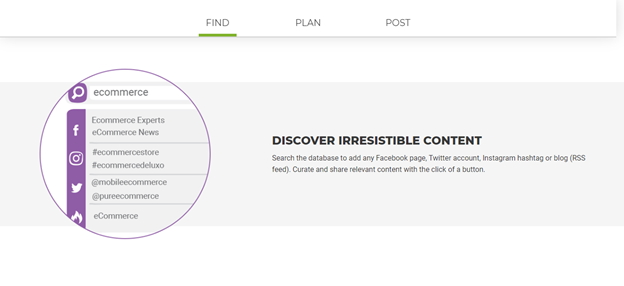
How Much Will Hootsuite Set Me Back?
There are four paid-for plans to choose from, the Professional Plan, Team Plan, Business Plan, or the Enterprise Plan. You get a free 30-day trial with the Professional and Team Plans, and you can request a Demo of the other two. So, rest assured, there’s no need to jump straight into the deep end!The Professional Plan
This costs $19 a month, billed annually. For this you get:- One user
- Ten social profiles
- Unlimited scheduling social media scheduling tool
- Automated post scheduling tool
- Key performance metrics
- Unlimited RSS integrations
- $500 monthly boost spend
- In-dash live chat support
- On-demand training
The Team Plan
This is best for small teams and costs $99 a month, billed annually. You get everything in the ‘Professional’ plan, as well as:- Three users
- 20 social profiles
- Custom analytics
- Team message assignments
- Exportable reports
- $2,000 monthly boost spend
The Business Plan
This package is created with small businesses in mind and costs $499 a month, which is again billed annually. For this you get everything in the previous two plans, plus:- Five users, with a maximum of 10
- 35 social profiles
- Five social media certifications
- 24/7 priority support
- 1 hour of 1-on-1 onboarding training
- Flexible approval workflows
- Option to buy add ons
The Enterprise Plan
This is Hootsuite’s most extensive package, so it’s best for larger enterprises. If you’re interested in this bundle, you’ll have to contact Hootsuite directly for a customized quote. It’s a bespoke plan, and for this, you get everything we’ve already covered plus:- Unlimited boost spend
- Team productivity reporting
- Automated message tagging
- Automated team assignments
- Live training for the entire team
- The option to buy these add- ons:
- Paid and organic ROI reporting
- Competitive benchmarking add-ons
- Single Sign-on (SSO)
- Social selling
- Employee advocacy
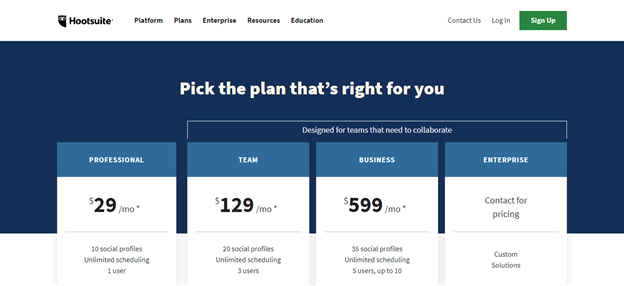
How Much Will Post Planner Set Me Back?
Post Planner says you can “get started for the price of a Latte!” which is pretty enticing. There are six paid-for plans to choose from. The first three are better for small businesses and the other three for larger enterprises. Please note: All these prices are based on annual billing.The Starter Plan
This costs $3 a month, and for this you get:- One user
- Three social accounts
- 30 daily posts
- 300 posts planned
- Content discovery engine
- Star rating Algorithm
- Recycle top content
- Social management dashboard
- Custom post plan
- Social media analytics
The Love Plan
This jumps up to $9 a month, and for this, you’ll get everything in the ‘Starter’ plan, plus:- Ten social accounts
- 100 daily posts
- 1,000 posts planned
- Canva Design Editor
The Guru Plan
This is priced at $19 a month, and provides everything in the previous two packages as well as:- Five users
- 25 social accounts
- 500 daily posts
- Bulk Scheduling
The Master Plan
This leaps up to $49 a month and is billed annually. For this you get everything we’ve already covered, plus:- Eight users
- 1,000 daily posts
- Unlimited posts planned
- Content discovery engine
- Organic post targeting
The Agency Plan
This is the penultimate package and costs $99 a month. This entitles you to 12 users, 2,000 daily posts, and everything in the ‘Master’ Plan.The Venture Plan
Last but not least, we have Post Planner’s most expensive bundle, priced at $199 a month. For this, you get 26 users, 5,000 posts, plus everything in the ‘Master’ Plan.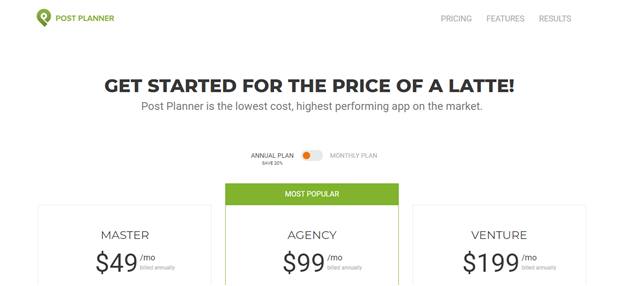
Hootsuite’s Customer Support
Hootsuite provides multiple ways for you to get in touch with them if you need support. Obviously, they’re going to have social accounts, and indeed they encourage users to get in touch via Twitter or Facebook for 24/7 support. They also run multiple Twitter accounts providing general updates in Latin America, Spain, Germany, France, and Italy. As well as separate Twitter accounts for different subject matters. There are handles for Help, HootCommunity, Hootsuite Business, Hootsuite Life, Hootsuite Mobile, and the Partner Program. Hootsuite is also active on Instagram, Pinterest, LinkedIn, and YouTube. For immediate help, you can click the Help option on their website. This takes you to informative articles on popular topics like their “Quick start guide,” “Publish directly to Instagram,” and “Add social networks.” It’s where you’ll also find information on essential updates LIKE “Updates to analytics” and “Access restrictions for non-secure browsers.” For your convenience, we’ve listed Hootsuites other customer service channels below:- Webinars: Watch industry experts outline popular topics such as social marketing, social selling, social ROI and brand protection
- Hootsuite Academy: Here you can find tons of free online courses
- What’s new: Where you’ll find info on all of the newest features and latest Hootsuite improvements
- Blog: For content providing social media tips and advice
- Resource library: Here, you’ll find free resources including real-life case studies of Hootsuite success stories and strategy articles with titles like: “Making Search and Social Ads Work Together” and “Unlocking the Value of Social.”
Post Planner’s Customer Support
There’s a Support section where you can type in your question or problem. This includes Troubleshooting and Tech FAQ’s, addressing topics like “How to Reset and Update your App,” “Adding a Team Member Who Has Their Own Post Planner Account,” and “Why Content Isn’t’ Posting to Facebook.” There are FAQs on other subjects such as: “Getting To Know Post Planner,” “Managing Team Members,” and “Profile and Settings.” If you can’t find the answers you need, there’s a “Contact Support” button you can click on their website, where you can email Post Planner’s customer care team. They usually respond within two hours. There’s a user-friendly blog where Post Planner provides “thought leadership in daily doses” or, what it calls: “Sharing our Lego.” Blog posts are segmented into numerous categories, including “Twitter, Facebook, Social Media Tips, Social Media News, Content Marketing, Infographics, Instagram, Tools, Tutorials, and Case Studies.” Post Planner also has a social presence on Twitter, Facebook, Pinterest, LinkedIn, Google+, YouTube, and Instagram.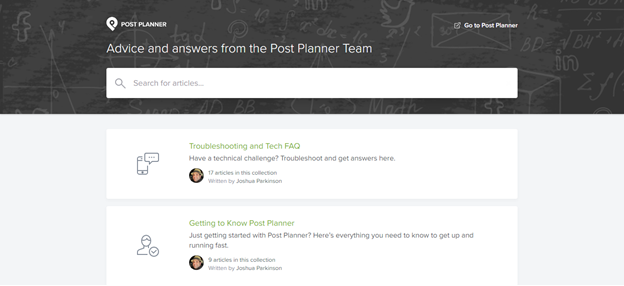
Hootsuite’s Pros and Cons
Here’s a quick list of Hootsuite’s main advantages:- Their free trial is a generous length
- They provide excellent customer support options, including extensive training if you take out one of their more expensive plans
- Free online training for all users
- Analytics reports
- The dashboard is easy to navigate
- No extra software needed
- Integrates with a wide range of social channels
- Large library of apps
- You’re tied to a limited choice of URL shorteners
- The higher the number of team members you want to add, the more it costs
- Only the more expensive plans get 24/7 support
- Costs add up if you’re on a cheaper program and need to buy in extras
- No refunds for fees related to Hootsuite accounts and add ons
Post Planner’s Pros and Cons
Here are some of the best things about Post Planner:- It’s incredibly cheap for smaller businesses and inexpensive for larger enterprises
- Free Pro App for life
- Transparent FAQ’s including info on how to cancel your subscription
- Informative blog
- Full refund for the first 30 days
- There’s inadequate information on their website about their features
- Fewer features are available on the cheaper plans
- You can only register one user on their two most affordable plans
- No free trial
- Post Planner only supports Facebook and Twitter, but there are plans to add Pinterest, LinkedIn, and Google+ soon
- Users report slow response times to their queries
- No refunds past 30 days
Hootsuite’s Technical Details
It’s cloud-hosted and supported on Android, iPhone, iPad, Web-based, and Windows mobile devices. Post Planner’s Technical Details Again, it’s cloud-hosted and supported on Windows, Mac, and web-based devices, including smartphones. However, Post Planner openly states in its Help Center that it: “Works best using a Desktop / Laptop and not on any mobile device (iOS/ Android).” We currently have certain limitations on both platforms.”Post Planner vs Hootsuite: What Do Others Have to Say?
Hootsuite’s website points to four main awards they’ve won in recent years.- LinkedIn ranked it #3 of the top 25 companies to work for in Canada.
- G2 Crowd places it as a “leader in the categories” of “Brand Advocacy, Employee Advocacy, Social Media Suites, Social Media Management, Social Media Monitoring, Social Media Analytics.”
- Forrester awarded it a “New Wave Leader 2019” award for its Sales Social Engagement Tools.
- In 2018, Adobe gave Hootsuite the “Adobe Experience Cloud Exchange Partner of the Year” award.
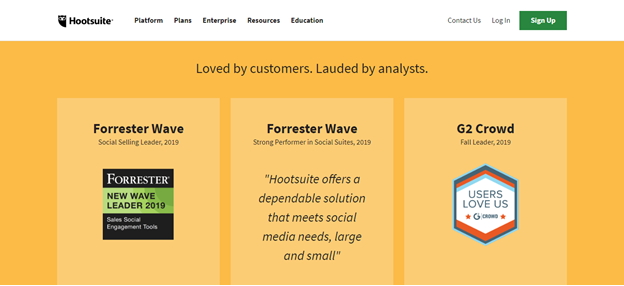
What About Engagement?
The Post Planner site highlights the results of an interesting Buzzsumo and Buffer study. When they analyzed 500 million Facebook posts and looked at which software platforms provided the most social media engagement, Post Planner generated 510% more engagement. This was in comparison to Buffer, Sprout Social, Edgar, Hootsuite, and CoSchedule, in that order.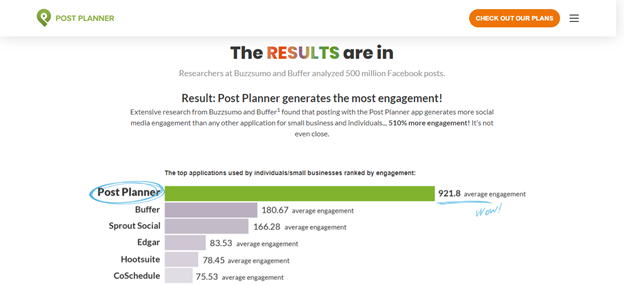
Post Planner vs Hootsuite Frequently Asked Questions
Can I Change the Link Shortener?
Every time you add a post, your Post Planner account will automatically shorten the links. The Bit.ly is not changeable with Post Planner.
Does HootSuite have analytics?
Once your Hootsuite accounts connected to the Dashboard, Analytics data begins to be collected. This applies with the Professional, Team, Business and Enterprise accounts.
Does Hootsuite store my password?
With Hootsuite, you will never have to worry about your privacy being compromised. Your password will never be saved or stored and our team will never ask you for it.
Which to go for Hootsuite or Post Planner?
If you’re a small business with definite ideas and you don’t want to go beyond Facebook and Twitter, then Post Planner is a no-brainer. If, however, you have broader needs outside of these two social sites, you’ll struggle with Post Planner until it catches up with Hootsuite in terms of which networks it integrates with. If cost is your primary consideration, then Post Planner has cheaper packages to choose from as you start-up. Then, if you need to, you can upgrade to one of their more expensive plans later on. But, the level of support you get with Hootsuite far outstrips what Post Planner offers. We also felt Hootsuite’s features were more extensive (presumably, that’s why it costs more) and were easier to understand. Post Planner’s site didn’t offer enough information on each feature. From what we can tell, the main advantage of Post Planner’s costlier plans is in the number of users you can register, social accounts you can integrate with, and the daily post limits. In short, if you’re an entrepreneur with almost no budget and think your needs will be met with software that helps with your Facebook and Twitter usage, Post Planner is the way to go. If, however, your business wants to extend its reach, then Hootsuite may be worth shelling out for if you have the money. When looking up both site’s policies on refunds, in neither case was it supremely easy to find out information. It’s there, but you need to really look for it. We certainly think anyone investing in a social media marketing tool should read the small print, no matter how much you plan to spend. This is especially true as most billing is done in advance and annually…and no one wants to be out of pocket. We hope we’ve provided enough information to digest and think about before you choose the right software for your marketing needs. Let us know how you get on in the comments box below. We would love to hear your thoughts on these social media marketing tools. Speak soon!- Agorapulse vs Hootsuite: Which Tool is Best to Manage Your Social Media? Looking for a way to stay on top of your social media? Agorapulse vs Hootsuite find out which one is best for you to manage your social media.
- Post Planner Review: Is it the Best Option?In this Post Planner review assess for yourself whether this social media software meets your needs.
- How to Find the Best Social Media Tools for Online Business Find the best social media tools that will suit your audience and your business goals. Learn what features to look for when choosing a platform.
- Missinglettr Tool Review
- Top CoSchedule Alternatives
- Top Sprout Social Alternatives
- Top Hootsuite Alternatives


